Jodie B. Cooper's Blog, page 9
April 25, 2011
New Release - A Sídhí Short Story
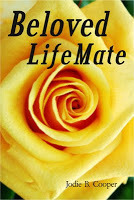
Beloved LifeMate: Song of the Sídhí Sídhí Short Story - $1.98
~ ~ ~ ~
When a powerful elvish monarch opens a doorway from Sídhí to Earth he stumbles upon a beautiful halfling who may spell doom for his entire world
When she turns out to be his predestined lifeMate, he knows without a shadow of doubt, his day has gone from bad to worse. Full-bloods, especially royals, never mate with halflings.
~ ~ ~ ~
Miranda Trellick was having a fun-filled trip to Earth, celebrating her seventeenth birthday.
Well, it was fun until her lifeMate tried to kill her.
Life as she knew it was about to come down to two critical facts: Stay away from sharp swords and do not fall off the commode.
~ ~ ~ ~
Contained within e-book:
Beloved LifeMate: Song of the Sídhí - A short story - 17,000 words
Excerpt from Forbidden Temptation - 4,500 words
Glossary – 1,300
Published on April 25, 2011 23:21
April 15, 2011
Snippet of What I'm Working On - A Sídhí Short Story
I'm currently working on a teen romance. The short story takes place on the Sídhí home world.
To read the first 1,600 words go here.
The main character of the short story is Sarah's younger sister.
I'm writing it in first person, past tense. Let me know what you think.
Thanks!
To read the first 1,600 words go here.
The main character of the short story is Sarah's younger sister.
I'm writing it in first person, past tense. Let me know what you think.
Thanks!
Published on April 15, 2011 17:51
April 9, 2011
Free Software for Book Cover Creation!
I love Gimp & Scribus! - Software applications.
I open Gimp and drop in my .jpeg file (picture.) The program allows me to change the dpi! Thank you!
I'm a newbie at manipulating photos so I don't know much, but I love the features I can use. It's extremely helpful when creating photos for websites or book covers, paperback and e-books.
For anyone that knows me, you know I don't have the mega bucks to buy software or (more importantly) buy a ready made cover for my new book. I had to create my own book cover. The first time I submitted the cover it 'looked' great.
Well, CreateSpace (Amazon Co.) that I am self-publishing my book through said the cover was low resolution and had bad dpi... My response was - Huh?? Say what?
Long story short, I found free software (actually two) that provided the results I needed. I used Gimp to improve dpi in my pictures from 72dpi into 300dpi. Then I used Scribus to actually put the cover together.
< Edit completed on 4/12/11 - I've had a very sweet lady tell me that changing from low dpi to high dpi will make the picture grainy. She is correct. *Sigh* Back to the drawing board. >
Gimp and Scribus are both free. I recommend going to http://www.cnet.com/ to download them. From what I understand cnet does an automatic virus search on all downloads.
Enjoy!
I open Gimp and drop in my .jpeg file (picture.) The program allows me to change the dpi! Thank you!
I'm a newbie at manipulating photos so I don't know much, but I love the features I can use. It's extremely helpful when creating photos for websites or book covers, paperback and e-books.
For anyone that knows me, you know I don't have the mega bucks to buy software or (more importantly) buy a ready made cover for my new book. I had to create my own book cover. The first time I submitted the cover it 'looked' great.
Well, CreateSpace (Amazon Co.) that I am self-publishing my book through said the cover was low resolution and had bad dpi... My response was - Huh?? Say what?
Long story short, I found free software (actually two) that provided the results I needed. I used Gimp to improve dpi in my pictures from 72dpi into 300dpi. Then I used Scribus to actually put the cover together.
< Edit completed on 4/12/11 - I've had a very sweet lady tell me that changing from low dpi to high dpi will make the picture grainy. She is correct. *Sigh* Back to the drawing board. >
Gimp and Scribus are both free. I recommend going to http://www.cnet.com/ to download them. From what I understand cnet does an automatic virus search on all downloads.
Enjoy!
Published on April 09, 2011 08:00
April 3, 2011
Self-publishing
I should have named this post: The Whine of Self-Publishing!
I love writing... I don't like the headaches of self-publishing. The e-book is finally available at Amazon & Barnes & Noble. I'm working on All Romance & Google Books. The cover images looked great on my computer and pretty much sucks online... I am so NOT a graphic artist.
On with my whining... Once I finished writing Forbidden Temptation of a Vampire, I thought: Oh, boy! Now comes the easy part. - Yeah, right, well, maybe next time it will be easier.
Hopefully, you can learn from my experiences. First, if you don't have MS Word, download OpenOffice.org. This is a FREE software similar to MS Office suite. Before downloading OpenOffice.org, download Go-OO. Why? Because OpenOfffice is a power hog, but it does not eat up as much power if you use Go-OO. No, I have no idea why. I just know it works. ;-)
For the ease of converting files (which is necessary to publish an e-book) don't save as a .doc save as .odt - if you don't, the end document/file comes out a bit off/wrong.
You can also create an e-book cover with OpenOffice.org/draw. Though, I hope you have better luck with the final image. I'd use Photoshop, but I don't have several hundred dollars just sitting around. ;-)
Another fantastic software is Calibre. This will take your document (.odt, .doc, or a dozen other file formats) and convert the file into MOBI (Kindle), E-pub (Nook), Lit (Microsoft Reader)... around a dozen conversion options. http://calibre-ebook.com/ - FREE download.
Calibre is great if you have an e-book for a Kindle, but just purchased a Nook. It will convert the e-book file!

I love writing... I don't like the headaches of self-publishing. The e-book is finally available at Amazon & Barnes & Noble. I'm working on All Romance & Google Books. The cover images looked great on my computer and pretty much sucks online... I am so NOT a graphic artist.
On with my whining... Once I finished writing Forbidden Temptation of a Vampire, I thought: Oh, boy! Now comes the easy part. - Yeah, right, well, maybe next time it will be easier.
Hopefully, you can learn from my experiences. First, if you don't have MS Word, download OpenOffice.org. This is a FREE software similar to MS Office suite. Before downloading OpenOffice.org, download Go-OO. Why? Because OpenOfffice is a power hog, but it does not eat up as much power if you use Go-OO. No, I have no idea why. I just know it works. ;-)
For the ease of converting files (which is necessary to publish an e-book) don't save as a .doc save as .odt - if you don't, the end document/file comes out a bit off/wrong.
You can also create an e-book cover with OpenOffice.org/draw. Though, I hope you have better luck with the final image. I'd use Photoshop, but I don't have several hundred dollars just sitting around. ;-)
Another fantastic software is Calibre. This will take your document (.odt, .doc, or a dozen other file formats) and convert the file into MOBI (Kindle), E-pub (Nook), Lit (Microsoft Reader)... around a dozen conversion options. http://calibre-ebook.com/ - FREE download.
Calibre is great if you have an e-book for a Kindle, but just purchased a Nook. It will convert the e-book file!
Published on April 03, 2011 12:36



