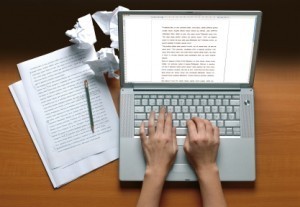P.J. Kaiser's Blog, page 9
July 7, 2011
Three For Thursday: Twitter Tools
Welcome to my new blog feature – "Three for Thursday." You may not see an installment every Thursday, but when I can manage it, I'll be sharing three cool – er – somethings.
I usually don't like to tweet or blog about Twitter. It seems too meta and there are plenty of experts out there who are happy to do it. This week, I thought I'd make an exception, though, and share three Twitter tools that I use extensively.
For me, Twitter is all about connections. It's about connecting me to readers who will be interested in my fiction, finding other writers who I can connect with and following experts in various fields that I can learn from. Managing my Twitter peeps (both people I follow and those who follow me) has gotten to be a much bigger task as those numbers have grown. Many Twitter users let their followers and friends get out of control and they have a plethora of spammers in the mix. I try to work diligently to keep this from happening.
1: Twitcleaner. I screen all new followers carefully. I look at their profiles, their tweetstream and often I check their website to see whether they're a real person or somebody trying to spam or sell me. I try to block all spammers and bots. Not only do I not want to follow them, I don't want them following me and artificially jacking up my follower count. Some undesirables fall through the cracks, though. Twitcleaner helps me sort them out. Not all people who pop up on a Twitcleaner report are junk followers, but I analyze each and every person who comes up on this report and decide whether I want to keep following them. For example, some people in the "nothing but links" category are just bots that I quickly block, but others are providing useful information in their links – and so I keep those around. While you're playing with Twitcleaner, be sure to check and see if you're on a Twitcleaner report and take the necessary steps to clean up your act 
2: Friend or follow. This useful tool will help you see all the people who you follow who don't follow you back, those who follow you but you aren't following, and your mutual friends. There are lots of people that I follow without regard to whether they're following me back because they provide useful information. In fact, at this moment, there are 250 of them. How you use Friend or Follow depends largely on how you want to use Twitter, but there are useful ways of sorting your peeps such as "number of followers" or "date last tweet." Note that sometimes the sorting doesn't work properly, so keep that in mind as you're sifting and sorting your peeps.
3: Untweeps. Twitcleaner will pop up a list of your peeps who haven't tweeted in over a month. I can easily envision somebody taking a long vacation or having a personal crisis and not tweeting in a month. I like to give people a longer window before calling them "inactive." With Untweeps, you can specify your own timeframe – I typically use 90 days. Peeps who come up on this list, I will typically block so that we stop following each other, then I unblock them in case they decide to return to Twitter down the road. Again, I do this so that my follower and following lists aren't artificially padded with inactive users. Note that Untweeps analyzes only people who you are following. For extra credit, you can use "Your Tweeter Karma" to get a list of all people who follow you (who you don't necessarily follow) who are inactive.
I hope these tips have been helpful. What other useful Twitter tools have you found?

July 5, 2011
Birth of a Book Part 2: More Editing
You can listen to this post by clicking the play button below. The text for the post follows.
Birth of a Book Part 2: More Editing (mp3)
This is the second in a series of posts about my process of compiling my anthology of my best stories. If you like, you can jump back to "Birth of a Book Part 1: Story Selection and Editing."
Of the total 75 stories, the number currently slated for inclusion remains at 26, 10 of which are "complete." In my last update, I said I had 11 that were complete … not sure how that number went down. I'm thinking I must've had my doubts about a story and threw it back into the pot to stew a bit longer.
I recently sent off 14 of the stories to my editors – I'm currently working with three fabulous freelance editors – and all but 6 of those stories have been returned to me with edits and notes. So my queue is full of 8 stories that require either rewriting or revision and 1 story that can't quite seem to pull itself together.
I'm keeping track of all of this with a huge spreadsheet that is either completely out of control or perfectly understandable, depending on which day you check it. It's been a pretty big job for me to wrap my head around this process, but I feel like I'm starting to get the hang of it. My spreadsheet originally had a row for each story and information like the date it was "finished" and whether it's been published anywhere. That spreadsheet included all 75 stories. I went through the stories one by one and pared them down and then made a separate spreadsheet of stories slated for the anthology.
This smaller spreadsheet includes the same type of information as the first but also has tracking information for the editing process: editor assigned, status, status of my revisions / rewrites, etc. When I can interpret my columns correctly, it gives me a pretty quick status of where stories stand and which ones are ready to be submitted to literary journals. I'm using Duotrope to track my submissions, by the way, which I highly recommend.
If you want more information for how I'm doing the tracking (or anything else), I'm happy to share, but didn't want to bore anybody to death, so just let me know your questions in the comments.
I've created a new project in Scrivener to hold only the completed stories. It's so cool to actually start to envision what the finished volume might look like. There still might be some give and take on the stories to be included, though. My genres are all over the map and one of my next tasks will be to consider how to go about organizing it – possibly grouping stories by genre or some related thread. Or, if all else fails, alphabetical order 
In order to tackle all of this editing and revising on my plate, I'm definitely going to need to heed my own advice that I put in my guest post "How to Change Your Muse's Priorities" over at Wordbitches.
I also haven't yet considered what I want my final wordcount to be for the volume and whether I want to include the serials that I've written and/or how much new material I want to include. Looks like my goal of getting it all wrapped up this summer might be a bit of a stretch. But, like the Energizer Bunny, I will not be deterred 

July 4, 2011
Inspiration Minute: Subway Cars, July 4, 2011
 In my feature, "Inspiration Minute," I'd like to share with you something that has caught my attention or inspired me recently. Be forewarned, it may take a bit more than a minute!
In my feature, "Inspiration Minute," I'd like to share with you something that has caught my attention or inspired me recently. Be forewarned, it may take a bit more than a minute!  For readers, these posts might show you something interesting that you hadn't considered before and for writers, these posts might inspire a story – either directly or indirectly.
For readers, these posts might show you something interesting that you hadn't considered before and for writers, these posts might inspire a story – either directly or indirectly.
Today's post will be short and sweet. I am not exactly sure why these photos of New York subway cars being dumped into the Atlantic to form artificial reefs are so riveting for me, but on the off-chance that they are for you too, I thought I'd share them.
Please let me know if this is interesting or inspiring in the comments! It will help me to hone in on the best items for future installments of "Inspiration Minute."

Inspired Links – July 4, 2011

In my "Inspired Links" feature, I provide links and brief descriptions of thought-provoking articles. I hope you enjoy these little treasures 
I've got some catching up to do … I haven't had time to compile an "Inspired Links" post in quite some time so I have a lot of excellent links to sift through. I won't give them all to you in one gigantic post, though, I'll try to bring everybody up to date slowly. Although some of the links that are included in this issue are up to six weeks old, the timing of the post is not critical – it's the content that's important.
- In the vast sea of traditional versus self-publishing posts and articles recently, a post by Jane Friedman entitled "The 'Self Pub is Crap' Debate" is the most even-handed. The post and the resulting comments are definitely worth a read, as is her follow-up post "8 Things Readers Want from Self-Published Authors."
- If you enjoy fine literature for its ability to string together beautiful words, then this post over at Writer Unboxed will make you giggle: "Just Call it Freaking 'Green' Already" by Keith Cronin. We've all read things that seem to go a bit over the top in terms of word choice – join the "anti-verdancy" movement.
- Followers of my blog and my Twitter will know that I'm a big fan of Joanna Penn of "The Creative Penn." I have learned so much from her blog and her podcasts. This interview of Joanna by Dan Blank of "We Grow Media" provides an interesting perspective on Joanna's platform and her use of social media. I also recently listened to Joanna's podcast "Researching Your Novel and Experiences in Publishing With Warren Fahy" which had some terrific insights.
- With my interest in writing historical fiction at some point, this post "The Only Thing New: Writing Historicals" jumped out at me. It provides a wonderful overview of some key points to consider when writing historical fiction. It's a post by K.B. Owen for Teri Long's blog "The Art and Craft of Writing Creatively."
- And in a somewhat similar vein, this essay "Caught Telling Fiction" by Jessica Francis Kane from "The Morning News" is a fascinating look at the intersection between fiction and nonfiction. This is of particular interest to me because I am often inspired by real life events and then struggle how to walk that line between fiction and nonfiction.
If you're wondering about my methodology for choosing links for inclusion in this post, rest assured there isn't one. It's just a collection of things that I found interesting and I thought you might too. Please let me know what you think!

June 30, 2011
Published at "Flashes in the Dark"
My story "Friending the Dead" found a market today … it's published over at "Flashes in the Dark." So, head on over, check it out and tell 'em PJ sent you  Oh, and let me know what you think of my story!
Oh, and let me know what you think of my story!

June 21, 2011
Things that Bug Me About E-Books
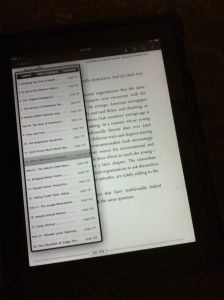 I was going to write this post as a "Three for Thursday" and quickly realized that there are more than three things that bug me about E-Books. I've been doing a lot of reading lately on my iPad using both the Kindle and Nook apps and although e-books have many advantages, there are some things that annoy me about reading them. I won't bother listing the wonderful things about e-books, if you have any experience at all with them, you know that they're super coolio fantastic. Problems with e-books, at least as I've identified them, can fall into either of two categories. The first are related to "Design and Formatting" – these are problems that can and should be addressed by the publisher – the person or persons formatting the e-book. The second are related to the "E-Book Application & Device Design" and are inherent in the way these applications work at the moment.
I was going to write this post as a "Three for Thursday" and quickly realized that there are more than three things that bug me about E-Books. I've been doing a lot of reading lately on my iPad using both the Kindle and Nook apps and although e-books have many advantages, there are some things that annoy me about reading them. I won't bother listing the wonderful things about e-books, if you have any experience at all with them, you know that they're super coolio fantastic. Problems with e-books, at least as I've identified them, can fall into either of two categories. The first are related to "Design and Formatting" – these are problems that can and should be addressed by the publisher – the person or persons formatting the e-book. The second are related to the "E-Book Application & Device Design" and are inherent in the way these applications work at the moment.
Design and Formatting
- Typos and mistakes. Just as in a print book, I find typos very distracting. My impression, based on several e-books that I've read, is that less proofing is going into e-books than print books. And no, I'm not picking on self publishers – these are books from major publishers. It may be just my impression, but I've seen so many typos in some of these books that I can't imagine those typos are also in the print version.
- Headers and page numbers left over from the print version. This is more annoying than typos … folks, when you make an ebook, you have to take out the headers and page numbers because they will not look the same in an e-book as they look in a printed book. Having a header come in halfway down a page, on page after page, is downright annoying. And so is having page numbers appear in random places on a page, especially when those page numbers aren't consistent with the page number that the e-reader is telling you. Even a basic e-book formatting guide will tell you to eliminate these.
- Strangely formatted sidebars that appear in line with the text. You know those clever little sidebar boxes in some books – they're either little gray sections of text off to one side of the page or, in some cases, they are blocks of text in a different format to set them apart from the main text. In an e-book those come out all wonky. Most of the formatting that distinguishes the sidebar from the main text is lost and it's just confusing to have these random blobs of text in the middle of what you're reading. Best advice for e-books? Eliminate sidebars entirely and if the information is important and relevant, incorporate it in the main text of the book.
- Table of Contents are often messed up in e-books. There are so many different ways to screw up a table of contents. The first way is by not having one. The second way is by having one but not having it hyperlinked (i.e., you can't move to a section of the book by clicking on a table of contents entry). The third way is by having a TOC that is either too detailed or not detailed enough. One book that I read by a major publisher had pages upon pages of entries in the TOC: they included chapters and sections and in this particular book, each section had repeating subsections – around six per subsection. All of these items were listed in the TOC which essentially made it impossible to find what you're looking for in the TOC. On the flip side, if the TOC only has three of four entries for a three hundred page book, that is not useful.
- References to other parts of the book using specific page numbers. It would seem these would be pretty easy to catch when preparing an e-book, but I have recently read three books (from major publishers) that included references to specific page numbers such as "As mentioned on page 56, the Institute of …" This is just laziness and it detracts from the value of the book. Their page 56 bears no resemblance to the page 56 on my e-reader.
E-Book Application & Device Design
- Navigation using the TOC is cumbersome. I primarily use the Kindle and Nook apps and I am not really happy with the navigation of either to and from the TOC. I often like to refer back to the TOC frequently while I'm reading, especially in nonfiction books. Too often, however, I move off the page that I'm reading, check the TOC and then accidentally press something and can't get back to the page I was reading. I have to try to remember which chapter I was in and find the page I was on. It's like having your child steal your bookmark every five minutes.
- Unreliable synching of reading position. I read on both my iPhone and my iPad and, in theory, they are supposed to keep track of my reading position so that when I switch devices I can simply pick up where I left off. Often, however, this doesn't happen and so I spend most of my reading time finding the place where I left off. (see point about child stealing bookmark above).
- Inability to make a copy. I recently read a diet and exercise book as an e-book that had very detailed instructions for dietary guidelines, workout routines and instructions for specific exercises. I'm not going to take my iPad to the gym with me or certainly not on a run, but I could take a piece of paper stuck in my pocket. But since I couldn't just make a copy of the page and take it with me, I had to write out the details by hand in my notebook.
- Occasional glitches in purchasing books, downloading books or operating the reader. Just like any computer, sometimes these applications can get stuck. I might go to download a book and it seems to take forever. I then realize that I need to restart my device and try again. These glitches are not frequent, thank goodness, but when they happen they're superbly annoying and take away from my scarce reading time.
In spite of all of these issues, I generally feel that e-books still have an edge over paper books in most cases, so don't let my list dissuade you from trying them if you haven't already. The "Design and Formatting" problems that I've outlined above will hopefully be more scarce as publishers and formatters gain expertise and stop treating e-books as an afterthought. The "E-Book Application & Device Design" problems will hopefully diminish as e-books gain in maturity. In spite of how widespread e-books are, we are still in the early-adopter phase and hopefully everybody will continue learning as we go.
So, what about you – do you have any pet peeves about e-books that I haven't listed? Please share!

June 20, 2011
Inspiration Minute: New York Times Photos – June 21, 2011
 In my feature, "Inspiration Minute," I'd like to share with you something that has caught my attention or inspired me recently. Be forewarned, it may take a bit more than a minute!
In my feature, "Inspiration Minute," I'd like to share with you something that has caught my attention or inspired me recently. Be forewarned, it may take a bit more than a minute!  For readers, these posts might show you something interesting that you hadn't considered before and for writers, these posts might inspire a story – either directly or indirectly.
For readers, these posts might show you something interesting that you hadn't considered before and for writers, these posts might inspire a story – either directly or indirectly.
One of the many sources of inspiration for my stories is the current headlines. As I listen to, read or watch the news, I often wonder about the story behind the headline. So when I discovered this site from the New York Times that features captioned photos from recent news stories, I was thrilled. I hope you enjoy the photos as well.
Please let me know if this is interesting or inspiring in the comments! It will help me to hone in on the best items for future installments of "Inspiration Minute."

June 17, 2011
My new post "How to Change Your Muse's Priorities"
 There's something special to a woman about being called a "bitch." Sorry if the language offends, but bear with me. It has a sort of "take no prisoners" attitude about it, when used in a good way. And, as a writer, it seems to me there an be no higher honor than being called a "Word Bitch." So, imagine my delight when the opportunity came along to submit a guest post to the "Wordbitches" site. Please check out my post "How to Change Your Muse's Priorities" and follow the convo on Twitter at #wordbitches.
There's something special to a woman about being called a "bitch." Sorry if the language offends, but bear with me. It has a sort of "take no prisoners" attitude about it, when used in a good way. And, as a writer, it seems to me there an be no higher honor than being called a "Word Bitch." So, imagine my delight when the opportunity came along to submit a guest post to the "Wordbitches" site. Please check out my post "How to Change Your Muse's Priorities" and follow the convo on Twitter at #wordbitches.

The Day I Accidentally Quit Caffeine
 Last summer I quit drinking coffee. I was drinking way too much of it and it was physically making me sick even while I was utterly addicted to it. It was giving me crippling anxiety and then it began to make me physically sick. So I went through two weeks of pretty awful withdrawal, pounded Advil like they were lifesavers, and somehow survived it. After the withdrawal period was over, I felt terrific. I even changed my Twitter handle at that time from "Double Latte Mama" – which seemed quite irrelevant – to my actual name.
Last summer I quit drinking coffee. I was drinking way too much of it and it was physically making me sick even while I was utterly addicted to it. It was giving me crippling anxiety and then it began to make me physically sick. So I went through two weeks of pretty awful withdrawal, pounded Advil like they were lifesavers, and somehow survived it. After the withdrawal period was over, I felt terrific. I even changed my Twitter handle at that time from "Double Latte Mama" – which seemed quite irrelevant – to my actual name.
I went cold turkey with no caffeine at all for awhile and then allowed myself to try tea. I adore tea almost as much as coffee and I found that I could tolerate it, so I settled into my routine of having one cup of tea in the morning and maybe another in the afternoon. I've been in this routine for nearly a year now. That small amount of caffeine didn't seem to bother me and it helped perk me up a bit in the morning, so I just went with it.
This past weekend I got sick. Not badly sick, but I frequently go through bouts of sinus infection or bronchitis and this seemed like another one. I got my tell-tale "gosh, i'm getting really sick" headache and took advantage of my husband being home for the weekend to head to the urgent care (our new doctor of choice – no appointment necessary). He inspected my ears, nose and throat and listened to my lungs and confirmed my suspicions – I was in the early stages of some sort of sickness. So, I started an antibiotic and took some Advil and felt better almost immediately.
This past Tuesday morning I was in the midst of eating my breakfast when I glanced down at my teabag next to my mug and I nearly fainted when I saw that it said "decaffeinated." Suddenly it all made sense. I probably was getting sick, but the headache was no ordinary "gosh, i'm getting really sick" headache. It was a caffeine withdrawal headache from inadvertently having decaf tea in the mornings. A couple of afternoons I had an iced tea and between that and the Advil, I didn't have the awful headache all the time.
So, I calmly squared my shoulders, finished my breakfast, and took some Advil. That was how I decided that if I had already survived several days of withdrawal, why not just go all the way with it? So now it's Friday and the headaches have truly subsided and I'm definitely seeing a difference. Not as dramatic as I did last summer, mind you, but still a difference. I wake up a bit clearer-headed. I am less drowsy throughout the day. I don't feel that automatic tendency to reach for a beverage to make me feel better.
I've invested in more decaf tea and I'm also enjoying having herbal teas in the morning as well. I don't know if everybody would enjoy the same kind of benefits I have with being caffeine-free, but I will say that I highly recommend it, especially if you suffer from any anxiety or you feel like you use coffee as a crutch to make it through the day. Just say "pass the decaf (and the Advil), please."

June 16, 2011
Three for Thursday: Writing Craft Podcasts
Welcome to my new blog feature – "Three for Thursday." You may not see an installment every Thursday, but when I can manage it, I'll be sharing three – er – somethings that are cool and that I think you'll like.
This week's "Three for Thursday" features three podcasts that I listen to having to do with writing craft. In our short attention span lifestyle, I tend to get distracted from writing craft by, well, anything shiny. Oh, a new post about self publishing? An article about Twitter? No, must focus. I have been forcibly bringing my time and attention back to writing craft because I feel that's where I need to invest before I worry (too much) about the other things.
I listen to podcasts in the car or while exercising and I find it a very easy way to focus on the content and absorb instruction. If you haven't tried it, follow the links below and give it a go. You don't need to have an mp-3 player, you can listen on your computer if you like.
So, here they are:
1: "Wordplay: Helping Writers Become Authors" by K.M. Weiland. This podcast is short but sweet – each weekly episode averages around five minutes. K.M. includes personal updates and tips on a specific writerly topic. And the best part? She also has a YouTube channel with additional writerly content.
2: "The Writing Show" by Paula B. These podcasts are produced at erratic intervals (kind of like my blog posts …) and can be weekly or monthly, but they average 45 or 50 minutes of interesting editing analysis of other people's writing. Paula will read log lines and then samples from first chapters and provide an in-depth critique. I find this tremendously helpful and it's terrific entertainment for a long car ride (try to listen to an entire episode at once or else you risk separating a reading from its analysis).
3: "Odyssey: Fantasy Writing Workshop." These podcasts are excerpts from lectures given at this annual writers workshop. I am just starting to dig into this wonderful content. Even though they are excerpts, the content is still very valuable. The excerpt posted on June 6, 2011 (the most recent at present) is an excerpt from Bob Mayer's presentation on "The Original Idea." I find these podcasts useful beyond writing fantasy.
Thanks for reading – I hope you've found this "Three for Thursday" to be helpful – let me know what you think in the comments!