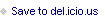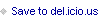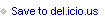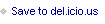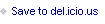Mark Polino's Blog, page 354
May 31, 2011
Weekly Dynamic: Troubleshooting Security
Troubleshooting security issues keeps coming up and keep giving the same answer so I thought that I would write about it.
Troubleshooting security errors is simple IF you do a little prep work. Here is all you have to do to resolve security errors.
Install the Support Debugging Tool Give everyone access to the MBS Debugger User Role Under the Support Debugging Tool Administrative settings, set Automatic Open Mode to Open on Errors and Warnings.What happens now is when access is denied to a window or a report, a user gets details of what resource is being denied.
The user can click export to send this file to a security Administrator. The security admin can import the file in to the Support Debugging Tool to see exactly what was denied. The security admin can drill back to review and set security from the imported file.Once the Support Debugging Tool is setup this is quite simply the easiest and simplest method of figuring out security access issues.






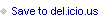

You are using an earlier version of the Dynamics.dic « DynamicsGP.ie – Global Insights from Ireland
Office 365 and Dynamics GP – the skinny « DynamicsGP.ie
Updated SQL Script for fixing Primary Key Errors in Analytical Accounting | Interesting Findings & Knowledge Sharing
Over at Interesting Findings & Knowledge Sharing, is an Updated SQL Script for fixing Primary Key Errors in Analytical Accounting






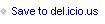

PragmaticWorks Webinar–Free SQL Training
PragmaticWorks is offering free SQL Server 2008 Business Intelligence.
It's not strictly GP related but don't pass up free BI training.






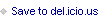

Guidelines for Payroll W-2 Benefit Reporting - Dynamics GP Support and Services Blog
Over at the relaunched GP Support and Services blog, Terry Heley looks at Guidelines for Payroll W-2 Benefit Reporting.






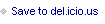

Dynamics GP 2010 Reporting Book Review | Aaron Berquist - High Dynamic Range
Dynamics Month Ends Today
If you thought about taking advantage of Packt Publishing's 20-30%discounts on Dynamics books this is the last day.
So if you're looking for the Microsoft Dynamics GP 2010 Cookbook or Dynamics GP Books on Reporting, Implementation or Sure Step hurry up! You have to buy today.






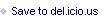

May 27, 2011
Friday Fun - Practical Jokes you can play with Dynamics GP
As an example, I offer this mildly obnoxious Florida Gator inspired theme: