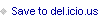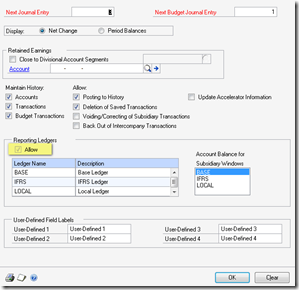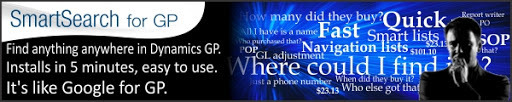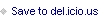Mark Polino's Blog, page 329
August 18, 2011
WAQAS BUTT - Microsoft Dynamics ERP'S Blog: Dynamics GP Project Accounting Error - The Project Is Being edited By another User
Waqas Butt reminds us how to resolve The Project Is Being edited By another User in Project Accounting.






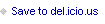

The Dynamics GP Blogster: Default Printer not 'sticking' when running Microsoft Dynamics GP in Terminal Services RemoteApp
Mariano troubleshoots the Default Printer not 'sticking' when running Microsoft Dynamics GP in Terminal Services RemoteApp






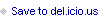

Dynamics GP Land: Payroll 941 Mystery Solved (or The Case of Missing Table)
Christina Phillips plays detective (don't we all) in Payroll 941 Mystery Solved (or The Case of Missing Table)






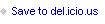

Weekly Review: Speed Up the Receivables Aging Process
The Receivables Aging process in GP can take some time if you have a lot of outstanding AR. There is an easy way to speed it up though. When running the receivables aging process (Sales on Navigation Bar, Pick Aging under Routines) select the No Report option. This means that the aging code can run without having to compile all that data into a report.
Let's face, if you have a large number of outstanding receivables, you don't want to work off a monster aging report anyway. You'll re-run it and limit the results to be better aligned with your collection efforts. So save some time and turn off the report.

Posted by Mark at 8/31/2009 09:00:00 AM 





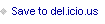

August 17, 2011
Microsoft Forecaster - What's the future? - Dynamics Corporate Performance Management
What's the future of Forecaster? Find out here in Microsoft Forecaster - What's the future? from Dynamics Corporate Performance Management






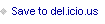

Reporting Ledgers and Fixed Asset Depreciations | Interesting Findings & Knowledge Sharing
Sivakumar gives us a nice look at Reporting Ledgers and Fixed Asset Depreciations.
This is going to be an important piece of the IFRS puzzle going forward.






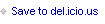

Risk Management: Tips and Tricks to Mitigate Risk During an Audited Upgrade with Microsoft Dynamics GP - Part 4 | MSDynamicsWorld.com
Gloria continues her look at Risk Management: Tips and Tricks to Mitigate Risk During an Audited Upgrade with Microsoft Dynamics GP over at MSDynamicsWorld.com






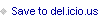

Dynamics GP Developer Insights: The Evolution of the Silverlight PushButton - Developing for Dynamics GP
Microsoft Software Developer Engineer Kurt Larson digs into The Evolution of the Silverlight PushButton and how it's being used in the upcoming GP "12" web client.






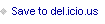

History for Budget Transactions in Dynamics GP 2010 R2 | Interesting Findings & Knowledge Sharing
August 16, 2011
Dynamics GP Developer Insights: Introduction - Developing for Dynamics GP - Site Home - MSDN Blogs
Welcome Brian Roney from the GP developer team and his new post Dynamics GP Developer Insights: Introduction. They've got new videos coming looking at developing around the GP web client so pay attention!