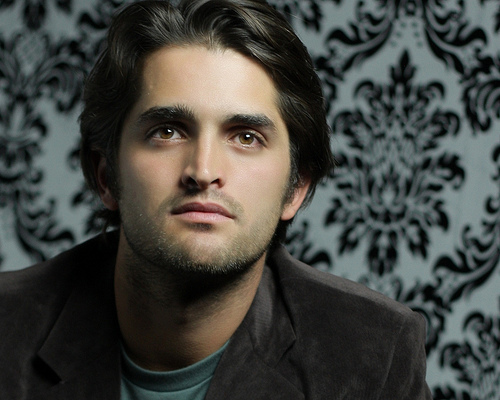Erin Manning's Blog, page 5
March 3, 2011
Digital Photography 101 ONLINE
Learn some great tips and techniques when you sign up for my Digital Photography 101 class! From megapixels to managing the light, your photographs will dramatically improve once you master these easy-to-understand lessons.
This four-week class covers the very basics—from exploring your digital camera (compact or entry-level dSLR), to shooting in natural light, and fine-tuning your images with fundamental composition techniques.
SIGN UP HERE!

Digital Photography 101 – ONLINE
Learn some great tips and techniques when you sign up for my Digital Photography 101 class! From megapixels to managing the light, your photographs will dramatically improve once you master these easy-to-understand lessons.
This four-week class covers the very basics—from exploring your digital camera (compact or entry-level dSLR), to shooting in natural light, and fine-tuning your images with fundamental composition techniques.
SIGN UP HERE!

February 14, 2011
It's the Little Things That Count
I've had requests lately for more information about macro photography taken with a compact camera, so as a little Valentine's gift to you – I've written a step-by-step guide for capturing those close-ups.
[image error]
Have you seen a beautiful photograph in a book or magazine that captures all the detail of a flower or insect, close-up? The art of taking pictures of things extremely close-up is called macro photography. Professional photographers have expensive cameras and lenses that enable them to capture these macro shots in great detail, but did you know that your compact digital camera is also capable of macro shots? You've probably already noticed it, but let me formally introduce you to the flower icon on the back of your camera – it looks like this:
[image error]
Pressing this flower icon button and activating the macro mode will enable you to focus closer to your subject and capture details in your images that were previously too small or out of focus. For comparison, most compact digital cameras set in macro mode will focus approximately 1 to 1.5 feet away from the subject versus normal mode that focuses about 3 feet away. And just because Macro Mode is represented by a flower doesn't mean that flowers are the only allowable subject. Get creative with a few of the following macro photo ideas:
• Flowers and insects
• The human eye
• Baby's fingers and toes
• Textural detail in fabric, stone or wood
• Coins and collectables
• Documenting serial numbers on electronic items
• Greater detail in your online auction images
[image error]
The list is endless! Let's get started – here are the steps and a few tips for taking better macro shots with your digital camera:
1. Turn on the macro mode by pressing the flower icon (make sure the icon appears in your LCD viewfinder).
2. Compose your shot and press your shutter button halfway down to lock in the exposure and focus.
3. Experiment with the angle and distance to your subject until the focus looks sharp in your LCD viewfinder.
4. Close proximity to your subject increases the shallow-depth-of-field blur. Keep your camera parallel to your subject for a sharper image.
5. Experiment with your camera's zoom feature until you are happy with the perspective.
6. Now depress your shutter button all the way down to record the shot.
Potential problems and solutions
Problem: Over-exposed images
Solution: Turn off your flash by cycling through the flash options and selecting "flash off" – the icon looks like this:
[image error]
Problem: Under-exposed images
Solution: Move to another location or increase the strength of your light source.
Problem: Blurry images – Getting close-up magnifies more than your subject, it also increases the potential of image blur because your subject or your camera moves slightly.
Solution: To decrease the blur in your photos, stabilize your camera on a table or use a mini-tripod. To further ensure that your camera doesn't move, use your camera's self-timer feature and set it to 2 seconds.
Tips and tricks
• Use a magnifying glass in front of your lens to get even closer to your subject. The results can be really unusual.
• Capture water droplets on your flower images by spraying water on the petals right before the shot.
• Diffuse harsh light by using tissue paper or a transparent, white plastic grocery bag between your light source and your subject.
• Reflect light into your scene with tin foil or a car dashboard reflector.
I bring my little digital camera with me everywhere. If you see me in a restaurant, I'll be the woman photographing not only my friends but also the table utensils, salt shaker and candle.
[image error]
Macro photography opens up a whole new world of photo opportunities, and anything is possible! Look around and begin to explore. Once you see the detail in everyday objects, you'll be hooked.

December 15, 2010
Photography Gift Ideas
I've had more than a few frantic phone calls this week from friends and family looking for photo gift advice. In the spirit of giving and sharing I've compiled a list on Amazon ranging from $20 on up. There is still time to order and receive before Christmas. Get this "to do" item off your list and start the holiday party! And P.S. – you're welcome Maria, Karen, Faye, Scott, Wes, Jeff, and Bean [image error]
[image error]

December 5, 2010
10 Tips on How To Capture the Holidays
[image error]
1. Plan ahead.
No power means no pictures, so be prepared and charge your camera batteries ahead of time. Have one extra battery with you at all times and don't forget to bring an extra memory card too.
2. Change your point of view.
If you're photographing kids, get down on their level, and zoom in to fill the frame and capture their personality.
[image error]
3. Keep it real.
You don't need to say "cheese" to take a good picture, be encouraging and positive. Get people to laugh with you or give them something to do, and you'll capture more natural expressions.
[image error]
4. Don't forget the details.
At the holidays, it's the little things that count. Use your camera's Macro Mode to get up close and capture the moment.
[image error]
5. Be creative.
Our world is full of reflective surfaces, especially during the holidays – shiny ornaments, mirrors, windows, and water, are a few. Look around and see if you can find a unique way to reflect your world. This technique works best if you turn off your flash.
[image error]
6. Control your flash.
The warm glow of lamps, candles, and outdoor lights are often blasted into darkness with an on camera flash. Here are two ways to remedy the problem:
• Turn off your flash and raise your ISO to let in more light and reduce blur.
• Use your camera's Night Flash or Slow Synch setting to illuminate your scene. This setting uses a slower shutter speed to capture more ambient light in the background. Hold the camera very still or use a tripod to reduce blur.
[image error]
7. Get together.
Take charge and do a little directing to gather everyone together and capture that group shot. Position your subjects in an overall shape, with some people sitting, some people standing, and in a variation of body angles towards the camera. Take multiple shots to ensure that everyone's eyes are open in the final picture.
[image error]
8. Simplify.
Pay attention to the background, you don't want plants coming out of people's ears or lamps coming out of their heads. You can choose something holiday related, but think "less is more."
[image error]
9. Capture the action.
When an emotion or reaction occurs, capture every second by using the Sports Mode setting on your camera. Some cameras allow you to hold your finger down on the shutter button to capture multiple frames in quick succession.
[image error]
10. Compose your shot.
Create a visually interesting photograph by moving your subject off-center and use the "rule of thirds." Visually divide your scene into thirds like a tic-tac-toe board and place something of interest at one or more of the intersections.
[image error]

November 9, 2010
The Top Pro Tour/Home Studio Lighting Kit Winner
[image error]
Announcing the winner of my Home Studio Lighting Kit contest! The FJ Westcott Top Pro Tour in Burbank was an amazing success. From lighting patterns, lighting ratios, composition, and hands-on shooting with live models – everyone had fun and learned something new. We selected the Top 10 images and after careful consideration we have chosen the winner of the Home Studio Lighting Kit, it's…drum roll please …Frederick Melikian! Honorable Mentions go out to Michael Palma and Judith Grothause. Congratulations! Thank you all for participating in the workshop and the contest, it was wonderful meeting you. I hope to see you again in another workshop.
The Winner
Frederick Melikian
Honorable Mentions
Michael Palma

November 5, 2010
Nov 20th – Portrait and Candid Photography Workshop
[image error]
Are you tired of the same old ho-hum holiday snapshots? Would you like more consistent results when capturing those special moments? You're not alone. Get a handle on this season's shots with my Portrait and Candid Photography Workshop. This one-day-only event takes place on Saturday, November 20th, just in time for the holidays!
Click HERE to find out more.

September 24, 2010
Painting with Light
[image error]Painting with light can produce images that range from ethereal and beautiful to funky and fun, but how do you paint with light? What are you painting with? What are you painting on? Is expensive equipment required? Why does this technique sound so mysterious?
Find out how! Read my article on the Canon Digital Learning Center

February 19, 2010
Create Your Own Limited Edition Art Prints
Framing snapshots and creating calendars and coffee mugs with your images can be fun, but have you ever considered producing your own limited edition art prints? An art print conveys quality and creativity and by limiting the number of prints produced, you establish value to your series.
Art Prints are a great way to share your photos. They make beautiful personal gifts, lucrative crafts to sell, or eye-catching decoration.
It isn't necessary to be a professional artist, photographer, or print maker to produce professional-looking results. All you need is a digital camera, computer, printer, special paper, a pencil and a desire to express your creativity.
Visit me at the Canon Digital Learning Center to read more!

December 6, 2009
Tips for Beautiful Portraits
[image error]
Whether it's for social networking, a business website, or online dating, we all need a good portrait of ourselves. Now, thanks to technology, it's possible to capture a professional-looking portrait in the comfort of your own home.
Erin's Home Studio Lighting Kit from Erin Manning on Vimeo.
The quality and direction of light can make or break a photograph. Notice where the shadows are falling upon your subject and it's easy to identify which direction the light is coming from.
• Top light is just like a sunny day at high noon – not attractive. Overhead light creates under-eye shadows.
• Front light is considered beauty light, because it minimizes wrinkles and bumps. The shadow under my subject's nose indicates the light is placed in front of the face and above the eye line.
• Sidelight creates dimension and texture in your image. Sidelight is found outside in the early morning or late afternoon when the sun is low in the sky.
[image error]
Natural light can be beautiful, especially early in the morning and late in the afternoon, but you can't rely on it. If you're using an on-camera flash the results are often unflattering and difficult to control. That's why it's best to use a constant, flattering light source to achieve consistent results.
I discovered that a lot of people want professional-looking pictures without spending a lot of money, and they're intimidated by the technology and price of professional lighting kits. So I teamed up with FJ Westcott to offer a safe, simple, "cool to the touch" daylight balanced lighting kit that makes you look good!
I took a picture of Karla on That Morning Show on E! Look at the results I achieved in the "After" photograph, just by using one of the Home Studio Lights.
[image error]
Here are a few other tips for capturing a beautiful portrait:
• Tip 1: Look for a catch light in the eyes. This reflection of light in the eyes makes your subject come alive in the image.
[image error]
• Tip 2: Give yourself room to zoom for a flattering perspective. If you want to fill the frame with your subject's face, don't use the wide-angle setting and move in close. Instead, stand back and give yourself room to zoom in with your telephoto lens to fill the frame.
• Tip 3: Create a more visually compelling image by using the "rule of thirds." Visually divide your scene into thirds and place something of interest at one or more of the intersections.
These are just a few things you can do to improve your images and create amazing portraits that will make a lasting impression.
Watch the video to see a live demonstration!
Erin on E! That Morning Show from Erin Manning on Vimeo.