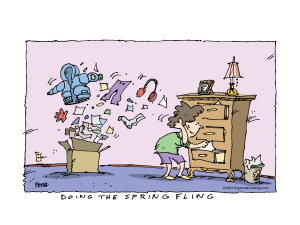Donna Smallin Kuper's Blog: The One-Minute Organizer Blog, page 17
April 3, 2014
Organizing Tips Newsletter – April 2014
ORGANIZING PLAIN & SIMPLE MONTHLY
Tips & Inspiration for Organizing a Simpler Life
April 2014 – Vol. 13 No. 1
“Less is more.” ~ Ludwig Mies van der Rohe
Five little words to help you get organized
Raise your hand if you’re a perfectionist.
Does your need to do everything perfectly keep you from getting things done? Do you think maybe it’s the reason why organizing this or that is still on your to-do list instead of your done list?
I’ve got three little words for you: Done is perfect. You might think that perfectionists are more organized than most people, but the opposite is true. Funny, isn’t it?
Oh! But I promised you five words to help you get organized. Here are the other two: Good job.
I don’t know if it’s human nature or what, but it seems like we have this habit of glossing over our achievements and focusing more on what we haven’t achieved.
Good job! That’s what I want you to say OUT LOUD when you finish what you set out to do – whether it’s decluttering a junk drawer or cleaning out your garage. Good job! Because done is perfect!
(If you want or need some support in overcoming perfectionism so you can get organized, consider joining my organizing support group on Facebook with more than 700 members helping members to declutter and organize their homes and lives. Check it out.)
Get rid of clutter by singing? Whatever works!
When decluttering, I live by the mantra: If you don’t love it or use it, lose it.
One of my readers wrote to tell me that she sings to herself, “If it doesn’t make you happy, throw it out!” to the tune of If You’re Happy and You Know It, Clap Your Hands. Sing it with me: If it doesn’t make you happy, throw it out!
If you can’t bear to get rid of some stuff, at least move it out of your everyday living space. The longer you live without it, the easier it gets to part with it permanently.
Have you ever considered organizing for a living??
If you love organizing and are looking for a new career, I’ve got three suggestions for you.
It’s that time of year again when my colleagues Judy Warmington and Treva Berends roll out the red carpet for people who want to organize for a living. They offer two ways to get started in this growing industry. One is the In-Person Option in Grand Rapids, Michigan on April 26 or June 7. The other is their Long Distance Option, which they call “PO to Go!” This is the Self Study & Coaching version of their live training. Either way, their training includes free, on-going mentorship. Learn more here.
 The National Association of Professional Organizers also offers courses for the beginning professional organizer. And if you really want to jump in with both feet, you may want to attend the upcoming annual conference May 28-31, 2014 in Scottsdale, Arizona. If you decide to do that, please let me know, because I will be there and we can make plans to meet!
The National Association of Professional Organizers also offers courses for the beginning professional organizer. And if you really want to jump in with both feet, you may want to attend the upcoming annual conference May 28-31, 2014 in Scottsdale, Arizona. If you decide to do that, please let me know, because I will be there and we can make plans to meet!
Favorite organizing products and resources
As a professional organizer for the last 14 years, I’ve used and recommended a lot of organizing products, services and resources. Every month, in this column, I share my favorites.
This month, I want to share two resources that I love and use regularly. The first is Shoeboxed. This is a service that will scan, organize, and store your receipts on their secure server. I wrote a blog post last week about how I use it and why I love it and how you can try it for free. In case you missed it, you can read that post here.
I’m also loving Springpad. If you’re like me, you’re always coming across new products, interesting articles, recipes, photos, web links, and other bits and pieces of information that you want to save for future reference. Springpad is an app that lets you save all of those things in your own personal digital notebooks for easy access later.
I created three notebooks that you can download into your own Springpad account and start using right away to get you organized:
Organization Kickstarter Notebook
1-Minute Spring Cleaner Notebook – NEW!
In the 1-Minute Spring Cleaner Notebook, I share quick tips for spring cleaning, plus some of my favorite cleaning products for getting the job done. There’s a place in the notebook for you to make your own master list of spring cleaning jobs and another place to create your personal spring cleaning to-do-today list.
In my personal Springpad account, I have notebooks for recipes, book ideas, travel plans, and more. Every time I see something online that I want to save, I just “spring” it into a new or existing notebook using the Springpad clipper tool. Thanks to Springpad, I’m feeling more organized than ever!
For a look at more of my organizing favorites, visit www.unclutter.com/suggestions.
Shameless promotion: Here, there, everywhere!
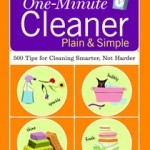 My publisher runs a monthly FreshPicks special and this month, my book The One-Minute Cleaner was chosen. This means that you can grab the ebook version for any e-reader platform for only $2.99. I think it’s regularly priced at $8.00 so if you want it, come and get it now while the getting is good!
My publisher runs a monthly FreshPicks special and this month, my book The One-Minute Cleaner was chosen. This means that you can grab the ebook version for any e-reader platform for only $2.99. I think it’s regularly priced at $8.00 so if you want it, come and get it now while the getting is good!
On March 15-16, I attended the International Home & Housewares Association show in Chicago. I was honored to be the cleaning expert in Reliable Corporation’s booth. They make my favorite steam mop – the Reliable PRO T3 – as well as other steam cleaning products. I got a chance to wander around the show and discovered other nifty cleaning and organizing products that I will be sharing with you in a future post.
You’ll find some of yours truly’s spring cleaning tips in the April issues of Real Simple and Parents magazines. I scanned them for your reading pleasure:
You may also be interested in watching this video interview I did with Smead Corporation as part of their Keeping You Organized series. In this podcast, we talk about the process of decluttering and turning clutter into cash.
That’s all for this month. Until next month, keep it simple.
************************************************
FULL DISCLOSURE: Some links in this post may be affiliate links, meaning if you make a purchase through one of these links, I may earn a small commission which goes toward the continuation of this complimentary newsletter. Please note that I only recommend products that I would recommend whether I got paid or not.
The post Organizing Tips Newsletter – April 2014 appeared first on Declutter Your Life with Donna Smallin Kuper.
April 2014 Newsletter
ORGANIZING PLAIN & SIMPLE MONTHLY
Tips & Inspiration for Organizing a Simpler Life
April 2014 – Vol. 13 No. 1
“Less is more.” ~ Ludwig Mies van der Rohe
Five little words to help you get organized
Raise your hand if you’re a perfectionist.
Does your need to do everything perfectly keep you from getting things done? Do you think maybe it’s the reason why organizing this or that is still on your to-do list instead of your done list?
I’ve got three little words for you: Done is perfect. You might think that perfectionists are more organized than most people, but the opposite is true. Funny, isn’t it?
Oh! But I promised you five words to help you get organized. Here are the other two: Good job.
I don’t know if it’s human nature or what, but it seems like we have this habit of glossing over our achievements and focusing more on what we haven’t achieved.
Good job! That’s what I want you to say OUT LOUD when you finish what you set out to do – whether it’s decluttering a junk drawer or cleaning out your garage. Good job! Because done is perfect!
(If you want or need some support in overcoming perfectionism so you can get organized, consider joining my organizing support group on Facebook with more than 700 members helping members to declutter and organize their homes and lives. Check it out.)
Get rid of clutter by singing? Whatever works!
When decluttering, I live by the mantra: If you don’t love it or use it, lose it.
One of my readers wrote to tell me that she sings to herself, “If it doesn’t make you happy, throw it out!” to the tune of If You’re Happy and You Know It, Clap Your Hands. Sing it with me: If it doesn’t make you happy, throw it out!
If you can’t bear to get rid of some stuff, at least move it out of your everyday living space. The longer you live without it, the easier it gets to part with it permanently.
Have you ever thought considered organizing for a living??
If you love organizing and are looking for a new career, I’ve got three suggestions for you.
It’s that time of year again when my colleagues Judy Warmington and Treva Berends roll out the red carpet for people who want to organize for a living. They offer two ways to get started in this growing industry. One is the In-Person Option in Grand Rapids, Michigan on April 26 or June 7. The other is their Long Distance Option, which they call “PO to Go!” This is the Self Study & Coaching version of their live training. Either way, their training includes free, on-going mentorship. Learn more here.
 The National Association of Professional Organizers also offers courses for the beginning professional organizer. And if you really want to jump in with both feet, you may want to attend the upcoming annual conference May 28-31, 2014 in Scottsdale, Arizona. If you decide to do that, please let me know, because I will be there and we can make plans to meet!
The National Association of Professional Organizers also offers courses for the beginning professional organizer. And if you really want to jump in with both feet, you may want to attend the upcoming annual conference May 28-31, 2014 in Scottsdale, Arizona. If you decide to do that, please let me know, because I will be there and we can make plans to meet!
Favorite organizing products and resources
As a professional organizer for the last 14 years, I’ve used and recommended a lot of organizing products, services and resources. Every month, in this column, I share my favorites.
This month, I want to share two resources that I love and use regularly. The first is Shoeboxed. This is a service that will scan, organize, and store your receipts on their secure server. I wrote a blog post last week about how I use it and why I love it and how you can try it for free. In case you missed it, you can read that post here.
I’m also loving Springpad. If you’re like me, you’re always coming across new products, interesting articles, recipes, photos, web links, and other bits and pieces of information that you want to save for future reference. Springpad is an app that lets you save all of those things in your own personal digital notebooks for easy access later.
I created three notebooks that you can download into your own Springpad account and start using right away to get you organized:
Organization Kickstarter Notebook
1-Minute Spring Cleaner Notebook – NEW!
In the 1-Minute Spring Cleaner Notebook, I share quick tips for spring cleaning, plus some of my favorite cleaning products for getting the job done. There’s a place in the notebook for you to make your own master list of spring cleaning jobs and another place to create your personal spring cleaning to-do-today list.
In my personal Springpad account, I have notebooks for recipes, book ideas, travel plans, and more. Every time I see something online that I want to save, I just “spring” it into a new or existing notebook using the Springpad clipper tool. Thanks to Springpad, I’m feeling more organized than ever!
For a look at more of my organizing favorites, visit www.unclutter.com/favorites.
Shameless promotion: Here, there, everywhere!
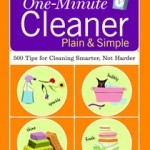 My publisher runs a monthly FreshPicks special and this month, my book The One-Minute Cleaner was chosen. This means that you can grab the ebook version for any e-reader platform for only $2.99. I think it’s regularly priced at $8.00 so if you want it, come and get it now while the getting is good!
My publisher runs a monthly FreshPicks special and this month, my book The One-Minute Cleaner was chosen. This means that you can grab the ebook version for any e-reader platform for only $2.99. I think it’s regularly priced at $8.00 so if you want it, come and get it now while the getting is good!
On March 15-16, I attended the International Home & Housewares Association show in Chicago. I was honored to be the cleaning expert in Reliable Corporation’s booth. They make my favorite steam mop – the Reliable PRO T3 – as well as other steam cleaning products. I got a chance to wander around the show and discovered other nifty cleaning and organizing products that I will be sharing with you in a future post.
You’ll find some of yours truly’s spring cleaning tips in the April issues of Real Simple and Parents magazines. I scanned them for your reading pleasure:
You may also be interested in watching this video interview I did with Smead Corporation as part of their Keeping You Organized series. In this podcast, we talk about the process of decluttering and turning clutter into cash.
That’s all for this month. Until next month, keep it simple.
************************************************
FULL DISCLOSURE: Some links in this post may be affiliate links, meaning if you make a purchase through one of these links, I may earn a small commission which goes toward the continuation of this complimentary newsletter. Please note that I only recommend products that I would recommend whether I got paid or not.
The post April 2014 Newsletter appeared first on Declutter Your Life with Donna Smallin Kuper.
March 27, 2014
Organizing for Tax Time
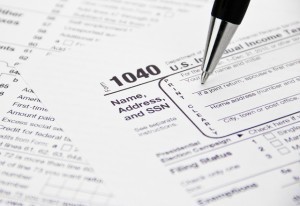
photo credit: kenteegardin via photopin cc
In our household, I’m the keeper of all receipts, statements, and other documentation needed for organizing and filing our taxes.
In early 2013, as we prepared to hit the road as full-time RVers, I realized that we didn’t have room to take all of our tax documentation for three full tax years plus the current year. It was time to go paperless.
I had a scanner. What I didn’t have was time to scan everything myself and file it digitally in a way that would make it easy to find files later. That’s when I remembered Shoeboxed.
Shoeboxed offers scanning and secure online storage of receipts and documents (including business cards) with a powerful search capability. This is a company that has been around quite some time now. I’ve known about it for years and always meant to try it out, but…well, you know how it goes.
Anyway, I signed myself up for the Executive Plan which allowed me to submit up to 1,000 documents a month. They sent prepaid mailing envelopes and I stuffed those envelopes to the max. Within a day of receipt, my documents were scanned and categorized in my account.
(Before I go any further, I should point out that in the event of an audit, the IRS does accept digitized receipts. Did you know that?)
I don’t have a need to use the mailers any more. Now what I do is either use the Shoeboxed app to snap a photo of receipts with my phone, or if it’s an online receipt, I just forward it to receipts@shoeboxed.com and it gets scanned right into my account.
There’s another feature that I actually forgot about, but it’s pretty cool. All members get a special email address that you can use when ordering from online stores. When you use that email address, Shoeboxed will automatically organize your receipts for you as well as all of those store emails that would otherwise be clogging up your inbox. Also, with some plans, you get unlimited access to tax and financial advice through 1800Accountant.
So what’s all this got to do with organizing for tax time? I mentioned that Shoeboxed puts receipts into categories. Because I take a business deduction for a home office, I needed to know the total amount we paid for utilities in 2013. I just searched for Utility Bills from 1/1/2013 to 12/31/2013 and there they all were in my account. I just added them up and logged out. If the IRS ever needs to see these bills or any receipts for that matter, I’ll just wave my magic Shoeboxed wand and make them reappear.
I also just uploaded a bunch of receipts from a business trip and was able to export them to a PDF expense form with images of the receipts attached to send to my client for reimbursement. In addition to receipts, you can save documents (this is where I save my bank and credit card statements) and business cards which you can then export to your contact records management system.
As you can tell, I’m a fan of Shoeboxed. Is it right for YOU? Well, you won’t know unless you give it a whirl. They offer a 30-day free trial which is how I got started. PLUS, right now, you can get a 20% discount off your first three months when you sign up by April 15, 2014.
(Full disclosure: If you sign up, I may get a little “thank you” bonus from Shoeboxed for introducing you to this service. But just so you know, I would recommend Shoeboxed whether I got paid or not.)
The post Organizing for Tax Time appeared first on Declutter Your Life with Donna Smallin Kuper.
March 6, 2014
Clearing Paper Clutter

photo credit: Artform Canada via photopin cc
Following is a guest post by Preeti Ray, Senior Product Manager at Finovera Inc. Finovera is a free service that automatically downloads bills and statements from your financial providers and organizes and stores all of your important papers safely and securely in your own personal online filing cabinet.
One of my goals at the start of this year was to tackle the chaos that had invaded our home file cabinets and clear paper clutter. So one Saturday morning, I finally took a deep breath and went in.
Trying to make sense of the utter clutter and chaos of so much paper was pretty overwhelming. I thought I’d begin with a “small” task first. Yeah, right! I opened up a filing cabinet that I had been using diligently for the last 5 years thinking that purging and organizing it should be a pretty manageable task. It contained many well-marked folders with names like PGE, Utilities, 401, Bank of America, and Kids School.
Though the folders were well-organized, they were bulging with papers. Looking at these fat folders, I kept thinking, “Do I really need all this paper?” and “If I need something in here, how in the world will I find it?” which brings me to the point of my initial rambling.
Most of the paper we collect we don’t really need and the ones we do need, we can probably just keep in electronic form. Mind you, there are some exceptions like birth certificates and social security cards which should really be stored in a safe deposit box anyway.
I decided to create two piles – papers to save and papers to shred. Papers that I did not need or ones that I could get copies of online went into the shred pile while the papers that had to be kept went into the save pile.
I realized I could discard all the old utility bills, bank statements, phone bills and even the brokerage statements. Most companies save these documents online for quite a long time. Phone companies and other utilities keep them for a year to 18 months, credit card companies archive statements for five to seven years, and most brokerage houses keep statements on file for 10 years! Check with your bank, credit card provider or brokerage to find out how long they keep your records. In many cases, you will find that they have electronic versions of all that paper you are holding on to.
As the hours progressed, I found that the shred pile grew while the pile containing important papers remained quite small. Out went the old bills, mortgage statements, refinance papers (I kept the pay-off statements from banks), papers from old jobs, etc.
Then, using Finovera, I turned all of my important documents into digital form, and was able to almost completely clear my file cabinets! Finovera is a free online tool that lets you quickly upload all your important documents into your own personal digital file cabinet. And it’s easy to use. You scan your documents and then store and organize them online where they will still be safe and secure even if there is a natural disaster, fire or burglary. More importantly, you can access and download them anytime from anywhere, even from your phone.
After clearing through all this clutter of paper, I got down to the serious job of shredding!
I feel a whole lot better knowing that my important paperwork is organized and accessible, not only to me but also to my husband. Now in an emergency we both have access to this information. And I was able to start the year with less paper weight and clutter.
The post Clearing Paper Clutter appeared first on Declutter Your Life with Donna Smallin Kuper.
February 27, 2014
Letting Go to Create a Richer Life
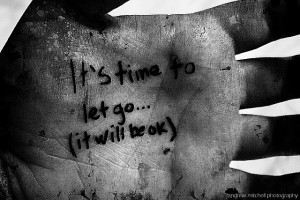
photo credit: admitchell08 via photopin cc
It seems like we spend the first half of our lives accumulating stuff we just had to have (!) — and the second half trying to get rid of it.
I received several messages recently from readers who have reached a point in their lives where they are finally ready to let go of the stuff that’s been weighing them down for years.
One woman told me that she’s been carrying stuff from city to city, about every 2-3 years for the last 35 of her 81 years. She has a 10 x 15 storage unit that is filled with boxes. Her goal is to downsize from that packed storage unit to a 5 x 10 unit.
Why now?
She says, “I couldn’t bear to leave this to my family to handle, after I’m gone! It has taken me a complete change of values, attitude and outlook on life, and it surely has taken me a LONG time. But ‘it takes as long as it takes’ has been my stress remover when I get down on myself.”
Ugh. It’s bad enough that this stuff takes up physical space. It also takes up space and time in our minds, nagging at us to do something about it, stressing us out, making us feel bad about ourselves.
But it doesn’t have to be that way.
We do have a choice. We can keep all of our stuff and continue to let it zap our energy — or we can let it go of the stuff we no longer need so that we can be/do/have something we really, really want.
My reader could continue to pay for her storage unit until the day she died, but then the burden of what to do with it all would fall to her family. Her decision to unburden herself now is an act of love for her family – and for herself.
Not long after that first message, I got an email from Sharon Locey, owner of the Thimbleberry Inn on Lake Superior. After many happy and successful years as innkeepers, she and her husband have decided to sell their beloved B & B so they can spend time sailing on the lake and traveling in their RV.

Sharon Locey and her husband with their fifth wheel
“With us going into a townhouse and not having moved in 22 years, we have a lot to get rid of,” she says. “In the last two moves, we didn’t have time to go through ‘stuff’ so the ‘stuff’ moved with us. We paid to have it moved and then we paid to have it re-moved and then we paid to have it removed via the local recycling center.
She told her husband, “We don’t want to move anything that we will not have a use for in our new home. Also, we must find a home for everything we move so that nothing is stored in boxes.”
(You can tell she’s been a long-time reader of my books and blog!)
Funny, isn’t it, how you never hear people in their 60s and beyond say that they wished they had more stuff. The older we get, the more we want less stuff. I’m thinking it’s because we eventually come to realize that most important things in life are not things.
Sharon has her work cut out for her, as does my 81-year-old reader. But they both have a powerful “why” that will help them see the job through.
Whatever your age, it’s never too late to let go of the stuff that no longer serves you, creating in the process more time and space for what’s really important to you in the present. And that, in my humble opinion, is how you create a richer life.
The post Letting Go to Create a Richer Life appeared first on Declutter Your Life with Donna Smallin Kuper.
February 17, 2014
3 Tips for Going Paperless + GIVEAWAY

photo credit: Arwens Abendstern via photopin cc
I used to scribble notes on whatever piece of paper was handy (yes, me!). Then I started writing all of my notes in a notebook where I could more easily find them – sort of. Having all of my notes in one place was better than trying to find the information I needed on scraps of paper and sticky notes. But shopping lists were mixed in with notes from phone meetings and things to do and, well…you get the picture.
Enter Springpad, a free app that lets you organize all kinds of information in separate notebooks and store them online where you can access them from your computer or smartphone. In addition to having my “things to do” notebook, I have notebooks for recipes, book ideas, places to see, organizing products I like, blog post ideas, shopping lists, and more.
What’s really cool is that you can clip or “spring” stuff from web sites and save it to an existing notebook or easily create a new one. Your notebooks can be filled with tasks, checklists, notes, links, photos, products and more. I’m “springing” all over the place these days, but all that stuff is neatly filed away.
Because paper is the #1 organizing challenge for everyone these days (even for professional organizers!), I asked my friend, Devin from Springpad, if she could share a couple of tips on going paperless. Take it away, Devin – and please don’t forget to tell us about that spring cleaning giveaway!
We’ve all been there. One day, you’ve got a clean desk. The next, your home office is an ocean of half-completed to-do lists, post-its and assortments of documents. When you rely on paper to keep organized, it can wind up doing more harm than good. Taking paper out of the equation may be the answer. Try these tips to to start breaking out of your dependence on paper:
1. Make to-do lists in Springpad
Handwritten to-do lists have a way of piling up on your desk, creating more stress instead helping you get organized like they’re meant to. Try Donna’s custom Organize Your Time Springpad notebook for starters. You can use this tool to create separate to-do lists for work, home, and for yourself, all in one place. Plan your tasks at the beginning of each week, check them off and add new ones as you go.
2. Scan documents, then toss them
It’s hard to say goodbye to your filing cabinet, but letting documents accumulate inside can create extra work – and stress. Searching for papers, keeping them in order and cleaning out old items waste valuable time you could be spending elsewhere. Instead, try scanning your documents into your computer. (If you don’t have a scanner, look for self-serve scanning options at your local office store.) Organize your documents in folders for general categories like insurance, financial, and medical to make them easier to find later on. Worried about losing files? Pick up an external hard drive to back up your files and keep it in a safe, dry place. Or back up automatically to a service like Carbonite that charges a small, annual fee.
3. Opt out of junk mail
Junk mail that can quickly pile up if you don’t trash or recycle it immediately. But what about those credit card and insurance applications that have your personal information on them? You can keep shredding them or better yet, opt yourself out of those offers at http://www.optoutprescreen.com
 Devin is the Happiness Specialist for Springpad, a free personal organizer app for web and mobile with digital notebooks that help people accomplish the many projects in their lives. Learn more about Springpad or get more digital organizing tips here.
Devin is the Happiness Specialist for Springpad, a free personal organizer app for web and mobile with digital notebooks that help people accomplish the many projects in their lives. Learn more about Springpad or get more digital organizing tips here.
Be sure to enter our GIVEAWAY for a chance to win something to help you get your spring cleaning done faster!
Postscript: Congratulations, Michelle Johnson, winner of the Reliable PRO T3 Steam Mop!
The post 3 Tips for Going Paperless GIVEAWAY appeared first on Declutter Your Life with Donna Smallin Kuper.
3 Tips for Going Paperless

photo credit: Arwens Abendstern via photopin cc
I used to scribble notes on whatever piece of paper was handy (yes, me!). Then I started writing all of my notes in a notebook where I could more easily find them – sort of. Having all of my notes in one place was better than trying to find the information I needed on scraps of paper and sticky notes. But shopping lists were mixed in with notes from phone meetings and things to do and, well…you get the picture.
Enter Springpad, a free app that lets you organize all kinds of information in separate notebooks and store them online where you can access them from your computer or smartphone. In addition to having my “things to do” notebook, I have notebooks for recipes, book ideas, places to see, organizing products I like, blog post ideas, shopping lists, and more.
What’s really cool is that you can clip or “spring” stuff from web sites and save it to an existing notebook or easily create a new one. Your notebooks can be filled with tasks, checklists, notes, links, photos, products and more. I’m “springing” all over the place these days, but all that stuff is neatly filed away.
Because paper is the #1 organizing challenge for everyone these days (even for professional organizers!), I asked my friend, Devin from Springpad, if she could share a couple of tips on going paperless. Take it away, Devin.
We’ve all been there. One day, you’ve got a clean desk. The next, your home office is an ocean of half-completed to-do lists, post-its and assortments of documents. When you rely on paper to keep organized, it can wind up doing more harm than good. Taking paper out of the equation may be the answer. Try these tips to to start breaking out of your dependence on paper:
1. Make to-do lists in Springpad
Handwritten to-do lists have a way of piling up on your desk, creating more stress instead helping you get organized like they’re meant to. Try Donna’s custom Organize Your Time Springpad notebook for starters. You can use this tool to create separate to-do lists for work, home, and for yourself, all in one place. Plan your tasks at the beginning of each week, check them off and add new ones as you go.
2. Scan documents, then toss them
It’s hard to say goodbye to your filing cabinet, but letting documents accumulate inside can create extra work – and stress. Searching for papers, keeping them in order and cleaning out old items waste valuable time you could be spending elsewhere. Instead, try scanning your documents into your computer. (If you don’t have a scanner, look for self-serve scanning options at your local office store.) Organize your documents in folders for general categories like insurance, financial, and medical to make them easier to find later on. Worried about losing files? Pick up an external hard drive to back up your files and keep it in a safe, dry place. Or back up automatically to a service like Carbonite that charges a small, annual fee.
3. Opt out of junk mail
Junk mail that can quickly pile up if you don’t trash or recycle it immediately. But what about those credit card and insurance applications that have your personal information on them? You can keep shredding them or better yet, opt yourself out of those offers at http://www.optoutprescreen.com
 Devin is the Happiness Specialist for Springpad, a free personal organizer app for web and mobile with digital notebooks that help people accomplish the many projects in their lives. Learn more about Springpad or get more digital organizing tips here.
Devin is the Happiness Specialist for Springpad, a free personal organizer app for web and mobile with digital notebooks that help people accomplish the many projects in their lives. Learn more about Springpad or get more digital organizing tips here.
The post 3 Tips for Going Paperless appeared first on Unclutter by Donna Smallin Kuper.
January 29, 2014
Help with Your “Get Organized” Resolution
December 18, 2013
My Holiday Gift to You
December 17, 2013
Holiday Organizing Part 3 – Easier Entertaining
The One-Minute Organizer Blog
- Donna Smallin Kuper's profile
- 45 followers