Brand Gamblin's Blog, page 12
March 21, 2011
Episode 9 of The Hidden Institute is now up!
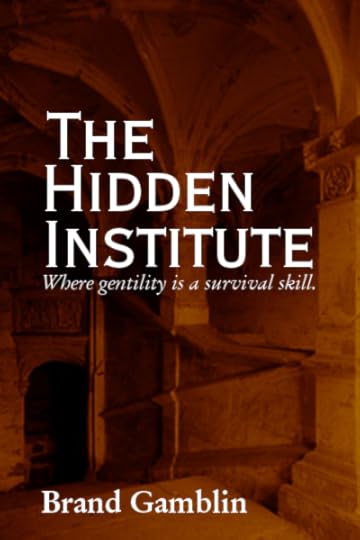 I just finished building the ninth episode of the podiobook for my new novel "The Hidden Institute." You can listen to it here:
I just finished building the ninth episode of the podiobook for my new novel "The Hidden Institute." You can listen to it here:
Get the Mp3 Player Widget widget and many other great free widgets at Widgetbox! Not seeing a widget? (More info)
For a direct download, use this link
Thanks for listening!
March 20, 2011
Episode 8 of The Hidden Institute is now up!
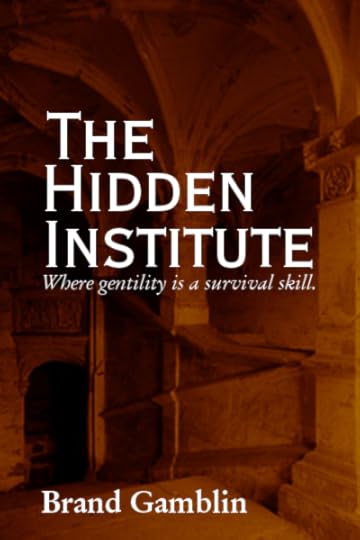 I just finished building the eighth episode of the podiobook for my new novel "The Hidden Institute." You can listen to it here:
I just finished building the eighth episode of the podiobook for my new novel "The Hidden Institute." You can listen to it here:
Get the Mp3 Player Widget widget and many other great free widgets at Widgetbox! Not seeing a widget? (More info)
For a direct download, use this link
Thanks for listening!
March 19, 2011
Episode 7 of The Hidden Institute is now up!
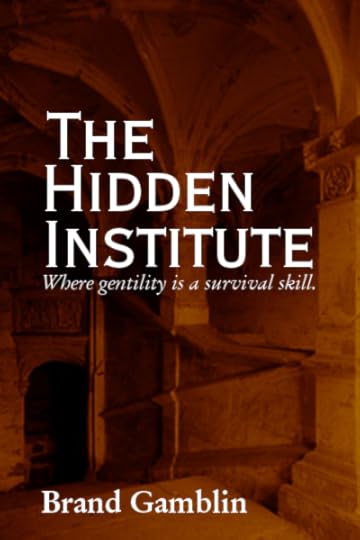 I just finished building the seventh episode of the podiobook for my new novel "The Hidden Institute." You can listen to it here:
I just finished building the seventh episode of the podiobook for my new novel "The Hidden Institute." You can listen to it here:
Get the Mp3 Player Widget widget and many other great free widgets at Widgetbox! Not seeing a widget? (More info)
For a direct download, use this link
Thanks for listening!
March 18, 2011
Episode 6 of The Hidden Institute is now up!
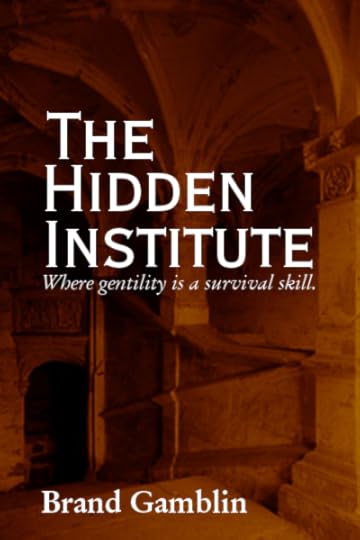 I just finished building the sixth episode of the podiobook for my new novel "The Hidden Institute." You can listen to it here:
I just finished building the sixth episode of the podiobook for my new novel "The Hidden Institute." You can listen to it here:
Get the Mp3 Player Widget widget and many other great free widgets at Widgetbox! Not seeing a widget? (More info)
For a direct download, use this link
Thanks for listening!
March 16, 2011
How a self-publisher publishes: part 2
In a recent post, I went through all the steps that a self-publisher makes when publishing. I knew at the time that I was leaving something out, but I couldn't think of what it was. Then, when I realized that the print version of my book was available, but the Kindle version wasn't there. Doh!
This is a very important addendum, because Kindle is HUGE. I've been fairly happy and successful with my book sales, and 90% of the money I've made has come from Kindle. This is not commentary on the death of print or anything like that, but if you're distributing online, your customers are probably buying e-books. And as e-books go, the Kindle is the 500-pound gorilla in the room.
So, how do you get your book set up on Kindle? You use KDP, Kindle Direct Publishing, at kdp.amazon.com. If you don't already have an amazon account, you may need to create one. Once you get to the "Bookshelf", click on "Add a new book". Here you will see a form with the same kind of details that you filled out on CreateSpace (Title, Description, Book cover, etc). When you get to the "Upload your book file", you need to stop and put some serious work in.
As I said before, Kindle is going to be a huge part of your sales, so you need to be absolutely certain that it looks as good as it possibly can. This means formatting, and of course, Kindle uses a different type of formatting than everyone else.
I'd spent a day in LyX formatting my book to make the PDF version look it's absolute best, because that was the one I used for print. I was really glad to see that the KDP would take my PDF file, but nearly cried when I saw that they cut out all formatting information in that version. In the preview, my book looked atrocious. So I took a deep breath, squared my shoulders, and went looking for the best way to present my book in Kindle.
The good news is that the format that works best for Kindle is HTML. For some people, this is going to be hard, because they haven't had to restructure a web page. If, however, you've spent some time online, manipulating HTML tags, you'll find this pretty straightforward. You insert double
tags at the end of paragraphs, you change the header style for chapter headings, and it comes together pretty easily.
Special note: Amazon has a couple of specialized tags that they made just for this format. You can find that here. The most useful of those is . This one will, obviously, insert a page break. This is very useful for separating the title page from the contents, or separating a new chapter from the old.
Another formatting note: If you're looking at a 75,000-word manuscript and saying, "Wait, I have to put breaks on every paragraph? No way!", let me recommend Notepad++. It's a notepad program developed for programmers, but it's entirely accessible to regular users as well. The reason I mention that tool is that it has a very good find-and-replace function.
This is how to change every linefeed in your manuscript to a
. You hit CTRL-F, the dialog pops up. You choose the "replace" tab, and then click on "Extended" search mode. This will get it to look for non-printing characters. Then, in the "find what" textfield, you write "\r\n". This is DOS-text programmer speak for "newline". In the "replace with" textfield, write "
\r\n" then hit the "Replace All" button. In seconds, it will tag your entire manuscript with HTML newlines.
But I've digressed. Let's assume you've finished your formatting and uploaded the book to Amazon. At that point, the preview is hugely useful. I had to bounce back and forth between notepad and Amazon, uploading over and over again, to get that preview just right. But as you know, the effect is worth it. You want your best possible work out there.
Once that's done, you fill in the "Rights and Pricing" page. The rights are pretty direct. The pricing is one of those things that's a personal choice, and no one price fits all. I have one book that I've priced everywhere from $4.99 USD to $0.99 USD, and experimented with several others. Right now, one of my books is $4.99, while the other is $0.99, just because that's where they fit best.
Once you've filled that out, you're pretty much done. Click "Save and Publish", and then just sit back and wait for the money to roll in. It'll take a day or so for the Kindle version to show up on Amazon.
When it does, though, be ready to start your marketing. Shout it from the hilltops, and give copies to all the reviewers who read your genre. Because at that point, marketing is all you need to do.
Well, there is one other thing. . . you have to go write the next book!
March 14, 2011
Episode 5 of The Hidden Institute is now up!
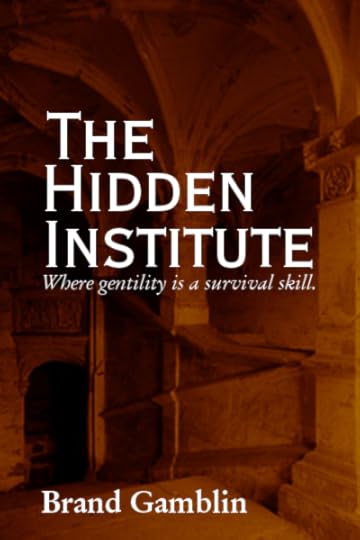 I just finished building the fifth episode of the podiobook for my new novel "The Hidden Institute." You can listen to it here:
I just finished building the fifth episode of the podiobook for my new novel "The Hidden Institute." You can listen to it here:
Get the Mp3 Player Widget widget and many other great free widgets at Widgetbox! Not seeing a widget? (More info)
For a direct download, use this link
Thanks for listening!
March 8, 2011
Episode 4 of The Hidden Institute is now up!
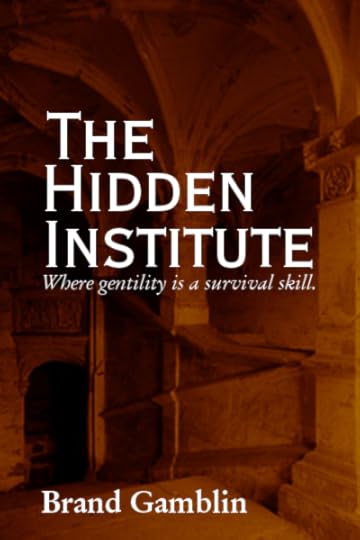 I just finished building the fourth episode of the podiobook for my new novel "The Hidden Institute." You can listen to it here:
I just finished building the fourth episode of the podiobook for my new novel "The Hidden Institute." You can listen to it here:
Get the Mp3 Player Widget widget and many other great free widgets at Widgetbox! Not seeing a widget? (More info)
For a direct download, use this link
Thanks for listening!
Episode 3 of The Hidden Institute is now up!
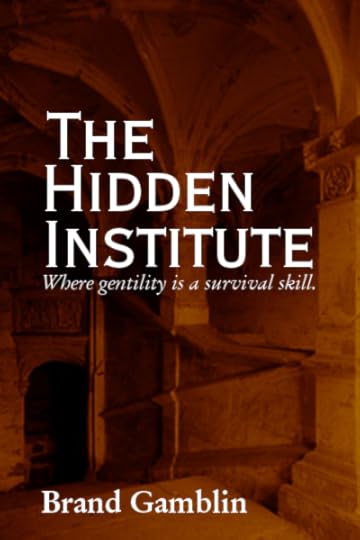 I just finished building the third episode of the podiobook for my new novel "The Hidden Institute." You can listen to it here:
I just finished building the third episode of the podiobook for my new novel "The Hidden Institute." You can listen to it here:
Get the Mp3 Player Widget widget and many other great free widgets at Widgetbox! Not seeing a widget? (More info)
For a direct download, use this link
Thanks for listening!
March 7, 2011
How a self-publisher publishes

On March 1st 2011, at just about midnight, I finished the edits on my new book "The Hidden Institute". Up to that point, I had thought of the book in terms of character, plot, pacing, theme, action, and description. But on that day, I took off the author cap and replaced it with the publisher cap. After that, I saw it as product, units, sales, and widgets.
It's a different type of work, and one which most authors shy away from. I wrote this down, partially to show everyone what goes into the business of self-publishing. To be fair, though, I also wrote it as a checklist to myself, for the next time I publish a book.
TypeSetting
The first thing I did on March 1 was convert the source to a formatted file. I had done all of my writing in Notepad (and "Write Or Die"). My editing was done on a wiki site that I set up for communication between myself and my beta readers. While those were good tools for their purpose, they did not answer the problems of formatting. For that, I turned to LyX. It's an open-source tool for formatting formal writing which was recommended to me by Nathan Lowell.
I'll say this for LyX. It is powerful, it is open source, and it is very useful. With that said, it is also a royal pain in the ass. The learning curve for this tool is abominable, and the tutorials are laughably vague. LyX is very proud of not being a word processor. . . but I don't know why they're proud about it. They say that LyX isn't WYSIWYG (What you see is what you get), but rather WYSIWYM (What you see is what you mean). I can tell you now, after wrestling with it for a day and a half, that it does not give you what you "mean". When I put in newlines, I MEAN for those newlines to stay. And their support online is the worst sort of open-source holier-than-thou BS I've ever seen. Nine out of ten responses are "Read the manual", which is useless to any edge case question.
I have to thank Nathan Lowell for sticking with me during this time, when I was ranting and raving about it on IM. He had to go through the same thing when he started working with it, and I was lucky enough to benefit from his knowledge.
Ranting aside, though, LyX does produce the most beautifully professional file you're likely to find, especially for the price. It is a trial by fire, but well worth the work. And once I was done, I had a PDF version of the book that was as professional as any you'll see rolling off the presses at any of the big six.
CreateSpace
So that was my first 1.5 days. After that, I submitted my PDF file to CreateSpace. This one is my big moneymaker, the website that has consistently done the best for me with Tumbler. I spent about half a day formatting my cover (don't use their cover creator, it's rubbish for anything that doesn't want to LOOK like vanity press) but aside from that, the process was fairly easy. You need to know what size book you're making (trust me, stick with the industry standards) how many pages you have (which you get while formatting the book), and simple information like pricing and teaser description. Once I was done with that, and happy with all of my answers, I was ready to order my proof copy. The purpose of the proof copy is to ensure that there is nothing wrong with the book by sending me one copy that is made the same way all the others would be. If it was perfect, then we were ready to pull the trigger, and start selling books.
Timing Mistakes to Avoid
Now here's something I did wrong. I didn't get any blurbs or reviews from my beta readers, so at the time of publishing, I had no testimonials for the cover. I was in too much of a hurry, and because of it, I had to ship without. Don't let this happen to you. When you send out beta reader copies, leave a form at the end of the text for them to fill out with a little mini-review that you can grab quotes from.
Since we're on the subject of things I did wrong, let me bring up another one. Pre-orders. I totally forgot about pre-orders. So here I was, March 1, with a full manuscript ready for publishing, and I hadn't posted a thing about pre-orders. I jumped online and put together a blog post, telling people that I was ready to accept pre-orders, but that was only days before the actual product would be available for purchase online. I tried to make up for that by offering numbered, signed e-books, but I still should have given them more time. Note to self: Pre-orders start when you START editing, not when you stop.
SmashWords
Moving on. So, CreateSpace is my favored channel for physical distribution, and for Kindle distribution, but it doesn't cover all the bases, reader-wise. For that, I went to SmashWords. SmashWords will take your document and convert it to multiple e-book formats so that it can be read as anything from text to nook. The good news is that it covers all your bases. The bad news is that it takes a little while to format the manuscript, it must be formatted their way, and their format is not terribly pretty. Still, it is the best way to get your book out there in multiple formats.
Once I submitted my document, I started out at #762 in the processing queue, and half a day later, the book was available for purchase.
With CreateSpace covering my physical media and Kindle, and SmashWords covering all the other e-book formats, I was all set, right? Well, no. There was one other version that I wanted to get out there. Google.
Google Books
I've loved Google for more than a decade, and love the idea of Google books even more. As a comparatively new writer, my biggest enemy is obscurity, and teaming with the world's greatest search giant is a big plus. So, I logged on to my Google Partners account, gave it the new ISBN number (Oh, I got the ISBN number from CreateSpace, more on that later), and uploaded my cover art/manuscript. Three days later, and it's still processing. Honestly, I have no idea what could be taking so long. It's 300 pages, so even if they were actually reading the thing, they should be done by now. But I digress.
Regarding the ISBN number. I get mine free from CreateSpace, and did a lot of study before I did so. Now, you can buy your own ISBN number, but it's pretty pricey, and you have to buy one for every format you support (an e-book does not have the same ISBN as a p-book, or an audiobook). If you were only to buy one, it would cost around $100 USD (last time I checked). So, that was an expensive proposition to me. By comparison, CreateSpace will let me use one of theirs, but I give up the publishing right. What that means is that, I am not technically the publisher of those books. CreateSpace is. I have the right to end my association with them at any time, pull my book from the shelf, and buy a new ISBN if I want, but so long as I'm using their number, they are the publisher.
Landing Site
So at this point, I was waiting on my proof copy from CreateSpace, I was waiting on the queue for SmashWords, and I was waiting on Google's "Processing" (still am). After all that, I created a landing site for "The Hidden Institute". A landing site is the place where you send people who want to know about your book. It has contact info, sales info, reviews, whatever. A one-stop shopping center for all relevant information about a book. I tend to keep mine pretty spartan, showing only a preview of the book, with links to places where you can buy it, read reviews, etc. Throwing the page together was easy. Putting the content together has taken more time. I still don't have a preview available, because I'm waiting for Google to finish "processing". The Google Preview is a great way to embed a large portion of your book in a webpage.
Promotion and Podiobooks
With all that done, I was ready to sit back and rest. Time to let the money roll in. Well, no. As it happens, a self-pubbed writer's work is never done. I still had to promote it. I got up on Twitter and told people about it. I got on Facebook and told people where to find it, but that was only the tip of the iceberg for my promotional plan.
My real promotion is in podiobooks. It's a lot of hard work, which leads to incredible promotion for an indie writer. So, as soon as I had the book available for sale, I sat down in front of a microphone and started recording. It's going to take at least a month of work, but when I'm done, I'll have opened my book to a whole huge group of readers who like to take books with them when they're travelling or commuting. It allows me to offer my writing to the blind without publishing in braille (which I never thought of doing before . . . how do you self-pub in braille? . . . note to self, check that out).
Anyway, it's a week after finishing my edits, and I'm now published. Your path may not be the same, but I hope it helps to see how one person did it.
What's next? Goodreads, Facebook, paid ads . . . and most important of all, the next book. Hope to see you then.
Update: I don't know why I forgot to put this in, but it's worth noting that everything I did last week was 100% free. Now, I did decide to go with the pro plan for CreateSpace, which meant that I could make more royalties at a lower price point. The Pro plan cost $40, but everything else was completely free.
March 6, 2011
Episode 2 of The Hidden Institute is now up!
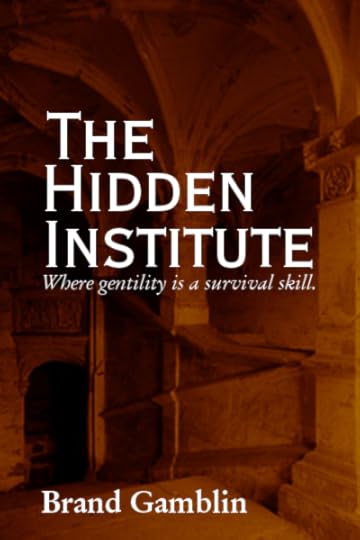 I just finished building the second episode of the podiobook for my new novel "The Hidden Institute." You can listen to it here:
I just finished building the second episode of the podiobook for my new novel "The Hidden Institute." You can listen to it here:
Get the Mp3 Player Widget widget and many other great free widgets at Widgetbox! Not seeing a widget? (More info)
For a direct download, use this link
Thanks for listening!



