Eric Orchard's Blog, page 52
February 22, 2012
Bring The situation Home
 I have just posted a bunch of pages from the comic book I did with writer Jeff Vandermeer in my Etsy shop. I selected what I feel are the coolest pages. Please come and visit and tell your friends. Thanks so much!
I have just posted a bunch of pages from the comic book I did with writer Jeff Vandermeer in my Etsy shop. I selected what I feel are the coolest pages. Please come and visit and tell your friends. Thanks so much!New comic art right here.
Published on February 22, 2012 19:09
February 20, 2012
Goblin Of Mars
 Here's a little sketch done on my iPad with Sketchbook Pro and coloured in Photoshop.
Here's a little sketch done on my iPad with Sketchbook Pro and coloured in Photoshop.I'm still working on the new print today. I should be done in the next few days. After it's finished I'm going to do posts about the process for a week. And then put it up for sale. After that, I have a couple of commissions and then Robot Museum. Phew! On top of getting ready to move it's a busy few weeks.
Published on February 20, 2012 06:50
February 18, 2012
New Webtoon!
Published on February 18, 2012 05:07
February 13, 2012
The Glass Sketchbook
Sometimes my new role as a stay at home dad/cartoonist/illustrator is leading to some funny moments of discovery. Both stuff about me and just plain, old practical stuff.

Yesterday my son was sitting on my lap reading an enormous pop up book. Ii had a sudden idea for Robot Museum I wanted to get down immediately. It was a design element I wanted to capture. I haven't bought a sketchbook in a while. Most of my funds went toward a new iPad. So I've been forgoing my usual purchases, drawing on computer paper rather than in a proper sketchbook. And of course there was nothing in reach to sketch with. I suppose I could've moved Henry off me but I hate doing that so I grabbed my nearby iPad and without giving it a thought I worked out the sketch one handed in Sketchbook Pro, my favorite sketching app. And I thought it turned out great! Maybe for the time being my iPad will be my sketchbook. It sure is effective.


Published on February 13, 2012 12:34
The Automaton Blog, A New Commission



This may have been one of my most enjoyable commissions to date. It was commissioned by brilliant automaton creator Dug North, who does some of the most incredible works of art I've seen an posts about some of the most exciting kinetic art. It a banner for his Automaton Blog.
The top image is the full banner and the next two are details.
Also, this is my first commission completed entirely digitally. It was all done in Photoshop on my Cintiq. I've had the Cintiq a year but for some reason only felt confident enough to do a complete commission on it. What's interesting about working digitally is that it's not necessarily easier than working in pen and ink or even that much faster but the control is amazing. It's easier to translate what you imagine to the drawing. It's a very exciting way to work.

Above is the digital sketch done on one layer while I built up the inks and colours on other layers. I can build up layer after layer of ink and see what works and what doesn't without committing.
And right now I'm doing another piece, this time using Manga Studio to draw it. I'll start posting process shots of that very soon.
Published on February 13, 2012 05:02
February 11, 2012
New Webtoon!
Published on February 11, 2012 06:44
February 10, 2012
Blue Bot
 Another very quick Manga Studio sketch done last night when I should have been sleeping. Kind of like this guy. I turned him blue by mistake but it suits him.
Another very quick Manga Studio sketch done last night when I should have been sleeping. Kind of like this guy. I turned him blue by mistake but it suits him.
Published on February 10, 2012 04:47
February 9, 2012
Vincent Price
 I decided to watch some Vincent Price movies before bed last night but ended up drawing him instead. Manga Studio's really fun to draw with so it keeps pulling me back for more sketching.
I decided to watch some Vincent Price movies before bed last night but ended up drawing him instead. Manga Studio's really fun to draw with so it keeps pulling me back for more sketching.Also, I'm testing the waters at Pinterest. If you have an account there look me up here.
Published on February 09, 2012 14:16
February 8, 2012
Gothic Robot Thumbs
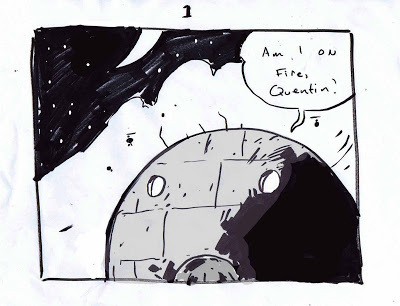
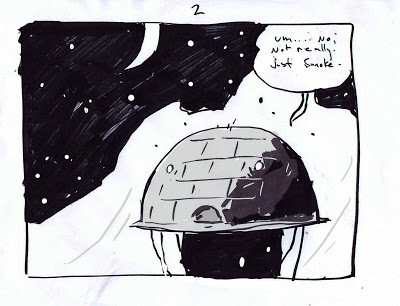
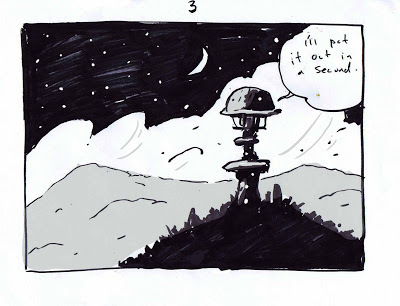
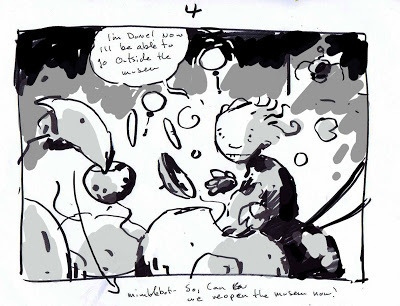 Finally finished all 270 + pages of Robot museum thumbnails. I thumbnailed by panel instead of page, so that's why the number's so big. I'm finishing up a commission right now and after that I'm doing a new print and then I'll start in on the comic. The print will be Robot Museum themed and will also serve as practice with Manga Studio, the software I'm doing the new comic in. Robot Museum is 7 or 8 years in the making but I finally have a story I'm happy with. It's sort of a dark, fast paced science fiction adventure story. I ended up putting in lots of shadowy gothic elements, more like early science fiction like H.G. Wells and Jules Verne and Mary Shelley. My own favorite books are either science fiction stories or ghostly gothic books. It all seemed to fit together really well. I'm calling it an all ages, near future, gothic science fiction story.
Finally finished all 270 + pages of Robot museum thumbnails. I thumbnailed by panel instead of page, so that's why the number's so big. I'm finishing up a commission right now and after that I'm doing a new print and then I'll start in on the comic. The print will be Robot Museum themed and will also serve as practice with Manga Studio, the software I'm doing the new comic in. Robot Museum is 7 or 8 years in the making but I finally have a story I'm happy with. It's sort of a dark, fast paced science fiction adventure story. I ended up putting in lots of shadowy gothic elements, more like early science fiction like H.G. Wells and Jules Verne and Mary Shelley. My own favorite books are either science fiction stories or ghostly gothic books. It all seemed to fit together really well. I'm calling it an all ages, near future, gothic science fiction story.
Published on February 08, 2012 06:03
February 7, 2012
Trying Out Manga Studio
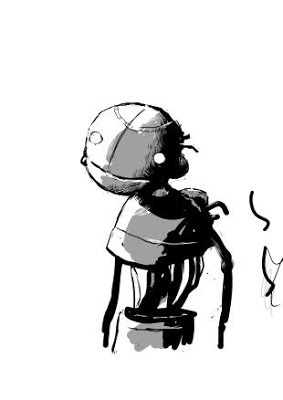
 I finally caved in yesterday and bought the basic Manga Studio. I wanted to see what all the fuss is about. If you've not heard of it, Manga Studio is a drawing program designed especially for cartoonists. For a long time I had put off trying it out because I wasn't sure it suited my style. Most of the work I was seeing done in Manga Studio was either pretty conventional western superhero stuff or Japanese manga kind of work. My work tends to be slightly more illustrative in that I use hatching quite a bit. I also like a spontaneous, lively line and what I was seeing done with the software looked very controlled, almost like work done in a vector program like Illustrator. Which doesn't suit my work at all.
I finally caved in yesterday and bought the basic Manga Studio. I wanted to see what all the fuss is about. If you've not heard of it, Manga Studio is a drawing program designed especially for cartoonists. For a long time I had put off trying it out because I wasn't sure it suited my style. Most of the work I was seeing done in Manga Studio was either pretty conventional western superhero stuff or Japanese manga kind of work. My work tends to be slightly more illustrative in that I use hatching quite a bit. I also like a spontaneous, lively line and what I was seeing done with the software looked very controlled, almost like work done in a vector program like Illustrator. Which doesn't suit my work at all.It turns out that Manga Studio is the most versatile drawing software I've tried and it can handle just about any drawing style you can think of. Even the basic version is a very powerful tool.
The first thing that jumped out at me is that the tools have real world analogs. The pens you use in Manga Studio correspond to physical pens, right down to the nib measurements. Like .005 or ,01. Which is fantastic for me because that's how I think. Unlike Photoshop, Manga studio allows me to know exactly how a line will look in print. It takes the guesswork out. And the lines themselves are very lively. Accessing and altering your tools is incredibly easy and straight forward, which makes drawing very fast. You don't need to fiddle much, it's all set up for drawing without being distracted by the software itself.
Above are my first two sketches done in Manga Studio.
A couple of things I'm not sure of yet. One is colour. I haven't quite figured out how to colour in MS. And I'm actually thinking I may just export art to Photoshop for colouring. I find Photoshop does basic colour very well and I'm not seeing an improvement on that here.
Second is panel layout. I simply haven't tried this yet so I'll report back on it at some other time. It appears to do this very well, though.
Published on February 07, 2012 05:20





