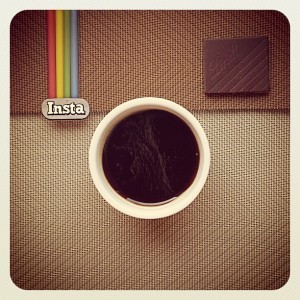Erik Qualman's Blog, page 597
June 24, 2014
How Has Technology Changed The Way We Vacation?

Like most industries, the leisure and tourism business model has had to adapt and incorporate technological advancements into the way they operate. Thanks to the internet and increase in mobile communications, the way people research, book and actually holiday has transformed dramatically over the past five years.
Researching
Using multiple platforms, consumers have access to researching the travel company, the destination and the accommodation at their fingertips. Websites like Tripadvisor and smartphone features like GoogleNow provide an essential hub to holidaymakers who want to ensure that their hotel or destination of choice is what it’s described to be by the vendor’s brochures and websites. It also allows them to locate popular attractions nearby, find highly rated eateries, photo spots and attractions.
New technologies and websites have helped give more power to the consumer allowing them to easily ask questions and make educated decisions. This instant access to genuine reviews of past holidaymakers empowers consumers to make informed opinions, allowing them to get the best holiday possible.
Mobile devices such as smartphones and tablets also allow consumers to research on the go, whether it’s on the commute home from work, or in front of the television in the evenings people are able to book holidays with much more ease. In fact, many tourism websites will be accessed for the first time from a mobile device.
Booking
Gone are the days when users were limited to newspapers and travel agents, as well as being able to research, holiday makers are able to book their holidays from the comfort of their own home. As consumer confidence with the online world improves, more and more people are booking their holiday using mobile devices. Naomi Tarry, owner of Best Escapes, a holiday lettings company specialising in Norfolk cottages reports to seeing a significant increase in use of mobile devices in the past year.
Holidaying
The advent of social media and people moving more towards living their lives online has led to Facebook, Instagram and other social networking websites exploding with pictures from people’s holidays.
With a camera in every smartphone owner’s pocket and access to the internet at the press of a touchscreen, more and more people are sharing their leisure experiences online. This insistent posting of holiday snaps online not only encourages friends to do the same but has also helped to develop a new phenomenon named fear of missing out (FOMO). Consumers want to try new experiences to share online and will not want their friends, colleagues and family to be having more fun than they are. This has not only spurred on the boom in social media but also encourages people to holiday more and share their experiences when they do.
[image error]
Getting Social in Making the Right Nanny Call

Finding a nanny for your precious children can be a tough task.
Where do you look, how deep do you delve and how much do you trust once you find the right one? How much of a part should social media play in the search and even in the day to day goings-on of childcare?
Here are a few tips in searching out the perfect nanny and what to do once you find her….
Finding the right nanny
Wouldn’t it be perfect if you knew just the right person to be your nanny?
Maybe your best friend’s daughter that you’ve known since she was born or the neighbor down the street who is home from college over the summer is the right call? But if you don’t have these contacts, or need someone for the long-term, you may want to seek the professional nanny agency route.
Nanny agencies offer some benefits like prescreening and background checks. You can find references and other reassuring information.
With social media, you can gain a lot of information, not just on the nanny, but on the agency, including:
• Look for a vibe from the agency’s website and blog. Do you agree with the philosophies they are touting? Is there anything that makes you pause and question?
• Follow their social media pages for a bit and watch their posts. Are they relevant to you? Look for posts that add to credibility and trust.
• Agencies can post jobs and profiles of their nannies on social media. It’s a great first step to take as a pre-screen before you even meet the potential nannies.
• Take a look at what the agency is posting. Are there pictures of kids that nannies are posting? Are nannies tweeting throughout the day when they shouldn’t be? Is any information that could jeopardize client security out there, even names of playgrounds or favorite playgroup time and locations?
Once you find her
Social media may still play a part once you find the perfect nanny. Whether it’s you or the agency that sets them, some social media ground rules need to be set and enforced throughout the time the nanny is with your family, perhaps even after:
• Are you okay with pictures and information of your kids on social media? If not (and you need to think about this one because even a little information can be too much), make sure your nanny knows and doesn’t post anything you don’t want out there.
• What are the agencies guidelines? Do they support or dissuade their nannies posting of the families the work with? Also, should you “friend” your nanny? If she’s saying anything about your children or family, you probably should. But be careful, as this a professional relationship and both of you need to respect boundaries.
• If you have a nanny cam, do you need to let the agency know? Many families choose to use a nanny cam, like the Atlas ATL2jNAN1CM Wireless Nanny Cam, for reassurance when the nanny and kids are at home. Nanny cams are fairly easy to find; most major retailers like Walmart carry them. Check the agency’s policy on this.
• What about when your nanny leaves, whatever the reason? Can she keep the pictures she’s taken? Do you want them off of her phone?
It’s tough to trust someone else with your kids.
But if you need a nanny, you need to trust. Trust the agencies and the nanny, but just as importantly, trust your instincts. If you get a weird vibe, respect it and try to figure out why.
And if your instinct says this is the nanny, go with it!
Photo credit: Image courtesy of Stuart Miles / FreeDigitalPhotos.net
[image error]
June 23, 2014
8 Tools to Strengthen Your Blog’s Reach and Credibility

A quality blog should be displayed with pride on any business website, but maximizing the value and reach of your blog requires effort and a lot of know-how. Fortunately, there is no shortage of tools available to assist in the process.
WordPress has emerged as the most popular CMS on which to blog and manage content – it is consider by many to be the easiest, most effective, and most efficient CMS available. Furthermore, it’s completely free, and when paired with hosting designed for WordPress, can be incredibly fast, which offers an excellent user experience as well as better search engine rankings.
Once you have your blog running on WordPress, consider the following 8 tools to expand its reach and credibility.
1. Google’s Keyword Planner
Keyword research is integral to SEO, which directly relates to reach and credibility. Google Keyword Planner can assist with gathering the best and most useful search terms. It can build base keyword lists for both organic searches and PPC campaigns, and is also proficient in delivering of ad group ideas, historical statistics, and multiplying lists by combining keywords and phrases.
2. WordPress SEO by Yoast
Keywords are pivotal to SEO success, but high-quality, relevant content is just as important. WordPress SEO by Yoast is a plugin designed specifically for enabling better content writing. It encourages focus on keywords while developing XML site maps, developing Meta and title elements, undergoing RASS optimization, and even social integration. This tool is multi-site compatible and has import and export functionality, which means that plugin settings can be transferred to and from different blogs.
3. iThemes Security
Formerly known as Better WP Security, iThemes Security is the premier WordPress security plugin. WordPress sites can be vulnerable to hacking and other security threats due to plugin vulnerabilities, which was the basis for the development of this tool. It provides more than 30 means of securing and protecting a site while hiding common vulnerabilities and preventing attackers from collecting information. This plugin is also capable of monitoring the site and reporting changes to databases. In the unlikely event of a security threat, it can expedite the process of returning to normal function.
4. Photo Pin
Images are integral to engaging content, and all blogs usually benefit from using them. Photo Pin can collect a wide range of free, high-quality photos, which enables bloggers to efficiently locate and upload images relevant to their posts using Creative Commons licensing. Photo Pin is equipped with a simple intuitive interface, allowing users to search for images by topic, then preview and download them along with appropriate attributions.
5. WP-Optimize
WP-Optimize is an extensive WordPress database optimization and cleanup tool. It optimizes database tables, and removes old post revisions as well as unapproved, spam, and deleted comments. With mobile-friendly capabilities, users can optimize from their mobile devices. Additional features include the ability to remove pingbacks, trackbacks, and transient options, the automatic cleanup of all integrated options, and to keep a selected number of weeks of data.
6. Grammarly Check
A writing-enhancement platform developed by Grammarly Inc., Grammarly Check is the most accurate tool in the marketplace for grammar checking. It is capable of carrying out over 250 types of grammar checks, and proofreads and detects plagiarism during the process. Afterwards, Grammarly Check provides a list of errors in need of review and correction – as well as explanations to support them. Furthermore, it can enhance vocabulary usage with context-optimized suggestions. This tool can be set to analyze different genres of writing, such as business, technical, general, academic, and creative.
7. Google Analyticator
This is another helpful WordPress plugin. Google Analyticator adds necessary JavaScript code for Google Analytics to function on any WordPress blog. It supports both traditional and universal analytics and includes multiple widgets that showcase analytical data in the WordPress admin panel. Features include the abilities to support outbound link tracking, download link tracking, and site speed tracking. Also, it installs easily, supports localization, and enables complete control over the options it provides.
8. WPtouch Mobile Plugin
WPtouch Mobile Plugin is specialized for WordPress, and can automatically facilitate basic but attractive themes for mobile visitors. The plugin is accompanied by a user-friendly interface that enables users to customize various aspects of their blog’s appearances. Visitors can also switch between the theme on mobile WordPress websites and the site’s standard design.
Conclusion
Many factors can contribute to the reach and credibility of a blog. A crisp and professional design can add significant credibility for a website or brand. Purpose-driven content can do so as well, as long as it is genuine and reflects relevant expertise.
Guest blogging is a credibility-booster, too – any thought leaders or authority figures in a given industry able and willing to participate in a blog can make a drastic impact. When credible, high-quality blogs are posted on or linked to social media profiles, they are apt to be shared.
Any combination of these efforts can effectively and efficiently drive a blog toward the goal of greater credibility and reach – especially when used in conjunction with a web host that offers WordPress and any (or all) of the useful tools mentioned above.
[image error]
Introducing Instagram’s Cool New Photo-Editing Features

No longer can you just crop a photo, slap on a filter (all you Sutro and Lo-Fi abusers, I see you), write a witty caption with corresponding punny hashtags and call it a successful post.
With Instagram continuing to hold the top photo-sharing app spot, 18 filter options just weren’t enough to keep the wannabe editing apps at bay. On June 3, Instagram upped the ante by adding 10 new photo-editing tools including a tool that adjusts the intensity of each filter with the touch of a slide bar. Move over, AfterLight. However, one of the biggest changes with this update is not in Instagram’s filter variety, but in the editing selections that don’t involve filters at all.
Now before you start aimlessly sliding bars and clicking adjustments, let’s take a look at the breakdown of improved features along with all the new stuff on the menu, then we can get back to snapping perfectly constructed works of Instagram gold.
Renovated Features
Yep, your favorite features have been updated to make even the least savvy photo editor a pro. Now more than ever, you have the freedom to adjust photos as much, or as little, as you want.
Straighten – Using a grid and sliding bar you can now realign your photos to the degree to keep the composition of your photo perfect.
Border – Feel like your photo just isn’t complete without a border? When you choose your filter, tap the filter again to reveal a sliding bar to adjust filter strength along with a frame icon that allows you to add the border.
Blur/Tilt Shift – If you’re the type that likes to blur out lines of text or other ambiguous things that you just can’t crop out of the frame, the tilt shift icon is better than ever. Click the wrench icon to reveal all the available tools, then select Tilt Shift and decide between a radial or linear blur, I’ll give you a second…alright, now use your fingers to adjust the exact area of your photo you would like to keep focused.
Crop – Using the same tool to straighten, use the Adjust function to crop your photo to the exact proportion you’re looking to achieve.
Lux – With the same purpose of balancing exposure as before, the lux feature is now a little more user (and hipster) friendly with the use of a sliding bar that can take a photo from dark and moody to clear as day with one swift flick of a fingertip.
Rotate – Under the adjust tool you’ll see a circle composed of arrows in the bottom right hand corner of your photo. Click it to get heads turning.
New Features
Ever find that some pictures don’t have a filter that really suits it? Well, now you can get into the nitty-gritty details and adjust the light and the color to your heart’s content. This is good news for brands that have made Instagram part of their social media strategy and rely heavily on images. If your brand has a certain look to its photos, then rest assured – there’s a filter for it. If these new features are indicators of other future Instagram updates, then count me in.
Adjust – While cropping and straightening isn’t a new feature all together, they’re now housed under the new Adjust tool, which can aid with any positioning edits you want to make.
Brightness/Contrast/Highlights/Shadows – All of these tools have individual functions, but collectively work to tweak small adjustments between light and dark in your photos.
Warmth/ Saturation – These two are separate tools, but they both accomplish edits on color tones. The warmth tool will let you slide between an icy, blue look or a sunset, orange glow for your overall photo, while the saturation tool bumps up the intensity of all the colors in your photo. Be careful not to get carried away with the saturation slider and risk turning subjects in to oompa loompas.
Vignette – If Tilt Shift isn’t your style, using Vignette to darken the edge of the frame and highlight the center of the photo may give you more of the dramatic effect you’re shooting for.
Sharpen – This one is exactly like it sounds. Sharper lines mean more definition. Also, with a slew of editing tools now at your disposal nobody has time for grainy newsfeed photos anymore. Embrace the sharpen tool and get it together.
Filter Strength – For fans of subtlety there’s a new feature on the block, Filter Strength. Next time you’re tempted to use Lo-Fi scale it down a notch on the slider and see if you like the softer look.
For photo novices, this update is sure to make your professional social media skills even sharper, and for those with more of a photographer’s flair you can relish in the easier transition from editing to sharing. Even though, you’re a professional photographer now, you’ll still need to snap creative, engaging content.
According to Instagram’s director of product, Peter Deng, the folks at Instagram have always been photo geeks, and with the new update they’re just trying to spread the visual nerd love.
We can feel it, Peter.
[image error]
4 Brand Approaches to Building a Social Media Community

Brand loyalty is not an easily achievable feat. Every business owner knows the importance of creating a strong community of supporters. Brand personality and surrounding community is a critical component to the modern social marketing strategy.
However, building that community is easier said than done. Here’s a look at the approaches four very different companies took to building their social media communities. With these approaches, you should have a better idea of how you can build a community around your brand, too.
Hootsuite’s power of grassroots
It’s hard to believe that Hootsuite achieved success without spending a dime on PR, marketing, or advertising for the first three years it was in business. How was this possible? According to CEO Ryan Holmes, it all comes down to the grassroots.
In a blog post, Holmes explained how Hootsuite amplified its management product through social media. He said, “When we see a growing organic market, we identify, reach out and build relationships with locals in the region… Sometimes they’re bloggers, consultants or ‘digital influencers’, who become interested in helping us out.”
He continued, “The people on the ground also give us useful information, such as culturally specific norms or nuances (like simple dos and don’ts to avoid cultural taboos), so we can conduct business as smoothly and respectfully as possible.”
TechTagger’s content generosity
Getting volunteers on board early can make it easier to reach out with an authentic message from real fans. If you want those fans to stay on board, you have to think outside of your own interests. Remember that social media is not a substitute for advertising, but rather a platform for conversation and communication with brand loyalists. That is the theory behind TechTagger’s social media outreach.
Community Manager Mike Miles knows that the people who like TechTagger’s Twitter account are interested in more than updates and information on asset tags. As such, he doesn’t spend too much time concentrating solely on TechTagger’s products, promotions, and marketing messages. Instead, he finds relevant news, images, and blog posts that exemplify the personality and passions behind the TechTagger product. For instance, he commented on Amazon’s phone launch from yesterday, engaging with his fans about its features.
The content matches TechTagger’s niche. It’s all about gadgets, life hacks, and the latest tech news. The occasional TechTagger-related post appears when appropriate, but Mike treats social media like a conversation, keeping it varied to keep fans engaged.
Sharpie’s initiative of creating stars out of customers
Sharpie serves as a beloved art tool to amateurs and professionals alike. So, it’s no surprise that Sharpie-made artwork quickly found its place online.
Sharpie uses its Instagram account and its blog to promote the stunning acts of creativity their products helped create. The artwork attracts an audience of artists and art lovers. The accounts also create a sense of “celebrity” potential. Being featured on a major brand’s Instagram account is something worth sharing with friends. The account sparks creative new uses for the brand’s products. This new use for Sharpie increases the customer’s chance of a “celebrity” spot on the blog and demonstrates diverse uses for the marker.
Big Gay Ice Cream’s tip of Choosing social media platforms wisely
Not every company needs to use every social media platform available. That is what Doug Quint, owner of New York’s Big Gay Ice Cream, found when he began promoting his soft-serve ice cream shop.
Big Gay Ice Cream needed a large online following to stand out in New York City’s competitive culinary scene. As Doug told Mashable, “If you’re not comfortable on one of [the social] streams, don’t sign up. I didn’t go on Foursquare for three years because I couldn’t make sense of it for me and how I wanted it to come across.”
Now that they have joined Foursquare, they have gained over 22,000 check-ins from more than 14,000 visitors. Doug’s example shows the positive result of being selective when choosing social platforms for your brand–if you’re not comfortable with a platform, don’t use it.
The Takeaway
Each of these four examples share one common element: the fan’s likes and dislikes remain at the heart of their approaches. Keeping brand loyalists’ interests above pure promotion increases the likelihood of a vibrant brand community. Have any tips that are working for your brand? Let us know in the comments below!
[image error]
June 18, 2014
Smartphones Controlling the Home: The Future of our (Smart) Homes.

Our homes are one of the places where we spend most of our lives. When not at work, we sleep in them, eat in them and spend our leisure time there. Interestingly, while modern lifestyles have moulded themselves around technology, the home itself has not changed a great deal. The general layout, the way we live and use our homes has not changed in over fifty years. Bedrooms are usually upstairs, most people have their big television in the sitting room and kitchens are fitted with various mod cons such as washing machines and dishwashers.
There will be two major shifts for the main ways our homes and living spaces will change. Namely, integrating online technologies even more into our daily lives and secondly making moves to live in a more carbon friendly environment.
Currently, many new builds are built with green living and energy efficiency in mind. For example, Abel Homes, specialising in new homes in Norfolk, install solar PV on every home, triple glazing and ‘superwall’ insulation. These, as standard features in a home are great for the future as not only are they reducing the ever rising energy bills for the homeowner but also because they reduce the carbon footprint for the homeowner.
While the manufacture of new, super-efficient homes is a great step towards reducing the carbon footprint in domestic life, the homes themselves aren’t that visibly different and the way we live in them hasn’t changed either. However, the success of smartphones and advancements in wireless technologies has opened multitudes of doors that can be integrated into the home to create a ‘smart home’. This is defined as a home equipped with lighting, heating and electronic devices that can be controlled remotely by smartphone or computer. Thanks to new developments in technology, the advent of the smart home is not as far away as you may think.
It is already possible to use a smartphone or computer to turn on your homes heating using Nest, a wireless thermostat. This means the heating can be switched on as the homeowner leaves work so that it is warm when they return from a day in the office. Much of the new apps are similar to this, fire alarms that will communicate with your phone should there be an emergency. Remote control lights, blinds and curtains that can be operated by your smartphone meaning you don’t have to get up to turn them on or open them, fantastic if you’re feeling lazy and great for creating the illusion of being home when you’re actually on holiday.
It will also be possible for your smartphone to automatically unlock your front door when the inhabitant reaches the doorstep and thanks to location tracking on phones, the kettle and washing machine to turn on when the homeowner is nearby. Smart homes will also offer the option for homeowners to monitor and control electronic devices in rooms remotely so you will be notified if the fridge has been left open or your child is on their Xbox past bedtime.
These advancements in technology are also great for the environment thanks to the all of the apps and gadgets automating mundane activities. Being able to remotely control lights, heating and electronic appliances mean that should something accidently be left on it can easily be turned off, meaning there will no longer be any wasted energy. This is especially beneficial for those who cannot afford to invest in green technologies like ground source heat pumps and solar panels meaning that despite them not using renewable energy they are using less overall.
[image error]
It Doesn’t Pay To Rent: Build Your Brand With Your Own Social Media Site


Photo Credit: MarkMoz12
During its infancy, social media held a huge amount of promise for businesses that were looking for ways to grow their brands free of charge, all by simultaneously reaching hundreds of people or more. By being diligent, companies were able to effectively reach current and potential customers, especially if they had creative ways of going about it. Now, that’s not quite as true as it once was.
What Has Changed?
Since social media has grown so rapidly, the marketplace is over-saturated. That has meant many brands have felt it necessary to purchase sponsored advertisements and suggested posts on social media sites like Facebook in order to maintain visibility. However, if you’re involved in a business as a marketer, there’s another option. Take what you know about your audience and use it to build your own social network.
A Way to Distribute Brand Messaging
No matter how large or small your company’s exclusive social network becomes, it offers an easy and effective way to spread the message of your brand through all parts of the social network. Whether you have a message board or allow people to connect with peers who also loyally stand behind your brand, these kinds of communication channels give you chances to shape the messaging of your brand. They also reveal which facets of your brand that particularly resonate with people.
The CopyPress Community: A Social Media Case Study
CopyPress is a content creation company that established its own social media arm for its writers relatively recently. All participants must register in the system to gain full access to materials, but once they do, the social network features job postings, tutorials and ways for writers to get certifications for particular types of writing.
Of course, there’s also a networking section that could be extremely important for some users. CopyPress is a name known to many people in the freelance writing community. Although freelance writing has many perks, it can also make networking more difficult than it might be for someone who works in a more traditional role. This social network fills that void, and also offers helpful training tools for writers.
Clarify and Inform
As seen in the example above, your own social network can do more than just allow people to connect with each other. It can also educate. You could start a conversation by asking people how they use a product you sell, and start to determine whether there are certain shortcomings of your product. Then you can make changes to make the product as user-friendly as possible. Perhaps there are even instances where people are unknowingly using something in your product line incorrectly. Having your own social media site allows you to distribute helpful user guides that are much more in-depth than a simple set of product instructions, and start discussions too.
Cultivate Customer Engagement
The massive popularity of Instagram has shown how people love to get inspired by pictures. You might learn more about how members of your target audience perceive your brand by having a contest that’s centered around an open-ended prompt such as “Take a snapshot that helps describe what our brand means to you.” That allows people to get their creative juices flowing, and also provides you with insight that may help craft future marketing materials.
Hopefully all of these examples have proven how simply purchasing ad space on a social media website may not be as effective as other methods if you’re intent on connecting with your audience. Some of the main social media destinations might provide details about your customers’ habits, while laying the foundation for you to take a true ownership stake in the data that defines your target audience.
[image error]
June 17, 2014
Cancer Research UK And Social Apps: Using Big Data Technology

Have you wondered how you can use the latest technology to spread awareness on cancer? CRUK (Cancer Research UK) have thought this through and used big data technology to enhance research.
One of the key goals for cancer charities and their members is to raise awareness about cancer and its effect on patients and their families. They also want to encourage people to know the signs to watch out for and checks that they can make to spot cancer early to receive treatment as soon as possible. More and more people are using technology to achieve this, adopting new technology to spread their messages. Cancer Research UK has launched a pioneering new mobile phone game that goes one step further – helping to research faulty genes.
Genes in Space has been making waves amongst a whole host of players. It reaches out to different audiences and actually makes a difference in the search for a cure. It uses a simple ‘mission’ story – to collect a fictional element called ‘Alpha’ by making flights through space. Along the way you have to avoid asteroids and shoot them to clear your path. You can use the Element Alpha you collect to trade for points and then upgrade your ship’s look and equipment (shields, weapons and engine).
The game was developed during a 48 hour ‘game jam’. Contributors included programmers and designers from illustrious companies and institutions such as Google, Facebook, Amazon, City University and Omnisoft. A ‘game jam’ is a race in itself – developers come together to create something from nothing in a short space of time.
The game uses over 2 million pieces of data, collected from 2,000 cancer patients from the UK and Canada. Each route played and each piece of ‘Element Alpha’ collected uses the data to create a new genetic pattern; something that would take scientists hours and hours. Importantly, the game play is transferred back to scientists at two key points: each time you map your route and when you fly the spaceship through the course to collect the ‘Element Alpha’. The information is analysed to detect ‘hot spots’ in faulty genes.
Generations And Social Media Use
This game has an ‘old-school’ feel to it – reminiscent of the arcade games of the 1980s which have kept their charm and still appeal to youngsters, who might only be discovering them now through social media sharing. The higher purpose element to the Genes in space game means it is more likely to be downloaded by people who aren’t typical ‘gamers’. It is free to download as an app onto your mobile phone and is available from Google Play for android phones and the Apple App Store for iPhones and iPads.
The research gathered in the game app could be done by scientists in a laboratory somewhere, but this would have taken many man hours – much of the data would need to be sifted through and analysed by eye. By harnessing people’s interest in doing something practical and coupling it with something fun, research towards a cure can be done cheaper, quicker and in a way that engages the general public whilst enhancing social media sharing for awareness. Through technology it raises awareness of the cause, of the ways that cures are being sought and really drives home the need for us all to get involved.
Social media is such a powerful tool – Genes In Space on YouTube alone received 105,377 views in a short amount of time; successfully promoting the game and spreading the word further. In addition, it is clear to see that social media sharing has helped to translate gigabytes of data into information that scientists could use to create new cancer treatments, and potentially a cure. The world simply needs this type of technology and social use to continually be developed.
CRUK look forward to receiving your help in generating research for the future and if you would like to see more ways in how you can donate to Cancer Research to help funding for research do visit the Cancer Research Donate page to find out more.
[image error]
Ace Social Media for the Top Tennis News

Tennis players in the U.S. are reaching an all-time high with more than 28 million Americans taking up the sport, according to a survey by the U.S. Tennis Association and Tennis Industry Association. The biggest increase, surprisingly, was in younger players aged 6 to 11.
Due to social media, tennis players are now more than ever able to keep in touch with their fans.
Swiss tennis player Roger Federer uses Twitter as his main social media platform to interact. He’s most known for doing question and answer sessions multiple times with fans. They can ask questions such as his toughest matches and pre-game rituals, according to ATP World Tour Best of Social Media in 2013.
Other famous tennis players actively engaged in Twitter include Tomas Berdych, Bob Bryan, Andy Murray and Andy Roddick.
As far as the tennis player with the biggest following, that award goes to Rafa Nadal with 18 million followers.
Right behind him is Federer with 15 million. For women, Maria Sharapova leads the way with more than 12 million social media followers, according to Furlong PR.
How amateur tennis players and fans can use social media
If you’re already a tennis player or looking to get involved in the sport, you can use social media and the internet to find a tennis partner near you. This site connects you with other tennis players on your level and in your area. You can meet up to talk tennis, practice or watch a tournament.
Other ways to get involved via social media include:
Create a Twitter account – Since Twitter is the social media platform that tennis players are using the most; you can create your own personal Twitter account and follow your favorite professional players. Keep up-to-date with what’s going on in their lives and what tournaments they’re participating in, ask them questions and stay current with tennis news.
Create a Facebook page – Facebook is used by more than 1 billion people worldwide. There are dozens of tennis players, fan clubs, tournament pages and more that you can “friend” and follow along. You can also use Facebook to connect with other tennis players in the area of all ages.
Start a blog – A more unique way of connecting with tennis players is by starting a blog. Here, you can share your own story of why you love the sport and how you got involved, in addition to providing player profiles, staying current with tennis news, hosting giveaways and more. If you grow your blog, you may even be able to make a little extra income from paid advertisements and sponsor posts.
Social media is allowing fans to connect to their favorite sports’ players like never before.
By following along, you can feel like you’re sitting right alongside your favorite tennis player and cheering him or her on. You can get in on the action by Tweeting your favorite plays throughout the tournament.
And you never know – your favorite player may just Tweet you back at some point, too!
Photo credit: Image courtesy of PinkBlue / FreeDigitalPhotos.net
[image error]
5 Tips to Better Social Media Writing

 You might think it’s easier to write for social media; it’s only a few words, and followers will forget about it a few hours later. If you run your social media feeds with this attitude, your company isn’t reaping the benefits of social media they could be.
You might think it’s easier to write for social media; it’s only a few words, and followers will forget about it a few hours later. If you run your social media feeds with this attitude, your company isn’t reaping the benefits of social media they could be.
Yes, tweets and posts are less static and have a shorter shelf life than blogs and web copy, but that doesn’t make quality less important. In fact, a poorly written feed makes you less likely to build a loyal following or have your content and brand be remembered. If you want your social messaging to be on par with the rest of your content, start following these five tips.
Don’t Mince Words
When it comes to writing, less is more. This is especially true on social media. Even on sites where you have more than 140 characters, there’s no time for chitchat, so keep posts short and sweet. If you’re sharing a link, for example, avoid summarizing and write a killer headline instead. Regular updates don’t have to be a specific length, but aim for brevity. Also, don’t be cryptic – followers won’t stick around if they have to try too hard to figure out what you’re talking about.
Encourage Interaction
While writing content, don’t forget about the social part of social media. You want people to engage with you, so create content that encourages a response from followers. Think about what kind of content motivates you to reach out. Do you like to answer questions? Do you enjoy jumping into a heated debate? Maybe you like to enter contests or contribute content of your own. Write similar posts on your feed and grow audience participation.
Keep a Consistent Voice
Your social media feeds give people an idea of your brand’s personality. They won’t have any idea, though, if your posts go from serious to flippant and back again. Before you even begin a social media strategy, decide what kind of image you want to convey. It can be straightforward or sassy, casual or professional, whatever fits your business. Once you’ve picked a tone of voice, stick with it in every headline, status update and comment.
Check Your Work
The best writers in the world all have one thing in common: their work has been edited, proofread and edited some more. Your content might be shorter, but that’s no reason to ignore this important step. A writer whose content contains poor grammar and spelling looks unprofessional, careless and, frankly, kind of stupid. You don’t want that reputation, so take the time to check your writing before hitting the Post button.
Post What Matters
There’s a lot of information on the web, but your audiences are probably ignoring most of it because they don’t care about it. If you want to write quality content, consider what you yourself would be interested in reading about. A good example to follow is HydroWorx, a maker of therapy pools. The company’s Facebook page contains blog posts, interactive campaigns and news from around their customer communities to cover topics that are relevant to their followers. Social media posts come and go, but the impression they make lasts a lot longer. If you want to run a top-rate social media feed, learn to be a better social media writer.
[image error]