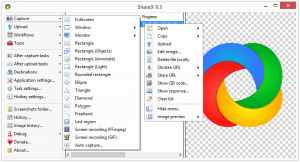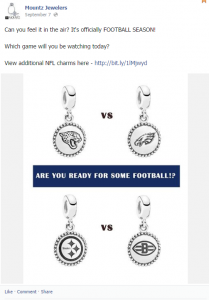Erik Qualman's Blog, page 586
September 24, 2014
Decisions, Decisions: How Product Packaging Affects Your Buying Decision
Tying the Knot with Social Media

With the average cost of a wedding being more than $25,000 per couple, not including the honeymoon, you want the day to be perfect.
Between choosing the venue, finalizing the menu, booking the photographer and planning the showers and bachelorette parties, the options are endless. Both the wide array of options and the varying prices make each and every decision tough.
This is where social media comes in – helping you both plan the perfect wedding and providing plenty of post-wedding marriage resources, all while saving you money.
With weddings being such a large industry in the U.S., coupled with the fact that everything has gone digital, it’s no surprise that brides and grooms are turning to social media for everything and anything wedding related.
Using social media for weddings
Among the sites to look at when weddings bells will one day ring for you:
Pinterest – Pinterest is the number one go-to spot for planning your wedding. A simple search on “weddings” will yield thousands of ideas, DIY tutorials, dresses, hairstyles and more. If you’re looking to plan a rustic wedding, Pinterest has you covered. Want to go modern? Turn to Pinterest. Country-themed wedding with a dash of elegance? Again, Pinterest. Using DIY ideas from Pinterest can also help you save thousands of dollars while creating the atmosphere and wedding of your dreams.
Twitter – Nowadays, it’s normal for the bride, groom, bridal party and even guests to Tweet photos leading up to the big event and throughout the wedding itself. By using a hashtag, such as #smithsgetmarried or #jamesandlisawed2014, everyone’s photos can be seen from the wedding by a simple search of a hashtag. Genius!
Facebook – With one billion people actively using Facebook, it’s a great source for finding wedding vendors, premarital counselors, photographers and more. Post a status on what you’re looking for and most likely a friend (or a friend of a friend) knows someone in the industry that can help you out. You can also get tips from brides on what worked for them, what not to worry about when planning your wedding and how to get through it with as little stress as possible. There’s no better advice than from those who have already experience what you’re going through!
After the wedding….
We know social media can help you with your actual wedding, but can it help with your marriage, too?
Once you’ve tied the knot and been whisked away on a fabulous honeymoon, what’s next?
Well, the reality is that you have to get certain things figured out.
Are you going to buy a home or rent, where will you spend the holidays, do you want to have kids sooner rather than later? And what about health insurance?
According to the article “Health insurance and marriage”, a life event – such as a marriage – is a good time to reevaluate your health insurance needs.
After the wedding should be when you look over costs, types of coverage you and your spouse need, deductibles, copays and more. And not surprisingly, social media itself can even help you find the best coverage for you and your family.
Between planning the wedding, getting married and setting the foundation for a strong marriage, social media is right by your side.
Welcome to the digital age.
Photo credit: Image courtesy of bigjom at FreeDigitalPhotos.net
[image error]
How Weird Al used Social Media to Skyrocket his New Album to Fame

“Weird Al” Yankovic, the musical parody artist who has been releasing comedy songs since 1976, came back with a bang for his 14th and final studio album, Mandatory Fun. Not just any old bang, either – top of the Billboard Top 200 bang. And a large part of his success hinged on the viral power of social media and the internet for slingshotting a niche interest (in this case, comedic music) into the public eye.
Weird Al cleverly covered a number of extremely popular songs that are still heavily played on the radio, which is one reason his latest release succeeded the way it did. The other reason? He created a snowball effect of media attention and frenzy by releasing one music video a day for eight days straight.
This seemingly simple tactic was wildly successful. As word caught on that Weird Al was releasing new music videos, more and more media outlets wanted to cover them. He worked out exclusive deals with eight different publishers on the web to unleash the video on their sites before any others. As new outlets saw that other outlets were releasing the videos and racking up the social shares, they naturally wanted to do the same thing. Some outlets even saw the success that these videos were having, and they vowed to cover each video, each day, for the duration of the eight days of the release.
The Nuts and Bolts of Weird Al’s Strategy
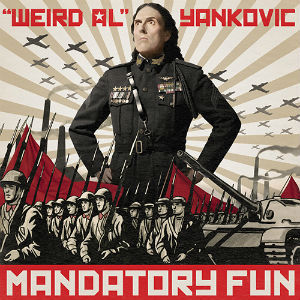 Weird Al tried something new for his latest album. He contacted a number of publications – College Humor, The WSJ, Vevo, and more – and together each content provider helped him make each music video, for free. In exchange, they got the right to release the video they produced exclusively, and first. He was even able to get a few other comics and celebrities to appear in his videos.
Weird Al tried something new for his latest album. He contacted a number of publications – College Humor, The WSJ, Vevo, and more – and together each content provider helped him make each music video, for free. In exchange, they got the right to release the video they produced exclusively, and first. He was even able to get a few other comics and celebrities to appear in his videos.
In the weeks leading up to the eight days of releases, he released several “Transmission” videos. These introduced the concept of the album with marching soldiers preparing for battle and quick shots of the album cover.
When he introduced the first song, he introduced it with a hashtag, #8videos8days, that would be used throughout the project. Viewers could watch the hashtag to ensure they’d see the latest release. They knew from the start the scope of the project.
All in all, 3790 articles were written about him during those eight days of videos. These articles accumulated well over 3 million shares. He sold enough copies of the album to shoot all the way to the top of the Billboard chart. And it all hinged on the simple but effective way he released them. They were destined to go viral.
How you can take Weird Al’s Strategy and Make it your Own
Okay, okay, you probably get it by now. Weird Al used a frankly brilliant strategy to promote his new album.
But how can your business take these tactics and make them your own?
Weird Al is not the first musician to ever drop a bunch of new videos out of nowhere; just look at Beyoncé. Weird Al’s success – which made him so noteworthy that for a week or two you couldn’t do anything or go anywhere without hearing about him, or even seeing him on TV – comes from the content partnerships.
This move was a brilliant one on his part, and it happened almost by accident. His record label couldn’t or wouldn’t give the budget to produce eight music videos. So Weird Al started asking around. Maybe, given his reputation, some publications would work with him. They would get great content with the potential to be viral, and he would get the eight music videos he wanted.
The thing is, Weird Al isn’t the only one who can secure content partnerships. With the right kind of razor-sharp targeted pitches, even you can secure them. Just think; how much more of a potential to go viral would your infographic have if you could secure its exclusive release on Mashable?
What about your guest posts? Well, you can do nearly the same thing. In fact, this is exactly what travel blogger Adam Costa did when he released 50 guest posts the same day in order to grow the popularity of a new blog. He called it a “guest posting blitz” and it certainly made an impact.
Just think about it: you contact several dozen blogs in your niche and tell them you want to write a guest post for them, but it needs to go up on this specific day (probably one a few months from now). You’ll probably inspire them to go along with it more if you have a good reason; Costa’s reason was to launch a new blog, but maybe yours is to raise awareness about a dangerous issue or promote a new product line. If you get a lot of them to go along with it, the day of the release, everywhere a reader in your niche looks, there you’ll be. You’ll be hard to ignore!
Costa went over his strategy in even more detail for Think Traffic – see the post here.
This is not a new strategy, and neither is releasing a bunch of videos at once. But do it with a little more pizzazz, and you’ll be unstoppable. It’s all about how hard you work to make it happen.
Images: grilledcheese | Matthew Glover
[image error]
September 23, 2014
Use These Tools to Automate Your Social Media

Social media has done wonders for many businesses.
It’s helped them grow, allowed business owners to network and meet other like-minded individuals, expanded their knowledge and more.
One thing’s for sure, though – it’s time consuming, and even more so if the social media campaign is super successful.
Make the Effort to be Successful
That leaves you with three options – hire someone to run your social media platforms, invest countless hours of your own time on your platforms or throw in the towel altogether.
Fortunately, thanks to tools that help automate your social media networks, you now have a fourth option – invest in tools to organize your social media tasks to save you both time and money.
According to the article “3 Great tools to automate your social media”, there are tools available to save you time and get your social media platforms running efficiently. Because, let’s face it, business owners are busy enough as it is and social media is usually viewed as just another thing to do at the end of the day.
The article states that the best tools to organize your social media include:
Hootsuite – This vehicle is a social media management system that houses all of your platforms on one page, known as a dashboard. You can easily send one message across multiple platforms with the single click of a button, versus having to go to each individual platform and post what you want to say. You also get free weekly email reports showing how many clicks you’re getting per day, what your most popular links are and more.
Post Planner – Post Planner is a system designed for Facebook only. With Facebook being the number one social media platform, if you’re going to pick just one platform, pick this one. Post Planner suggests pre-written statuses based on specific key words you choose, allows you to schedule out statuses and even alerts you of the best times to post them. As an additional bonus, you can try the program for free before signing up.
Social Oomph – Social Oomph is similar to Hootsuite but with a few added features. It saves all of your posts in an archive so you can reuse them or tweak them and post them again. There is both a free version and a professional version that allows you extra Twitter accounts. If you’re on the fence, give the free version a try and see if it’s something you would use.
Other Options Available
Of course, there are gobs of other tools out there for getting your social media accounts in order.
You can use Google Docs to plan when you’ll post and organize all of your projects and goals.
Use SproutSocial to see snapshots of how your social media accounts compare amongst your competitors.
Argyle Social will help you schedule out your day and keep track of all your content.
With social media platforms and marketing campaigns, no matter which tool you decide to use, it’s best to start slow.
Don’t try and grow your pages in a week, but instead work towards putting out great, shareable content.
Followers and growth will naturally happen if you’re always releasing worthy content that people want to read.
Photo credit: Image courtesy of Stuart Miles at FreeDigitalPhotos.net
[image error]
September 22, 2014
Use Social Media in Your Retirement Prep

 Whether you’re gearing up for retirement or you still have a ways to go before you hang up your hat, there’s no better way to prepare for the best years of your life than with social media.
Whether you’re gearing up for retirement or you still have a ways to go before you hang up your hat, there’s no better way to prepare for the best years of your life than with social media.
That’s right, getting socially savvy about your golden years is a helpful and convenient way to get the retirement ball rolling.
With rest and relaxation in mind, here are just a few ways you can use social media when preparing for your retirement:
Staying Ahead of the Retirement Curve
Planning for retirement in your 30s and 40s is the new norm and whether you’re retirement age or not; social media can keep you updated on the retirement process.
From financial planning to general advice, the landscape for retirees’ changes all the time, which is where the always-evolving world of social media comes into play.
For example, navigating the social security waters is an important part of retirement.
Organizations like the Social Security Administration use social sites like Facebook and Twitter to keep followers updated on changing retirement issues.
Likewise, the National Retirement Coalition hosts a National Retirement Planning Week each year that has a helpful social media component, which includes retirement planning hashtags and an informative Facebook page.
Gathering Retirement Advice
The right advice is oftentimes the most helpful retirement information you get.
As the following article shows, social media is a great resource for gathering advice, making a “Plan for retirement”, and preparing for your later years in life.
From financial planners to retirement specialists, social media has a diverse audience of professionals who are more than happy to share their advice.
In addition, reaching out to your trusted friends, family, and colleagues is another example of how social media is a helpful resource for retirement planning.
Following Financial Planners
As mentioned before, professionals from all backgrounds use social media as a way to share their knowledge and stay connected with consumers.
Such is the case with financial planners. Following financial planners, especially those who specialize in retirement, gives you a unique opportunity to gain helpful insights into the retirement process.
Financial planners use social sites like Facebook to post helpful savings tips and links to other retirement planning advice.
By following various financial planners on social media, you can gather multiple professional opinions on retirement planning and use that information to make informed decisions.
Friending Retirees
With all the connections you likely have through your social accounts, it’s probably safe to assume you are friends with someone who is already retired.
By reaching out to post-retirement social users, you can obtain first-hand advice on the retirement process. This includes advice on what to do and, more importantly, what to avoid when planning for retirement.
Something to Keep in Mind
If you are seriously planning for retirement, then it’s important to research every aspect of the process from multiple resources. Social media is a starting off point that will help you get the ball rolling.
However, solely basing your retirement research on social media is not wise, so be sure to consult other professional resources too.
By keeping in mind the social pointers above, you’ll be ready for retirement whenever that time may be.
Photo credit: Image courtesy of hin255 at FreeDigitalPhotos.net
[image error]
September 18, 2014
Should Your Business Get a Mobile App?

Most people between the ages of 13 and 50 now spend much more time on their mobile devices and smartphones than on a computer. Does this mean that every business owner needs a mobile app in order to remain competitive and in touch with their customers?
The answer to that is that you don’t need to worry about whether every business owner needs a mobile app – just decide whether or not your business does. But, there are few businesses that would not benefit from a mobile app if developed and used properly.
A mobile app could indeed increase your customer base or audience – but you need to be aware of why people choose any given mobile app, and how your app should be designed or implemented as an extension of your business.
Here’s a few guidelines that can help you determine how and what your app should do to enter the mobile market.
1. Apps should provide a solution to a customer’s problem
Even if it means just showing your customers or audience that you are the ultimate authority or expert of your industry or domain, your app should be customer-first oriented by giving them something of value. People are not rushing to use up more of their device’s memory with another useless app. Your app has to provide them with something they can’t get elsewhere.
2. Apps should engage your customer, not directly market
 Nothing will turn away customers faster than aggressively selling through your app. The most successful apps are those that feel like an extremely useful free tool or even a gift. In other words, an app won’t do a thing for your business if it doesn’t truly engage your audience or provide something useful to them, it will fail as a method to build brand loyalty. For example, this construction equipment company has four different mobile apps, one of which is a super useful equipment sourcing app for construction companies and contractors.
Nothing will turn away customers faster than aggressively selling through your app. The most successful apps are those that feel like an extremely useful free tool or even a gift. In other words, an app won’t do a thing for your business if it doesn’t truly engage your audience or provide something useful to them, it will fail as a method to build brand loyalty. For example, this construction equipment company has four different mobile apps, one of which is a super useful equipment sourcing app for construction companies and contractors.
It provides access to a global network of used inventory, filters out unneeded or irrelevant equipment, bookmarks, saves configurations, locates and contacts local dealers and much more. Apps like this save contractors a lot of time and even manpower, especially when added to the three other apps with equally valuable resources.
3. Your app should be built for the mobile web and mobile stores , not just a mini-website
This is something that a lot of businesses – especially smaller ones – get wrong with mobile apps. Rather than creating an extension of their business that provides extra functionality or resources or audience engagement, they create a generic or purposeless app that’s not much different from their regular website. A mobile app should always be developed professionally if customization is important, and the more customized a mobile app, the more authentic and unique it will feel to customers.
There are so many other factors that come along with mobile app development that it would take a series of articles to cover it all. A couple of things to consider:
Budget – many small businesses refuse to have an app developed professionally because they think the cost outweighs the benefits. It’s up to you to figure out how to make your customers care enough to purchase your app, or monetize it in other ways.
To reduce time and cost of app development, you can:
Develop everything you can yourself ahead of time – content, functionality, logo, images, etc.
You can also opt for a sponsored app to start out (where you piggyback on an established, non-competing business’s app)
Or, use DIY app-building software.
However, the last two options may very well slightly or severely limit your app’s customizations, and if you use app-building software, it could end up coming across as generic and boring.
The most successful mobile apps have an extremely defined and appealing brand. This is an indispensable characteristic not to be dismissed, because mobile app branding can make or break your app’s success just as much as the development in and of itself.
Mobile app development and app store introduction is very much a process. It is highly likely that your app will undergo multiple changes, tests and experiments before it reaches ideal optimization and monetization.
[image error]
September 17, 2014
Create Shareable Social Media Images with These Three Tools

Did you know that creating your own shareable images can be as easy as a few clicks? It doesn’t take hours spent with advanced software to customize a marketable image. Many screen-capture tools are free, simple to use, and store your images for future uploads.
These tools below are just some screenshot software that users have called uncomplicated and speedy. Each has its own set of pros, so finding a program you like all depends on your personal preference.
1. ShareX
This tool quickly captures any part of the screen in one click and in a variety of different shapes like rectangle, triangle, polygon or even freehand if you want to create your own. Save your screenshots to your clipboard or hard drive, or you can immediately upload them to over 30 hosting services like Flickr, Dropbox or Imagur.
What’s great about ShareX is its combined simplicity and inventive abilities. Time is never an issue when you want to upload something, and it has many customizable settings and after-capture tasks such as watermarking, annotating and applying over 37 image effects.
As an example, use the freehand screen-capture option to create an image in the shape of your company’s logo. It’s like taking a puzzle piece out of a picture, so you don’t have to stick to the traditional rectangular shape that most tools offer.
2. LightShot
It doesn’t have the word “light” in its name for nothing. For a clean, simple job, LightShot does the trick. It becomes part of your taskbar so it’s there right when you need it and allows you to point and select a specific area on your screen that you want to capture.
Here’s an example of a shareable image captured by LightShot and created by Mountz Jewelers. Taken from their Facebook page, this is just one of their many shareable images that effectively advertise the company.
Notice that the teams they faced off were taken from the games on Sept. 7, the Jaguars vs. the Eagles and the Steelers vs. the Browns. All it took was a few minutes of editing to add the two “vs.” and a caption between them.
The result is a successful marketing strategy simply made through screen-capture software. With a little creativity, you could market just about anything.
LightShot is one such program that can help, and it’s ready in seconds. So whenever inspiration strikes, you won’t lose it through an intricate editing process. Just select and save!
3. Snagit
This tool is like the Swiss army knife of screen-capturing software. You can select a picture or record a video, mark it up with several customizable options and the program comes with tutorials and tech support to help you get started.
The image below is just one example of Snagit’s capabilities. You don’t have to caption your pictures with a simple text box. Use brightly colored bubbles or arrows to draw attention to the important points in your images. Edit them with shadows, borders and other special effects.
Need to create a shareable tutorial video? Snagit will record it for you and allow you to trim the footage after you’re done. So you if sneeze or forget a step while recording, you can cut out those mistakes.
Snagit is compatible with both Mac and Windows systems. Sometimes things change or become lost when switching files between the two, but Snagit works on both without a glitch so you’re not limited to one platform.
Snagit does come at a price, so if you’d prefer a free download, try its little brother Jing. This little guy also takes pictures and video in one click but without all of the fancy gadgets and settings as its predecessor.
As Simple as One Click
With these three tools at your disposal, you’ll feel like a creative genius with little effort. Now you can make nifty social media images to share and promote your business.
[image error]
September 16, 2014
Marketing with a Mission: How Your Company’s Mission Can Mold its Success

For all companies, a well-defined mission statement and clear set of goals set the foundation for future success. To establish a company culture that’s healthy and effective, it’s important to spend time developing these items.
Company culture is integral to brand identity, employee morale, and customer loyalty, and it’s nearly impossible to succeed without goals.
How to write a mission statement
While you may or may not refer to your company’s mission statement on a daily basis, having one in place goes a long way toward establishing your company culture. If you’re a new startup or an existing company that has no mission statement, now’s the time to meet with your leadership team and get to work.
Here are some tips on how to write an effective mission statement:
Ideology. Before you put pen to paper, your company needs to talk through its ideals and goals. You can’t write an effective mission statement without a clear understanding of your purpose. If you’re a clothing company, is it your goal to sell cheap, discounted clothing for savvy shoppers or high-end, designer apparel for wealthy clients? The mission statement and company culture of these two companies will be quite different.
Wording. Once you’re clear on your beliefs and ideals, you need to put them into words. You want to be able to answer the who, what, where, why, and how. Who are your customers? What level of service will you provide? Where (or through what channels) will you sell your products? Why are you in business? How will you reach your goals? If you can answer these, you should have enough information to combine them into a well-crafted mission statement and list of core values.
Putting it together. When you put everything together, make sure your ideas are connected and carefully worded. One word could substantially alter the culture of your entire company. Spend time on this part and get multiple opinions. Large companies with numerous resources will often run focus groups to dissect and evaluate mission statements.
Examples of good mission statements
While nearly every company has a mission statement, some are better than others. Here’s a look at some of the most effective mission statements around:
Starbucks. The coffee giant has done a great job of crafting a concise mission statement, while using core principles to expand upon the idea. The company’s statement runs: “Our mission: to inspire and nurture the human spirit – one person, one cup and one neighborhood at a time.” That is simple, concise, and clear. Then it breaks down company principles into “Our Coffee,” “Our Partners,” “Our Customers,” “Our Stores,” “Our Neighborhood,” and “Our Shareholders.” That pretty much covers the bases.
TED. One of the shortest yet most effective mission statements belongs to TED, the set of global teleconferences owned by the nonprofit Sapling Foundation. Its statement simply reads “Spreading Ideas.”
NPR. It’s not fatal to go longer, though. Consider National Public Radio, whose mission statement is 28 words and goes like this: “To work in partnership with member stations to create a more informed public – one challenged and invigorated by a deeper understanding and appreciation of events, ideas and cultures.”
Teach for America. This final example belongs to Teach for America. Its mission statement is an average size, but makes full use of each word. It reads: “Teach for America is growing the movement of leaders who work to ensure that kids growing up in poverty get an excellent education.”
A brief case study
Let’s take a look at a brief case study to get the full picture. Take L’dara – a company that sells skin-care products through a referral marketing program. This firm has done a great job of connecting its mission statement to core values.
The mission statement simply reads: “Creating Happiness around the World!” Then it says, “This mission can only be fulfilled by practicing these 7 core values on a daily basis. These core values represent what we believe in and stand for.”
Each of the core values – Passion, Humility, Gratitude, Unity, Service, Responsibility, and The Golden Rule – is then listed and discussed. The core values explanations range from one short sentence to three or four and are accompanied by quotes.
By examining Starbucks, TED, NPR, Teach for America, L’dara, and other successful companies, you can begin to see how important mission statements can be for the corporate culture of a company.
Does your company have an effective statement?
[image error]
The Beauty of Social Media to Improve Your Health

 With more than one billion people using social media worldwide and with more than 80 percent of all small and medium sized businesses using social media, it’s become the go-to hot spot for anything and everything.
With more than one billion people using social media worldwide and with more than 80 percent of all small and medium sized businesses using social media, it’s become the go-to hot spot for anything and everything.
Whether you’re looking to land your dream job, connect with old friends or stay up-to-date with the latest beauty and health products, social media can help.
How social media influences shoppers
Teen Vogue conducted a survey of more than 1,000 women on how social media affects their purchases when it comes to beauty and fashion.
According to the survey, 85 percent of women have purchased a product after viewing it on social media.
Their favorite social media network is Instagram, the photo-sharing platform that’s becoming a new favorite of many. Instagram allows viewers to see exactly how the product works and how it looks on someone else before buying it themselves.
How consumers can use social media
Virtually every social media platform is going to be saturated with beauty products, beauty fans and the latest trends. There’s no avoiding it – health, fitness and beauty are everywhere we turn.
The best social media platforms for finding products include:
Instagram – As mentioned above, Instagram lets consumers see how the product looks on someone else before trying it themselves. Did it get a good review from the user? Does the user recommend the product? Are multiple users recommending the product? See for yourself with this beauty-crazed platform.
YouTube – There’s no better way to discover a beauty product than to view a tutorial on exactly how the product is applied. As the following article shows, whether it is specialty mascara, a frizz-reducing flat iron or a feature on how to get and Enjoy Beautiful Skin with Noni Products, you can’t go wrong with YouTube.
Twitter – Love a product? Highlight the benefits, the price and what it did for you all in a short, 150-character Tweet. Don’t forget to include a hashtag of the product so others can easily find your Tweet along with others.
Facebook – Facebook is currently the world’s largest social media platform. Almost all big companies have a Facebook page and many smaller businesses do, as well. If you’re searching for a beauty product, Facebook is a great place to begin. You can read about up-and-coming new products, hear what other users have to say about current products, participate in giveaways and more. Don’t forget to ‘Like’ their page so you can stay current with everything the company has to offer.
Social media is what keeps us connected no matter how far apart we are, it allows us to hear about beauty products we may never have heard of and it keeps us itching for more.
Whether you’re looking for anti-aging products, tanning products or the hottest shade of eye shadow, a simple search on social media will yield thousands of results.
Social media is your one-stop shop for staying current with beauty trends and learning about the products these beauty companies have to offer.
Photo credit: Image courtesy of imagerymajestic at FreeDigitalPhotos.net
[image error]
Landing Your Desired Role Via Social Media: Here Is How!

OK so you’ve probably heard the news by now, social media networking is all the rage for businesses. Just one problem…you are not a business….you’re just looking for a good job. Well, here’s the news flash. If businesses spend time working on social media, then that’s where they are and that means you can use social media platforms to land that job you want.
Wait! That doesn’t mean you should stop looking for positions on Gumtree or other related job sites. This means you should use social media platforms in conjunction with your current job search methods.
Join the Platforms
It takes more than one platform to let people know you’re looking for a good job. Join the big social media websites like Facebook, Twitter and LinkedIn, but you’ll also want to join community sites like Free Ad Mart for local job searches.
Create a Free Website for Your Resume
Post your resume to any of the free website platforms. Use Wix, Blogger, or WordPress to upload your resume. Many of these sites have free templates you can use to make your resume, and portfolio (if you need one) looks more attractive.
Get the Word Out
You want to let as many people know about your needs as possible. So you need to start posting your request on all the platforms you join. You’ll want to post something like: “Take a look at my #resume. I’m looking for a position as_____.” Be sure to add the link to your resume and a hashtag with a keyword that relates to job seeking (in this case #resume). That hash tag helps employers find you more easily. Remember, you need to make social media posts requesting an interview or job more than once, sometimes as often as once a day or every couple of days. Employers may not be online when you make your posts, so you’ll want to vary the hours you make your posts from day to day. Just remember to walk that fine line between “getting the word out” and “harassing” people.
Network
Sure social media sites are a lot of fun, but they are also great places to network. Add friends or fans who have similar likes or interests; those who work in the same field as you. Join groups and participate in discussions, ask questions and make comments. Do this and you will be noticed. That’s what good employers are looking for; people who participate in their business.
Be Careful with What You Share
Sure you can implement filters; only allowing friends to see your private images on social platforms. But it’s just a good practice not to post anything that might embarrass you. Keep your social networking platforms clean. That means no drunken party pics, or any other image that you might get called on. If you do post this type of image, place a privacy filter on it, only allowing your friends to see it.
Final Thoughts
Remember that social media platforms are a two way street. Just as a hiring manager can look up information about so you can look up information about the hiring manager and company. This can give you some insight as to what to answer in that all important interview.
[image error]