Erik Qualman's Blog, page 562
February 24, 2015
Online Resources that Help You to Write Impressive Posts on Social Media

With the rising number of people who use mobile devices along with the growing popularity of social media platforms, many utilize social media to acquire and share information. To capture the interest of your reader, you cannot just create any content. Online users are presented with an overwhelming number of posts in various social media networks. To stand out, you need to create a powerful content that has interesting insight and can provide valuable information. For writers, these tools make your work a whole lot easier.
Writers.net
Writing content in any topic is never easy. For writers, it is always a challenge to come up with creative ways in order to create posts that would give not just essential information but to provide something new. Writers have to keep on further enhancing their skills. One great site that you can use is Writers.net. This website is a very useful site where you can get various writing resources and news. It is also a platform where writers, publisher and editors can participate in the discussion. Through this site, you can further enhance your writing experience.
PageFour
For writers especially those who have various ideas and insights that they want to write down, it can be quite challenging to organize their work. Created to serve for this purpose, PageFour is a platform specifically created to help process, outline and organize the work of writers. You can easily organize your works with its separate notebooks. With this platform, you will not have a hard time building your working environment. It is compatible with MS word and it is also an effective tool to edit your work as it helps point out areas that needs improvement.
OmniOutliner
Before you can write an impressive content, it all starts with your ideas. When you have so many ideas you want to write about, you need to use an app that can make the whole work easy and efficient. Omnioutlier is an application that can help you from start to finish. It is great for collecting your ideas since you can store and even gather all of the necessary information that you need. This app enables you to edit your outlines.
A-Writer
Managing social media can also be a daunting task especially since you have to constantly update it and ensure that you provide fresh and updated content. When you just do not have the time to write, you can always ask for professional help. A-writer.com offers premium writing services. Whether it is essay writing or article writing, you can rely on the expertise of their writers to create the content you need for your site. The company offers reasonable pricing for their writing services depending on your criteria and specifications.
Hemingway App
Only creative and bold writers can create articles that are worth reading and sharing. Thanks to technology, there are now easy to use applications that can further help you improve your piece. Among these apps is the Hemingway App. With this app, it can show you the common errors, complex sentences and other problems. Highlighted in yellow, it makes your writing clear and bold. The app also provides hints or suggested words for replacement. It makes it easier for you to identify areas you need to improve.
Youngwritersonline
To be a prolific writer, you have to constantly improve and work on your craft. There are various online sources for this purpose. Youngwritersonline.net is a great website for writers both new and experienced writers. Members of the site can access the community forum where you can interact and discuss with other writers. Through the writing forum, writers get the chance to submit your work and to work with other writers to further improve your skills. On top of that, Youngwritersonline.net is also home to various contents, exercise, chatroom, etc.
Writer Pro
Using a professional writing suite makes it easier for you to simplify your workflow and to analyze syntax. Writer Pro is a software that can scan texts and highlight the errors. It works in various languages like English, French, German, Spanish and Italian. This tool is created for iPad and iPhone users where you can write, edit and read your work. With this writing suite, you can easily write down your ideas using the Note. Then, you can finally start writing then and refine your work. What is nice about this app is that you can use the iCloud technology to sync and access your written work.
With the help of these tools, you can definitely create an engaging and impressive content that you can post in social media. By drafting a creative content that has great story, your followers along with the other online users will definitely share your content to others.
[image error]
February 23, 2015
Is LinkedIn Your Social Media Weapon of Success?

Social media has allowed people to find old classmates, catch up with family and friends who live out of state, stay up-to-date on high school friend’s lives and has even helped people find their dream jobs.
While Facebook, Twitter and Google Plus can be used for job-hunting, LinkedIn is the top social media networking site for professionals.
As of November 2014, 332 million people are using LinkedIn.
For job searches, LinkedIn can be used to connect you with prospective employers, it can broaden your network, it allows you to stay current with top employers you hope to work for, it can connect you to employees of your dream firm and more.
But, in order to use LinkedIn to its full advantage, you need to have a profile that stands out and makes employers want to hire you.
What You Should Include in Your LinkedIn Profile
People and employers are 11 times more likely to look at profiles with photos, so that should be one of the first things you do.
Ideally, you’ll want to upload a professional head shot of yourself, but if you don’t have one, use a photo that’s clean and portrays you in a professional manner.
Other pieces of information you’ll want to include are:
Strong headline – Your headline is what’s going to either get employers to stay on your page or it’s going to veer them away. Make it count by being specific, enticing and leaving your viewers wanting to learn more.
Personal summary – After your headline, you’ll want an eye-catching, personable summary of yourself. Include a brief summary of your previous work experience, any relevant volunteer experience; what it is you’re doing now and what you hope to do in the near future. If you’re willing to relocate, state that. If you’re available immediately, put it in your summary.
Use LinkedIn groups – Groups allow you to connect with other individuals in your industry and create good conversations. They can also be used to connect with people who have the same interests as you, so join groups to your liking and get to networking.
Avoid buzzwords – Buzzwords are the most overused words found on LinkedIn profiles. The article “What to Include and Exclude in your LinkedIn Profile” states that instead of using buzzwords, you should provide concrete examples of your work and accomplishments. The top 10 overused buzzwords found by LinkedIn include passionate, motivated, strategic, driven, track record, creative, extensive experience, responsible, dynamic and analytical.
Recommendations – You should ask for recommendations from fellow employees via LinkedIn and help other people out by recommending them. Giving recommendations makes you an authority in your industry and asking for them can make for a great first impression to the company you want to work for.
Keep it current – If you get a promotion, change your LinkedIn profile. If you switch companies or take on freelance work, put that on your profile. Log in regularly and see what’s happening with those in your network and stay up-to-date with your own profile. That, coupled with the other strategies mentioned above, will make for a winning LinkedIn profile certain to catch employer’s attention.
Photo credit: Image courtesy of shutterstock.com
[image error]
Instagram, Twitter Outpace Facebook in Growth

According to the latest statistics from Pew Research, both Instagram and Twitter’s user base doubled in 2014. Although Facebook continues to dominate the social media scales in total users, its growth has become relatively stagnant, signaling users want more variety in their digital diet.
But what does all this variety mean for business owners? Double, triple, quadruple the work? Not necessarily. Despite the diversification of social media habits, businesses don’t need to look far to match marketing strategies with changing trends.
Key Changes in 2014
Released in 2014, Pew Research’s study outlined significant changes in how social media is used and by whom. More than half of all online adults use at least two social media sites while the number of adults ages 65 and older using Facebook rose to nearly one-third of the senior population.
Instagram and Twitter, in addition to their increase in users, received high marks for loyalty. Nearly 50% of Instagram users access the site at least once per day with more than half of users being classified as millennials. Platforms like Pinterest are also gaining popularity for its emphasis on highly shareable, visual content, but the context that keeps users coming back to Instagram and Twitter is missing from Pinterest.
Action Steps for Twitter and Instagram
Most marketers look at these results and conclude one of two things: Their marketing strategy needs a tune up or it wasn’t built correctly in the first place. Not to fear! There are a few ways to help your business gain exposure on Instagram and Twitter without investing countless hours of sweat equity. Consider the following solutions.
Use hashtags and post frequently. If you’re not already using hashtags, it’s time to start. Using hashtags on Twitter, Instagram, and even Facebook can boost engagement by 70% or more, provided they are placed strategically and no more than 2-3 times in your post. Web-based tools, like Tagboard and Iconosquare, simplify hashtag research so you can select hashtags that are both popular and on-brand.
Post frequently. Regardless of hashtag use, both Instagram and Twitter cater to a real-time social media use, meaning posting sporadically is unlikely to increase your reach. Combine scheduled and curated posts with originals to ensure a steady stream of content on both platforms.
Encourage audience participation. You’re not required to do all the heavy lifting simply because you represent a brand. Instead, encourage audience participation by holding contests. Particularly effective on Instagram, asking for user-generated content gets people excited about your brand.
Case Study. As Fast Company discussed, Benefit Cosmetics received higher engagement rates during the company’s Instagram challenge. By asking viewers to take a selfie using their mascara, the company gained hundreds of responses tied together with the hashtag #realsies. At the end of the campaign, the company compiled the responses and created a new, unique, and shareable piece of content that served to promote their brand continuously.
Repurpose old content. Regardless of your brand’s age, you have content you’re not using properly. Whether it’s old pictures from a charity luncheon or written testimonials from customers, you have content waiting to be repurposed. Think about items, from documents to holiday cards, which speak of your brand’s value. How can you bring that information to the forefront digitally?
Extend the reach of existing content, such as pictures or branded reports, by creating a presentation, SlideShare, or short video.
Do you have a few, meaty articles stuffed with statistics? Double check the stats to make sure they’re still relevant or update as needed, and Tweet them or post a simple graph outlining changes in trends.
Migrate your #TBT (and other Facebook habits) to Instagram and Twitter by posting links to old company pictures, newspaper headlines, or brand memorabilia. Follow up by asking your audience to engage with the image, post responses, and share!
Be Creative & Analyze
Provided you’re dispersing content your audience cares about, helping your business grow via a variety of social media platforms isn’t much different than using Facebook strategies. After you invest time in the cultivation of a Twitter or Instagram following, don’t waste valuable time operating on assumptions. Dig into the analytics for each of your posts to determine what your audience loves most about your social activity to enhance results.
Do you know of a brand that rocks Instagram and Twitter marketing? Tell us about it!
[image error]
February 22, 2015
Three brands inspiring both consumers and digital marketers

It’s easy to focus on the negative, especially when it comes to the news, how we feel about brands who have mistreated us, the person who didn’t hold the door, etc. It’s especially true in the digital world, where marketers are competing for the next big campaign, and looking to see what another brand did wrong. It’s unfortunately too easy to be negative.
Then there are brands who try to bring out the positive, through their campaigns, their messaging, and their spirit. Those are the brands that are tough to talk badly about – mainly because they pull it off so well.
A few I’ve noticed (big and small) of all time and as of late are:
1. Equinox - Yes, a gym, but so much more than that. Their content game includes (but is not limited to) quality image content that is easy to consume on the go, and also highly shareable. Their hashtag, #equinoxmademedoit is enough to make you want to see what they’re about. Their gyms are not just welcoming from a comfort and active level, but their digital content encourages you to give a little more. The brand is making a name (even if it’s smaller than some) to kick your own butt, and keep kicking it. To encourage yourself to be a better fit, healthy you. And I see no problem with that.
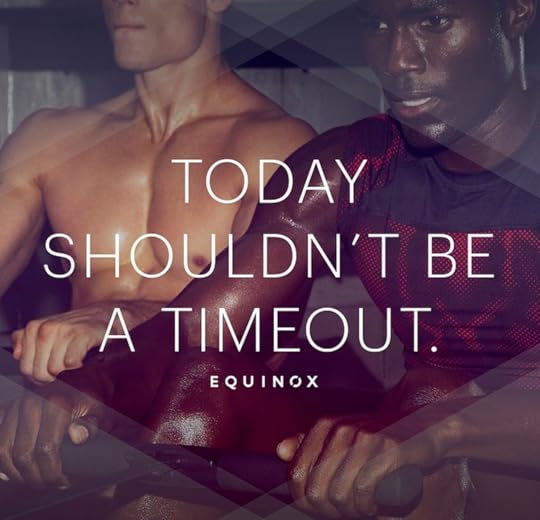
2. The Tig - A content site by Meghan Markle, has inspired many females (including myself) to look at myself with a new lens. The content motivates one to appreciate oneself, love who you are, and what you like in life. In addition, the brand encourages people to be ok with where they are in life – whether it’s married, engaged, having a baby, and/or single, such as in their latest Valentine’s Day post.

3. Dove - Known for it’s encouragement for inner beauty as well as loving your body (whatever shape), has a new campaign called#SpeakBeautiful. Instead of reading “mean tweets” or festering on the negative beauty comments that people are saying about themselves…Dove is helping change the story. The brand wants to inspire others to help “change their story” too.

These three do seem to have something in common. It’s inspiration and owning who you are, and focusing on being a better you. As marketers, we sometimes promote items that aren’t always about “the good,” but when they can be, it’s pretty great. Applauding those who have help put forth such great campaigns who inspire the rest of us to kick it up a knotch.
[image error]
February 20, 2015
Yahoo unveils mobile developer suite

Mashable — Yahoo just revealed a big piece of its plan to catch up with competitors on the mobile front.
At its first mobile developers conference, the company unveiled its mobile developer suite, a new set of tools for app makers that combines Yahoo’s Flurry analytics platform, the BrightRoll and Gemini ad networks, and Yahoo search.
The star of the suite is Flurry, the mobile analytics platform that Yahoo acquired last year. More than 200,000 developers use Flurry, but the suite also leverages Yahoo’s native advertising and marketing tools. The suite itself is comprised of five products: Flurry Analytics, Flurry Pulse, Yahoo App Publishing, Yahoo Search in Apps and Yahoo App Marketing.
Flurry Analytics is the refreshed version of Flurry’s existing analytics service, which provides developers with insights into how people are using their apps. Flurry Pulse is a new software development kit (SDK) that lets developers easily share Flurry’s insight’s with partners, and Yahoo Search in Apps provides better integration of search tools within apps.
But for Yahoo, the two most significant parts of the developer suite are Yahoo App Publishing and Yahoo App Marketing, which leverage the company’s BrightRoll and Gemini advertising platforms. Gemini combines native, video and social advertising.
“We learned a lot at Yahoo in our transformation from banner ads to native advertisements,” Yahoo CEO Marissa Mayer said during her opening keynote at Thursday’s event. “Advertisers have clear goals. Yahoo really strives to take the power of ads and ad targeting to mobile. It’s no surprise there’s huge demand for mobile advertising.”
Yahoo App Publishing is an ad platform that gives developers ways to integrate native ads from Yahoo and BrightRoll into their apps. Likewise, Yahoo App Marketing lets developers use Gemini to target new users.
The goal of all these tools is to lure developers with effective monetization tools while also increasing the reach of Yahoo search and ads. Mayer has increasingly focused on search, particularly on mobile, since she took over as CEO of the company in 2012.
Mayer also touted her success in getting Yahoo to focus on mobile, which she described as a “hobby” for the company prior to her arrival. Yahoo now has more than 500 people working full-time on mobile (outside of Flurry), according to Mayer. Yahoo’s revenue from mobile ads grew to $254 million last quarter, accounting for 20% of the company’s total revenues — a significant increase but still well behind competitors such as Facebook and Twitter.
Article by Karissa Bell from mashable.com
[image error]
LinkedIn: Getting Your Network Right

At CareerGlider, we’ve been doing a series on how to use LinkedIn to raise your profile and help you to find great jobs. Our earlier posts (here and here) showed you how to improve your LinkedIn profile. This week, we talk about how to grow, deepen and make the best use of your network—how and when to connect with people, and how to use groups, recommendations, and endorsements.
Connection Requests
It’s important to connect with people you know early and often.
For one thing, recruiters will see the size of your network. While it doesn’t help you to have masses of connections for the sake of it, some recruiters will think less of candidates with few connections, especially in fields like recruiting or media where networking is an essential part of the job.
Also, people move around, and the coworker sitting next to you today may be a valuable contact in another company tomorrow. It’s much better to have that connection ahead of time than to be reaching out when you want something. So make a habit of checking for people you can connect with on LinkedIn, and if you come across interesting people, remember to add them to your network shortly after meeting them.
Some people advise you to personalize every invitation to connect. If you’re connecting with your work friends, that’s probably overkill, but generally it’s important to send a personalized note.
Partly, that’s because when reaching out to people you don’t know you (or don’t know you well) you need to be careful. When you ask someone to connect, that person has the option of telling LinkedIn “I don’t know this person.” If that happens too many times, you may be asked to provide an email address for future invitations, or be prevented from sending invitations at all.
Here are some tips for getting in touch with people you don’t know well:
If you do know the person, remind them how you met;
If you don’t, explain honestly and directly why you’re trying to connect with them, and mention something you have in common (LinkedIn groups can help with this),
Try to frame the request as what a matter of you can do for them;
Personalize: include something specific about the person, or their company, that distinguishes them and interests you;
Be warm and enthusiastic, and thank them.
You’re very limited in characters for an invitation—300 is the maximum—and you’ll probably need all of them.
Groups
There are several advantages of groups. You can message members of groups without purchasing LinkedIn’s InMail. You can learn what professionals in your field are reading, thinking, and talking about—which is especially valuable if you’re trying to break into a new industry. You can join up to 50 groups at any one time.
Joining 50 may be excessive, but make sure you join a number of groups. Joining groups with breadth, such as alumni groups from your college, will give you access to people you might not otherwise have any connection to. Also join groups which are devoted to specialities or fields you’re interested in, and have people you’re most likely to want to connect with.
Be aware that by default, what you write in a Group is visible to everyone in your network. So make sure what you write is well-polished, and don’t say anything—about job-hunting, say—you wouldn’t want your network to know. (You can change that default in your Privacy Settings by changing who can see your activity feed.)
Recommendations and Endorsements
A recommendation in LinkedIn is what it sounds like—a written recommendation from someone who knows you and your work. Endorsements differ from recommendations in two ways: they’re one-click, not written, and you’re endorsed for individual skills.
It’s pretty effortless to endorse someone for a skill on LinkedIn, and for that very reason it seems that recruiters don’t place great weight on them, unless they’re comparing you to a candidate who has dozens when you have none. A quality recommendation, by contrast, is highly valuable, and you should solicit them, ideally from your direct manager when you’re about to leave a role.
Next week, we’ll put it all together by looking at the features of LinkedIn Jobs. In the meantime, best of luck growing and deepening your network!
[image error]
How Internet and Cable Providers Can Utilize Social Media

If any industry understands the power of the internet, it’s the cable industry. As broadband subscriptions continue to rise and an increasing number of customers are migrating toward online streaming services, it’s apparent that the future of digital communication will be rooted in the internet. Specifically, that means cable and internet providers need to find ways to interact and engage with customers online. Thankfully, social media offers a great opportunity and should be leveraged for maximum results.
3 Most Important Social Media Platforms
As an internet and cable service provider, there are three social media platforms that stand above the rest in terms of potential customer reach and engagement. They are:
Facebook. As the largest social media platform on the internet – with 890 million daily users and 1.39 billion active monthly users – Facebook is the most critical component of your social media marketing strategy. Without Facebook, any strategy will fall flat.
Twitter. Twitter is growing extremely fast and has enormous value for service providers. It’s a great way to release timely statements and engage with customers.
Pinterest. The third most important social media platform for cable and internet service providers is Pinterest. When properly managed, a presence on Pinterest allows you to engage with customers in a fun way.
4 Rules of Social Media
In order to truly unlock the power of these three social media platforms, you’ll need to understand the four golden rules of social media for businesses:
Listen. The mistake most businesses make is failing to listen. The number one rule is to use social media as a tool for gathering information. You should listen to what your customers are saying and learn from their opinions.
Engage. Once you’ve mastered listening, you can begin effectively engaging. When properly used, social media is a healthy two-way street.
Inform. Social media is one of the quickest platforms for disseminating information and releasing statements. When properly used, sites like Facebook and Twitter can serve as a free PR outlet.
Excite. Social media should be exciting! This is what sets it apart from any other online community or website. Don’t be shy about sharing videos, curating cool articles from around the internet, and trying new things.
5 Simple Tips for Optimal Engagement
Listen, engage, inform, and excite by implementing the following five tips into your social media strategy:
Always respond. Any time you receive a serious customer inquiry on one of your social media profiles, make responding a priority. Sadly, according to SproutSocial, only one out of every five customer inquiries on Facebook and Twitter are ever responded to. Become the exception to that statistic.
Love local. Customers want content that’s personalized. One of the best ways to do this is by targeting with local content. For example, if you’re a San Francisco cable or internet provider, write an article about the top places to eat in the city. Don’t just spout off information about your latest sale or package. Contribute valuable content that speaks to readers where they are.
Show personality. The reason so many brands fail to gain any traction on social media is they show no personality. Help people connect with your brand by letting down your guard and engaging.
Be consistent. If you’re only posting content once a week, you’re going to lose followers and credibility. Be consistent and try to post at least once or twice per day. However, don’t get lazy with posting at the expense of consistency. Always be aware of what you’re posting, whether it’s relevant, and how it will be received.
Appealing to the Masses
As a cable and internet provider, it will become increasingly important to connect with customers via social media in the coming months. By implementing these helpful tips, you’ll be able to build an active community that engages with your brand.
[image error]
YouTube to launch a kid-friendly app

USA TODAY reported on Friday morning that YouTube, Google’s online video library, wants to provide a more age-appropriate experience to its younger users causing their engineers to come up with a new app called YouTube Kids.
The free app launches Feb. 23, and at present is available for Android devices only.
“Parents were constantly asking us, can you make YouTube a better place for our kids,” says Shimrit Ben-Yair, the project’s group product manager, noting that family-friendly fare is a booming business on YouTube. “(Year over year) we’ve seen 50% growth in viewing time on YouTube, but for our family entertainment channels, it’s more like 200%.”
Months in the making, YouTube Kids was the byproduct of input from in-house engineers with parenting credentials as well as third-party testers from organizations such as Common Sense Media. The result is a simple-to-use interface that rids the screen of distracting elements such as viewer comments while offering unique features such as a parent-controller timer that shuts down the app after a set amount of time.
A demo of the new app reveals a home screen dominated by eight large tiles showcasing images from popular kids shows. Above them hover five simple icons, a TV set for programs such as Thomas the Tank Engine and Yo Gabba Gabba; a radio for video renditions of popular songs; a light bulb for educational programming such as Khan Academy; and binoculars to explore a range of top videos.
The Wall Street Journal said that in launching an app aimed at children, Google will have had to comply with the Children’s Online Privacy Protection Act, which is overseen by the Federal Trade Commission. Among other COPPA rules, websites that cater to kids must notify parents if they collect personal information.
It is unclear whether or how the new app will generate money for YouTube. That means it is also unclear how content partners will make money, though YouTube is believed to be paying to produce original shows that are expected to be included, the person said.
The possibility of generating revenue by displaying ads in the app was said to be under discussion. In that case, Google likely would find plenty of advertisers looking to buy spots.
Darcy Bowe, vice president and media director at Starcom, an advertising agency, said her clients are often frustrated by lack of digital advertising venues geared for kids. Instead, they often pump money into TV ads. To date, YouTube has been off limits, as the site is geared for people age 13 and over, she said.
When asked about the idea of advertising on a kid-safe YouTube app, Ms. Bowe said “absolutely we’d be interested. Everyone would love that.”
YouTube’s plan for a child-friendly service was first reported last year by tech news service The Information.
Image courtesy of YouTube via USA Today
Article originally published by Marco della Cava from usatoday.com and Rolfe Winker and Mike Shields from wsj.com
[image error]
Don’t Come Home Without Social Media

Whether you’re buying a home or selling a home, having the right home inspector in place can make your life easier.
A home inspector’s job is to examine the home from the top of the roof down to the bottom of the foundation. If there’s something wrong with the home, it’s the home inspector’s job to find it.
Ideally, the home inspector’s report will cover the plumbing and electrical systems, the heating and air conditioning units, the windows and doors, the roof, the foundation, the walls, if there are any insects in the home and more.
They may also test for carbon monoxide in the home, make sure the fire alarms are working and assess the home as far as general everyday safety is concerned.
While it may not come to mind first and foremost, social media can be a valuable tool for you when researching the home inspection industry.
Get Social to Save Money
Since home inspections can cost up to $800 per home, it’s worth it to take the time to find the best one in your area.
As the following article looks, you can look online for the best home inspection training and you can even use social media to find a good home inspector.
Many home inspectors have turned to social media platforms, such as Facebook, Twitter and LinkedIn, to grow their home inspection business.
Since social media is one of the best ways to advertise your business, more and more companies are getting on board. This makes it great for you – the consumer – to rely heavily on it when searching for a home inspector.
Profile Possibilities
As a consumer, you can look at the social media profiles of local home inspectors to see what they’re all about.
Look to see if they are highly recommended by others and if they’re offering any discounts or promotions at the time.
A home inspector with a decent social media following and who goes out of their way to network with customers in the area is proving to you that they take their profession seriously. They know that if they don’t provide the best customer service and outstanding customer satisfaction, they are at risk of losing business.
Tips on Finding the Best Home Inspector
In addition to turning to social media, customers can find the best home inspectors by:
Asking questions to top contenders – If you’ve found three home inspectors via social media but aren’t quite sure which one to go with, start asking questions. Good questions include how long they’ve been in business for, how many homes they’ve inspected, what they charge and what type of report they will provide. Asking questions also allows you to get to know your home inspector on a more personal level, letting you see if you connect with them or not.
Verifying they have their home inspector’s license – Contact your state to make sure their license is current and up to date with state regulations. This is an easy thing to do and will put your mind at ease knowing that you’ve chosen a professional in the industry.
Reading reviews on your home inspector – Hopefully, your home inspector will be actively involved in social media. Search for and read all reviews regarding your top contenders. If they received almost all positive reviews, you most likely have found a good home inspector and should move forward with the process.
Choosing a home inspector can be a tedious process, but can make for much less of a headache down the line if you choose the right one.
Take the time now to do your research on a home inspector so you don’t end up wasting your time and money on someone who does not do a thorough job inspecting the home.
Photo credit: Image courtesy of shutterstock.com
[image error]
February 19, 2015
Pinterest seeks $11 billion valuation

(Bloomberg) — Bloomberg reported Thursday morning that Pinterest Inc. is seeking to raise funding at a valuation of about $11 billion, according to a person familiar with the matter, continuing the soaring values of a group of high-profile technology startups.
The online scrapbooking company, which people use to pin photos of trips or items they aspire to purchase, plans to raise $500 million, said the person, who declined to be identified because the information is private. If completed, the deal would more than double Pinterest’s value from $5 billion in a funding round last May.
Barry Schnitt, a spokesman for Pinterest, declined to comment. The discussions were reported on Wednesday by the Wall Street Journal.
With the fundraising, San Francisco-based Pinterest would join an elite group of startups commanding valuations in excess of $10 billion, a club that also includes mobile car-booking company Uber Technologies Inc. Bloomberg News reported earlier this week that mobile-messaging company Snapchat Inc. is seeking a valuation of as much as $19 billion in a new round of funding, just months after closing financing at a $10 billion value. Many of the startups are cashing in on investors’ appetite for fast-growing young companies.
Since its last funding, Pinterest has rolled out a plan to reap revenue. It introduced promoted Pins, a kind of advertising that surfaces sponsored posts during searches on the site. The company is also working on an e-commerce button, known as a buy button, which advertisers can use to drive purchases of products from the site.
Pinterest, led by Chief Executive Officer Ben Silbermann, is backed by investors including SV Angel, Bessemer Venture Partners, Fidelity Investments, Andreessen Horowitz, FirstMark Capital and Valiant Capital Partners. Through mid-2014, it had garnered a total of $764 million in funding.
This new valuation is coming right after Pinterest announced they would be shutting down affiliate links. According to PR Daily, a Pinterest brand manager gave the following explanation to VentureBeat regarding the changes: “We are removing affiliate links to ensure we’re providing the best possible experience for Pinners. Recently, we observed affiliate links and redirects causing irrelevant Pins in feeds, broken links and other spammy behavior. We believe this change will enable us to keep the high bar of relevancy and quality Pinners expect from Pinterest.”
Article from bloomberg.com and prdaily.com
Thumbnail from shutterstock.om
[image error]




