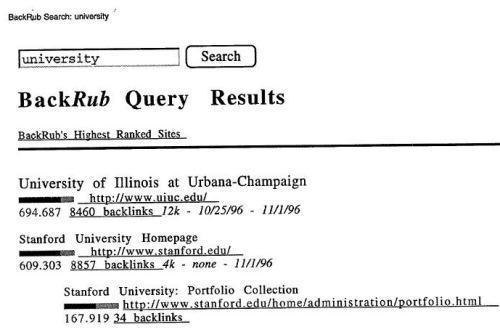Erik Qualman's Blog, page 551
April 10, 2015
7 Facts You Didn’t Know About Google and Should

1. Google earns $20 billion a year from advertising, more than the primetime revenues of CBS, NBC, ABC and FOX combined.
2. Because Gmail launched on April 1st of 2004, many people thought it was an April Fools’ Day prank.
3. On August 16, 2013, Google went down for 5 minutes and in that time, the global internet traffic dropped by 40%.
4. Google has found GPA’s and test scores to be “worthless as criteria for hiring”; they have teams where 14% of their employees haven’t gone to college.
5. Google was originally called Backrub.
6. When a Google employee dies, their spouses receive half pay from the company for 10 years and their children US$1,000 per month until they turn 19.
7. Firefox web browser’s lead developer is now working for Google Chrome.
Facts from factslides.com
Images from factslides.com
Thumbnail from Shutterstock
[image error]
hiQ Labs Revolutionizing Businesses with “Machine Learning”

“I believe that when the robots rise up, ATMs will lead the charge,” quipped The Big Bang Theory’s Sheldon Cooper. You don’t have to be a genius physicist (arguably on the autism spectrum) to have a theory about “machine learning”, but the reality is it’s not as scary as screenwriters, novelists, and Hollywood makes it out to be.
In fact, it might just be revolutionizing businesses that have accepted subpar figures—like the travel industry, for example. Did you know just one percent of visitors to a travel site will actually make a booking? In any other industry or other type of website, that would be a red flag that something either needs to be fixed or the business is sinking fast.
However, when economists met machine learning, something magical happened. Say what you will about economists (They’re right about as often as the local weather man, their academic outlook is rampant with tunnel vision, or they’re clueless about the reality of business? They’ve heard all that before). Just like everything else in the digital era, economics is undergoing a much-needed growth spurt. It’s enjoying a revolution. Their new mission? Fix their client’s troubles (like those pesky travel sites) with real solutions, and it’s all starting in Silicon Valley.
hiQ(uality) on the Horizon
Taking the travel site example, it’s easy to see some patterns that show how likely that one percent is (no, not that one percent) to actually book. For example, the faster a person can click, the happier they’ll be—but that doesn’t equate to more sales. With travel, the longer a person stays on the page, the more likely they are to make a purchase. Unless they just left the window open and went to make a sandwich, of course. How many times a person has visited before, where they’re located, what time of day they visit, and other big data gold can also help figure out how likely they are to buy.
By creating an algorithm, you can see how likely someone is to become a buyer. Then, algorithms can figure out gains and risks of revenues and how they relate to advertisements. In fact, it takes less than a second to introduce these algorithms that lead to machine learning and ultimately, a stronger website.
It’s all about pinpointing patterns floating around in an ocean of data, which is challenging according to astrophysicist cum data scientist Genevieve Graves. Her background is in studying galaxy data at Princeton, but today she’s the Chief Data Scientist for hiQ Labs, the latest promising startup in San Francisco. Her approach? Machine learning.
Rise for the Machines
The concept of machine learning was actually coined in 1959 by Arthur Samuel—which basically means creating computers that can teach themselves. The programmer commands a computer to keep repeating the same task over and over, and successes are measured. Kind of like with A/B testing, a slight change is made to the command, and the computer must note whether the change led to a better or worse result. That’s how it “learns”. Machine learning has been used in helicopter flights, spam filtering, and even for recording voices. Why not to optimize a website?
For hiQ Labs, machine learning is a perfect match to change business for the better. For example, what if a firm knew ahead of time which of their employees was most likely to give notice? Graves used data from one company (including job titles, pay scales, etc.) and compared it to other companies in the same industry. It led to pretty solid data on who would quit while giving insights that humans just couldn’t pick up. With this information, thanks to machine learning, managers have advance notice to either speed up the process or try to save the defector.
Challenges with the New Economics
According to Stanford economics PhD Scott Nicholson, figuring out those buried types like buyers, content, etc. is one of the biggest hurdles in the new landscape of economics. He’s an advisor for hiQ, and says newer firms are learning grounds—and also a meat market for sellers and buyers. He’s worked with LinkedIn and large-scale health companies figuring out a “customer’s type” so they’ll be best matched with their links. Just like some people’s “types” are tanned blondes while others prefer lanky, tall dark and handsome, matching customers with their preferred links (and other matchmaking skills) is crucial for a website.
“Linking”, beyond actual links on a website, is the foundation for business success. For example, a retail chain could link all their tills together via computer to see who’s performing best. However, a brand new platform is a tough sell—and the Airbnb head of economics Riley Newman agrees. As you probably know, this company connects “hosts” with “guests” around the country. However, it was tough to match up supply and demand. Facebook ads geo-targeted helped up supply where demand was too big. Google Ads, on the other hand, increased demand. However, with a little data crunching the company figured out why some hosts, regardless of location, were doing so well: They had better photos. Today, Airbnb offers complimentary photography services.
All in all, this is economics at work. How is it working for your business?
[image error]
April 9, 2015
The Truth Behind Cyber Hacks

Over the past few years it seems like more and more companies are dealing with cyber hacks. Many individuals information is being stolen without their knowledge whether it’s their email addresses or their Social Security numbers, dealing with cyber hacks is a pain.
This week I was able to chat with Shaun from PrivateGiant. His company tries to make people who are using these big tech giants have information systems that are more private and secure. PrivateGiant does the research to figure out what people want and need regarding cyber security and how to prevent these cyber hacks. Shaun told me about why these cyber hacks are happening so frequently and what the future looks like for these cyber hacks.
In the past five to ten years the nature of cyber hacks has shifted from an annoyance to a valuable black market. Over time, people have figured out there is a value in people’s personal information. While personal information like a LinkedIn or Uber account may not have a large value, it is all the collected information about one person that makes it have a large value. The more and more personal information that is collected leads to a bigger profile which can be worth much more to hackers. The head of the FTC has said that the amount of information these hackers has is creepy, which many consumers would agree with.
With all this personal information that is creepily being stored, a big black market business of selling and trading is taking place. After a large scale hack takes place, fullzs go out for sale on the black market. Fullzs are what stores all the information that has been hacked from your credit card numbers to the name of your first pet to your medical records. The more hacking that takes place, the more information is added to the fullzs.
So why are cyber hackers continuing to get more and more information? Consumers keep giving it to them. With every new online service and product that emerges, people are being given more abilities to share their information.
And why can’t we stop this? There is no legal way to prevent this from happening. As our technology continues to grow and people continue to give out their information to companies, cyber hacks will continue. Many companies who are storing this information are not encrypting their data nor do they have the policies they need to protect consumers information.
What can we do? Consumers can try and prevent this by encouraging companies that the data they collect must be encrypted. Encrypted data means that the data is unreadable to anyone outside of the sender and the recipient. If all companies encrypted their data, hackers would not be able to receive as much information therefore limiting their black market cyber hacking growth.
Thanks to Shaun for all your valuable information on cyber hacks.
Thumbnail from Shutterstock
[image error]
How the U.S. thinks Russians hacked the White House

Washington (CNN) - Russian hackers behind the damaging cyber intrusion of the State Department in recent months used that perch to penetrate sensitive parts of the White House computer system, according to U.S. officials briefed on the investigation.
While the White House has said the breach only affected an unclassified system, that description belies the seriousness of the intrusion. The hackers had access to sensitive information such as real-time non-public details of the president’s schedule. While such information is not classified, it is still highly sensitive and prized by foreign intelligence agencies, U.S. officials say.
The White House in October said it noticed suspicious activity in the unclassified network that serves the executive office of the president. The system has been shut down periodically to allow for security upgrades.
The FBI, Secret Service and U.S. intelligence agencies are all involved in investigating the breach, which they consider among the most sophisticated attacks ever launched against U.S. government systems. The intrusion was routed through computers around the world, as hackers often do to hide their tracks, but investigators found tell-tale codes and other markers that they believe point to hackers working for the Russian government.
National Security Council spokesman Mark Stroh didn’t confirm the Russian hack, but he did say that “any such activity is something we take very seriously.”
“In this case, as we made clear at the time, we took immediate measures to evaluate and mitigate the activity,” he said. “As has been our position, we are not going to comment on [this] article’s attribution to specific actors.”
Neither the U.S. State Department nor the Russian Embassy immediately responded to a request for comment.
Ben Rhodes, President Barack Obama’s deputy national security adviser, said the White House’s use of a separate system for classified information protected sensitive national security-related items from being obtained by hackers.
“We do not believe that our classified systems were compromised,” Rhodes told CNN’s Wolf Blitzer on Tuesday.
“We’re constantly updating our security measures on our unclassified system, but we’re frankly told to act as if we need not put information that’s sensitive on that system,” he said. “In other words, if you’re going to do something classified, you have to do it on one email system, one phone system. Frankly, you have to act as if information could be compromised if it’s not on the classified system.”
To get to the White House, the hackers first broke into the State Department, investigators believe.
The State Department computer system has been bedeviled by signs that despite efforts to lock them out, the Russian hackers have been able to reenter the system. One official says the Russian hackers have “owned” the State Department system for months and it is not clear the hackers have been fully eradicated from the system.
As in many hacks, investigators believe the White House intrusion began with a phishing email that was launched using a State Department email account that the hackers had taken over, according to the U.S. officials.
Director of National Intelligence James Clapper, in a speech at an FBI cyberconference in January, warned government officials and private businesses to teach employees what “spear phishing” looks like.
“So many times, the Chinese and others get access to our systems just by pretending to be someone else and then asking for access, and someone gives it to them,” Clapper said.
The ferocity of the Russian intrusions in recent months caught U.S. officials by surprise, leading to a reassessment of the cybersecurity threat as the U.S. and Russia increasingly confront each other over issues ranging from the Russian aggression in Ukraine to the U.S. military operations in Syria.
Sen. Susan Collins said the revelations of the Russian hack “are troubling and further expose that our nation’s defenses against cyber-attacks are dangerously inadequate.” The Republican senator from Maine said the breach showed the need to pass legislation to encourage the government and private companies to bolster their cyber defenses.
The attacks on the State and White House systems is one reason why Clapper told a Senate hearing in February that the “Russian cyberthreat is more severe than we have previously assessed.”
Article by Evan Perez and Shimon Prokupecz from CNN
[image error]
Do You Need A Professional Web Designer For Your Business Site Or Not?

We are faced with a tough economy at the moment. It seems like the competition is huge in literally every industry and business managers from all around the world need to do all that they can in order to save money. Unfortunately, in many situations the savings are associated with some decisions that are bad for the company. Believe it or not, in many cases not hiring a professional web designer in order to save money is a bad idea that would lead towards losing money on the long run, which is definitely not what you want.

Image by en.wikipedia.org
The truth is that web design is not as easy as you may be tempted to believe. The professional will basically talk to you in order to see what you need and want. Then, based on your indications, something truly professional is offered. A web designer will think about your target audience and your brand identity and will have the necessary knowledge to create a proper online presence for your firm, which is something that most people do not know.
The Misconception
According to www.monetarylibrary.com, a big problem is that the appearance of really easy to use CMS systems like WordPress made people believe that it is really easy to have a site and create something for a business. That is definitely true but when you look at the biggest companies out there, you will notice that even when they do use platforms like WordPress, the design is created by a professional agency.
The misconception is that you can simply use a theme that is found online or buy one and then end up with a professionally looking site for your company or for your brands. This is incorrect since you would basically end up with something that is not unique. You have to be sure that your branding is respected and that is only possible when you hire someone to create something that is 100% suitable for your business.
Why Is The Professional Different?
You may already know someone or have an employee that can create a site. After all, it is not that complicated to create one. However, designing one that is perfect for your business is not easy. The professional does not just create designs. A company will plan everything and will keep you informed about the process during every single step of the evolution of your company’s online identity.
We should also highlight the fact that professional web designers know everything about what has to be done in order for a company site to be seen perfect on all devices. It is definitely something that you want. This is something that has to be understood. You need to always have a proper presence on the internet. The professionals will always know how to make your business shine, which is definitely what you want at the end of the day.
Remember that professional web design is not that expensive. You can easily afford it and the investment made when working with specialists will pay itself.
[image error]
April 8, 2015
Observable Mistakes That A Small Business Makes In eCommerce

A marketing strategy defines objectives and explains the way how you satisfy your audience among your various competitors. Correct execution of marketing strategies is quite necessary for smaller businesses to grow as they are the beginners in eCommerce. The way you will present your products in the market will decide what amount of audience will be attracted to your site.
When you about to start or step in an eCommerce business platform, there are chances of eCommerce mistakes. Occurring of mistakes, eCommerce faults may result in loss of funds at the same time. By implementing the following ideas it will definitely help you with creating some large mistakes in an eCommerce site.
No Marketing Strategy:
Just creating a marketing strategy that does not create any positive impact in the market doesn’t impart your profit on eCommerce sites. You need to ensure by implementing various marketing tactics and by setting tasks for how you will actually attract visitors to your site by implementing the proper eCommerce data entry and generating more traffic. Below are some key points you need to analyze in online marketing:
Implement basic eCommerce tools such as tracking system or Google analytics to track & report web traffic.
Need to know the difference between ‘search engine optimization’ and ‘Pay per click’.
Should have the sound understanding of social media platforms.
Should follow the affiliate marketing through third party platforms.
Underestimating the work involved:
Many of the eCommerce website owners have an intention of earning fast money with profit, which sometimes tends to under-estimating of eCommerce tools. As an eCommerce platform have large amount of competition among various online sites, eCommerce businesses require a remarkable amount of learning and informative product uploading services as well as physical efforts to execute the eCommerce strategies.
There should be an outsourcing of certain elements of eCommerce business, however being with this, you need to make the mindset to set-up an online business strategy which will increase your chances of getting success.
No Business Plans:
It’s necessary to set a business plan to determine every ‘INS & outs’ about eCommerce business. To get the profitable business to enhance your eCommerce site, you should be aware of following points:
Aware of what you are selling in the market.
Know about your target audience.
Know what the audience is expecting from your product and offering them an effective solution.
Getting aware of who are your key competitor’s along with their strength & weakness.
Your online presence for the audience must emphasize your point of difference.
Thus, by following these key aspects can assist you to implement an initial strategy for your eCommerce business.
Showcasing Your Products in a Deficient Way:
It’s often ignored by eCommerce businesses that they are not aware about their product uploading services with proper description which are presented to the audience.
It’s necessary to strengthen your eCommerce platform to get more audience. Make sure you include quality information and display of all your products you sell and also you must include updated product descriptions that help visitors to make a purchase easily. Engaging product information attracts the audience, which increases your product sale.
Failing To Win Customers Trust:
As security is utmost important for online visitors, it’s necessary for you to provide customers proper reasons for buying online products from your site as well as to maintain trust.
Payment authentication is the most important part of security when it comes to purchase any product online. Generally, most of the online shoppers are aware of payment processes that you are using for secure payment gateway, including the authentication logos from a trusted SSL certificate provider.
If your website is not verified from a trusted authentication source, customers won’t access payment process or won’t provide bank account details to you.
Conclusion:
Thus, overall the major thing that should be avoided by the business owner is not to consider themselves as an expert on search engine optimization before they don’t have a proper experience & understanding of how to manage their eCommerce sites.
SEO is a continually evolving process in which search engine changes algorithm for page ranking & decides which web page to display on priority on a daily basis and to implement these strategies it takes a lot of efforts and understanding. Following these strategies by your own is very challenging part unless you have exact guidance & understanding about eCommerce.
[image error]
Tracking Apps to Monitor Your Child Activities

It can be difficult for the parents to track all the activities of their child online due to less time or professional obligations. Every parent is worried about their child as their security is the biggest concern whether offline or online. There are many child phone tracking apps available for both the Android and iOS platforms that can help track the child activities on the web. The apps allow the parents to track their children using GPS and there are many other features available as well. It is estimated that around 70 million people will be using such tracking apps by the year 2016.
Stay Informed of All Activities
The children may also hide things from their parents and in such cases the child phone tracking apps are helpful for the parents. It is very tough for the parents when they hear that some child is trapped by some unknown people from the internet and it is very sure that they can feel the same for their own child. In order to safeguard the child from any such circumstance, the tracking apps are very important to be installed on the child’s mobile.
Protecting the Child
The problem of cell phone leaks can be very embarrassing for the child and his or her family as well. If the child becomes target of any malicious attempts, it can cause a great harm to them.
The predators always try to become friends of the child by talking nicely and comfortably and after doing friendship they target the child over the phone or online as well. It is important for the parents to look into such matters as soon as possible and in order to protect the child from such behavior, the use of tracking apps is very necessary.
The tracking apps allow the parents to track all the incoming and outgoing activity on the mobile phone of their child.
Different Steps to Setup Cell Phone Tracking
There are different steps to setup cell phone tracking for the child’s mobile phone.
Consulting the wireless service provider regarding all the phone tracking plans
Clarifying whether the phone is compatible with the Android monitoring software or not
Searching for different tracking apps on the child’s mobile phone
Reading and reviewing the description for the tracking apps
Do the Tracking Apps Really Work?
It is still not clear that the electronic surveillance is the most effective method to track the activities of the child. People have different styles of parenting and each one of them may use different methods to track their children. The monitoring apps can be effective for the preteens who are buying their first smartphone rather than the rebellious teenagers who do not want to be tracked by the parents.
Cell Phone Tracking Apps
Here is the list of tracking apps that can be used by the parents in order to track the activities of their children.
Life360
This app is available for iOS, Android and Windows platform. It is difficult to track the activities in a whole day. It is a perfect app for all your family members as it allows everyone on the app to track their family members via GPS.
It also allows checking the location of the family members and the areas from where they can get help in case of any emergency.
MamaBear Family Safety
It is an ultimate parenting app. It allows the parents to receive alerts about their child’s activities. This is also a family-safety app that makes all the family members to stay connected with each other all the time.
MMGuardian Parent App
This is also one of the best parental control apps available for the Android platform. The app allows the parents to send commands to the child’s phone app. It helps the parents:
To locate the child’s phone
To view location updates
To lock and unlock the child’s mobile phone
Advantages of Child Phone Tracking Apps
There are many benefits for parents on using the tracking apps for their children.
Keeps the child safe
The apps keep the child safe from any unwanted activity.
Keeps the child accountable
The child becomes accountable for all the activities in a day.
Gives peace of mind to parents
It helps the parents to relax about the child’s safety.
Locate the child location
It helps the parents to track the location of their child.
Disadvantages of Child Phone Tracking Apps
There are some disadvantages of the tracking apps as well along with the advantages.
Lack of trust
The children can lose trust in their parents.
Loss of learning
It hinders the child from actually learning the right lesson.
Privacy problems
There is no privacy left of the person being tracking using the apps.
[image error]
April 7, 2015
HBO Now Standalone Service Launches

USA TODAY – Cord-cutters, rejoice! HBO Now is live.
The long-awaited standalone service from HBO is now available on Apple TV. There is also a website users can visit to set up a monthly subscription. It’s only available directly through Apple or Optimum Online. A monthly subscription costs $14.99.
The launch arrives just in time for the start of the fifth season of HBO’s most popular show, Game of Thrones, on April 12.
It’s not clear when HBO Now will be available through other services or cable companies. It was announced during Apple’s smartwatch event in March.
HBO is among several outlets that have joined a recent surge in offering more streaming options to cord cutters. Earlier this year, Dish Network introduced Sling TV, which offers multiple channels as part of a bundle.
Meanwhile, rumors continue to swirl that Apple plans on launching its own streaming TV service this fall, as well as a revamped version of set-top box Apple TV.
Article by Brett Molina for USA TODAY
[image error]
The Changing Landscape of the Related Posts Functions for WordPress

I was living happily ever after, so I thought, with my wonderful nRelate related content plugin for my blog. Then, nRelate retired the plugin! Fortunately, that provided an opportunity to research some of the possibilities that exist for related content display. This article is the culmination of that research. It does not necessarily give you every option that exists (does any one article?), but it will walk you through my research and hopefully help you on the road to a decision on which plugin, resource, or approach is best for you.
Two Four Things We Look For in the Related Posts Functionality
Before we dig into the options, let’s ask ourselves what it is that draws us to a related content plugin. That also depends on what we are using and how we are using it. 
From these two simple objectives, we could expand our list to four purposes for related content plugins:
Traffic TO our site / Keeping them on our site.
Monetization / Compensation for displaying other content.
Creating engagement and conversions (i.e. newsletter subscriptions and sales).
Statistics to help us know what is working (and what is not).
TrenDemon

I’m actually going to start with the final destination and the plugin that I decided to use on my 15 sites. I chose the TrenDemon plugin. This was after a lot of trial and error with other plugins (which were also good).
The four key aspects that TrenDemon advertises on their site are:
Growth (Conversions)
Automation (Time-Savings)
Simplicity (No Tech Skills Needed)
Insights (Analytics)
From my experience, TrenDemon delivers on these four components. The only thing is it is a bit tricky to install if you do not walk through it very carefully. The easiest way to do it is to follow the instructions on the step-by-step tutorials available on their site. There is also a slideshare I put together which goes over some of the caveats. It is shown at the bottom of this article.
Why did I choose TrenDemon? First of all, it covered all of my objectives, providing related content on my site, as well as the opportunity for shared revenue by linking to other sites. One of the things that I really liked was that it was engaging and unique. It wasn’t like all of the other plugins. That is probably because it isn’t “just” a related post plugin, but much more.
One example is that the analytics section showed me what is popular on my site and did that based on the visitor traffic and time spent on the article(s). Other plugins sometimes base it on social sharing, which could be managed from external sites and may not give an accurate reflection on actual engagement on the site.
TrenDemon sees which articles are getting the most traffic and that is the article that is shown the most frequently by the plugin. By using this method, TrenDemon gives me a higher probability of getting that engagement and conversions on the content that the readers have “voted for” as the best on the site. This voting is done by simple reading of the articles, and I didn’t have to lift a finger to calculate it!
LinkWithin
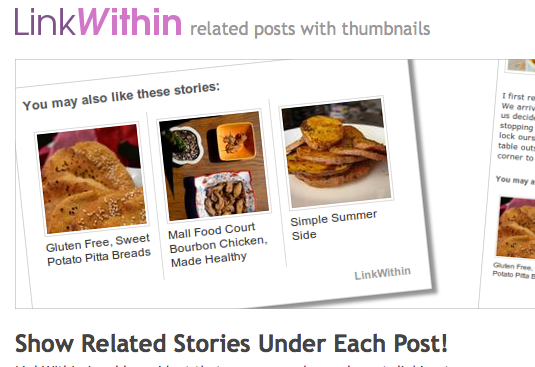
LinkWithin is very popular and was the first related plugin that I used. If you want simple, easy to use, and easy to install, LinkWithin is the plugin for you. It is one of the easiest plugins out there and it is customized for your site. The visual is nice, too. In fact, even nRelate mimicked the display by creating a design that was very similar to LinkWithin. That says a lot! All you need is your blog web address and you can enter your information into the simple form on their site. From there, you download the customized code and insert it (per their instructions) into your WordPress blog.
Why did I move away from LinkWithin? It wasn’t for anything that they did wrong. Instead, what I discovered was that the results that they displayed were based on the Google’s crawl of my site. So, if I had a typo in my title, or if I decided to take down a post, I would have to wait for Google to re-crawl my site for it to be corrected. I simply wanted more granular control over what was displayed. If your site never has any reason for changes or taking down posts, then LinkWithin is probably just what you need for a simple Related Posts plugin.
YARPP

YARPP is one of those plugins that allows you to create related links within your web site and also monetize for external links. They offer two different plugin program options. One is the “Basic” and the other is the “Pro.” The main differences is in the functionality, but you can actually use both versions at the same time. The “pro” version gives a few more options, so it makes sense to sign up for that version first and then customize according to what you prefer. For example, the customization would include how you set up your widgets and where you place them on your site (sidebar or bottom of page, as an example).
In some ways, YARPP is one of the easiest plugins to use, when it comes to Related Posts, but in other ways, it can be confusing, especially if you can’t figure out if you signed up for the pro version or the basic version, clicking around the interface to see what options you have access to and where to find them. The key thing that I found helpful was not to worry so much about the name of the program type, but to ensure that you have access to what it is that you need, as far as your desired functionality.
Sometimes it can be a pain to have to login to the YARPP system instead of having it readily available when you login to your WordPress dashboard, but it does have its advantages. You can also submit a “contact us” (support request) from directly within your WordPress dashboard (once you have logged into YARPP) and that may be very helpful and desirable to you.
YARPP offers analytics so that you can see how well your related posts code is delivering and what is working for you. You can also sign up multiple sites and access them from within the same dashboard. This allows you to put your other sites into the rotation of external sites that are linked. This was a feature that I really liked in nRelate and was very pleased to see that functionality in YARPP.
YARPP is an excellent plugin and delivers on what it promises. For a few sites of mine that do not currently have TrenDemon, this is the chosen plugin that I use. The fact that it is free and and includes the in-site and monetization options, with a low performance drain on my site, also helps.
Contextual Related Posts

For all intensive purposes, Contextual Related Posts seemed like the best replacement for nRelate. It is a great way to keep the processing of the related content within your site. This is very appealing to some of us who do not want our content going to a third party. However, if you would rather set it and forget it, then maybe some other plugins, like the LinkWithin plugin, is a better option.
There are some really cool features that you can manage with this plugin. For example, unlike many other similar plugins, this one will check custom post types (and other content) in addition to your regular posts and pages on your WordPress site. This can be really appealing for those who have highly customized sites. It also allows for customized css style control and will search the content of the post and not just the title, creating related content that is truly “related” (and not just similar keywords in the title). The plugin comes with a cache mechanism to help manage the load on the site.
The only really negative aspect of the plugin is the performance. Because it is processing on your site, it also uses your site and server and that can cause a delay in delivering the results. The built-in caching helps, but does not necessarily eradicate that delay (depending on your site). For me, this delay on the load of my site was a bit too much for me to continue to use it. I admit I am a plugin addict and I had to decide what plugins to keep and which ones to deactivate, to help maintain a decent load time on the site. This plugin had to go, unfortunately.
If you are not a plugin addict and do not have that many plugins on your site, then this is an excellent choice for your site as it does deliver and delivers well.
In Conclusion
One of the most helpful articles that I read, right after nRelate announced their retirement of their plugin, was this article by Gretchen Louise. It helped to understand what all of the options were out there, as well as the findings of another “Plugin Tester” and fellow writer/blogger.
There are a couple of other plugins worth mentioning. One is Zemanta. I have heard wonderful things about them, but I found them to not be as compatible with my sites. Likely that is related to other plugins that I use, but I needed something to work out of the box and without a detrimental impact on the performance of my sites. Another option is JetPack, the multiple-plugins-in-one for WordPress. This is an excellent choice for those who want to keep it simple and do not care as much for options, but I am a little pickier and like a little more control when it comes to my plugins. Also, I actually prefer them to be separate plugins and not grouped all together in one interface. For many people, JetPack solves all of their needs in one place.
Ultimately, it is your choice. It certainly helps to understand what it is that you are looking for, before looking at the plugin options out there. That will save you some time in installing, testing, and uninstalling. For example, one of the first questions to ask yourself is whether you want want a solution that exclusively handles related posts on your site or also offers up content from other sites (i.e. monetization). Another question to ask yourself is if you want it to be processed on your site/server (more granular control, but more drain on your site) or on the remote server (less control, but faster). If you can make your list before you test the plugins, it will save you time (and probably frustration).
Once you have tested out the plugins (or maybe have already found your ideal), feel free to share what has worked for you, in the comments, below.
The promised slideshare:
[image error]
[image error]
Here’s What Snapchat Emoji Mean

The newest Snapchat update is giving users much confusion. On Monday, users noticed emojis showing up next to their friends names on the incoming snap screen. So what is the purpose of these? These are the new way to see your Snapchat best friends. Previously Snapchat allowed all users to see the best friends of all their friends, which caused some mixed opinions. This update now makes up for that by keeping it more private yet mysterious if you do not know what the emojis mean. According to TechCrunch here’s what the Snapchat emojis mean:
Gold Heart
You are each others #1 best friend. You are their best friend and they are your best friend.
Grimace Face
You share a #1 best friend. Your #1 best friend is also their #1 best friend.
Smiling Face
They are one of your best friends. They are among the people you snap the most.
Sunglasses Face
You share a mutual best friend. One of your best friends is also one of their best friends.
Smirking Face
You are their best friend but they are not yours. They are one of the people that snap you the most but they are not one of the people you snap the most.
Fire Emoji
You two are on a snap streak. You have been snapping for the consecutive amount of days shown.
[image error]