Erik Qualman's Blog, page 488
February 22, 2016
How to Get Morgan Freeman Voice on Waze

Morgan Freeman Will Show You the Waze
You can now take a drive with Morgan Freeman. Waze, a GPS driving app, has incorporated Freeman’s voice to give you driving directions. Freeman has partnered with Waze as a way to promote his upcoming film, “London Has Fallen”. The actor will throw in some famous lines from the film during your drive, making you feel as if you’re in an action thriller… “The American people are counting on you…to drive. Let’s go.” There will also be ads, movie times & locations casually mixed in. Other celebrities have used the app to their advantage as well. The app within itself allows you to report traffic hazards, set favorite go-to spots, update routes & so on. Which asks the question, if you drive by Shawshank prison does he say Andy Dufresne? (Source Mashable)
T. Swift Comes in Clutch
Kesha has been in court for filing a lawsuit against her abusive record producer, Dr. Luke. However, the popstar has been unsuccessful in getting out of her contract so Taylor Swift decided to be the real MVP & donate $250K as a way to support her. Swift’s rockstar move has sent gratitude her way, and Pebe Sebert, Kesha’s mom, decided to tweet the news:
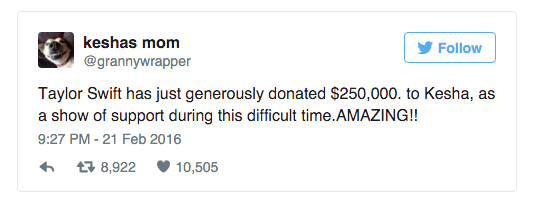
Dr. Luke denies all charges & his lawyer states, “Kesha and her mother are engaged in a campaign of publishing outrageous and untrue statements about Dr. Luke to third parties.” There is still a lot to sort out in this case of he said she said. A case which is turning heads toward women empowerment, social media campaigns & petitions to #FreeKesha. Celebrities such as Lady Gaga, Ariana Grande & Lorde are sending their support. (Source The Washington Post)

What to Do When Age Isn’t a Factor…
Have a dance party with the president of the United States. In 2014, Virginia McLaurin began a social media campaign to meet the Obamas saying, “I didn’t think I’d ever live to see a colored president. I am so happy. I pray for you every day of my life.” McLaurin was born in 1909, living through 18 presidents, both World Wars and now the first African-American president. Her dream has always been to see a African-American president within the White House. This past weekend, those dreams came true as she danced her way right up to President Obama and First Lady Michelle Obama. You can watch the fun-loving video here. (Source CNN)
[image error]
The Ultimate Guide for Influencer Marketing, Strategies and Outreach Programs

In the evolving marketing strategies that are required by the current economy to keep companies afloat, one of the emergent trends is influencer marketing. Simply put, it is the process in which the focus of attention is one individual or a certain selected group of individuals, each of whom is made a “thrust” area of marketing. Instead of targeting the entire market as a whole, the focus is on these thrust individuals who can potentially affect and alter the perception of a particular brand or product, creating a need and demand through their own influence. Just think of that last time a celebrity endorsed a product and you felt the urge to get it for yourself, and you’ll begin to see how it works.
Find out what influencer outreach is all about
Influencer outreach is all the rage right now, primarily because it is serves as an arbitrage and helps companies get completely natural advertising through real life personalities. If your best friend endorses a certain doctor, would you go to that particular doctor or would you choose someone unknown? Exactly! Besides, influencer outreach program provide genuine boosts to SERP ratings on Google, help promote companies without making it too advertisement-y for the wary customer, and generates great results overall. Best of all, it is track-able with organic links and is also so “in” with the hip and tech savvy online crowd, especially those on Facebook and other such social media platforms.
The best influencer marketing platforms
There are several reasons why new and more evolved influencer marketing platforms are being developed to keep up with this current demand for influencer marketing. Here’s our comprehensive list of the five best influence marketing platforms of choice:
WordPerks: To Enable Better outreach for Brands and Influencers
Exposely: Providing Brands with the Opportunity to create adverts, promotional campaigns based on social media.
TapInfluence: Offers brand engagement opportunities, enter revenue exchange services, etc.
Totems: Helping brands reach Instagram, with hashtag creation facilities, and complete tasks based on arranged compensations.
VidRocket: VidRocket lets you partner with YouTube in order to reach out to viewers with official videos, and with campaigns that provide compensation upon completion.
Learn about influencer marketing strategies
Like most methods of building links, influencer marketing strategies combine the factors of basic layout, outreach programs, and influence gain. There’s an easy to follow guideline to help you get the most of it:
Begin by knowing your influencers. A little research on their background, brand value, things they identify with can help you in the long run.
Make a lot of connections through mails, blog comments, Twitter, Facebook. Entering their awareness radar is the point here.
Contact them personally to make your pitch to them. Remember to be positive and passionate! However, remember that here too honesty is your best policy.
Come up with some amazing content: your influencer may be on board, but without interactive, graphic-intensive and highly stimulating content, your entire marketing strategy can fall flat.
Influencers can be extremely crucial to your particular brand or product, so make sure you invest time and genuinely get to connect with them before any further steps.
[image error]
February 19, 2016
Which Devices Are Ideal for Individuals Who Frequently Use Social Media Apps?

There are many reasons why a person would want to use their device for social media apps. One of the most obvious is to access their networks, friends, news, and games while they are out and about and on the town. But, there are also other reasons. For example, I find it convenient to “do” my social media while I am working on complex projects on my computer. When I have Final Cut Pro laid out and cranking it is inconvenient to pop over to Twitter. But, I don’t want that to stop me, so out comes my iPad.

As much as I love my iPad, I have added some other fun devices to my stable of devices. (I have mentioned I am a geek, right?) This also makes having alter egos easier, with multiple devices J Seriously, though, there are apps that are made for devices that impress me more, in some cases, than their big brother apps for the desktop. Ok, enough about how much fun I have with my devices, let’s take a look at a few of them, shall we?
Samsung Galaxy Note 5
The Samsung Galaxy Note 5 is a fun little device with a screen size of 5.7 inches. According to one report, the mobile device’s touchscreen is larger than the displays of more than 90 percent of smartphones. By utilizing the phone’s pen, you can easily view updates on the social media networks while you are sending text messages, writing emails, or playing games.
When a person captures a photograph, the mobile device lets the user instantaneously add a large number of filters. If a customer takes a video, the smartphone’s state-of-the-art software will automatically stabilize the clip while the video is added to a social media profile. By altering the device’s settings, a user can also cause the camera to focus selectively on specific objects in each photograph. These are features that are not often found in professional cameras, let alone your device!
Which device is your favorite for social media? Click to Tweet.
Ok, sounds impressive, right? This device, coined a “phablet” with its phone-like features and its tablet-like features has had its own ups and downs since coming on to the scene in 2015. Fortunately, you are not alone in trying to decide if it is the device for you. There is an episode of PocketNow’s “After the Buzz” appropriately entitled “Samsung Galaxy Note 5” along with a page of comments, pros and cons. This should keep it “real” and keep you informed!
BlackBerry Passport
Released in September 2014, this smartphone has a durable keyboard, a memory card that can hold 128 gigabytes of information, and a screen which features 453 pixels per inch. This quite the listing for a small (or not-so-small) device!
This cutting-edge mobile device can handle three gigabytes of random-access memory, and the phone can capture photographs that feature 13 megapixels. I asked an associate, who is a professional photographer whether 13 megapixels is good or not and his response is “That will print a d*mn good picture for the wall! Mine is a professional camera that is only a couple of years old and it is 16 megapixels.” I guess that says something about the Passport, eh?
On average, the BlackBerry Passport’s battery can provide power for 30 hours. If a user continuously watches videos on the social media networks, the phone will have a battery life of approximately 11 hours. I guess that means that you can text for 30 hours, but should be aware that you can only watch three or four full-length videos before re-charging.
The smartphone is equipped with BlackBerry Blend, which is a trademarked program that lets customers easily transfer files from tablets, computers, and social media networks. A laptop will be able to receive instant updates from social media apps when it is connected to the BlackBerry Passport.
iPad Pro
This tablet features a three-dimensional touchscreen, and consequently, the apps of social media networks will respond to hard touches differently than gentle touches. Does that add a new twist to iPad usage or what?
With a size of 12.9 inches, the particularly large screen allows users to view an additional column of icons. That is pretty cool until you try to fit it in your evening bag or oversized wallet. Then again, I’m not sure that we were expecting it to fit, were we?
According to Apple, the operational speed of the device’s central processing unit has been increased by approximately 70 percent. You know what else? When the tablet is accessing social media networks, the iPad Pro can sometimes double the speed of Wi-Fi!
BlackBerry Z10
The BlackBerry Z10 has a virtual hub, which allows an individual to see a list of updates from a wide variety of social media networks. While you are utilizing the Facebook app, the state-of-the-art smartphone will give you the ability to determine whether or not certain friends are situated in nearby locations. Is that cool or what? Especially cool for all of you Starbucks lovers!
Additionally, the BlackBerry Z10 can create a comprehensive list of events that have been posted on various networks, such as Twitter, Facebook, Evernote, and Periscope. (Evernote has events?)
Pictured below is the BlackBerry Z10 (left) alongside the iPhone 5 (right) to give an idea of size and comparison. For an even better comparison, we have another video from PocketNow and it happens to be a comparison of these same two devices!

HTC One
Before we go, a quick look at another device, the HTC One. When using this smartphone, an individual may opt to view notifications that are related to the social media networks as soon as new posts are created. Furthermore, the device allows users to combine lists of contacts from various social media networks. Now, that is convenient, isn’t it?
The phone has 32 gigabytes of memory and two gigabytes of random-access memory. The device processor isn’t too shabby either, containing four cores.
In Conclusion…
Whew.. I don’t know about you, but I have a bunch of numbers and features floating around in my head and some sort of craving (do you call it that when it relates to devices?) to go play with social media networks on one (or more) of these devices! Which one should I try first? How about you?
[image error]
Improve Your Cash Flow with These Six Tips

Larger corporations have the advantage of having treasury managers or accounting staff on hand to assist with cash management theories and techniques. With the help of sophisticated models and tools to at their disposal to predict and manage cash, it can be fairly easy for them to keep things under wraps. However, for smaller businesses, these luxuries often come with a price tag you can’t afford.
So is it possible for small businesses to manage cash flow without having the resources or capital of a larger corporation? Of course it is. With a bit of strategic planning and financial resources on your side, you can ensure that you have the cash you need to effectively run your business. Below are a few solutions to improving cash flow within your small business:
1. Lease Instead of Purchasing
When it comes to company supplies, equipment, or real estate sometimes leasing can be the better option. Though it may seem as if leasing would eventually cost more than it would to purchase, leasing can be a feasible way to make sure that you have a stream of cash accessible for daily operations. Leasing allows business owners to pay for expenses in smaller increments. Not to mention that leasing can also be written off as a business expense around tax time.
2. Work with Factoring Companies
Do you find that a lot of your cash is tied up in receivables? If you frequently bill consumers for products or services and have a hard time getting them to pay in a timely fashion you may want to consider invoice factoring. Service providers such as TBS Factoring offer small businesses the opportunity to sell or take out a loan on outstanding invoices. While you won’t get the full value of the invoice, it does allow you to utilize the cash the moment you need it.
3. Offer Incentives and Discounts
When it comes to getting customers to pay on time, incentives are going to be your best advantage. By offering a percentage off an invoice for payments that are paid on or ahead of time, you encourage customers to want to do the right thing. The discount of course should not be more than you can afford to give, but even something as small as 5% could make a big difference to your customers. Other incentives might include discounts on future purchases or free promotional merchandise.
4. Improve Inventory
Monitoring inventory is imperative to managing cash flow. You may come to find that you have more products in stock that are tying up cash. Rather than investing more money into items that don’t sell, it is beneficial to get rid of it. Selling products at a discount can free up cash and space for products that your consumers are more interested in.
5. Renegotiate Terms with Suppliers
If you have a great working relationship with your suppliers, discuss the possibility of lowering the cost. Many suppliers want to keep your business and may be willing to come down off the cost of their services to appeal to your interests.
6. Increase Prices
Increasing the prices of your products or services in small increments can actually help to improve cash flow. Though increasing prices might seem like a surefire way to send your customers running in the other direction, there are ways to avoid this.
The bottom line is you need efficient cash flow on hand to manage the day-to-day operations of your business. If you find that your funds are all tied up, leaving you with little money to cover expenses, it is time to re-evaluate some things. Employing the above mentioned methods into your accounting practices is a significant start towards safeguarding your business and building a nest egg.
[image error]
Tesla Taking Pre-Orders for Mini-Tesla

What To Say When Your Kid Asks For A Car…
How about a Tesla? Tesla is collaborating with Radio Flyer to give your kid the car of their dreams. The one seater mini Tesla Model S is available in red, blue and midnight silver metallic, goes up to 6 mph, has a spacious interior and working headlights. Compared to other kiddy cars, the mini Tesla Model S charges faster and lasts longer. The fun doesn’t stop there. You can even purchase premium batteries, special license plates and indoor car covers. Elon Musk tweeted that it really is quite fun. The mini Tesla is going for $500 and preorders are open now. (Source CNN)
Twitter and Facebook Support Apple vs. FBI
What’s being considered the most important tech case in a decade is getting bigger. Sides are being chosen. Twitter and Google have shown public support for Apple and Apple’s CEO Tim Cook. Reminder – Cook is telling the FBI we will not develop software to open the encryption on iPhones even for criminals like those behind the San Bernardino massacre. Cook’s reasoning is that if Apple makes this software then it would compromise the privacy of anyone with an iPhone. Google and Twitter agree. Twitter and Square CEO Jack Dorsey tweeted “We stand with Tim Cook”. After Edward Snowden threw shade at Google with this tweet, Google CEO Sundar Pichai tweeted “Important post by Tim Cook”. It’s expected for more and more tech companies to start speaking up. (Source Mashable)
This is a fight for privacy and we of course have a book for that: What Happens in Vegas Stays on YouTube …
#ShareYourEars
Disneyland Resort is celebrating their 60th anniversary by donating $5 to Make-A-Wish for every ear photo that is shared on Facebook, Twitter, or Instagram using #ShareYourEars. All of the Mickey Mouse ears. (Source Disney)
Unlimited Reading on Amazon Kindle – FREE 30 Day Trial > Click Here
[image error]
February 18, 2016
8 Ways Facebook Marketing Will Change in 2016

In 2016, Facebook remains the top social network, welcoming 1.44 billion monthly active users, many of whom check the site daily. Although younger audiences have fled for newer apps like Instagram and Snapchat, Facebook remains the social media site of choice for adults 35 years of age and older.
For marketers, this means finding new ways to reach out to these audiences. Like user preferences, social media is always evolving, which means marketers have to find a way to address those changes. Here are a few new ways marketers will reach out to Facebook members in 2016.
Virtual Reality
With its acquisition of virtual reality company Oculus VR, Facebook is rethinking the video concept. The company has already begun incorporating 360-degree video ads into user newsfeeds and this feature will also be passed on to customers. Brands may soon be able to shoot and upload 360-degree videos to their own walls, bringing a virtual reality-style experience to the site.
Newsfeed Visibility
Facebook’s newsfeed changes could bring bad news for marketers, since feeds are being adjusted to show only content most relevant to customers. Two software engineers with the company recently advised page owners to avoid asking customers to take specific actions in posts, since this behavior could affect their referral traffic. Instead of asking customers to like or share posts, brands may have to customize their content to make sure it’s relevant to the users they’re trying to reach.
Live Video
In December, Facebook began testing live video and collages with some of its members. The feature lets users share in-the-moment content with friends that they select at the time of posting. For businesses, this could eventually mean live product launches and behind-the-scenes views of employees. The video remains on a user’s timeline after it’s been shared to let customers who weren’t online catch up.
Improved Searches
Facebook has long been held back by its search limitations, since customers could only search for users and pages. The company tried to get around this with graph search, but the feature was still clunky. Thanks to enterprising developers, consumers now have a third-party app that will help. Facebook page owners will become more aware of these advanced search capabilities and find ways to improve visibility on the site.
Social Listening
Brands have become more sophisticated in their social media marketing efforts, which means to be competitive, businesses need to keep up. Social listening is an important marketing trend, but it’s important that brands use it correctly. Instead of watching for mentions of their brand and competitors, businesses now monitor for conversations related to their products or services, then join the conversation when appropriate.
In-App Buying
Social media buy buttons have been generating buzz for years. However, on most platforms, the feature is more vision than reality. Facebook is still testing its buy button, but marketers are honing in on the platform, already planning ways they’ll use it to convert social media followers to buyers. There will still be a slow adoption curve as an increasingly-mobile user base gets comfortable paying using a smartphone or tablet, but growing acceptance of mobile wallets should make that easier.
Greater Segmentation
If businesses could reach out to each customer individually, their messages would be highly effective. Thanks to segmentation tools and data analytics, brands can communicate with groups of customers based on past engagement, buying behaviors, stated interests, and more. With Facebook’s demographics increasingly skewing older, marketers will continue to divide their approach between social media platforms, reaching out to younger consumers outside of Facebook.
Micro-Moments
Google believes the key to winning mobile users is micro-moments, defined as reaching out to consumers in small ways, at the very moment they need a particular message. A customer who just checked the weather on a smartphone could be delivered an ad for weather-related products like coats or snow chains. This type of real-time engagement will become more precise than ever in 2016.
Each year, marketers refine their social media marketing tactics. It’s important to remain informed about the changes any of these platforms make, since they can bring major differences to the way marketers reach out to customers. These eight small changes will likely continue to make an impact on the way brands engage consumers on Facebook for many years to come.
[image error]
Get Social with Old Man Winter
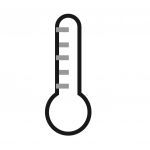
With the cold winter months on the horizon, now is a good time to winterize your house.
Fortunately, social media is a great place to find advice on the winterizing process.
Here are just a few ways you can take advantage of social media when winterizing your home this season:
Reach Out to Friends and Family
Sometimes the best advice on home ownership comes from the people you know.
With social media sites like Facebook, you can reach out to your friends, family, and followers for tips and advice on winterizing your home.
You can post your winterizing questions to your Facebook page, where all of your followers have the opportunity to respond.
Or, if you know someone in particular who has gone through the winterizing process, you can privately message him or her through the Facebook messenger.
Just make sure you check the comments on your posts regularly – chances are someone will answer your question or provide a link to further information via the comments section.
Message a Professional
Social media is quickly gaining speed with consumers and business owners alike, which makes it a great platform for communicating with industry pros.
As the following article looks at, whether you have a quick question about your home or you’re looking for the ultimate guide to winterizing your properties, consider messaging a home improvement professional.
A growing number of home experts are joining sites like LinkedIn and Facebook in order to better connect with their customers.
Finding and messaging these experts on social media is fast and easy. You can even narrow your search to experts within in your area.
Visit Home Improvement Blogs
Some of the best information on the web comes from professional blogs.
Whether you’re looking for tips on protecting your plumbing during deep freezes, pointers on heating efficiency, or advice on insulating your doors and windows, home improvement blogs are a great place to look.
Most major home improvement centers have blogs that accompany their websites.
Likewise, many independent companies, experts, and everyday homeowner’s blog about home ownership as well. These blogs oftentimes focus on home winterization when the cold weather months roll around.
Start Your Own Discussion
If you’re having trouble finding information on the web about winterizing your home, social media makes it easy to start your own discussion.
For example, you can create a post on Facebook asking how other people prepare their homes for winter. You might be surprised how many people respond with helpful tips and first-hand accounts of their own winterization process.
Watch Winterizing Tutorials
Social media is all about sharing engaging content, including videos.
In your search for information on winterizing your home, check out video-friendly sites like YouTube. There you’ll find winterizing tutorials and video tips and tricks on preparing your home for the winter months.
If you find a particularly helpful video, go ahead and share it through Facebook and your other social accounts. This will create an ongoing discussion about winterizing, which is always helpful during the colder months of the year.
When Old Man Winter comes knocking at your door, answer back with social media.
Photo credit: BigStockPhoto.com
[image error]
Keep Identity Theft Thieves on the Run

Starting and running a business comes with many challenges, one of which is making sure your data and that of your customers is protected at all times.
With that being said, just how secure is the data that you and your company rely on to stay in business on a daily basis?
If your data (and that of your customer base) is compromised, not only can it be a financial headache, but you also stand to lose in the court of public relations. If some customers begin to question your company’s online security, it may not take long for your revenue stream to be impacted.
So, how good of a job do you do protecting your company data and why is social media an important part of the equation? At the same time, what are you doing in your personal life to keep identity theft thieves at bay?
Improper Socializing Can Be Disastrous
For starters, using social media in the wrong manner (both professionally and personally) can be an open invitation to those looking to steal your identity or that of your customers.
Making matters worse, the thief or thieves are oftentimes right under your nose, be they employees or even someone in your family or circle of friends. From improperly using your work or personal social media accounts to providing username and password information to others, you could be setting yourself and/or your business up for trouble.
In order to lessen the chances of identity theft striking your business and/or personal world, keep these tidbits in mind:
What you say matters – What might seem like an innocent share or tweet on social media can turn into a big problem, especially if company or personal information has been compromised. As an example, if you’re running a business and you tweet out that your company recently avoided a number of data breaches, you basically have sent out an open invitation to countless identity theft thieves. Why is your company the target of so many identity theft attempts? Just because your online security thwarted several attempts, there must be a reason that you’ve been the subject of numerous hacking plots. Never discuss your company’s online security methods or your personal ones for that matter (see more below) on Facebook, Twitter, Google+, LinkedIn etc. unless you are looking for trouble;
Secure your finances – From your credit cards to personal banking information, avoid sharing such details with anyone online. Identity theft thieves especially like to go after unsecure personal and e-Commerce merchant financial information because of the rewards securing such data can bring them. Once they have the financial data, they can cause havoc and ultimately a loss in personal trust between the merchant and the consumer. The best way to secure your financial information is by never letting it fall into the wrong hands. For example, avoid at all costs posting financial data (business or personal) on your social media outlets. If you take a picture of something that has your data on it and post it, how long do you think it will take an identity theft thief to use it to his or her advantage? Just about everyone has seen people on social sites posting photos of envelopes addressed to them with where they reside, a financial paper or credit card statement that has their birthday and/or last four digits of their SSN, who they do their banking with, and so on. Never put such personal details out there on any of your social posts, knowing that even a slither of information is all a thief needs to target you or your business;
Ill-timed announcements – Another gaffe you need to avoid making is alerting the world on social media that you are away from your home or business for a period of time. If you travel for business, avoid blurting out to the world that you are away for an extended period of time, where you will be staying while gone etc. Such announcements can make your home susceptible to a break-in, especially if an identity theft thief has been tracking your social footprints online. Wait until you return home from such a trip to post photos of where you were too. The best way to handle this from a social perspective is limiting who has access to your account/s. If you’re on Facebook, you can choose who friends you and who doesn’t. A simple lock-down of your Twitter account will do likewise.
There is absolutely no reason you should not be on social media from a business and/or personal standpoint. At the end of the day, social media has a number of engagement benefits that are too good to pass up.
That said it all comes down to commonsense and not opening the door for identity theft thieves to come in.
Simply speaking, keep them on the run so that they never catch you.
Photo credit: BigStockPhoto.com
[image error]
Successful Social Media Campaigns for Apps : Dos and Donts

There is a report that we spend over two hours a day on our phones, checking for new texts, alerts and games every six minutes. That’s not all; 80 percent of that time is dedicated to apps we’ve downloaded.

In other words, if you’re in the business of creating and selling apps, the market looks good.
The problem is there are over one million apps available for downloading. How do you make sure that your app stands out from all the others?
You need a social media campaign that is capable of launching your app into the public consciousness. Successful social media campaigns abide by a strict list of “dos and donts.” Here are some excerpts from that list.
DO:

ENCOURAGE YOUR USERS TO REVIEW AND SHARE YOUR APP
When people are considering whether or not to download a new app, they typically read the app description first and the reviews second. You don’t need just any kind of reviews; you need positive reviews. Hopefully, you’ve created a high-quality app that will speak for itself, but you still need to encourage customers to leave the kind of reviews that make other people want to try the app.
You can generate a pop-up message that will appear when users open your app, asking them for a review. However, you should consider the following issues:
It’s vital that you don’t ask for a review until after the user has used the app a few times. If your user gets a pop-up message the first time they open an app, that’s likely to annoy them.
You don’t want to interrupt the person’s flow while they’re using the app, so you need to time your pop-ups carefully. Also, the user should always have three choices: rate the app now, rate the app later or never rate the app.
If using pop-up messages doesn’t appeal to you, put a “Review” button in the “Settings” screen. This will allow the user to create a review at their leisure, and it will increase the likelihood that the review will be positive.
Asking your customers to spread the word about your business is one of the oldest marketing techniques in the book. Place a button in your “Settings” screen that will create an email with a link to your app in the app store. You can also easily add buttons that allow customers to generate a Twitter or Facebook post with a link to your app.
REWARD YOUR AUDIENCE FOR REVIEWING/SHARING YOUR APP
If you offer incentives to your users for reviewing or sharing your app, they’re more likely to play ball. A reward doesn’t have to cost you much, and it can be something as simple as giving out extra storage, a new character or a free upgrade.
Here are three reward-based strategies you might find helpful:
Give your users access to a free in-game purchase if they leave a review or complete a survey.
Add a button to your app that automatically allows your users to become your Twitter followers or Facebook fans. Once they hit the button, design a pop-up message that notifies them of a prize they’ve just received.
Every week, share promotional codes with your Twitter followers and Facebook fans.
Offer prizes to anyone who shares the app with at least 10 people.
ANSWER QUESTIONS ASAP
Your users are more than just a source of revenue; they can provide you with valuable product research. Whenever a user asks you a question, they’re providing you with an opportunity to improve your product or clarify how it works. If someone sends you a question, don’t keep them waiting. Acknowledge the fact that they took the time to ask a question, and answer it as soon as possible.
INCLUDE FEATURES THAT ENCOURAGE USER ENGAGEMENT
Keeping your users engaged with your app is key to maintaining and widening your user base.
Case study : MotorMouth is an app that helps people find the best deals on petrol by encouraging its users to share the prices of petrol stations in their area. MotorMouth recently added a function that allows users to notify their friends directly about cheap, nearby petrol stations. The best part is you can do this without ever leaving the app. MotorMouth also added a function that allows you to create a “Favourites” list of petrol stations so that you can keep tabs on any future price changes. Features like these ensure that when someone types “fuel app australia” or “find petrol station app” into their keyword search window, MotorMouth will come up.
In summary, the types of features that lead to high user engagement are:
Features that allow you to share useful content with friends.
Features that are location-based and allow the user to access information about services or deals in their specific town or city.
ADHERE TO YOUR APP STORE MARKETING GUIDELINES
No matter what app store you use to distribute your app, you’ll be required to follow a set of app store marketing guidelines. Read the guidelines thoroughly and contact the store if you have any questions or concerns. Follow the guidelines to the letter so that your app makes the cut and doesn’t get pulled from the store.
Having covered the things you should do in order to launch a successful social media campaign, let’s turn to what you shouldn’t do.
DON’T:

IGNORE QUESTIONS
As stated earlier, when people take the time to ask you a question about your app, they’re giving you an opportunity to clarify the nature and purpose of your product. Ignoring their questions is disrespectful and bad for business. It will make your users feel like you don’t respect them, and that can lead to a loss of business and negative reviews.
DELETE NEGATIVE COMMENTS
If someone leaves a negative review about your app, you might be tempted to delete that review. Resist that temptation. A negative complaint can actually help you if you know how to work it to your advantage.
Instead of hitting the “Delete” button, create a record of each complaint. If you see the same complaint over and over again, then you know there’s a real problem with your app that needs to be addressed. If that’s the case, you should congratulate yourself. You just got free advice on how to make your app better.
You can also invite a negative reviewer to contact you directly so that you can help them work out the issue. Don’t underestimate the power of this gesture. People who take the time to complain about a product need to feel like they’rebeing listened to. Once you do that, there’s a good chance they’ll return the favour by turning that negative review into a positive one.
SPAM YOUR USERS
If you don’t like receiving spam when you’re using an app, how do you think your app users will feel about it?
Unfortunately, too many apps flood their users with automated, ill-timed promotional messages that are disruptive, self-serving and irritating. Spam ruins the overall experience of an app, and if you subject your users to it, you shouldn’t be surprised if they either ignore the message or uninstall your app all together.
ASSUME PEOPLE WILL KEEP USING YOUR APP
Between 80 and 90 percent of all downloaded apps are eventually deleted. That would be a frightening statistic even if the number of deleted apps was only half that percentage.
Don’t assume that people will keep coming back to your app, especially if they don’t have a good reason to do so.
Consider designing a pop-up message that, after a long period of non-use, encourages the user to return to the app. You can encourage wayward users to come back to the fold by offering them rewards, exclusive content and promotional coupons that are only available through the app.
When you study successful social media campaign examples, you’ll find they share these common attributes: a well-thought-out plan of attack, definable goals and a post-campaign analysis. The last attribute is of particular importance because you can build off both your successes and your failures. Knowing what worked and what didn’t during a past social media campaign is the surest way of achieving success in the future.
[image error]
Be the Nerd” Proclaims Zuckerberg

Be the Nerd” Proclaims Zuckerberg
At the Facebook headquarters in Menlo Park, CA, there are inspirational mantras displayed on the walls to act as encouragement for anyone passing through. CEO Zuckerberg just contributed “Be the nerd” after he responded to a comment left on his page.
An adoring grandmother posted on Zuckerberg’s wall expressing her admiration for the CEO. She wrote in her message how she always “encourages her granddaughter to talk to the nerds in school, because you never know if they could be the next Mark Zuckerberg!”
Zuckerberg wrote back “Even better would be to encourage them to *be* the nerd in their school, so they can be the next successful inventor. “ The new mantra is trending at Facebook along with the Sheryl Sandberg’s #LeanIn initiative, which if you don’t know what it’s about you can check out her TED talk here. (Source Mashable)
We’ve come a long way from “NEEEEERDS!” – can you name the 80’s movie and the character that said this? Want to be the next digital leader? We’ve got you covered with our book Digital Leader.
A Slippery Slope for Yahoo
Yahoo is front and center on the downsizing slope. They recently announced a turnaround strategy that starts with cutting 1600 jobs, around 15% of their workforce. They’ll be shutting down offices in foreign locations like Mexico City, Dubai, Milan, Buenos Aires and Madrid. Yahoo is also eliminating seven digital magazines.
Martha Nelson,Yahoo’s global editor-in-chief,stated,“Yahoo outlined our plan to simplify our business and focus our effort on our four most successful content areas — News, Sports, Finance and Lifestyle.” Shed a tear for Yahoo parenting, travel, auto, or real estate tabs. (Source Investors.com)
The Presidential Winner is…
According to FiveThirtyEight, a site originally founded by big data genius Nate Silver,the next president is Ben Carson with Bernie Sanders coming in second place. While it seems outlandish FiveThirtyEight has had a very successful track recorded predicting past winners. The team of researchers found their results by analyzing Facebook data. Researchers analyzed candidates different pages and likes to produce a nationwide map of the dispersed Facebook “votes.” A Carson versus Sanders showdown seems unlikely but the Facebook tea leaves have spoken.. (Source MSN)
Read THE Skinny on an Amazon Kindle Fire 7” – only $49.99 > order Kindle Fire here
[image error]



