Colin Strong's Blog, page 2
July 19, 2022
How to Write a Press Release ( Free Template)
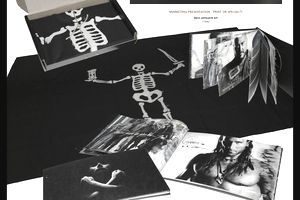
Kelly is a former Google Tech Entrepreneur and Apple Developer who has counseled businesses of all sizes and growth stages. You can find her expertise across Fit Small Business in marketing, business website, and business trend content.
A press kit, also known as a media kit, is a document used to give journalists key information about your business, from general knowledge to brand assets (e.g., logos). The purpose is to make it easier for journalists to craft a story, in return landing your business free publicity. Learning how to create your press kit is easy—choose a template, add your information and assets, and distribute your media kit.
Make sure your press kit is a worthwhile investment of your time by linking to it whenever you publish and distribute a press release. Using a distribution service is the surest way to ensure your release reaches thousands of journalists and media outlets, including those most likely to be interested in your news. Unlike some other press release distribution providers, Newswire allows you to include links, including a link to your press kit, for free.
What is a press release/news release?A press release is a document that announces a newsworthy story about your brand that the media might want to cover and provides all of the pertinent information a reporter or editor would need.
Some outlets will share your news based solely on the press release. Other times, they’ll contact you to arrange an interview or use you as an expert source for another story, especially if you regularly send out press releases sharing newsworthy topics.
Reporters look for stories that are timely, affect a large number of people, have an emotional element, or relate to other news stories. You could also tap into what people are talking about, either in person or on social media. If your business has a connection to a bigger story, you may improve your chances of getting covered.
The benefits of writing a press releaseAnother benefit is the ability to share your press releases on the news or press page of your website. This can help establish you as an expert in your field. When a reporter visits your site and finds press releases available, you come across more professionally and save the reporter time by making pertinent information easily and quickly accessible.
Past Press CoverageIf you’ve received free media coverage before, you can include a sheet that details those media outlets. But don’t send media coverage from a direct competitor or it won’t be covered. For example, if House Beautiful ran a piece on your product don’t send it to House & Garden because they’ll say that it was already covered by a shelter publication. However, if your product appeared in a CNN segment, go ahead and include that press exposure.
This can be a great addition to a press kit because it details features, benefits, and other specific information in a way that educates the reporter or editor about your company and/or products with quick bullet points of information. Fact sheets can be used for product launches, press kits about new hires, news conferences, and other areas where you want to give the editor key facts that they may want to use word-for-word.
Company BackgrounderWriting a company history page can be valuable for current and future press kits. This backgrounder details your company’s beginnings and can include where your business is headed. Major accomplishments should be included as well as any accolades or awards. Also, don’t forget your plans for expansion and product development. Be sure to update your backgrounder on an annual basis to include any additional accomplishments and benchmark moments.
Executive bios, along with high-resolution images, give the editor much-needed background information about the caliber of people behind the company. Some publications print a bio word-for-word, so write the bio in the third-person rather than the first-person point of view. Keep all bios to one page and include awards and accolades but no personal information other than industry affiliations.
Source:
https://fitsmallbusiness.com/press-kit-template/
https://www.shopify.ca/blog/how-to-write-a-press-release
https://www.thebalancecareers.com/how-to-create-impactful-press-kits-39191
How to Write a Press Release ( Free Template)
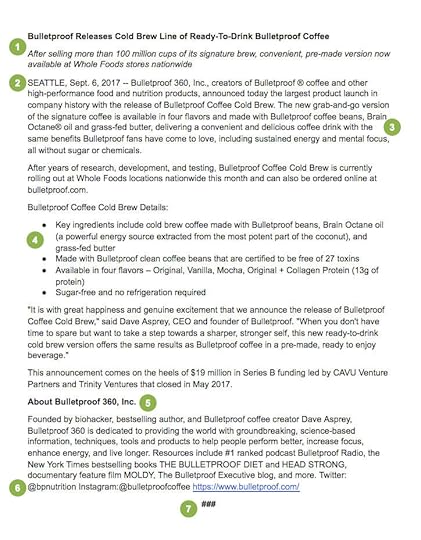
Note: A press release is a piece of content which is accompanied by a press release email pitching the story to the journalist – a sort of cover letter which summarizes the content in the release.
When you write a cold message to someone to sell on Instagram DM you’re usually pretty straight forward and informal. A good press releases has those same qualities – it’s designed to shock someone and make them curious to read more.
1. Garners attention and awareness2. Helps build relationshipsSending press releases is a mutually beneficial exercise. Journalists need stories – if you can help them with this, it could be the start of a relationship with someone in the media industry.
3. Improves your search engine optimizationAlso, if a journalist uses your contributions for an article or blog post, it could get you backlinks from their company’s website (backlinks are one of the best ways to get your content to the top of a search engine).
4. You can manage your imageAn effective press release is also a good way to control how your business is viewed. You can build your brand image and shape public perception through an informative official statement with facts to counter any negative publicity.
What is a press release/news release?A press release is a document that announces a newsworthy story about your brand that the media might want to cover and provides all of the pertinent information a reporter or editor would need.
Some outlets will share your news based solely on the press release. Other times, they’ll contact you to arrange an interview or use you as an expert source for another story, especially if you regularly send out press releases sharing newsworthy topics.
Reporters look for stories that are timely, affect a large number of people, have an emotional element, or relate to other news stories. You could also tap into what people are talking about, either in person or on social media. If your business has a connection to a bigger story, you may improve your chances of getting covered.
The benefits of writing a press releaseAnother benefit is the ability to share your press releases on the news or press page of your website. This can help establish you as an expert in your field. When a reporter visits your site and finds press releases available, you come across more professionally and save the reporter time by making pertinent information easily and quickly accessible.
8 things all press releases should have1 HeadlineSince media outlets receive hundreds of stories per day, you’ll need a killer headline for your press release to stand out. To create a standout headline, try some of these approaches:
2 Date of publicationMost press releases simply put “for immediate release” in the date of publication field, but that isn’t your only option. If you have an upcoming event, you can always send out your press release early and instead list the date you’d like it to be released.
3 Contact informationThe contact information field on the press release should list your organization’s public relations liaison. This field should include their name, job title, email, and phone number.
4 SummaryThe summary falls above the body of the press release but below the headline, contact information, and date. The summary is one to three bullet points or an italicized paragraph of two to three sentences relaying the most important information. Keep it succinct.
5 Intro paragraphThe first paragraph, or intro paragraph , should start with the location of the event and introduce what the press release is about. Media outlets are looking for a newsworthy announcement and for three of the five Ws—when, where, and why.
6 Detail paragraphsYou can include one or two detail paragraphs that share facts and figures, more details, or a quote from a relevant organization member. Pick only one or two crucial quotes or statistics that are truly newsworthy. You can use the third paragraph to also relate your press release to a current news event to make it timelier and more relevant.
7 AboutAlso called the boilerplate, the about section is where you tell the press about your company. This section should be two to four sentences and include the last two of the five Ws—who and what. Include the name of your organization and its mission statement, founding dates, and company size.
Traditionally, three pound signs have been included at the end of a press release to indicate the end of the press release content. The signs were used to let wire services know that there wasn’t another page and tell journalists that they didn’t need to wait around for another page. Nowadays, these symbols aren’t technically necessary, but many writers still follow this format out of respect for the tradition .
Source:
https://blog.justreachout.io/how-to-write-press-release/
https://www.shopify.ca/blog/how-to-write-a-press-release
https://www.grammarly.com/blog/press-release/
Making Mistakes at Work: What to Do if You re in the Wrong

Making mistakes at work can be scary. This is especially true if you’re the sole breadwinner of your household or rely on your position for everyday expenses like rent. When the stakes are high, it’s normal to worry about what-if scenarios when something goes wrong. In rare cases, extreme perfectionism is diagnosed as atelophobia which is the extreme fear of making mistakes.
While these are all valid reactions, making mistakes at work can actually improve your relationship with management and provide opportunities for self-improvement. But first things first, you have to adjust your mindset and overcome those fear-based feelings that are keeping you paralyzed.
Overcoming the anxiety of making mistakes at workIf you’re like most people, you probably feel a knot in your stomach when something goes wrong at work. It could have been a minor mishap that no one noticed or a major mistake that cost your company a huge sum of money.
Regardless of what happened, overcoming the anxiety of making mistakes at work is the first step to finding a solution. If you skip this part of the process, you may find yourself covering up issues that could have been fixed, making things worse long-term, or even getting found out by your boss. Follow these steps to overcoming work-related stress and bounce back stronger than before after you’ve messed up:
Step 1: Process your emotionsIt’s natural to feel frustrated and embarrassed when something goes wrong at work. But, after a few seconds, the feeling should pass and you can begin to think logically. If it doesn’t happen quickly, take some time to process these emotions. Talk it out with a trusted friend, voice journal about it in your car, or take a walk outside to get some fresh air before starting fresh.
Step 2: Keep perspectiveIf you make an error at work, it’s likely not a life-or-death situation. Most of the time, it can be corrected or resolved quickly. If you don’t find the right perspective, your mind may get too focused on the negative consequences of your mistake, which can trigger more errors in the future.
Step 3: Acknowledge the mistakeIf you need to apologize for an error, do it quickly and politely. If it’s a small issue, a sentence or two via email or chat messenger is enough to make amends. If it’s a larger issue, consider holding a meeting or giving your manager a quick phone call. Also, make sure to tell your boss about how you intend to prevent this mistake in the future.
Step 4: Review your responseIt’s so easy to get distracted by all your other goals and projects that you can forget about anything else that went wrong before you got to this point. Taking the time to review your response to the mistake helps you improve in case it ever happens again.
Step 5: Practice self-careStep 6: Evaluate your own performanceThe easiest way to earn people’s trust is to consistently deliver stellar work. Even though you may have failed in the past, there’s still time to move on and create a successful and rich working life. Remember, a mistake or two over the course of an otherwise successful period will not make or break your career.
How should managers react to mistakes at work?Managers are responsible for reacting to and assisting employees with mistakes at work. Even in the most high-pressure situations, doing so with care is not only good for morale but will prevent similar mistakes in the future. How a manager reacts to mistakes at work can make all the difference between transformational leadership and losing otherwise great employees.
Great managers can also recognize when they themselves have made mistakes. Before you approach a team member, take a close look at yourself to see if you’re really worried about their work. If so, what do you think about their performance? Who is responsible for their work so far?
You may find that you’ve contributed to the environment, the process, or the miscommunication that made the mistake possible. Reflecting on this ahead of time will relieve everyone of playing the blame game and instead solve the problem from a fair and level-headed place.
Additionally, managers should make sure that each mistake is a teaching moment. It may be hard but don’t try to fix the problem. Instead, frame it as an opportunity to improve and develop.
When approaching an employee who has made a mistake, start by being curious about it. Ask questions about what happened and what their perspective is on the situation. Use active listening skills when speaking to team members, as it will let them know that you are paying attention.
They may fess up immediately. If they take the blame for something that wasn’t their fault, which is pretty common, address that. If they don’t admit to making a mistake, approach the situation with care and focus on the issue, not placing blame.
Be proactive.Once you are aware of the mistake you have made, try to get in front of the situation before it spirals. Being proactive about addressing whatever took place demonstrates your awareness of the problem and relieves others from the potential discomfort of bringing it to your attention.
Take my former client Sabina, a finance executive, who began to hear whispers that people on her team found her condescending and overly controlling of their work. Rather than dismissing the comments and letting the situation escalate, she immediately set up 1:1’s with each team member to solicit their feedback and learn more. She then called a meeting to thank her team members for their feedback, express her remorse, and share her plan for remedying the situation.
By being proactive, Sabina was able to gain critical feedback for her improvement as a leader and nip her team’s growing dissatisfaction before it escalated further. Even if you are not in a leadership position, you can make an effort to reach out to those impacted by your actions, hear them out, and share a plan for improvement moving forward.
A real-life Example Of What To Do When You Keep Making MistakesIdentify the Mistake: You are in charge of your company’s social media channels and repeatedly publish posts with spelling errors, broken links, and content that is disputed or corrected in the comment section. Customers and company leaders are beginning to take notice and you fear it could cost you your job.
Investigate the Mistake: The company is relatively new to social media, which means there are very few if any, processes written. While you were uncomfortable creating a post without your leader’s approval, you did it anyway as no one said any differently.
Downloading a digital writing assistance tool that detects spelling, punctuation, and other common errors, such as Grammarly, and use it on every social postPlanning to send the social post to your leader at least 48 hours in advance of its planning publication to approve the content and double-check its functionality.Turning off notifications for emails, instant messages, texts, and Zoom calls, so you do not get sidetracked or attempt to multitask while posting on social media.Using a process management tool, such as ClickUp, to create a checklist that documents these actions. Not only will this ensure you and your leader have proof of due diligence if a problem occurs, but it will allow the process to be passed on as the team grows or changes.Source:
https://www.wrike.com/blog/how-to-handle-mistakes-at-work/
https://hbr.org/2021/11/you-made-a-big-mistake-at-work-what-should-you-do
https://www.niagarainstitute.com/blog/i-keep-making-mistakes-at-work
How to add electronic signature to PDFs, Word and Google docs
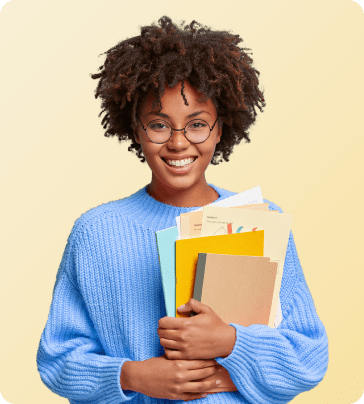
A distinctive and professional signature can help you leave a good impression in various situations. In many ways, your signature is part of your personal brand. Developing your own distinct signature is therefore a worthwhile process, as you’re going to be using it for a very long time. In this article, we explain how to make a signature for yourself with a step-by-step process, in addition to some additional tips.
Developing your own unique signature can be an important process, but it can also be very enjoyable as you experiment with different ideas. A good signature typically has certain characteristics, and you can follow the steps below to develop your own:
1. Think about what you want it to conveyA signature is often used to conclude or initiate certain processes or arrangements. Your signature is therefore going to be used at very important moments in your life, such as signing a new employment contract, a new home or when buying a new car. Your signature is going to leave an impression, and it’s a good idea to think about what sort of impression you want to make:
Take some time to consider what you want your signature to say about you. For instance, a complex signature in an attractive style might convey sophistication, in addition to a sense of style. Alternatively, a signature that is simple, straight and easy to read could suggest that you’re straightforward, strong or honest. It’s also worth remembering that a more complex signature can be harder to forge, so it’s typically best to include some complexity into your own.
2. Look carefully at the letters in your nameA handwritten signature may be a collection of letters, but this is very much an artistic endeavour. Different letters can serve different purposes aesthetically, so take some time to consider each one and what it might look like. Many attractive signatures tend to draw the reader’s attention to particular letters. This is often the first letter of your name or surname, but it could be another. Think about which ones could be the most distinctive and how that might inform the overall style.
Some letters that are good for standing out are those that are tall, such as an ‘L’ or a ‘Y’. Certain letters can also have a unique presence when capitalised, such as a ‘G’, ‘J’ or ‘R’. Ultimately, this is all rather subjective, so use a pen and paper and experiment with the various letters in your name individually and see what appeals to you.
3. Choose what parts of your name to includeYou’ve probably noticed that many signatures differ from a person’s full name. There may be a middle name that’s excluded or replaced with initials. This is a matter of choice, but most times, you might choose to do this if a name is quite common and you want your signature to be distinctive. You may have a couple of middle names that would make your signature very long, in which case you may use initials or even excluding them from your signature altogether.
For example, your signature could be the first letter of your name, followed by your surname written in full. Alternatively, it could be the other way around. You could include your middle name in full, as a letter or exclude it entirely. You may feel that your middle name is more unique or distinctive and spell it out in full while only using a letter for your first name. Once again, experimenting with a pen and paper is typically the best way of determining what you’d like.
4. Try out different stylesOnce you’ve decided on what you’d like to include in your signature, you can think about the style of the handwriting itself. Experiment with writing it out in various forms of cursive, as blocks or a combination of the two. For instance, you could leave certain letters unconnected to let them stand out and then join the rest. Try writing it all at 90 degrees to the line and then slant the letters to varying degrees in either direction.
You can also experiment with the letters themselves. Some letters, like a lower case ‘g’ or ‘j’, have a tail that extends below the line. You can extend things like these tails to underline or even encircle other letters. This can make your signature even more unique. Try out different styles and combinations with a pen and paper, and you can also experiment with different combinations of letters and names. You may find that you want a particular style, but that this works better if you change what to include in your name.
5. Choose your favourite signatureOnce you’ve completed the first four steps, you probably have a sheet or two of paper covered in different signature variations, experiments with letters and combinations of names and letters. Aside from being an enjoyable exercise, this presents you with plenty of options. Look at the variations you’ve produced and choose the one that you like the most. You may find it beneficial to choose your favourite and then modify it or develop it a little further.
Tips for writing and using your signatureYou may use your signature in a variety of circumstances, and there are some ways you can both improve the look of your signature and find additional uses for it. Below is a list of tips regarding the use and development of your signature:
Seek inspiration from othersLike many creative endeavours, it can be a good idea to search for famous or distinctive signatures. Authors, famous politicians and celebrities often have distinctive and well-known signatures, and looking through some of these can inspire you. You may find that a particular author’s signature is a unique arrangement of their initials with no words actually spelt out, or that a famous leader’s signature may centre around a single letter, and that the rest is virtually illegible. Think about what these signatures say about them and consider this when thinking about what you want your signature to convey.
Learn some calligraphyCalligraphy is the art of handwriting, and learning even some basics can help you design a much nicer signature with a distinctive look. You might only need to take a class or two, or you might find that it’s helpful to keep learning. It may even turn into a new hobby. If you value your signature and what it does for your personal brand, the time invested in calligraphy classes may be worth it, in addition to being quite enjoyable.
Use it for digital documentsSome contracts and documents may request an electronic signature online. Certain file types, like PDFs, can include a version of your signature in digital form. Typically, taking a photograph of your written signature and uploading it to the software and using software applications to transfer your information. You can also use an electronic signature as a digital ‘stamp’ for signing documents. In many cases, this is legally binding in the same way that a physical signature is. You can also use this digital signature for cover letters, CVs and even at the bottom of emails.
Update your signatureYou can also change or update your signature if you’re dissatisfied with the current version. You might have changed your mind or had an idea that you want to implement. Typically, there’s no reason to hesitate, as a signature is an important and personal thing. Consider checking with your bank and any other services that rely on your signature to make sure that there are no issues with your new one.
What is electronic signature?

An electronic signature is the use of a digital impression, markup or element to signify that the person ‘e-signing’ agrees to the terms in the contract they’re signing. It’s distinct from what was historically called ‘wet signature’, where parties to a contract had to physically make a mark on a paper contract with a pen.
This modern approach to contract signing has been adopted in most of the world, and electronic signatures can be used to sign documents in various formats. Most commonly this includes PDFs, Word documents, spreadsheets, and of course various native browser-based contract platforms, like Juro, where contracts can be signed in seconds.
Create electronic signature
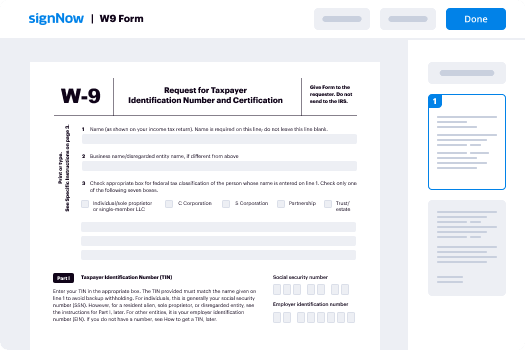
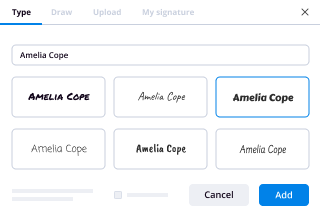
So, you need to eSign a document online? Drive your process with signNow, a perfect solution to lost time, risky security and inefficient processes. Generate your signatures online in three possible ways: draw, type in or upload an image of a handwritten signature. make electronic signature at ease.
Follow the step-by-step guidelines to creating an electronic signature online:signNow supports almost every format: PDF, Word, etc. Apart from signing a document, you can fill it out by adding a variety of fields: text, date, dropdown. Send a doc for signing via email, SMS or with a public hyperlink. Set-up Bots that’ll remind a signer to verify the file and inform a sender as soon as it’s signed. how to create your signature effectively straight away.
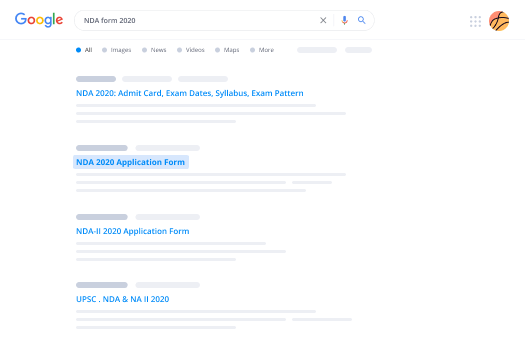
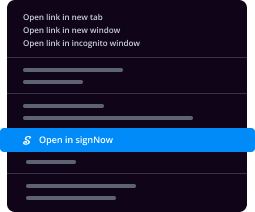
Google Chrome features multiple advantages that users can’t ignore, making it the top browser across the US. For instance, it’s the number one browser for its speed and library of extensions. With Chrome you can synchronize bookmarks, history and settings across all of your devices. To sign a document in Google Chrome, search for the signNow add-on in the Web Store and download it. make electronic signature without buying software.
Close deals in Google Chrome:The add-on helps streamline the signing process without the need for additional software. It is compatible with major platforms (Mac and Microsoft windows) and advantages customers by offering a fast, secure and efficient eSigning experience without having leaving your Google window. how to create your signature advantageously.
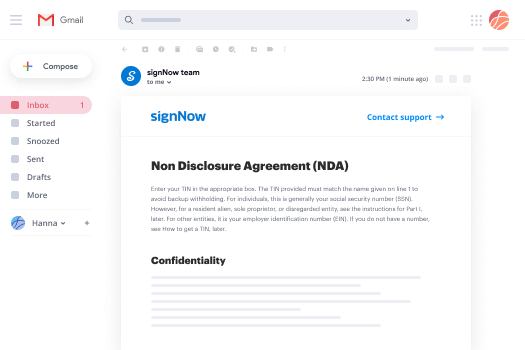
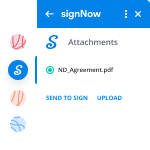

If you’re someone who already loves the experience signNow delivers, you’re in for a treat. Raise your hand if you find it time-consuming and inconvenient to switch from your Gmail to your signNow account to sign documents. Guess what. Now, get an impactful new way to eSign right from your inbox. make electronic signature for the first time right from the message you received with the attachments that need signing.
creating an electronic signature in Gmail:signNow is one of the leading eSignature solutions on the market. It’s always developing and improving its functionality to meet your most sophisticated requirements. The integration with Gmail allows users to easily, effectively and safely manage eSignatures. Save time and how to create your signature in a few minutes.



In the era of the digital revolution and instant messaging, users can manage and sign documents on the go via eSigning applications for smartphones and tablets. signNow packs two powerful apps, one for iOS and another for Android for generating signatures and to make electronic signature forms.
Taking mobile signatures to the next level:The signNow application allows you to sign documents while offline. Once you regain internet access the files you executed will automatically send the recipients they’re intended for. signNow can be a useful app that can help users to how to create your signature and keeps document workflows running efficiently.
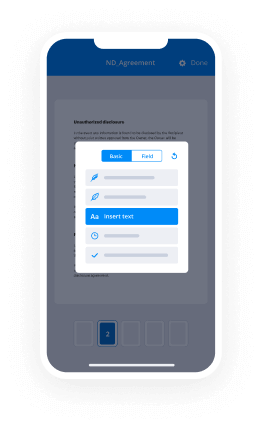

Source:
https://uk.indeed.com/career-advice/career-development/how-to-make-a-signature
https://juro.com/learn/electronic-signature
https://www.signnow.com/esignature/how-to-create-your-signature
5 Mindfulness Techniques to Help Students Minimize Stress and Stay Motivated

Mindfulness is a sort of meditation in which you concentrate on being acutely aware of what you’re sensing and feeling in the present moment, without judging or interpreting it. Mindfulness is a relaxation technique that uses breathing techniques, guided imagery, and other techniques to assist the body and mind to relax and relieve stress. Mindfulness can be practiced in a variety of ways, but the goal of any mindfulness technique is to develop a state of attentive, focused calm by paying attention to thoughts and sensations without judgment. The mind can refocus on the current moment as a result of this technique. Mindfulness activities for college students can aid in the regulation of emotions, the reduction of stress, anxiety, and sadness. It can also assist us in focusing our attention and objectively observing our thoughts and feelings. Students benefit from mindfulness because it allows them to better manage their stress and get through it faster. Even micro-sessions of a few minutes or less of mindfulness practice provide health advantages. Mindfulness training has been shown in studies to boost both cognitive performance and stress resilience.

The Body Scan is a popular mindfulness exercise among practitioners. It does not require any props or tools, and it’s simple enough for even the most inexperienced performers to master. In the body scan, exercise one needs to lie down and be aware of their breathing, noticing the rhythm and the experience of breathing in and expelling out. The facilitator then directs attention to the body, including how it feels, the texture of clothing against the skin, the shape of the surface on which the body is lying, and the body’s and environment’s temperature. A standard Body Scan goes over each portion of the body, paying particular attention to how each feels. Typically, the scan systematically proceeds through the body from starting at the feel to moving upwards.

Think of checklist items as small goals — or even better, SMART goals, which are defined as Specific, Measurable, Attainable, Realistic and Time-bound.
Checklists should be made up of small, actionable (and truly doable) tasks. For students, breaking down projects or day-to-day schedules into smaller, bite-sized tasks can help them stay motivated and positive about their responsibilities in college.
Further, the simple act of successfully accomplishing a task sends reward signals to the brain in the form of dopamine. Even with very marginal amounts of success, our brains release dopamine, which is connected to emotions and feelings of pleasure, learning and motivation. When we experience the effects of dopamine, we’re eager to repeat the actions that resulted in that success initially. Neuroscientists call this “self-directed learning.”
Understanding the psychological motivators behind using checklists underscores just how effective they are to help us stay motivated, especially when faced with big projects. When we are positively motivated to accomplish something, we learn to take necessary action to receive the same rewarding feeling.
Tools to Practice MindfulnessThere are many online tools, applications, and books to help you practice mindfulness. The ones listed below are just a few recommendations. As you try them out and search for others, keep in mind that you don’t need to pay high fees for tools to help you practice mindfulness. Read the other users’ reviews—both positive and negative—and ask friends and family members for recommendations.
Apps for Mindfulness and Meditation

InsightTimer is a free app for Apple and Android devices that, according to the developer, is the “largest free library of guided meditations on earth.” InsightTimer offers free and premium content. The free content includes a social network (you have to create an account to join groups), free music tracks to help you sleep, and over 15,000 free guided meditations. The premium version ($5 a month paid annually), which is promoted heavily throughout the app, gives you access to courses.
Like InsightTimer, Calm invites you to subscribe to its $69.99/year library, but if you’re a beginner or on a budget, both apps’ free resources are enough to help you start practicing mindfulness.
Books to Learn More About Mindfulness

Zen Mind, Beginner’s Mind: Informal Talks on Zen Meditation and Practice, by Shunryu Suzuki and Trudy Dixon, was first published in 1973. This book is highly rated on Goodreads and Amazon, is only 138 pages, and is an easy read for beginners.
Our second mindfulness book, called You Are Here: Discovering the Magic of the Present Moment, was written by Thich Nhat Hanh, a renowned Zen monk and spiritual leader who’s authored more than 100 titles in English.

You Are Here offers guidance and practical applications for developing a mindfulness practice. It’s only 160 pages and has over 4 stars on Goodreads and Amazon.

A third book recommendation is by author Dan Harris, author of 10% Happier. This companion book, Meditation for Fidgety Skeptics: A 10% Happier How-To Book is the largest of our three book recommendations. The name of the book says it all, and it’s a good read for today’s busy professionals and students. It is well received by both Goodreads and Amazon reviewers.
Websites and Other Mindfulness ResourcesSource:
https://sanjeevdatta.com/mindfulness-activities-for-college-students/
https://www.collegiateparent.com/health-safety/5-mindfulness-techniques-for-college-students/
https://www.purdueglobal.edu/blog/student-life/college-students-guide-mindfulness/
July 1, 2022
What Is a Content Management System?

Effective sales content management allows salespeople and sales teams to find relevant content in a quick and efficient manner. Sales content management plays a vital role in the success of any sales enablement strategy and sales enablement platforms help to automate certain content management processes.
Why is sales content management important?In a recent study by XANT, the average sales rep spends 64.8% time on non-revenue generating activities such as content management. Organizations who incorporate effective content management within their sales process can reap huge performance benefits such as improved productivity and time management, increased content adoption, improved lead conversion, and more! Furthermore, organizations with sales content management not only experience productivity gains, but also tend to be more aligned with their marketing teams who supply the content.
Enhanced productivity of your team – A key function of sales content management is consolidating all sales collateral into one easy-to-access place. In fact, sales content management drastically reduces the amount of time salespeople spend looking for sales materials, as well as the time managers spend trying to take inventory of sales materials and keeping it up to date.Increased effectiveness & shorter sales cycles – Sales content management systems helps salespeople find the most relevant content to their selling situation. Salespeople are able to easily find content based on the buyer persona they are engaged with during each step of the sales cycle, providing prospects with a much more personalized sales message and experience.Better content visibility & usage – SiriusDecisions has noted that 60-70% of B2B sales content goes unused. Sales content management systems ensure that all content has an opportunity to be seen and utilized by sales. If the content management system is in place and continues to go unused, this is a signal to marketing that they may need to tweak their content strategy to create content that is more relevant to what their sales team needs.How to improve your sales content managementThe first step to improve your sales content management is to come up with a gameplan. Consider the level you want your sales content management to be at, and if additional resources are needed to get there. Implementing a sales content management system could be very beneficial to your organization, but it is important to determine your needs and evaluate all the vendors before making a decision. Consider the five A’s when making the decision of incorporating sales content management into your sales enablement strategy.
Ask your sales teamSit down with your sales team to determine what sales collateral they feel is effective, and what sales content needs to be improved /updated. Ask about their ability to find, access, and share content with prospects. While meeting with your sales team, take this opportunity to discuss aspects of your content strategy and what they think needs to be improved upon.
You may find that some of the ‘popular’ or frequently used sales content that your sales team uses are either outdated or off-message. Additionally, if your sales team can’t find what they are looking for they may also take matters into their own hands, and create their own content that is off-brand and not marketing approved. Speaking with your sales team is a great opportunity to improve your content strategy before you implement a sales content management system.
Assess your current sales collateralBefore you go and create a bunch of new sales collateral for your sales content management system, it is important to see what you already have. Take a look at all of your existing sales content and determine what is still useful, what can be updated
and improved, and what should be scrapped. You should also determine if you have enough content and assets for each step of the sales cycle and for each buyer persona that your team sells to. From there, you can work with your sales team to create content to fill in the gaps.
Aggregate your contentscattered across a vast number of different repositories and portals. If you notice that your content is scattered, consolidate it in one place and organize it into categories or sales taxonomy that make sense to your sales team and the way they sell.
Assimilate/Integrate with your CRMSalespeople spend more time in Customer Relationship Management systems (CRMs) than any other software. Since sales teams engage with CRMs regularly throughout their day, inciting them to utilize your sales content on the same platform is an
easy way to motivate your teams to utilize your sales collateral. Integrating your sales content management system with your CRM will give your sales team access to content right within their workflow increasing content adoption/usage and improving sales performance.
Activate content tracking and analyticsDo you find yourself churning out a bunch of sales content without any way to track its usage or effectiveness? By implementing content tracking and analytics you can boost your productivity and efficiency by using insights from real-time data on how your sales content is being utilized. You can gather usage data to create custom reports that provide insights on how your sales team is using the content and your salespeople will be able to see how prospects are interacting with the content that has been shared with them. From there, you can you this data to tweak your content strategy moving forward.
What is a Content Management System?The CMS is the central hub where all of a business’s content lives and is the engine that drives all content marketing efforts — making it instrumental not only to marketing’s success but to the success of the entire organization.
From a marketing user’s perspective, a content management system is an interface that enables non-technical users to interact with a website’s codebase to manage content and complete other marketing actions.
Marketers most often interact with the CMS in the administration panel or “dashboard,” which is why choosing a CMS is often based on how easy this panel is to use. From this panel, a marketing professional should have access to crucial content management features such as content creation, preview, and publishing; content reviewing and approval flows; content versioning; asset management; and more.

As you can see, using a modern CMS is easier for marketers than the alternative — interacting directly with your database to source the necessary images, videos, and other assets then creating and uploading an HTML content file to your web server.
7 Must-Have CMS FeaturesA CMS can provide many valuable tools for your web development projects. Creating dynamic websites with a CMS can require some specific features, however. Here are seven essential elements to look for in any CMS.
1. SecurityWhile a CMS has almost infinite utility, it can also easily cause you some security issues. This is mostly due to the interactions taking place between the system and web browsers, along with plugins and themes that add third-party code to your site.
To help combat this, WordPress has initiated automatic background updates for minor releases. This improves the update process for users and means that maintenance and security improvements don’t lapse and cause unnecessary vulnerabilities. Whatever CMS you’re using, you’ll want to check its security options to ensure that you have the protection you need.
2. Multilingual FunctionalityYou may have heard the term “localization” used in reference to making your website translation-ready. This is a process handled in your CMS and database, which makes it possible for you to offer your site in different languages.

To find out what other options are available, you’ll want to look into the Application Programming Interface (API) capability of your chosen CMS. This is a component that enables your database and CMS to distribute content to endpoints such as mobile apps, social networks, smart devices, and more.
Related: Keep Your Content Marketing Fresh by Repurposing Old Blog Posts4. Search Engine Optimization (SEO)Related: Take Your Content Strategy Up a Level with a Content Audit5. Support OptionsMany of the CMS options we’ve listed are open source. This means their base code is available for free. There are ups and downs to this type of software. One key benefit of using an open-source platform is that there is usually a robust user community that supports the CMS’ development.
For example, WordPress has a very active global support community. Knowledge bases and web forums are plentiful if you have questions. Alternatively, if you want a more dedicated support option, you can hire web managers or look for a web host that can fully manage your website’s needs.
6. Responsive Design 
It’s also smart to get a firm grip on the differences between mobile-friendly, mobile-optimized, and RWD. You’ll want to look at how adaptable any given CMS’ available themes are, and whether you can manipulate your Cascading Style Sheet (CSS) to set responsive breakpoints.
7. Seamless IntegrationsWe mentioned APIs earlier, but it’s worth revisiting them here. A CMS solution with a robust API means you’ll be able to connect your content to many different applications. This includes social media platforms, mobile devices, and more.
You’ll also want to look at how open your CMS’ API is. For example, WordPress continually adds new actions, hooks, and filters to its API. This opens up ways for developers to leverage the CMS for more than just placing content on a web page.
Related: How to Build an Awesome Ecommerce Store with the OceanWP ThemeWhat Are Examples of Content Management Systems?As you begin to dive into content management systems, you’ll soon learn that there are quite a few options on the market. While we’re not going to cover all of them in this article, we are going to look at the four most popular solutions.
1. WordPressWhen the average person thinks about WordPress, they often make the mistake of thinking that it’s a simple personal blogging platform, rather than a full content management system that can handle even enterprise-level e-commerce sites. While the WordPress platform definitely did earn its initial fame as a straight-forward blogging tool, it has long since become a powerful content management system. WordPress is the CMS that runs literally millions of websites.
Creating in WordPress requires basically zero prior web development experience. Almost anyone with a keyboard, mouse, monitor, and internet connection can install it, start building a site and begin adding features and content within a few minutes. The huge number of design themes and plugins available also makes WordPress stand out from competing for CMS solutions.
There are, however, some negatives to using the popular platform. For example, even though the core is highly secure, because of its popularity it’s a target for frequent hackers and bot attacks. Themes and plugins that are poorly coded will also bring additional security vulnerabilities to your site.
All things considered, WordPress is a wise choice for both newcomers and experts alike. WordPress remains a simple (but powerful!) content management system solution that will offer you a ton of power and control over your website, especially once you start looking under the hood.
And remember, WordPress is completely free to download and doesn’t even try to sell you any premium options. Beyond that, a lot of website hosts provide a pre-installed or one-click install WordPress option, such as with Liquid Web Managed WordPress Hosting.
2. Joomla!The platform has cultivated a large community of users that create themes and extensions that work to bolster the functionality of Joomla! Joomla! may be an option for website developers that can’t find the level of control they want in the WordPress environment.
Most Joomla! users are running highly professional business sites with large development teams working behind the scenes. It’s probably not the best option if you’re just starting out or if you’re working alone.
3. DrupalDrupal was first released in 2001 and is far and away the most advanced content management system on our list in terms of technical demands. It’s an ideal solution for skilled developers that want complete control over the sites they build while receiving little technical guidance.
As you’ve probably guessed, Drupal is most suited for ambitious, highly advanced sites. It’s extremely versatile and allows developers to create nearly any kind of website they want, with almost zero limitations.
4. MagentoIf you’re not building an e-commerce site, Magento isn’t for you. But if you are, it’s worth comparing side-by-side with WooCommerce for WordPress. If nothing else, it may convince you that WordPress is going to give you more overall customization abilities than Magento.
What Is the Best Content Management System?Need even more reasons to check out WordPress? Check out this in-depth article on the 15 reasons why WordPress is such a great solution for websites of all shapes and sizes, from small personal blogs to enterprise e-commerce solutions.
Now that you have a better understanding of content management systems, which one is the best one for your project? Why not start working on your project today by installing the WordPress content management system on your chosen host? Your completed new website may be just a few days away!
Kristen has been writing tutorials to help WordPress users since 2011. As marketing director here at iThemes, she’s dedicated to helping you find the best ways to build, manage, and maintain effective WordPress websites. Kristen also enjoys journaling (check out her side project, The Transformation Year!), hiking and camping, step aerobics, cooking, and daily adventures with her family, hoping to live a more present life.
Resources:
https://www.bigtincan.com/what-is-sales-content-management/
https://www.contentstack.com/cms-guides/what-is-a-content-management-system/
https://www.dreamhost.com/academy/what-is-a-content-management-system/
https://ithemes.com/blog/content-management-system/
Payroll software
This type of solution tracks a variety of information related to employee compensation and often includes benefits administration features. This includes everything related to wages (pay type and frequency, bonuses, withholdings, garnishments, etc.): paid vacation and time-off benefits and one-time or recurring benefits such as health insurance, educational assistance, moving expenses, and retirement plans.

Recommendations: Sorts listings by the number of recommendations our advisors have made over the past 30 days. Our advisors assess buyers’ needs for free and only recommend products that meet buyers’ needs. Vendors pay Software Advice for these referrals.
Reviews: Sorts listings by the number of user reviews we have published, greatest to least.
Sponsored: Sorts listings by software vendors running active bidding campaigns, from the highest to lowest bid. Vendors who have paid for placement have a ‘Visit Website’ button, whereas unpaid vendors have a ‘Learn More’ button.
Avg Rating: Sorts listings by overall star rating based on user reviews, highest to lowest.
A to Z: Sorts listings by product name from A to Z.
Recommendations: Sorts listings by the number of recommendations our advisors have made over the past 30 days. Our advisors assess buyers’ needs for free and only recommend products that meet buyers’ needs. Vendors pay Software Advice for these referrals.
Reviews: Sorts listings by the number of user reviews we have published, greatest to least.
Sponsored: Sorts listings by software vendors running active bidding campaigns, from the highest to lowest bid. Vendors who have paid for placement have a ‘Visit Website’ button, whereas unpaid vendors have a ‘Learn More’ button.
Avg Rating: Sorts listings by overall star rating based on user reviews, highest to lowest.
A to Z: Sorts listings by product name from A to Z.

Paycom offers user-friendly HR and employee-driven payroll technology to enhance the employee life cycle, in a single software. Paycom drives efficiencies, increases data integrity and gives employees power over their HR informat. Read more

Eddy is the all-in-one HR Suite built for local businesses. With Eddy, businesses can streamline tedious HR processes and improve their employee experience by moving away from paper and spreadsheets and into our intuitive, web-bas. Read more

Paychex Flex is a human capital management solution that’s designed using web-based modular technology and a dedicated service center to help meet the HR needs of employers of any size and industry. With a single login, users can . Read more

isolved is an employee experience leader, providing intuitive, people-first HCM technology. Our solutions are delivered directly or through our HRO partner network to more than five million employees and 145,000 employers across a. Read more

UKG Pro is a powerful, global HCM solution. Transform your business with a truly connected global workforce experience delivered through resilient and mindful HR technology. From payroll to talent, to service delivery, to surveys. Read more

Paycor creates Human Capital Management (HCM) software for leaders who want to make a difference. Our HCM platform modernizes every aspect of people management, from the way you recruit, onboard and develop people, to the way you . Read more

Zenefits is an all-encompassing HR SaaS platform designed specifically for small to midsize businesses. The Zenefits People Platform includes a robust offering spanning HR, Benefits, Payroll, Well-being and Performance apps that c. Read more

BambooHR offers small and growing companies a human resource information system (HRIS) that includes an applicant tracking system (ATS), time tracking, payroll processing, employee engagement and employee satisfaction tools, autom. Read more
Popular Payroll Software Comparisons













Small business owners can pay and manage their teams with integrated payroll, and access HR, health benefits, and more. Our payroll software also includes same-day direct deposit and automatic tax filing, which is backed by tax penalty protection.

With QuickBooks Online Payroll, you can tackle payroll with complete confidence. Features like automatic payroll, same-day direct deposit, and mobile time tracking with QuickBooks Time help you pay your team and file taxes with ease.** Users can get QuickBooks Online Payroll on its own or with QuickBooks Online accounting software. Both work to ensure your books are always up to date.
QuickBooks Online offers three payroll plans to fit your needs. All plans come with unlimited payroll runs, calculated paychecks and taxes, access to the employee workforce portal,** and reports. Users even have the option to integrate employee health benefits, powered by SimplyInsured. QuickBooks Online Payroll Premium and QuickBooks Online Payroll Elite offer same-day direct deposit. QuickBooks Online Payroll Core offers next-day direct deposit.
If you receive a tax notice and send it to us within 15-days of the tax notice we will cover the payroll tax penalty, up to $25,000. Additional conditions and restrictions apply. Only QuickBooks Online Payroll Elite users are eligible to receive tax penalty protection.
Available to QuickBooks Online Payroll Premium and Elite users. Payroll processed before 7:00 AM PT shall arrive the same business day (excluding weekends and holidays). Requires setup of direct deposit and bank verification. Same-day direct deposit may be subject to eligibility criteria. Deposit delays may vary because of third party delays, risk reviews, or issues beyond Intuit’s control. Same-day direct deposit available only for employees.
Available to only QuickBooks Online Payroll Core users. Payroll processed before 7:00 PM PT the day before shall arrive the next business day (excluding weekends and holidays). Requires setup of direct deposit and bank verification. Next-day direct deposit may be subject to eligibility criteria. Deposit delays may vary because of third party delays, risk reviews, or issues beyond Intuit’s control. Next-day direct deposit available for contractors and employees. Direct deposit for contractors is $[4/8/10] per month, per contractor payment. Each employee is $[4/8/10] per month with no additional fees for direct deposit.
Provided by experts at Mammoth, Inc. See Mammoth’s privacy policy and Terms of Use. HR Support Center available only to QuickBooks Online Premium and Elite subscriptions. HR Advisor support only available in QuickBooks Online Payroll Elite. HR support is not available to accountants who are calling on behalf of their clients.
Available if setup for employees and the company are complete, all employees are salaried employees, all employees are set up on direct deposit, bank verification, e-services is enabled, the account has not been on hold in the last 6 months, and and first payroll has been run successfully.
Automated tax payments and filing available only for state and federal taxes. Enrollment in e-services is required. Local taxes require the user to print the forms and upload it to the necessary local sites. QuickBooks Online Payroll Core does not offer local tax payments and filings. Automatic filings for state new hire paperwork available in QuickBooks Online Payroll Premium and Elite only.
Benefits are powered by AP Intego and require acceptance of AP Intego’s privacy policy and Terms of Service. Additional fees will apply. There is a monthly fee (currently, $5 per month) for QuickBooks Online Payroll Core users for the QuickBooks Workers’ Comp Payment Service. This non-refundable fee will be automatically added to each monthly Intuit invoice at the then-current price until you cancel. The fee is separate from any workers’ comp insurance policy premium by AP Intego Insurance Group. Workers’ Compensation Service requires an active and paid QuickBooks payroll subscription. Eligibility criteria applies to transfer active insurance policy broker of record, including insurance carrier, policy renewal date, and payment method. Workers compensation insurance is not available in OH, ND, WA and WY.
Powered by SimplyInsured and require acceptance of SimplyInsured’s privacy policy and Terms of Service. Additional fees will apply. SimplyInsured does not offer insurance in HI, VT, and DC. Insurance coverage eligibility is not guaranteed, and dependently solely on the rules of the insurance carrier. The insurance carrier has sole and final discretion as to the eligibility for health insurance products.
Top Payroll Software to Watch Out 1. Keka

Keka software provides one of the best all-in-one hr p ayroll services that enables you to automate your payroll process and achieve complete efficiency. From accurately calculating your employees’ salaries to disbursing it directly to their accounts, it can do it all. Moreover, it takes into consideration leave, bonuses, and other pay compensation factors while calculating an individual’s pay. Global brands like Oyo, Aditya Birla, and UpGrad use Keka to manage their p ayroll management s oftware process.
Some of its features are: Pros Cons USP 2. WalletHR

WalletHR Software is a robust hr p ayroll application that comes integrated with human resource management software. It can be deployed across various industries, including the retail, service, and manufacturing sector. What’s more, it claims to process payroll for 10k employees in a matter of 10 minutes. Its seamless integration with attendance modules makes the job easier for the HR manager. Besides, this simple payroll management software offers an employee portal whereby payslips are configured and published.
Some of its features are: Pros Cons USP 3. Pocket HRMS

Pocket HRMS is a cloud-based HR system that comes well-equipped with payroll solutions. It offers payroll solutions tailored to specific industry needs, including manufacturing, construction, real estate, schools, BSFI, and more. Using online payroll s oftware , HR personnel can easily prepare and file tax returns. It can generate essential tax forms like eTDS Form 24Q. The best thing is that after accurately calculating employees’ salaries, you can automate the process of disbursing the amount to their account directly.
Some of its features are: Pros Cons USP 4. HRMantra

HRMantra Software is an award-winning payroll solution designed to handle the most complex payroll structure. This p ayroll application can help calculate salaries, employee benefits, bonuses, loans, and taxes too. With their online payroll services, you can define any number of perks and create unlimited pay heads. Another good thing about HRMantra is that it allows you to import data from export to calculate and process salary data and the current month’s payroll data.
Some of its features are: Pros Cons USP 5. Qandle

Qandle Software is another award-winning payroll solution that comes with a comprehensive suite of features. Companies like Channel, Edureka, and more use Qandle to handle their payroll services. You can easily design the compensation policies and incentives by department, location, and grade within the application. Besides, you can even disburse bonuses, profits, one-time payouts as per the requirement. What’s more, p ayroll programs help you with the verification of all employee claims and investment proof.
Some of its features are: Pros Cons USP 6. BatchMaster HeRd

BatchMaster HeRd is one of the best payroll solutions that can be used by all types of businesses. It offers a comprehensive solution whereby you can automate the process of employees’ salary processing and generating payslips and bank reconciliation reports. While calculating salaries, it takes into consideration various allowances like medical, mobile, and transport, and deductions such as professional tax, TDS, PF, and others. What’s more, this p ayroll application syncs with other modules such as HR, time and attendance management, and more.
Resources:
https://www.softwareadvice.com/ca/hr/payroll-software-comparison/
https://quickbooks.intuit.com/payroll/software/
https://www.softwaresuggest.com/payroll-software
Payroll software
For employers, payroll systems need to be reliable, easy to configure, and flexible enough to manage and automate payments to workers of all types (including salaried and hourly employees, temporary and gig workers, and others), at different locations around the world. Payroll systems should simplify tasks, making it easier for staff to manage complex rules, payroll flows, and checklists, and maintain compliance with tax laws and other financial regulations.

Recommendations: Sorts listings by the number of recommendations our advisors have made over the past 30 days. Our advisors assess buyers’ needs for free and only recommend products that meet buyers’ needs. Vendors pay Software Advice for these referrals.
Reviews: Sorts listings by the number of user reviews we have published, greatest to least.
Sponsored: Sorts listings by software vendors running active bidding campaigns, from the highest to lowest bid. Vendors who have paid for placement have a ‘Visit Website’ button, whereas unpaid vendors have a ‘Learn More’ button.
Avg Rating: Sorts listings by overall star rating based on user reviews, highest to lowest.
A to Z: Sorts listings by product name from A to Z.
Recommendations: Sorts listings by the number of recommendations our advisors have made over the past 30 days. Our advisors assess buyers’ needs for free and only recommend products that meet buyers’ needs. Vendors pay Software Advice for these referrals.
Reviews: Sorts listings by the number of user reviews we have published, greatest to least.
Sponsored: Sorts listings by software vendors running active bidding campaigns, from the highest to lowest bid. Vendors who have paid for placement have a ‘Visit Website’ button, whereas unpaid vendors have a ‘Learn More’ button.
Avg Rating: Sorts listings by overall star rating based on user reviews, highest to lowest.
A to Z: Sorts listings by product name from A to Z.

Paycom offers user-friendly HR and employee-driven payroll technology to enhance the employee life cycle, in a single software. Paycom drives efficiencies, increases data integrity and gives employees power over their HR informat. Read more

Eddy is the all-in-one HR Suite built for local businesses. With Eddy, businesses can streamline tedious HR processes and improve their employee experience by moving away from paper and spreadsheets and into our intuitive, web-bas. Read more

Paychex Flex is a human capital management solution that’s designed using web-based modular technology and a dedicated service center to help meet the HR needs of employers of any size and industry. With a single login, users can . Read more

isolved is an employee experience leader, providing intuitive, people-first HCM technology. Our solutions are delivered directly or through our HRO partner network to more than five million employees and 145,000 employers across a. Read more

UKG Pro is a powerful, global HCM solution. Transform your business with a truly connected global workforce experience delivered through resilient and mindful HR technology. From payroll to talent, to service delivery, to surveys. Read more

Paycor creates Human Capital Management (HCM) software for leaders who want to make a difference. Our HCM platform modernizes every aspect of people management, from the way you recruit, onboard and develop people, to the way you . Read more

Zenefits is an all-encompassing HR SaaS platform designed specifically for small to midsize businesses. The Zenefits People Platform includes a robust offering spanning HR, Benefits, Payroll, Well-being and Performance apps that c. Read more

BambooHR offers small and growing companies a human resource information system (HRIS) that includes an applicant tracking system (ATS), time tracking, payroll processing, employee engagement and employee satisfaction tools, autom. Read more
Popular Payroll Software Comparisons












Payroll software can be based on-premises or in the cloud. One of the key benefits of cloud-based payroll systems is that information can be accessed from anywhere, via a desktop computer or mobile device.
The best payroll systems provide a simple, consistent experience across platforms. When an employee looks at the dashboard on their phone, for example, it looks the same as it does on their desktop, with intuitive interactions that reduce the need for help desk calls.
Automation is another far-reaching benefit of cloud-based payroll systems, which often have artificial intelligence (AI) built in to anticipate needs and reduce errors. Common processes such as onboarding new employees can be automated so that every new hire for a given position is onboarded properly, following the same checklists and processes and ensuring that nothing is missed.
Payroll needs and requirements are constantly changing, so it helps to have a cloud-based solution that’s continually updated to comply with local, regional, and federal laws, taxes, and regulations. When new legislation is passed, your staff does not have to input changes manually; instead, the system automatically incorporates the changes to ensure continuing compliance.
Cloud-based payroll systems typically come with preconfigured options, but they also make it easy to configure and customize workflows and checklists as business needs change. On-premises solutions can quickly become disorganized and riddled with errors as new roles, pay structures, and other complexities are added. Cloud-based systems, though, scale easily, maintaining simplicity no matter how many deadlines, approvals, task owners, and dependencies are involved in a given payroll process.
Payroll SoftwareExperience an all-in-one cloud-based workforce management software, built for Australian businesses of all industries and sizes. foundU gives managers one system to onboard, schedule and pay their workforces with accuracy. Learn more
BambooHR offers small and growing companies a human resource information system (HRIS) that includes an applicant tracking system (ATS), time tracking, payroll processing, employee engagement and employee satisfaction tools. Learn more
The smarter way to manage HR, people, payroll and productivity. For small and medium businesses on the up. Induct new recruits online. Make performance reviews a breeze. Manage your people with built in contracts, policies and. Learn more
Reckon One is a payroll management solution that helps small to midsize organizations manage salaries, leaves, taxes, and more. The platform includes a dashboard, which enables supervisors to access and modify information related. Learn more
Designed for global workforces, Remote is a complete HR solution that enables businesses of all sizes to onboard, pay, and manage remote employees from anywhere. Remote can manage remote workforces around the work with a global. Learn more
Papaya Global is an end-to-end people and payroll management solution for global enterprises. It can be used to manage all employee types, including domestic and foreign contractors. Papaya Global can automate payroll processing. Learn more
Xero is an accounting system designed for small and growing businesses. Xero connects small businesses with their trusted advisors and provides business owners with instant visibility of their financial position. As a web-based. Learn more
Sprout’s end-to-end employee experience platform is an ecosystem of products, each of which working together to address the needs of your business. Gain access to a suite of solutions tailor-made for recruitment, HR and payroll. Learn more
Breathe is a cloud-based human resource and payroll management software designed to help small businesses in the Australian region streamline HR and payroll operations. Breathes market-leading software will revolutionize the way. Learn more
Deel is a cloud-based payroll and compliance software that simplifies international hiring for businesses of all sizes. With automated onboarding, payroll, and compliance, companies can hire anyone, anywhere in just a few. Learn more
MYOB Business accounting software is designed to help businesses of any size across Australia and New Zealand take care of GST, invoices, reporting, expenses & payroll (including Single Touch Payroll). Designed to save time. Learn more
In 2021 MicrOpay joined The Access Group, with extended capabilities including HR, LMS and Recognition integrated as one HRIS solution. MicrOpay is a cloud-based and on-premise payroll solution, designed to help businesses. Learn more
At Affinity, we believe that great payroll happens when people, process and technology come together. We partner with Australian and New Zealand organisations with 200+ employees, helping them to transform their payroll from a. Learn more
ClockOn is a cloud-based suite of applications, including time and attendance tracking, employee scheduling and payroll management. The solution can also be installed on-premise to cater to the needs of small companies as well as. Learn more
Roubler is a cloud-based workforce management and human resources (HR) solution that offers features such as onboarding, time and attendance, scheduling and payroll. The solution provides recruitment and job-posting modules. Learn more
Whether businesses are starting up a new team or looking for a better way to manage employees, Hubstaff has everything required to run teams confidently. With the innovative and robust time tracking and task management solution. Learn more
ELMO is an integrated cloud solution offering HR, Talent and Learning through one vendor, one dashboard, and one user experience. ELMO’s suite of solutions can be used together or stand-alone and are configurable according to. Learn more
Ascender Payroll and HCM is a human capital management (HCM) and payroll solution designed to find, hire and onboard suitable candidates. key features include career portals, social sharing, candidate data analysis, onboarding. Learn more
Multiplier’s SaaS platform is used by businesses of varying sizes and expertise to hire, onboard, and pay employees from around the world. We are enabling globalization by automating the entire process of generating locally. Learn more
Performly Payroll is a cloud-based solution, which enables businesses to mitigate and manage payroll errors and operations. Teams can calculate employee’s working hours and forward salary statements to banks for payroll. Learn more
Info-Tech offers an all-in-one cloud HR Software that helps businesses all around the globe to manage their HR matters in a single solution whether it is working from home or at the workplace. This software includes a face. Learn more
Resources:
https://www.softwareadvice.com/ca/hr/payroll-software-comparison/
https://www.oracle.com/human-capital-management/payroll/what-is-payroll-software/
https://www.softwareadvice.com.au/directory/318/payroll-software/software
Payroll software
Workful has only one payment plan. It costs a basic price of $25 plus $5 per employee monthly. The plan offers access to all its payroll services. Everything you need to improve your small business payroll efficiency is in this plan. You get a free 30 days trial to test the software.






The bottom line: In our opinion, the best payroll software for many small businesses is Gusto. With comprehensive payroll features, automated payroll tax administration, and scalable plans, Gusto works nicely for small and midsize businesses in many industries.
But even though we love Gusto, it’s not the only payroll software on the market. We also recommend Paychex and ADP for more thorough HR management, OnPay for comprehensive-but-affordable payroll, and QuickBooks Payroll for user-friendly software with easy accounting integration.



Payroll management software is an automated application used to organize employee information and take care of their payroll. These payments are done according to the instructions of the employing company.
No matter the size of an organization, division of labor is implemented to achieve more efficient results. Small business owners do not have the luxury of efficiently employing people into all the necessary departments an organization is meant to have.
Calculating payroll efficiently is a daunting task for small businesses. To do it properly, they have to spend resources on hiring accountants or bookkeepers. Hiring these professionals are costly and can eat into the profits of small businesses.
Payroll management software is better than human beings employed for the same task because they are faster and more accurate. Humans tend to make mistakes, and this can result in underpaying employees or overpaying employees. While it doesn’t happen frequently with the right professional, there is a slim chance it can happen.
Payroll management software is a tool made by a third-party individual or organization for easy employee payments. These programs register and organize the names of employees according to the companies’ operational structure. Extra specifications such as bonuses and taxes are calculated accurately with these tools without having to pay more.
Although payroll management programs differ from each other, choosing any over a human employee would certainly be beneficial. The different tools suit different business sizes but speed and accuracy are always guaranteed. Minimal human interference reduces errors.
Over the years, the employment of payroll software has helped employers minimize costs without having to sacrifice productivity. Employee dissatisfaction is also reduced drastically with the timely payment of salaries.
Benefits of Using Payroll Software

Small businesses can use this payroll management software to handle all aspects of their payroll, including tax filings, while they devote more resources and time to other areas of their business. They are valuable for businesses with a limited budget.
1. Faster Payroll ProcessingOne major advantage brought about by the use of automated computing for payroll is the speed at which these programs execute tasks. With payroll management software, employees get their salaries in the blink of an eye.
The data inputted at the onset of registering names of the beneficiaries are used to make payments to them without having to go through the time-consuming exercise of collating all this information again. You do not have to go all the way to a bank or have to make payments one after the other.
2. Higher AccuracyPayroll software manages payroll accurately. Human error is the only drawback of any computing process, but where the data is correct and vigorously crosschecked, programs work as perfectly with 100% accuracy.
3. Cuts CostPayroll is easy and cheaper when you use payroll management software. The other option is to have humans do the task for you. Because it is rigorous work that requires accounting competency, the amount you will spend on buying these individuals is high.
4. Handles Complex Payroll TasksEmployers can set instructions, sit back, and bask in the comfort derived from using payroll management software, knowing they don’t have to go through the entire process of specialized calculation every single time.
5. Automatic ImplementationWith payroll management software, any change in governmental policy gets adjusted automatically, with the approval of the employers. There is no need for widespread adjustments manually and with a chance of error.
6. Top Security

Using the information of individuals comes with a lot of security risks including theft, alteration, and even destruction of these records. According to Statista (2020), data loss or leakage is the biggest cloud security concern.
7. ReliabilityThe execution of payroll requires both accuracy in the process of computation and the results. Human error faults the whole manual process of collating and distributing salaries. However, the use of payroll management software offers this comfort highly sought for.
Compilation and organization of payroll information get done accurately and its results are reliable. All the accuracy involved with the use of computers should be expected and employers can wholeheartedly plan based on these computations and results.
What Are the Benefits of Payroll Software?

Calculating taxes and other deductions can be a lengthy task. Time management software will surely help you save time by automating those calculations. So, your administrators can use the saved time on other critical business activities, thus enhancing efficiency levels.
3. Cost-effectiveUsing a payment system is a cost-effective solution for any company as you do not need to outsource the best payroll system for a small business function to an external agency. Any business can save a huge expense by having in-house payment systems; all they need to do is pay monthly or yearly subscription fees for their cloud-based payroll solution.
4. No worries about securityWhile using an external agency, there is always the worry about data theft and loss of information by a third-party service provider. By implementing payroll applications, any business can rest assured that its sensitive information will not be lost and compromised as it remains within the organization itself.
5. Employee CalendarsThese calendars are an easy approach to managing different aspects of employee status like sick leaves, absence, and overtime. Time management software with online payroll software helps employees make plans and decisions on a particular day. At a single glance, all kinds of information on the employee can be obtained, like how long they have taken leave, whether to allow more leave or how much leave is entitled to them

Top online payroll software for small businesses would probably provide substantial cloud storage. This would allow the user to keep all the data on cloud storage. It would make the process of storing data hassle-free and more secure.
9. Notifications and UpdatesResources:
https://www.business.org/finance/accounting/best-payroll-software/
https://www.founderjar.com/best-payroll-software/
https://www.softwaresuggest.com/us/payroll-software
Business income
The tax law distinguishes ordinary income and loss from gain and loss on capital investments. Ordinary income encompasses earnings, interest, regular dividends, rental income, pension distributions, regular annuity and retirement account distributions, and Social Security income received by taxpayers whose total income exceeds certain thresholds. Ordinary income is taxed at rates ranging from 10% to 37% in 2022. Taxpayers whose net investment income exceeds specified thresholds pay an additional 3.8% net investment income tax.
Corporation taxCompany size and incomeCorporation tax rate (%)1 April 20161 April 2018Paid-in capital of over 100 million Japanese yen (JPY)23.423.2Paid-in capital of JPY 100 million or less, except for a company wholly owned by a company that has paid-in capital of JPY 500 million or more:First JPY 8 million per annum15.015.0Over JPY 8 million per annum23.423.2Beginning from 1 October 2019, corporate taxpayers are required to file and pay the national local corporate tax at a fixed rate of 10.3% of their corporate tax liabilities. Before 1 October 2019, the national local corporate tax rate was 4.4%.
Income: Defined in ContextIn their day-to-day lives, individuals generally focus on both their levels of disposable income (that is, their total income minus taxes) and their discretionary income (that is, the amount, if any, left after payment of taxes and expenditures for necessities such as food, clothing, and shelter). In dealing with their personal, business, and investment activities, individuals are concerned with income as determined under tax rules and—especially in the case of business owners and investors—financial accounting rules.
Although tax and accounting rules have similarities, each system has special rules reflecting its distinctive context and purposes. Generally, taxation and financial accounting measure income over a 12-month period. While financial accounting income is comprehensive, taxable income is calculated with special statutory exclusions, exemptions, and allowances that vary by tax status, income source, and individual and business decisions.
Is there a standard definition of income?The definition of income depends on the context in which the term is used. For example, the tax law uses the concepts of gross income, which includes all income in all its forms, and taxable income, which is gross income net of expenses and other adjustments. On the other hand, the standard for financial accounting—generally accepted accounting principles (GAAP)—uses the term “revenue” to describe the comprehensive amount of all fees for products and services, and it reduces that amount by expenses to determine net income. In addition, the calculation of income will vary depending on the scope of the context—e.g., an individual, a household, an industry, a nation, etc.
Taxable income is the total of all income from all sources and in any form—e.g., money and property, derived, adjusted to exclude tax-exempt amounts, and reduced by allowable deductions. It is the amount that is subject to income taxation.
Which categories of income are tax-exempt?Federal, state, and local tax laws specify certain categories of income that are not subject to income taxation. Generally, interest paid on state and local government bonds is exempt from federal income tax. Federal law also exempts interest paid on some special narrow categories of federal agency debt. State tax laws exempt interest on U.S. Treasury bonds; some states also exempt interest on state and local bonds. In addition, distributions from Roth 401(k) plans and Roth individual retirement accounts (IRAs) are tax free. Charities and other tax-exempt organizations do not pay tax on their income, except for income, if any, from unrelated trades or businesses.
Article SourcesInvestopedia requires writers to use primary sources to support their work. These include white papers, government data, original reporting, and interviews with industry experts. We also reference original research from other reputable publishers where appropriate. You can learn more about the standards we follow in producing accurate, unbiased content in our editorial policy.
The offers that appear in this table are from partnerships from which Investopedia receives compensation. This compensation may impact how and where listings appear. Investopedia does not include all offers available in the marketplace.
Authorship:
https://taxsummaries.pwc.com/Japan/Corporate/Taxes-on-corporate-income
https://www.investopedia.com/terms/i/income.asp
https://www.investopedia.com/terms/i/income.asp
May 25, 2022
Fun Things to do when Bored in Class
If you are able to turn your boredom into a positive, you can set yourself up for success in the future. Furthermore, you will be able to avoid attracting other people in class as well. Think about putting a few of these ideas to use.
Positive Things to Do When You’re Bored in ClassThere might be affiliate links on this page, which means we get a small commission of anything you buy. As an Amazon Associate we earn from qualifying purchases. Please do your own research before making any online purchase.
Everyone has to go to class when they are younger. Some people go to college, graduate school, and even participate in continuing education courses. If this is something that you are facing, you may get bored from time to time.
What should you do when you get bored in class? What can you do that might make a positive impact on your future? If you are wondering what you can do when you’re bored, then here are 67 positive activities you can focus on when you’re stuck in class and want to use this time wisely (if you feel like the material being taught isn’t that important to you.)
Things To Do in Class When You’re BoredFirst, consider checking your emails. This is one of the most productive things you can do if you get bored in class. If you are an older student and have access to email at your high school or college, make sure you are up to date.You should also try to organize your computer if it is a bit messy. For example, you may not know where your files are located. Think about rearranging them in a productive way.If you get bored during class, take a few minutes and look out the window. Try to focus on an object in the distance. That way, you can refocus your mind accordingly when you return to the lesson.If you hear a strange noise in class when you get bored, try to figure out what that is. That is a good way to get your mind going again.You should also take a closer look at your desk. If you are seated in a classroom and you have a desk in front of you, make sure it is organized.If you get bored, you should make a list of things you need to do tonight. That way, you’ll be prepared when you leave the classroom. Even though this may not be directly related to the lesson, you should add “review today’s lesson” to the list.Make sure you are up to date on your assignments for other classes. If you have something to do when one of your other classes, make sure you have actually completed it.If you have food or drinks located at your desk, make sure you clean them up appropriately. That way, you do not leave a dirty workspace for the next person.If you have a computer, take a few minutes to clean up. You would be surprised at how dirty your keyboard gets.If you are bored in class, raise your hand and ask a question. That might help you get back on track.If you have paper sticking out of your binder, address them. If there are things in your binder you do not need to come to throw them away.If you have papers that you do need that are falling apart, try to reinforce them. For example, you may want to tape the holes together or place them in a laminated sheet.If you are bored during class, open a book and read it. Hopefully, that book is related to everything that is going on in class.Write down a few goals for yourself. What do you want to get out of the lesson today?Then, move forward and write down the goals you want to accomplish this semester. What are the goals you want to accomplish by the end of the school year?Finally, write down some goals for your future plans. What do you want to be when you are finished? Is there an internship this Summer that can help you get there?If you really get bored during class, I think about why you are bored. Why are you having trouble paying attention?If you are allowed to eat during class, think about eating a granola bar. This may provide you with the carbohydrates you need to pay attention.Open your computer and do some research. What do you need to learn more about to accomplish your goals?Set up a meeting with another teacher. If there is another class in which you are struggling, reach out to that teacher and set up a meeting.Take a few minutes and meditate. Of course, you may not be able to close your eyes during class; however, clear your mind, let your stress melt away, and refocus.Try and make some plans for the weekend. See what else is going on and try to do something productive.Take a closer look at your upcoming schedule. Make sure your schedule is set up.If there are discrepancies in your schedule, clear them up.Create a checklist of everything you have to do for this current class. That way, you know you won’t miss anything even if you are bored.Ask the teacher to go use the bathroom. That way, you can take a break, change the scenery, and refocus.Consider grabbing a drink of water. You may have trouble focusing because you are dehydrated.If you ask to go to the bathroom, think about simply walking down the hall to go to the office. If you get the blood flowing, you may be able to pay attention when you get back.Do you have a journal? If so, consider writing something down in it. This can be a productive way to refocus.Do you have a Sudoku book in front of you? If so, think about working through a puzzle.If you have an application on your phone with puzzles, Think about putting that to use as well.Pick something on the board and focus on it. Then, try to commit it to memory. This can help you return your brain to the action.Challenge Yourself by writing with the opposite hand. That is something you can focus on.Take care of yourself. Think about humming a song to yourself in your head.If there is a coffee machine nearby, consider grabbing a cup of coffee. That might help you wake up.Do you have someone you have to thank? If so, write a few thank you notes.Make a list of meals for the week. If you are responsible for cooking in your home, this is the time to develop your shopping list.Have you finished your homework for all of your classes? If not, get a head start on your homework.Do you have a research paper you have to do? If so, get a jump start on your research.Consider reading something important. This could even be a news article that will help you stay up-to-date on what is going on.Read the next chapter in the textbook. If you can’t pay attention to the board, you might be able to pay attention to your book.Take a look at everything you have to do today. Is there anything you can do right now?Set up new categories in your email. That way, you will have an easier time keeping them organized.Declutter your backpack. Do you even know what is on the bottom? Consider throwing a few things out.Do you have any pens that are currently dead? If so, get rid of them.See if anyone around you needs help. This can help you focus on what you have to do.Try to stretch at your desk. Stretch out your arms and legs. That could get the blood flowing, helping you pay attention.Is there anything you need to do with your bank balance right now? Open your phone to make sure there’s enough money.Are you caught up on all of your bills? If not, this is the time to do so.Do you have credit card reward points? Take a look and see if there’s anything fun you can do with them.Do you have a trip coming up in the near future? Reveal Your details and make sure everything is in line.Are you religious? If so, take a few minutes to say a quick prayer.When is it okay to do extra activities in class?Of course you don’t want to be disruptive or rude to your teacher or other students so after class starts, knowing the appropriate time to do extra things is important. It’s also the best way to ensure you have fun while getting good grades!
If it is your first time in a class or there’s a particular subject you need to concentrate in, the best thing would be to hold these ideas until later- and try not to do these first thing in the morning, give your teacher time to get class underway.
Other times, the teacher may delay in getting started on the day’s lesson, which means open time during the beginning of class. And in some cases, the teacher purposefully provides students with time to engage in personal creative activities. The good news is that these ideas are a great way to spend break times too!
All of these instances are perfect for using some of my ideas below of things to do when bored in class. The only times you don’t want to veer off the schedule is if your teacher has asked you to pay attention to a particular lesson or to work on a specific assignment.

Sources:
https://www.developgoodhabits.com/things-to-do-bored-class/
https://helpfulprofessor.com/things-to-do-when-bored-in-class/
https://adventuretravelfamily.co.uk/2021/10/10/65-fun-quirky-things-to-do-when-bored-in-class/
April 27, 2022
The Best Small Business Opportunities for 2022
Moreover, consumers nowadays are wary of consuming foodstuff that contains chemicals of any sort. Given this scenario, you can manufacture jams, pickles, sauces and ketchups with traditional recipes that are chemical free.


E-commerce is booming and expected to grow. While retail sales increased by 6.9% in the last quarter of 2020, e-commerce (online) sales increased by 32.1% from the previous year.
Amazon takes most of the headaches out of running an online retail business. In exchange for fulfillment and monthly storage fees, it handles storage, packing, shipping, returns, and customer service queries.
Sellers are responsible for shipping their products to an Amazon fulfillment center and creating their product listings on their Amazon store. Once listings are live and sales are made, the seller begins receiving their portion of the proceeds on a weekly basis.
Skilled Trades

While some people may have the wrong impression that skilled trades professionals are poorly paid, that couldn’t be further from the truth. In fact, skilled tradespeople are generally well paid and enjoy satisfying careers.
As the baby boomers retire from skilled trade jobs, the manufacturing sector is struggling to find new workers to fill these jobs. Such shortages have caused small and medium-sized manufacturers to turn away work due to the lack of skilled workers to complete the work.
Small Business Opportunities1. BloggingOne of the best small business opportunities is blogging. Blogging is popular because it gives you the opportunity to create many potential sources of income. You could make money from affiliate marketing, ads, information products, physical products, influencer marketing , sponsorships, and gated premium content. It’s even possible to earn passive income by publishing articles upfront and placing ads within the content so that you earn whenever a reader clicks on an advertisement. With so many potential income sources, bloggers focus on creating and marketing their content to build their website traffic . They promote via search engine optimization (SEO) and social media to gain new website visitors.
2. Affiliate MarketingSmall business opportunities, like affiliate marketing , are pretty common. You can become an affiliate of many top brands. An affiliate marketer earns a commission on every sale he brings into a brand. Some brands like Amazon pay a small percentage of sales for every product an affiliate brings in. Other brands like Shopify pay up to $58 for every customer an affiliate brings in. You can build a blog, create posts on social media, or run ads with your affiliate link to generate sales for the brand you’re promoting.
3. App CreationOne of the most popular small business opportunities involves creating apps. You can build entertaining apps, such as addictive games or apps that are useful, such as a to-do list . You’ll need to know programming skills for either iOS or Android to become successful in this field. Of course, you can always outsource your app creation to a developer through a freelance website, but this can cost you tens of thousands of dollars upfront for a unique app. A better alternative is to take online app development courses and learn how to build a mobile app from scratch. To promote your app, you can do media outreach, blogging, and backlink mentions on popular articles.
Stamps & Coins

Understandably, people love their pets. However, while travelling for holiday or business, they are unable to take their pets along. Hence, people look for services that will care for their pets while they are away.
I have not seen any major startup for pet care. It’s really something cool if you can launch a start-up on pet care business. If you are well versed in handling pets, this is a great business you may consider. Again, this is a small business that requires low investment.
Party and Event ServicesYo, DJ, pump up the volume! If you can organize or provide party and event services, you can earn a good income by doing so. Planners just need a computer, phone, and excellent communication and event skills. Other service providers, such as DJs and photographers, need the relevant equipment to provide their services.
You don’t need an office or expensive storage for most event-related businesses. But if you do things right, you can build a solid client base and turn it into a serious business. Working with business clients, in addition to individuals, makes it even more lucrative.
The fewer employees you have, the lower the risk. Just make sure you can actually deliver on the services ordered. If you don’t know how to edit a video, don’t start a business as a video editor. Focus on your skills, hobbies, and areas of expertise to provide the best results and build the best business reputation.
Sources:
https://www.thebalancesmb.com/best-small-businesses-opportunities-4111809#:~:text=The%20best%20businesses%20to%20start%20with%20little%20money,home%20care%20and%20pet%20sitting,%20and%20transcription%20services.
https://www.thebalancesmb.com/best-small-businesses-opportunities-4111809
https://www.oberlo.com/blog/business-opportunities
https://surejob.in/small-business-ideas.html
https://investorjunkie.com/entrepreneurship/best-small-businesses-investing/
September 23, 2020
Essay Writing on Marketing Strategies
The world is filled with
many companies, each trying to provide different goods and services. Sometimes
it can be hard for companies to determine the various strategies they need to
use to sell themselves; therefore, an essay about various marketing strategies
will help.
Students are introduced to
this concept, and learning institutions are keen on teaching them how to write
such essays.
Here are tips that make
marketing-strategies essay writing easier and fun to do.
Plan The Whole Essay Writing Process
When an essay or any work,
be it dissertation, assignments, or projects, is given to you is planning.
This includes the whole
essay writing process, from scratch to final submission. Come up with sections
like; research, writing, proofreading, and much more. Allocate time to all these
sections by approximating how long each will take.
Conveniently fit all these
activities in the time frame given by the professor.
Know-How To Write A Marketing Essay
All essays vary, and
therefore it is important to understand how the marketing essay is done.
Know how to introduce your
essay well and how to conclude it best. The format should be well understood to
come up with a suitable outline for your work.
Many students overlook
this and end up losing presentation marks.
Research
Research is what
determines the validity of your essay.
Since the essay is about
marketing skills, go the extra mile and take a look at most, if not all, marketing
strategies. The research process is the longest; therefore, it is important to
take breaks at your convenience, keeping your time frame in mind. This will
help you regain your concentration levels.
Research can be a hard
process if you are new to this kind of essay writing. Before getting used to
this, I could hire somebody to write
my paper for me. This
helped me save time and get to understand how the essay is done.
You need to identify the
various categories there are and the various marketing strategies of best suit.
Ensure you have the correct format and number you work appropriately to make it
easier for your readers. Use simple language that is easily understandable and
interpretable to all.
Revise, Edit And Format Your Work
Nobody is perfect;
therefore, your work will have some mistakes. This is a crucial facet to
consider before you consider your work ready for submission. Revise your work
by proofreading. This helps you identify the various errors and various
grammatical mistakes you made in your essay.
Then do the editing. This
process includes correcting the various mistakes encountered, restructuring
sentences making sure they all make sense, and add meaning to your essay.
Another important factor is to ensure the sentences build up each other.
Formatting is the last
stage of your work. Ensure that your essay meets all the specifications given.
This includes ensuring it has the right format, the right font, and the
required word limit.
Feel free to proofread
your work again after formatting to get rid of mistakes you might have
overlooked.
Conclusion
There are many products
and services in the world today, and the various companies need to identify the
best strategies they need. There is, therefore, high demand for essays on
marketing strategies from them.
Most, if not all, are
prepared to pay to get these essays. Take advantage of this and perfect how to
do these skills to get some income. Make use of this opportunity to better your
essay grades as you earn some cash. Use the above tips to make your essay easy
to write and fun to do.



