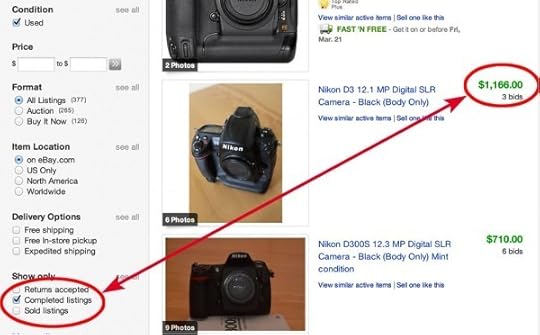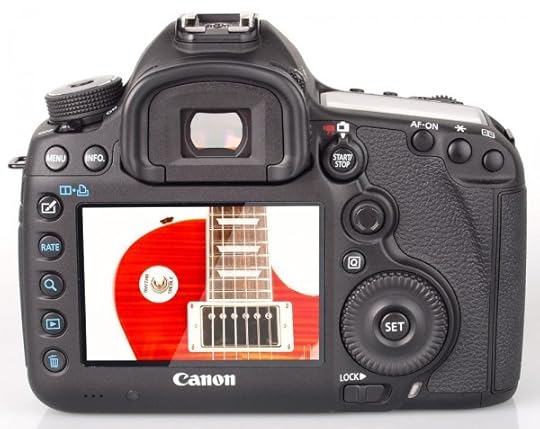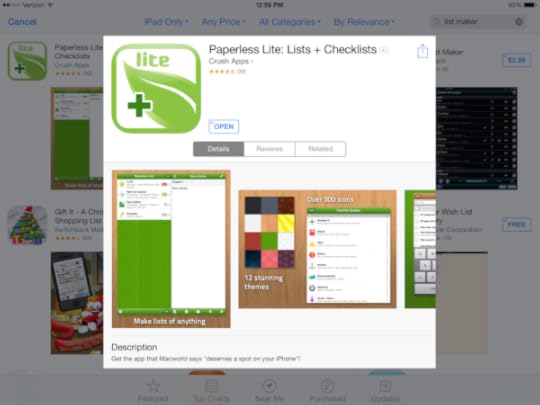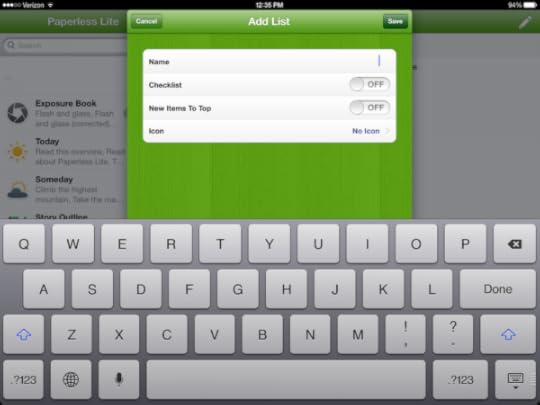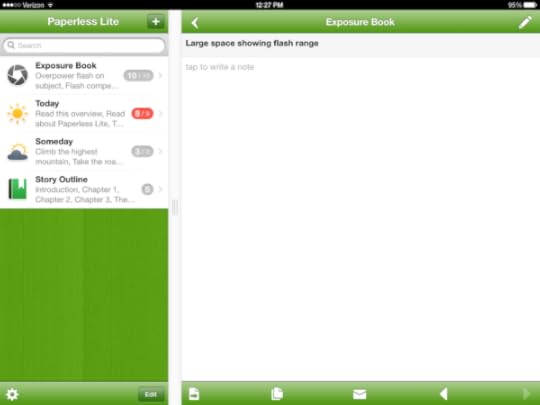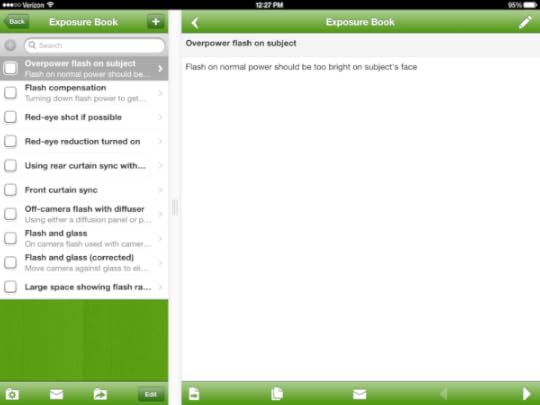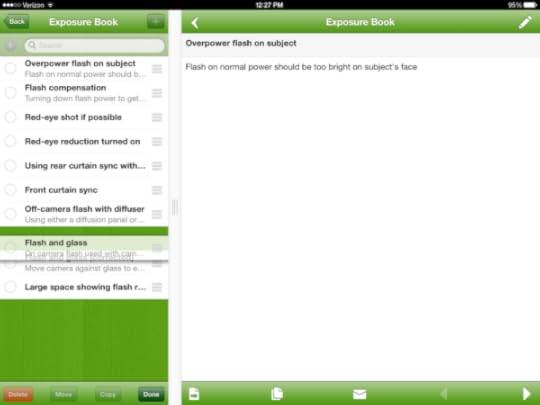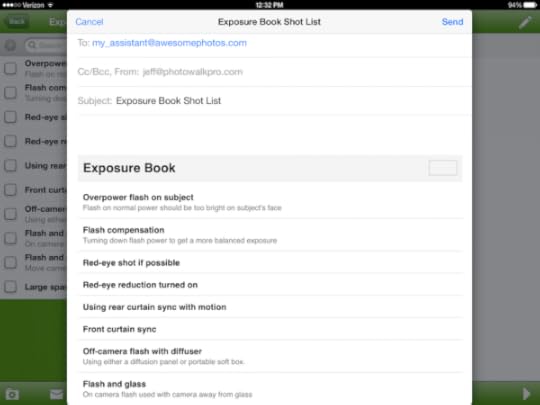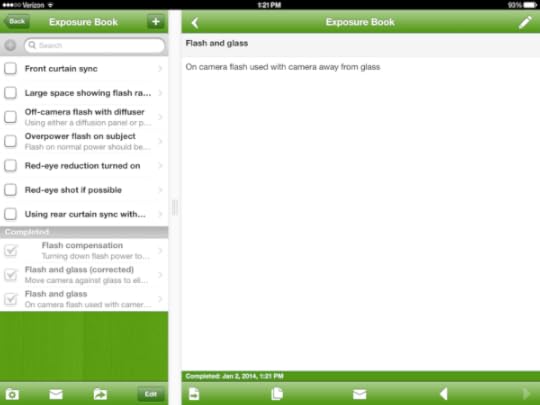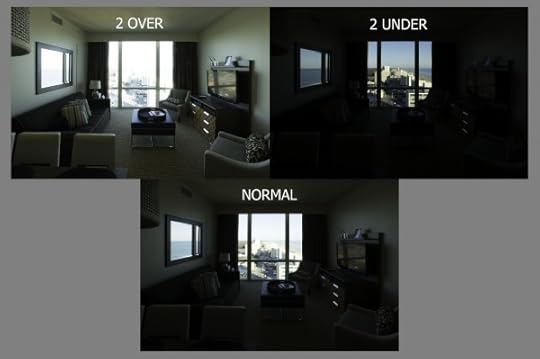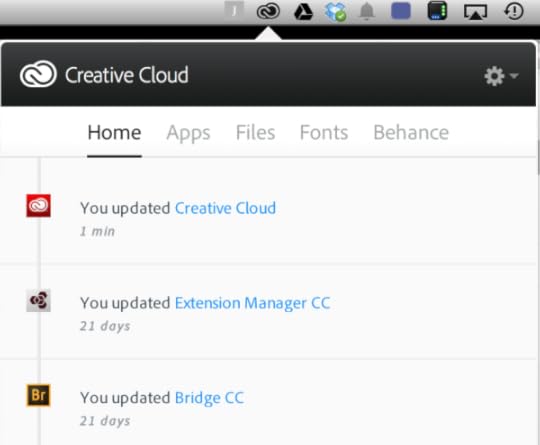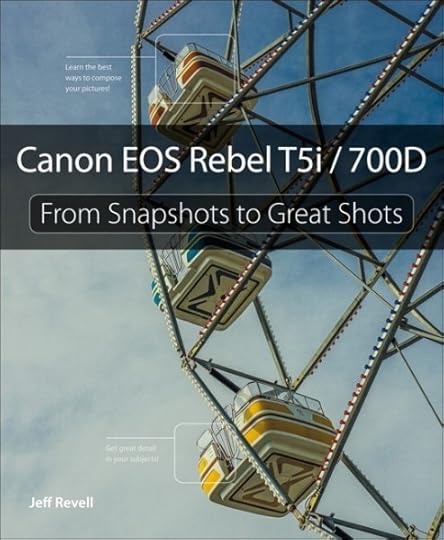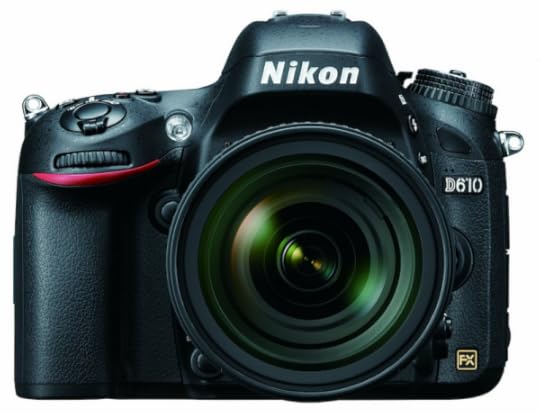Jeff Revell's Blog, page 2
August 21, 2014
My Ice Bucket Challenge for ALS
I wasn’t sure about whether or not I was going to be doing an Ice Bucket Challenge until my buddy Scott Kelby gave me no choice. Scott took his challenge at the end of the latest episode of The Grid and threw the challenge at me live during the broadcast. I happily accepted and started making plans. Having already watched several previous challenges by my friends I decided to do something a little different so I shot it with three cameras. The first is just my simple JVC handycam for the straight on view. Then I added a GoPro Hero3 Black for some nice 720/120 fps video to get that nice slow-mo as the icy water cascaded over my head. The final cam was in my DJI Phantom 2 Vision + shooting in 720 at 60 fps. I pulled it all together in iMovie and posted it to my YouTube account.
Aside from all the fun I think it’s important to remember that this challenge serves a purpose and that is to raise awareness of ALS and raise money for research to find a cure for this horrible affliction that is more popularly referred to as Lou Gehrig’s Disease. Please take a moment to visit the ALSA.ORG website and learn more about this disease and consider giving a donation. You can do without that second latte for a good cause, right?
Related posts:
A Bucket List Re-examined
Shooting Low-Key in the Studio
Frugal Dad Adds PhotoWalkPro to Top Photo Blog List


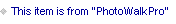



March 17, 2014
Making the DSLR Switch
Whether you are thinking of moving from a Nikon to a Canon or Pentax to Sony, there are a few things you should take into consideration when contemplating the move to a new camera system. As someone who goes from camera to camera for work reasons, I have some first-hand knowledge on what it takes to make the move.
First off, you should really do your homework and consider why it is that you want to move. Are you looking for features that your brand doesn’t offer or are you just growing bored with the photos coming from your camera and think a switch will re-invigorate your photography? If it’s the latter, you might want to reconsider a camera switch and look at other forms of inspiration. Gear is almost never the answer for getting better photos. That being said, let’s look at a couple of considerations.
Number one on the list has to be the cost of making the switch. Cameras are very much like cars in that they start losing value the minute they leave the store. If you are thinking that you will be able to finance your new camera by selling your old one, you might want to check again. Unless you are stepping down by moving from something like a Nikon D3 to a Canon 70D, you will have a tough time covering your expenses by selling your old gear. My advice is to check on eBay and don’t go by what you see cameras listed for. Instead, check the Completed Auctions section to see what they are actually selling for. This is the true market value of your camera.
Number two on the consideration list is all about lenses. If you only have one lens for your current camera then you are in pretty good shape to make a move. If however you have lots of lenses and want to have the same optical choices in your new camera, you will be looking at a pretty serious investment. Most of us photographer types don’t go out and buy a camera and all of our lenses all at once. It’s usually a much more organic process where lenses are purchased over time until we have a wide assortment to work with. Having to replenish a large lens collection quickly can far outstrip the cost of a camera body. When considering a move, determine what focal length is your real workhorse and start with that and then add more lenses over time.
Speaking of lenses, you should consider the sensor size that you are moving to and how the lenses work with it. If you are going to a Canon camera that uses a cropped APC-C sensor like the EOS Rebel T5i, you will have the benefit of using both EF-S and EF lenses on your camera. This is not the case when moving to a full frame sensor like a 5D MK III you will be restricted to EF only lenses. Nikons aren’t quite as restrictive. Cameras with a DX sensor like the D5300 can use the standard F-mount and DX lenses. Full frame cameras like the D610 can use F-mount and DX lenses but the camera will automatically crop the scene whenever a DX lens is attached to the body. Whatever your new camera choice, be sure to investigate your lens options so that you get the most bang for your buck.
One of the biggest fears I hear from people who are considering a switch is the need to learn a new camera system including menus and buttons. As someone who switches camera systems all the time, I can tell you that it isn’t nearly as daunting as you might think. Sure, there will be a lot of things that you will have to re-learn but the truth is that most all cameras are built pretty much the same way. They all have shutter release buttons, mode dials, dials for switching Shutter and Aperture, setting ISO, previewing images, etc., etc. The easiest way to make the move is to spend some quality time with an owner’s manual or maybe a good camera specific book. Just remember that all cameras perform the same basic function so it shouldn’t take long to make the transition as long as you have a good knowledge of the basics of photography.
The bottom line is that switching systems can be expensive and have a bit of a learning curve. The biggest way to handle it is to do your research. Look at sites like DP Review, talk to friends, and find some really good reviews that will let you know what the pluses and minuses are of the system that you are considering, and don’t forget the lenses.
A friend of mine once told me that buying a new guitar wouldn’t make me a better player and that’s true. But if it inspires me to practice more, it’s money well spent. To that end, switching cameras won’t necessarily make you a better photographer but if it inspires you to go out and shoot more then who’s to say that it’s not worth the time trouble and expense.
Related posts:
Making the Switch to Lightroom
Upgrading to a Full Frame Camera? You May Have to Leave Your Old Lenses Behind
Canon Releases New DSLR Cameras for the Amateur Market


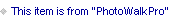



March 13, 2014
A Canon 7D Mk II Wish List
I try to stay up on all of the latest camera rumors to get an idea of what may be around the corner. It also helps me plan for possible future books that I might get to write. Right now the buzz around the rumor sites is that Canon will be unleashing a new DSLR sometime soon. Rumor has it that it might be an upgrade of the EOS 7D. My first Snapshots to Great Shots book was based on the very excellent EOS 5D and since that time Canon has released the 6D and 7D. There is no solid information on what or when for the next camera in line but I started thinking about what I would like to see in a 7D Mk II or 8D. This is based on having worked with a lot of cameras in the Rebel line as well as many other models from other manufacturers. This is in no way indicative of what will be coming but rather what I would include if I were the lead designer.
A decent number of megapixels. I have come to find that there isn’t really a great need for a massive amount and I think that something in the 20MP range would be just fine.
Dual Digic 5+ processors because who doesn’t like a few extra ponies under the hood.
A nice 19 point AF system would work very well for most situations.
Some speed would be nice in the form of 9 frames per second or 10 with a battery grip. The only thing keeping these cameras from being great action cameras is a lack of frame rate so bring it on.
Built-in wifi – because my 70D already has it and it’s about time every camera does.
Built-in GPS – because my phone already has this
A 3.2” vari-angle touch screen with Tap focus, finger menu navigation, pinch and swipe image review. Because it kicks butt in my 70D.
Some improved ISO is always a bonus and an ISO range of 25,600 expandable up to 51,200 should be the new norm.
When it comes to auto-focus how about some Dual Pixel auto-focus with functionality down to 0EV across 80% of the frame.
For all you video folks out there, 1080 video at 24, 30, and 60fps with 720 at 120fps. (I mean the iPhone 5s has it so why not?)
Definitely an Expanded HDR mode or better bracketing. I love 2-stop EV bracketing but give me more than just three exposures.
Two SD card slots because two is just better than one.
I love time lapse so how about an Intervalometer with time-lapse functionality. I mean even Nikons low-end DSLRs have one.
Finally just a few other little tidbits like a Viewfinder level, 100% viewfinder coverage, AF micro adjustment with correction at both ends of a zoom range, Weather sealing, a Pop-up flash with command mode for externals, and a Magnesium Alloy body.
I know this is a big wish list but there isn’t anything here that is unreasonable or unexpected for the next incarnation of the EOS. So come on Canon, make my wishes come true.
Related posts:
Canon Releases New DSLR Cameras for the Amateur Market
Check Out My Latest Book on the Canon Rebel T5i / 700D
I’m Selling My Canon T2i/550D


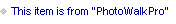



January 2, 2014
Paperless Lite Keeps My Shotlist Handy
You might have noticed that I have not put up many posts lately, which is due in large part to my latest book. I have been working hard trying to get it all wrapped up and it has pretty much take up all of my free time. I am almost at the end though and the only thing I need is a few images for one of the chapters. I am going to be hiring a model to get the photos I need and in order to maximize my shooting time I thought it would be a good idea to make a shot list. Shot lists can be extremely useful if your photo shoot actually has an agenda that needs to be accomplished. If you are just out there freestyling, it’s not so important but if you have specific needs, you absolutely need to make a shot list.
I wanted to make my list on my iPad so I started looking in the App Store for something that would fit the bill. What I found was Paperless Lite.
The truth is that there are tons of List apps available but this one had a couple of things that I really like. First, it’s FREE, which is always a bonus. Sometimes that means that it isn’t as feature-rich as a paid version but if this one is missing features, it really isn’t noticable. The other feature is flexibility. I like to make a lot of changes, move things around, and have it be visually very simple and easy to use. Paperless Lite is all of that and more.
The first thing I did after downloading the app was to create a shotlist for my photo shoot. Clicking the small + icon above the list pane opens a dialog box that lets you name the list as well as selecting an icon for the list and a couple of other options. I like the fact that they have a little aperture icon for photos so that’s the one I picked.
Once you have things all set up, the new list will appear in the list pane where you can quickly see all of your lists along with how many items it contains and how many are pending.
Within the list, you can add new items by clicking the + icon at the top of the page. I like that I can add a title for the item and then provide more details when necessary. When complete, the items will appear in the list pane with a checkbox next to them.
By pressing the Edit button at the bottom of the list pane, you can edit, copy, delete or even move your items around. I don’t always think of the shots I need in the order in which they should be shot. That’s why I like that I can drag them into a logical shooting order, which helps me be even more efficient on the shoot.
Another nice feature is the email list function, which lets you send your list to someone via email. This could be a very handy option if you wanted to forward the shotlist to an assistant or model prior to the shoot so that everyone knows what the agenda is prior to arriving at the photoshoot.
After the list is created and distributed, it’s time to get busy. Using the list is a pretty simple operation. Just open it up and then start shooting. As you finish one of the items on the list, just tap its checkbox to move it to the completed area of the list pane. It’s that simple.
Not everyone needs a shotlist for their photoshoots but if you are like me and get caught up in the shoot only to find later that you missed that one fricken shot that you really need, this is a must have item. You can check out Paperless Lite in the App store (click here) and while you are there, be sure to look into the paid version. It’s only $2.99 and adds things like synchronizing lists between devices and saving to your dropbox account.
As for my lack of posting, look for bigger, better, and more frequent postings in the year to come…
Related posts:
Bridge your way to organized images
My Essential Waterfall Gear
The Zoom Lens: Your Key To Creativity On The Go

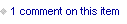
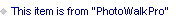



December 1, 2013
HDR and Interiors
HDR has a lot of fans in the artistic realms of photography but some of the biggest advocates for the tool are those who photograph architecture and real estate. The benefits are quite obvious when you start taking photographs of subjects that have some pretty severe swings in dynamic range. I took some sample shots this past weekend in my hotel room in Virginia Beach. As you can see from the three photos below, I would have had a pretty tough time getting an exposure that could handle the interior of the room along with the great view outside the window.
A normal metered exposure would have tried to balance everything and wouldn’t have succeeded at anything. By adding the 2-stop overexposure I was able to get some good details in the room and furniture.
The outside view was nicely handled by adding a third exposure that was 2 stops under the normal exposure. This made the interiors very dark but nicely exposed the scene outside the window.
With all three combined into an HDR exposure and then tonemapped, I was able to get the best from all three without spending a huge amount of time masking layers in Photoshop.
Of course this isn’t a fantastically staged shot but it does give you a clear understanding as to why this is such a valuable tool for anyone photographing interiors or architecture. It’s certainly worth keeping in your bag of tricks next time you have a tricky lighting shot to contend with.
For those of you who might be wondering, I captured the three images with my Sony Alpha-99, imported them into Lightroom 5, and then tonemapped in HDR Expose 3 software with some final tweaks back in Lightroom.
Related posts:
Single Image Tonemapping in Photoshop CS5
Taming the Mid-Day Sun With Some HDR
Excessive HDR Noise in the Single Image Process

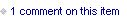
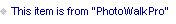



November 27, 2013
Kelby Training Black Friday Deals and More
As a photographer and general multimedia producer, I can tell you from personal experience that one of my most valuable assets is my Kelby Training membership. With all of the advancements in Lightroom and Photoshop, it’s critical that I have a resource that helps keep me up to date with the latest tools and techniques. Sure, I could probably play around for hours and figure this stuff out but my time is valuable, which is why I love Kelby Training. It’s so easy for me to dial up a class by Scott Kelby, Corey Barker, Matt Kloskowski, Pete Collins, or RC and get exactly the information I need to keep me in the loop. I also hit up quite a few of the photography classes because there’s always something new to learn and I love picking up a new technique or tip from some of the best photographers in the World.
If you are a photographer or have one on your list, the best gift you could give this year is a Kelby Media membership. That’s why I am writing about the Black Friday deals from Kelby Training. This weekend, they will be offering $40 off of the annual subscription. If that’s not your speed, try a monthly subscription with a price of $14.95 for the first month. There are lots of other deals coming all the way through Cyber-Monday so you are sure to find something great for the photographer in your life. You can preview the Cyber Weekend sale here www.kelbytraining.com/cyberweekend Be sure to sign up for the email alerts so you know when all the deals start dropping.
Here’s a few more Black Friday Deals that might be of interest to you -
Artistic Photo Canvas is having a 15% off deal with free shipping through Monday, Dec. 2nd. Click here for all the details.
MPIX will be offering 25% off of holiday cards from 5AM to Noon on Friday, the 29th. Use the code HOLIDAYCARDS13 at checkout. (LINK)
Drobo is offering $50 off of their very cool 5D storage system. Use the code JOY2013 when checking out. (LINK)
OnOne Software is offering their Perfect Photo Suite 8 for only $179.95 plus Professional Presets Vol. 1 and the Essential Video Guide with over 60 lessons. The offer expires on Dec. 3rd. (LINK)
Graph Paper Plus, makers of very cool web themes and plugins, is having a 35% off sale on all of their products through Monday. Use the code CYBER2013 at checkout. (LINK)
Sigma is have a big sale on two of their most favorite pieces of glass, the 24-70 f/2.8 and the 70-200 f/2.8. They also have a 15% discount in their outlet section. Sale ends Monday. (LINK)
500PX is offering 30% off on all accounts, new or renewal. Plus, With every account purchased, a portion of the proceeds will go to the Red Cross, helping those in the Philippines affected by Typhoon Haiyan. The discount is available from Friday through Cyber-Monday (Dec. 2nd).
Related posts:
NAPP has some CRAZY Cyber-Monday Deals
Find Your Cyber-Monday Deals on KelbyTV
My new classes for Kelby Training


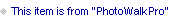



November 21, 2013
Adobe’s Early Black Friday Deal for Photographers
Okay all you squeeky wheels out there, you complained that you didn’t have access to the $9.99 deal for Photoshop CC and Lightroom 5 because you didn’t own a copy of Photoshop. Well quit your yapping and head over to the Adobe website right now because Adobe is serving up something very special for you. That’s right, Adobe has an early Black Friday deal that offers the $9.99 Photoshop CC and Lightroom deal to anyone and everyone, regardless of whether or not you already own Photoshop CS3 or later. There is a catch though, you only have until December 2nd to take advantage of über-awesome deal and then it’s gone. As someone who uses the Photoshop CC/Lightroom combo, let me tell you that it is money well spent. Adobe is always adding little things to Photoshop and my Creative Cloud icon always keeps me informed about new goodies or even little bug fixes that are available for me to download. The last Photoshop update had lots of great little nuggets including my favorite new feature, the Camera Raw filter.
You also get a fairly hefty 20GB of cloud storage with your subscription. That’s not enough to back up your whole photo catalog (unless you shoot nothing but small jpegs) but it is a pretty nice size to hold your current projects and files. The other nifty item you get is a Behance online project portfolio membership. I’m not going to get into any details on this but just google it and find out how cool it is.
So I guess the old saying is true, the squeeky wheel really does get the grease. For just $9.99 a month, you get the professional power of the World’s best imaging software for about 33¢ a day. What are you waiting for? Click the link [INFO LINK] and head to Adobe for more information and to start enjoying some sweet Creative Cloud goodness.
Related posts:
Creative Cloud for Photographers is Live
Adobe Announces New Creative Cloud Option for Photographers
My Favorite New Filter in Photoshop


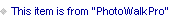



November 19, 2013
A Photoshop Fix for the Power Line Blues
How many times have you come home from a shoot and started processing your images only to notice that there are ugly power lines running through your shots. It never fails that the prettiest scene will have the ugliest power lines running through it. Thankfully as photographers in the modern age, we have some pretty awesome tools like Photoshop and Content Aware Fill that help us shed those power line blues and recapture the beauty of the scene as we envisioned it in our viewfinders.
Here’s a short video that shows you one of the ways that I like to banish these eyesores with the least amount of effort possible. It doesn’t work for every power line problem but when it does work, it is pretty hard to beat. Give a look and then give it a spin next time ConEd decides to make a cameo in your next shot.
Related posts:
Getting my Photoshop Power Fix
I have the Photoshop World Blues
Let Elements Get Your Buildings Back In Line


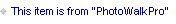



November 12, 2013
Book Giveaway – Canon Rebel T5i/700D Snapshots To Great Shots
Okay folks, this may go quickly so you had better act fast. I have a surplus of books for my latest title covering the Canon Rebel T5i. I usually get a box full whenever I write a new book and since my friends are tired of collecting my books for cameras they don’t necessarily own, I thought I would share the wealth with a few of my blog readers. So here is the deal, if you own a Canon T5i or know someone who does, just send me a message in the comments telling me that you want one. It’s that simple. I will randomly pick five names from the comments and send an autographed copy to you, free of charge. That’s right, I’ll even pick up the shipping costs. That’s all there is to it but don’t wait because I will cut off the comments at Midnight on Thursday, the 14th of November. Don’t delay, add those comments and snag yourself a free book, just in time for the holidays.
*Just one little disclaimer and that is that I only ship to the lower 48 states – sorry Alaska, Hawaii, PR, and everywhere else in the World but that’s just the way it is.
By the way, if you don’t win you can still grab a copy at Amazon, Barnes & Noble, Peachpit, or your favorite book seller.
Related posts:
Check Out My Latest Book on the Canon Rebel T5i / 700D
Announcing My Next Snapshots to Great Shots Book for Lightroom
Snapshots to Great Shots News

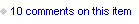
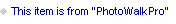



November 7, 2013
Nikon’s Latest DSLRs Leave Me Scratching My Head
The D600 Makeover -
What do you get when you cross a Nikon D4, a D7100, and a 30+ year old film camera? Apparently it’s the Nikon Df. Okay, here’s another one for you, what do you get when you cross a Nikon D600 and a firmware upgrade? That would be a Nikon D610. Okay, so I phrased those two as bad jokes but seriously, looking at these two models that have just been released, I kind of feel like Nikon is playing a joke on us.
First there is the D610, which was introduced just about a year after the D600. They tried to dress it up a little bit with some new features like Continuous Quiet Mode and 6fps instead of 5.5fps in the D600 but most of them just seemed like items that could have been added to the D600 with a firmware upgrade. From what I have heard, the real reason for the new model was that some of the D600 cameras had issues with oil spots on the sensor. In order to make a clean break from that problem, they fixed the issue and called it a new model so that no one would associate it with the older, slightly oil-spotted model. All I know is that I would feel a bit like a sucker if I had purchased a D600.
What about the Df? -
Okay, so the D610 is basically a fix for the spotty D600 but what about their latest and greatest, the Df. I guess the old saying is true, what’s old is new again. Nikon is not the first to bring back some retro-style. Look at what Olympus has done with the OM-D and Fuji’s X-100s. What Nikon has done with theirs is to try and instill some old-school styling found in the old Nikon FM-2 styled film cameras and marry that with some nice digital technology. First there is the sensor, which is the same one used in the D4. The reason for this was probably so that the camera could take advantage of the crazy high ISO range of the D4, which allows for more creative, low-light shooting options. The camera’s processor, the EXPEED 3, is also a carryover from the D4, D800, and D610 models. The auto-focus system is also borrowed from the D610, as well as the rear 3.2″ LCD screen.
If you are wondering just what is new in the Df, you can now use really old lenses and couple them to the metering system thanks to a metering coupling system. That’s cool except for one little thing, old school lenses weren’t designed for digital sensor technology so you can expect to see a lot of chromatic aberrations in your images. That’s because old lenses don’t have the coatings that new lenses do. A couple of things you will definitely notice as Missing In Action in the Df are a pop-up flash and the absence of any video recording capability.
So What’s the big deal? -
Okay, the Df has a nice sensor, decent technology, and some nice styling, so you may be wondering what my problem is with it. Well, I guess I wouldn’t really have a problem with it if it wasn’t so ridiculously priced. Is Nikon trying to tell me that a camera that has basically the same technology as the D610, minus some features like video and built-in commander flash, worth $1700 more? Frankly I think that they should have priced it less than the D610 and called it their entry/purist level camera. What a great tool this would be for a photography student, with its simple command dials and basic styling. Instead, Nikon has chosen to price this 30 year old looking camera at a price that is perfectly priced for trust fund babies, lawyers, and venture capitalists.
Don’t get me wrong, I have been a Nikon shooter for years and have really enjoyed some of the technology that they have come out with over the past 10 years but it just seems as though they are getting pretty lazy and not really moving forward with any of their cameras. I mean where is the built-in wifi and GPS that I enjoy on so many other cameras? Seriously, why are they still requiring the use of a dongle just to do simple wi-fi image transfers, especially when we know that this technology takes up almost no space at all (see the Eye-Fi SD card)? How about a bigger, touch screen LCD? How about faster frame video frame rates? Frankly, wrapping up current technology into a 30 year old package and then charging way too much for it just sort of leaves me with an empty feeling.
Of course these are just my opinions and I encourage you to share yours in the comments section. All I can say is, as a long time Nikon fan I hope that the next thing that they bring back from the past is their passion for innovation.
Related posts:
Upgrading to a Full Frame Camera? You May Have to Leave Your Old Lenses Behind
Check Out My Latest Book on the Canon Rebel T5i / 700D
You Get What You Pay For

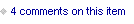
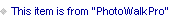



Jeff Revell's Blog
- Jeff Revell's profile
- 6 followers