John Reppion's Blog, page 2
March 6, 2025
Pre-order Heavy Metal Magazine #1

Heavy Metal Magazine is back! Heavier than ever! This relaunch brings the world’s greatest illustrated magazine back to the forefront of comics.
Heavy Metal #1 webstore exclusive
(W) Enki Bilal, Michael Conrad, Leah Moore, John Reppion, Antonio Segura, David Quinn (A) Enki Bilal, Joseph Michael Linsner, Keron Grant, Janevsky, Jose Ortiz, Fernando Dagnino, Tim Vigil, Paul Kirchner, John Workman (CA) Various
One of the magazine’s original line-up of legends, Enki Bilal – returns with the English language adaptation of his acclaimed BUG series. Michael Conrad (Hello Darkness, In Bloom) will be teaming up with Greek comics legend, Ilias Kyriazis (Collapser, What We Wished For), for an all-new series entitled Millstone. The outrageous Burton & Cyb returns with “Poor Monsters” by Antonio Segura and Jose Ortiz, as well as Vicente Segrelles’ classic, The Mercenary. The English language debut of Janevsky’s cult sci-fi heroine, Sixella. Guido Crepax’ classic character Valentina returns by the hands of writer/artist Sergio Gerasi.
Heavy Metal will harness the power of its own rich stable of characters, starting with the ultimate Taarakian warrior, Taarna! Writing duo Leah Moore and John Reppion will pen Taarna’s ongoing adventures, accompanied by art from Anna Morozova. Also featuring one-shots of: Cold Dead War (B-17) by Craig Wilson, Grimaldi by Keron Grant, and Legends of Taarna by Joseph Michael Linsner. Fernando Dagnino brings a new cyberpunk short: Lester, That Old Feeling. The return of classic strips The Bus by Paul Kirchner and June 2050 by John Workman. Visionary creators David Quinn and Tim Vigil deliver Transcendestiny. Writer/artist Dwayne Harris gives us the fantasy tale They Dug Too Deep. Jim Rugg exposes Kecksburg UFO and Jon Wayshak writes and draws a horror short entitled Cobot.
Plus Interviews, The Dossier, prose fiction and more!
Pre-order HM #1 (shipping April 2025) at shop.heavymetal.com
The post Pre-order Heavy Metal Magazine #1 first appeared on moorereppion.February 16, 2025
John appearing as a guest at The Cultural Futures Hub, Sun 2nd March
John will be a guest speaker at the forthcoming Cultural Futures Foundry event, which will be held in their online, immersive Cultural Futures Hub.
There are two days of presentations, Q&As and discussions, which are FREE to attend (but which do require a ticket).
 Join us online at The Cultural Futures Hub on Spatial.io, 1st and 2nd March, 2025 (11am-3pm GMT)Day 1: Inclusive communitiesPresentation: Folklore Without Borders. (Dr Paul Cowdell and Dr Matthew Cheeseman.)Presentation: Folklore and communities of violence. (Dr Andrew Fergus Wilson.)Group discussion: What are cultural futures? (Dee Chainey-Jones.)Panel Q&A: Inclusive community engagement. (Dr Caroline Oates, Mark Norman and Joana Varanda.)
Join us online at The Cultural Futures Hub on Spatial.io, 1st and 2nd March, 2025 (11am-3pm GMT)Day 1: Inclusive communitiesPresentation: Folklore Without Borders. (Dr Paul Cowdell and Dr Matthew Cheeseman.)Presentation: Folklore and communities of violence. (Dr Andrew Fergus Wilson.)Group discussion: What are cultural futures? (Dee Chainey-Jones.)Panel Q&A: Inclusive community engagement. (Dr Caroline Oates, Mark Norman and Joana Varanda.)Saturday 1st March
Day 2: Inclusive storytellingPresentation: Toothy Terrors: An archetype of the sexually dangerous woman. (Dr Emma Woods.)Panel Q&A: Storytelling in the 21st-century. (Helen Lundström Erwin, John Reppion and Paul Watson.)Presentation: Ecological Kinematics: How to create climate narrative using game engine, and to create a dialogue between art and science. (Dongni Liang.)Panel Q&A: Inclusive storytelling. (Dr Corey Hartley, Elizabeth Hopkinson, Beth O’Brien and Suresh Ariaratnam.)
—
More information can be found at www.culturalfuturesfoundry.com/conference-2025/
You should also check out their experimental Green Knight XR experience, which was unveiled at Spirits of Place last year.
The post John appearing as a guest at The Cultural Futures Hub, Sun 2nd March first appeared on moorereppion.February 15, 2025
Review: the Devarajas mechanical keyboard from Redragon
Redragon have very kindly sent me of their Devarajas K556 SE keyboards to try out.
The Devarajas K556 SE is a 104 key / 100 % keyboard. It has an ANSI layout, is compatible with Windows only. It connects wired via USB-C. So, in many ways, we’re back to basics here: no fancy mode switching, hidden wireless dongles, Bluetooth keyboard shortcuts, or onboard batteries. This is a keyboard which you simply plug into your Windows laptop or PC and use, and that’s no bad thing.

There are, however, several different versions of the Devarajas K556, some of which do have Wireless and Bluetooth connectivity so if that’s a deal breaker for you, you could always opt for one of the other models. The (wired-only) Devarajas K556 SE comes in two different colourways: Sakura Pink and Gradient Blue. I got the Sakura Pink, because I always opt for the pink option if there is one (because why not?).
Keycaps are Laser Engraved PBT with a retro, rounded SA type profile. All characters are light pink on the grey keys, and dark grey on the pink keys (Esc / Backspace / Enter the arrow keys and Spacebar). There are no alts on the keys, so you need to memorise your media key shortcuts (Fn F3 / F4 for Vol and -, etc), but that’s what happens when we all get too used to the now ubiquitous vol knobs.
The Devarajas K556 SE comes loaded with Linear Dragon Chant Switches, which sound and feel great. The switches are hot-swappble, of course. The switches are not recessed into the board incidentally, giving the keyboard a cool “floating” key, almost typewriter-like, look.
The board’s body is made of black brushed anodized aluminium and the Devarajas K556 SE weighs just over 1 kg, so it is a sturdy unit. Single-position flip-down feet allow for a bit of typing angle adjustment, and the board feels perfect for my own needs with them deployed.

The Devarajas K556 SE has RGB backlights, with 20 preset patterns and onboard colour, speed, and pattern adjustment. Further customisation is available via Redragon’s free-to-use software, including Macros and shortcuts.
Because it is wired, pretty heavy, and pretty large (17.1 x 4.9 x 1.6 inches) the Devarajas K556 SE probably isn’t going to be a keyboard that many people will want to be taking around to do work in libraries or coffee shops or similar. That said, it’s nowhere near so large as the utterly fantastic, yet impractical Tex Shinobi, and never let anyone tell you what you can and can’t do with your mobile writing set-up.
The Devarajas K556 SE does everything it’s supposed to do, and it looks, feels, and sounds great while it’s doing it all. What more could anyone ask for?
The Devarajas K566 SE is available to order direct from Redragon for £53.00 GBP / $64.99 USD
The post Review: the Devarajas mechanical keyboard from Redragon first appeared on moorereppion.Review: Penumbra Pro from Redragon -heavy aluminium
The lovely people at Redragon have sent me one of their Penumbra Pro keyboards to try out. It is an absolute slab of a board, weighing 1.8 kg, with a CNC aluminium body. “Tank solid”, Redragon call it, and they are not wrong. This feels like a military-grade piece of kit. Also, it has a very cool name:
The penumbra (from the Latin paene “almost, nearly” and umbra “shadow”) is the region in which only a portion of the light source is obscured by the occluding body.
https://en.wikipedia.org/wiki/Umbra,_penumbra_and_antumbra

The Penumbra Pro is an 81 key / 75% keyboard. It has an ANSI layout, is compatible with Windows, and Mac (two-position mode switch at the rear). It connects wired via USB-C or wirelessly via Bluetooth or 2.4G wireless (a three-position switch, and dongle at the rear of the board). Up to three Bluetooth devices can be stored/switched between using FN + 1/2/3. It also has a vol knob which doubles as a brightness control for the RGB backlights.
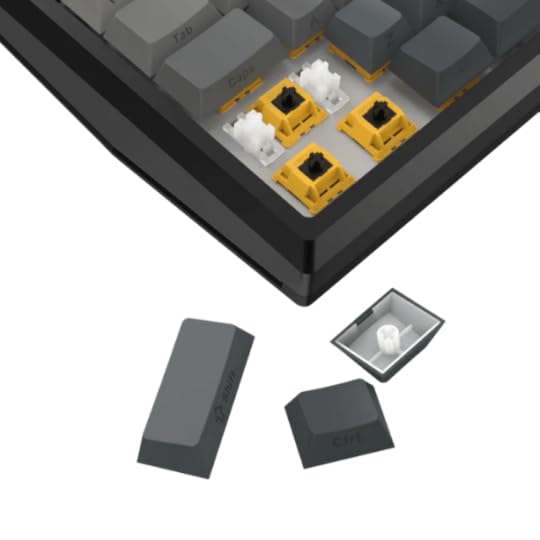
The Penumbra Pro is black with keys which grade from dark grey to battleship grey, top to bottom. The keycaps are PBT with transparent characters on the front (not the top) of the keys. Shamefully, I must admit that this always slows my typing down a little, making me realise that I must be sneaking a subliminal peek at the keys more often than any self-respecting professional should be. They do, however, fit perfectly with the aesthetic of the board, so it’s me that’s in the wrong here.
The Penumbra Pro comes loaded with custom Linear Hi-Fi Switches. I can’t find any extra info online about these switches. They are clicky but in a tiny way (if that makes any sense?). Redragon say that they provide “faster, creamy and elastic typing feedback” and that’s a fair assessment. They feel fast, but they have enough feedback not to make it feel like your fingers are running away with you. The switches are hot-swappble, of course.
As I mentioned at the top of this review, the Penumbra Pro weighs 1.8 KG, so it’s very much a desktop board rather than a take-anywhere one. As you would expect, it is very stable and it’s also gasket mounted, so there is pretty much zero transference of keystrokes into the desktop. There are no flip-down feet to adjust the typing angle, but the board has enough of an angle to it in order not to feel too flat.

The Penumbra Pro has RGB backlights, with 16+ preset patterns and onboard colour, speed, and pattern adjustment. It also has side lights whose settings can be tweaked independently. There is no software for the Penumbra Pro on the Redragon site currently, which means that you are limited to onboard customisation using the keyboard shortcuts. This has presented me with the biggest obstacle where the Penumbra Pro is concerned.
As I mentioned earlier, the characters on the keys are transparent and on the front of the keys, which means that you need to have a backlight on to make them visible. The problem I have had is that, try as I might, I have not been able to find a setting which keeps the RGB lights on constantly. They are always blinking, and this is a little distracting; making me realise that instead of glancing down at the keys for a fraction of a second without even noticing it, I’m spending just a sliver more time consciously checking keys. It’s a tiny complaint, but it has made a difference to me. Maybe this is a defect with the specific board I was sent, maybe it’s just me being dense but, either way, it’s the only thing that has really put me off a little bit.
The Penumbra Pro is a clean, understated, heavy-duty tech board. Tweaking the backlight settings can transform it from a rainbow-hued gaming keyboard to a cyber-punk terminal interface to something that’s going to look the part on an ultra-minimalist office desk. It feels and sounds great to type on and it is also very, very heavy.
The Penumbra Pro is available to purchase now directly from Redragon for £73.00 GBP / $89.99 USD
The post Review: Penumbra Pro from Redragon -heavy aluminium first appeared on moorereppion.February 14, 2025
Review: the Wyvern Pro keyboard from Redragon
Redragon have generously sent me one of their Wyvern Pro keyboards. Straight out of the box, I really liked the look of it, and couldn’t wait to get my ink-stained fingers tapping away at its keys.

The Wyvern Pro is a 104-key / 100% keyboard. It has an ANSI layout, is compatible with Windows, and Mac (two-position mode switch). It connects wired via USB-C or wirelessly via Bluetooth or 2.4G wireless (a three-position switch, and dongle at the rear of the board). Up to three Bluetooth devices can be stored/switched between using FN + Q/W/E.
The Wyvern Pro has a black, white, and orange colour scheme, which is pleasantly 1970s futuristic (the first thing it made me think of was an X-Wing pilot flight suit, but maybe that’s just me). The keycaps are OEM profile PBT, and their rounded tops add to the slightly retro vibe. White characters on the black keys, black characters on the white keys, and the alts are all in a dark grey.
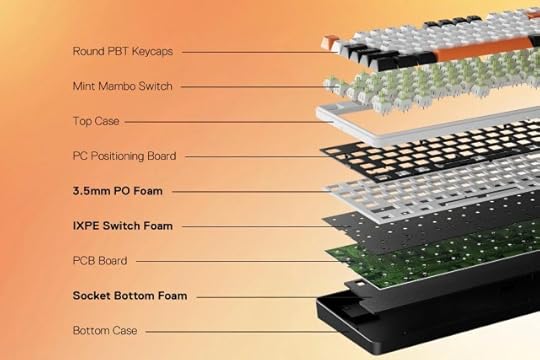
The Wyvern Pro comes loaded with custom Linear Mint Mambo Switches. People seem to love these, and I can’t really disagree although I am finding myself trying not to hit them too hard. There is a little bit of an “impact” at the very bottom of the switch, which makes fast typing slightly less fluid than I expected. This is probably just me switching to liners from using a more tactile switch which has a bit more of a bounce to it more than anything. The switches are, of course, hot-swappable.
The Wyvern Pro has a 4000 mAh onboard battery and weighs 0.75 KG, so it’s a good option for anyone looking for a full-sized board they can take anywhere with them. Two-position silicone-footed flip-down feet ensure that you can adjust the typing angle to suit your preference.
The Wyvern Pro is gasket mounted and has three layers of noise dampening: 3.5mm PO foam, IXPE switch foam, and bottom socket foam. This coupled with the linear switches means that it has a pleasant but quiet typing sound. It isn’t going to annoy anyone nearby unless they have an especially high sensitivity to gentle click-clack-clunks.

The Wyvern Pro has RGB backlights, with 16+ preset patterns and loads of on-board tweaks possible (adjusting the colour, speed, brightness, etc). The lights seem a lot less bright and intrusive on the Wyvern Pro than many other boards, which I really like. Additional customisation is available via the free-to-use software, including Macro editing and key re-defining.
Some reviews I’ve seen elsewhere have been quite vocal about how the Wyvern Pro eschews the gimmicks like extra knobs, mini-screens, and so on which many modern keyboards make such a feature of. It seems strange to think of such an aesthetically pleasing board as “no nonsense” or “back to basics”, but there’s certainly an element of truth to that.
The Wyvern Pro doesn’t have any particular unique selling point, but what it does have is absolutely everything your average user could possibly need. For anyone who is looking for a full-sized board which offers connectivity, portability, and comfort with a hint of a 70s sci-fi vibe about it, the Wyvern Pro is definitely an option. Especially given its very affordable price.
The Wyvern Pro is available to order directly from Redragon for £53.00 GBP / $64.99 USD.
The post Review: the Wyvern Pro keyboard from Redragon first appeared on moorereppion.January 28, 2025
Mythical Britian reviews Sir Gawain and the Green Knight
Despite both of the limited-run editions (300 x A5 zine-sized editions published in 2021, and 500 x A4 hardcover editions published in 2022) being out of print, mine and MD Penman’s Sir Gawain and the Green Knight continues to interest people, which we’re both incredibly grateful for.
Recently, Michael Smith wrote a very in-depth and generous review of the book over at Mythical Britain
[image error]
There are many interpretations of the romance of Sir Gawain and the Green Knight but the illustrative dominance of this telling brings the story to a whole new audience.
Here, the poetry of the original takes a back seat as the co-authors bring out the vitality and multi-layered meaning of the text using image, graphics and tightly-focused text to drive the narrative onwards.
You can read the full review at www.mythicalbritain.co.uk
Michael Smith translated and illustrated his own edition of Sir Gawain and the Green Knight, back in 2018. He is a fascinating and talented individual, and I definitely recommend that readers interested in myth and medieval literature check out his website. His latest work is a translation of the 14th-century epic poem The Romance of William and the Werewolf.
The post Mythical Britian reviews Sir Gawain and the Green Knight first appeared on moorereppion.January 15, 2025
Review: the Leobog HI98 Pro keyboard from Whatgeek
The lovely people at Whatgeek have very generously sent me a Leobog HI98 pro keyboard to try out, and it’s a pretty special board.
The HI98 pro is a 101-key / 100% keyboard. It has a compact ANSI layout, is compatible with Android (Fn+Q), Windows (Fn+W), and Mac (Fn+E). It connects wired via USB-C or wirelessly via Bluetooth or 2.4G wireless (a three-position switch and dongle at the rear of the board). It also has a cool little magnetic plate (between PgDn and ->) featuring an astronaut engraving, just for fun.

The HI98 is available in Pink, White, Blue, and Black colourways. I chose the Pink option because that’s what I do if there’s a pink option (see also: the HE75, the RT65, the Shadow S, and the Akko Tokyo). The keycaps are Cherry profile double shot PBT. White characters on the deep pink keys, and pink characters on the powder pink and white ones.
The HI98 comes loaded with Leobog Barbie linear switches (this is the only direct link I could find to them, and even they’re mystified as to why they’re called that). These are extremely smooth, soft, responsive switches with a sound that many will absolutely love (video with sound demo below). My wife and office-mate really doesn’t like it however, so it’s not for everyone. The HI98‘s switches fully hot-swappable though, so if you wanted to switch the Barbies for any other 3 or 5-pin switches, you’d have no problem doing so.
The HI98 has an impressive 8000 mAh onboard battery, which will last about 40 hours of “lights on” use, and about 500(!) hours of “lights off” use. That said, the HI98‘s case is made from aluminium, top and bottom (no plastic here), which means that it is getting on for 2 kg in weight. So, it’s definitely one for the office, rather than a keyboard that you’re likely to be carrying around as part of a mobile set-up.

The HI98 features a gasket mounting to reduce vibrations and noise and enhance responsiveness. It also features five layers of sound-dampening including Poron sandwich foam, an IXPE switch pad, PET sound-improving film, Poron bottom foam, and PET insulator film. There is absolutely zero noise transference through the board onto the desk.
The HI98 has south-facing RGB backlights, with 16+ preset patterns and loads of on-board tweaks possible (adjusting the colour, speed, brightness, etc). Additional customisation is available via the free-to-use software. Yes, I went for a solid colour – white in this instance – as soon as I possibly could, but the multi-coloured patterns do genuinely look great with the candy-esque keys.
Is there anything about the HI98 that I didn’t like? There are no flip-feet, so you can’t adjust the typing angle of the board but, to be honest, the default angle feels fine to me. That is literally the only vaguely critical thing I can think of to say about it.
The Leobog HI98 Pro Aluminum Wireless Mechanical Keyboard is a very, very nice desktop keyboard. It’s full-sized, but with a compact layout, so it’s giving you everything it possibly could, and that you could possibly want, in the smallest footprint it could. Solid is an understatement when it comes to the heft and stability of the HI98, but typing on it feels fast, light, and responsive. There are plenty of bog-standard, boring 100% keyboards out there, and equally, there are more than a few overpriced “luxury” boards promising the earth. The HI98 sits head and shoulders above the former, and eye to eye with many of the later, despite its price tag.
Get 10% off at check out using code: MOORE10
The post Review: the Leobog HI98 Pro keyboard from Whatgeek first appeared on moorereppion.January 8, 2025
Leah at Pop Culture Festival, Athens 2025

Leah is one of the Special Guests at Pop Culture Festival 2025, in Athens.
The event takes place from the 31st of January until the 2nd of February, and is being held at the Peristeri Exhibition Center, in Athens, Greece.
Tickets are available here.
More info at popculturefest.com.gr
The post Leah at Pop Culture Festival, Athens 2025 first appeared on moorereppion.January 6, 2025
Epomaker HE75 double review – magnetic switches vs mechs
Epomaker have very kindly sent me not one but two brand new keyboards to try out. We have the HE75 Tri and the HE75 Mag.
The big differences between the HE75 Tri and the HE75 Mag are 1) the keycaps 2) the sound dampening, and 3) the switches. Before I get on to all of that, let’s look at what the two have in common.
 HE75 Tri
HE75 Tri HE75 Mag
HE75 MagThe HE75 Tri and the HE75 Mag are 81 key / 75% keyboards. They have an ANSI layout, are compatible with Android, Mac, and Windows (switch underneath to change modes). They connect via USB-C wired, or BlueTooth 5.0 and 2.4Ghz wireless. There’s a three-position switch to select the connection mode, and the wireless dongle is stashed in a niche on the underside of each board. Both have a 4000 mAh onboard battery.
The HE75 Tri and the HE75 Mag both have a programmable push/click knob, which can be hot-swapped out for two additional keys, should the user wish. This is a cool feature which I haven’t seen before, and I like the concept. The idea that we could start swapping out keys for other extras and vice versa, giving future boards more modular customisation options, is pretty exciting.

The HE75 Tri and the HE75 Mag each weigh about 1.1kg, so they’re fairly lightweight and portable. Two-position flip-down feet with rubber feet allow for a good level of typing angle adjustment, and keep the board sturdy. Both boards have south-facing RGB lights with all the usual on board presets and additional customisation options.
Both keyboards have Cherry Profile PBT doubleshot keycaps. The HE75 Tri has a make-up pallette looking set of keys, graded from pink at the bottom to black at the top. Characters are transparent and on the front (not the top) of the keys. The HE75 Mag has keys which grade from light purple to black, and characters are white and on the top of the keys.
HE75 Tri is loaded with 5 sound dampening layers: a silicone bottom pad, IXPE switch pad and 2 layers of Poron foam sandwiched under plate and PCB absorb shock from every key stroke to mellow the sound profile. The PET Sound-Enhancement pad highlights the “Thocky” sound of the Epomaker Flamingo Switches. These are, of course, hot-swappable.
The HE75 Mag has a solid aluminum alloy plate, flexible Gasket structure, and a shock-absorbing silicone bottom pad. It comes loaded with Gateron Magnetic White Switches, which are ultra-low latency. I have never come across magnetic switches before, so I had to do a bit of reading up on them. Whereas a typical switch basically acts like a tiny hammer, actually pressing down to physically “hit”, a magnetic switch is a proximity sensor without parts which strike each other. This means that magnetic switches are much more durable, accurate, and much more sensitive. The sensitivity of the HE75 Mag‘s keys can easily be adjusted with FN+1/2/3/4 (Comfort, Sensitive, Game, or Custom). Now, whilst there’s a lot of hype about magnetic switches being the next big thing for gamers, the increased accuracy and durability they offer are also attracting interest from typists. I am not a fast typist by any stretch of the imagination, but even I can immediately feel the difference between the familiar (and very nice) Flamingo Switches on the HE75 Tri and the magnetic ones on the HE75 Mag. As you might expect, the mags do not feel as tactile as a regular switch (also, they are Linear), but they do feel very pleasant and fluid once you get used to them. The mag switches are also hot-swappable with other magnetic switches of your choosing.

Volume-wise, the different levels of dampening plus the different switches mean that the HE75 Tri and the HE75 Mag are just about as loud as each other. The Tri has more of a familiar “thock/thunk” mech keyboard sound to it, admittedly, while the Mag is a little more on the clicky side. Whilst I’m not the kind of keyboard user who is obsessed with the sound of their board, I have found that I appreciate the feel of the HE75 Mag even more when I’m wearing headphones. So, if you’re very much about the sound of your board, then magnetic switches (or these ones, at least) might not be for you.
Other than the aesthetics of the keycaps, and the feel of the keys the differences between the HE75 Tri and the HE75 Mag are not immediately apparent – both are great looking, solid, versatile boards. For the moment I’m sticking with the HE75 Mag on my desktop at home. I feel like the longer I use it, and the more used to it I get, the harder it’s going to be to go back to a regular mechanical keyboard. So, perhaps magnetic switches are the way forward.
The HE75 Tri is available from Epomaker for $79.99 USD
The HE75 Mag is available from Epomaker for $99.99 USD
The post Epomaker HE75 double review – magnetic switches vs mechs first appeared on moorereppion.December 19, 2024
Redragon Combo Box review – it’s probably what’s in your Christmas stocking
Sometimes, the very generous people who send me writing tools give me the option of picking out things that I think would be interesting to review. Recently, Redragon did just that, but one of my choices might not be quite what you’d expect. So, today, I’m reviewing the Redragon combo box: tri-mode gaming mouse and K628 mechanical keyboard.
I’ve chosen this particular bundle because it is exactly the type of box many people will find themselves opening come Christmas morning. This isn’t the luxury, bespoke, limited edition end of the mechanical keyboard market, but that isn’t a bad thing. What we have here is affordable, good looking, multi-functional and reliable.

Most bedroom guitarists don’t play a Gibson or a Fender, they play an Epiphone or a Squire. Most drivers don’t head to the supermarket in a Lamborghini or a Maserati, they’re loading their groceries into the back of a Ford or a Vauxhall. You might be tired of working on the scissor-switch keyboard and wired mouse that came with your PC, or a tiny laptop keyboard and touchpad. You might think that the only option to upgrade your set-up is to spend a fortune, but you’d be wrong.
The K628 is a 78 key / 75% keyboard. It has an ANSI layout. The Redragon site says that the K628 is compatible with Windows XP/Vista/Windows 7/Windows 8/Windows 10 only. I was surprised by this, so I tried to connect both my Android phone and my Supernote via BlueTooth but had no luck. I haven’t got my auxiliary MacBook on hand to try out, so I can neither confirm nor deny whether connecting that would have been possible. The K628 connects wired via USB-C or wirelessly via BlueTooth or 2.4 GHz wireless. There’s a little three-position switch on the underside of the board to switch between modes, and there’s a little niche to stash your wireless receiver in when not in use too. The receiver works with both the keyboard and mouse simultaneously, so the two devices only take up one USB port.

The K628 is black with black OEM profile keycaps with transparent primary characters and white secondary characters (for all your Alt functions). The Alts include all your F keys, media and vol keys, etc. Everything you could need. As the K628 is a 78 key board, you get a num pad as well as the top row number keys. You even get a Del key (which is the key I always really miss if it’s not there), although my muscle memory wants the Del and the Num keys to be swapped around. A minor thing.
The K628 comes loaded with Otemu linear red switches which feel absolutely fine to me. No complaints. The switches are also hot-swappable, meaning that they can be easily swapped out for any other 3 or 5-pin switches of your choosing. Of course, it goes without saying that you could also swap the keycaps, should you wish.
The body of the K628 is made of plastic, and there are no fancy noise-dampening layers or special gasket mounting going on. It’s pretty lightweight (510 g on my kitchen scales), so definitely portable. I’m not sure what the onboard battery capacity is, but it apparently lasts 10 hours of continuous use. That would put it at something like 2000 mAh. The K628 has a pair of flip-out feet so that you can easily adjust your angle. A couple of rubber pads at the front of the board also help to keep it in place.
Something which makes a lot of difference to the stability and noise transfer of any keyboard is a desk mat/pad for it to sit on top of. I have a really inexpensive (it cost me maybe £10) felt one on my everyday home desk, and I’d recommend something similar to everyone. Even with a light keyboard which doesn’t have any extra sound dampening, a half-decent desk mat really makes a difference.
The K628 has the standard Redragon “vibrant groovy” RGB backlights. There are 18 onboard preset patterns which can be cycled through using Fn and R Shift. Further customisation – including Macros, button settings, and more – is available via the free-to-use Redragon software.
There is absolutely nothing at all wrong with the bones of the K628 straight out of the box, so far as I’m concerned. Don’t like the LED light patterns or the preset functions? You can adjust those. Feel like it’s not quite quiet or stable enough on your desk? Get yourself a little desk mat. Don’t like the switches? You can swap those. Don’t like the keycaps? You can swap those. In short, this is a keyboard that you could tweak and upgrade to your heart’s content should you wish, but that isn’t going to set you back hundreds of pounds or dollars.

Now, I wasn’t expecting to have much of an opinion about the M693 Gaming Mouse if I’m perfectly honest, but I was wrong about that. The mouse has some onboard lights which you can tweak using the same via the free-to-use Redragon software as for the keyboard. That’s cool, of course. It also has four extra buttons on it in addition to your typical left and right click and clickable scroll wheel. Two of these control DPI (dots per inch) + and –. Changing the DPI, adjusts pointer speed for precision tasks, such as in-game targeting or photo editing. That didn’t seem like something that would be much use to me, but I actually found myself switching DPI a lot more than I had ever expected. I work with a two monitor set-up, I do a lot of referencing things on one screen while typing on the other. I also go through a whole review process after I’ve finished writing. I’ve found myself instinctively changing the DPI as I switched between these tasks and got more and more used to using the M693.
The other two additional buttons on the M693 are on the left side of the mouse. By default, these are set to Forward and Backward for gaming. However, using the same software that you customise your colours with, you can change the functions. You could set them to Vol + and Vol -, or Play/Pause and Mute, or pretty much anything you like, including custom Macro functions. I currently have them set to Save and Find, for writing and editing, but I’ve also used them as Cut and Paste. I’m a little hesitant to even write this because I’m now assuming that everyone else has probably been using a multi-functional gaming type mouse for writing and editing for a long time and I must just be very slow on the uptake. If not though, I think I might really be on to something here.
As I said at the top of this review, the Redragon combo box is exactly the kind of thing lots of people will find themselves opening this Christmas. I’m here to tell you that, if they’re receiving that gift as their first mechanical keyboard and gaming mouse, then it’s pretty much perfect. If you’re someone who is thinking of dipping a toe into the world of mechanical keyboards, or if you just want a good, affordable keyboard and mouse set to complete a portable office set-up, then the Redragon combo box is definitely an option worth considering.
The post Redragon Combo Box review – it’s probably what’s in your Christmas stocking first appeared on moorereppion.


