Patti O'Shea's Blog, page 12
September 26, 2024
Can't Find This
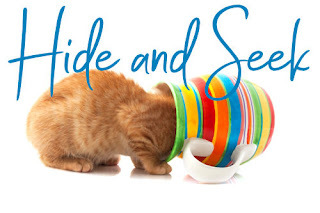
If you've been following my blog, you know I was recently diagnosed with ADHD. This explains so much of my life and my challenges that I've struggled with since I was in grade school. Today, I'm going to talk about my biggest challenge.
I can't find anything.
One example is I wanted to learn to hand letter with the Tombow brush pens I bought. I found a video on YouTube sponsored by Tombow and they had a free, printable handout. Of course, I printed it out and was ready to use it while I watched the video, but the instructor recommended higher quality paper because regular copy paper would wreck the tip of the marker. Or I could put the page underneath tracing paper. Which I also had none of.
I would need to order tracing paper, so I put my printable away until it arrived.
My friends, my tracing paper arrived, and I cannot find my printed pages anywhere. I don't know where else to look. This came a week or two after I spent days (literally days) looking for my marker set (chisel tip, not Tombow). I'd given up and was using my colored pencils because I was not buying new markers when I hardly used the ones that were missing when it dawned on me where they were. And I was right.
If only 1) this revelation had come while I was looking for the markers and 2) I could have a similar epiphany about where my printed pages are. (Yes, I could reprint them, but dang it! I know they're here. Somewhere.)
Most of my house is clutter free. My office is not one of the places. This is where things go to disappear. I need to sort through it, get rid of things, organize myself. It's also something that I just never quite get around to doing.
Then I had a scathingly brilliant idea.
What if I created an organizing journal? One section for each room in the house. I'd break each room down in the extra small chunks. Like list everything one drawer, one shelf at a time. And check it off as I completed it. I love checking things off my to-do list.
And I had extra 8"x8" journals that I didn't use for my book journal. The one I picked had one of those historic sailing ships on it, so I decided on a pirate theme. For the electronic files that need to be cleaned up and organized, I went with space pirates.
This is still a Work In Progress and I'm waiting on items to use to put it together. I'm hopeful? Sort of. I'm a little worried that I'll burn out my enthusiasm for this idea putting the journal together. On the other hand, without a journal I've had zero interest in doing it, so maybe this will help.
More to come with pictures.
September 24, 2024
Reading Journal: Stamping is Hard
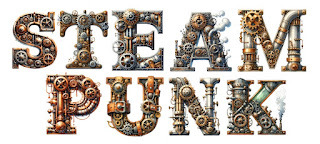 I think I might have to make a special Reading Journal image instead of repeatedly using "steampunk," but that's a project for another day.
I think I might have to make a special Reading Journal image instead of repeatedly using "steampunk," but that's a project for another day.After listening to two of my nonfiction books in audio format, I was ready to start filling in my reading journal. I printed the book covers on sticker paper, used my paper slicer to cut the length, and then used scissors to cut the vertical. I should have used the slicer on all of the cuts because straight lines are beyond my skill level, but that's a lesson learned.
I was debating whether to go with 3 inch covers or 2.5 inch. I opted for the larger height. I think that looks good. My book review silicone stamp set arrived and I was ready to go!
I pasted down the first two book covers, inked my stamp, and pressed down.
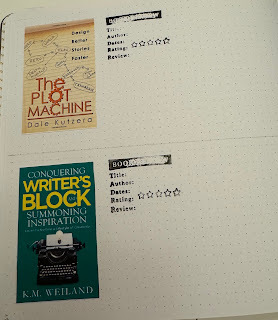
Stamping was not a success as you can tell from the picture above this paragraph. Too much ink on some parts of the stamp, not enough on the top. I also managed to get ink all over the acrylic block and all over my fingers. There was also some ink on my table.
Not cool.
I tried practicing on scrap paper, but I didn't get any better at it. I watched a few YouTube videos on how to stamp and tried again. Um. I might have an issue here. I still couldn't do it well and there was ink everywhere! No lie. It was especially bad on the acrylic block.
It got me wondering if maybe the block that came with my stamp set was too big. So I bought a smaller block, one that just fits the width of my stamp.
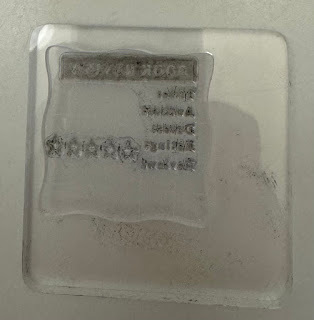
The picture shows the block I was using with the new, smaller block on top of it. The edges of the new acrylic block are wavy.
I haven't tried stamping yet with the new block. Part of me is worried that this didn't fix the problem because I don't know what to try next. Maybe I buy stickers, but that will make my journal swell in size. I just need to pick it up and give it a try. I can't do worse than I was doing previously.
September 19, 2024
Reading Journal: Continued
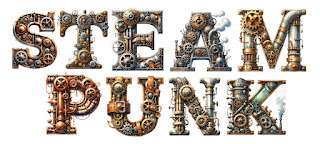
When I concluded Tuesday's post, I divulged my disappointment with some of my mistakes. I tend toward perfectionism, so I wasn't excited about making errors, but since there was nothing I could do about it, I forged onward.
I decided I wanted an index in my journal in case I wanted to reference one of the books I read. I used the same lettering as I used for the book title and for the Steampunk graphic in this post. I wanted to lay it down in the middle of the page, but I didn't get it far enough into the crease and I fear it's going to continue to wear until it breaks down the center. Again, there's nothing I can do about it.
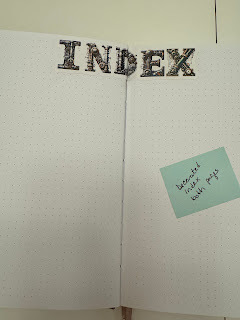
I'll come back to this page later. There was more work to do here, but I moved on for this evening because I didn't have all my supplies yet.
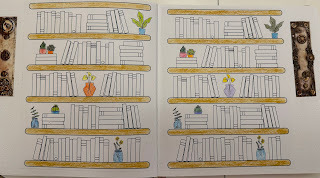
I also added four pages of what is known in the book journaling community as a "book shelfie." I bought this at an Etsy shop, too, and printed it out. I fudged around with the sizing on it to get it to fit my notebook. Each page of book shelfie holds 100 books. I estimated over 300 books in my nonfiction To Be Read (TBR) pile, and so I made four pages. I know I'm missing some paper books when I made my list, so I expect to grow to close to 400 before I'm finished.
Another disappointment is that the steampunk stickers I added on either side of the book shelfies are crooked, but again, I was forced to ignore it.
When my supplies arrived a couple days later, I returned to the index. I used pencil to rough in where I wanted to layout the index and then went over it with a pen.
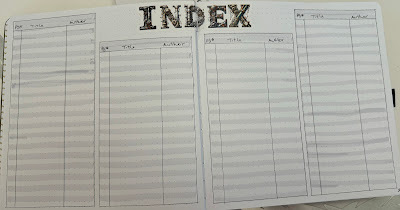
I used a Tombow marker to highlight every other line. As you can see, I had a little problem drawing a straight line. That's very disappointing, but as with the stickers, there was nothing I could do about it.

I wanted to keep track of page number, book title, and author. I decided the rating wasn't something I needed in the index.
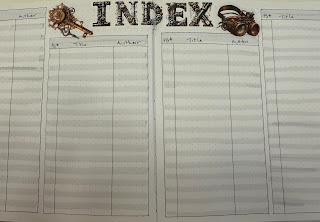
The white space on either side of index cried out for some kind of image, and I had just received some steampunk stickers. I found two small ones and used them on either side.
From here, I'll go straight into my book review pages. I haven't started those yet, although I did rough in where I want my book covers to go. Now, I need to find the time to copy all the book covers I need to fill a full page of sticker papers. I'll probably cut them by hand rather than use my sticker maker machine.
I'm also waiting for a stamp set I ordered. It's got a stamp for book reviews and a star rating stamp. I'm sure I'll make more mistakes, but there will be nothing I can do about those either.
Still, despite all the mistakes I made, I had fun doing this and I'm ridiculously proud of what I made.
September 17, 2024
Reading Journal: The Work Has Begun
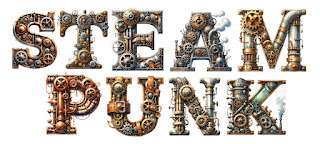
I mentioned that I was going to do a nonfiction reading journal and I've started to play around with it. I watched a lot of book journal setups and flip throughs, but they were all for fiction. I did find a few ideas that I liked, though, and adapted them for my needs.
1. Nonfiction
2. Not limited to a single year. This journal is for the entire collection
3. I didn't want games like book bingo or bracket challenges. That gave me very little front matter.
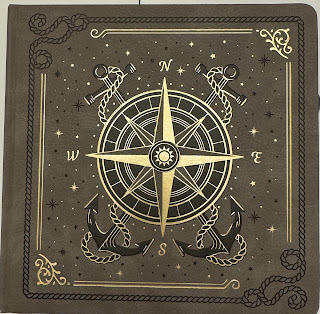
From watching the YouTube videos, I knew I wanted a square journal. This size is 8"x8" from Archer & Olive (I received no compensation in any form from this company. As my weeping credit card will attest). BTW, their paper is yummy and I'm in trouble now. I already have a small notebook problem and this is going to make it worse.
This notebook has a nautical theme, but I thought it also had a steampunk vibe to it.
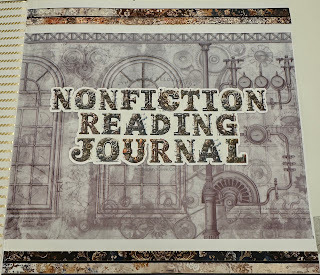
This is my title page. All my graphics were either purchased on Etsy or from Cora Crea Crafts (Again, no compensation of any kind).
I bought this alphabet, put it together to form words in my graphics program, and then used my sticker cutter to cut it out. Which was an absolute ordeal! For one, it's been a long time since I made stickers. I've been buying printables with cut files already made. For two, the steampunk alphabet has a lot of little things sticking out of the letters and the cutting software wanted to cut around each and every letter.
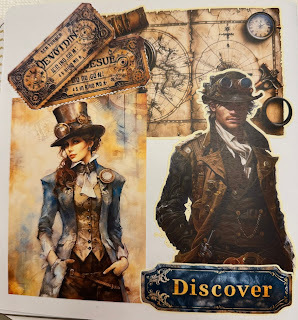
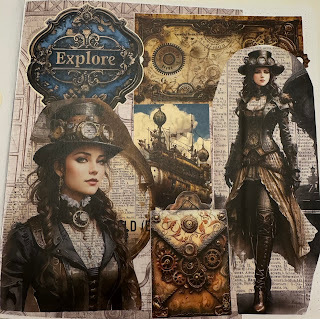
The first pages of a hardcover notebook are normally difficult to use because of how they're made, so I did a two-page spread of decor. Top image is the left side. Bottom image is the right side.
Before I made any of the stickers, I printed all my possibilities out on regular paper, cut them out, and played around with the layout. I wanted to make sure there were no mistakes when I used my stickers.
It didn't work. I messed up. I meant to put a background graphic down on the left side as well as the right, but I forgot and stuck down the first sticker before I remembered. It was too late then to go back, so I went without it. Originally, I didn't have the tickets on the spread in the upper left-hand corner, but it looked as if it needed something, so I added it.
More mistakes on the right-hand page. I did remember to put the background down this time, but I put down the airship image before the lady on the left. Which meant some of the airship is behind her and not visible. I then compounded my problem by adding another extra image to the layout. The bag in the front center of the page. It made the layout look busy and I'm sorry I did that.
Part 2 of the saga is on Thursday
September 12, 2024
Living in Laptop Hell

Current state: Computer hell
Windows 11 and I are having serious issues with each other. That's a major problem.
I finally figured out what that thing dropping down from the top of the screen was and found out how to turn it off, so one problem is solved, but six million others remain.
I am also sick of signing in to my computer. I turned off passwords on my dead Windows 10 laptop, but I have yet to get them turned off on this new Windows 11 computer despite finding multiple instructions online. Since it never leaves my house, this is more of a nuisance than a real security feature. I can't even put it to sleep and have it just open. Oh, no. Login required. Constantly. I'm so annoyed.
I remain fed up with my backup service. I come up for renewal with them this month and will not be signing in for more of their BS. I need to find a new service, and I have one in mind.
And then there's my hard drive space.
I bought a computer with 1 TB of hard drive. This is double what my old computer had. There should be no problem getting my old files on my new hard drive. Except that I keep running out of room and I can't figure out why.
The first time, it was because the backup service loaded files I already had on the computer, but once I deleted all of those, I should be fine. But I'm not fine. Dropbox wasn't storing almost anything on my hard drive, which meant Windows 11 would throw error messages when I tried to access them. I couldn't even view pictures I'd uploaded from my phone.
I clicked the files I wanted on my hard drive and didn't expect to have any issues. Except that I did. My hard drive was running out of space. Again. And I can't figure out why.
It's very frustrating. If I'd known I'd be dealing with this constantly, I would have ordered 2 TB of storage. I'm trying to offload graphics files to my external drive, but Windows 11 doesn't want to do that and I'm dealing with error messages, or better yet, empty file folders. Grrr. I'm not a fan of Windows 11. I did have a chance to order Windows 10 Pro, but support is ending for 10 and I wanted security patching.
I still have software to load, but I have the main pieces on the computer and usable. I don't feel like fighting with more pieces, so I might wait on the rest until Windows 11 and I reach detente.
And until I can figure out where all my storage space went.
September 10, 2024
Blessed Peace
 It's been about a month with no more ringing telephone!
It's been about a month with no more ringing telephone!There aren't words to express how nice it is to not have to live with that intrusive noise in my house any longer!
I had the phone for my dad while he was living with me. He didn't ever turn his cell phone on and the landline was his connection to the world at large. I kept the phone for a while after he died to make sure we didn't miss notifying someone he knew. And also to make sure that if something came up and some entity or another needed to talk to me, that they would have a number.
Finally, eight months after my dad died, I cancelled the landline.
It's been blissful! No spam calls, no political calls, no wrong numbers. Just peace and quiet. My cell phone hardly rings. Just the way I like it.
September 5, 2024
Bullet Journal: The Sequel
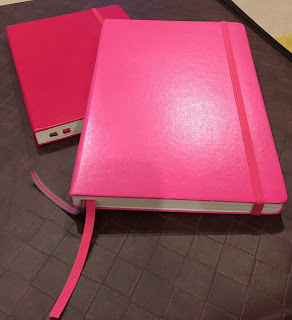
As I began to research YouTube videos for my reading journal, I ran across a lot of bullet journal vloggers. Some of them were doing reading journals and bullet journals. And I started watching setups on bullet journals.
It reminded me of why I was so intrigued with them the first time. The complete freedom to set it up in a way that works for the user.
I also know that there is zero chance my bullet journal will look like any of the people who are posting videos about their journals and setting them up. I have no artistic ability and I am sorely lacking in the patience it would take to do the set up.
But I began to think. I've been trying to create a projects To Do list and constantly running out of room because the Post-it pad it narrow. Which is what I wanted because it fits in my daily planner, but is frustrating when the list is longer than space allows.
So I started thinking what if I did a bullet journal but just for projects? Longer term things that I don't want in my daily planner because I don't know when I'll get around to them. These aren't writing projects, which I keep track of differently, but household projects.
I'm still debating. The problem is with my ADHD it's out of sight, out of mind. I'd have to find somewhere to keep the bullet journal where I could have it open and see what I'd like to do.
I still have both the bullet journals pictured above and neither one of them is even a quarter full. I've also gotten so picky about paper quality that I don't really want to use them for anything good anymore. Amazing how I went from OMG the luxury of these journals, to OMG, the paper is so thin, but here we are. I've become a total paper snob.
At the moment, I'm leaning toward this as a plan. It would make sense and the notebooks are just collecting dust anyway, so I might as well try it.
September 3, 2024
Epic Fail: New Laptop
 When I blogged about my laptop crash and was supremely confident everything would go well, I was still downloading files from my backup service. I learned my confidence in them was false.
When I blogged about my laptop crash and was supremely confident everything would go well, I was still downloading files from my backup service. I learned my confidence in them was false.What happened?
After a week of downloading, while we're cruising along, it sudden stops and throws a message about running out of space on the hard drive. I bought 1TB of space, more than double the previous laptop, there is literally no possible way this program could run out of space.
Unless it downloaded hundreds of thousands of duplicate files.
I had to delete all the repeats, I went to restart the download, and it wanted to begin all over again! That's right. Instead of picking up where it left off, it wanted to begin the whole week's worth of downloads all over again.
I went to the company's website, tried to find answers there, finally used their online form to send a message asking for help and it would not send! I got an error message. That's right. The messaging service on their website doesn't work.
It has been an endless frustration trying to get the new laptop setup. Everything from the computer not recognizing monitor 2 on my set of external monitors, to me not remembering which programs I had loaded on the old laptop, to trying to even post on here! My pictures were missing.
And you know what else is missing? All my custom autocorrects for my writing. Gone. Lost forever.
I'm trying to get this laptop configured, but it's slow going and I have so much other stuff I need to do. Including find a new backup service. The one I had isn't worth the money.
August 29, 2024
Planner, Planner, Planner Update
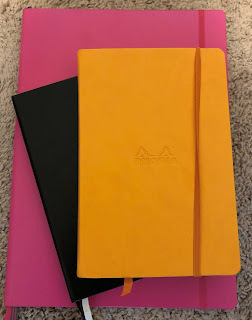
Before the start of 2024, I posted that I'd somehow ended up with three planners for the year. I wanted to recap my experience with them around mid-year, but I forgot until now. I'm not going to talk about them in order.
(The picture to the left is just notebooks I own and not actual planners.)
Planner Three: This was the weekly planner with a lot of empty pages behind for notes and such. I blogged about it when I got it and I really liked it. I still really like the notebook part, but the calendar seemed like a burden to keep up with and the few times I referred to it, I hadn't filled in all the appointments/events.
However, I loved the paper for notes, and luckily for me, they sell notebooks without calendars. I've ordered four in various sizes to have on hand, but weekly planners just don't work for me and this one was no exception.
Planner Two: Is my usual planner, the one I've used since 2016. I still really like this planner, but I really need more space, especially on the weekends and they insist on Saturday and Sunday sharing a page. And yes, there is room in this daily planner to do full weekend days if they'd just get rid of the stupid perforated grocery list pages. I still ordered my 2025 planner, but I'm thinking hard about switching in the future.
Planner One: This is the small company that had some issues with production on their 2024 planner and were a bit late sending it out. I wasn't sure how to use this one for the longest time, but it offers a lot of space. A lot! And I finally decided to journal in it. I wasn't sure how well I'd keep up with it, but I managed to hit nearly every day.
The more I wrote in this planner, the more I wanted it to be my everyday nerve center. Did I mention how much space it gives me?!? The only thing holding me back is that it's missing some of the features of my usual planner that I've come to rely on. I can probably get by without them, but, well, I don't want to. So I'm trying to come up with a way to fix this issue.
And yes, I most definitely ordered a 2025 version of this planner the minute it went up for preorder. Even if I can't make it work as my actual daily planner, I can journal in it again.
And that summarizes my three planners. I found a new notebook company. I'm more frustrated with my usual planner than ever. I found a potential replacement if I can overcome one thing.
August 27, 2024
Reading Journal Theme
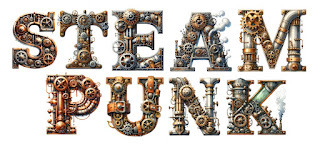
I've never been a big fan of steampunk. It's just never excited me in any fashion, so imagine my surprise when I became insistent that the decorating theme for my reading journal would be--steampunk.
I ordered a couple of journal books and one of them looks as if it would be absolutely perfect for a steampunk theme. I began searching out, and purchasing, images and had a friend help me, too.
I'm still waiting for my journals to arrive. They are scheduled to be delivered the day after tomorrow.
I can't use my Windows laptop yet because I'm still downloading files from my online backup. It's been running for five days and I'm only at 51%. (I seriously need to cull my files of the stuff I don't need or use.) And because I can't use my Windows laptop yet, I can't make stickers and all the other cool stuff I want to add to my reading journal.
Right now, I'm using my MacBook and the design software I have available here (Affinity) is new to me and I don't know how to use it. Just saving this title as a PNG file took an online search to figure out how to do it. I never did figure out how to crop a design in Affinity and ended up importing to my iPhone and editing in Photos. Sigh.
I'm still excited by the idea of my reading journal, but getting a little nervous that I'll fail at decorating it. I remember when I started scrapbooking, that my early pages looked horrible and that I got better as I went along. I'm sure it will be the same here, but it will annoy me to have it look amateurish.
The one thing I can do while I wait is make a list of the nonfiction books I want to read for this journal. Most of them are writing or language related. The problem is that I know I made a list of all my writing books and which eBook reader they're on (I have apps for Kindle, Kobo, iBooks, and then there is Audible writing books, too) and I have no idea where I put this list. No idea at all.
The only option is to make another list. Sigh.



