Deepa Kalangi's Blog, page 2
November 15, 2018
The Collaboration Mantra
“Collaboration” is the word we frequently hear. This isn’t discovered today, but it is definitely buzzing today because of its significance and the value it brings to the teams and organizations.
Because of the numerous benefits of collaborative work, the importance of Project Collaboration cannot be underestimated. Now, with the more diverse, geographical locations and virtual teams, collaboration is very critical and important for the teams to communicate to gain better performance.
According to Forbes, a new study states that companies that promote collaboration have increased their team performance by 5 times. The big companies like GE, IBM, Google, Amazon have used the collaborative project management principles and have seen better project success with an increase in team performance up to 20% in some cases.
Since Collaboration is an efficient practice and works as a tool, one cannot ignore the importance of it.
Here are some reasons why it needs to be practiced for the project’s success.
Builds trust and produces high performing teams
Essentially, when you are collaborating, you are connecting. You are communicating. The more you get involved in the team, the more you learn and give thus developing a relationship with your team members. When you build the relationship and trust, you become reliable for others and hence the team performs better.
Engagement of stakeholders.
A critical success factor in a project’s success is the early engagement of stakeholders from different teams. In other words, when your team isn’t engaged in the right proportion and at the right time, things go in a tangent and that will erupt the project failure. For this, collaboration is the key, without which team will be working in a silo’ed fashion and the results will also be disconnected and possibly inviting project chaos or failure. Therefore, you need to collaborate to ensure proper engagement of the stakeholders which is the first step to project’s success.
Aids in problem-solving
When you work individually and are stuck in the middle of coding something, you break your head to arrive at a solution, but sometimes, the most obvious error wouldn’t be solved when worked alone. When you work with a partner or a team, the ideas are shared, and newer solutions spark because of the input given by your team or a partner, thus enabling you to think better and solve even the most complex issues faster, especially during the development process.
A study conducted from science report states that working together fuels motivation and stimulates social behavior even with the introverted personalities. With the percentage of digitization that happened today, it is no surprise for people to go into their little caves and not work or spend time with each other or their peers. When there is a collaboration mantra being played out at workplaces, the situation has improved with good results.
Collaboration is needed. Especially now more than ever. Enhancing team collaboration reaps many benefits to the organizations.
#collaboration #projectmanagement #successfulprojects #teamwork
The post The Collaboration Mantra appeared first on A Journey into PM and QA Career.

July 18, 2018
Help me help you!!
Are you a new hire? Just started your work? And you walked into the office with pride and enthusiasm, but there is nobody to meet and greet you? After you have aced the slew of interviews one after the other and finally got selected, you would have some basic expectations and that is fair.
New hires are the ones that need guidance, direction and knowledge transfer in the first few weeks. It is called ‘onboarding’ but unfortunately, it is not given any importance anymore. When the new hires needed to be helped so, in turn, they can help the team and the organization, they are not even introduced to the team. They are not given the basic information to get started in their role. And no matter how hard they try ‘solely’, they cannot ‘fit-in’.
In the interviews, more than 50% of the time is spent to ensure the candidate ‘fits-in’ to their culture, work environment, and teams. In reality, nothing like that exists, in which case, it is just nothing but time wasted effort.
One one side, people like Simon Sinek are actively advocating and talking about fostering a conducive culture at workplaces for a better growth of the organization, on the other side there are a number of organizations that don’t uphold good culture or don’t even feel the importance of it. We have seen proven results when the Executive teams and the boards have invested time and energy in nurturing good culture(like Google, Amazon, Costco) have performed much higher than their peers. Yet, the C-level teams and managers don’t give their time and trials to do any better, rather they aren’t doing even the basic steps to prevent toxic culture and in some cases, they themselves play the drama for their own reservations and titles.
After many futile trials, this new hire will quit. Having no other choice, but to leave the environment that does no good for him/her career wise and health wise. This is, in fact, a Win-Lose situation for the candidate and the organization because, ultimately, it is the organization that failed to keep a good contributor.
Regardless, the time has come, for the organizations to value, understand their employees and provide them with the right tools and benefits to ensure maximum performance from their employees.
Even the best performer needs to be helped to help back and every organization has to pay attention to the fact that onboarding is tenfold more significant than the hiring process. Only when you have on-boarded the new hire with respect, enthusiasm and willingness, there is a successful addition to the team and the organization!!
The post Help me help you!! appeared first on A Journey into PM and QA Career.

January 5, 2018
PMBOK6 guide- Organized Pragmatic Clear with Agile guide
A high level quick read of PMBOK6 gives a positive outlook for the Project Managers.
The guide looks more organized, pragmatic and has vivid graphical representations.
PMBOK6 is organized into three parts, Part1 is the Guide to the Project Management Body Of Knowledge, Part2 is The Standard For Project Management, Part3 is the Agile Practice Guide.
PMBOK6 Part1- The guide to the Project Management Body Of Knowledge
The first three chapters have been significantly improvised, in terms of the content and the graphical representations(workflow diagrams). Project Management Framework has been expanded to explain Operations Management in a more detailed manner, along with Project, Program, Portfolio management. Most interestingly, it explains the pre-initiation work( the phase that we all use in our projects but PMBOK earlier versions did not have clear explanation) clearly under project life cycle. And phase gates are added, which play a crucial role in the execution of projects at workplace, the entry, exit criteria and moving from one phase to the other.
The other helpful and interesting read areas are
The role of the Project Manager expanded, updated and clarified.
Tailoring- this is absolutely beneficial because a lot of organizations don’t take it seriously, not every single process is necessary for every organization to execute projects, Tailoring is essential for efficient execution of any project.
PM’s sphere of influence: Project Team, Sponsors, Stakeholders.
PMI Talent Triangle- Technical PM skills, leadership, Strategic Business Management. Says tech pm skills are core, but that is not enough. Efficient PM’s have all these three skills and are able to balance.
The most interesting of all is having a full section on Politics, Power and Getting things done. We all experience these three influencing factors day in and out working as PM’s. And don’t seem to get out of the mixed feeling and confusion when any one or all of those are exercised by the leadership or any others in the organization. PMI has taken effort to explain in terms of what they mean and how the PM should have the skills to manage, balance and get things done.
PMBOK6 Part2: The standard for Project management
Explains the process groups including pertinent info from Part1. The five process groups(Initiation, Planning, Executing, Monitoring and Controlling, Closing) are explained in this section.
PMBOK6 Part3: Agile Practice Guide
Agile Practice Guide has a total of seven sections and about 170 pages long. Explains the four life cycles: Predictive, Iterative, Incremental and Agile. There is a title that states, the role of the project manager in an Agile environment but it is what we already know when practicing Agile. But it acknowledges the fact that Agile does not have a clearly defined project manager role as the teams are self-organized, yet, Pragmatic Agile Practitioners and Organizations realize that the PM can add significant value.
There is also a section on Agile and PMO where the PMO practices in an Agile environment are clearly defined.
The guide is longer than the earlier version of PMBOK5 with additional guide on Agile and Part2. And adds significant value in terms of current project management practices, challenges and also gears up to both traditional and agile environments. It is a great contribution to the PM community by the PM’s for the PM’s.
#PMP #PMBOK6 #AgileGuide
#ProjectManagement #ProjectManager #PMInterviewQuestions #InterviewQuestions #CrackingPMInterview
Amazon Book ID: B072DYSC8Q
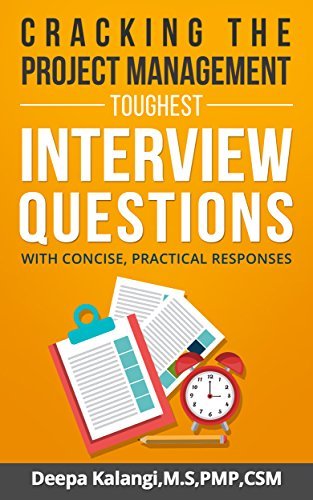
The post PMBOK6 guide- Organized Pragmatic Clear with Agile guide appeared first on A Journey into PM and QA Career.

Project Statuses: When the RED color strikes your project.
When reporting status on your project, we are using the standard signal light colors. Red, Yellow, Green. Red color stands out and says it is in danger. Yellow is caution and Green is a go. It is very easy to understand, just by looking at the color of the project, we can state clearly, how the project is moving along.
The PM is using his status reports to clearly show the color of the project under the top three areas which are also the triple constraints. Schedule, Budget and Scope. All is well when the Green is ON. The alert hits when the project strikes Yellow, but won’t start fires until it turns RED.
RED is freaking the leadership out! And when it really is RED, it needs the most attention, we all are striving to bring it back to Green. But in reality, are the efforts made in the right direction. Are you unnoticeably stacking up one wrong action on the other?
Yes, unfortunately, this happens and is happening. The PM’s are trained by the PMO leadership into something called a process. Yes, it keeps you sane, it keeps you organized, it keeps you on track. But this definitely cannot be a blind man’s standard.
Problem-solving is the most important when a project turns RED. For example, the cause of the issue/risk is identified and a mitigation strategy is established. The PM along with the team’s help carefully does identify the issue/risk and define the steps to mitigate. Once they are defined, the PM documents those in the status report, ALL the efforts are made in that direction to close the risk or issue. ALL the time and everyone’s time should be spent on solving the issue. The Project Manager does his job well on reporting.
Agree?
Because the project turned RED, everyone in the leadership want to hear why it has turned red and what steps are we taking. That is fair. If that everyone wants to hear it every day differently in different meetings and with all the key stakeholders? This quickly adds up to four different meetings a day, repeating the same thing over. Answering the same questions over. All it brings is frustration and tiresomeness. No added value.
In the end, the process is the only thing that is followed. You will hear “but following the process is important.”
There is no flexibility given to the PM to exercise judgment. The result is overwork, frustration and the project still in RED.
What happened to the most efficient beautiful process? It is evidently broken and needs to be fixed. Meetings are a waste of time, especially repeated meetings, talking the same thing over and with no solution to the actual risk or issue. Time is Money. When we are measuring time(schedule) for the success of the project, we need to understand and admit that all the time and attention should be given to solving the problems rather than discussing the same thing over and over without any result. In such cases, the standard process cripples you down heavily and furthermore brings no value.
So, next time, when a RED project is reported, look ONLY for problem-solving, right attention and right escalations. Rest is all noise. And this has to be acknowledged, understood and implemented by the senior leadership at the PMO.
#projectstatus #redstatus #process #statusreports
The post Project Statuses: When the RED color strikes your project. appeared first on A Journey into PM and QA Career.

Time Management Techniques
We all know that each one of us has 24 hours only in a day. We use only because, it always feels less. No matter what kind of work you are doing, whether it is working on a full-time job or working full-time at home with house chores, it is always on the deficit.
Now a days, Time is Money. So, all of us and all the organizations are running after time. Multi-tasking and Speed To Market are the words buzzing in every company from the leadership or the employees because they are always on the feet to achieve the same.
Some are able to accomplish a lot in a day from a “to-do” list. Keeping a “to-do” list and prioritizing them often is the fundamental step to time management. Anything that is in the air will dissolve quickly or even if it was in memory will take longer or even never done. Assuming you are able to keep a task list and prioritizing them frequently or as needed(re-prioritizing is completely normal and a good practice), follow these three buckets to make use of the time even more efficiently.
Deal: Deal means do it yourself list. This is the list of tasks that can only be done by you and you alone. These come on the top of the list. You will create a timeline for these tasks and assign yourself as the owner. Procrastination is a bad habit, as we all know. So, acknowledge, understand, remember and take responsibility of these tasks at all times.
Delegate: Delegate as the word suggests, you can assign these tasks to someone else. Which means, there is another person(s) that are able to do the task well and complete it with your direction or guidance or sometimes even without it. Many leaders lack this quality of delegating because of a few good reasons, as they put it. For example, they say: “I can do this faster, I know this better, I cannot explain, There is no proper person to take care of this etc.” Look for your support system(friends or family) for outside work tasks, look for your back ups at work(colleagues that you can trust) and delegate some to them. There is absolutely nothing wrong in doing so.
Delete: This is the most important step, although it comes in the end under the list. This is important because this is the hardest thing to do. Yes, truly this is hard because the psychology of most of us is that everything is important, there is nothing that you can delete from your “to-do” list. But we all tend to duplicate things, do repeated things, do unnecessary things almost always, at work or outside work. Look at your list keenly, identify the ones that you don’t need and discard them. It could be files from your computer or clutter from home. For example a tip might be, if you have not used a file/photo/application for more than two years, most likely it is useless. Also, if you have not used a thing at home for more than two years, donate it.
The above three listed categories are not limited to working people or work-related stuff. This is for everyone doing anything in life from house chores to running a business. If we are able to continually make efforts into organizing the work into buckets and prioritizing them effectively, you can create more memories to your life by spending time with your loved ones and reducing stress.
#Timemanagement #tips #Projectmanagement #leadership #skills
The post Time Management Techniques appeared first on A Journey into PM and QA Career.

December 7, 2017
HP Unified Functional Test- UFT or QTP Automation Interview Questions
Here are some basic QTP(Quick Test Pro) or UFT automation Interview Questions with Answers. These questions are both basic and popular. QTP is now called UFT(Unified Functional Test)
If you need a full set of interview questions that are popularly asked during interviews, look at the book on Amazon with the title: Cracking the popular QA interview questions and answers. It has 135 questions with guideline and example response. It also has the basic refresher on QA concepts.
Here is the Amazon link to obtain a copy of the QA Interview questions book: http://amzn.to/2qxW6or
121. What is UFT?
HP Unified Functional Testing (UFT) tool, formerly known as HP QuickTest Professional (QTP) provides functional and regression test automation for software applications and environments. HP Unified Functional Testing supports keyword and scripting interfaces and features a graphical user interface. It uses the Visual Basic Scripting Edition (VBScript) scripting language to develop automation test scripts for AUT(Application Under Test)
122. How many types of recording modes are available in QTP/UFT?
Normal (by Default recording): In this recording mode QTP identify the object irrespective of their location on the screen. It is done by recording object based on application window.
Analog Recording: it is used when exact mouse movement and action performed by mouse is important. Used in testing the paint application and signature made with the help of mouse.
Low Level Recording: it helps in identifying those objects which is not recognized by the QTP. It is used when the location of object is changing inside the screen.
123. What is an object repository in QTP?
Everything in AUT when using QTP is an object. The recording scripts recognize each button, image, checkbox as an object. In QTP, there are two types of object repositories
Shared Object Repository: It can be shared between multiple tests but it does not allow making changes in the repository. Mostly used in Keyword Driven methodology. In Shared Object Repository, you can re-use objects between two or more scripts. It is saved with .TSR extension.
Local Object Repository: This type of object repository, also called per-action repository is linked with only one test. In this we can perform change in the repository, like changing the properties of the object, adding object in the repository. It is saved with .MTR extension.
124. What is data-driven testing in QTP?
Data Driven testing is a term used when testing for multiple sets of data. For performing high quality testing, the testers would want to test with various test conditions to ensure the application is functioning as expected under different set of data/conditions. With the use of QTP/UFT, the tester can create multiple sets of data either through using a data sheet given by the tool locally or use an external excel sheet, .csv so the script can use each row and execute the tests in a cyclic manner until the last row of data. The benefit of using an external data sheet is that it can be used across multiple tests or test suites unlike a local data sheet where the data is only for that script saved locally.
125. What is the purpose of loading QTP add-ins?
Add-ins in QTP enable the testers to use certain capabilities of the tool efficiently depending on the type of technology the AUT is built on. Loading the add-ins for example, a .NET application, will help store certain functions in the memory and enhance capabilities.
126. Is it possible to call one action in QTP from another?
Yes, this is possible with QTP. There are two ways to do this, one is call to copy action and the other is call to existing action. Call to copy action will actually copy the entire action into another including script and datatable. For call to existing action, only the reference to the action is copied, in which case, we can only view it read-only and the script and datatable are not copied into the new action.
127. What do you do when you get an error ‘object not identified’ in QTP?
Object not identified is a common error when working with scripts in QTP. Object cannot be identified for a couple of reasons, when the page load is slow, and the script moves faster, or if the object has somehow changed its properties. I would use the ‘object spy’ to get all the information of that object, understand the differences between the properties. Object Spy helps in determining the run and test time properties of the application under test. I will also make sure ‘Smart Identification’ is enabled. Most of the times, inserting some wait() statements will get past the error. Sometimes, I would have to use the expert view and change the object properties it is checking for, if they have changed in the application and the script running was recorded and enhanced before.
128. What are the different types of views in QTP?
QTP has two basic view types. One is the Keyword view and the other is the Expert view. Keyword view shows the steps in a tabular format, while the Expert View gives the VB code for every step of the keyword view.(Tip: Most of the enhancing, debugging of the code is done using the expert view)
129. What is Reporter.Reportevent
Reporter. ReportEvent is a standard message provided by QTP framework to report on a test result after the script is executed. The syntax goes like this:
Reporter. ReportEvent Eventstatus, ReportStepName, Details [, ImageFilePath]
where
EventStatus= 0 or micPass or 1= micFail, or 2=micDone or 3=micWarning
130. What is GetRoProperty
This is a standard QTP property to fetch property values of a run-time object.
131. What is the difference between functions and actions in QTP
Function is basically a VBScript programming language function. Functions can help do a particular coding and can re-use the code.
Actions are part of QTP framework that have their own data table and object repository. Actions help make the test modular and re-usable.
132. How do you declare a variable in QTP?
A variable can be declared by using the word DIM. You can then set it to a value with the SET keyword.
Example: DIM x
SET x=39
133. What is the standard time delay in QTP for web-based applications
The QTP standard is 60 seconds, but you can change this under test settings.
134. Does QTP support Database testing?
Yes, SQL Engine is embedded with QTP Tool, so we use SQL Statements directly in QTP Test Pane as well as in the Function Library.
135. What is the difference between Test Objects and Run Time Objects?
Test Objects are the ones that are identified, during testing, in other words, these are generic objects on the web page or application that QTP can recognize. Each time an app runs, there are also other objects created during run-time which are called run-time objects. These runtime objects essentially map to the test objects.
#Automationtesting #QTP #UFT #Interviewquestions #QA #Testing
The post HP Unified Functional Test- UFT or QTP Automation Interview Questions appeared first on A Journey into PM and QA Career.

Quick Test Pro or HP Unified Functional Test Interview Questions
Here are some basic QTP(Quick Test Pro) Interview Questions with Answers. These questions are both basic and popular. QTP is now called UFT(Unified Functional Test)
If you need a full set of interview questions that are popularly asked during interviews, look at the book on Amazon with the title: Cracking the popular QA interview questions and answers. It has 135 questions with guideline and example response. It also has the basic refresher on QA concepts.
121. What is UFT?
HP Unified Functional Testing (UFT) tool, formerly known as HP QuickTest Professional (QTP) provides functional and regression test automation for software applications and environments. HP Unified Functional Testing supports keyword and scripting interfaces and features a graphical user interface. It uses the Visual Basic Scripting Edition (VBScript) scripting language to develop automation test scripts for AUT(Application Under Test)
122. How many types of recording modes are available in QTP/UFT?
Normal (by Default recording): In this recording mode QTP identify the object irrespective of their location on the screen. It is done by recording object based on application window.
Analog Recording: it is used when exact mouse movement and action performed by mouse is important. Used in testing the paint application and signature made with the help of mouse.
Low Level Recording: it helps in identifying those objects which is not recognized by the QTP. It is used when the location of object is changing inside the screen.
123. What is an object repository in QTP?
Everything in AUT when using QTP is an object. The recording scripts recognize each button, image, checkbox as an object. In QTP, there are two types of object repositories
Shared Object Repository: It can be shared between multiple tests but it does not allow making changes in the repository. Mostly used in Keyword Driven methodology. In Shared Object Repository, you can re-use objects between two or more scripts. It is saved with .TSR extension.
Local Object Repository: This type of object repository, also called per-action repository is linked with only one test. In this we can perform change in the repository, like changing the properties of the object, adding object in the repository. It is saved with .MTR extension.
124. What is data-driven testing in QTP?
Data Driven testing is a term used when testing for multiple sets of data. For performing high quality testing, the testers would want to test with various test conditions to ensure the application is functioning as expected under different set of data/conditions. With the use of QTP/UFT, the tester can create multiple sets of data either through using a data sheet given by the tool locally or use an external excel sheet, .csv so the script can use each row and execute the tests in a cyclic manner until the last row of data. The benefit of using an external data sheet is that it can be used across multiple tests or test suites unlike a local data sheet where the data is only for that script saved locally.
125. What is the purpose of loading QTP add-ins?
Add-ins in QTP enable the testers to use certain capabilities of the tool efficiently depending on the type of technology the AUT is built on. Loading the add-ins for example, a .NET application, will help store certain functions in the memory and enhance capabilities.
126. Is it possible to call one action in QTP from another?
Yes, this is possible with QTP. There are two ways to do this, one is call to copy action and the other is call to existing action. Call to copy action will actually copy the entire action into another including script and datatable. For call to existing action, only the reference to the action is copied, in which case, we can only view it read-only and the script and datatable are not copied into the new action.
127. What do you do when you get an error ‘object not identified’ in QTP?
Object not identified is a common error when working with scripts in QTP. Object cannot be identified for a couple of reasons, when the page load is slow, and the script moves faster, or if the object has somehow changed its properties. I would use the ‘object spy’ to get all the information of that object, understand the differences between the properties. Object Spy helps in determining the run and test time properties of the application under test. I will also make sure ‘Smart Identification’ is enabled. Most of the times, inserting some wait() statements will get past the error. Sometimes, I would have to use the expert view and change the object properties it is checking for, if they have changed in the application and the script running was recorded and enhanced before.
128. What are the different types of views in QTP?
QTP has two basic view types. One is the Keyword view and the other is the Expert view. Keyword view shows the steps in a tabular format, while the Expert View gives the VB code for every step of the keyword view.(Tip: Most of the enhancing, debugging of the code is done using the expert view)
129. What is Reporter.Reportevent
Reporter. ReportEvent is a standard message provided by QTP framework to report on a test result after the script is executed. The syntax goes like this:
Reporter. ReportEvent Eventstatus, ReportStepName, Details [, ImageFilePath]
where
EventStatus= 0 or micPass or 1= micFail, or 2=micDone or 3=micWarning
130. What is GetRoProperty
This is a standard QTP property to fetch property values of a run-time object.
131. What is the difference between functions and actions in QTP
Function is basically a VBScript programming language function. Functions can help do a particular coding and can re-use the code.
Actions are part of QTP framework that have their own data table and object repository. Actions help make the test modular and re-usable.
132. How do you declare a variable in QTP?
A variable can be declared by using the word DIM. You can then set it to a value with the SET keyword.
Example: DIM x
SET x=39
133. What is the standard time delay in QTP for web-based applications
The QTP standard is 60 seconds, but you can change this under test settings.
134. Does QTP support Database testing?
Yes, SQL Engine is embedded with QTP Tool, so we use SQL Statements directly in QTP Test Pane as well as in the Function Library.
135. What is the difference between Test Objects and Run Time Objects?
Test Objects are the ones that are identified, during testing, in other words, these are generic objects on the web page or application that QTP can recognize. Each time an app runs, there are also other objects created during run-time which are called run-time objects. These runtime objects essentially map to the test objects.
#Automationtesting #QTP #UFT #Interviewquestions #QA #Testing
The post Quick Test Pro or HP Unified Functional Test Interview Questions appeared first on A Journey into PM and QA Career.

November 30, 2017
Basic Selenium Interview Questions and Answers
Below are some basic Interview questions for Selenium. These are also commonly asked interview questions, applicable for the job seekers that have less than 2 years of experience in Selenium. Selenium is an API(not a tool that has an IDE like QTP/HP UFT), but it is a robust automation suite that aids in web-based testing and is very popular in the current market now.
Now, let’s look at some basic questions on the same and the answers for the same.
What is Selenium?
Selenium is an automation suite(a set of API’s) that aid in automation testing of web-based applications across different browsers and platforms. The type of testing performed using Selenium is called Selenium Testing.
How many languages does Selenium Web driver support?
Web Driver supports 6 different languages: Java, C#, Perl, Python, PHP, Ruby
What are the components of Selenium.
Selenium has four major components: Selenium IDE(the first one to come out), Selenium RC, Selenium Web driver, and Selenium Grid(aids in parallel testing)
What is TestNG? Why do we use?
TestNG is a framework like Junit that helps testers organize the tests in a test suite and also produce great test reports in different formats. It uses simple annotations that help the tester perform tests in a particular order or in a suite for both functional and regression testing. It also produces reports in html, xml formats.
What is Eclipse?
Eclipse is an IDE- Integrated Development Environment that helps the Selenium testers write Java code for their automation tests. It customizes the environment by allowing the user select default Java classes and methods. It is also used for other programming languages but using for Java is most popular.
Which IDE have you used in your previous work experience and do you have a preference?
I have used Eclipse IDE with Java programming. There are others like IntelliJ, but I prefer Eclipse and I am comfortable using eclipse as an IDE for my selenium testing.
What is the difference between driver.get() and driver.navigate.to()
Driver.get() will simply take you to the url specified. driver.get(url) will navigate to the url specified. However, driver.navigate.to() has other functionalities: can take the navigation, back, forward or can even refresh a page.
driver.navigate().back()
driver.navigate().forward()
driver.navigate().refresh()
What is the difference between RC and Selenium Webdriver?
Selenium RC has a more complex architecture than Webdriver. The fundamental difference is when you are using RC, you have a server acting as a middleman between the Selenium Commands and the web browser. Hence the performance is slow. In Web driver, the selenium commands directly talk to the web browser thus eliminating the middleman layer and hence easier and faster. Web driver controls the browser from the Operating System(OS) level. RC injects JavaScript program called Selenium Core into the web browser.
What is the difference between implicit wait and explicit wait in Selenium?
Implicit wait when used will just wait for the number of seconds it is asked before a page loads. Explicit wait holds the wait until a condition specified turns true. For example, elementtobeselected(), alertispresent(). When you know the time it takes for the page to load, then implicit wait is sufficient, but in cases where you don’t know the page load time and it varies significantly, then explicitwait() should be used.
How do you check if an element is displayed on a web page.
We have to use isDisplayed() method. It returns a boolean value, so if it is true, the element is displayed on the web page, and if returns false, it is not.
driver.findElement(By.xpath(“xpath of element”)).isDisplayed();
What is Xpath
In Selenium automation, if elements are not found using the common locators like id, name etc, then an XPath is used.XPath is defined as XML path. It is a syntax or language for finding any element on the web page using XML path expression. XPath is used to find the location of any element on a webpage using HTML DOM structure.
XPath syntax: Xpath=//tagname[@attribute=’value’]
How do you check if a button is enabled on a webpage
IsEnabled() method is used to check if a button is enabled on a webpage. The method returns a boolean value, if it returns true, that means the button is enabled, and if it returns false, the button is not enabled on a webpage.
How do you check if a checkbox or radio button is selected
IsSelected() method will help us check if a checkbox or radio button is selected on a web page.
driver.findElement(By.xpath(“xpath of the checkbox/radio button”)).isSelected();
What are some limitations of using Selenium?
Selenium cannot be used in client/server applications. It can only be used for web-based applications.
What is the difference between Assert and Verify
Assert is used to verify the result. If the test case fails then it will stop the execution of the test case there itself and move the control to another test case.
Verify is also used to verify the result. But, if the test case fails then it will not stop executing the test, unlike Assert where it will stop the execution of the test case.
What is the difference b/w close() and quit()?
close() – it will close the browser where the control is.
quit() – it will close all the browsers opened by WebDriver.
What are various ways of locating an element in Selenium
There are 8 types of locators and all are the static methods of the By class.
By.id(), By.name(), By.tagName(), By.className(), By.linkText(), By.partialLinkText(), By.xpath, By.cssSelector().
What is the difference between Single Slash(/) and a Double Slash(//) in Selenium Xpath.
Single Slash is used to identify an immediate child, whereas a Double slash is used to identify the entire structure. A Single Slash is used for Absolute Path and a Double Slash is used for Relative Path in using XPath.
Keep visiting this page for the addition of more questions and the website for content useful for QA career aspirants.
The post Basic Selenium Interview Questions and Answers appeared first on A Journey into PM and QA Career.

November 9, 2017
PMP and Practical Project Management Training
Practical Project Management training(coming soon)
Who will benefit from this course:
For anyone that has completed PMP certification and is looking for a Project Manager job.
Someone that is promoted internally from a different role (BA/Tech lead) to an official Project Manager role and interested to make a difference as a PM.
A project manager who is not planning to obtain a PMP certification, but want to hone PM skills.
For someone that is already a project manager and planning to obtain a PMP certification. This helps you get most of the scenario based questions answered easily on the exam.
What will this course cover?
The five phases of PMLC- Project Management Life Cycle according to PMI- PMBOK in a more practical way with real time examples and situations: Initiation, planning, execution, monitoring and control and closing
PMO- how it is structured and what your contributions are as a Project Manager.
Organizational structure- Different roles explained- Program Manager vs a Project Manager vs Portfolio delivery manager.
Schedule, Cost, Budget, Risks/Issues explained, popular tools used.
Large, small, medium projects or programs and the cultural impact.
Executive Sponsors and Business Sponsors.
Waterfall vs Agile methodologies and their use in different domains in the IT industry (Healthcare, Retail etc)
Duration of the course
40 hours
Authored books (20% OFF to everyone who attends the course)
Cracking the Project Management Toughest Interview questions
Practical Project Management
*********************************************************************************
Project Management 101- PMI-PMP certification(coming soon)
Who will benefit from this course:
For anyone that is new to Project management and aspires to become a project manager.
For anyone that is planning to sit for a PMP certification.
What will this course cover?
Chapter 1: Introduction
PMP and CAPM Exam Requirements
Exam Questions
Chapter 2&3: PM Foundation
PM Definitions
Project, Product & PM Life Cycle
Organizational Structure
PM Process Groups
PM Knowledge Areas
Chapter 4: Integration Management
4.1 Develop Project Charter
4.2 Develop Project Management Plan
4.3 Direct and Manage Project Work
4.4 Monitor and Control Project Work
4.5 Perform Integrated Change Control
4.6 Close Project or Phase
Chapter 5: Scope Management
5.1 Plan Scope Management
5.2 Collect Requirements
5.3 Define Scope
5.4 Create WBS
5.5 Validate Scope
5.6 Control Scope
Chapter 6: Time Management
6.1 Plan Schedule Management
6.2 Define Activities
6.3 Sequence Activities
6.4 Estimate Activity Resources
6.5 Estimate Activity Durations
6.6 Develop Schedule
6.7 Control Schedule
Chapter 7: Cost Management
7.1 Plan Cost Management
7.2 Estimate Costs
7.3 Determine Budget
7.4 Control Costs
Chapter 8: Quality Management
8.1 Plan Quality Management
8.2 Perform Quality Assurance
8.3 Control Quality
Chapter 9: HR Management
9.1 Plan Human Resource Management
9.2 Acquire Project Team
9.3 Develop Project Team
9.4 Manage Project Team
Chapter 10: Communication Management
10.1 Plan Communications Management
10.2 Manage Communications
10.3 Control Communications
Chapter 11: Risk Management
11.1 Plan Risk Management
11.2 Identify Risks
11.3 Perform Qualitative Risk Analysis
11.4 Perform Quantitative Risk Analysis
11.5 Plan Risk Responses
11.6 Control RisksChapter 12: Procurement Management
12.1 Plan Procurement Management
12.2 Conduct Procurements
12.3 Control Procurements
12.4 Close Procurements
Chapter 13: Stakeholder Management
13.1 Identify Stakeholders
13.2 Plan Stakeholder Management
13.3 Manage Stakeholder Engagement
13.4 Control Stakeholder Engagement
Practice Test
Duration of the course
40 hours
Authored books (20% OFF to everyone who attends the course)
Cracking the Project Management Toughest Interview questions
Practical Project Management
#PMP #Projectmanagement #training #ITtraining
The post PMP and Practical Project Management Training appeared first on A Project Management Blog.

November 8, 2017
Career Buggy Interactive Online QA Testing Training
QA Interactive Testing Online Training
Want to know further?
Contact: careerbuggy@gmail.com or call 727-265-2628.
To feel the class for yourself and to understand the curriculum and goal of this course, please watch the demo below.
DEMO CLASS Link below
Schedule: The total duration of the course:40-45 hours, 4-5 weeks. 2 hours per day on every weekday. (Timings can be worked out based on everyone’s needs)
Cost: $499($12/hour) (Inclusive of my book: Cracking the QA Interview: 100 Testing Questions and Answers)
Payment structure: Full Payment due before batch starts.(Demo is free, link above)
Curriculum(100% job oriented training. Current market research is done before every batch)
Software Testing Fundamentals- Quality Assurance Life Cycle vs Software Development Life Cycle
Software Test Strategy
Software Test Plan
Software Test Metrics
Types of testing and when they are used
Organizational Culture, Chart, and Roles.
Test documentation preparation (Test cases, scenarios, other)
Preparation of test data
Setting up test environment
Test reporting- Metrics
Test defect management- defect life cycle
Traceability Matrix
UAT testing and phase
Agile concepts and why they are important for the testers
Agile vs Waterfall: Testing Differences
Test Management tools (HP ALM)
Testing world in different org domains (healthcare, finance, retail, etc)
Automation Testing hands-on project experience- Selenium
Automation testing- working knowledge and concepts- Jenkins, Jira
How automation testing works, why do companies need it, what do you need to expect and how to achieve results.
QA in Healthcare domain- QA working knowledge
Professional Resume Preparation assistance (Tips and Tricks)
Mock Interviews session
Interactive questions and some real-world scenarios (discuss and collaborate)
Access to course material for 3months after training.
A little about ME, so you know me.
My career started with testing right from my school(Masters) and I have worked with various environments as a tester to manager in the testing domain for 9+ years before I moved into Program Management. Total IT experience is 17 years. I am certified in Scrum and Project Management (I teach PM courses as well). Likewise, my teaching career also started with testing, I trained a few batches earlier and they went successfully!! I like to write, teach and so want to come back to what I love to do. You can see my profile on linkedin, below is the link.
https://www.linkedin.com/in/deepa-kalangi-pmp-27701947/
Why ME?
There are many training organizations and Individuals that offer training services. It is hard for the candidate to choose from. But we all know the end result is securing a job and be successful at it. That is a fair expectation and this training course aims for that. I consider any training as a form of Education. And teaching is my passion. When something comes out of passion, it is a whole new result. This course is totally driven to help students understand, implement and be successful.
Belief plus Motivation will bring the best in you and this course is aligned to do that (Yes, motivation is dosed right in the course



