Linda Maye Adams's Blog, page 12
August 13, 2022
9 Energy Management and Telework
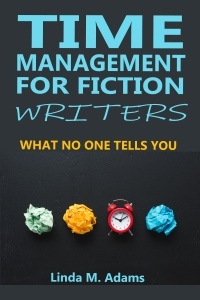
Companies were slowly moving towards telework for several years before the COVID shutdown forced them into it. Before then, there was a lot of resistance from managers and senior leadership in companies.
A lot of managers didn’t trust their employees to work at home, envisioning that they would put their feet up and loaf.
Instead, according to Cal Newport in On Productivity and Remote Work, IT professionals are working thirty percent more, though productivity itself didn’t improve.
I believe this results from two areas. The first is that we assume “more is better.” This is all over our culture. Just look at commercials encouraging you daily to do more, more, more. Eat more snacks, buy more of this product, and do more exercise.
Telework played into this because suddenly the time to commute was freed up. In the Washington, DC area, that can mean as much as four hours a day. It deceptively looks like we have more time, so it makes it easy to jump on early in the morning and knock out email.
Which plays into the second problem.
We never learned how to telework.
Wait? What? It’s take your laptop home and repeat what you do on the plant site, right?
No, not exactly.
I grew up in a household where telework was adapted around 1982. My father was a computer programmer, and he purchased a Heathkit H-89 computer.
This was a computer that preceded the 384 personal models that came out. The H89 was one piece, consisting of a monitor with an attached keyword and two floppy disk hard drives. To boot up the operating system, you turned on the computer and inserted a disk.
My father used the computer for his personal research, a side hustle to discover fusion or harness ball lightning. He thought he could get more programming done at home without interruptions and suggested working from home.
The company agreed. He worked full time at home, driving into the plant when he needed to attend a meeting.
At the end of each day, he closed the work files and switched over to his research until dinner time. He didn’t even get up out of the chair (and occasionally had a dog in his lap).
Eventually, he was laid off when the aerospace industry in Los Angeles tanked following the end of the Cold War. He became an independent contractor and continued working from home much in the same manner until he retired.
To this day, he associates home with the day job. He leaves it to get away from work, even though he’s no longer employed.
I think there are many people who are going to find this is also true for them.
For our fiction writing side, that’s deadly. The place where we live must be a welcoming place for creating, not be associated with work.
I didn’t realize it for years, but that’s one of the reasons I never merged my calendars as time management gurus recommend. It meant that when I looked at my calendar for writing, I would see the day job stuff as well.
It might also be one of the reasons people are finding it a little too easy to do additional work.
Laura Vanderkam in The New Corner Office: How the Most Successful People Work From Home says that learning how to telework is an actual skill.
But what are those skills? In searching online for answers to that question, I found skills like teamwork, communication, and collaboration. Mostly, they’re for managers, just like everything else, and don’t address any of the basic skills.
I’m guessing everyone assumes those basic skills are obvious. Judging from what happened with my father, they aren’t.
Skill #1
At the end of the day, you must log off your computer and power down. If it’s a laptop, close it and turn your cell phone face down on top. Don’t touch anything until the next day when it’s time to go back to work.
The lack of a commute robbed us of the ability to have a physical shut down. We had to turn off the computer and leave the building. We couldn’t turn on that computer until we drove back to the plant site the next morning.
Telework makes it easy to access the computer because it’s still in your house, waiting for you. So you have to make it more inaccessible by shutting it off.
Skill #2
When you telework, front load your heavy-duty tasks in the morning. Your brain power will be better during the mornings.
Meetings are unavoidable, but if you can select the time, choose it wisely so it doesn’t interrupt your heavy-duty tasks. If you have a meeting, don’t multitask on work during the meeting just because no one can see you. It’s impossible to focus on two things at once, so something is going to suffer. That might be your writing in the evening because you’ve drained your energy too far.
After lunch, use it for the kinds of tasks that aren’t going to tax your energy. This might be anything from reading the company strategic plan your boss sent you to knocking out mandatory training. I’ve used this for downloading files, a necessary thing in my job, but pretty tedious for me.
As you get near the end of the day—about ninety minutes out—start winding things down. Block the time on your calendar with a private recurring task to make sure nothing else gets scheduled there, and to remind yourself.
This is like when you write the ending of your story, which is called the validation (climax occurs before the validation). The validation wraps up your story and tells the reader it’s done. So your work validation wraps up work and tells you that your work day is done.
This might be cleaning things up or going through your downloads and filing everything. You might double-check your tasks and see if any of them are done and you forget to remove the flag. You can also review your calendar to see what you have for the next day. If you have a meeting that requires files, you dump them into a folder.
The goal, though, is—where possible—not to hit the end of the day putting out fires. In my days of chaos, I spent all day putting out fires, right until I left the building. Even though I was cutting things off by leaving the building, I couldn’t stop the critical voice from ruminating because it was still in firefighting mode.
So firefighting at the end of the day will be even worse when you telework because you won’t be able to quite get away from it, even if you shut everything down. Once your critical voice has a foothold, it’ll bully its way into your writing.
Which leads to the next skill…
Skill #3
Learn how to avoid firefighting as much as possible so you don’t pollute your home environment with it. It’s not unavoidable, since some things happen like software breaks or the boss calls with something urgent.
However, most firefighting is just the same as writing a book sloppy. We skip parts of the story—or work—that are hard or will take time, planning to fix them later.
In fiction, it requires revision, and those changes break the story and require more revision.
In your work? It turns easily into an avalanche. It’ll be when you’re racing to finish a deadline for your boss and suddenly get hit with this thing that has to be done now.
One of the best things I did for me was to schedule four tasks, two on Monday and two on Tuesday. If I do these particular tasks every week, it slashes the emergencies I get at the end of the week. Moreover, they take less time to do on these days, than they would if they turned into an emergency.
Skill #4
Take breaks, including lunch.
These days, employees often see breaks as places to—guess what—catch up! Employees will even work through lunch, grabbing a quick sandwich. Worse, the gurus encourage any opportunities for a few minutes break as an opportunity to do more work!
Breaks are essential to balancing your energy and keeping from burning out. During the days of chaos, I barely took time away from my desk. And I was exhausted coming up, where I could only flop in front of the TV and watch the shows go by.
Breaks can come in any form. Try at least one or two walks for a few minutes outside so you’re getting sun and fresh. And also getting physically away from the computer.
Anything where you have to wait, like on hold, for software to load, a report to run, can turn into a mini-break. Use it to get a glass of water. Or doodle.s
Ideally, you probably want to get up about every hour and move around. From my own experience, when I didn’t take breaks at all, my back ached at the end of the day. Moving around helped a lot. But it was hard in the beginning. I had to put a slot on my Outlook calendar with a reminder. Once my body discovered it liked getting up, I do it automatically.
I didn’t realize how much I needed it until I broke my foot. I was on crutches, no weight bearing for part of it. Getting around was very challenging, and I was afraid I would fall and make the injury worse (the doctor told me it was close to the ligaments and would require surgery if I tore them). Chair aerobics were very unsatisfying because it wasn’t a whole body move.
If you’re on the phone for a meeting, use that to walk around, do squats, or even stretches. Don’t use it to catch up on other work.
Finding creative ways for breaks can be something fun to hand off to your creative side!
Skill #5
When I was in the Army, I was the only one in the headquarters platoon who lived in the barracks. On Saturday, one of the line platoons would say, “We need this person for a mission.” But that person was on twenty-four-hour duty watching the front desk. So they said, “Get someone from headquarters.”
Bang! Bang! When I answered the door, I was tagged for twenty-four duty on my day off! And the guy who was supposed to have it? He did the hour mission and got the rest of the day off!
Worse, because I answered that door every time, the line platoons took advantage of that.
So I made myself not available. The next time I was awakened by a “Bang! Bang!” on the weekend, I didn’t answer. It was hard because my critical voice screamed, “But what if it’s an emergency?”
Eventually, the line platoons stopped using me as a default for when they wanted to pull their person.
This is the same principle as not answering your work cell phone after hours. Remember, if other people can give you their work, they will!
Resist the urge to answer the work cell phone before or after work hours, or during your lunch. There might be the rare exception of an emergency (a real one, not one manufactured by someone else still working), but stay away from the phone.
This is probably what sucks a lot of people into that thirty percent more work. Once other people see that you’ll answer the phone and do work, they’ll do it again.
Skill #6
This one comes from Dean Wesley Smith, but it works well for both fiction writing and work. For writers who want to be professionally published, he recommends having a writing computer and an everything else computer.
The writing computer just has tools to write stories, like Microsoft Word or Scrivener. No internet. If you need to look up the difference between a meteor, meteorite, or meteoroid for a story, you go to the everything else computer, then return to the writing computer.
For those of us teleworking, we’ll have a third computer, the work computer.
Key is to have the work computer in a dedicated place for it.
This is an area I think a lot of people didn’t really do when we went to all telework. They plopped it on the dining room table and done. I did that initially when everything shut down, but I migrated it to an expensive Ikea desk.
Having a separate workspace for work is a fundamental way to keep it separate from your writing side.
All of these are relatively simple to implement, but they’ll have a huge impact on keeping your day job separate of your writing.
August 6, 2022
New UF Collection! The Price of Shadows
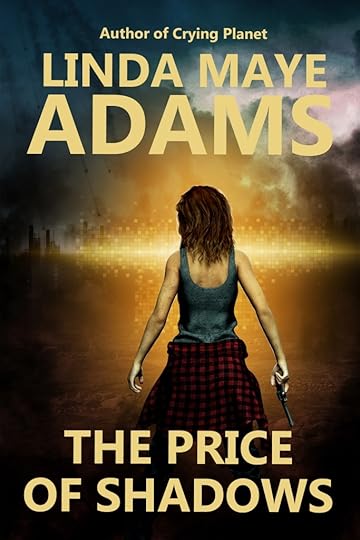
Shadows of the paranormal are forced into the spotlight in this spooky collection of short stories from Writers of the Future Silver Honorable mention Linda Maye Adams.
“Giant Hunter|” delivers an imaginative story about a dog that hunts the supernatural and finds a stranded giant.
A sasquatch shapeshifter struggles to reconcile her past as her world closes on her in the twisted story “Hunted.”
An old adversary returns from the dead to stalk the “Spy Wolf” in this tense shapeshifter story.
A private detective digs up a deadly secret when she and her grandfather’s ghost investigate a missing woman in “The August Ghost.”
In the gloriously fun witchy “Favor for A Potion” the potions master just wants a good night’s sleep—not attention from the Magic Mob.
Five twisted and fun urban fantasy tales to chase away the shadows.
Pick up your copy here!
8. Energy Management and Scheduling
Combining traditional time management with the day job and writing on the side is such an incredibly huge topic. Eight chapters and there’s still more to follow (I’m at 12K so far!).
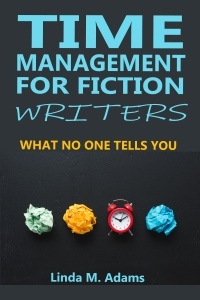
—-
Depending on who you read these days, some gurus recommend scheduling everything as the solution to managing everything. I think a lot of this is that if you let firefighting in and do busy work tasks, it’s amazingly easy to get a lot done, and yet nothing done.
If you’re in a state of overwhelm, it’s also easy to use busy work tasks as a way to procrastinate.
Probably the best description of this from the writing side is revision. You’re overwhelmed by the big project of a novel, so you circle back to tweak the words in the first chapter one more time. It appears productive, but you’re actually not finishing anything.
Scheduling is supposed to help with this, but it’s, like most time management tips, slapping a bandage on and never solving the problems underlying it. Scheduling is an attempt to corral all the stuff behind fences of electronic blocks.
But schedules have their uses.
Cal Newport advocates filling in all the slots on your calendar with generalized task planning. Like if you have to do administrative tasks, lump them together under a one hour slot named Admin Tasks.
I tried this in the days following the COVID-19 shutdown. It was probably the best time for me to do it because everything was so chaotic, but not in a normal way. I had to change directions rapidly, and it was sometimes easy to lose track of where I was.
Doing it led me to ask other questions. How did I handle it for the side hustle?
So I asked Cal Newport, and he brought up the question on his podcast (sorry, I don’t know which one it is anymore). He said to schedule it like everything else. Then later contradicted himself on another podcast.
But I’d asked because I felt like I need something, though I wasn’t sure what.
The Cal Newport time block self-edited itself. I found myself ignoring the schedule. It’s more natural for me to go with the flow than follow a strict structure.
The sequential structure felt a lot like outlining.
To me, if something is due on a specific date, it doesn’t matter down to the date and time when you do it. Finishing it and not being sloppy with it is the most important thing.
Filling every slot in treats me like I’m too stupid to know when I’m supposed to do stuff.
But I also recognize that I needed a little structure, or I’d miss completing important things.
Here, you also have to factor in that creatives think and work differently. Time management gurus don’t understand us.
They say they do, much like outliners say they can teach pantsers (not!). The gurus assume we need to see how they organize their day and magic will happen. All the problems will go away.
It creates different problems.
Unfortunately, the solution is stating that we’re not following the system correctly. That sounds a lot like when outliners tell us if we’re having trouble with the outline, we’re not doing it correctly.
That’s unhelpful and treats creatives like they’re broken.
The first solution is to ask different questions. Not how do you schedule everything, but how much do you need to schedule?
We’ll take the example of running and reviewing reports. Let’s suppose first that you have a report you have to review and make corrections, then turn it in by Friday. The normal way most people would do it is to run the report on Friday. They get interrupted and run the report later. Now they’re scrambling on their review, miss something, and email it.
And get an email back about the thing they missed that’s now an emergency. On Friday afternoon!
So put your creativity to work. What’s going to help your future self on Friday?
That’s the day winding down into the weekend. What can you do to prevent any chaos on Friday so you’re not taking it into the weekend?
So now you might look at what day early in the week would be the best timing to run the report. You might decide that if you run it on Monday, you’ll miss some issues that would develop during the week because other people are waiting until the last minute.
You add a slot on Wednesday, with the option of shifting days if the timing isn’t right. For me, I put an hour slot in the morning in Outlook, where it’s easy to see on the calendar. If I have to scroll, I’m probably going to miss it.
For titles, I just put exactly what it is: XYZ Report. None of the active verb nonsense. That’s a time management tip that treats me like I’m stupid.
But that report review is still taking a lot of time to do, especially with interruptions coming in. You want to make sure the review is done on Wednesday, not stretching out across the days, where it’s likely to be a victim of more interruptions.
What else can you do?
Back to your putting your brain to work. You realize there are two other reports you can run that identify the issues in different ways. At this point, your critical voice says (because it has to get its foot in), “They’re not required.”
But you put “ABC & DEF Reports” in a morning slot on Monday. Since these don’t have to be submitted to anyone, you can do fast scans for problems. It might be submitting a ticket to another office, asking a supervisor to approve a record or even just a quick fix to the record.
If you haven’t guessed, this is a form of cycling!
Cycling is a technique long-term professional writers use when they write. They write a scene, then cycle back that last five hundred words. They scan through it, add more detail, maybe add a sentence to clarify something. If they realize they need to add a sentence in Chapter 2 to connect with an event in Chapter 11, they move back in the story to do so, in the live first draft. It’s not revision, done after the fact to fix things. It just tidies up as you go along.
It looks like a lot of work and may be in the beginning if you’ve let things go. But this is something that builds on itself. After the first few rough rounds of it, you’ll find that it’s a lot easier to work through.
When I schedule these, I do them as a recurring task, set until the end of the year. That way, I’ll review what I’m doing and make any adjustments. The “hour” is meaningless, as is what time I have to do it. It’s there to make sure I do this task.
What is a must is doing it in the morning.
I used to run an agent pitch session at a writer’s conference. I watched how they did it and knew I could do better. The biggest problem was they went off their own schedule almost immediately. Once they did that, there was no hope of getting caught up.
This happens to everyone who allows other people’s “emergency by delegation” to take over their schedule. If you don’t get to this task until the afternoon, you risk not doing it all.
With the writer’s conference, I cracked the proverbial whip. I made sure they stayed on schedule in the morning. Sometimes delays crept in during the afternoon, but they didn’t impact the entire day.
When one agent arrived and discovered that his associate had quit, we suddenly had a huge problem. He said he would take on appointments for both of them. But I couldn’t allow this problem to cause the entire schedule to shift. So I told him to do what he needed to do, and we’d work around him. Then I ran the sessions as normal and talked to the writers who had to wait for the agent.
This is the core problem of scheduling every slot in a world driven by interruptions. It breaks easily. It’s naïve to expect that by simply filling in the blocks, you’ll be able to do everything.
It doesn’t matter if you start this task fifteen minutes later than scheduled because Joe Smith called with a question. It doesn’t matter if you run ABC report and don’t find any issues because you’ve been cycling. It doesn’t matter if you run ABC report and find a thorny issue that takes two hours to work through.
What does matter is that it gets done. I always get interrupted. Sometimes I’m grateful I got the one thing done.
Once I finish the task, I delete it from the calendar. I find that having every slot filled in nagged at my subconscious, even when everything was done.
Then I circle back to the task list in Outlook, where I dumped the emails and I work at clearing those out for the day. Clearing can include anything from replying to the email to pushing it to the next day (i.e., reading).
Is this a perfect system? No! I still have chaos erupt and get overwhelmed. Sometimes this seems to go in cycles and there will be a week where I’m glad to get to the end. But because of this system, it’s no longer a default every week.
It also helped me with balancing my energy. I focused on doing tasks that required mental focus in the morning, and easier ones as the day wound down. Essentially, I didn’t want a task to have me going at warp speed right before I shut down.
I was much happier with it because it felt like just enough structure to keep me grounded.
But on the writing hustle side? I still had some lessons to learn there, too! My creative voice is notorious for disliking being scheduled.
But I ran into a problem. After I finished a story, my average release time was two years!
So I wasn’t honoring the creative side and getting the stories out.
Writing administration was a challenge for me. I hated doing it because when I did it, my critical voice nagged at me for not writing. And when I wrote, critical voice nagged me for not doing the admin. Gibbs head slap, anyone?
The Smashwords/Draft to Digital merger was a wakeup call. I knew from my day job that if the data didn’t match (data being covers, blurbs, prices, and even versions), then it would be a mess. One of those emergencies that was entirely controllable.
Enter Dean Wesley Smith’s Motivational Mondays. These are worth the money if you can afford it. In one of them, he talked about the importance of scheduling administrative time to publish.
Before, my focus had been on trying to get writing done. I had recently completed the Great Challenge, a short story a week for a year. I started out with good intentions, publishing some of the early stories. But I didn’t have any kind of plan (I’m pantser! What else did you expect?).
As the challenge aged, it got harder. I dropped off publishing them as I neared the halfway point. The stories got moved into my short story folder…and then nothing.
According to Dean, that can mess up any streaks you’re trying to do. So I was lucky that didn’t happen. It was a wake-up call that I needed to pay attention to this.
He recommended scheduling the admin. Just pick a day or two each week and do that instead of writing.
Ah ha! I could do the same principle as what I was in my day job.
In this case, I put it on my calendar as an all day event, and included writing in the same way on the other days. I picked the two days based on both my schedules. Thursdays because I have a writing meeting in the evening. I know I’m not going to get to writing that, but I can do something on the admin side. Fridays for the second day because if there’s going to be chaos at my day job, it’s likely to be Friday.
It didn’t matter when I did any of it, only that it happened. This is where the time management books fail. They focus on getting your most creative tasks done first thing in the morning when your energy is best.
Except that we have day jobs at that time, so we’re making do with the time that’s available, not the best time.
With the anchor of “this day is for—” it gave my critical voice a job. It was comfortable keeping me on track.
The advantage also of having the writing on the schedule means it’s a commitment to yourself to do the writing. There are so many things that can have competing priorities that if writing isn’t made one, it gets shoved aside and suddenly months can go by. Remember Heinlein’s Rule:
You must write.
July 30, 2022
7 Energy Management and Email
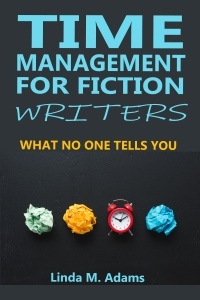
When email first became available, it changed everything.
At first, it was pretty cool, especially for the geeks in the crowd. A fellow soldier and I jumped on email the day after Star Trek—The Next Generation aired so we could discuss if we liked the episode or not.
It’s hard to believe we’ve now had email that long.
And we started woefully unprepared. We evolved into the mess it is today, and no one still knows how to handle it. Everyone tries to tip and trick it to death, and the same problems remain.
What we know:
The email companies made it addictive.
They make their money by pulling you back in, again and again. My notifications have been turned off for double-digit years. But it’s such a powerful pull that when a fellow employee logged into the computer for a meeting and his notification popped up, my first reaction was to click on it!
Email is easy. You can communicate with someone else in seconds. But it also makes it easy for someone to dash off an email to ask you a question instead of looking it up. They can also delegate a task to you without ever seeing your face or your workload. And, on the writing side, they can send you a very nasty email if they don’t agree with some random writing advice.
Email can chip away at your energy management. Everything about it screams, “Urgent! Emergency!” and “I must be done now.”
Email was so painful and overwhelming for me that I had to overcome a bias it created. When I went to the BookBaby Conference in 2018 (they’ve discontinued the conferences), I attended a workshop on email newsletters.
Email newsletters are recommended marketing your books because it’s the one place we have control over our environment. We go to various bookseller sites to sell our books. Suddenly one of them changes its algorithms and sales take a nosedive. A newsletter brings fans directly to you and makes you less of a victim to the whims of the bookseller.
But I was very reluctant to get a newsletter because of my experience with email at work. I was so overloaded with email that I believed that everyone else felt the same.
The instructor told us we couldn’t let our personal biases influence how we felt about email. If someone signs up for your newsletter, they want to receive it.
But what I thought was such a pervasive belief that when I mentioned to a popular blogger-writer that I send weekly emails for my newsletter, she was horrified. I was sending too many. Another writer whose newsletters I signed up for so I could get release notification apologizes every time she sends an email and barely sends out any.
And everyone treats day job and side hustle like they don’t influence each other.
Right.
How do you even deal with email then? It seems like you clear the box and more fall in to fill the vacuum. It’s never-ending!
Most of the tips I found were not useful. One time management guru says not to answer email in the morning. Others say to create folders and dump everything into them. Or assign categories.
Some weren’t realistic, though. Recommendations to only check your email once a day works well for an entrepreneur. An employee? I use email as part of my job.
So let’s start with a basic energy suck. If you open your email box and see five hundred emails, they immediately chip at your energy management. Every one of them screams, “Take care of me!” This is how the programs are designed.
The first rule is to keep your inbox as empty as possible.
Not inbox zero, which is an unattainable standard. It’s perfection, which, as fiction writers, we know is impossible. It also encourages you to never get out of the inbox.
Each email left in the box waves at you and says, “Do me!” even when it’s already completed. Those all tax your cognitive abilities. And it makes it easy to get overwhelmed and confused. It brings chaos.
To clear out the box, make it a game to get through as quickly as possible. But you won’t be trying to answer everything like a speed demon. Nor is it about jamming in as much as possible in a limited amount of time.
This method of plowing through the email fast comes from a combination of all the various books I read on email and Work Clean: The Life-Changing Power of Mise-En-Place to Organize Your Life, Work and Mind.
The process (using Microsoft Outlook):
If your box is full of emails, start by going to the Home tab. Select Clean Up, then Clean Up Folder. Every time someone replies to a thread, Outlook sends a new email, rather than updating the thread. This just tidies all that up.Sort by the sender’s name and look for those general distribution emails companies love to send.Do a fast scan. Any you don’t need, hit the Archive button (or backspace).If you find some that you want to read or need action, select the email and click the Follow up button. Select This Week. That’ll put it on your schedule for Thursday.Now look for any notification emails that can be deleted. Like if a report was run and the system sent you a notification.The inbox will already look more manageable. Just these three things can make a huge difference in how you feel.
Next up:
Hit any emails from your supervisor. You might need to open these to see if you need to respond right away. If it’s something you have to spend time on, apply a flag, and archive.For the rest, scan through them—very fast.If you can answer some quickly, get them off your plate. Archive the email so it gets out of the inbox.Everything else, flag and archive. Do this even if you aren’t sure what’s in the email because the subject line is vague. You can set the flag date to today, then adjust when you circle back around.Now click on Tasks. Everything you flagged will be there. This different view of your emails will change the feeling of urgency.
For me, it looks more like clutter that needs to be tidied up! I look particularly for “process tasks,” as described in Work Clean. These are emails where someone is waiting for something from me. If I don’t answer those, one email may turn into several others if they have to ask me again. So answer those and get them out the door. Remove the flag so they disappear off the list. They’re still in the archive, so you can refer to them as you need.
Anything from your boss you dropped here, get to that, too. When done, remove the flag.
If I have files I need to download and do something else with them (i.e., a report that you need to read), I follow the intermediate packet principle. I save the report in my Downloads folder (that gets tidied later), then remove the flag.
Do I answer all of them? No. There’s a point where my energy level tells me I need to stop. I stop between 30-60 minutes of this. Usually, it’s on the 30-minute end.
Then I’ll circle back and do more later on. Some I move to another day, like an action where I have to review my profile in a software tool. Those need to be done but can wait a few days.
Near the end of the day—an hour or so before—I’ll wander into the inbox for a last pass. You don’t want to it to be the last thing before you walk out the door. If anything is annoying, you’ll bring it home to the writing. Critical voice does not need any help!
Every few days or so, move all your sent items into the archives. Then run the cleanup folders again.
Finally, empty your email trash. I do this every day.
With the inbox cleaned out, when new emails come in, it makes it much easier to process those. I can hit email on and off all day this way and not have email turn into a rabbit hole. I also try to clean up everything on the week’s tasks by Friday, so I’m not greeted with work on Monday.
What about going on a week’s vacation?
That used to be scary for me. I dreaded what I was going to find in my box. I fully expected to take all day just answering email and getting nothing else done. But I follow the process I mentioned earlier. The only thing I do differently is focus on the emails coming on the first day I’m back, since those are likely to be more current. Then I circle back around and whittle away.
Do I answer all the emails from when I was on vacation in one day? No. It usually spreads out across three days.
I also plan for the first few days after vacation to be stressful because of email. So I might shift a writing admin day to Monday instead of battling the stress to write.
For home email, it’s a lot simpler. I use Sanebox to move the emails into various boxes (mostly because it is unavoidable to not get multiple emails from department stores. Those send out way too much!). Then I hit that once each day, more or less.
All if it is very much of a work in progress. I continue to learn new things.
Email is one of the worst things to chip at the barriers against critical voice. You have to be ever vigilant to protect your turf.
July 23, 2022
6 Energy Management and Agency
Coming up is Energy Management and Email and Energy Management and Scheduling. Energy Management has been a huge topic. Onward!
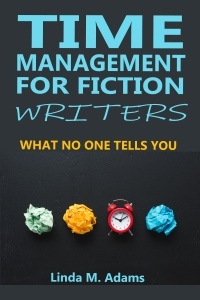
In fiction, we often say that a character must have agency. They have to think for themselves and make decisions in the story.
That’s also true in energy management in the day job and the writing side hustle.
During the worst of the day job chaos, I ran across a blog post on one of the time management sites. The author—an entrepreneur—stated that you always have total control over your schedule. Of course, I commented that wasn’t always true. He didn’t understand that at all.
Sure, I’d seen examples like the “not to-do lists” (which I never understood. Why do you need a list for this?). I’d also seen examples where the writer says they showed the boss what they were working on and asked which was a priority. That resulted in the boss giving it to someone else instead.
If I’d done this with some of my past bosses, they probably would have waved a flustered hand at me and said, “Get them both done.”
I think that’s probably more of the average worker’s experience.
Last year, I read Greg McKeown’s Essentialism, and it was eye-opening. He uses different phrasing, but I’m putting it in fiction writer terms. He said that people have agency over their schedule, but that they can forget they have it.
I think it’s not entirely true.
Managers and CEOs know they have agency and forget it in the crush of getting all the projects done and attending meetings.
Workers probably never knew they had it at all.
That’s just the culture. You do things for your boss because he tells you to. Usually, they’re important and he wants them right away.
So what would be agency in your day job?
It’s starting with the simple decision that you’re going to do this task in an hour (or later today, or even in ten minutes).
It sounds simple and it’s not. It’s not even intuitive to think of doing it or more people would. With the crush of tasks coming in and the sense of urgency the tools themselves create, it’s hard to claim your agency.
Maybe I could have told the boss who didn’t want to rock the boat, “I’m finishing up X now. Can I take care of this in an hour?” He probably would have done that hand-wavy thing and been fine with it. All he wanted to hear was that the task was being done.
And it would have been terrifying for me to ask it, I think.
But it would have given me agency because it was my decision about my schedule.
But let’s take another example of how this works.
Let’s suppose that Person A texted you with a question. It’s taking a bit of time to resolve. While you’re working it, you see a text message from Person B. Then another one pops in from Person C.
The tools themselves are designed to pull you in. If I ignore any of the messages, Microsoft Teams flashes at me, screaming, “Answer me! Answer me!” Even the color of the flag is designed to pull your attention in.
The tools themselves want to force you into giving up your agency and letting them decide what you do.
Most people will jump in and try to juggle all three at once, possibly even sending the answer to Person A to Person C by mistake (guilty!).
This is where you ignore the flashing of the tool. Finish Person A. Then tackle Person B. After you finish with Person B, then tackle Person C.
Now maybe Person C calls while you’re still working on Person A. Then you might have to say something like, “Give me a second to finish up with the other person who texted me.”
I still get stressed when something like this happens because it’s a cognitive load having all these come at you at once. But being able to simply make that decision does make a difference in how I feel later on when it comes to writing.
The hardest thing is avoiding doing two things at once. We’re so overwhelmed by stuff that the default is to work while we’re talking to someone else or work while we’re in a meeting.
Is it any wonder people are burned out and don’t think they have agency?
And all of this internal battle with agency in the day job makes it harder to do the writing. By the time you get home, your energy is zapped.
Writing itself is fun. But sitting down at a computer—possibly all the same tools you use at work—steers you to feeling like “this is work.”
Of course, the minute you think writing is work, critical voice jumps in and gets involved. It’s a horrendous cycle that’s hard to get out of once you enter it. You can feel like a total failure because you’re not getting much writing done, even when you have time. Everything connects to everything else.
Agency at work helps you with agency at writing.
July 21, 2022
Quick Guide to Time Management Posts
5. Energy Management and the Creative Voice (Time Management)
4 Little Things Have a Huge Impact (Time Management)
3. Hidden Extra Work (Time Management)
2 The Lie Everyone Tells (Time Management)
1. Time Management for Fiction Writers
July 16, 2022
5. Energy Management and the Creative Voice (Time Management)
This one turned into a very thorny chapter. A lot of stuff no one talks about and a lot hand wavy stuff when it comes to creatives. More will follow with a chapter on Energy Management and Agency!
—
Once time management itself stopped selling so well, gurus shifted to energy management. In a nutshell, their definition is managing energy during your workday so you can do more work.
But with those of us doing a side hustle like fiction writing, it, again, focuses only on the day job. It also assumes you don’t exist outside the job.
A lot of days following the reorganization, work ate all my energy. When I came home, I was too tired to do anything. I did not have the mental energy to decide on what to eat, much less be creative.
Often, it was easy to swing by the local fast food place. So I wasted money on groceries on top of this.
Someone’s probably going to say that I should plan all my meals and make them on the weekend. But that’s fixing a symptom, not the original problem. And besides, my energy was so depleted, that even that “tip” didn’t work well.
So I’d flop in front of the TV set for an hour to rest, then attempt to write. Creative voice? Not happy.
This is also how the critical voice gets its foot in the door. It wants to protect you and forcing yourself to write when your gas tank is empty is prime territory for it to get involved.
Worse, once you find yourself staring at a word count of one hundred words, critical voice digs in because you didn’t get enough words done! It gets you into a cycle of negativity that’s hard to escape.
When COVID-19 shut so much down, parts of my job receded enough I could see the things I was doing wrong.
I started by trying Cal Newport’s scheduling methods from his book The Time-Block Planner: A Daily Method for Deep Work in a Distracted World. He has pictures of his hand-written version posted on his blog and discusses it there as well.
The principle is to schedule everything.
You take your calendar for your workday and fill in all the slots with what you have to do. It provides focus so you’re not randomly surfing the internet or hitting email every five minutes.
The first time I did this (originally during the year following the reorganization), I did it on paper using the same notebook he recommended. But I went into way too much detail. I listed individual tasks in blocks, then wasn’t able to get to them because of interruptions. Every time there was an interruption, I had to change the entire schedule. Doing it is a cognitive load, so constantly redoing it became a serious mental drain.
Didn’t last more than a month before I had to stop.
But in early COVID-19, I took a class from Scott H. Young. It was on how to learn, and more for if you were in school. But included in the package was a time management course.
One of the revelations was how we all look at the day.
We’ll start with the day job. Let’s say you work from 8:00 a.m. to 4:30 p.m, with thirty minutes for lunch.
You get up at 6 a.m. Two hours of possible writing time! Except you have to do all those personal things like shower, get dressed, and eat breakfast, which takes time to prepare. I usually work out for thirty minutes at this time.
In my head, I think those things don’t take that much time.
I’m pretty low maintenance, but it’s still thirty to forty minutes to do all the personal stuff in the morning. Breakfast is probably another thirty minutes. Then there’s the commute, which is thirty minutes.
Gurus say to get up early if you want to do more. Nope. No way am I getting up at five to write. Creative voice would think that’s punishment, and critical voice is always waiting in the wings.
Zooming on to the end of the day. We already know the commute is thirty minutes (for the purposes of this, I’m assuming no traffic problems, and I always have traffic problems coming home).
So it’s five o’clock when I arrive home. If I go to bed at 10:00 p.m., that’s five hours I could be writing.
Well, not so fast. Time management books don’t consider the time you need to take to be a human being. You know, eat a leisurely dinner, chill out and decompress from the day or the bad traffic, and eventually get ready for bed. That doesn’t even include family.
All those things are part of the time you have available. You can’t sacrifice something without impacting something else.
For me, I’m typically eating between 5:00 and 6:00 (I’m low maintenance here, too. Veggies, shove meat into the oven). I write from 6:00-8:00. But then I have to shut it down. Otherwise, my creative voice will bounce all over the place and keep me awake later on.
Exactly how do people do twenty revisions and get a book done when they have a day job and a family?
When I tried Cal Newport’s deep work scheduling the second time, it became a learning tool to figure out what worked for me. Using more generic time blocks, I filled in my schedule on Microsoft Outlook.
It was still very stressful for me to do every day. Too much of deciding upfront—planning before I did anything. Being a pantser, it wasn’t the way my brain wanted to work.
But I tried plopping a two-hour block of time on my home calendar for writing. It worked so poorly I didn’t get much writing done.
So, I asked Cal Newport on his podcast about scheduling a side hustle like fiction writing. It surprised me when he answered the question (he gets a zillion of them), though he just said to put it in a slot on my calendar.
Can I pull out my hair? Aargh!
One fact was becoming apparent: The world of the day job does not understand how creatives work. At all.
Except that they think they do.
This means it’s critical for you to understand how you work because no one else is going to be able to solve your problems.
July 15, 2022
The Ides of Magic – New Collection!
I put together a collection of five of my Story Collector Sorceress short stories. These were part of the Great Challenge. If you like monsters and magic, these are fun stories!
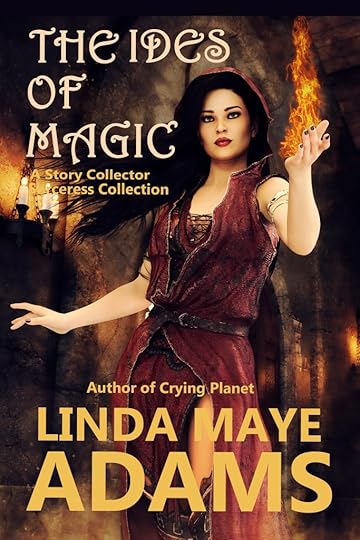
Five exciting tales of swords and sorcery!
In Campfire Terror, an overnight stay turns deadly for sorceress Blythe Wayne and her swordmaster husband Gray.
A shipwreck on land? When Blythe and Gray investigate, they find more than they bargained for in Ship of Dread.
Taking a shortcut through a cave leads to danger for Blythe and Gray in Cave of Doom.
Helping a friend find a lost man, Blythe and Gray journey to Skull Cavern, an ancient site with a deadly secret.
A woman disappears into a mysterious fog. A little girl hires sorceress Blythe and Gray to find her in Hawk’s Landing.
Five gripping action-adventures tales to keep you turning pages.
And you can find this right here!
July 9, 2022
4 Little Things Have a Huge Impact (Time Management)
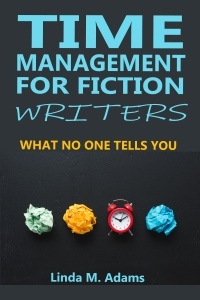
Best-selling writer Dean Wesley Smith has a saying: “Don’t write sloppy.”
It’s such an important topic that he has an online clash about it, called #4 Pop-Up… Writing Clean First Draft.
For fiction writers, this means that when you type out the story, make sure it’s a reasonably clean manuscript. Don’t leave out all the punctuation (I wish I was kidding) or plop PLACEHOLDER in because you can’t figure out what happens next.
I learned that lesson on a co-written book called Audacious Run (permanently shelved). Cowriter and I got stuck at one scene. We knew the main character had to get captured by the bad guys, but it stumped us. We couldn’t figure out how it was supposed to happen.
What we should have done: Backtracked a few scenes to figure it out.
What we did: Left it for the revision.
It shocked me when we went into the revision. That single decision broke every scene that followed. When we updated all the scenes, the additional changes broke every scene that followed.
It snowballed into a massive amount of work. Far more than if we had backtracked.
Yet, this is all over our culture, as demonstrated by this quote from John W. Bergman:
“There is never enough time to do it right, but there is always enough time to do it over.”
No one quite seems able to grasp that the reason there isn’t enough time to do it right is that they’re always doing everything over! (And remember, computers are supposed to make everything easy and we know what a lie that is.)
During that major reorganization, I was so overwhelmed that I skipped something. It wasn’t needed everywhere, so I didn’t do it across the board.
But my worst pantser traits came into play and I was sloppy. That shortcut turned into an emergency every time I discovered it was needed. Then, I had to drop everything to create something, then do additional steps to fix what it affected.
Seemed like a shortcut to all the pressure I was under at the time and turned into a lot more work and stress for me in the future.
That also translated on the writing side.
After the debacle with Audacious Run, I never skipped anything like that again when I was writing.
Instead, I did it on the publishing side. Lots of little things that I’m finding as work through my review.
Not getting a cover and a link up on my website. This means I have to check every story against what’s on the site.Not labeling the files correctly. This means when I access the folder again at a future date, I can become confused.Not getting files in the right folders. I spent money I didn’t need to for this one. I needed to rebuild the cover for The August Ghost. Couldn’t find the image, so I bought it again. Then I found the image.Updating a cover on one vendor and not updating it anywhere else. As part of the inventory review, I’m clearing up these kinds of problems.Having one price on Vendor A and another price on Vendor B.A lot of sloppy mistakes.
One of those mistakes—not having the stories all in one place—resulted in a $100 expense to pay for backup recovery when my hard drive failed.
It also is an ongoing battle. I update a book, go through my process, then realize I forgot to replace the cover on my website.
It’s going to happen.
Gurus will say to create habits and rituals. Okay.
That can help. But it only goes so far. Remember, pantser here. I’m never going to fully eradicate all mistakes like that.
What about checklists?
For some people, they’ll work well. I’m not one of those people. I have trouble following steps in a recipe without my pantser brain wanting to jump around.
The best option is to have controls in place that have a chance of catching the mistakes before they impact your future self.
A big one for me started with the folder structure. I had one structure at work, and when I came home, I had a different one for writing.
I think a lot of my problems grew out of these two different systems. I had to mentally make a switch from day job to side hustle, and sometimes it misfired.
Enter PARA.
This is the brainchild of Tiago Forte. He provides more detail in his book Building a Second Brain.
PARA is an acronym for Projects, Areas, Resources, and Archives. Some quick definitions from day job grunt and fiction writer (Mr. Forte’s definitions are primarily for managers and entrepreneurs):
Projects: A project is a task with a completion date. I had a lot of trouble with this because I don’t have projects at work. Well, a reorganization would count, but when time management gurus talked about projects, I tended to pass on the information. On the fiction side, that’s a current story, a novel, or a non-fiction book like this one.
Areas: This took about a year for me to understand how it related to the day job. This is the place where I have documents continually being updated. So if I’m updating that weekly report I mentioned in Chapter 3, it would be here. It’s not a project because it never ends. For fiction, my story inventory is in this folder. I have a sub-folder for novels, short stories, and non-fiction.
Resources: I like to think of this as the reference file. In my notes application, this is where the notes from workshops go. At work, it doesn’t get used as much, but also for reference materials.
Archives: Anything from the other folders that I don’t need hanging around. At work, copies of timesheets because I need to save those, but they don’t need to be seen until then. For writing, I complete a workshop and drop all the assignments in there. When I retired my genreless fiction and flash fiction, they all went into the Archives, honoring the stories.
What PARA did for me was simplify what had been a surprising and unnoticed addition to my brain overhead. I used it not only on my work folders and my writing folders but in my notes applications and my internet browsers.
The simple system means I only have to choose between four folders. I’m not switching between two—or actually six, if you add the other locations and trying to remember what goes where. I’m not having to make an actual decision.
That means I have a better likelihood of getting things right.
One error ticked off.
Another showed up when I did the inventory refresh. Each story had sub-folders under it, most of the time. The folders didn’t always have the same names, and there wasn’t always the same number.
So I set up templates folders in my Resources folder:
01 Publishing Masters: contains no files02 Manuscript Master: contains the manuscript, source, and eBook templates03 Archives: contains the cover template, pricing, and marketing keywordsAll I need to do when I create a new story is copy the three folders into the story folder. Everything’s there. When I start my publishing process, I save the cover jpeg in the 01 Publishing Masters, along with the Jutoh file. All the work that goes into it is in 02 Manuscript Masters. proof of licenses, submission history, earlier covers, and earlier story versions all go in 03 Archives.
The importance of this is every single time I go into a folder, it’s exactly the same. I know where everything is supposed to go.
The 01 Publishing Masters folder only contains exactly what I need to publish the story to the vendors. It’s not jumbled up with anything else where I might accidentally grab an old cover image. Even the number on the file sorts it to the top so that I’m not jumping into the wrong folder.
At work, that’s called version control. I did a lot of that with presentations because there were so many drafts. If you confuse yourself, that’s a big problem. I’ve watched people fly in at the last minute to the meeting with the big boss. They log breathlessly into the computer and can’t figure out which version of the presentation is the correct one while the big boss glares at them for wasting her time.
Taking it down to another level, I use a lot of file templates. At work, I have forms I have to fill out and submit at the end of the month. The original template has any information I can fill in already done (such as my name).
From there, I save it as the new monthly version and fill in everything I can first. If there’s anything simple I can do to close an action on one of the entries, I do it. Most people wait until the task is due, then fill out the form. I did that in my fire fighting days. I was always bumping up against the deadline, getting interrupted.
Yeah, mistakes abound.
Another example is creating a template for a common email I send out frequently and saving it in my Areas folder under templates. Microsoft Outlook wants to default this to a different location, but every time I had to replace the computer or there was an operating system upgrade, I lost those files.
On the writing side, I have templates for the publishing masters.
The first one is the cover. It has my name on it, and placeholder text for the title. There are also guides as described in DIY eBook Covers: Design Principles for Non-Designers (How to sell more books, 1). The guides divide up the image into thirds so I can adjust elements of the image for better balance.
I also recently had to update the template. Originally, my name appeared at the bottom of the template. I don’t know why I had it like that. But because it was, I defaulted to creating my covers with my name on the bottom unless the image required me to move it to the top. I realized my name should be on the top where possible, just like the best-selling novels, so I adjusted the template.
The second one is the templates for the book itself, all done in Microsoft Word. They have everything built-in using styles: Title Page, Copyright Page, Author Bio, etc. I got these from another publisher at Superstars and am kicking myself for not doing the obvious of building styles into my publishing templates.
One of the most surprising things, though, was the inclusion of the book description in the front of the template. A little thing and it made a huge difference.
Before, when I published a story, the blurb was always this separate thing I waited until the last minute to do. Yup, typos made it into the blurb and went live like that. A contributing issue for me is that a blurb is not always grammatically correct, so some types of typos can hide.
But, by forcing me to put the blurb at the same time as I’m doing the story means it gets all the spelling and grammar reviews. That’s significantly cut the mistakes down.
A lot of this is changing the order you do certain tasks. But it’s not a matter of just deciding to do the tasks at a different time. You have put things in place to drive your natural tendencies in the right direction. Simply having a book description in the interior template forced me to pay attention to the blurb at a different time.
Small things, big differences.
July 5, 2022
3. Hidden Extra Work (Time Management)
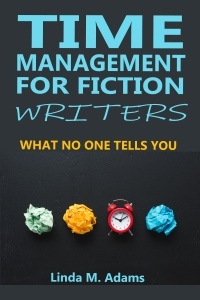
The hidden extra work is hard to find. One of the earliest experiments I did at my day job came after I read Sam Carpenter’s book, The Systems Mindset: Managing the Machinery of Your Life.
The book’s a bit dated now. Hard to believe that. It was only published in 2016. It talks about how everything is connected, which plays into how you can’t address only work and solve time management problems. Nor can you address finding extra time to write after work without addressing what’s happening at work.
He gives an example of a process that was very painful and time-consuming. The more steps any process has, the more likely mistakes will happen.
This is particularly true if you’re getting interrupted all the time. All it takes is for you to forget where you are in the process and skip a step. If you want to see this in action, watch Air Disasters. If a pilot gets distracted during the take-off process, he can forget a crucial step. Like forgetting to set the flaps, which causes the plane to crash.
All businesses are good at bureaucracy. You will get more steps, even when you know they don’t make sense.
The bureaucracy can also influence or even spread to your fiction writing.
In Mr. Carpenter’s book, he talked about mapping out all the steps in a process and figuring out if all of them were necessary.
So I did it on a report that was painful to create each week. It took me at least four hours, more if I was interrupted.
It was, like most of the tasks were get, something I inherited from someone else. I did it the way she’d done it.
Every week, I updated a spreadsheet in Microsoft Excel. The information had to be manually pasted or typed in. It constantly changed. Then I had to create two other versions of it and remove some information because two different departments didn’t want everything.
I emailed it. Then, to store it, I went through a laborious process to format it for printing. It was too big for a standard print run, even on legal paper. Every time the information changed, I had to redo the settings to print.
One of the departments emailed me back. Why was this on their report? I’d goofed up and missed one of the rows and they were unhappy. And if you’ve had problems with the glut of emails, getting ones like this adds an incredible amount of time you don’t need.
It made the report very frustrating. So I dived in, hoping to find places to cut back on some of the time. I used a yellow legal notepad and recorded each step as I did it.
Stopped. Looked at one. Considered. Why was I printing it? The file cabinet simply stored pieces of paper that no one looked at again.
I was printing it because the person I had gotten it from had printed it.
Other steps surfaced as I worked through it. I later went back and added drop-downs to many of the columns to help cut back on my typos. I also added filters, which made building the other two reports less prone to errors.
And asked why I was creating three reports.
One day, I decided to combine everyone on one mailing list, and I only sent out one report. It was terrifying. I expected one of the other groups to squawk at me.
Not a peep.
The result was that I could produce this report in about thirty minutes and have far fewer mistakes.
Gurus will tell you to do a process check like the above on every single task. I find that’s unrealistic. I’ve seen some people say they’ve tipped and tricked themselves to death, following all the rules, and suddenly realize they’ve sucked the life out of what they’re doing.
Just pick one painful task and see what you come up with.
Because then you’ll be more aware of where some of this creeps in.
This showed up for me on the writing side:
I used to be on a different host for my website. A family member had initially recommended it and I used it for an official website for an actor until I handed it off. Then I used the host when I was co-writing. After we broke up, I switched over to my site.
At the time, technology was still developing. I used Microsoft FrontPage to update the site and publish it to the host.
No problems there.
Until my hard drive failed and I had to replace the computer. The extensions no longer worked. I wasn’t sure if it was on my end of theirs. Front Page was discontinued not long after that, though.
I had to rebuild the entire site using the host’s online templates.
The templates were terrible. Though I was a business, none of the templates fit fiction writing. They had images of business people doing business things—you know, those images where everyone’s smiling as they gather around a table.
Definitely not fiction writing!
But I found one that was tolerable because what else could I do? (Yeah, it didn’t occur to me right away that I should look for a new host).
The host used this wizard to create the site. It was simple enough, though frustrating for me because I was used to being able to do more formatting. I got the site up and published.
About then, I was starting to indie publish.
And discovered a problem when I went back to add one of my books. The host’s template assumed:
You were building a new websiteYou were only adding text, not images.You were never going to update the website.It was not designed for frequent updates. I had to rebuild the site with the wizard every single time I added a book. Adding images was a frustrating process. It resulted in me not updating the site when I had a new short story release.
Fortunately, because I’d done an initial mapping of a process in my day job, I recognized a broken process. It also gave me information I could use when shopping around for a new host. I needed a site that could tolerate frequent updates.
These little things add up. The reality is that while I was fussing at the template, my critical voice was getting involved. If it gets too much of a foothold, it’ll land in the writing and stop monkeying around.
Look for tasks that annoy you and see if you can cut the number of steps.
After that, think in terms of “intermediate packets.”
This is a term from Tiago Forte. You can find more details in his book, Building a Second Brain. He also has it on his blog, but it’s behind a paywall.
An intermediate packet makes you less vulnerable to interruptions. Essentially, you break a task down to its smallest parts so that if you do get interrupted, you don’t lose track of where you are.
It was a very hard concept for me to understand. I’d think of a task as everything that had to do with this thing I had to do.
For the day job: With a report, I had to download it, review it, fix problem one, fix problem two, contact Joe Smith, contain Jane Doe, etc. If I got interrupted, I’d miss that I still needed to fix problem two until someone contacted me and it was now an emergency.
For indie publishing: Format the book into the template, proofread, write the blurb, come up with keywords, find the cover image, create the cover, publish to three sites, and post the cover and link on my site. If I got interrupted (in this case, because I was worn out from all the interruptions at work), I’d miss something like a typo in the blurb, which I then have to correct.
Breaking this down a little more with the report example:
Download the report (or actually reports, since I try to do multiple for batching).Review it and identify anything that needs action. Note it on the report.
If I have an issue that needs help desk intervention, add a task on my calendar to do it the next day (since I know that will take some time to get through).
Record all the names of the people I need to contact first, then contact them via Teams. This is another batching, so I can copy the spreadsheet section impacting them and paste it into the Teams.
If I get interrupted during any stage, I can refer back to what I’ve already done and knock it out. Once I’m finished with the reports, I move them out of my downloads into my archives so I know I got it done.
Onto the indie example:
I build a keyword guide and dump all the keywords into it, adding more as I need to. This is so much better than me trying to reinvent the keywords every time I publish. I have one for my GALCOM Universe series, one for Dice Ford, Superhero, and one for fantasy. I’ll eventually add mystery and science fiction.I built a category map and dump all the categories I want to use on one publishing site so I can reuse everything.
Find the image. This can usually be batched with finding more than one cover.
Create the cover. This sometimes has a revisit to the second task. Sometimes I download an image and it’s not right, or too complicated for a cover, or not enough contrast.
Drop the story in my first template. Quick formatting round to clean it up.
Write the blurb (it goes in the template with the story).
Run my macro. This uses FrEdit, which you can find online. In my GALCOM Universe series, it searches for the ship name, including my misspellings of it, and replaces it with an italicized version. I also have some phrases I want it to look for because I use them too much.
Run Microsoft Word’s spell check, Grammarly (free version), and ProWritingAid. I proofread and edit, then run PerfectIt.
Migrate to my source file and download the license for the image(s). A brief check through and any additional formatting clean-up.
Migrate to my eBook template.
Build my Jutoh file and create the epub.
Publish to the three sites.
Update my website.
Review the story’s folder to make sure everything is named properly and I’ve downloaded all the image licenses.
That’s a lot of individual tasks! When I tried publishing before, my critical voice informed me that it was easy and why wasn’t I doing it more? I pantsed the steps, not always in the correct order, and interrupted myself just being tired from the day job.
Intermediate packets make completing something more dummy-proof. But also, it shows you as well how much work something is.
It’s well known that we underestimate how much time something takes. Our critical voice jumps to the result and says, “This isn’t going to take much time.”
And then you find something that will be harder than you expect, you get interrupted, start on it again, get interrupted again, and by the time you surface, you’re on something. It gets forgotten.
It becomes very stressful when you do miss steps. During the bad days of the day job, I woke up in the middle of the night, dreaming about all the things I’d forgotten after getting interrupted a dozen times a day.



