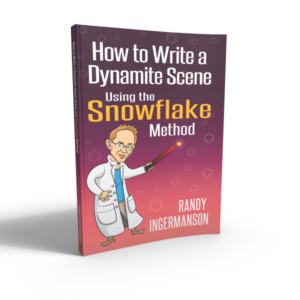Randy Ingermanson's Blog: Advanced Fiction Writing, page 7
July 10, 2018
Where Do You Place Your Inciting Incident?
Can you start your novel with the inciting incident? If not, how do you decide where to put it?
James posted this question on my “Ask A Question For My Blog” page:
I have placed my inciting incident real close to the beginning, like 2 pages or so. In order for the reader to care about what happens to the protagonist in the inciting incident, my first scene has no conflict. It’s just some emotional stuff as he thinks about his girlfriend and proposing to her that night after work. I just didn’t know if I should have anything to overpower the inciting incident. Is this kosher. Given this, do ALL scenes have to have the three aspects: goal, conflict, and setback? If so, I’ll have to come up with something. I wanna do this right. Thanks for any help. If you happen to have time to answer this, will you answer Online or email to me?
Randy sez: First, let’s define our terms. The inciting incident is some “new thing” in your protagonist’s world. It marks the change that is ultimately going to pull your protagonist into your story. Usually, this is something external to your protagonist, but it’s possible it could be an internal change.
I don’t see a problem with starting the inciting incident in the first two pages of the novel. You can put it pretty much anywhere you want, so long as it’s reasonably early in the story and as long as it works. Some stories start fast out of the gate, and some take longer to get rolling.
I do see a problem with a scene that has no conflict of any kind. Conflict doesn’t get in the way of your reader caring about your protagonist. Conflict is often the reason your reader does care, at least early on. When we see somebody in trouble, we instinctively care about them. We might later stop caring about them if we decide they aren’t worth caring about.
But let’s face it—when somebody’s in trouble, we care. The news this last week has been about twelve young soccer players and their coach in Thailand, trapped by rising floodwaters two and a half miles into a cave. The minute we heard about them, we cared. Because that’s what humans do.
I don’t know anything about your story, James, but I would think that “some emotional stuff” about a girlfriend your protagonist is about to propose to sounds reasonably interesting already. Fiction is about giving your reader a powerful emotional experience. I would also guess there’s some conflict here, even though only your protagonist is in the scene. Internal conflict is conflict.
James, you asked if all scenes must have a Goal, Conflict, and Setback. The answer is no. That’s one strategy, and we call that strategy a Proactive Scene. But another strategy is the Reactive Scene, where you have a Reaction, a Dilemma, and a Decision. (For much more on both of those, see my latest book, How to Write a Dynamite Scene Using the Snowflake Method.)
I strongly recommend that all scenes be either Proactive or Reactive. These are solid design patterns that work well and that your readers are already primed to understand. If you have a scene that’s neither Proactive nor Reactive, you should be able to explain to yourself what makes the scene work—why is it giving your reader a powerful emotional experience? And then you should ask whether you can make the scene better by turning it into either a Proactive or Reactive scene. Because usually, you can.
Let’s circle back to the inciting incident. I don’t sweat the exact location of the inciting incident, as long as it’s in the first several chapters. Remember that the inciting incident is not what makes your reader start caring about your story. The inciting incident usually comes much too late for that. Long before your reader reaches the inciting incident, she should already care about your story.
My thinking is that you want to start pulling your reader into your story with a strong first sentence.
Followed by a strong first paragraph.
Followed by a strong first page.
Followed by a strong first scene.
If you do all that, then it really doesn’t matter when the inciting incident happens, because your reader already committed to the story from the very beginning. The inciting incident just gives your reader words to explain why she’s committed.
Got a Question for My Blog?
If you’ve got a question you’d like me to answer in public on this blog, hop on over to my “Ask A Question For My Blog” page and submit your question. I’ll answer the ones I can, but no guarantees. There are only so many hours in the day.
The post Where Do You Place Your Inciting Incident? appeared first on Advanced Fiction Writing.
July 2, 2018
Do You Need an Agent?
Some of the most common questions beginning writers ask are “Do I need an agent? How will I know when I need an agent? Why would an indie author ever work with an agent?”
If you’re just starting out as a writer, with nothing that’s yet publishable, then you don’t need an agent. At least for the moment.
The main role of an agent is to help you sell your book to a traditional publisher and then to negotiate the contract and manage your relationship with the publisher. So if you have nothing to sell yet, then you don’t need an agent to help sell it.
An agent may also give you some help on editing your manuscript, planning your career, or washing your cat. But none of these are the main job of an agent. If you need help editing your manuscript, but you don’t intend to sell it to a traditional publisher, then you should hire a freelance editor, not an agent. If you need help managing your career, but you don’t plan on working with traditional publishers, then hire a life coach, not an agent. If you ask your agent to wash your cat, you’re going to have one angry cat and one very unhappy agent.
Most traditionally published authors have agents. The reason is that most traditional publishers don’t accept unsolicited manuscripts from authors, so the only way to get your manuscript in front of an acquisition editor is through an agent. (If you happen to know an acquisition editor at a traditional publisher, you may be able to send your manuscript directly to that editor. If you decide to take this route, you should ask yourself how many acquisition editors you know. I know a few trad-pubbed authors with enough connections that they prefer not to work with an agent. But not many.)
Most indie authors don’t have agents. The reason is because most indie authors have nothing for an agent to do.
Hybrid authors (authors who publish both traditionally and independently) typically have agents because they typically need an agent for their work with traditional publishers. But hybrid authors need to have an agreement with their agent about their indie work, just to avoid misunderstandings.
I started life as a traditionally published author and worked my way through three agents. My third agent died (and I miss him greatly), but before his death, I had shifted most of my efforts to the indie way. So after his death, I terminated my contract with his agency because I thought I no longer needed an agent.
But if you’re successful enough as an indie author, you may find that you need an agent after all. And that’s where I now find myself. After the release of my last book, I suddenly started receiving e-mails from foreign publishers and agents, inquiring about foreign rights to my books.
I’m a very busy guy right now. In principle, I could figure out how to vet these kind of requests, filter out the riffraff, and negotiate deals. But I don’t have the time.
So I e-mailed an agent, (Steve Laube, a long-time friend of mine who acquired several of my novels years ago when he was an editor,) and asked if he’d be willing to handle this part of my business for me. He agreed, so we worked out a flexible agreement that makes sense to both of us, and he’s now on it.
Indie authors need to build a team of go-to people who can handle tasks as needed. A typical indie may have any or all of the following kinds of people on their team:
A freelance editor for macro editing, copyediting, and/or line editing.
A freelance proofreader.
A freelance formatter to handle e-book and paper book formatting.
A freelance audiobook narrator.
A freelance graphic designer for book covers and other needs.
A web developer.
An accountant.
An agent.
A mastermind group of entrepreneur-minded authors who help each other work through the chaos of life.
In my case, I work with almost all of the above, with just a couple of exceptions. I do my own copyediting and line editing, and I do my formatting for e-books and paper books. But I also know people I could hire for each of these jobs, in case I ever need them.
Do you have a team yet? What roles do you need for your team. Who’s on your team?
The post Do You Need an Agent? appeared first on Advanced Fiction Writing.
June 18, 2018
Interview With a Snowflaker
A few weeks ago, I got an e-mail that grabbed my attention.
The e-mail was from Geoff Dresser, a Canadian writer who started writing just two years ago. He did an online search for “how to write a novel” and came to the wildly popular Snowflake Method article here on my website.
Geoff read the article, bought my book on the Snowflake Method, and worked through the steps. Pretty quickly, he wrote the first draft of his novel, did some revisions, and submitted it to the annual writing contest sponsored by The Word Guild, the premier writing organization for Canadian writers who are Christian.
And his book was shortlisted for “Best New Canadian Manuscript,” which is the category for unpublished works, both fiction and non-fiction.
I thought that was pretty cool, so I asked Geoff if we could do an interview on this blog. Geoff agreed, and so here we are:
Randy: Let’s talk about your writing process. When you emailed me recently, you said that you Googled the phrase “how to write a novel” and came to my website and wound up buying my book How to Write a Novel Using the Snowflake Method. Then what happened? What was your actual process for writing your book?
Geoff: As a musician and songwriter, I understood the importance of form and structure in art. So when I came across the snowflake method, I knew this would give my book a firm foundation. I already had the basic story and main characters sketched out, but I went to work on the 10 steps in the snowflake method. Each step helped to strengthen the story and refine my focus. I created spreadsheets for my character bible and scene plans. Then I started writing. As a full time pastor, husband and father of three active teenage boys, I wasn’t able to block off large amounts of time to write, so I’d be lucky to get a an hour or two, here and there, three or four times a week. Here’s where my scene list was so important. I always knew the next scene that I’d be writing so I’d be thinking about it through the day, as I was driving or doing the dishes. So when I got around to actually writing, the words would start flowing very quickly. I would easily produce 1000 words in a one or two hours. My most productive times were in the evening after I dropped one of my boys off at a volleyball practice. I’d head to my favorite coffee shop, put on my headphones and crank out the next scene. Writing that first draft was exhilarating.
Randy: How long did it take you to write the first draft of your novel, and were you surprised at how long it took (or how fast it went)?
Geoff: I began the first draft during the summer of 2016, mostly writing in the early morning. It was slow going. During the fall as my work schedule got busier I just couldn’t sustain the early mornings so the first draft stalled and I wrote very little until January of 2017 when I hit my stride. I found a rhythm that worked for me, writing mostly in the evenings. By May 2018 I finished the 80,000 word manuscript. I was surprised at how quickly it went once I found my rhythm. I was also surprised about how much fun it was to write that first “no-looking-back” draft.
[Note by Randy: As I was posting this to my blog, I spotted what I think is a typo in Geoff’s answer above. I’m almost certain he finished his manuscript in May of 2017, not 2018, since the deadline for submitting the manuscript was several months ago. So Geoff actually wrote most of his first draft in just a few months. That’s a pretty good pace for a first novel.]
Randy: The hard part of writing is always rewriting. How did things go on the rewrite? Which parts did you find easy and which parts did you find hard?
Geoff: Oh, the rewrite! I hit a serious block here. One of my problems was that I read so much about the dreaded rewrite that I was expecting it to be a major ordeal. But as I read over my first draft, there weren’t a lot of major issues. I realized I had to make my protagonist more active (a typical issue for first-time novelists) but there were no major structural issues in the story – thanks to all the planning I’d done and thanks to snowflake. Eventually I made the minor changes and surface-level fixes and then gave the manuscript to an uncle who is a retired journalist and editor. I had the first inkling that the book might be good when he told me that his plan had been to read it slowly and edit as he went, but that after a few chapters he abandoned that approach and read it quickly because he just had to know what would happen next!
Randy: If you could give any advice to your younger self from two years ago, what would that advice be, and do you think your younger self would be smart enough to take it?
Geoff: My advice to my younger self would be to seek out a critique group or some fellow writers who would help me along the way. I think it may have prevented me from stalling out during my rewrite phase. Would I be smart enough to take the advice? Considering the fact that I’d already ignored the advice from seasoned writers… probably not!
Randy: What’s the one-sentence summary for your novel?
Geoff: A young man hopes to find fulfillment as a music minister, but encounters the megalomaniacal leader of a failing church.
Randy: Is your novel published yet, and if not, what are your plans for publishing it?
Geoff: The book was recently shortlisted for the “Best New Canadian Manuscript” contest run by The Word Guild – Canada’s association of Christian writers and publishers. If the book wins then it will be published by the sponsor of the contest, Castle Quay books. If not, I intend to self-publish.
Postscript by Randy: We did this interview about a week and a half ago, but I’ve held off posting it here on the blog because the awards gala was scheduled for June 15, 2018, and we wanted to include the results here. There were four manuscripts shortlisted in Geoff’s category. The winner was Kevin John White, who submitted a collection of short stories about his life as an alcoholic homeless man. I know how tough the competition can be in one of these national writing contests, and I say CONGRATULATIONS to both Geoff and Kevin. And I wish them great success in their writing careers. Writing is hard work. Completing a manuscript is an achievement to be proud of. Finaling in a major competition is an achievement to be very proud of.
Closing thoughts. In his first e-mail to me, Geoff thanked me for the help that the Snowflake Method gave him in writing his manuscript. I’m delighted that I could help get him rolling in the right direction. My thinking is that the Snowflake Method doesn’t make people more creative—it just channels their creativity so that they know what to be creative on next. In my view, there is no substitute for talent and hard work. So get to work—and have fun!
The post Interview With a Snowflaker appeared first on Advanced Fiction Writing.
June 10, 2018
Recovering the Joy of Writing
Have you lost your joy of writing? Are you wishing that writing fiction were fun again? You’re not alone.
Willian posted this question on my “Ask A Question For My Blog” page:
Hello Randy,
As someone who deal with and help writers, you probably have a tip or two to overcome what I’m current facing.
I have been writing my whole life, since I was a little and learned to do it. Now, I find myself unable to do so.
For the past two three years, I have started books just throw them later on, I have thought about a hundreds stories that I would love to write, only to find I dislike them later on. I don’t know the reason for this, but right now I can’t feel the joy of writing that I felt years ago.
I thought it may be the genre or style and changed it, but it didn’t help. I thought it was because I was a pantser but outline didn’t help it.
Right now I’m at a loss, and don’t know how to overcome this. Any thoughts?
Thank you in advance and I loved your snowflake book =)
Randy sez: Wow, that’s a tough question. I suspect different writers write for different reasons, and so the joy of writing is different for different writers. I don’t know why you write or what motivates you.
What Works for Me
But I can tell you what I do when I feel the joy of writing fading.
When I start feeling that writing isn’t fun anymore, I go find a novel and read it. A good novel. One that’s fun to read. One that makes me believe I’m the protagonist of the story. One that takes me on an adventure.
Somewhere in the middle of the story, the author will make a decision I don’t like. And I’ll think, “I could have done that better.”
Maybe I really could have written it better. Maybe I’m just delusional. Doesn’t matter.
What matters is that I’m reading a good story and feeling the desire to do it better myself. That’s what got me started writing fiction in the first place. That’s what gets me rolling again when I’m in a rut.
I can’t promise this will help you, Willian. All I can say is that it works for me.
What Do My Loyal Blog Readers Think?
Now I’ll throw this question out to my Loyal Blog Readers. How do you recover the joy of writing when you’ve lost it?
Got a Question for My Blog?
If you’ve got a question you’d like me to answer in public on this blog, hop on over to my “Ask A Question For My Blog” page and submit your question. I’ll answer the ones I can, but no guarantees. There are only so many hours in the day.
Postscript
As a postscript, it’s worth noting that the audiobook version of my latest book, How to Write a Dynamite Scene Using the Snowflake Method, is available on all the usual places–Audible, Amazon, and Apple’s iTunes Store. In all the fuss over the new GDPR a few weeks ago, I got a bit off track in my blogging, and so I haven’t taken note of it here on my blog yet. So now I am.
Here are links to all the places you can now buy the book, whether in e-book, paper, or audiobook format:
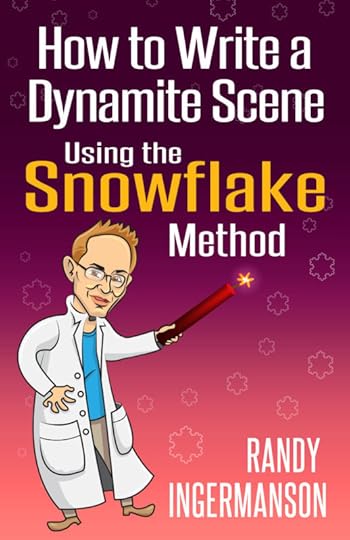


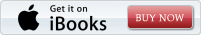



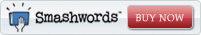
The post Recovering the Joy of Writing appeared first on Advanced Fiction Writing.
May 23, 2018
GDPR for Authors, Part 4
Over the last week and a half, I’ve been blogging about the new GDPR rules that will go into force on May 25. I covered what I consider the first three steps—creating your Privacy Policy, updating your Contact forms, and updating your Blog Comments form.
Today, I’ll talk about a step that most authors care about deeply—their e-mail list.
Once again, the standard disclaimer: I am not a lawyer, and nothing I say here should be considered legal advice. I’m blogging about my own journey to get my websites GDPR-compliant. If that helps you on your own journey, very good, but you should consult a lawyer versed in GDPR if you want legal advice.
Why E-mail Lists Matter
I’ve talked many times in my Advanced Fiction Writing E-zine and a few times here on this blog about the importance of managing an e-mail list. The reason is simple—nothing converts like e-mail.
I won’t try to prove that here. Most authors know it’s true, and in the last few years, we’ve all seen numerous authors build large e-mail lists. (My latest book is currently a best-seller in a couple of categories, largely because of the strength of my e-mail list.)
But now it’s important to make sure that your e-mail list-building is done in a GDPR-compliant way.
The exact process for doing this will depend on who manages your e-mail list. I can’t possibly cover all the e-mail service providers, so I’ll focus on the one I use and that many authors use—MailChimp.
MailChimp is free if you have fewer than 2000 subscribers, so that’s a nice reason to start out with them. I’ve been a MailChimp user for several years now. This blog feeds to a MailChimp e-mail list that sends out an e-mail containing every new blog post. That’s how most of my Loyal Blog Readers receive this blog.
How To Update Your MailChimp List
As I noted in my last blog post, MailChimp has a very nice article on their site with detailed instructions on how to update each of your MailChimp lists to be GDPR-compliant. (If you’re not using MailChimp, your own e-mail service provider probably has a similar article on their website.)
There’s no point in me trying to write MailChimp’s article all over again. They put a huge amount of work into it, and it’s very good.
But let me point out one issue that might make their article confusing to some: They essentially explain the process twice. The first time, they explain it in words. Then they have a couple of long sections that explain what some of the words mean that they just used. Then they explain it all again with more details and some pictures.
The overall process has four steps, and I’ll use exactly their headings so you can look for them in their article. These are the key tasks you need to do:
Enable GDPR Fields
Edit GDPR Fields
Segment Your List by Marketing Permissions
Collect Consent
What Do Those Four Tasks Do and Why Are You Doing Them?
It’s worth taking a moment to say in simple language why you do each of those four tasks (at least as I understand things):
The reason you Enable GDPR Fields is so that your mailing list now contains more information about each user. It has always contained at least an e-mail address, and probably also a name and other info. But now there will be information on exactly what “marketing permissions” each user granted you. There are a number of different “marketing permissions” but the essential one for you is “Email.” Your users now will explicitly grant you the “marketing permission” to send you e-mail. Or they can take away that “marketing permission” at any time.
The reason you Edit GDPR Fields is because you need to decide exactly what your signup form will say. It will have some legal language. MailChimp provides you with suggested legal language. You can tweak it if you want. Or you can just use what MailChimp provides you.
The reason you Segment Your List by Marketing Permissions is to make sure that after May 25, you only send e-mail to people who gave you a “marketing permission” to send Email. And what is a “segment?” It’s just a subset of your subscribers. MailChimp lets you choose a “segment” in many ways. One of those ways is to choose the set of all subscribers who granted you a particular “marketing permission.” Then when you send e-mail after May 25, you send it only to that “segment.”
The reason you Collect Consent is because you’ve just changed your e-mail list to contain more information about the “marketing permissions” that your list members have given you. But as yet, none of them have specifically opted in to the precise GDPR language (using the words “marketing permissions” and all the legal lingo) that you just set up in your signup forms. So before May 25, you need to send out an e-mail to your current subscribers asking them to confirm their “marketing permissions” using this new language. Very likely, the reason they joined your list in the first place was because they wanted e-mail from you. But you may or may not have proof of exactly what they agreed to when they signed up long ago. Now if they update their settings on your new signup form, MailChimp will have proof of exactly what “marketing permissions” each subscriber agreed to and when they agreed to it.
MailChimp recommends that after May 25, you should not send e-mail to anyone who didn’t check the Email checkbox in your “marketing permissions.”
What I Did
I worked through the above four steps for each of my main lists—my fiction reader list, my Advanced Fiction Writing E-zine, and the list for this Advanced Fiction Writing Blog.
The first time, I had to read the MailChimp article very carefully to make sure I understood everything. And I took the time to figure out why they wanted me to do each step.
The second and third times, it was quicker and easier.
Yesterday, I sent out e-mails to each of my three lists, asking my subscribers to update their subscription settings. Many subscribers have already done so, but of course a lot haven’t. So my lists will be smaller. I’m not thrilled with that, but it’s not going to kill me.
MailChimp suggests later sending out a followup e-mail to remind people to update their settings.
If you’re receiving this blog post via e-mail, please consider this your reminder, if you haven’t updated your subscription settings yet. At the very bottom of this email on the right side, there’s a link that says “update subscription preferences”. If you click that link, it’ll take you to a form you can fill out. To continue receiving this blog via e-mail after May 25, you’ll need to click the “Email” checkbox on that form and then click the button at the bottom that says “Update Profile.”
And That’s the Core of GDPR
There are more things to do for GDPR-compliance if you have a more complicated website. But I think I’ve covered most of the basics that apply to most authors. So this may be my last blog post on GDPR—I’m still thinking about if there’s anything left to say.
One final note: I discussed Contact forms last week, but now I have an update. If you have a Contact form on a WordPress blog and you’re using Gravity Forms (a popular plugin to create Contact forms), you should be aware that everytime somebody sends you an e-mail from your site, a copy of their message is stored in your WordPress database. That copy will contain the sender’s name and e-mail address, which is personal information. You probably don’t need that in your database, as long as those e-mails are actually being delivered to you. If you decide you don’t want all that personal information in your WordPress database, it’s possible to delete it by going to the Entries page for Gravity Forms in WordPress and trashing all the entries. (This is a little tedious.)
The problem is that as soon as somebody uses your Contact form again, another entry will go into your WordPress database, and you can’t prevent it. (Gravity Forms doesn’t give you the option of not saving those entries.)
However, there’s a nice plugin that will delete new Contact form entries from your WordPress database automatically, almost as soon as they get added. The plugin is called Wider Gravity Forms Stop Entries. It’s free and you can find it on this page on the official WordPress plugin site. I installed it today on my site and it seems to work well.
The post GDPR for Authors, Part 4 appeared first on Advanced Fiction Writing.
May 20, 2018
GDPR for Authors, Part 3
Last week, I blogged a couple of times about the new GDPR rules that will go into force on May 25. I covered what I consider the first two steps—creating your Privacy Policy and updating your Contact forms.
Today, I’ll talk about another step in the process—updating your blog comment form.
Once again, the standard disclaimer: I am not a lawyer, and nothing I say here should be considered legal advice. I’m blogging about my own journey to get my websites GDPR-compliant. If that helps you on your own journey, very good, but you should consult a lawyer versed in GDPR if you want legal advice.
Blog Comments and GDPR
If you have a blog on your website and allow comments, then you typically require people to give some sort of personal information in order to make a comment. For example, you might require them to give a name and an e-mail address and optionally a website.
You ask for their name because that creates some accountability. Anonymous comments can be vicious comments, and that’s not what you want on your blog.
You ask for their e-mail address, even though that doesn’t get displayed, because you might want to contact them privately. And you may also have things set up so commenters can be notified by e-mail if somebody responds to their comment.
You ask for their website (if they have one) so that people can click on their names and go learn more about them.
You might also have a cookie that can fill in their info next time they want to comment.
This is all pretty innocuous stuff, but it is personal information, and therefore GDPR applies.
So you need to get permission to collect and process this personal information.
What I Did To Make this Work
A new version of WordPress (version 4.9.6) was released last Thursday, May 17. It had a number of new features that make GDPR-compliance easier. There’s a very nice and detailed review of the new features on MaAnna Stephenson’s blog here. This may be the best summary of GDPR I’ve seen yet.
One of the new features in WordPress is that the form for blog-commenters to fill out now includes a checkbox that says: “Save my name, email, and website in this browser for the next time I comment.”
That clearly tells people that their info will be stored in a cookie. Then the cookie will fill in that info next time.
So to get this working on my site, I updated WordPress to version 4.9.6. (Actually, my web developer updated it.) My understanding is that the new checkbox now automatically appears in the comment form. (You should check me on this to be sure, since I didn’t do this myself. But I don’t see any way to eliminate this checkbox from your form.)
My understanding is that there should also be a checkbox that people have to check to accept the website’s Privacy Policy. That feature is not built into WordPress, but there’s a new plugin that does the trick.
The plugin is called “WP Comment Policy Checkbox.” It inserts into the Comment form a checkbox that says: “I have read and accept the Privacy Policy.” And it adds a link to the website Privacy Policy.
If you look at the Comments page of this blog entry, you’ll see the two new checkboxes. They weren’t there a week ago. This is progress, right?
There’s Still More to GDPR
One of the major GDPR requirements is that you inform people of exactly what they’re getting into when they subscribe to your e-mail newsletter (or your blog, if they’re subscribing to your blog by e-mail).
That takes some work, but I’ll defer that to another post. I’ve spent some time today learning how to do this, and I’ve almost completed it on one of my websites. I’m not a MailChimp guru, and it’s been awhile since I spent much time looking at all its many powerful features. So I got kind of side-tracked looking at all the whiz-bang goodies. But I’m now pretty clear on how GDPR-compliance works in MailChimp. It’s not that hard.
If you want to get a running start on it, check out MailChimp’s article Collect Consent With GDPR Forms. Even if you don’t use MailChimp, this will give you a reasonably clear idea of what sort of work you need to do to get your e-mail lists up to snuff for GDPR.
.
The post GDPR for Authors, Part 3 appeared first on Advanced Fiction Writing.
May 15, 2018
Coming, May 18—How to Write a Dynamite Scene Using the Snowflake Method
My new book will release in e-book format on May 18. The regular, everyday e-book price will be $4.99, but I’ve currently got it set up for preorder at a special reduced price of only $2.99.

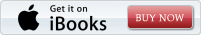


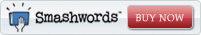
The reason I’ve reduced the e-book price during the preorder period is so all my fans can get a price break. That’s good for you and it’s good for me, because it moves a lot of copies during the crucial launch period. And it’s working.
As I write this post, the e-book is #1 in three categories on Amazon:
Fiction Writing
Writing Skills
Screenwriting
A paper edition and an audiobook version will be released very soon. I’m not able to time their release exactly, the way I can time the release of the e-book, but I’ve set the wheels in motion and both versions are grinding their way through the machine at Amazon. I’ll try to write a brief blog post when they go live, which should be within the next few days.
Here’s an excerpt from the very beginning of the book, slightly edited for this blog post:
Want to Write a Dynamite Novel?
Do you want to write a dynamite novel?
I bet you do.
And I bet you can.
I’m here to teach you how.
Why do I think I can do that?
Because I’ve been teaching people how to write fiction for a long time.
Tens of thousands of writers around the world are using my Snowflake Method right now to write their novels.
What Is the Snowflake Method?
The Snowflake Method is just a series of ten steps you can use to design your novel so you can get the first draft down on paper. People e-mail me all the time to say these steps work like magic to unlock their creativity.
Please note: the Snowflake Method doesn’t make you more creative.
Because you already are creative.
The Snowflake Method just tells you what task to be creative on next.
You don’t have to use all ten steps of the Snowflake Method.
You can use any steps you like.
You can ignore any steps you don’t like.
The ninth step in the Snowflake Method is to design each scene before you write it.
The Importance of Writing Dynamite Scenes
Why do scenes matter? Because the key to writing a dynamite novel is to write a dynamite scene.
When I first started writing fiction, my scenes just weren’t working. Then I discovered Dwight Swain’s classic book, Techniques of the Selling Writer. That book had a couple of chapters that changed my life. They taught me how to write a powerful scene.
If you can write one powerful scene, you can write a hundred. And that’s a novel.
I’ve been teaching at writing conferences for many years, and I’ve critiqued manuscripts for hundreds of writers.
The #1 weakness I’ve found in beginning and intermediate writers is that they don’t write strong scenes.
The absolute fastest way for most writers to take a quantum leap forward is to learn how to design strong scenes.
Dynamite scenes.
In this book, I’ll teach you how. This is a short book, focused on just that one topic. You can blitz through it quickly and master scene design. You can.
As I said, I first learned how to design scenes from Dwight Swain’s book, Techniques of the Selling Writer. I’ve now spent decades mulling his methods, rethinking everything, trying to simplify, and adding new ideas. This book is one result of those decades of work.
My one goal in writing this book is to teach you how to become an expert in designing powerful, amazing scenes that will move your readers’ emotions.
Once you master scenes, you’ll be one giant step closer to writing powerful, amazing novels that will move readers’ emotions.
Let’s do this, shall we?
Turn the page to get started.

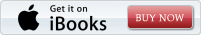


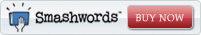
The post Coming, May 18—How to Write a Dynamite Scene Using the Snowflake Method appeared first on Advanced Fiction Writing.
May 14, 2018
GDPR for Authors, Part 2
Yesterday, I blogged about the new GDPR rules that will go into force on May 25. I covered what I consider the first step—creating your Privacy Policy.
Today, I’ll talk about what I consider the next step on the road to GDPR-compliance—revising your Contact forms.
Once again, the standard disclaimer: I am not a lawyer, and nothing I say here should be considered legal advice. I’m blogging about my own journey to get my websites GDPR-compliant. If that helps you on your own journey, very good, but you should consult a lawyer versed in GDPR if you want legal advice.
Contact Forms
You probably have a Contact page on your website that lets people send you an email using a Contact form. A Contact form has fields for a site visitor to type in their name and email address and their message. It’s a lot more primitive than a regular email program. Why do most websites have such primitive Contact forms? That calls for a little history…
In the old days, a Contact page usually had a simple email link in a format called “mailto,” which contained the email address of the website owner. When a website visitor clicked on a mailto link, their email program popped up, loaded with the email address of the website owner and ready to type in the email message. That was very convenient.
But the problem was that spammers could send out bots looking at Contact pages to read those mailto links. Then the spammers had the email address of the website owner, and they sent him tons of spam.
That’s why most websites these days have a Contact form instead of a bare mailto link. It’s protection for website owners from the spammers.
But here’s the problem for GDPR compliance: A Contact form usually puts the website visitor’s name and email address into the website database. There are good, sensible reasons for this. But now the website is storing personal information of any site visitor who uses the Contact form. And GDPR is all about letting website visitors control their personal data.
Please note that it’s possible to use a Contact form that saves no personal information to the website database. In that case, you don’t have to worry about letting your website visitors control this particular information, because there’s nothing to control.
On my website, I have Contact forms created using a WordPress plugin called Gravity Forms. I checked and found that Gravity Forms does save information to the site database. It saves the site visitor’s name, email address, and the message they sent.
While this might seem pretty innocuous, it is personal data. And therefore GDPR covers it. GDPR says that this personal data can’t be collected without consent.
So our next step is to get the website visitor to give consent before the Contact form collects that personal data.
Getting Informed Consent
As I understand it, the website visitor must voluntarily give informed consent. That means you need to tell them what you’re doing, and then they need to freely take some positive action to consent to it, and then you need to keep evidence that they gave consent. And they must have the option later on to revoke consent.
That all sounds complicated, no? How is this supposed to work out in practice?
First of all, you should already have your Privacy Policy available in the standard location on every page of your website. That Privacy Policy spells out in fair detail what you’re doing with their personal data. So there’ll be a section in your Privacy Policy that says what information you collect on your Contact form and what you do with it. (Presumably you at least store it, but your site may do other things with it than simply storing it.)
If your Privacy Policy is well-written, then your website visitor has been informed (or at least has the option to have been informed).
Now how do they give consent?
They give consent in the Contact form itself. There needs to be a checkbox in the Contact form that makes clear they are giving consent to have their personal information used. The checkbox should start out unchecked. The site visitor then checks that box. If they don’t check the box, then the Contact form refuses to send their email to you.
What I Did To Make This Work
Today I went to all the Contact pages on my site. In each form, I added a checkbox with wording something like this: “You consent for your name and email to be stored electronically.”
The checkbox is a “required field” which means that the user can’t send the email unless the checkbox has been clicked.
And the checkbox starts out unchecked, which ensures that the user has to take positive action to give consent.
As I understand it, this takes care of the requirement that I get informed consent.
Yes, this is a bit of a hassle. Yes, it seems like bureaucratic rigamarole. But it only needs to be done once, and it’s done.
If you’re not techie, this may seem like a lot of work. But if you’re not techie, you probably had a webmaster create your Contact form to begin with, and I expect they could revise it pretty quickly, if you tell them what to do.
You should of course do your own legal homework to choose wording that you believe meets the GDPR requirements. You shouldn’t assume that I got the wording right. Remember, I’m not a lawyer. I’ve done my best, but I can only be responsible for my own site.
There’s More, But We’ll Leave That For Later
GDPR also requires that your users should later be able to find out what personal information you’ve stored that originally came from your Contact form. They should be able to get the information in electronic format. They should be able to make you delete it from your system.
How do you make that happen?
I’m going to leave that for another day. WordPress will be releasing the new version of WordPress (version 4.9.6) on Thursday, May 17. As I understand it, the new release will have tools needed to handle these particular GDPR requirements. So I’m going to hold off talking about that until I’ve seen the new release. If the new release doesn’t do the trick, there are some plugins that might handle it. More on that in a few days.
The post GDPR for Authors, Part 2 appeared first on Advanced Fiction Writing.
May 13, 2018
GDPR for Authors, Part 1
For the last few weeks, I’ve been trying to wrap my head around the new GDPR (General Data Protection Regulation) which goes into effect on May 25, 2018. I’m starting to get clear on how it affects me and other authors. This is my first blog post about GDPR, but I expect it won’t be my last.
First, the standard disclaimer: I am not a lawyer and this blog post is not legal advice. This blog post is an attempt to explain in simple language what I’ve been learning. This post may not be completely accurate, but it’s my best shot.
What is GDPR and Why Should You Care?
The GDPR is a regulation created by the European Union to protect the personal data of European citizens. It applies to anyone who is offering goods and services (free or paid) to people in the European Union. That means if you have a website or blog that could ever be visited by someone from the EU, the GDPR applies to you.
You may be thinking that you don’t collect any personal data, so how could the GDPR apply to you? If you really don’t collect any private data at all, then you still need a privacy statement that says so. And that privacy statement needs to be clearly posted on your website or blog.
But don’t be so sure you’re not collecting any private data at all. Websites are complicated beasts with a lot of moving parts under the hood. Here are some ways you may be collecting private data on your website or blog that you may not have thought of:
Do you have a contact form that lets people email you?
Do you have an email newsletter list?
Do you allow people to post comments on your blog or your website?
Are you an affiliate of Amazon or Apple iBooks or any other online store?
Do you have Facebook Like buttons? Or Twitter Tweet buttons? Or any other social media buttons?
Do you track visitors to your site with Google Analytics or some other tracking tool?
Do you have any sort of cookies on your site?
Do you have a Facebook “pixel” on your site?
Do you use Feedburner for your blog?
Do you use a spam protection service, such as Akismet?
And there are hundreds of other ways your blog or website might conceivably be collecting personal information.
Now, it’s not wrong to collect and use personal information. That’s what allows you to serve people. But when you collect people’s personal information, such as names or email addresses, the GDPR says that you need to provide people with basic information: Who you are, what data you’re collecting and why, how long you hold on to that data, who you share that data with, how people can find out what data you’ve collected about them, how people can tell you to delete their data, and who they can contact in case they have questions.
You may be thinking this is getting complicated. Yes, it is a bit, but remember, this is for a good cause. This will benefit you. You will now be able to find out who has your personal data and what data they have. You will now be able to make them delete your personal data if you ask. Here’s why you will get this benefit: The GDPR gives European citizens the right to control their personal data. Therefore, virtually all websites and blogs will provide that right to Europeans—and at the same time, they’ll provide the same right to everyone else in the world, including you. (There may be a few sites that will find the GDPR too onerous and will refuse to serve European citizens. But the vast majority of sites are going to follow the GDPR.)
If you have a blog or a website, there are several things you need to do to get ready for GDPR. And the deadline is May 25, so now is a good time to begin.
So what do you need to do in order to make sure your website or blog is GDPR-compliant? What actions do you need to take?
That depends on what your site does. Most authors have simple “brochure websites” that will probably not take too much tweaking to get compliant.
In this blog post, I’ll talk only about the first step in the process. I don’t think you can do anything else until you take this first step.
First Things First—A Privacy Policy
From what I can see, the very first step is to get a good solid Privacy Policy.
In the old days, people put a one-line statement on their e-mail signup form that said something along the lines of “I respect your privacy and would never spam you.”
That’s not good enough anymore. You need a Privacy Policy that meets the requirements of the GDPR, using the correct language. I strongly, strongly, strongly recommend getting one written by lawyers who actually know all the regulations and can keep things up to date as the laws change. Because it’s a good bet that the laws are going to continue to change over the next few years.
Here’s a link to my Privacy Policy: https://www.iubenda.com/privacy-policy/901398
As you can see, it’s got some legalese built into it. I didn’t write that policy. I got it from a company named Iubenda that specializes in writing Privacy Policies for websites. They have a free Basic version. The Pro version costs $27 per year. I don’t remember the different between the Basic and Pro versions, but I paid for the Pro version. Iubenda generates the policy for you and keep it constantly up to date. If you need to make changes at any time, you can just click a few buttons and update your policy at no extra charge.
Here’s my affiliate link to their site: http://iubenda.refr.cc/2N349LZ
Full disclosure: The link just above is an affiliate link. That means if you click on it and buy a Privacy Policy from Iubenda, I’ll get paid an affiliate fee for referring you. And you will get a 10% discount for the first year of service.
If you don’t want the discount for yourself nor the affiliate fee to go to me, I’m OK with that. You can just use this non-affiliate link: http://iubenda.com You’ll pay full price and I’ll get nothing. I would recommend Iubenda even if they had no affiliate program, because I think they do a good job at a fair price. I’ve been using their service for quite some time and I am happy with it.
Here’s what I like about Iubenda. When you create a Privacy Policy for your site, they show you a large list of many possible things that a website typically does. (Running an email newsletter, having a contact page, taking blog comments, allowing social media buttons, and many many more.) You select the ones your site actually does. Then Iubenda creates a custom Privacy Policy that tells what your site does. It’s written in GDPR-compliant language. Yay!
At the end of the process, Iubenda gives you a link to your policy. They host the policy on their site, so if they ever change the language to meet new regulations, it’s always up to date. You can put that link on your own site, and you’re good.
Posting Your Privacy Policy
You need to put a link to your Privacy Policy on every page of your website. The standard place where Privacy Policy links go on a website is at the very bottom, in the footer of the page. You can see an example on this page you’re reading right now, if you scroll down to the very bottom. You’ll see a button labeled Privacy Policy that brings up a screen on this page.
How do you put your Privacy Policy button on your own site? Iubenda gives you a piece of code to do that, along with instructions. Depending on how techie you are, you may find their explanation easy or hard to understand, but any webmaster will be able to follow their directions.
If you’re using WordPress, there is a plugin named Head, Footer, and Post Injections that lets you put a link in the header or footer of every page of your site. If you don’t know how to do this yourself, then you probably have a webmaster who does. Do it promptly and then check to make sure it’s right.
If you’re not using WordPress, then whatever technology you’re using should have some way for you to put a link to your Privacy Policy on the footer of every page.
You Need a Cookie Policy Too
Along with the Privacy Policy, Iubenda will generate for you a Cookie Policy, which you also need. You should post this in a link in your footer in the same way you did the Privacy Policy. The Cookie Policy doesn’t cost anything extra and it gets created at the same time as the Privacy Policy, so the only extra work is to add the Cookie Policy link.
You can see my Cookie Policy button at the very bottom of any page of my site here.
And Finally You Need a Cookie Solution
Finally, you probably need to inform visitors to your site that you’re using cookies and get their consent before they do anything else on your site. Iubenda will provide you with code to do that, which you can put in the header of every page of your site. Iubenda calls their code the “Cookie Solution.” It’s a piece of Javascript that does all the magic.
When somebody visits your site, the Cookie Solution will create a banner across the top of the page saying that your site uses cookies. The banner will ask for the visitor’s consent, and give the visitor information on how to refuse consent.
There’s more to GDPR
So far as I can tell, there are at least two more steps that most authors will need to take to get GDPR-compliant. (The two steps are to tweak your Contact page and your email newsletter signup form.) Both steps require that you have a Privacy Policy already written and that you have a link to that Privacy Policy. So get that Privacy Policy done first. Do it today. Do it now.
I haven’t yet done these next two steps, but I think I know what to do. I’ll be working on those shortly, and as soon as I’ve got them done, I’ll try to blog about it here (if I have the energy). That way, you can benefit from what I learn. And I hope that if I make any mistakes along the way, one of my Loyal Blog Readers will tell me where I’m wrong, and again we’ll all benefit.
If you’re thinking this is all a massive pain in the butt, well, I can’t disagree. I wish it were all super easy. But the reality is that this is going to take most people a few hours to get it done. And the clock is ticking.
The post GDPR for Authors, Part 1 appeared first on Advanced Fiction Writing.
April 22, 2018
Fear of Writing
Do you wrestle with fear of writing?
Maanya posted this question on my “Ask A Question For My Blog” page:
Hey! I was wondering how to get over the fear of writing. What I mean is that I have a great idea for a book, but I’m just terrified of writing it, let alone letting the world know. Are there any tips? Thank you for your time..
Randy sez: I’m surprised nobody has ever asked a question like this on my blog. (At least not that I can recall.) Because I’d bet this is a problem for a lot of writers. I’ve certainly had to face down my own fears many times in the past.
I wish I had a super simple answer, but I don’t. This question is above my pay grade. What I can do is give my first thoughts on this, and then I’ll throw it open to my readers to see what insights they can give.
First Question: What are You Actually Afraid of?
I don’t think Maanya is afraid of the actual act of writing. I suspect the fear is about something that goes along with writing. Here are a few things a writer might be afraid of:
Maybe I’ll agree to a a deadline and then miss it.
Maybe my writing will be awful.
Maybe people will hate my writing.
Maybe I’ll get really horrible reviews.
Maybe my book won’t sell and I’ll wind up having wasted a lot of time.
Maybe _______________ (fill in the blank with your own fears).
Second Question: Is it a Rational Fear or an Emotive Fear?
The second thing to ask is whether there’s actually a reason why you should be afraid.
If you live in a place where tigers roam around freely and if there’s a good chance you might actually run into a tiger, then you have good reason to be afraid of tigers. That’s a rational fear.
If there is essentially no chance that you’ll ever run into a tiger, and you still live in constant fear that you’ll be eaten by a tiger, that’s an emotive fear.
Let’s be clear that fear is real, no matter what’s causing it. Even if you know that your fear is not rational, it won’t just magically go away. It feels the same, either way. Fear is fear.
But it’s still useful to know if your fear is rational or emotive, because that gives you a clue on how to deal with it.
Dealing With Rational Fears
If your fear is rational, then you can deal with it rationally. You can ask yourself questions like these:
How likely is it that the thing I fear will actually happen? Are the chances one in two? Or one in a million?
Can I make a plan to make sure it won’t happen? Or at least make it much less likely to happen?
If it does happen, will it really be so awful? Do other people live with it? Can I live with it?
I always procrastinate before blogging (or sending my e-zine or posting a new book to be published).
I’m afraid it won’t be my best work and people will hate it. And that’s a rational fear, because every writer has been slammed for something they wrote. I have in the past. I know I will in the future.
I deal with that by asking myself: “Is this the best work I can do today?” (I don’t ask if it’s the best work I’ve ever done in my life. By definition, that only happens once in my life. I ask if it’s the best I can do on this particular day.)
If the answer is no, then I rewrite it until it’s the best I can do today. And then I send it out. I remind myself that J.R.R. Tolkien and J.K. Rowling and Stephen King all have received scathing reviews, and it didn’t kill them. I’m not in their league, so I’m guaranteed to get scathing reviews too, many times. I won’t enjoy them, but they won’t kill me. (And I won’t go out of my way to find them either. If somebody puts rat poison in your spaghetti, you don’t have to eat it.)
Dealing With Emotive Fears
I’m not an expert on this, but I don’t think you can deal with emotive fears by rational self-talk. I’ve had my share of those in the past, like everybody. I couldn’t solve them by myself.
To get specific, I used to have quite a lot of travel anxiety. And I had extreme, extreme, EXTREME fear of public speaking. Those are very inconvenient fears to have when you travel to lots of conferences where you then get up in public and teach. And it’s no picnic to go to an awards ceremony when you’re more afraid of winning than losing (because if you win, you have to go up front to accept your award).
I lived with those fears for several years and they didn’t get any better. They weren’t rational fears, so rational self-talk didn’t help. They were emotive fears.
Eventually, I found a good counsellor and we spent several weeks dealing with those fears.
And we kicked those fears to the curb. I won’t say they’re dead. They’re still out there, lurking, but they don’t have a home in my heart anymore. I’m very comfortable traveling now. I’m very comfortable speaking in public.
What Do My Loyal Blog Readers Think?
I’ve said all I can on this subject, so now it’s time to ask my Loyal Blog Readers. What do you think? What would you tell Maanya? How have you dealt with fear of writing in the past? Or other fears?
Got a Question for My Blog?
If you’ve got a question you’d like me to answer in public on this blog, hop on over to my “Ask A Question For My Blog” page and submit your question. I’ll answer the ones I can, but no guarantees. There are only so many hours in the day.
The post Fear of Writing appeared first on Advanced Fiction Writing.
Advanced Fiction Writing
- Randy Ingermanson's profile
- 315 followers