Jesse Stay's Blog, page 14
July 26, 2013
SEO Link Farmers/Scammers are a Fraud - Don't Take Their Money
This is the response I get when questioning an "SEO Expert" wanting me to get paid $50 per link for posting links on my Google+ profile. Seriously, who, of any klout takes these guys' money? These guys are the scum of the earth - don't take their business:

I'll give him some SEO...
Here's how you get traffic for your business - build a social profile on Google+, build a genuine audience, and play a part in the conversation. Purchasing links will give you no long-time ranking, reduces your credibility, and kills your authenticity.
Be real people - don't be fake, and your search engine ranking will go up naturally, and long-term. The fact that this guy is trying to sell to me (instead of using the network he has built up on his own) shows that I at least know something about this.
Don't fall for it.







I'll give him some SEO...
Here's how you get traffic for your business - build a social profile on Google+, build a genuine audience, and play a part in the conversation. Purchasing links will give you no long-time ranking, reduces your credibility, and kills your authenticity.
Be real people - don't be fake, and your search engine ranking will go up naturally, and long-term. The fact that this guy is trying to sell to me (instead of using the network he has built up on his own) shows that I at least know something about this.
Don't fall for it.






Published on July 26, 2013 11:54
July 13, 2013
Why I Returned My New Macbook Air and Replaced it With a Chromebook

As we enter the era of the server in your pocket, our habits of computer use are going to change. They already are. As I'm buying new products (I don't get free stuff like some bloggers ;-)), I'm finding the things that used to be important in products just aren't any more. The elements of the hardware ecosystem we each live in are constantly changing, and so are their importance in our lives. Yesterday I packed up the Macbook Air I bought last week and was so excited about, headed over to Best Buy, and returned it.
The thing is, I don't hate my Macbook Air. I still love Mac products. They're solid. They're beautiful. The experience is smooth. The problem I kept coming back to however was for the price I paid (about $1300 with tax), the experience I was getting just wasn't worth it. For that price I got the ability to run desktop apps like Microsoft Office and Adobe Creative Suite, but the experience was sub-par for what I paid.
As I visited the store, I actually tried out numerous other notebooks and tablet hybrids. The Macbook Pro - a little more expensive, better specs, but not much better, and from my past experience it still is no workhorse machine compared to the standalone desktop workstation I have at home. It's also a bit heavy for my preferences.
I looked at the Microsoft Surface Pro (I didn't like the RT, per my earlier review) - I was closest to buying this one. I also looked at a few other tablet/laptop hybrids, including the Lenovo Yoga and another one from Dell. The thing I kept coming back to though was that the only thing I really gained from a traditional desktop OS like Windows 8 or OS X was Microsoft Office, and the ability to record my Youtube movies and edit my photography.
I thought long and hard about those positives. For Microsoft Office, if I really need to do any editing that I can't do in Google Docs (my publishers, including Pluralsight, all use Microsoft products for their templates), or even if I need to use Exchange and Outlook for some reason, Microsoft now has online products for that which support what I need fairly well. Even without that, I have a Windows 8 desktop at home that already has significant power to it (I built it myself), and I can run all of those at home, as well as do all my editing.
Trying to edit on a notebook or tablet, no matter what experience, I've never had a good experience, and that includes my Retina Macbook Pro that I had in a previous life. Notebooks just weren't built for heavy publishing, video, photo, or audio editing capabilities. Heavily fortified workstations were built for this, and I'm willing to take that work home when it needs to be done. In fact, I may even switch to the new MacPro at some point to do this.
Which brings me to the Chromebook decision. For $250 (I got the Samsung model 303C12), I get a decent machine with almost the same specs as my old Macbook Air. It focuses solely on the web, allows me to add a SIM card for constant internet connection if I want to (I just use my cell phone connection for that), and comes with a 3 year warranty if anything ever goes wrong. Apple only gives me 1 year! Oh, and did I mention the $250 price tag? I'll also add that so far, the battery life on this thing, even with the newest Macbook Air model, far out-paces my previous Macbook Air before dying (that's because it only needs to connect to the web!).
Will Chromebook be for everyone? Remember, I also have a workstation at home that I'll be using for my recording, editing and publishing tasks that the Chromebook can't cover. It doesn't solve everything. Also, my wife still has her Macbook Air if I ever need a Mac for something. So I have a fallback unlike others.
However, if you don't need to do serious photo editing, don't need to do serious video editing (Google has solutions for both of these through Youtube and Google+ if you're more amateur), and don't have specific publishing needs (remember, even Microsoft has online versions of Office as well as Exchange, so even this isn't necessary), this machine is just perfect. And for someone like me that just needs a machine "that works" as I go out on the road, this Chromebook is amazing, and only 1/20 the cost of the Macbook Air! I can proudly say so far that this is the best notebook I've ever owned. And for only $250 you should try it too.






Published on July 13, 2013 10:30
June 25, 2013
Studio C - A Refreshingly Funny Alternative to SNL (Plus, Win a Free Roku Box!!!)
Hey guys - read through this entire post, and see down below to find out how you can win a free Roku HD box! Expect many more giveaways in the future on this blog!

As a long time SNL fan, as well as other sketch comedies like "Kids in the Hall", I have to admit, the options for good comedy are slim these days. SNL, quite frankly, has gone downhill. It definitely caters to adults, shuns family-friendly humor, and in my own humble opinion, it just isn't as funny as the Saturday Night Live I grew up with. That's why when I was recently introduced (originally by my 13-year old daughter) to a little college-produced series called Studio C I grew excited again. Studio C is finally a family-friendly sketch comedy you can all gather around, watch, share, and enjoy no matter what the age.
Produced by BYUtv, a college-run TV station near me in the 3rd City to get Google Fiber, Provo, Utah, it definitely shows its Utah roots, but in such a good way. The shows are very funny, whether you're from Utah or anywhere in the world, and they seem to take care that their audience is not just Utah, or BYU students, or the Mormon-devout audience that typically follows things out of BYU. They make their message funny for all. I'm sharing this here because I truly think this is something all of you will enjoy!
The skits performed on the show remind me a lot of the old "Kids in the Hall" series ("I'll pinch his head!") that ended in 1996 -- A bunch of college-age kids, having fun, doing silly things only college kids would think of. If you're a fan of the infamous Devin Graham's Youtube videos (he too came out of BYU), these guys are just like the fun-loving kids from those videos, focused solely on comedy. It's the type of joy and fun that Provo, Utah exudes!
One of my favorite skits, which the team at Studio C shared with me, is one of Shawn Bradley, formerly Center for the 76ers basketball team (and even before that Center for BYU's basketball team). The 7 foot 6 inch man participates in a regular skit they share on Studio C called "Shoulder Angel", a skit where a man dressed as an angel helps people with their moral decisions in life. The only problem is the angel has to find a way up onto the shoulder of the person facing the moral dilemma. In this episode, you can only imagine climbing onto the shoudler of a 7 foot 6 inch man! You be the judge - watch below:
Studio C is widely available no matter what your viewing preference. They sent me a Roku box to watch it on - it's available via the BYUtv app on Roku if you have one, and the experience was great! You can also watch and schedule episodes on BYUtv's own website, or you can subscribe to the Studio C-specific Youtube Channel and watch the episodes one-by-one, as well as most cable and satellite networks on the BYUtv channel.
Whatever your preference for watching, go check it out now, and schedule it with your family! I've found this very well could become a replacement for my regular Saturday humor. It truly is something you can sit down with the family and get a good laugh from!
Want your own Roku HD box to watch Studio C on? They gave me one to give away to my readers and fans. To get entered to win the Roku box, just do 2 things:
Share http://www.byutv.org/show/c68c4e4f-6322-4a23-8b8e-a5be75b70635/studio-c?CID=51242#studioc with your Facebook friends, then
Go over and join my StayMates group at https://www.facebook.com/groups/staymates/ and let me know in the comments of my post for this there that you entered.
I'll verify everyone who enters and add you to the pool! Next Monday, July 1 I'll pick a winner!
Now go watch Studio C and let me know what you think in the comments!







As a long time SNL fan, as well as other sketch comedies like "Kids in the Hall", I have to admit, the options for good comedy are slim these days. SNL, quite frankly, has gone downhill. It definitely caters to adults, shuns family-friendly humor, and in my own humble opinion, it just isn't as funny as the Saturday Night Live I grew up with. That's why when I was recently introduced (originally by my 13-year old daughter) to a little college-produced series called Studio C I grew excited again. Studio C is finally a family-friendly sketch comedy you can all gather around, watch, share, and enjoy no matter what the age.
Produced by BYUtv, a college-run TV station near me in the 3rd City to get Google Fiber, Provo, Utah, it definitely shows its Utah roots, but in such a good way. The shows are very funny, whether you're from Utah or anywhere in the world, and they seem to take care that their audience is not just Utah, or BYU students, or the Mormon-devout audience that typically follows things out of BYU. They make their message funny for all. I'm sharing this here because I truly think this is something all of you will enjoy!
The skits performed on the show remind me a lot of the old "Kids in the Hall" series ("I'll pinch his head!") that ended in 1996 -- A bunch of college-age kids, having fun, doing silly things only college kids would think of. If you're a fan of the infamous Devin Graham's Youtube videos (he too came out of BYU), these guys are just like the fun-loving kids from those videos, focused solely on comedy. It's the type of joy and fun that Provo, Utah exudes!
One of my favorite skits, which the team at Studio C shared with me, is one of Shawn Bradley, formerly Center for the 76ers basketball team (and even before that Center for BYU's basketball team). The 7 foot 6 inch man participates in a regular skit they share on Studio C called "Shoulder Angel", a skit where a man dressed as an angel helps people with their moral decisions in life. The only problem is the angel has to find a way up onto the shoulder of the person facing the moral dilemma. In this episode, you can only imagine climbing onto the shoudler of a 7 foot 6 inch man! You be the judge - watch below:
Studio C is widely available no matter what your viewing preference. They sent me a Roku box to watch it on - it's available via the BYUtv app on Roku if you have one, and the experience was great! You can also watch and schedule episodes on BYUtv's own website, or you can subscribe to the Studio C-specific Youtube Channel and watch the episodes one-by-one, as well as most cable and satellite networks on the BYUtv channel.
Whatever your preference for watching, go check it out now, and schedule it with your family! I've found this very well could become a replacement for my regular Saturday humor. It truly is something you can sit down with the family and get a good laugh from!
Want your own Roku HD box to watch Studio C on? They gave me one to give away to my readers and fans. To get entered to win the Roku box, just do 2 things:
Share http://www.byutv.org/show/c68c4e4f-6322-4a23-8b8e-a5be75b70635/studio-c?CID=51242#studioc with your Facebook friends, then
Go over and join my StayMates group at https://www.facebook.com/groups/staymates/ and let me know in the comments of my post for this there that you entered.
I'll verify everyone who enters and add you to the pool! Next Monday, July 1 I'll pick a winner!
Now go watch Studio C and let me know what you think in the comments!






Published on June 25, 2013 17:14
June 21, 2013
With New API, Twitter Attempts to Kill Autofollow Apps

Just this last week Twitter retired their long-lived 1.0 API for developers. This API was the first "versioned" release, a breath of fresh air in many ways for developers that were tired of API updates breaking their code. On June 11th, Twitter forced all devs to upgrade to their 1.1 API however, breaking many developers' apps in the process (mine included). What hasn't been said yet is that autofollow apps (apps that automatically follow people that follow you) seem to be out of luck with this new update, and no word yet from Twitter.
The problem with 1.1 lies in a new set of rate limits. Developers are allowed to make a certain number of calls per API method, meaning each method can only be called a certain number of times within a given time frame. This, I'm sure, is freeing up all kinds of resources and money on Twitter's servers.
However, for apps relying on regular updates to a person's social graph (their followers or friends), this reeks havoc on those apps. The rate limit currently for just getting the ids of a single user is 15 API calls per 15 minutes. Here's the problem: you have to make a single API call for every 5,000 friends or followers that user has. Twitter's API requires apps to "page" through a user's friends and followers 5,000 at a time. This is great if a user has under 75,000 friends, but once you make that API call over 15 times to get a user's friends, you're stuck waiting another 15 minutes to get the rest of their friends. Now imagine if that user or brand has over 100,000 friends or followers! Or what about over 1 million! It's impossible for an app that is trying to evaluate a person's social graph to always know a person's followers or friends in that rate limit, rendering apps like auto-follow, or even simple social graph analytics, impossible.
When you think about it, this might make sense per Twitter's current business model. For users and brands with over 75,000 followers, I'm willing to bet Twitter would love to have them as customers. Many of those can afford an account rep that can take care of custom requests. In addition, Twitter now has their own analytics to track a user's social graph growth over time. So maybe Twitter is discouraging these types of apps. I'm fine with that as long as they are open about it.
If this is the direction Twitter is going, I have to say I'm used to it. To be honest I haven't been putting much effort into my own service that has focused on the social graph of Twitter users, SocialToo, because of it. In many ways it has just become another "hole" filler in Twitter's API history. As a developer though, this is certainly discouraging, and even further driving me away from Twitter's developer platform.
I hope I'm wrong. I've asked in the Twitter developer forums with no answer yet. Is there another solution I'm missing? Let me know in the comments and I'll do another post showing how to do it.






Published on June 21, 2013 00:07
June 20, 2013
Announcing the 2nd Edition of I'm On Facebook--Now What??? (Plus a Free Webinar by Me!)

I'm proud to announce the launch of my newest book, the 2nd Edition of I'm on Facebook--Now What??? along with a big launch event on Thursday, June 27th that is completely free! Jason Alba, my original co-author of my first book, I'm on Facebook--Now What??? and I brought in a new co-author, Rachel Melia to help us with this edition, and we're re-targeting it towards marketers this time! Completely up-to-date, this edition will show marketers everything I know, Rachel knows, and Jason knows to build the best Facebook marketing strategy to your business. And we're kicking it off with a big launch webinar where we're going to dump all our knowledge about Facebook into a full 1 and a half hours (and you'll win free stuff in the process)!
This book has been a long work-in-progress. We wanted to get it in perfect shape for you, and I think in just the easy-to-read 160 pages you'll get a jam-packed reading session with all sorts of tips on your Facebook marketing strategy you never thought of before. I need your help though.
We're going to kick this off with a big, hour and a half webinar on Thursday, June 27th. I'm really excited for my topic, which I've never shared publicly before - I guarantee your ad strategy will improve 100-fold with the tips I'll share in the 30 minutes I have! In addition, you'll have 2 jam-packed sessions from Jason and Rachel on Facebook Marketing as well as managing professional relationships on Facebook. This is actually the first webinar I've played a part in organizing so if it goes well maybe I'll do more! I want you to sign up for the webinar, in order to celebrate the event with us. Go do it now!
When you sign up you'll be entered and automatically be in the running for 3 signed copies (that's the autograph of all 3 of us!) of I'm on Facebook--Now What??? 2nd Edition. I'll also throw in 3 signed copies (the description only says 1, but I'm throwing in 2 more) of my latest For Dummies Book, Google+ Marketing For Dummies. Who knows - maybe we'll throw in a few other things if the turnout is good enough!
So with this post I ask 3 things from you and you'll have the opportunity to win some pretty cool stuff!:
Go sign up for the webinar now and be entered for 1 of 3 signed copies of I'm on Facebook--Now What??? 2nd Edition (if you buy it now it will be one to give away to a friend!) and 1 of 3 signed copies of Google+ Marketing For Dummies - sign up here: http://stay.am/iofbnwwebinar
Go buy I'm on Facebook--Now What??? 2nd Edition over on Amazon! If you send me a copy of your receipt (jesse@staynalive.com) I'll enter you in the drawing for one of 3 $50 Amazon Gift Certificates! Order it here: http://stay.am/fbbook2
Leave an honest review on the book! I do mean honest! I don't care what review you leave, but if you leave something send me your Amazon name and I'll add 2 additional entries to the $50 Gift Certificate entry.
I'm really excited for this book launch. I hope this book provides you the value and knowledge I've gained in the years I've been working with Facebook as a platform, both as a developer, and as a marketer. Please participate in this launch celebration with me, and share it with all your friends, lists, and groups! I hope to see you in the webinar on Thursday!






Published on June 20, 2013 23:19
June 13, 2013
Developers: Here's How You Access #Hashtags in Your Apps
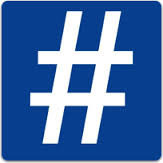
I showed earlier tonight a way you can access on Facebook.com the stream for any particular hashtag without having to have a link to get to it. I mentioned Facebook would likely release an API for this. Being the idiot that I am I neglected the fact that Facebook already has a search API, and you can start using it right now.
Anyone, developers or not, can do this right now. Go to https://graph.facebook.com/search - add to it the URI variable q, specify a query (in this case your hashtag keyword prefaced by #, the URI-encoded version of the # sign), and they add "type=post" to the URI string. In laymans terms, here is how it looks:
https://graph.facebook.com/search?q=#hashtag&type=post
Just take the above query, put it in your browser (or send it in your app via a GET request), and it will return a JSON-encoded string you can parse and use in your apps. For the non-developers out there, that means there will be a bunch of {'s and }'s and ['s and ]'s with the list of all the public posts for that particular hashtag. It's really simple!
The above example uses the hashtag #hashtag - to change it to something else, just replace "hashtag" with your keyword of choice. This one will do #fail:
https://graph.facebook.com/search?q=#fail&type=post
Try it yourself and let me know if you see any quirks. So start coding my hacker friends! (and start learning if you're not!)






Published on June 13, 2013 22:19
The Fight for #Conversation - Will There be a Migration From Twitter?
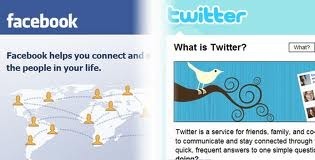
There's no doubt that Facebook launching hashtags is a big thing, especially for marketers, but I think for users too. Now you can add a simple keyword prefaced by a pound sign (#) to any post or comment and immediately let others click and see the entire conversation around that particular keyword. This is really what defined Twitter - it was the ability to have organized conversations through hashtags that made Twitter a breeding ground for conversation.
Now Facebook launches hashtags, bringing the same breeding ground for larger conversations to a massive, billion+ active user network and now you've got a serious conversation on your hands. To me, this makes Facebook 10 times more valuable than Twitter in terms of the larger conversation, and it really makes me wonder - will people have as much motivation to use Twitter as they get used to hashtags on Facebook?
On Twitter I know of many that use hashtags to start large conversations and bring attention to a particular topic. Occasionally these conversations trend and other users chime in. While Facebook doesn't yet have trending terms, they are rumored to be launching those soon. What happens when these larger conversations move over to Facebook where a majority of the "local" conversations are happening? Will people have reason to use Twitter any more? If I were Twitter I'd be worried when both Facebook and Google (through Google+) are offering this feature. Twitter's competition is just too big.
Add to hashtags the other features Facebook provides, namely:
Privacy controls
Rich, embedded images
The inclusion of your closest family and friends in the conversation (that may be a plus or minus)
Events
Threaded comments
No character limit
The list goes on... I think you'll see more and more people using Facebook for these conversations and ending their use of Twitter. I always hesitate to declare "the death" of anything. I do think Twitter should be concerned though, and I hope they continue to define themselves and staying away from the areas Facebook clearly has the upper hand in. The conversation, through hashtags, especially now, is definitely one of those.
Are you a big Twitter user? Now that Facebook supports hashtags will you use Twitter as much as you used to? Feel free to discuss in the comments.






Published on June 13, 2013 21:55
How to View the Stream of Any Facebook Hashtag
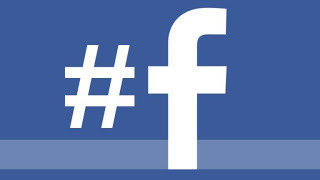
Yesterday Facebook announced that they were finally launching the support of hashtags, a format currently supported on Twitter and Google+. This means any time you include a pound sign (#) followed by a keyword of any sort (try #throughglass for a fun view), it will turn into a link in your Facebook status update or Page post and people can click on it to view all public statuses and statuses they have permission to see on Facebook with that hashtag. There's a shortcut to view these streams of public conversation though. To see the stream of any hashtag, just put https://www.facebook.com/hashtag/ followed by the keyword you want to follow in the URL bar of your browser.
Try https://www.facebook.com/hashtag/throughglass or https://www.facebook.com/hashtag/fail for a few fun examples of this. Facebook has made access to the public streams for hashtags extraordinarily simple.
I've heard from quite a few that hashtag streams only appear in a popover on your Facebook stream. It is true that when you click on a hashtag in your stream it does this - that's so you don't have to leave your existing stream to see what any given individual is saying on a topic. However, Facebook has also allowed you to right-click on the link for a hashtag, copy the URL, and paste it into your browser's URL window and view the stream in a full feed on Facebook.
This now makes me wonder - are we close to an API for developers on this feature? If Facebook is already providing a UI around a single page, supported by a single URL for each hashtag, it would seem it would be extremely simple for them to put all that in JSON format for developers to access and start to consume in their apps. I've tried seeing if Graph API might support this by turning https://www.facebook.com/hashtag/throughglass into https://graph.facebook.com/hashtag/throughglass but it returns an error. It would also make a lot of sense as part of their search API, however, trying https://graph.facebook.com/search?q=throughglass&type=hashtag also doesn't work.
I imagine it's just a matter of time for an API to come out as a result of this. In the meantime, try out the URL method I shared above and see what streams you can follow. Which streams are your favorites?
Image courtesy http://www.digitaltrends.com/social-media/what-hashtags-means-for-facebook/






Published on June 13, 2013 18:48
June 12, 2013
Some Google Glass Explorers Getting "Mysterious Package" as Early As Tomorrow

In the Google Glass community one Google Glass Explorer posted a rather interesting note today:
"I just got a notification from UPS that I have a package sent by Google X to be delivered on Weds. Anyone get something similar? I didn't see any posts about it. It looks very similar to the original random package for the GRID paperweights.
I already got my Glass about a month ago from pickup at LA so I'm pretty sure it's not that. IO Explorer but didn't go to Foundry."
This note was followed by confirmation by several other Glass Explorers saying they got the same. It appears that some Google Glass Explorers (I have not gotten a notification) are getting notifications from UPS saying that they are getting a package from Google X, the group at Google that originally started Google Glass.
I have wondered what types of "surprises" Google might have in store for those that forked over so much money for the devices. Could Explorers get free versions of the new Glass product? Could they be getting another plaque similar to the piece of Glass with their number on it which they got at Google I/O? Could Glass Explorers be first in the running for new Google products?
Google has been known to ship products for trial to select groups of people. I got a Logitech Revue with Google TV on it this way. Google has also shipped out Chromebooks to developers to try out in the past. I'm curious if Google could be doing the same with Glass Explorers.
It will be interesting to watch and see what the Explorers end up getting. I'll either post here, or on my Twitter feed at Twitter.com/Jesse when these Glass Explorers find out! If you're part of the community you can go follow the conversation here.
UPDATE: Abraham Williams on Google+ is saying his is scheduled for delivery tomorrow, and it's about the weight of a Nexus 4. A white edition?
UPDATE #2: I just got my notification from UPS - see a screenshot over on Google+: https://plus.google.com/107833107845497630206/posts/GSAffmYKyew






Published on June 12, 2013 00:19
June 7, 2013
#ifihadglass I Would Make Sure I Could Pay for it First
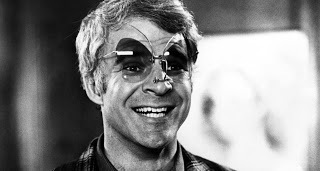
With the gradual notification of the 8,000 or so #ifihadglass applicants for Google Glass recently, I thought I'd come out and say it - make sure you can cover your costs before you book a plane ticket, fly to Mountainview (or New York City), and pay your $1500 to get Google Glass. The truth is, alone, Google Glass just isn't worth the $1500. If you're not a developer, or your company isn't paying for them, or if you're not building a business out of them, they're just not worth it.
It appears I'm not alone. Joanna Stern of ABC News agrees with me - be sure to check out her review - her experience reflects mine almost exactly. Even Robert Scoble has said the same. The thing is both of those Glass users have gotten their money's worth out of Google Glass so it makes sense for them to keep it. I'm building a business out of mine - you'll notice I'm building apps for Glass now (if you're a news org, contact me - I'd love to license you my software). I'm writing about it. I'll likely end up consulting others on Google Glass. If none of that were the case, I'd likely end up returning my Glass, or trying to sell it on Ebay (no one says you can't sell the Glass box and give Glass away for free ;-) ).
I see stories of people, right here in Utah, really excited to get their #ifihadglass purchase. What I don't think these people realize is that they're going to have to not only pay the $1500 to get Glass, but also pay to travel out to one of the pickup locations to get it. Google is not shipping Glass to these "winners" like they did the Google I/O attendees like myself. And for a $300 ticket on top of the $1500 plus over $100 in tax you end up paying for them trust me, most of them won't get their money's worth out of the device.
If you are a developer and want to build apps for Glass, this is a great purchase - only Glass owners can develop for Glass and this gives you a head start at being one of the first out the door with apps for Glass. If you're an entrepreneur with an idea that would make your business $2,000 richer by having Glass, go for it. If you have a business plan for the device - it's totally worth it.
But if you just want to be "one of the first", or just try it out, or get a chance to visit Google campus, trust me - you'll be disappointed and mad at Google for making you spend all that money. Glass will likely sell for under $600 I predict - wait for that. Or come find me and I'll let you try mine out.
For anyone but those with a business plan, Glass just isn't ready for public consumption, and that's a good thing. This means by the time you get it, you'll truly have a tool that gives you a better view of this world. Glass is an amazing technology, but I'm afraid in its current state and price, the public will see through it.






Published on June 07, 2013 13:48



