S.L. Viehl's Blog, page 152
August 28, 2012
Back & Not Free Dragon
I'm back up and running, thanks to Isaac only minorly messing with us. Please keep the folks in New Orleans and the impact zone in your thoughts and prayers.
I also have a heads-up on something that Lifehacker has been nattering on about; in this article they claim you can get the home version of Dragon Naturally Speaking voice recognition software version 11.5 for free (pay $40.00 and then mail in two $20.00 rebates) or for $20.00 on another site. Yet when I followed the links it seems neither Tigerdirect or Newegg are offering the deals any longer.
I know internet deals can be taken down as quickly as they're put up, but as of right this moment you can purchase the Dragon for $35.95 here on purplus.net, which is a 50% discount, and as low as I've ever seen it being offered.
Everyone else make it through the storm okay? Let us know in comments.
I also have a heads-up on something that Lifehacker has been nattering on about; in this article they claim you can get the home version of Dragon Naturally Speaking voice recognition software version 11.5 for free (pay $40.00 and then mail in two $20.00 rebates) or for $20.00 on another site. Yet when I followed the links it seems neither Tigerdirect or Newegg are offering the deals any longer.
I know internet deals can be taken down as quickly as they're put up, but as of right this moment you can purchase the Dragon for $35.95 here on purplus.net, which is a 50% discount, and as low as I've ever seen it being offered.
Everyone else make it through the storm okay? Let us know in comments.
Published on August 28, 2012 06:02
August 27, 2012
A Little Nightbred
 In December Nightbred, the second novel in my Lords of the Darkyn trilogy, will be hitting the shelves. Here's the cover copy:
In December Nightbred, the second novel in my Lords of the Darkyn trilogy, will be hitting the shelves. Here's the cover copy:Jamys Durand has survived being made an immortal Darkyn, horrific torture, and years of grueling warrior training. But he has no future to offer Chris, the mortal woman he loves. When he learns of a lost Templar treasure, Jamys vows to possess it and win his lady's heart.
No one knows Chris Lang wants to be a tresora so she can live with Jamys, her secret love. Her superiors offer to make her dream comes true, but only if she finds the lost treasure before Jamys can. Working together, Chris and Jamys track the jewels through a shadowy maze of priceless artifacts, decadent secrets and a ruthless opponent who can possess an immortal's mind . . . and will stop at nothing to have Chris.
If you'd like to sample the novel, head over to the stories blog and read an excerpt here.
Published on August 27, 2012 21:00
August 26, 2012
Freely Ten
[Note: I've set up some posts to automatically publish while I'm off dealing with the storm; please excuse any errors I didn't catch. Any comments you choose to leave will likely take a while to be approved, as my stand-in comment moderator works days.]
Ten Things You Can Have for Free
(Freeware caution: always scan free downloads of anything for bugs and other threats before dumping the programs into your hard drive.)
Softology's Anagram Generator "creates anagrams and lexigrams, generates reverse dictionaries, word search function allows wildcard search on dictionary, allows you to see if your phone number spells anything interesting, searches for palindromes, search for words that rhyme with other words. Ideal for song writers, musicians and poets, includes English, French, German, Italian, Japanese, Dutch and Spanish dictionaries, solves Jumble puzzles, saves all results as txt files for future viewing/editing/printing, non-encrypted dictionaries allow full customisation of words if required, manually edited English dictionary trimmed to generate interesting anagrams at a much faster speed" (OS: Windows XP/Vista/7)
The free trial version of ArtText is a Mac OS X application for "creating high quality textual graphics, headings, logos, icons, web site elements and buttons. Thanks to multi layer support creating complex graphics is no sweat. Use the result with Apple iWork, iWeb, Microsoft Office, BeLight applications, and various other text edit and web design programs. Available in: English, German, French, Spanish and Japanese" (OS: Mac OS X 10.5.8 or later, Intel only. Mac OS X 10.8 Mountain Lion compatible)
Efficient Sticky Notes allows you to "throw away the traditional paper sticky notes and start using the completely free Efficient Sticky Notes! "Stick" your notes on the desktop and you can read important information at any time on the screen. It saves your money and saves your time! The software allows various background colors, with optional gradient effect, to be set for the sticky notes. You can also customize the font of each note and set it to be semi-transparent so it will not fully cover up your desktop background or icons. To fully protect your privacy, the software encrypts the login password with the irreversible SHA algorithm and also encrypts data files. Besides, it offers various special features such as managing sticky notes by group, setting note importance, tracking the creation time and last modification time of notes, adding attachments to notes, Recycle Bin, etc. (OS: Win 98/ME/NT/2K/XP/2K3/Vista/7)
Growly Notes is a freewware that "lets you capture everything you’re interested in, all in one place. Organize research projects, trips, to-do lists, or journals. Scrapbook your images, web links, and video clips. Your imagination is the only limitation. Pages can contain almost anything: formatted text, images, movies, audio clips, PDF files, tables, lists, web and file links, and drawings you create in Notes. There are no rules for where things have to go: put an image beside text or under it. Draw shapes on top of other notes. Put two snippets of text right next to each other. Click anywhere and start typing. It’s really that simple. Notebooks are organized into sections (the larger tabs on the left in the image above), each of which contains as many pages as you like. All the open notebooks are shown in one window, for easy navigation and quick jumps" (OS: Mac)
The Lite version of InstantPhotoSketch converts your digital photos into artful sketches. This one has very limited features, so you may want to check out the pay-for Pro version, which has a free trial period, if you're looking for a more sophisticated program. (OS: Mac, Windows)
LazPaint is an "image editor, like PaintBrush or Paint.Net, written in Lazarus (Free Pascal). Includes BGRABitmap, a set of drawing routines. Features: antialiasing; multiple undo; alpha blending; BGRABitmap; selection of any shape; rotation; filters; update checker. What´s New in version 4.8: better 'Shift colors' (menu Colors); a checkbox enables the correction of the usual HSL model; selection edition in grayscale (menu Selection); new 'Texture mapping' tool; import 3D objects (format *.obj); png black transparent fix" (OS: Windows 2000/XP/Vista/7)
MemPad is "a plain text outliner and note taking program with a structured index. All pages are stored in a single file. User interface in English, German, French, Portuguese, Spanish, Swedish, Russian, Turkish, Chinese. The program offers standard editing functions including cut, copy, paste, undo, date/time insert, drag&drop, and supports Web links as well as network and local file or folder links (full path not required) and internal page links. Environmental variables can be used in file links to run programs, for example" (OS: Windows XP/Vista/7)
Piggydb 6.0 is a "Web notebook application that provides you with a platform to build your knowledge personally or collaboratively. With Piggydb, you can create highly structural knowledge by connecting knowledge fragments to each other to build a network structure, which is more flexible and expressive than a tree structure. Fragments can also be classified with hierarchical tags. Piggydb does not aim to be an input-and-search database application. It aims to be a platform that encourages you to organize your knowledge continuously to discover new ideas or concepts, and moreover enrich your creativity." (OS: Multi-Platform Java; Requires Java Runtime Environment.)
TextOnTrays is "a small utility which allows you to store on its "trays" lots of texts that you often write. Afterwards, in a click, you paste any of these texts wherever you want. It is possible to store up to 150 texts" (OS: Mac OS X)
Here's something for those of you who make custom crossword puzzles for your newsletters, conference handouts or on your web sites: XWord is a "crossword puzzle program designed to be highly configurable. It supports a variety of formats: puz, xpf, jpz, and ipuz. Includes support for rebus puzzles, "trick" puzzles, diagramless puzzles, scrambled/locked puzzles, and a timer. Features:
Diagramless puzzles; Rebus puzzles; Circled and shaded squares; Unconventional numbering schemes; Clues in directions (and shapes) other than straight Across and Down; Formatted clue text; Background images; Puzzles with scrambled solutions; Notes" (OS: Windows XP/Vista/7)
Ten Things You Can Have for Free
(Freeware caution: always scan free downloads of anything for bugs and other threats before dumping the programs into your hard drive.)
Softology's Anagram Generator "creates anagrams and lexigrams, generates reverse dictionaries, word search function allows wildcard search on dictionary, allows you to see if your phone number spells anything interesting, searches for palindromes, search for words that rhyme with other words. Ideal for song writers, musicians and poets, includes English, French, German, Italian, Japanese, Dutch and Spanish dictionaries, solves Jumble puzzles, saves all results as txt files for future viewing/editing/printing, non-encrypted dictionaries allow full customisation of words if required, manually edited English dictionary trimmed to generate interesting anagrams at a much faster speed" (OS: Windows XP/Vista/7)
The free trial version of ArtText is a Mac OS X application for "creating high quality textual graphics, headings, logos, icons, web site elements and buttons. Thanks to multi layer support creating complex graphics is no sweat. Use the result with Apple iWork, iWeb, Microsoft Office, BeLight applications, and various other text edit and web design programs. Available in: English, German, French, Spanish and Japanese" (OS: Mac OS X 10.5.8 or later, Intel only. Mac OS X 10.8 Mountain Lion compatible)
Efficient Sticky Notes allows you to "throw away the traditional paper sticky notes and start using the completely free Efficient Sticky Notes! "Stick" your notes on the desktop and you can read important information at any time on the screen. It saves your money and saves your time! The software allows various background colors, with optional gradient effect, to be set for the sticky notes. You can also customize the font of each note and set it to be semi-transparent so it will not fully cover up your desktop background or icons. To fully protect your privacy, the software encrypts the login password with the irreversible SHA algorithm and also encrypts data files. Besides, it offers various special features such as managing sticky notes by group, setting note importance, tracking the creation time and last modification time of notes, adding attachments to notes, Recycle Bin, etc. (OS: Win 98/ME/NT/2K/XP/2K3/Vista/7)
Growly Notes is a freewware that "lets you capture everything you’re interested in, all in one place. Organize research projects, trips, to-do lists, or journals. Scrapbook your images, web links, and video clips. Your imagination is the only limitation. Pages can contain almost anything: formatted text, images, movies, audio clips, PDF files, tables, lists, web and file links, and drawings you create in Notes. There are no rules for where things have to go: put an image beside text or under it. Draw shapes on top of other notes. Put two snippets of text right next to each other. Click anywhere and start typing. It’s really that simple. Notebooks are organized into sections (the larger tabs on the left in the image above), each of which contains as many pages as you like. All the open notebooks are shown in one window, for easy navigation and quick jumps" (OS: Mac)
The Lite version of InstantPhotoSketch converts your digital photos into artful sketches. This one has very limited features, so you may want to check out the pay-for Pro version, which has a free trial period, if you're looking for a more sophisticated program. (OS: Mac, Windows)
LazPaint is an "image editor, like PaintBrush or Paint.Net, written in Lazarus (Free Pascal). Includes BGRABitmap, a set of drawing routines. Features: antialiasing; multiple undo; alpha blending; BGRABitmap; selection of any shape; rotation; filters; update checker. What´s New in version 4.8: better 'Shift colors' (menu Colors); a checkbox enables the correction of the usual HSL model; selection edition in grayscale (menu Selection); new 'Texture mapping' tool; import 3D objects (format *.obj); png black transparent fix" (OS: Windows 2000/XP/Vista/7)
MemPad is "a plain text outliner and note taking program with a structured index. All pages are stored in a single file. User interface in English, German, French, Portuguese, Spanish, Swedish, Russian, Turkish, Chinese. The program offers standard editing functions including cut, copy, paste, undo, date/time insert, drag&drop, and supports Web links as well as network and local file or folder links (full path not required) and internal page links. Environmental variables can be used in file links to run programs, for example" (OS: Windows XP/Vista/7)
Piggydb 6.0 is a "Web notebook application that provides you with a platform to build your knowledge personally or collaboratively. With Piggydb, you can create highly structural knowledge by connecting knowledge fragments to each other to build a network structure, which is more flexible and expressive than a tree structure. Fragments can also be classified with hierarchical tags. Piggydb does not aim to be an input-and-search database application. It aims to be a platform that encourages you to organize your knowledge continuously to discover new ideas or concepts, and moreover enrich your creativity." (OS: Multi-Platform Java; Requires Java Runtime Environment.)
TextOnTrays is "a small utility which allows you to store on its "trays" lots of texts that you often write. Afterwards, in a click, you paste any of these texts wherever you want. It is possible to store up to 150 texts" (OS: Mac OS X)
Here's something for those of you who make custom crossword puzzles for your newsletters, conference handouts or on your web sites: XWord is a "crossword puzzle program designed to be highly configurable. It supports a variety of formats: puz, xpf, jpz, and ipuz. Includes support for rebus puzzles, "trick" puzzles, diagramless puzzles, scrambled/locked puzzles, and a timer. Features:
Diagramless puzzles; Rebus puzzles; Circled and shaded squares; Unconventional numbering schemes; Clues in directions (and shapes) other than straight Across and Down; Formatted clue text; Background images; Puzzles with scrambled solutions; Notes" (OS: Windows XP/Vista/7)
Published on August 26, 2012 21:00
August 25, 2012
Off to Batten Down the Hatches
[image error]
I'm unplugging today to finish our prep for Tropical Storm Isaac and check on family to make sure everyone else is ready. This is by no means our first time weathering a storm, and our house has survived much worse, so I expect we'll be fine. I'm sending out my prayers for everyone who has already evacuated from the islands and the Keys, and hope all of you who live in areas under watches or warnings stay safe.
I'm unplugging today to finish our prep for Tropical Storm Isaac and check on family to make sure everyone else is ready. This is by no means our first time weathering a storm, and our house has survived much worse, so I expect we'll be fine. I'm sending out my prayers for everyone who has already evacuated from the islands and the Keys, and hope all of you who live in areas under watches or warnings stay safe.
Published on August 25, 2012 21:00
August 24, 2012
In A Hundred Years
If you've been following as I have the story about a mysterious 100-year-old package dated to be opened now by the staff of the Gudbrandsdal museum in Norway, here's what they found:
Although a complete list hasn't yet been made available, evidently the package-within-a-package was filled with letters, documents, notebooks and fabric banners, all of which delighted the historians.
Any time one of these time capsule-type stories pops up in the news I have mixed feelings. I love seeing the discovery of artifacts from the past, but it also makes me wonder if all the electronic gadgets we use plus the slow evaporation of meaningful personal writing (like real letters that you write with a pen and mail in an envelope with a stamp to someone else) will deprive future generations of any legacy we might want to cache away for them. Even if we could somehow save the e-mails and texts and other e-communications for a hundred years, given the usual dubious quality of the content, would anyone really want to read them?
I'm pretty realistic about what might survive me for a hundred years. Probably not my books, unless Project Gutenberg or something like it is still around and takes an interest in preserving my stories once they pass into the public domain. One really positive aspect of not being a literary author is that it's almost guaranteed no kid in 2150 will be forced to read and write a book report about one of my stories. Is there any worse fate for an author than the prospect of becoming Boring English Lit Assignment #999?
Oddly enough I think what I do that has the best chance of making it a century or more are my quilts. I've quite a few that I put together using traditional techniques and fabrics that (if properly stored and cared for) might go the distance. I like the idea of my quilts still being around for future generations to enjoy, even if it's just some far-off branch of the family. Besides, how can you hate something colorful and soft and warm and cuddly?
Now it's your turn: what would you like to leave behind to be discovered in a hundred years? Can be anything at all; your choice -- just remember, it should be able to last at least a century. Let us know in comments.
Although a complete list hasn't yet been made available, evidently the package-within-a-package was filled with letters, documents, notebooks and fabric banners, all of which delighted the historians.
Any time one of these time capsule-type stories pops up in the news I have mixed feelings. I love seeing the discovery of artifacts from the past, but it also makes me wonder if all the electronic gadgets we use plus the slow evaporation of meaningful personal writing (like real letters that you write with a pen and mail in an envelope with a stamp to someone else) will deprive future generations of any legacy we might want to cache away for them. Even if we could somehow save the e-mails and texts and other e-communications for a hundred years, given the usual dubious quality of the content, would anyone really want to read them?
I'm pretty realistic about what might survive me for a hundred years. Probably not my books, unless Project Gutenberg or something like it is still around and takes an interest in preserving my stories once they pass into the public domain. One really positive aspect of not being a literary author is that it's almost guaranteed no kid in 2150 will be forced to read and write a book report about one of my stories. Is there any worse fate for an author than the prospect of becoming Boring English Lit Assignment #999?
Oddly enough I think what I do that has the best chance of making it a century or more are my quilts. I've quite a few that I put together using traditional techniques and fabrics that (if properly stored and cared for) might go the distance. I like the idea of my quilts still being around for future generations to enjoy, even if it's just some far-off branch of the family. Besides, how can you hate something colorful and soft and warm and cuddly?
Now it's your turn: what would you like to leave behind to be discovered in a hundred years? Can be anything at all; your choice -- just remember, it should be able to last at least a century. Let us know in comments.
Published on August 24, 2012 21:00
August 23, 2012
Looking Back
 I made this little pouch while working on my 1000 Cards Project this past week. The nautilus image was one I scanned, shrank and recolorized from a crazy quilt beading book; the other parts of the pouch were made from some fabric scraps and leftover beads from other projects. I didn't think of what to put inside the pouch until it was finished, and then made a BookLoop with a pewter turtle pendant. The entire project took twelve hours to make from my starting idea to the finished piece. Which seems like a long time, considering that it's artist trading card-size (2.5" X 3.5").
I made this little pouch while working on my 1000 Cards Project this past week. The nautilus image was one I scanned, shrank and recolorized from a crazy quilt beading book; the other parts of the pouch were made from some fabric scraps and leftover beads from other projects. I didn't think of what to put inside the pouch until it was finished, and then made a BookLoop with a pewter turtle pendant. The entire project took twelve hours to make from my starting idea to the finished piece. Which seems like a long time, considering that it's artist trading card-size (2.5" X 3.5").While I was working on this one the thread snarled a few times, and snapped once. The beading on the outer edge isn't bridged right in a few places, and I had a devil of a time getting the edges to line up when I was forming the pouch because I'd eyeballed the seams instead of properly measuring them. When I got (understandably) impatient with it, I accidentally rammed the end of one of the holding pins into my index finger.
At that point I said a lot of bad words over it, and I had to wear a bandaid for the last couple of hours I worked so I wouldn't bleed on it. When it was done I felt a little like I'd put myself through a wringer backwards, but I'd learned a few things, too: 1) sew with 12" of holographic Sulky rather than my usual 18", 2) don't use it in areas where I'll need to pull the thread hard, 3) plan out the entire piece first, not just the initial concept, and 4) get off my lazy backside when I'm cutting and use a ruler instead of my obviously not-too-dependable eyeballs.
 Despite my one shortcut it probably sounds like a lot of time and effort for such a small piece, and in fact it was. In the time I spent making this one ATC I probably could have knocked out ten or twenty simpler designs. Sure, I could have used the sewing machine instead of doing all the work by hand. I also might have hot-glued the beads on instead of sewing them in place. But for me this project has never been about doing it the easy/fast/simple way, or getting a huge quantity of work done in a short amount of time. I want to learn from this experience, but more importantly, I want to give it my best. Some days I do make a lot of cards because the idea is simpler to execute; but other cards take me days, even weeks to complete.
Despite my one shortcut it probably sounds like a lot of time and effort for such a small piece, and in fact it was. In the time I spent making this one ATC I probably could have knocked out ten or twenty simpler designs. Sure, I could have used the sewing machine instead of doing all the work by hand. I also might have hot-glued the beads on instead of sewing them in place. But for me this project has never been about doing it the easy/fast/simple way, or getting a huge quantity of work done in a short amount of time. I want to learn from this experience, but more importantly, I want to give it my best. Some days I do make a lot of cards because the idea is simpler to execute; but other cards take me days, even weeks to complete.As with writing or any creative endeavor, when you're so focused on what's in front of you, you can forget the big picture. You can become discouraged by what the day's work demands of you. I can't tell you how many times I've felt too tired, too drained, too inadequate to even think about this project. For most of the year I haven't been concentrating on anything but one piece at a time, although once a month I take a photo of what I finished to post to the photoblog. Sometimes that gives me a boost, but it never seems like much. Back in May I took a couple weeks off and didn't make a thing, which put me seriously behind my production schedule. I needed the time away, and I don't regret it, but it hurt the project. When I started back up I had to do so knowing that even if I work my ass off for the rest of the year, I might not reach the finish line.
So why keep doing it? I don't know. I'm stubborn, I guess. No, I think it's mainly that I like to finish what I start. Actually, I'm pretty obnoxious about it.
 Finally I reached the halfway point, and some time today I will make my 500th card. I wanted this one to be significant, but I sort of blanked on how I could make it that way. Then I realized I hadn't really looked at what I've accomplished so far, not the entire shebang, so I started unloading the storage chest where I've been keeping the finished cards to spread them out on the dining room table (and honestly I didn't think I'd have enough finished cards to cover the top of it.)
Finally I reached the halfway point, and some time today I will make my 500th card. I wanted this one to be significant, but I sort of blanked on how I could make it that way. Then I realized I hadn't really looked at what I've accomplished so far, not the entire shebang, so I started unloading the storage chest where I've been keeping the finished cards to spread them out on the dining room table (and honestly I didn't think I'd have enough finished cards to cover the top of it.)I've been so busy with the work, and my writing, and my life that I've forgotten about a lot of the cards I've made. As I sorted them out, I rediscovered some of the moments from this past year that inspired bits of this project: the wonderful time we spent celebrating my daughter's birthday; the quilt show I attended last Spring; a cool technique I invented during my art class. There were bleak moments in the cards, too: my very painful jaw surgery, dealing with the loss of my dad, the heartbreak of hearing that Monica Jackson had passed away. It was all there, in the cards, and as I was revisiting them I ran out of dining room table and had to start creatively repiling them.
I didn't realize how much work I've done, either. There were lots of photographs and quilted cards, along with experiments that failed, and ideas that blossomed. A few of the cards made me laugh out loud; some made my eyes sting. And they just kept coming out of the box, more and more until I finally put down the last one. All five hundred, right there in front of me, and I looked at what has become more than a year-long art project. I looked at what I've done, and I saw not just what I can do, but what I will do -- five hundred more of these:

With writing I'm always nagging you all to focus on organizing and planning and getting the words down on the page every day. I know I've warned you not to backtrack. Once in a while, however, it's good to make a pit stop and take a hard look at all of what you've accomplished. It's important to have that sense of where you've been, and how it's brought you to where you are. Maybe never more so than in those moments when the finish line seems so far away.
My project may not be finished this year, but I will finish it. I won't look at the cards again until I have completed the 1000th ATC. I don't need to. I'm halfway there. Now that I've seen what I've done, I know I can do the rest.
And this post, and these photos? Are my 500th card.
Published on August 23, 2012 21:00
August 22, 2012
Watch & Prepare
Twenty years ago Hurricane Andrew forced me to relocate -- twice -- with a newborn baby. Now we have this one to worry about:
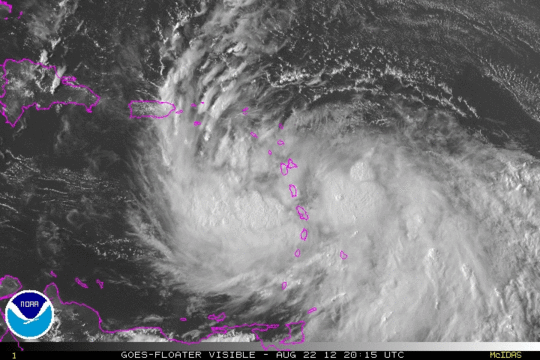
The National Hurricane Center has all the latest on Tropical Storm Isaac, and vital information here on how to prepare for the storm if you live in the strike zone.
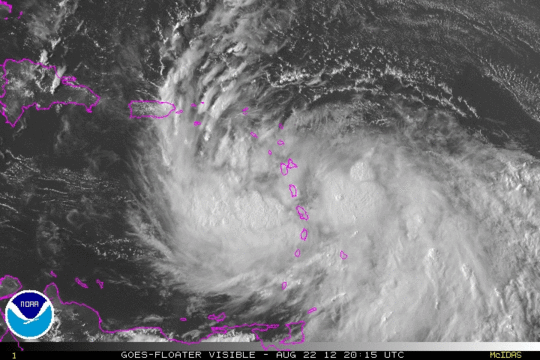
The National Hurricane Center has all the latest on Tropical Storm Isaac, and vital information here on how to prepare for the storm if you live in the strike zone.
Published on August 22, 2012 21:29
August 21, 2012
Not for Sale
There is an excellent discussion going on here over at Absolute Write's paying market forum that reads like a primer of everything a writer should check out and question about open anthology calls. I'm particularly impressed by how the writers on the site are responding to the post (and if you do go over and join in, please be as civilized about it as they are.) Protecting each other by flagging and (when possible) discussing prohibitive terms involved with any writing job is one of the most valuable aspects of being members of the online writing community.
In the past I've done flat-fee writing for hire, which in my case involved turning a concept into novels for one client. Like most writers I much prefer to do my own thing, but at the time I needed the income, and when bills pile up you often can't afford to be choosy. It turned out to be a neat challenge involving an interesting type of writing, plus I got to use some personal knowledge I don't usually have the chance to employ in my own writing. I worked with some great editors and was suitably compensated for my time and efforts. All in all it was a decent experience and I'm glad I did it; if the right project came along I'd certainly do it again.
That said, before I signed the contract for that particular WFH project I made sure I understood every aspect of what I was selling to the client: all rights, including the copyright, in exchange for a flat fee per novel plus a standard percentage of the royalties. Once the books were finished they belonged to the client, not me; from my POV they might as well have been written by someone else. Which is how I still think of them, actually -- as the client's books, not mine.
Bottom line, be sure and read all the terms involved with any offer or writing job you're considering, and be sure you're clear on what you're selling to the publisher or client. If any clause is unclear, ask for some clarification. If any of the terms leaves you feeling uncomfortable, worried or otherwise troubled, don't accept it. You can always find another job -- once you sell off your rights, they're gone forever.
In the past I've done flat-fee writing for hire, which in my case involved turning a concept into novels for one client. Like most writers I much prefer to do my own thing, but at the time I needed the income, and when bills pile up you often can't afford to be choosy. It turned out to be a neat challenge involving an interesting type of writing, plus I got to use some personal knowledge I don't usually have the chance to employ in my own writing. I worked with some great editors and was suitably compensated for my time and efforts. All in all it was a decent experience and I'm glad I did it; if the right project came along I'd certainly do it again.
That said, before I signed the contract for that particular WFH project I made sure I understood every aspect of what I was selling to the client: all rights, including the copyright, in exchange for a flat fee per novel plus a standard percentage of the royalties. Once the books were finished they belonged to the client, not me; from my POV they might as well have been written by someone else. Which is how I still think of them, actually -- as the client's books, not mine.
Bottom line, be sure and read all the terms involved with any offer or writing job you're considering, and be sure you're clear on what you're selling to the publisher or client. If any clause is unclear, ask for some clarification. If any of the terms leaves you feeling uncomfortable, worried or otherwise troubled, don't accept it. You can always find another job -- once you sell off your rights, they're gone forever.
Published on August 21, 2012 21:00
August 20, 2012
Winners
Thanks to everyone who offered up the impressive titles for the See for Yourself giveaway. I love following the little mini-discussions in comments, and I really do buy a lot of the titles you all recommend; today I spotted at Dollar Tree a hardcover copy of The Magic of Grace by Charles de Lint, and picked it up because of Diane's rec.
Anyway, we revved up the magic hat tonight, and the winners are:
Erin K., who was impressed by The First Confessor by Terry Goodkind.
Shelley, who really liked Lilith Saintcrow's The Iron Wyrm Affair.
Stephanie, who loves all the books in the Iron Druid series by Kevin Hearne.
Susanne, who really liked Blood Oath and The President`s Vampire by Christopher Farnswort.
Jessica, who really liked The Summoning (Moon Wolf Saga) by Carol Wolfe.
Winners, when you have a chance send your full name and ship-to address to LynnViehl@aol.com so I can get your books out to you. My thanks to everyone for joining in.
Anyway, we revved up the magic hat tonight, and the winners are:
Erin K., who was impressed by The First Confessor by Terry Goodkind.
Shelley, who really liked Lilith Saintcrow's The Iron Wyrm Affair.
Stephanie, who loves all the books in the Iron Druid series by Kevin Hearne.
Susanne, who really liked Blood Oath and The President`s Vampire by Christopher Farnswort.
Jessica, who really liked The Summoning (Moon Wolf Saga) by Carol Wolfe.
Winners, when you have a chance send your full name and ship-to address to LynnViehl@aol.com so I can get your books out to you. My thanks to everyone for joining in.
Published on August 20, 2012 21:14
August 19, 2012
Artsy Ten
Ten Things About Online Art Resources
Architect Studio 3D is part online game, part hands-on tutorial, part guided experience in architectural designing. A virtual cartoon version of Frank Lloyd Writer offers advice and helps you choose a client, location, and build what they want (requires shockwave.)
Art cyclopedia offers a search engine where you can look for fine art online by artist's name, the artwork;s title or a particular museum.
If you want to learn an artistic technique but can't afford to take a class, check out the free video tutorials at ArtMaker.
Art Promote is "a free online service that provides access to fine and decorative art images, online exhibitions, and related resources for research and education. Search or browse over 200 categories with more than 5,000 entries organized by theme, region, period, movement, medium, and resource type. All collections and exhibitions presented by ArtPromote are freely available online."
Colour Lovers is a creative community website where you can view, post and discuss all your favorite palettes, and see what other artists are working on.
The Graffti Creator is a free online flash generator that allows you to create and customize your own virtual graffiti.
My latest internet art addiction is Myoats, an online art generator that helps you create (and even better, edit) beautiful mandala/snowflake/spirograph-type images.
ZeFrank.com's The Scribbler will generate a sketch based on whatever you draw on the whiteboard.
Street Art View is a collaborative web site devoted to showcasing street art found via Google's street view; excellent if you want to see real-world street art. Here's my personal favorite by Keith Haring:
Tuxpi Photo Editor offers 58 different photo editing tools you can use online with an uploaded image.
Architect Studio 3D is part online game, part hands-on tutorial, part guided experience in architectural designing. A virtual cartoon version of Frank Lloyd Writer offers advice and helps you choose a client, location, and build what they want (requires shockwave.)
Art cyclopedia offers a search engine where you can look for fine art online by artist's name, the artwork;s title or a particular museum.
If you want to learn an artistic technique but can't afford to take a class, check out the free video tutorials at ArtMaker.
Art Promote is "a free online service that provides access to fine and decorative art images, online exhibitions, and related resources for research and education. Search or browse over 200 categories with more than 5,000 entries organized by theme, region, period, movement, medium, and resource type. All collections and exhibitions presented by ArtPromote are freely available online."
Colour Lovers is a creative community website where you can view, post and discuss all your favorite palettes, and see what other artists are working on.
The Graffti Creator is a free online flash generator that allows you to create and customize your own virtual graffiti.
My latest internet art addiction is Myoats, an online art generator that helps you create (and even better, edit) beautiful mandala/snowflake/spirograph-type images.
ZeFrank.com's The Scribbler will generate a sketch based on whatever you draw on the whiteboard.
Street Art View is a collaborative web site devoted to showcasing street art found via Google's street view; excellent if you want to see real-world street art. Here's my personal favorite by Keith Haring:
Tuxpi Photo Editor offers 58 different photo editing tools you can use online with an uploaded image.
Published on August 19, 2012 21:00
S.L. Viehl's Blog
- S.L. Viehl's profile
- 224 followers
S.L. Viehl isn't a Goodreads Author
(yet),
but they
do have a blog,
so here are some recent posts imported from
their feed.



