S.L. Viehl's Blog, page 123
June 12, 2013
Pages
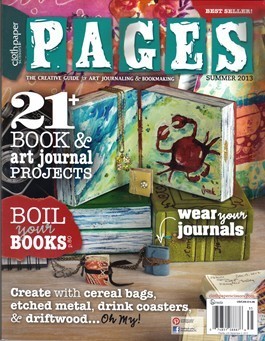 Can you turn driftwood, two by fours, cereal bags and coasters into journals? If you get the third issue of Pages magazine you can; those are just a few of the projects included in this Summer 2013 edition. There are also two articles on how to make journals you can wear on necklaces which look like fun; I'm definitely going to try my hand at both.
Can you turn driftwood, two by fours, cereal bags and coasters into journals? If you get the third issue of Pages magazine you can; those are just a few of the projects included in this Summer 2013 edition. There are also two articles on how to make journals you can wear on necklaces which look like fun; I'm definitely going to try my hand at both.Over the last couple of years the evolution of journal-making as an art form has been fascinating to follow. Mixed media artists are bringing new materials, techniques and perspectives to the craft that are entirely unexpected, and taking the journal in all sorts of new directions. Pages does a great job in sampling some of the most interesting of these as well as presenting ideas I've seen nowhere else. As with previous issues the mag offers multiple projects with detailed instructions for bookmaking, covers and binding, inside pages and the art of journaling, and as always there are plenty of ways you can repurpose and upcycle materials to keep your projects green.
One of the articles in this issue, Boiled Books by Laura Ryan, involves combining botanical material with paper in a layered packet that you boil to transfer the natural dyes in the botanicals to the paper. You may remember I did something like this (admittedly on a much smaller scale) with my tea-dyed index card journal, and the results were very pleasing.
Laura's results are stunning:

Personally I can't wait to try her technique. One note of caution on this project: many plant materials like oleander can be highly toxic, so be sure whatever botanicals you use are safe before you handle them or toss them in the boiling water (and Laura makes quite a few suggestions of non-toxic organic materials you can safely use in the article.)
In the editors' picks section I noted one more thing I immediately wanted, this watercolor pocket field sketch box by Sakura. It's hard for me to travel with my watercolors, and this kit sounds ideal as a take-along. The brush in the kit contains a reservoir that you fill with water; if that really works and eliminates the need for a water dish that will make the kit super convenient for watercolorists who want to paint on the go.
You can usually find Pages on the magazine racks at most big chain booksellers, or order it online here in print or as a digital download here.
Published on June 12, 2013 21:00
June 11, 2013
Elsewhere with Q&A
 Today I'm kicking off a new World-building Wednesday feature over at the series blog, and I'm looking for input from people interested in the topic. Stop in if you get a chance and let me know what sort of world-building-related subjects you'd like to see me cover in future posts. To qualify for the surprise giveaway you must leave your suggestion in comments to the June 12th post over at the Disenchanted & Co. blog.
Today I'm kicking off a new World-building Wednesday feature over at the series blog, and I'm looking for input from people interested in the topic. Stop in if you get a chance and let me know what sort of world-building-related subjects you'd like to see me cover in future posts. To qualify for the surprise giveaway you must leave your suggestion in comments to the June 12th post over at the Disenchanted & Co. blog.
Published on June 11, 2013 21:00
June 10, 2013
Story Improvement
 I get some of my best story ideas at the local home improvement store, where I always make a point to stop by the paint department. Paint manufacturers have some of the most creative marketing people of any industry, and they're always finding new ways to not only name colors but also combine them into palettes that reflect a certain trend or mood.
I get some of my best story ideas at the local home improvement store, where I always make a point to stop by the paint department. Paint manufacturers have some of the most creative marketing people of any industry, and they're always finding new ways to not only name colors but also combine them into palettes that reflect a certain trend or mood.On this trip I was simply looking for color inspiration for a character who so far has been resisting my efforts to properly visualize her. Sometimes putting together a personality-type palette helps me make that jump from knowing the character to actually seeing the character in my head. We didn't have a lot of time for me to stand and stare paint chips, though, so I collect some of the idea folders and brought them home to brood over.
 Olympic paint has recently done some marvelous things with their color line: they've created little color palettes with removable, stick-on chips you can transfer from the idea folder to something else. I've always cut out the chips and clipped, stapled or glue-sticked them into my novel notebooks, so this was super convenient for me. It also allowed me to mix colors from several different collections into my own custom palette. Valspar's latest idea cards show a four-color palette next to a room where they've been used, which can be very helpful when you're trying to create a setting. If you're not crazy about recombining colors, these cards can give you some ready-made palettes to use for characters, too.
Olympic paint has recently done some marvelous things with their color line: they've created little color palettes with removable, stick-on chips you can transfer from the idea folder to something else. I've always cut out the chips and clipped, stapled or glue-sticked them into my novel notebooks, so this was super convenient for me. It also allowed me to mix colors from several different collections into my own custom palette. Valspar's latest idea cards show a four-color palette next to a room where they've been used, which can be very helpful when you're trying to create a setting. If you're not crazy about recombining colors, these cards can give you some ready-made palettes to use for characters, too.Olympic also has folders with design and decorating ideas to reflect a certain lifestyle (creative, easy, global, serene and techno are some examples.) These folders contain eight-color palettes (with more of the removable, sticky-backed paint chips), rooms in which the palettes were used, as well as textures and ideas that make them work. These are worth picking up just to see some of the amazing rooms they put together.
I also found a new resource on this trip that is going to be extremely helpful to me personally; a folder of paint chips showing Olympic's line of semi-transparent wood stains. For some reason describing variations on the color brown are especially challenging for me, and after writing fifty books I feel sometimes that I've used up every creative word that means brown. In this one folder there are 48 chips for different shades of brown, and while some of the shade names are not new to me (russet, mushroom, black oak), others (weathered barnboard, clove, driftwood) are. Seeing all of them together gave me the push I needed to think about the color brown differently.
 Anyway, back to my image-resistant character. Once I was home and could play with the paint chips, I built a palette for the character that simply felt right -- two shades of blue, two shades of warm whites, a vibrant rose, a dark violet and a cool brown. I then kept that palette in my head and went through my character idea folder with all the body- and face-model images I've been collecting as possibilities for this character, and there she was -- an image I almost didn't put in the folder because it's almost the exact opposite of what I assumed the character would look like.
Anyway, back to my image-resistant character. Once I was home and could play with the paint chips, I built a palette for the character that simply felt right -- two shades of blue, two shades of warm whites, a vibrant rose, a dark violet and a cool brown. I then kept that palette in my head and went through my character idea folder with all the body- and face-model images I've been collecting as possibilities for this character, and there she was -- an image I almost didn't put in the folder because it's almost the exact opposite of what I assumed the character would look like.This character is dark, troubled and very conflicted inside, but building the palette helped me see her from the outside, where it doesn't show. I already knew everything about her is kept hidden and silent, but I didn't think about how that could be expressed (and camouflaged) by her appearance. She looks like a creature of light and mystery; delicate, vulnerable and even a little helpless -- which she certainly is not on the inside. This character's palette doesn't reflect who she is, but rather who she wants to be. That was something I needed to learn before I could see her properly.
Using color palettes to build characters forces you to rely on your writer instincts, and allows things that may be lingering in your subconscious emerge. That's the most valuable aspect of playing with colors; they connect to us on different levels and inspire us to take new directions. They can also help us discover things we know but we haven't yet put together into a cohesive construct. So the next time you have to pick up something for home improvement, stop by the paint department and see what stirs your imagination for story improvement.
Published on June 10, 2013 21:00
June 9, 2013
No Cost Ten
Ten Things You Can Have for Free
Freeware caution: always scan free downloads of anything for bugs and other threats before dumping the programs into your hard drive.
ArtSage is a "small graphics viewer. It displays the image files in a folder tree. ArtSage is freeware for personal non-commercial use" (OS: Windows 2000/XP/Vista/7 [32-Bit/64-Bit])
E-Z Contact Book is a "free, powerful yet easy-to-use Windows application for managing contact information. You can use it as a personal contact address/phone book, business directory, or a customer database. Personal and business phone numbers, emails, web pages, faxes, addresses, customer notes - you can maintain all this data in one simple application. Fast and powerful "wildcard" search allows you to find contact in just a few key strokes among hundreds or thousands of entries using a fraction of a phone number or a name" (OS: Windows XP/2003/Vista/2008/7)
Feel Good is a "free program that is an attempt to persuade people to feel good about their own bodies by keeping a score of the good things and not so good things that they do to themselves. Honesty is obviously the best policy when using this program. There would be no point otherwise. Feel Good runs from Monday to Sunday each week and it is suggested that the user begins on a Monday. There are three scoring Grids named Healthy Food, Indulgences and Exercises. You make choices in each grid in the same way. Click on the Maroon button at the bottom of the Grid and then click into the appropriate Cell for the Day and the Item chosen" (OS: Windows XP/Vista/7)
Fountain Pen is a "word processor keeps it simple so you can concentrate on writing. A menubar, compositions panel and toolbar can all can be hidden. Best of all, you can bring in an attractive backdrop to cover your desktop and dock. Your work is saved in the app and can be output to HTML, rich text or InDesign tagged text" (OS: Mac OS X 10.6 and newer systems)
Globonote is a "free and easy to use desktop note taking application. It lets you create sticky notes, to-do lists, journals, reminders and other notes in one place. There are no limits to the number of sticky notes you can create. Notes can be organize by groups and search using the search tool" (OS: Designer notes "GloboNote can be run in any OS that has Java 6 installed.")
In My Diary is a "smart, free personal organizer. The main display is based on a traditional diary format but, although all entries appear as one line of text, each actual entry can contain as many lines as required. Diary entries can be set to auto-repeat at the required interval. In addition to the daily diary, there is also a daily journal facility, a calendar, Password Manager (and generator), Address book with flexible labelling system, Anniversary entries and a notes section with links to diary entries" (OS: Designer notes: "It runs on Windows XP, Vista or Windows 7, and on Apple Mac (10.4 and above). There is also now a native version for Linux OS or the Windows version can be used and works well running in the Wine emulator. Downloads for MacOS X and Linux are available at the developer´s website")
Mext is a "text editor that is designed for writing programs helps, drawing up technical documentation, creating webpages. The editor is focused on drawing up documents, where strict conformity of data blocks (text, images, tables) with certain styles is important" (OS: Windows XP/Vista/7/8)
Piggydb is a "Web notebook application that provides you with a platform to build your knowledge personally or collaboratively. With Piggydb, you can create highly structural knowledge by connecting knowledge fragments to each other to build a network structure, which is more flexible and expressive than a tree structure. Fragments can also be classified with hierarchical tags. Piggydb does not aim to be an input-and-search database application. It aims to be a platform that encourages you to organize your knowledge continuously to discover new ideas or concepts, and moreover enrich your creativity" (OS: Multi-Platform [Java]; Requires Java Runtime Environment)
The designer of Tea Timer notes: "Thanks to this simple program you will never forget about your tea. The program requires no installation, you just download (e.g. on the work desktop) and run the file. Then just set up required time period and press Start button. After the time period has elapsed you will be notified by the Tea Timer that your tea has brewed long enough" (OS: Windows XP/2003/Vista/7)
USBWriter is a "free portable program that allows you to easily write an image file directly to a USB flash drive. USBWriter is very easy to use. Simply select the image file, the target drive, and click "Write". This free tool is ideal for bootable distros of operating systems such as Linux" (OS: Windows XP/Vista/7/8 [32-Bit/64-Bit])
Freeware caution: always scan free downloads of anything for bugs and other threats before dumping the programs into your hard drive.
ArtSage is a "small graphics viewer. It displays the image files in a folder tree. ArtSage is freeware for personal non-commercial use" (OS: Windows 2000/XP/Vista/7 [32-Bit/64-Bit])
E-Z Contact Book is a "free, powerful yet easy-to-use Windows application for managing contact information. You can use it as a personal contact address/phone book, business directory, or a customer database. Personal and business phone numbers, emails, web pages, faxes, addresses, customer notes - you can maintain all this data in one simple application. Fast and powerful "wildcard" search allows you to find contact in just a few key strokes among hundreds or thousands of entries using a fraction of a phone number or a name" (OS: Windows XP/2003/Vista/2008/7)
Feel Good is a "free program that is an attempt to persuade people to feel good about their own bodies by keeping a score of the good things and not so good things that they do to themselves. Honesty is obviously the best policy when using this program. There would be no point otherwise. Feel Good runs from Monday to Sunday each week and it is suggested that the user begins on a Monday. There are three scoring Grids named Healthy Food, Indulgences and Exercises. You make choices in each grid in the same way. Click on the Maroon button at the bottom of the Grid and then click into the appropriate Cell for the Day and the Item chosen" (OS: Windows XP/Vista/7)
Fountain Pen is a "word processor keeps it simple so you can concentrate on writing. A menubar, compositions panel and toolbar can all can be hidden. Best of all, you can bring in an attractive backdrop to cover your desktop and dock. Your work is saved in the app and can be output to HTML, rich text or InDesign tagged text" (OS: Mac OS X 10.6 and newer systems)
Globonote is a "free and easy to use desktop note taking application. It lets you create sticky notes, to-do lists, journals, reminders and other notes in one place. There are no limits to the number of sticky notes you can create. Notes can be organize by groups and search using the search tool" (OS: Designer notes "GloboNote can be run in any OS that has Java 6 installed.")
In My Diary is a "smart, free personal organizer. The main display is based on a traditional diary format but, although all entries appear as one line of text, each actual entry can contain as many lines as required. Diary entries can be set to auto-repeat at the required interval. In addition to the daily diary, there is also a daily journal facility, a calendar, Password Manager (and generator), Address book with flexible labelling system, Anniversary entries and a notes section with links to diary entries" (OS: Designer notes: "It runs on Windows XP, Vista or Windows 7, and on Apple Mac (10.4 and above). There is also now a native version for Linux OS or the Windows version can be used and works well running in the Wine emulator. Downloads for MacOS X and Linux are available at the developer´s website")
Mext is a "text editor that is designed for writing programs helps, drawing up technical documentation, creating webpages. The editor is focused on drawing up documents, where strict conformity of data blocks (text, images, tables) with certain styles is important" (OS: Windows XP/Vista/7/8)
Piggydb is a "Web notebook application that provides you with a platform to build your knowledge personally or collaboratively. With Piggydb, you can create highly structural knowledge by connecting knowledge fragments to each other to build a network structure, which is more flexible and expressive than a tree structure. Fragments can also be classified with hierarchical tags. Piggydb does not aim to be an input-and-search database application. It aims to be a platform that encourages you to organize your knowledge continuously to discover new ideas or concepts, and moreover enrich your creativity" (OS: Multi-Platform [Java]; Requires Java Runtime Environment)
The designer of Tea Timer notes: "Thanks to this simple program you will never forget about your tea. The program requires no installation, you just download (e.g. on the work desktop) and run the file. Then just set up required time period and press Start button. After the time period has elapsed you will be notified by the Tea Timer that your tea has brewed long enough" (OS: Windows XP/2003/Vista/7)
USBWriter is a "free portable program that allows you to easily write an image file directly to a USB flash drive. USBWriter is very easy to use. Simply select the image file, the target drive, and click "Write". This free tool is ideal for bootable distros of operating systems such as Linux" (OS: Windows XP/Vista/7/8 [32-Bit/64-Bit])
Published on June 09, 2013 21:00
June 7, 2013
Closer
Photography has taught me a lot about writing. Through the camera's lens I see the world and use its functions try to capture my vision of it as a permanent record. But not everything I see properly translates that perspective. For example, this picture:

This is a leaf on one of my rose bushes, covered with early morning dew. At first glance it's okay but really nothing special. Yet when I focused the camera a bit closer, more details came out, such as the structure of the leaf, at points magnified by the dew drops. The colors also seemed more intense, and new things became apparent that I didn't notice when I snapped the first pic. I couldn't see the very tiny drops of dew surrounding the larger ones until I zoomed in and snapped this:

Getting closer gave me a better perspective and allowed me to bring out more of what was special about this otherwise ordinary sight. The delight of that made me decide to go in even closer (via Photoshop) and isolate the universe contained in just one dew drop:
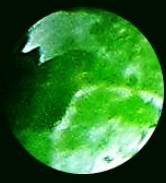
Not much of a universe, is it? That's because I went in too close and blocked out everything else and ended up with a kind of fuzzy circle that is even less interesting than the first photo. Worse, if that's all I showed you, you probably wouldn't know what it was.
Everthing you write should present mental snapshots to your reader. If you keep your distance and don't focus, all they get is a very general (and typically blasé) idea of your vision (which is the first photo). On the flip side, if you focus too much and zoom in too close, the reader has no context and probably won't recognize anything (as in the third photo). So story that emulates the middle photo, where you see the obvious and some of that which is not so obvious, is the ideal balance.

This is a leaf on one of my rose bushes, covered with early morning dew. At first glance it's okay but really nothing special. Yet when I focused the camera a bit closer, more details came out, such as the structure of the leaf, at points magnified by the dew drops. The colors also seemed more intense, and new things became apparent that I didn't notice when I snapped the first pic. I couldn't see the very tiny drops of dew surrounding the larger ones until I zoomed in and snapped this:

Getting closer gave me a better perspective and allowed me to bring out more of what was special about this otherwise ordinary sight. The delight of that made me decide to go in even closer (via Photoshop) and isolate the universe contained in just one dew drop:
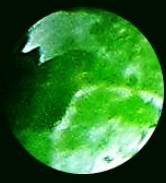
Not much of a universe, is it? That's because I went in too close and blocked out everything else and ended up with a kind of fuzzy circle that is even less interesting than the first photo. Worse, if that's all I showed you, you probably wouldn't know what it was.
Everthing you write should present mental snapshots to your reader. If you keep your distance and don't focus, all they get is a very general (and typically blasé) idea of your vision (which is the first photo). On the flip side, if you focus too much and zoom in too close, the reader has no context and probably won't recognize anything (as in the third photo). So story that emulates the middle photo, where you see the obvious and some of that which is not so obvious, is the ideal balance.
Published on June 07, 2013 21:00
June 6, 2013
Unwoven Light
I've seen a lot of art installations over the years, but this one will stay with me for a while (includes narration and background music, for those of you at work):
Published on June 06, 2013 21:00
June 5, 2013
Andrea & Interesting Sub Op
We're currently under a tropical storm watch here, and while we're always prepared for bad weather, the conditions may knock out our power and internet and keep me unplugged for a bit. For any of you who might also be in the path, you can find out more about Tropical Storm Andrea at the National Hurricane Center website here.
Also, a heads-up on an interesting sub op -- while I was checking something at Ralan.com this new antho listing caught my eye:
Ticonderoga Publications has an open call for their new romance steampunk-themed anthology: "This anthology, with the working title Kisses by Clockwork, will combine the fun and irreverence of steampunk fiction with an element of romance. There might be stories of airships, gaslight romance, retro-futurism, post-apocalyptic steam-powered cities, analytical engines or neo-Victorian ladies and gentlemen. The relationship/s in the stories should have an emphasis on romance rather than erotica, but well-placed steamy scenes necessary for the plot are of course, acceptable." Length: 2-7K; publisher notes "Longer stories may be accepted, although payment is capped at 7,500." Payment: "2 copies of anthology and Aus 2.5 cents/word (GST inc., maximum payment $187.50) on publication." No reprints, electronic submissions only, see guidelines for more details. Deadline: October 15th, 2013.
Also, a heads-up on an interesting sub op -- while I was checking something at Ralan.com this new antho listing caught my eye:
Ticonderoga Publications has an open call for their new romance steampunk-themed anthology: "This anthology, with the working title Kisses by Clockwork, will combine the fun and irreverence of steampunk fiction with an element of romance. There might be stories of airships, gaslight romance, retro-futurism, post-apocalyptic steam-powered cities, analytical engines or neo-Victorian ladies and gentlemen. The relationship/s in the stories should have an emphasis on romance rather than erotica, but well-placed steamy scenes necessary for the plot are of course, acceptable." Length: 2-7K; publisher notes "Longer stories may be accepted, although payment is capped at 7,500." Payment: "2 copies of anthology and Aus 2.5 cents/word (GST inc., maximum payment $187.50) on publication." No reprints, electronic submissions only, see guidelines for more details. Deadline: October 15th, 2013.
Published on June 05, 2013 21:00
June 4, 2013
Backyard Surprises
Our neighborhood sandhill cranes paid me a visit yesterday morning:

My dogs would like nothing better than to chase them around the yard, so I'll have to remember to check for them before we step outside.

Over the years the cranes have grown slightly less skittish of humans, so I was able to get a bit closer without alarming them. I'd love to get some more close-up shots like this one:

This morning we had another surprise show up in the pasture bordering the back of our property:

At first I thought a stray dog had gotten into the field, but on closer inspection it turned out to be a new addition to the herd:

You know the really old saying about making calf's eyes at someone? This is what it actually looks like:


My dogs would like nothing better than to chase them around the yard, so I'll have to remember to check for them before we step outside.

Over the years the cranes have grown slightly less skittish of humans, so I was able to get a bit closer without alarming them. I'd love to get some more close-up shots like this one:

This morning we had another surprise show up in the pasture bordering the back of our property:

At first I thought a stray dog had gotten into the field, but on closer inspection it turned out to be a new addition to the herd:

You know the really old saying about making calf's eyes at someone? This is what it actually looks like:

Published on June 04, 2013 21:00
Over at Disenchanted & Co.

I'm making some changes to the Disenchanted & Co. series blog; stop by today if you get a chance to see what's new and what to expect in the months ahead.
Published on June 04, 2013 04:00
S.L. Viehl's Blog
- S.L. Viehl's profile
- 224 followers
S.L. Viehl isn't a Goodreads Author
(yet),
but they
do have a blog,
so here are some recent posts imported from
their feed.




