S.L. Viehl's Blog, page 118
August 1, 2013
Summer at the Shelter
My daughter and I recently made a trip to the local no-kill cat shelter to give the residents some of our time and love (and doing volunteer work together is a wonderful way to spend quality time with your kid, too.) While we were there I snapped some shots of our furry friends and made them into a slideshow to share:


If you are in search of a new furry friend, please consider visiting your local animal shelter to meet some new prospects. There are so many lonely kitties (and pups, too) in shelter care who are in need of a new family and a loving home.


If you are in search of a new furry friend, please consider visiting your local animal shelter to meet some new prospects. There are so many lonely kitties (and pups, too) in shelter care who are in need of a new family and a loving home.
Published on August 01, 2013 21:00
Elsewhere with Her Ladyship
 Today I'm over at That's What I'm Talking About blog to share what happened when I told my Mom about selling my new Disenchanted & Co. novel series. If you get a chance stop by, join in and enter to win the giveaway, which includes bound and signed print galley copies of Her Ladyship's Curse and His Lordship Possessed and my positively medieval handmade Toriana crazy apple tote.
Today I'm over at That's What I'm Talking About blog to share what happened when I told my Mom about selling my new Disenchanted & Co. novel series. If you get a chance stop by, join in and enter to win the giveaway, which includes bound and signed print galley copies of Her Ladyship's Curse and His Lordship Possessed and my positively medieval handmade Toriana crazy apple tote.
Published on August 01, 2013 04:00
July 31, 2013
Over at Disenchanted & Co.
 Today over on the series blog I have a fun post about how you can use old pics to spark ideas for characterization and world-building; stop in if you get a chance to see some of my collection of Victorian-era portrait photos, too.
Today over on the series blog I have a fun post about how you can use old pics to spark ideas for characterization and world-building; stop in if you get a chance to see some of my collection of Victorian-era portrait photos, too.
Published on July 31, 2013 04:00
July 29, 2013
Golden
At the first writer's conference I ever attended I went to a chat with a popular genre author who was there to meet the fans and promote their latest release. Toward the end of the session a fan asked how many books the author had published, and the author answered "I don't know." When some of the fans tried throwing out some numbers, the author added, "After so many books you lose track." As a rookie still waiting for her first novel to hit the shelves, I couldn't imagine how you could forget how many books you'd published, but after I left that chat I made a promise to myself never to become that writer.
Now I know a little better what causes writers to develop backlist amnesia, but it never happened to me. I can recite from memory the titles, premises and story synopses for every single one of the books I've written -- it's a great party trick, btw -- and I know what I personally put into them. I remember what inspired them, why I chose to pursue the ideas, the amount of work I put in outlining and refining them, the endless hours at the keyboard writing them, every editor I worked with to bring them through production, and all the good and bad associated with that process.
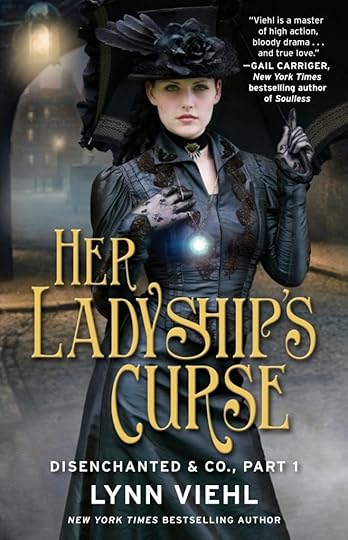 Every story also represents dozens of paths I took along the journey, and contains little reminders of the hopes and dreams, the disappointments and the discoveries, the failures and the triumphs. And while I'm sure I've forgotten a few things (please don't ever ask me to recite a complete character list for the StarDoc series off the top of my head) another thing I've made sure to remember about my books is it what an immense privilege it has been to be able publish them, and how grateful I am to my readers for all the support you've provided during that journey. Writers, if you're in this gig for the long haul, I hope you never forget those things, either (or how many books you've published.)
Every story also represents dozens of paths I took along the journey, and contains little reminders of the hopes and dreams, the disappointments and the discoveries, the failures and the triumphs. And while I'm sure I've forgotten a few things (please don't ever ask me to recite a complete character list for the StarDoc series off the top of my head) another thing I've made sure to remember about my books is it what an immense privilege it has been to be able publish them, and how grateful I am to my readers for all the support you've provided during that journey. Writers, if you're in this gig for the long haul, I hope you never forget those things, either (or how many books you've published.)
In less than two weeks my 50th novel, Her Ladyship's Curse, will be released. If Publishing were like marriage, this would (sort of) be our golden anniversay novel, so I intend to celebrate. I'm taking Her Ladyship on a virtual tour starting on Thursday of this week, but on August 12th I'll back here at PBW and the Disenchanted & Co. blog to party with my people.
I'm curious, too -- have any of you authors out there already published your 50th novel, and if so, did you do anything special to celebrate it? If you're still headed toward that landmark book, how do you think you'll mark the moment? Let us know in comments.
Now I know a little better what causes writers to develop backlist amnesia, but it never happened to me. I can recite from memory the titles, premises and story synopses for every single one of the books I've written -- it's a great party trick, btw -- and I know what I personally put into them. I remember what inspired them, why I chose to pursue the ideas, the amount of work I put in outlining and refining them, the endless hours at the keyboard writing them, every editor I worked with to bring them through production, and all the good and bad associated with that process.
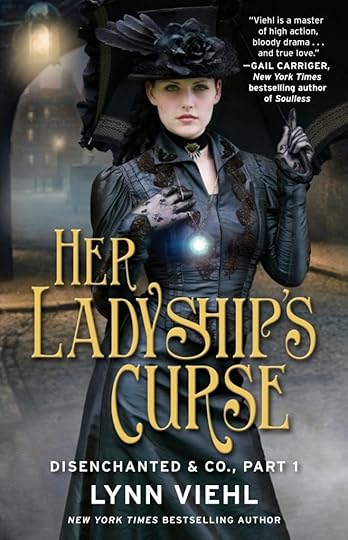 Every story also represents dozens of paths I took along the journey, and contains little reminders of the hopes and dreams, the disappointments and the discoveries, the failures and the triumphs. And while I'm sure I've forgotten a few things (please don't ever ask me to recite a complete character list for the StarDoc series off the top of my head) another thing I've made sure to remember about my books is it what an immense privilege it has been to be able publish them, and how grateful I am to my readers for all the support you've provided during that journey. Writers, if you're in this gig for the long haul, I hope you never forget those things, either (or how many books you've published.)
Every story also represents dozens of paths I took along the journey, and contains little reminders of the hopes and dreams, the disappointments and the discoveries, the failures and the triumphs. And while I'm sure I've forgotten a few things (please don't ever ask me to recite a complete character list for the StarDoc series off the top of my head) another thing I've made sure to remember about my books is it what an immense privilege it has been to be able publish them, and how grateful I am to my readers for all the support you've provided during that journey. Writers, if you're in this gig for the long haul, I hope you never forget those things, either (or how many books you've published.) In less than two weeks my 50th novel, Her Ladyship's Curse, will be released. If Publishing were like marriage, this would (sort of) be our golden anniversay novel, so I intend to celebrate. I'm taking Her Ladyship on a virtual tour starting on Thursday of this week, but on August 12th I'll back here at PBW and the Disenchanted & Co. blog to party with my people.
I'm curious, too -- have any of you authors out there already published your 50th novel, and if so, did you do anything special to celebrate it? If you're still headed toward that landmark book, how do you think you'll mark the moment? Let us know in comments.
Published on July 29, 2013 21:00
July 28, 2013
Not a Dime Ten
Ten Things You Can Have for Free
Freeware caution: always scan free downloads of anything for bugs and other threats before dumping the programs into your hard drive.
Anki is a program "which makes remembering things easy. Because it's a lot more efficient than traditional study methods, you can either greatly decrease your time spent studying, or greatly increase the amount you learn. Anyone who needs to remember things in their daily life can benefit from Anki. Since it is content-agnostic and supports images, audio, videos and scientific markup (via LaTeX), the possibilities are endless. For example: Learning a language; studying for medical and law exams; memorizing people's names and faces; brushing up on geography; mastering long poems; even practicing guitar chords" (OS: Windows, Mac, Linux, iOS, Android, and any device with a web browser)
Clibor is a freeware to "manage the history of things you have saved to the clipboard (text). You can also register phrases you use a lot as Set Phrases and send them to the clipboard at any time. Clibor has a lot of different settings you can change and is very customizable. It is easy to use; you can store up to 1,000 items on the clipboard; you can add Set Phrases. (It is possible to sort them into groups and add memos); it is possible to change the format of the content within the clipboard history. (regular expression of find and replace text, aligning similar pattern etc); you can copy paste like FIFO/LIFOl you can change the design; support Unicode; support Incremental search; encryption (using a startup password) on saved file is also possible; selection of multiple items in the clipboard history, exception list, monitoring window preference settings are possible" (OS: Windows 2000/XP/Vista/7/8 [32-Bit/64-Bit])
GenScriber is a "transcription editor for census records, church records, birth, marriage ,baptisms, burials, index records etc. GenScriber is designed to be intuitive and easy to use. The interface is comprised of several resizable windows within a single main window. A register image can be viewed in the top window while data is input in the bottom window. The data input area uses a spreadsheet style grid, but GenScriber is not a spreadsheet. GenScriber is a stable, non-volatile data input application, designed for a specific purpose. The problems associated with using spreadsheets for genealogical data input do not apply here. All cell inputs are alphanumeric. No assumptions are made about the data type. Dates and values are not automatically modified to some alien value you didn't want. Unless you specify a special action on a column, all data input remains exactly as you entered it" (OS: Windows 2000/XP/Vista/7; Linux)
InfoRapid KnowledgeBase Builder is "one of the most useful programs for mind mapping and network thinking, i.e. for understanding relationships, finding patterns and deriving or making sustainable decisions. The program is free for private use, so that as many people as possible can use the program and benefit from it. You will ask: What is the difference between InfoRapid KnowledgeBase Builder and all the other programs used to create Mind Maps? Why should I prefer it? With the other programs, the size of the diagram is limited, they quickly get confusing if they get larger. Not so with InfoRapid KnowledgeBase Builder. It can manage millions of items. While pure Mind Map programs are often limited to hierarchical trees, InfoRapid KnowledgeBase Builder can connect any item with any other. It also contains an archive, into which documents and images can be imported and from which they can be attached to any item or relation" (OS: Windows XP/Vista/7/8 [32-Bit/64-Bit])
OfficeIns is a "free tool that lists all installed Microsoft Office add-ins on your computer. It displays detailed information for each add-in and gives you the option to enable or disable them" (OS: Windows XP/Vista/7/8 [32-Bit/64-Bit])
Simple Notes is a "desktop notepad with some amazing features. From being able to float above other open windows, to its lack of an annoying taskbar entry, to its ability to speak anything you type into it, Simple Notes has a wide range of features designed to make note-taking an enjoyable experience" (OS: Windows XP/Vista/7)
TaskUnifier is a "task management sofware based on the well known GTD (Getting Things Done) method. TaskUnifier helps you manage your tasks, folders, contexts and goals. Features: Synchronize - Synchronize your tasks with Toodledo; Folders - Use folders to organize your tasks by projects; Contexts - Use contexts to organize your tasks depending on your where you are and what you can do at your current location; Goals - Use goals to help you achieve some goals by executing specific tasks; Subtasks - You can divide some big tasks into multiple subtasks; Tags - Your tasks can have one or more tags; Themes - TaskUnifier is provided with a lot a themes; Language - TaskUnifier is translated in English and in French; Proxy - If you are being a proxy it is not a problem: (OS: Designer notes "Multiplatform - TaskUnifier is a java software which means that you can use it on any operating system with a JVM [Windows, Mac OS, Linux, ...]" Requires Java Runtime Environment.)
TextCrawler is "a fantastic tool for anyone who works with text files. This cool utility enables you to instantly find and replace words and phrases across multiple files and folders. It utilises a powerful Regular Expression engine to enable you to create sophisticated searches, preview replace, perform batch operations, extract text from files and more. It is fast and easy to use, and as powerful as you need it to be" (OS: Windows 2K,XP,Vista,7 & 8)
ToDo List is a "rare form of task management tool, one that allows you to repeatedly sub-divide your tasks into more manageable pieces whilst still presenting a clean and intuitive user experience.
ToDoList has been in continuous development for the last 4 years and is an ongoing project. Your tasklists are stored in XML which provides many opportunities for advanced formatting and printing using stylesheets. ToDoList´s flexible design makes it ideal for both IT related projects as well as more general GTD uses" (OS: Win 98/ME/2000/XP/2003/Vista/7)
ZenKey allows you to "control almost all aspects of your computer via the keyboard and mouse. Using keystrokes that work no matter what program you are in, you can: launch a program or bring it back into focus; open a document, folder or Internet resource; perform an Internet search; minimize or maximize a window; resize, move or alter a window; issue a Media command, such as play, pause or volume up/down; start your screensaver or shutdown your computer; access hidden Windows utilities; control Winamp or compatible media players (we love QCD Player!); simulate a series of keystrokes; instantly display any menu of programs or actions at the mouse pointer. Using the ZenKEY configuration utility, you can add any program, add or alter any menu, and assign any keystroke to perform any action. A new ´Auto-window transparency´ feature allows windows to be made transparent as then gain or lose focus" (OS: Win 9x/ME/NT/2K/XP/2K3/Vista/7/8)
Freeware caution: always scan free downloads of anything for bugs and other threats before dumping the programs into your hard drive.
Anki is a program "which makes remembering things easy. Because it's a lot more efficient than traditional study methods, you can either greatly decrease your time spent studying, or greatly increase the amount you learn. Anyone who needs to remember things in their daily life can benefit from Anki. Since it is content-agnostic and supports images, audio, videos and scientific markup (via LaTeX), the possibilities are endless. For example: Learning a language; studying for medical and law exams; memorizing people's names and faces; brushing up on geography; mastering long poems; even practicing guitar chords" (OS: Windows, Mac, Linux, iOS, Android, and any device with a web browser)
Clibor is a freeware to "manage the history of things you have saved to the clipboard (text). You can also register phrases you use a lot as Set Phrases and send them to the clipboard at any time. Clibor has a lot of different settings you can change and is very customizable. It is easy to use; you can store up to 1,000 items on the clipboard; you can add Set Phrases. (It is possible to sort them into groups and add memos); it is possible to change the format of the content within the clipboard history. (regular expression of find and replace text, aligning similar pattern etc); you can copy paste like FIFO/LIFOl you can change the design; support Unicode; support Incremental search; encryption (using a startup password) on saved file is also possible; selection of multiple items in the clipboard history, exception list, monitoring window preference settings are possible" (OS: Windows 2000/XP/Vista/7/8 [32-Bit/64-Bit])
GenScriber is a "transcription editor for census records, church records, birth, marriage ,baptisms, burials, index records etc. GenScriber is designed to be intuitive and easy to use. The interface is comprised of several resizable windows within a single main window. A register image can be viewed in the top window while data is input in the bottom window. The data input area uses a spreadsheet style grid, but GenScriber is not a spreadsheet. GenScriber is a stable, non-volatile data input application, designed for a specific purpose. The problems associated with using spreadsheets for genealogical data input do not apply here. All cell inputs are alphanumeric. No assumptions are made about the data type. Dates and values are not automatically modified to some alien value you didn't want. Unless you specify a special action on a column, all data input remains exactly as you entered it" (OS: Windows 2000/XP/Vista/7; Linux)
InfoRapid KnowledgeBase Builder is "one of the most useful programs for mind mapping and network thinking, i.e. for understanding relationships, finding patterns and deriving or making sustainable decisions. The program is free for private use, so that as many people as possible can use the program and benefit from it. You will ask: What is the difference between InfoRapid KnowledgeBase Builder and all the other programs used to create Mind Maps? Why should I prefer it? With the other programs, the size of the diagram is limited, they quickly get confusing if they get larger. Not so with InfoRapid KnowledgeBase Builder. It can manage millions of items. While pure Mind Map programs are often limited to hierarchical trees, InfoRapid KnowledgeBase Builder can connect any item with any other. It also contains an archive, into which documents and images can be imported and from which they can be attached to any item or relation" (OS: Windows XP/Vista/7/8 [32-Bit/64-Bit])
OfficeIns is a "free tool that lists all installed Microsoft Office add-ins on your computer. It displays detailed information for each add-in and gives you the option to enable or disable them" (OS: Windows XP/Vista/7/8 [32-Bit/64-Bit])
Simple Notes is a "desktop notepad with some amazing features. From being able to float above other open windows, to its lack of an annoying taskbar entry, to its ability to speak anything you type into it, Simple Notes has a wide range of features designed to make note-taking an enjoyable experience" (OS: Windows XP/Vista/7)
TaskUnifier is a "task management sofware based on the well known GTD (Getting Things Done) method. TaskUnifier helps you manage your tasks, folders, contexts and goals. Features: Synchronize - Synchronize your tasks with Toodledo; Folders - Use folders to organize your tasks by projects; Contexts - Use contexts to organize your tasks depending on your where you are and what you can do at your current location; Goals - Use goals to help you achieve some goals by executing specific tasks; Subtasks - You can divide some big tasks into multiple subtasks; Tags - Your tasks can have one or more tags; Themes - TaskUnifier is provided with a lot a themes; Language - TaskUnifier is translated in English and in French; Proxy - If you are being a proxy it is not a problem: (OS: Designer notes "Multiplatform - TaskUnifier is a java software which means that you can use it on any operating system with a JVM [Windows, Mac OS, Linux, ...]" Requires Java Runtime Environment.)
TextCrawler is "a fantastic tool for anyone who works with text files. This cool utility enables you to instantly find and replace words and phrases across multiple files and folders. It utilises a powerful Regular Expression engine to enable you to create sophisticated searches, preview replace, perform batch operations, extract text from files and more. It is fast and easy to use, and as powerful as you need it to be" (OS: Windows 2K,XP,Vista,7 & 8)
ToDo List is a "rare form of task management tool, one that allows you to repeatedly sub-divide your tasks into more manageable pieces whilst still presenting a clean and intuitive user experience.
ToDoList has been in continuous development for the last 4 years and is an ongoing project. Your tasklists are stored in XML which provides many opportunities for advanced formatting and printing using stylesheets. ToDoList´s flexible design makes it ideal for both IT related projects as well as more general GTD uses" (OS: Win 98/ME/2000/XP/2003/Vista/7)
ZenKey allows you to "control almost all aspects of your computer via the keyboard and mouse. Using keystrokes that work no matter what program you are in, you can: launch a program or bring it back into focus; open a document, folder or Internet resource; perform an Internet search; minimize or maximize a window; resize, move or alter a window; issue a Media command, such as play, pause or volume up/down; start your screensaver or shutdown your computer; access hidden Windows utilities; control Winamp or compatible media players (we love QCD Player!); simulate a series of keystrokes; instantly display any menu of programs or actions at the mouse pointer. Using the ZenKEY configuration utility, you can add any program, add or alter any menu, and assign any keystroke to perform any action. A new ´Auto-window transparency´ feature allows windows to be made transparent as then gain or lose focus" (OS: Win 9x/ME/NT/2K/XP/2K3/Vista/7/8)
Published on July 28, 2013 21:00
July 27, 2013
Free Disenchanted & Co. e-book
Published on July 27, 2013 10:37
July 25, 2013
The Chandelier Tree
Sometimes an impulse can result in an unexpected and astonishing work of beauty. Here's one I'd love to have in my neighborhood (narrated by the creator, for those of you at work):
Chandelier Tree from Colin Kennedy on Vimeo.
Published on July 25, 2013 21:00
July 24, 2013
Off Again
I'm bailing on you all today to get some work finished. In the meantime, here's a video from Stanislas Giroux using bokeh, one of my favorite photography techniques, to turn firework explosions into surreal blooms of light (with background music, for those of you at work):
暈け Bokehxplosions from Stanislas Giroux on Vimeo.
Published on July 24, 2013 21:00
July 23, 2013
E-reader Brain
I read an interesting article in the August 2013 issue of The Writer, Internet Brain by Hillary Casavant, about various studies involving brain activity when reading. Evidently the neurological effects of reading fiction offer some great stimulation for the brain, from invoking sensory responses to allowing us to empathize better with others. Reading, say the scientists, is a complex action that develops deep focus and gives our brains a boost.
Online reading did not fare so well by comparison. When we're on the Internet we are flooded by so much information that our minds have to skim instead of focus. We read and think in the shallow manner required by such multi-tasking, and while interesting, evidently to keep doing this for long periods of time is mentally exhausting.
I don't spend enough time online to get tired of it; one hour a day is my max -- that was about average for all Americans back in 2011, according to the article. One other statistic from the article rattled me a bit, and that was that at the time of the same survey Americans were watching five hours of television per day. Disclaimer: I don't turn on the television most days, and the few times per week that I do it's to check the Weather Channel for the Local on the 8's or any tropical storm report, so that's why it shocked me. I can't imagine sitting in front of a television watching the broadcasts for five hours every single day.
I think this is interesting from another perspective, too. I have noticed that I read faster -- pretty much in skimming fashion -- when I use the e-reader. When I settle down with a print book, I'm much slower to turn the pages. Using the e-reader is a lot like being on the Internet or watching television, plus I don't consider it a book; it's a device. A device to me is a tool, to be used for work, while a print book is a pleasure to be enjoyed.
While I appreciate whatever time and shelf space the e-reader saves me, it hasn't made the reading experience more enjoyable; I think it's the opposite. I started reading quite a bit on it at first, but after a month I began setting it aside and eventually went back to reading print books. Over the last six months I haven't used it except a couple of times to buy books that were released only in e-book form.
Ms. Casavant's piece makes me wonder if the dissatisfaction I've felt with reading books on the e-reader could be due to me skimming instead of reading them as focused as I would be on a print book. I thought I simply didn't like reading on the e-reader because of the lighted screen in my face, but maybe it's my brain automatically shifting into that online shallow/multi-tasking mode. So tomorrow I'm going to try to read a new book on the e-reader but do it deliberately slowly, in the same way I would a print book. Maybe if I focus on the words instead of how they're being delivered to my brain, I might get back my focus.
Your turn: have you noticed that you read differently when you use an e-reader versus print? Is it possible that you might be skimming more than deeply reading, or is there no noticeable difference for you? Let us know what you think in comments.
Online reading did not fare so well by comparison. When we're on the Internet we are flooded by so much information that our minds have to skim instead of focus. We read and think in the shallow manner required by such multi-tasking, and while interesting, evidently to keep doing this for long periods of time is mentally exhausting.
I don't spend enough time online to get tired of it; one hour a day is my max -- that was about average for all Americans back in 2011, according to the article. One other statistic from the article rattled me a bit, and that was that at the time of the same survey Americans were watching five hours of television per day. Disclaimer: I don't turn on the television most days, and the few times per week that I do it's to check the Weather Channel for the Local on the 8's or any tropical storm report, so that's why it shocked me. I can't imagine sitting in front of a television watching the broadcasts for five hours every single day.
I think this is interesting from another perspective, too. I have noticed that I read faster -- pretty much in skimming fashion -- when I use the e-reader. When I settle down with a print book, I'm much slower to turn the pages. Using the e-reader is a lot like being on the Internet or watching television, plus I don't consider it a book; it's a device. A device to me is a tool, to be used for work, while a print book is a pleasure to be enjoyed.
While I appreciate whatever time and shelf space the e-reader saves me, it hasn't made the reading experience more enjoyable; I think it's the opposite. I started reading quite a bit on it at first, but after a month I began setting it aside and eventually went back to reading print books. Over the last six months I haven't used it except a couple of times to buy books that were released only in e-book form.
Ms. Casavant's piece makes me wonder if the dissatisfaction I've felt with reading books on the e-reader could be due to me skimming instead of reading them as focused as I would be on a print book. I thought I simply didn't like reading on the e-reader because of the lighted screen in my face, but maybe it's my brain automatically shifting into that online shallow/multi-tasking mode. So tomorrow I'm going to try to read a new book on the e-reader but do it deliberately slowly, in the same way I would a print book. Maybe if I focus on the words instead of how they're being delivered to my brain, I might get back my focus.
Your turn: have you noticed that you read differently when you use an e-reader versus print? Is it possible that you might be skimming more than deeply reading, or is there no noticeable difference for you? Let us know what you think in comments.
Published on July 23, 2013 22:46
S.L. Viehl's Blog
- S.L. Viehl's profile
- 224 followers
S.L. Viehl isn't a Goodreads Author
(yet),
but they
do have a blog,
so here are some recent posts imported from
their feed.





