Leander Kahney's Blog, page 1437
December 29, 2011
Apple's App Store Served Up 5.65 Million Free Downloads Per Day During November
Despite slowly declining from June until September, the number of free apps downloaded from Apple's App Store hit a record high during November, with 5.65 million downloads per day. And Apple has the iPhone 4S and iOS 5 to thank.
For the second month in a row since the fifth-generation device was launched, the App Store has seen record downloads among the top 200 free apps.
That's according to marketing firm Fiksu, which published the chart above today. During November, free downloads from the App Store exceeded the 5 million a day mark for the first time ever, showing a 15% increase over October's figures when 4.91 million apps were downloaded each day. That's an 83% increase over downloads in November 2010.
While App Store downloads had slowly been declining since June, the launch of the iPhone 4S and the iOS 5 software boosted downloads as developers updated their apps to accommodate the new device and the new firmware.
And thanks to the iPhone 4S, App Store downloads will continue to grow, according to Fiksu, with analysts predicting that Apple will sell 30 million units of the device during this quarter.
[via GigaOM]
Similar Posts:Flurry Analytics Reports New Android And iOS Device Activations Up 353% On Christmas Day Apple: iOS Users Have Downloaded 15 Billion Apps, 75 Apiece Report: App Downloads to Top iTunes Sales Gartner: Consumers to Spend $6.2B at App Stores in 2010 More Apps Downloaded From Apple Than Music [Report]




Learn How To Design A User Experience That Apple Would Admire [Deals.CultofMac]
There are only 16 hours left to purchase our deal on the UX Course for Founders from Udemy.
Steve Jobs held the belief that great design and user experience provide a significant competitive advantage. Apple's products reflect this mantra and I think we'd all agree – it's working. We've recently brought you some amazing instructional courses on how to build your dream startup ideas. Much of what those courses teach are the core mechanics or the "back-end" of projects.
Our newest deal is an instructional video course that focuses on the art of moving from the idea stage through the various steps of designing the user experience. But it doesn't stop there, it goes on to provide you with specific actions to follow at the end of each stage. No creative skills needed, and no design tools required. Just a pen and paper or a whiteboard and markers, and you're all set to go. Sometimes you don't know what you don't know and this course put that on display for me personally.
Amir Khella, the instructor, has designed more than 12 startup products, including DocVerse (aquired by Google), Delve Networks, TalentSpring, UStream, blist, and several others over the past 3 years alone.
In this course he talks about his 7 simple steps towards creating a seamless User Experience that every customer wants to experience once they land on your homepage.
Amir doesn't waste your valuable time on "design theory" or get you caught up in using "design jargon". He simply demonstrates how to move from the idea stage to creating that smooth user experience that you've always dreamed of.
Save money and time before hiring a much more expensive consultant, learn something new, and increase your chances at making your dreams come true.
If you like the sound of that, then this is a course for you. If not, then you may want to pass this one up.
It's as simple as that.
You'll learn how to…
Write user stories that capture the main scenarios of using your application Create a high level map that summarizes the vision behind your idea Create a list of screens and design user flow diagrams Model core entities and attributes of the application Create screen requirements Sketch high level user interfaces Add details and annotations to the UX sketches Sketch and prototype mobile apps Do so much more…Who should attend this course?:
Entrepreneurs who are bootstrapping their startups and can't afford UX freelancers or design agencies App developers who want to create simple and intuitive user interface Program managers who want to integrate the UX process into the product lifecycle Anyone with a great idea and wants to prototype it and proof its validity and feasibility
Normally this course costs $99, but we're able to sell it for $50. There's less than 16 hours left on this deal so head over to Deals.CultofMac.com to get started.
Similar Posts:Learn How to Make Great Product Demo Videos with Cult of Mac's Creation Course Deal Cult of Mac Deals Black Friday BLOWOUT: Create World-Class Demo Videos [Save $218] Learn How to Code iOS With This Two Course Combo [Deals.CultofMac] What Steve Jobs Meant by Saying Microsoft Has No Taste Only 12 Hours Left to Learn How To Make the World's Next Great Website with Cult of Mac's Latest Video Course [Deals]




The 60beat GamePad Accessory Is An iOS Gamer's Dream [Video]
While there are many benefits to gaming on an iOS device, such as cheap games and an impressive handheld experience, there is one downside: no physical control pad. That won't be much of a problem to some, but to gamers like me — who like to play first-person shooters and retro platformers — a physical control pad compatible with our iOS devices is truly missed.
That's why the 60beat GamePad is a dream come true for iOS gamers.
The 60beat GamePad sports a similar design to Sony's PlayStation 3 controller, and it's compatible with your iPhone, iPod touch, and iPad. It plugs into your device's headphone jack and requires no setup — it just works. It also doesn't need batteries.
60beat's press release says the GamePad "significantly improves" the gaming experience on an iOS device:
With proprietary technology that uses the headphone jack as the interface, the 60beat® GamePad significantly improves the IOS gaming experience by moving the controls from the screen to a fully-featured hand-held game controller.
Developed to look, feel and operate like widely-used external controllers, GamePad easily and instantly transforms an iPad®, iPhone® or iPod touch® into a game console. The ergonomic design delivers superior comfort and control. Buttons and joysticks are engineered to deliver precise response and the tactile sensations gamers expect.
I have to say, I am incredibly excited about the GamePad, and I can't wait to try it out. It does sport a slightly steep $50 price tag, but I think that premium will be worth it if the GamePad meets my expectations.
Unfortunately that's not the case at the moment, because it only officially supports two titles — Bugdom 2 and Aftermath. But here's to hoping that we'll see a lot more support for some bigger titles very soon.
The GamePad comes in white and ships with an audio splitter that will allow you to use the control pad and listen to your game through headphones simultaneously. In addition to dual analogue sticks, the device features a d-pad and ten action buttons, and a four-foot cable from controller to headphone jack.
[via Engadget]
Similar Posts:Why Nintendo's Wii U Tablet-Controlled Console Won't Rival The iPad [Opinion] Why iPod touch will never be a major gaming platform Steve Jobs Revolutionizes Another Industry: Gaming New Fakish-Looking Pictures of Touch/Nano Cases Published on Portuguese Webshop iControlPad Switches To Bluetooth After Apple Sues Hypermac




Apple Will Unveil Two New iPads With Better Batteries, Retina Displays At MacWorld In January [Report]
Apple has a treat in store for us in 2012, according to one DigiTimes report, which claims the Cupertino company will release not one but two new iPad models, one of which will boast more than twice the battery capacity of the current model, with a 5- to 8-megapixel camera.
The next-generation iPad will reportedly feature a battery with a staggering 14,000 mAh capacity — more than double that of the current 6,579 mAh battery. But it won't be the only new Apple tablet next year, sources for DigiTimes claim.
In addition to this "high-end" model, which will feature a 9.7-inch Retina display with a resolution of 1,536 x 2,047 pixels, a quad-core A6 processor, and an 8-megapixel camera; there will also be a "mid-range" iPad. Both of which will, apparently, join the existing iPad 2 to provide Apple with a "complete iPad series targeting the entry-level, mid-range, and high-end market segments":
The iPad 2 will be competing directly with Amazon's kindle Fire in the price-sensitive market segment, while the new models will focus on the mid-range and high-end segments respectively, the sources said.
However, neither of those two new devices will sport a smaller, 7.85-inch display as previously rumored, according to the report:
Instead of the previously-rumored 7.85-inch, the upcoming iPad models will still feature 9.7-inch screens but come with QXGA resolution (1,536×2,048 pixels), the sources indicated.
And if these rumors weren't already questionable enough, DigiTimes claims the new iPads will be unveiled at the MacWorld|iWorld conference on January 26, 2012 — an event which Apple pulled out of completely two years ago — and not a dedicated Apple event:
Apple is set to unveil its next-generation iPad – which will come in two versions – at the iWorld scheduled for January 26, 2012, according to sources at its supply chain partners
While the possibility of a high-end "iPad HD" has been rumored a number of times before, it seems unlikely the device would be unveiled at the MacWorld|iWorld conference. Apple withdrew from this event back in December 2008, with its last appearance in January 2009, when it said that trade shows were no longer a part of its overall strategy. Since then it has held its own media events to launch new products, which have always been very popular.
[via MacRumors]
Similar Posts:Report: iPad 2 Will Not Have A Retina Display Apple To Launch Retina Display MacBook Pro With 2880×1800 Resolution In 2012 [Rumor]



Jailbreak Tweak Introduces iPad-Like Multitasking Gestures To The iPhone
www.youtube.com/watch?v=oZEypDIqekQ
One of the most useful little introductions to Apple's iOS 5 software are the new multitasking gestures on the iPad, which allow you to use four-finger swipes to switch between the apps you have running in the background. Unfortunately we didn't get these on the iPhone, but thanks to a new jailbreak tweak called Zephyr, we can add them ourselves.
Zephyr has been created by Grant Paul (chpwn), the developer of a number of popular jailbreak tweaks for iOS devices. The tweak is similar to the iPad's multitasking gestures in that it lets you flick between the apps you have running, but it doesn't use a four-fingered gesture, which would be pretty tricky on the iPhone's small display.
Instead, Zephyr uses a simple one-finger swipe similar to that featured on the Meego-powered Nokia N9, which was the inspiration for this tweak, according to 9to5Mac. As you can see in the video above, the gesture appears to be very smooth and responsive.
The tweak also introduces a gesture that was thought up by concept designed Max Rudberg, which allows you to swipe up from the bottom of your iPhone's display to access the multitasking tray.
Zephyr is available from the Cydia store now for $2.99.
[via 9to5Mac]
Similar Posts:This Simple Gesture Improves Multitasking On The iPhone & Saves Your Home Button Too [Video] Bring Back Snow Leopard Like Three-Finger Navigational Swipe [OS X Tips] What Is The Best Jailbreak Tweak Or App Of 2011? [Poll] Zephyr – Your Message in a Bottle for iPhone, iPod Touch Gesture Your Way Through Safari Browsing History In Lion [OS X Tips]




December 28, 2011
Verizon To Charge "Convenience" Fee For Payments Made Online Or Via Phone Starting January 15th [Rant]
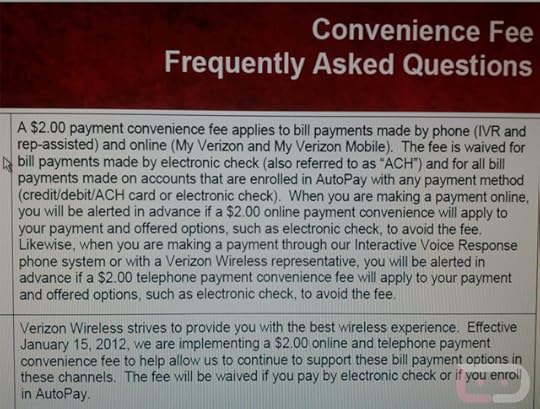
Good ol' Verizon, always passing the savings onto its customers. If you didn't catch the sarcasm in that last statement, prepare yourselves for disappointment. Verizon apparently believes you should be charged a "convenience" fee for paying your bill. Yea, I know — what a convenience it is to shell out hundreds of dollars to a company that has three outages in one month. Okay, so the "convenience" fee really only applies to anyone trying to pay their bill online or over the phone with any method other than electronic check. You're also safe from being charged a fee if you are enrolled in AutoPay.
When these types of stunts are pulled by companies, I always call bullshit — and that's not going to change here. This is nothing more than Verizon passing down charges they should be paying. Sort of like the whole "go paperless and save a tree" BS. It's always about the company saving money at the expense of the consumer. We give them the "convenience" of not having to spend money on paper, ink, and shipping by going paperless, but where's our savings? Think is works the other way around — nope!
Well folk, starting January 15th, if you plan on paying your bill online or over the phone with any method other than electronic check, be prepared for a $2 "convenience" fee. That's right, you now have to pay to use the "convenience" of a credit card; the same card the system requires you to have in order to build credit. Try spending your life paying cash or check for stuff you can afford and you will find yourself denied by every loan department in the U.S. when trying to get a mortgage. Catch 22 for sure. It's ironic that when you try to first sign up for service through Verizon you must pass a credit check or pay an ungodly deposit. Basically they don't trust you unless you have good credit, but if you try to use that credit to pay your bills, it's a convenience that they think should cost you extra. Makes sense — right?
I'd say fight back by switching to paper billing and mailing in your payment — that way Verizon's payment processing costs go through the roof — but I'm sure in the end, they'll find a way to pass that cost back down to you (perhaps a $5 outage fee to restore their networks when they fail.) I know I'm pissing and moaning but I have Verizon and have been dealing with this crap for years (and I don't even get service at my house). Next you'll tell me to switch carriers, well — it's sort of like why I stay with Comcast: there's no better option.
That's my rant and I'm sticking to it. Call me whiny, call me spoiled, call me whatever you want — it's my money and I'll cry if I want to.
Source: Droid-Life
Similar Posts:Bloomberg: iPhone 5 Will Be NFC Capable Verizon Will Give Some Existing Customers $200 VISA Gift Cards If They Buy An iPhone 4 Verizon To Employees: Please Don't Hog The iPhones Scanning Goes Mobile With Fujitsu's Dinky ScanSnap S1100 Scanner [Macworld 2011] Wanna Switch Carriers? Avoid Paying Your Early Termination Fee [How To]




LogMeIn Gives You Free Mac Or PC Remote Access From Your iOS Device
[image error]
Popular remote access service LogMeIn has released an updated App Store app that gives iOS device users basic remote access to a Mac or PC. Instead of the previous $30/month free, customers can have remote access from iOS for free.
Version 3.0 of LogMeIn for iOS gives you basic access to files on your Mac or PC, but you need to have the desktop client installed on your computer first. You can control your computer as if you were sitting in front of it, edit files, run applications, and troubleshoot problems from your iOS device.
LogMeIn offers an in-app upgrade to access the app's Pro features, including media streaming, remote printing, and file transfers between computers. If you're already coughed up the subscription fee, then you automatically get the app's new features. Grab the universal LogMeIn app for iPhone and iPad in the App Store.
Similar Posts:Review: LogMeIn Ignition, Super Simple Desktop Access for the iPhone PocketCloud App Puts Your Desktop In Your Pocket For Free Libox Is A Streaming Media P2P Network For The Mac, PC and iOS Apple TV Update 2.3 Includes AirTunes Streaming iPad Printing App Roundup (Because Copiers Are For Butt Cheeks, Not iPad Screens)




Monster iClarityHD Precision Micro Bluetooth Speaker 100: Is That You Making All That Noise? [Review]
Seems like there's been an explosion of small, portable, Bluetooth speakers onto store shelves this last year — the most popular or well-known of which is probably the Jawbone JamBox — from the advance notices we've seen, in a few weeks the Consumer Electronics Show in Vegas will herald a whole new crop of the little tribbles.
Monster's take on the concept is the Monster iClarityHD Precision Micro Bluetooth Speaker 100 ($100). And like pretty much everything the company puts out, the iClarity is bassy and L-O-U-D.
The Good:
Man, does this lil' guy's ability to throw sound impress. A slack-jawed "Wow" was one reaction I got from a friend who heard the iClarity in action (and couldn't figure out at first where the sound was coming from); and when I took it to the local basketball court/park, I was able to hear streamed talk radio clearly from across the court — even with a somewhat noisy background.
Sound quality is pretty good too, considering how tiny the iClarity is. The unit's speakers proved exceptional when used for watching movies, listening to talk radio or taking phone calls, and there was a surprising amount of bass. And although it wouldn't have been our first portable speaker choice to rock out with, it wasn't bad; sound was deep, but somewhat muddied and got fairly buzzy on bass-heavy tracks. Overall though, the iClarity performed considerably better than its tiny speakers should have warranted.
Battery performance was also pleasantly surprising. The five-hour-rated battery ended up lasting over at least six at moderate volume — plenty of juice for a day's worth of on-the-go sound. Charging the device up again took just over three hours through its rear mini-USB port (as a plus, the iClarity can be charged while being used).
Initial pairing was easy, and the iClarity automatically connected to the last device it was paired with each time it was switched on (though that was a slightly annoying two-step process — see below). A beep sounds and two very (annoyingly) bright LEDs glow blue when connected. There's also a standard 3.5mm input jack for times when a Bluetooth connection is not possible.
The iClarity really is probably the most portable wireless speaker we've come across; besides its tiny size, its stable base made it easy to use, for instance, on a car's dashboard. The icing on the cake is an included cloth bag for portage.
The Bad:
The iClarity's noise-cancelling microphone doesn't have the pickup sensitivity we would have liked; callers strained to hear me unless I was close to the device, or holding it closer to my mouth — sort of defeating its purpose.
Switching it on and connecting is a two-step process that requires toggling a rear power switch, then holding a power button on the device's side; couldn't Monster have consolidated this into a single step?
Forget using the iClarity for really long periods of uninterrupted time, because there's no way to run it off anything but the battery, and it won't charge unless switched off.
Then there's that pair of annoyingly bright blue LEDs on the very front of the unit that glow like a runway beacon — unfailingly, and with no way to turn them off except severing the Bluetooth connection.
Verdict:
If there were some contest based on the amount of sound per square-inch, the iClarityHD would win handily, and it's few niggling little shortcomings aren't enough to detract from its portability and mighty volume.
Rating: ★★★★☆
Similar Posts:Logitech Tablet Speaker for iPad: Good for Movies, Bad for Music [Review] A Pair of Solar Powered iPod Speakers Hit Store Shelves Here's a Slew of New Bluetooth Gadgets From ID8-Mobile [CES 2011] This Ingenious Speaker Is Hidden In An iPad Case CES: T12 iPod Speaker Sounds So Good, Company Refuses To Demo It





Make Stuff Blow Up With Action Movie FX On Your iOS Device
[image error]
Famous director and producer JJ Abrams owns a special effects company called Bad Robot Interactive. Abrams' company has released an iOS app in the App Store called Action Movie FX that allows you to create realistic special effects on your iPhone, iPad, or iPod touch.
Once you shoot video on your iOS device, Action Movie FX will let you choose a type of special effect to add. The end result is some pretty impressive footage.
Action Movie FX is free in the App Store, but you only have access to two types of special effects, "Missile Attack" and "Car smash." More effects can be purchased in-app for $0.99 per two-pack.
[image error]
You can examine your footage with very basic timeline options and adjust the effect's timing to make a perfect explosion. Once your video is processed, you can share it on Facebook, send it in an email, or save it to your device's Camera Roll.
While you won't be making the next Iron Man movie with Action Movie FX, there's plenty of Hollywood fun to be had with this free app. You can download it in the App Store now.
Similar Posts:Re-create The Golden Age of Silent Movies [Review] Halloween Fun With iChat — Turn Yourself Into a Ghost Back to Mac: iMovie '11 Will Have Every Teenager On Earth Making Movie Trailers Release Your Inner Spielberg with iMovie '11 [Review] Make Wild Stylized Cartoon Videos, Or Download a Free Pocket Darkroom App [Daily Freebie]




Stolen iPad Helps Save Christmas For Two Families
[image error]
Happy Children with Recovered Gifts (photo: L.A. County Sheriff Department)A potentially sad story of a holiday gone wrong has a happy ending – two actually – thanks to a stolen iPad and some efficient police work. A homeowner in southern California heard some noises in his home at 3:30AM on Christmas Eve, only to find that the visitor wasn't Santa.
LA Weekly reports that a burglar broke into a Westlake Village home and stole one family's Christmas gifts, including an iPad which had already been activated. The homeowner chased the thief, later identified as Patrick Krewson, out of the house but lost him in the neighborhood. However a few hours later the man was able to locate his iPad just a few houses away – presumably via Find My iPad – and notified police.
When police arrived they found the homeowner's stolen iPad and other items, and were able to link Krewson to another holiday theft incident a few days earlier in his own hometown of Vista, CA. A subsequent search of Krewson's home by San Diego County police turned up the items reported stolen: two flatscreen TVs, a laptop, and about forty gifts intended for children.
The second happy family was notified that their gifts had been found and Krewson was held on $50,000 bail. According to the L.A. County Sheriff Department report:
When Malibu/Lost Hills deputies notified the Vista victim that her Christmas presents had been located in time to give them to the children for Christmas, she began to cry. One of the cooperating parties involved in the investigation said to Malibu/Lost Hills Deputy Frank Brower upon hearing about the recovered gifts, "Deputy Brower, you saved Christmas!"
Hollywood couldn't write one better than this.
[via MacNN]
Similar Posts:Apple Reported iPhone 4G As "Stolen," Triggering Police Probe Find My iPad. Watch my iPad Travel. Owner Recovers Stolen SUV Thanks to Find My iPhone App Can the Find My iPhone App End Casual Thievery? Silicon Valley Police Investigating Gizmodo's Purchase of 4G iPhone




Leander Kahney's Blog
- Leander Kahney's profile
- 134 followers























