Marie Brennan's Blog, page 172
February 11, 2014
A Year in Pictures – Halebidu Central Hall


This work by http://www.swantower.com is licensed under a Creative Commons Attribution-NonCommercial-NoDerivatives 4.0 International License.
Like most of the temples we visited, Halebidu had multiple structures on its ground. This is the interior of the main one. Off to the right about halfway down is a small chamber with the actual shrine in it, but the whole place is (of course) intricately carved. (The ceilings are even more amazing; I’ll be posting a picture from those eventually.)
Originally published at Swan Tower. You can comment here or there.
This entry was also posted at http://swan-tower.dreamwidth.org/618582.html. Comment here or there.
February 10, 2014
Month of Letters; Con or Bust
Just a reminder that the Month of Letters is ongoing. If you want to get a letter from Lady Trent, now’s your chance!
Also, my Con or Bust auction is now live. On offer: a signed pair of ARCs for A Natural History of Dragons and The Tropic of Serpents. Bidding currently stands at $45. Remember that this is a charity effort organized under the auspices of the Carl Brandon Society, “a 501(c)(3) not-for-profit organization whose mission is to increase racial and ethnic diversity in the production of and audience for speculative fiction.” Con or Bust helps fans of color attend cons they might not otherwise be able to afford.
If you need me for anything, I’ll be buried under this rock, revising the next book. 
Originally published at Swan Tower. You can comment here or there.
This entry was also posted at http://swan-tower.dreamwidth.org/618391.html. Comment here or there.
A Year in Pictures – Gauntlets
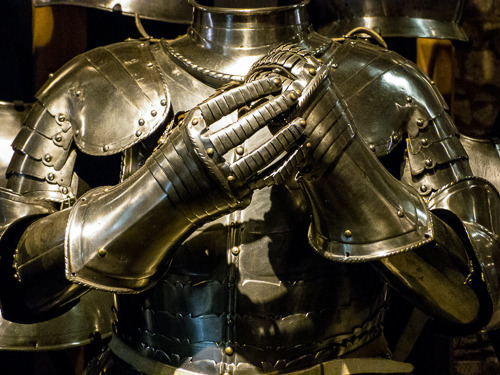

This work by http://www.swantower.com is licensed under a Creative Commons Attribution-NonCommercial-NoDerivatives 4.0 International License.
There are multiple museums inside the Tower of London, including one devoted to weapons and armor. I liked the pose of this one, standing with the hands clasped rather than just hanging on the stand.
Originally published at Swan Tower. You can comment here or there.
This entry was also posted at http://swan-tower.dreamwidth.org/618227.html. Comment here or there.
February 8, 2014
Tonight’s weightlifting revelation
Increasing the weight is more difficult for the exercises you’re doing at low weights than at high.
Not just because you’re weaker in those regards and less accustomed to pushing for something harder — though that may be true — but because even a small increment is a much bigger deal. If I’m doing 25 lbs. on something and go up to 27.5, eh, okay, that’s a 10% increase. If I’m doing 5 lbs.* and go up to 7.5? That’s a 50% increase. I would probably not go from 50 lbs. to 75 on a given exercise, or 100 to 150, but at low levels, I don’t have much choice. I’ve already done the part where I add reps and sets; eventually I just have to suck it up, add the weight, and mush on.
“Mush” is more or less what certain upper body muscles feel like right now.  But hey: the next time I add weight on those exercises, it will only be a 33% increase. Which is going to feel like a cakewalk, after this round.
But hey: the next time I add weight on those exercises, it will only be a 33% increase. Which is going to feel like a cakewalk, after this round.
*Why yes, I am utterly lacking** in tricep strength; thanks for asking.
**But I’m getting better!
Originally published at Swan Tower. You can comment here or there.
This entry was also posted at http://swan-tower.dreamwidth.org/617743.html. Comment here or there.
What “photo processing” means
In the comments to my last post, Mindstalk asked:
So what does editing consist of? Are you doing major adjustments to each picture, or eyeballing each one for need for any editing, or doing batch edits?
The answer is long enough that I figured it deserved a post of its own.
First of all: no batch editing, in the sense of selecting ten or a hundred pictures and saying “Lightroom, do the following to all of them.” It wouldn’t work: what each picture needs is individual, so I’d just end up changing whatever I had done. Instead, my workflow goes roughly like this.
Step 1: Initial cull. This is where I go through and delete things wholesale. Pictures that are blurry or boring or very much like another one I already have that turned out better. Rating doesn’t come until later, but it figures in here; if I would rate something 2 or 1, then I delete it — unless it serves another purpose. I keep bad or uninteresting photos if they’re meant for reference purposes, e.g. a lot of my museum shots from the London research trips. Ditto shots of signs; I’m keeping them for their informational value rather than aesthetics.
This step, by the way, is a large change from the past. I used to keep every photo. But that was in the days of film, when I’d already paid to develop them, and also was taking fewer pictures overall. Now that I’m shooting digital, I am free to take as many shots as I like . . . and boy howdy, do I.  On our recent trip to Monterey, that meant six shots of the same cluster of offshore rocks, trying to catch a good wave breaking against them. The first five of those can go away, because the sixth one is the one I was aiming for. Could I keep the others? Sure — but at this point, that means either investing time and energy in doing things like tagging and rating them, or else leaving them untagged and unrated, which means they won’t be in the system I use to find things, which means I’ll never look at them again. Might as well just get them out of the way.
On our recent trip to Monterey, that meant six shots of the same cluster of offshore rocks, trying to catch a good wave breaking against them. The first five of those can go away, because the sixth one is the one I was aiming for. Could I keep the others? Sure — but at this point, that means either investing time and energy in doing things like tagging and rating them, or else leaving them untagged and unrated, which means they won’t be in the system I use to find things, which means I’ll never look at them again. Might as well just get them out of the way.
Step 2: Editing. There are a lot of components in this stage — one of which is that I continue to delete things. Sometimes it’s not until I start editing that I decide a picture isn’t worth keeping. This is especially true if I have two or more that are similar; I edit to see which one produces the better result, then dump the other.
Almost every photo (even sometimes the terrible reference shots) gets straightened and/or cropped. I’m pretty good at shooting things on the level, but even stuff that looks level can often benefit from a bit of tweaking. And it’s amazing what cropping can do to improve an image, especially once you let yourself out of the straitjacket of the original shot’s proportions. Now that I know I’ll do this, I can also spend less time trying to perfect my framing in situ; I just leave more margin of padding around the edge, then tidy it up later. (God, I wish I’d known to do that when I was in Hawaii. I took eighteen million shots as we were leaving the U.S.S. Arizona memorial, because the ferry kept shifting beneath me and tilting my photos. I could have taken one with no zoom, and straightened it in post.)
After that, there is a vast sea of things I can do to photos, many of which I don’t bother with (yet). The basics, however, get used regularly. Probably the most common is Exposure: by raising it, you can bring out details that weren’t clear before, and by lowering it you can do the same (if stuff got washed out), not to mention making the colors much richer. There are limits to this, of course, but it’s amazing what a simple tweak on that front can do. Other sliders I make frequent use of are Contrast, Highlights, Shadows, Whites, Blacks, Clarity, and Luminance. Highlights and Shadows are particularly awesome; they’re kind of like selectively adjusting Exposure, affecting either the brightest or the darkest parts of the image. I can adjust Temperature (the blue-to-yellow scale) or Tint (green-to-purple), which is good when the color seems a little off-balance. I can also adjust colors directly, though I rarely do that unless it’s something like the sky being inexplicably aqua.
Extra tools: Spot Removal (good for dealing with flecks of dust on my camera lens that show up in the sky, or annoying bits of lens flare against a dark background, or whatever), Gradient (lets you make some of the above adjustments gradually across some selection of the image), Sharpening (does not work like it does on TV, alas), and even some Transform options, which are limited in how well they work, but can sometimes balance out a shot that’s ever so slightly askew. They’re basically rotation operating outside the plane of the photo itself: you can pretend you moved a bit to your left or right, or up or down, when you took the photo. If you try to do too much of this the picture ends up strangely warped, but in very small quantities, it can help.
Finally, Lightroom has all kinds of preset filters, like sepia or eight different black-and-whites or what have you. It can also do “vignettes,” where it whites out or blacks out the edges of the image in a curve, making it look very old-fashioned. At least one of the shots I’m likely to post this year will show that effect; in the right place, it looks very nice.
I don’t use all of this on everything. Reference shots usually don’t get touched, because they aren’t worth it unless I need to see a detail in the photo later on. Three-star photos tend to get Auto-Tone (where Lightroom makes its best guess at what it should do), and then if I don’t yell “Lightroom, what are you smoking?” at the screen (it has a tendency to be hilariously wrong under certain conditions, like low light) then I may just shrug and move on. But five-star photos get a lot of fiddly little adjustments, trying to make them look as good as I can. Something like this gets massive adjustments; because it started out so terrible, but is so simple in its makeup, I hauled Shadows to -100, Clarity to +100, Blacks to -71, Temperature to -38, Whites to +37, Highlights to -35, Contrast to +29, and Exposure to -5 (that last must be from Auto-Tone, because otherwise I don’t know why I would have bothered). Plus there were gradients (four of ‘em) to clean up the edges of the image without affecting the pot at the center, and some spot removals (two) to get rid of visual artifacts from the glass of the display case. If I were more inclined to be uber-nitpicky, I could remove the last bits of halo from the glass, but that’s more work than I actually want to go to. And this is an outlier: it’s rare for a picture to get so many sliders moved so far to the extremes.
Step 3: Tagging. Lightroom has several organizational systems, one of which is keywords. Here I mark photos with their location at a minimum, and usually a host of other tags. I’m erring on the side of over-tagging because it’s a lot easier to say “sure, I might as well have a tag for bells/horses/doors” than to later say “oh god, which of these eight thousand photos have bells/horses/doors in them?” I will occasionally delete a photo at this stage, but it’s rare; when it happens, it’s because I took a bunch of photos of one thing at different times, so they’re not in sequence with one another for easy comparison. I tag them, make a collection for that tag, and then judge which ones I want to keep.
Step 4: Rating. Like I said, this comes last, but it’s in the back of my head the whole way through. One star is for signs and “photocopies” — my research trips involved enough texts old enough that they shouldn’t be shoved in an actual photocopy machine that I got in the habit of just photographing pages as needed. Two stars is for museum reference shots, etc. Three stars is nice enough, but not terribly memorable. Four stars is good enough to be put into the digital photo frame. Five stars are photos of which I am truly proud; that’s what you’re getting during the Year in Pictures, and I’m considering the possibility of putting some of them for sale on a stock photo site when all of this is done.
As you can see, it can be a lot of work. Some photos get five seconds of editing; others get several minutes and me asking my parents for advice.  And of course I keep fiddling with pictures that are “done,” because I keep doing things like going “right, Luminance, I forgot that slider existed” and then going back to fix shots that could benefit from it. Individually, though, they usually don’t take that much time. It’s just in the aggregate that my head explodes.
And of course I keep fiddling with pictures that are “done,” because I keep doing things like going “right, Luminance, I forgot that slider existed” and then going back to fix shots that could benefit from it. Individually, though, they usually don’t take that much time. It’s just in the aggregate that my head explodes.
Originally published at Swan Tower. You can comment here or there.
This entry was also posted at http://swan-tower.dreamwidth.org/617534.html. Comment here or there.
Climbing Mount Lightroom
I should mention that one of the reasons I’m doing the Year in Pictures project is to blackmail myself into finishing the task of processing all of my photos. After all, if I don’t get through Poland/last month’s Monterey trip/my eight million cemetery pictures from London, you all will never get to see the best of them! And that would be a tragedy.
So how many photos do I have, anyway?
Well. For various reasons, I have photos in my Lightroom catalogue that I didn’t take, which therefore will not be making it into the Year in Pictures set. (Though I’m having to edit some of those, too. And someday, when I’m done with my own stuff, my husband is probably going to make sad eyes at me to edit his pictures, and there are . . . quite a lot of those, let’s say. Some of which are in here already, some of which aren’t.) Stuff in Lightroom That Isn’t Mine = 2132 pictures.
Stuff in Lightroom That Is Mine = 7794 pictures.
Which is a fair-sized stack.
But! I have been working assiduously to get through these! I am pleased to say that after a recent push (in which I finished off my honeymoon, our visit to the Queen Mary down in L.A., and another day of Poland), I have reduced the number which still need editing to the low, low sum of 1361.
. . . this is about the point at which I say “oh god, I’m doomed.”
I’m making progress, really I am. In fact, I’ve done more than the 6433 photos it looks like, because part of the process involves deleting pictures that aren’t that good or duplicate other photos of better quality. I don’t know exactly how many I started with, but I’ve probably deleted two thousand, maybe even more. Certainly more, if I count my first-pass cull of the England/France trip last fall, since that whacked a good thousand out of the total on the spot. So while the current numbers say I’m about 83% done, I’m actually doing much better than that. Still and all: I have a long way to go before I’ll have finished climbing Mt. Lightroom. (And it doesn’t help that I keep taking more. bloody. photos.)
Originally published at Swan Tower. You can comment here or there.
This entry was also posted at http://swan-tower.dreamwidth.org/617362.html. Comment here or there.
February 7, 2014
A Year in Pictures – Stonehenge


This work by http://www.swantower.com is licensed under a Creative Commons Attribution-NonCommercial-NoDerivatives 4.0 International License.
So I have, like, eighty billion pictures of Stonehenge. There’s a path that makes a loop around the site, and I kept taking shots from different angles, trying to figure out how to frame it well. Every angle presents something new. This one, I think, is pretty classic.
Originally published at Swan Tower. You can comment here or there.
This entry was also posted at http://swan-tower.dreamwidth.org/616997.html. Comment here or there.
February 6, 2014
The news, it comes fast and thick
The Kirkus review is online now. I expect some portion of this is going to end up on a book cover eventually:
This, the second of Isabella’s retrospective memoirs, is as uncompromisingly honest and forthright as the first, narrated in Brennan’s usual crisp, vivid style, with a heroine at once admirable, formidable and captivating. Reader, lose no time in making Isabella’s acquaintance.
(Though my actual favorite part of it is the bit where they say “And during her adventures in the Green Hell—the book’s finest section—Isabella will find sociology as important as natural history…” Because yes: the anthropological side of things is indeed just as important as the biological side. Dragons cannot be separated from the way human beings view and interact with them.)
Two shiny bits of news regarding A Natural History of Dragons, to go along with the run-up to Serpents: it’s made both Booklist‘s Notable Books Reading List, and the American Library Association’s 2014 Reading List (via their Reference and User Services Association arm). I’m in company with V.E. Schwab’s Vicious in both those places, which makes me think I really ought to check that one out.
Also, this slipped out during the holiday season, and I only just noticed it now: the audiobook of Deeds of Men is on sale. (I’ve gone from no audiobooks to three of ‘em in the space of a few months. Heh.)
I think that’s it for now . . . .
Originally published at Swan Tower. You can comment here or there.
This entry was also posted at http://swan-tower.dreamwidth.org/616842.html. Comment here or there.
A Year in Pictures – Stone Lantern


This work by http://www.swantower.com is licensed under a Creative Commons Attribution-NonCommercial-NoDerivatives 4.0 International License.
Being in Kyoto in August meant sweating to death in the heat — but it also meant that several temples had night openings, lighting up their structures and gardens. The effect was absolutely beautiful. This particular stone lantern was at Kiyomizudera, which I hope to see in daylight someday. 
Originally published at Swan Tower. You can comment here or there.
This entry was also posted at http://swan-tower.dreamwidth.org/616545.html. Comment here or there.
February 5, 2014
In which the memoirist’s amanuensis goes everywhere (with bonus Mary Robinette Kowal)
Ladies and gentlebeings, I will be doing a reprise of last year’s promotional book tour. Like all sequels, this one is Bigger! Better! with More Explosions Costumes!
I will be touring in company with the inestimable Mary Robinette Kowal, to support the release of The Tropic of Serpents (on my part) and Valour and Vanity (on her part). There will be readings and Q&As. There will be period-appropriate clothing. There may be a dragon puppet. There will certainly be me desperately wishing I was as good of a performer as Mary is. 
Here’s the schedule, as it stands right now:
May 1, Thursday, Chicago, IL, DePaul University
May 2, Friday, Seattle, WA, University Book Store
May 3, Saturday, 2pm, Portland, OR, Powell’s
May 4, Sunday, 3pm, Salem, OR, Book Bin
May 6, Tuesday, 6:30 pm, Houston, TX, Murder by the Book
May 8, Thursday, 6pm, Salt Lake City, UT, Weller Book Works
May 10, Saturday, San Diego, CA, Mysterious Galaxy
May 11, Sunday, 3pm, San Francisco, CA, Borderlands
I’m told that the San Diego event will be part of a larger birthday celebration for Mysterious Galaxy, where we’ll be joined by other authors. Other than that, I don’t know anything more than what you’ve got right there, but I’ll definitely keep you all posted as details firm up.
Bay Area locals take note: I will also be doing a separate event at Borderlands on March 8th, to mark the release of The Tropic of Serpents earlier that week. Again, more details as I have them.
Now if you’ll pardon me, I need to go arrange for a suitable costume . . . .
Originally published at Swan Tower. You can comment here or there.
This entry was also posted at http://swan-tower.dreamwidth.org/616406.html. Comment here or there.



