What do you think?
Rate this book
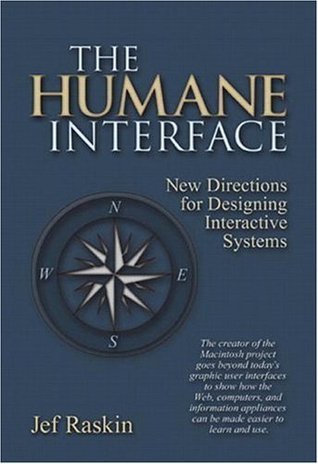
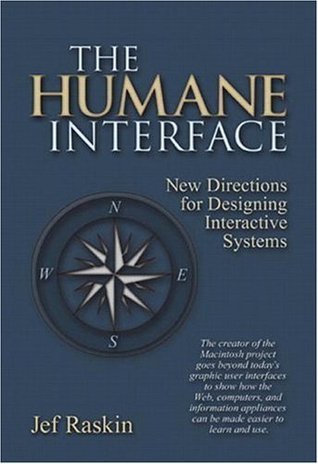
233 pages, Paperback
First published January 1, 2000
Raskin fu il padre dell'interfaccia del computer Apple Macintosh.
Il punto di vista di Raskin era, ed è ancora, innovativo; le sue idee, se applicate, renderebbero l'uso del computer più piacevole e produttivo.
Però questo libro non è di facile lettura: i capitoli sono troppo lunghi, l'inglese è spesso troppo letterario e certe volte manca una logica chiara su dove siano trattati certi argomenti.
Alla fine della lettura si rimane amareggiati nel constatare quanto i nostri computer e le applicazioni che tutti i giorni usiamo siano ancora così lontani da quello che Raskin descrive.