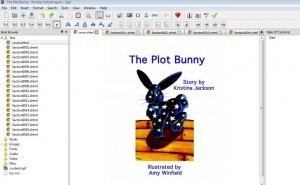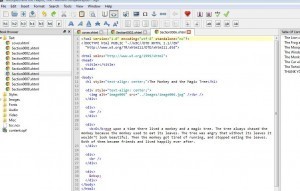Sigil: A New and Easy Way to Edit and Format EPUBs
 Sigil is a new piece of free software that anyone can use to create or edit EPUB documents. EPUB is, of course, the open source electronic publication format used by pretty much everyone, except Amazon. Amazon will, however, let authors upload their books in EPUB format, so this might give writers a little more direct control on how their books look to their readers.
Sigil is a new piece of free software that anyone can use to create or edit EPUB documents. EPUB is, of course, the open source electronic publication format used by pretty much everyone, except Amazon. Amazon will, however, let authors upload their books in EPUB format, so this might give writers a little more direct control on how their books look to their readers.
Sigil is very simple to use. It’s basically a WYSIWYG html editor. For the uninitiated, that means “what you see is what you get.” Almost every e-book file is just a modified webpage. As with the best WYSIWYG editors, you actually do see what you get in Sigil.
Here’s a sample book I helped format with Sigil:
The left-hand column shows the various sections of the book. Normally, each would be used for a single chapter. The default names are “Section0001.xhtml” and numerically progressing, but you can easily rename these to chapter numbers or names or whatever you want to keep track of what goes where and in what order. As shown above, you can add a page that shows the cover of your book as well.
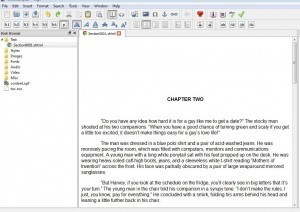 This example shows how text is laid out in Sigil. I simply copied a chapter from one of my own works-in-progress and pasted it in the window. It looks just like it did in my word processor. The toolbars at the top of the window perform most of the basic functions that you would normally use in constructing a webpage, including heading levels (sizes), font modification, etc. It’s pretty self-explanatory in that manner.
This example shows how text is laid out in Sigil. I simply copied a chapter from one of my own works-in-progress and pasted it in the window. It looks just like it did in my word processor. The toolbars at the top of the window perform most of the basic functions that you would normally use in constructing a webpage, including heading levels (sizes), font modification, etc. It’s pretty self-explanatory in that manner.
One of the pull-down menus also can bring up a window in which you can modify your book’s meta-data, as well as one that constructs your table of contents to your specifics.
There are times when even with an editor like this, you will cut-and-paste something and it just doesn’t look right. If you’re using Word, this might be because Microsoft don’t like to play with other folks, and doesn’t like to think that HTML is the standard used by the world outside its cavernous money bins. While Bill Gates is pulling an Uncle Scrooge and swimming around them, you can simply click the big green arrow on the top row of the tool bar, which will run an EPUB-Check on your document. It will show you a list of the problems, including the section and line of the document those problems are on. Then you just double-click on the tab for the section you are having trouble with and … voila!
…the page’s HTML coding is revealed! If there is any problem with the coding, you should be able to see it there, edit it and make everything hunky-dory.
Considering a lot of of authors would love to have more control over how their books look in e-book format, and since there’s no ready editor currently available for mobi or AZW files (the two formats most associated with Amazon’s Kindle devices), Sigil might be a good option for those who want to make things looks more professional without outlaying a lot of time or money for it. This is a very easy program to learn and use. I’ve used it to format at least four books that are currently making the rounds of the various e-book retailers.
Give it a try and see if Sigil can help you make things look the way you want!