What do you think?
Rate this book
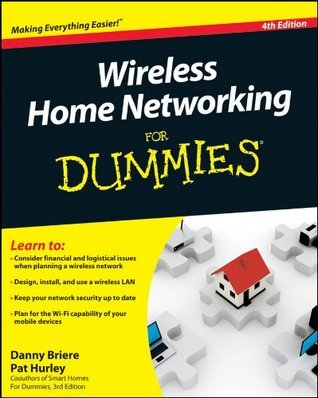
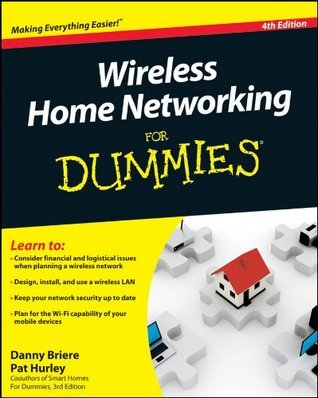
Whatever the reason, wireless networks are now practical for just about everyone. But they re not yet idiot-proof. It s still possible to buy the wrong stuff, and/or fail to get it working right, and/or transmit your data where it oughtn t go. Do it right the first time, without getting deluged in jargon or technotrivia. Read Wireless Home Networking for Dummies.
Chapters 1 and 2 gives you the lay of the land (or should we say, air). You ll first take a high-level look at what you ll be able to do with your wireless network. Once you re salivating, the authors compare the pros and cons of wireless (no holes to drill) vs. wired (never conflicts with your microwave oven) networks.
The authors also tell you all you need to know about the multiple 802.11 standards out there (not much, but something). You ll learn what components you ll need to buy -- access points, and the right wireless cards, including options that don t require you to pop the top on your PC.
There s a full chapter on planning and budgeting your wireless network. Next, you ll find detailed guidance on choosing the right equipment -- including key questions you might not have considered.
Is that access point wall-mountable? Should you shop for an all-in-one wireless router, switch, and gateway? Do you need port forwarding? Is it worth buying one of those new wireless devices that s also a print server? Could you upgrade your antenna if you needed to? Does your access point come with the new Wi-Fi Protected Access (WPA) or the older, less secure WEP? Do you need VPN passthrough to connect to your office s corporate network? Oh, and don t forget the old standby: what s the warranty and return policy?
Part III walks you through setting up your network once you ve brought all the hardware home. You ll install and configure your access points and network adapters, set up Internet sharing, and walk through securing your wireless LAN (an absolute must: out of the box, it s woefully insecure). There s also a full chapter on setting up a wireless Mac network.
Once you ve done all that, you ll put your wireless network to work. You ll find detailed coverage of setting up gaming over your wireless home network (including coverage of networking your PlayStation II, Xbox, or GameCube). You ll walk through networking your home entertainment center (one network, media everywhere). Next, the authors show you what else you can plug into your wireless network right now (ranging from cameras to cars).
There s a full chapter on short-range Bluetooth wireless networking, and another chapter on going wireless in whatever airports, Starbucks, et cetera, you happen to frequent. If that s not enough, the authors preview tomorrow s Wi-Fi-enabled devices (dog collars, clothes, wireless exercise gear). The future is coming faster than you think. And it won t have wires attached. Bill Camarda
Bill Camarda is a consultant, writer, and web/multimedia content developer. His 15 books include Special Edition Using Word 2000 and Upgrading & Fixing Networks for Dummies, Second Edition.
570 pages, Kindle Edition
First published June 6, 2003