What do you think?
Rate this book
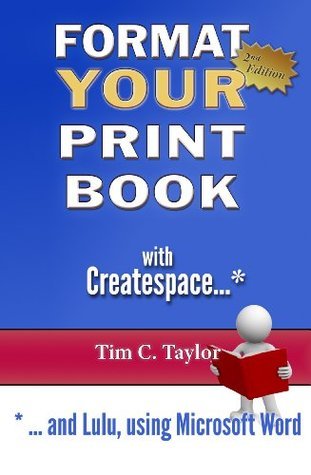
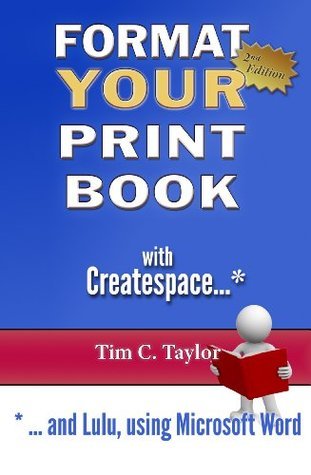
298 pages, Kindle Edition
First published March 28, 2012
JOIN THE LEGION! The Human Legion has sold over 200,000 copies, but is still recruiting for new readers. Visit humanlegion.com today and join the Legion for exclusive book downloads to start your journey into the worlds of the Human Legion, The Four Horsemen Universe, Revenge Squad and Sleeping Legion. Or you can sign up directly here.
Tim C. Taylor lives with his family in an ancient village in England. When he was an impressionable boy, between 1977 and 1978, he encountered several mind-altering substances: 2000AD, Star Wars, Blake's 7, and Dungeons & Dragons. Consequently, he now writes science fiction novels for a living.