3 Actionable UX Lessons From Hollywood

Is UX and tinsel-town really that different?
Both are visual mediums with motion, both must connect emotionally with an audience, and both only succeed when the user enters a state of total flow.
In film, that flow is a suspension of disbelief and complete emotional investment in the characters and story. In UX, that flow is a state of satisfaction in which every action and task feels as fluid as thought.
While the true superstar of UX is always the user, the practice can still draw a lot of actionable techniques from classic filmmaking.
Here are a couple UX lessons from Hollywood that apply to everyday design.
1. Connect Through Visuals
For communicating ideas, visuals are a language on their own, and are at times more effective than words (“show, don’t tell”). Visual communication shoulders some of the responsibility of the text, which allows you to trim the fat and makes the piece less wordy — whether a site, app, or film.
Drawing from a century of cinematography (and classic photography before that), here are a couple visual communication tips that apply to UX design:
Angles
In film, the camera angle influences how the subject is interpreted: for example, a high angle (bird’s eye) makes the subject seem small or powerless, while a low angle (worm’s eye) makes it seem larger-than-life and authoritative.

Photo credit: Citizen Kane

Photo credit: University of Sydney
Leading Lines
As we explained in Web UI Design for the Human Eye: Book I, one of the most potent Gestalt principles is the continuity of a life — if users see a line, their sight will follow it.
Photographers and filmmakers have known this for years: lines are a direct way to guide the audience to an immediate point of focus.

Photo Credit: Titanic

Photo Credit: Le Mugs
In the above example from Le Mugs, the white line unfolds as users scroll down the page.
The clever parallax effect entices users to continue scrolling downwards to see where the line takes them. From a business standpoint, the tactic can certainly improve on-page engagement and reduce bounce rates.
2. Follow Story Structure
Of course UX design isn’t as linear as a film.
Browsing site pages can feel more like watching random 15-minute intervals of a movie out of order. But the basics of story structure still apply: beginning, middle, and end.
Users — the main character of the site’s story — may enter the site from anywhere, but they still need to arrive at their destination all the same. The UX designer controls the flow of the journey.
The Beginning.
First, you want to establish all the information your user needs to know, such as main characters and plot.
For UX design, these equate to what the site’s about (service or product) and the controls to interact with it. You want to set these up as quickly as possible, so use visual communication to showcase this instantly. UI patterns like a simple horizontal top navigation and metaphorical icons (e.g. mailbox = messages or inbox) are instantly recognizable to most users.
While the obvious place to “set the scene” is the home page, you still need to account for the “shipwrecked survivor” that enters the site from alternative entry points.
Every page must answer:
What does the site do?
Why should I care?
What do I do next to get closer to my goal?

Photo credit: Eye Heart World
For web apps and mobile apps, user onboarding also leaves a strong impression in the beginning phase. Know the four types of onboarding, then apply the correct tactics to balance the business needs (get trial users to pay) and user needs (understand how the product helps me).
For more onboarding best practices, read the free guide UX Design 2015 & 2016.
Grab design ebooks created by best designers
All for free
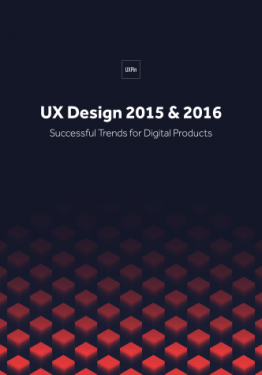 Download
Download
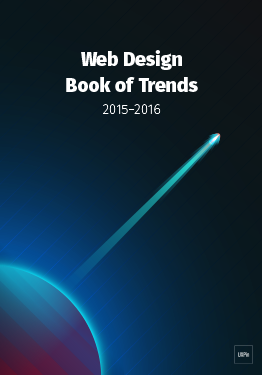 Download
Download
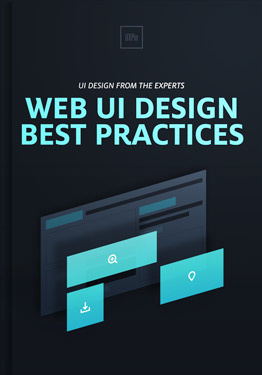 Download
Download
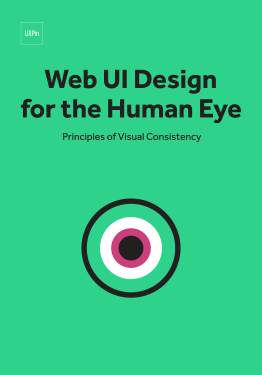 Download
Download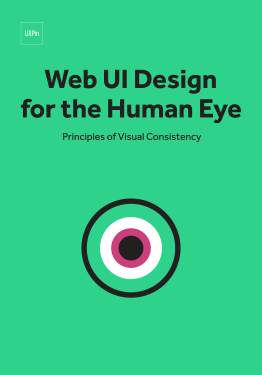 Do you want to know more about UI Design?
Do you want to know more about UI Design?Download 'Web UI Design for the Human Eye' FOR FREE!
Download e-book for freeCloseThe Middle.
Content is king. Always has and always will be.
While the beginning is exciting and ending is gratifying, the middle is what users and movie-watchers are there for. The in-between stages make the difference between repeat users, and those they never come back.
The most important consideration is empowerment. Just like movie-goers want to vicariously experience a more interesting life, users want products to enhance their own lives. Classic story structure can help in two ways:
Progression — Movies almost always involve characters growing or becoming better people over time. This correlates to the UX principle of progressive disclosure: design the product so that increased use unravels more powerful functionalities. Advanced menus are the simplest tactic.
Immersion — Films are a favorite medium for escapism, but the same tacticsapply to websites. Invisible UI — an unassuming interface that doesn’t draw attention to itself — lets the user dive immediately into their tasks. Of course, invisible interfaces must also be forgiving so that users aren’t derailed by common errors. An undo command and helpful error feedback keeps users “in the zone” and feeling like any success is due to their own abilities.
The End.
Does your product’s story have a good ending or does it feel unfinished? Does the design actually make the user better? Was it satisfying enough for a sequel, or repeated use?
It all boils down to how content is delivered through clear user flows with enough emotional design elements for repeated use. To encourage users to return to your content (the “middle” of the story), we highly recommend learning from product expert Nir Eyal’s “Hooked Model”:

Photo credit: Nir Eyal
Once the user has accomplished a goal once, the design must then use external triggers (e.g. emails or notifications) to build more lasting internal triggers (e.g. for Facebook, it’d be fear of losing touch with your friends). With strong triggers in place, your product is better able to engage users for their reward.
3. Speak to the Heart
A powerful script, believable actors, and captivating cinematography transforms a story into an emotionally rewarding cinematic experience.

Photo credit: Frames Collection
As a designer, you should also understand the emotional power behind your interface elements:
Interactions – Films are a one-way experience. UX Design, on the other hand, is a two-way exercise. The design must always react appropriately to the user’s actions. Are your error messages thoughtful and useful? Do the animations pace the content like a carefully edited transition between scenes?
Colors – As explained in the guide Web Design for the Human Eye, every color creates a different mood. For instance, blue feels trustworthy, while red actually increases the heart rate and creates immediacy. Since vision is the strongest human sense, ensure the instant mood created by color matches your other elements.
Copy – Beautiful cinematography is useless without a strong script. Text is one of your strongest design elements. Work closely with the copywriter to ensure that the tone, length, and message matches your visual hierarchy and typographic choices.
Conclusion
These best practices popularized by Hollywood are actually much, much older.
For example, story structure has been developed since before the Ancient Greeks. But just as the art of cinema co-opted the classic traditions of theater, photography, painting, and narrative storytelling, so too can UX design follow the same advice.
The words may change between web design, film, or any other medium — but the conversation remains the same.
The post 3 Actionable UX Lessons From Hollywood appeared first on Studio by UXPin.
UXpin's Blog
- UXpin's profile
- 68 followers




