
No matter which social media platform you use, you need great graphics. Images draw more attention to your content and improve your chances of being seen and heard. Make sure when you use pictures, that you use royalty free images and are NOT infringing on copyright. There are sites which offer free graphics, but I prefer to either use my own pictures or pay a small fee to use pictures taken by others.
I recommend the following sources for graphics:
Dollarphotoclub.com (High resolution royalty free images AND vectors are available for $1.00 each and may be used for commercial purposes.)
Clickartonline.com (Clipart, photos, photo objects, fonts, sounds, web graphics, and animations are all available to use. The yearly fee is $39.99 for unlimited downloads and you are able to select the size of the image you want to download.)
Take your own pictures using your phone, iPad, or camera. (Take the time to edit your images and present the best visual appeal you can. You may want to use an online editor like
PicMonkey)
Once you have a graphic to work with, you can add text and personality to them by using design apps or software.
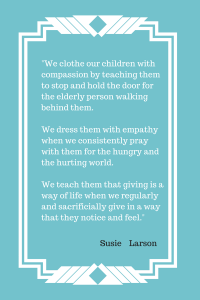
Created on Canva
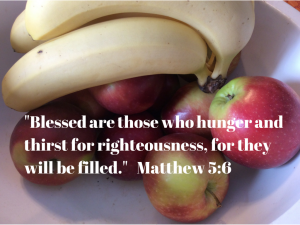
Created on Canva with a picture I took on my iPad
I recommend:
Canva
(This program is available online at www.canva.com or as an app from iTunes. You can either sign up for a free account or sign in with your Facebook or Twitter account.)
Canva has predesigned “canvas” sizes for: Food & Drink Menu, Social Media, Presentation, Poster, Facebook Cover, Facebook Post, Instagram, Blog Graphic, A4 Document, Card, Email Header, Twitter Post, Invitation, Business Card, Album/Podcast Cover, Twitter Header, Pinterest, Real Estate Flyer, Google+ Cover, Kindle Cover, Photo Collage, Facebook Ad, and Facebook App. You are also able to select “Use custom dimensions” in the top right hand corner and create a canvas using either pixels or inches.
Canva provides many options for design with text in various fonts, background colours, layout options, and uploading your own pictures. Canva also provides access to 1,000,000 images, some of which are free, and others available for $1.00. Basically, if you can dream it, you can design it on Canva.
I like the many options Canva provides, but making an image can be time intensive. I’ve also noticed that sometimes the downloads (either png or pdf) are not as clear as I would like them to be. But for a free program, it’s a great tool.

Rectangular image created on WordSwag with an image from Pixabay
WordSwag
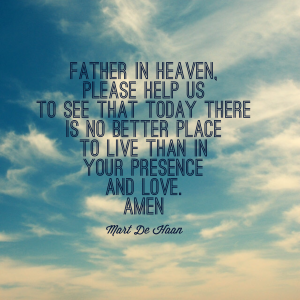
Created on WordSwag with a free image that comes with the app
As far as I know, WordSwag is only available as an app. (I use it on my iPad.) WordSwag is intuitive, easy to use and great when you want a quick blog graphic or want to share a quote on social media. It has several options available, including access to images on Pixabay (over 330,000 free photos, illustrations, and vector graphics in the public domain).
The graphics created on Wordswag are either rectangular or square. Wordswag is not very flexible, but still provides great graphics in very little time. (All of my graphics for this year’s blog hops were created on WordSwag.)
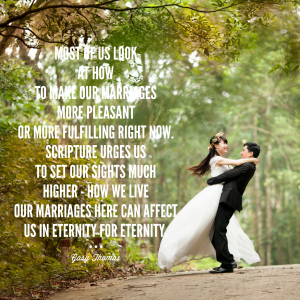
Created on WordSwag with an image from Pixabay
What is your favourite source for graphics to use on your social media sites? Enter a comment or link in to our blog hop below.
Feel free to share the blog hop button on your site. Here’s the code:
[image error]
[image error] Loading InLinkz ...
 newest »
newest »
 newest »
newest »
 Sharon,
Sharon, newest »
newest »
 Sharon,
Sharon,
I obviously have much to learn about adding photos and other graphics to blogs. Thank you for this information. Since I'm a newbie on this, I have nothing enlightening to add to this discussion except a big thank you.
Sharon Espeseth