Solving circles in the corners of tables in InDesign
I'm trying to solve a very specific problem with InDesign and am at a loss. This may very well be impossible in InDesign but I'm not ready to give up yet.
I'm trying to make ellipsis appear in the centrepoint between cells in a table. It would look something like this.
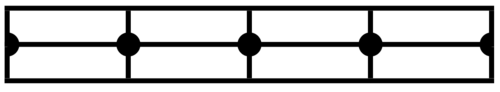
In the image above, I have a table with four columns and two rows. On top of the table, I have five ellipses. These are all seperate objects, however, as the ellipses are simply sitting on top of the table. Though it's attaining the aesthetic I'm going for, I consider this a messy solution. Grouping them together might do the trick, but it can be a lot of work at any sort of larger scale. Creating a page full of these would require a lot of step-and-repeating, grouping, and unnecessary work. Not to mention when the design inevitably changes and I have to alter the size of the ellipses.
What I'm looking to make is some kind of stroke style that would allow me to make a quarter-circle in the corner of a table cell. I know I can play with strokes on cells, but I don't think there's any way of creating a stroke that only affects the corner.
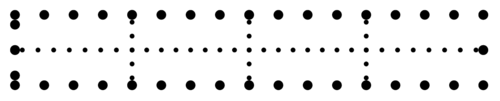
Using dots or Japanese dots takes us one step into the solution, but I can't get past what you see above. Dots are in the corner of each cell, and I can change the size of the dots (2pt on the outside, 1pt on the inside, just to demonstrate), but I can't substitute the non-corner dots with a straight line, nor can I contstrain the dot to just the inside of the table.
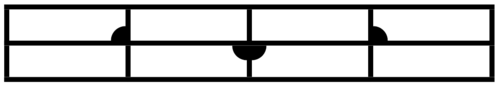
By cutting an ellipse into quarters in Illustrator, I can at least guarantee placement in a table cell. I can resize this table and the corner effect will remain. However, I can't place anything else in these table cells, as I've had to modify alignment in the cell to keep the quarter-circles in place. It also makes re-sizing the circles themselves difficult, because they're no longer connected. Re-sizing one dot would require four individual steps.
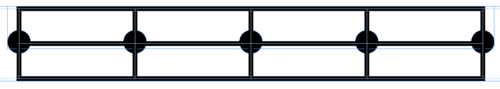
Another route to go is to make a seperate object box with the ellipse repeated as needed, placed behind the table cell. This solution isn't awful, but it requires almost as much fiddling to get rid, and because there's just custom tab marks in between each ellipse, there's an increased chance of accidental offsetting.
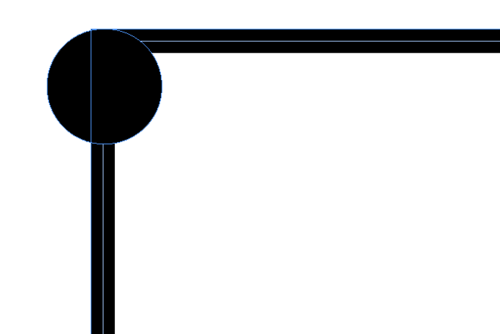
Anchored offsets don't work either, since inline anchored objects can't leave the vertical threshold. I can push this ellipse horizontally all I want, but not vertically.
And here's where I'm at. Does anyone have a simpler way of attaining what I'm looking for? I want to be able to scale the ellipse using a stroke style (1pt, 2pt, etc) while not affective the table cell stroke, while also allowing text to exist inside the cell.



