COETAIL: Google+ Hangouts for Authors
Another post toward obtaining my Certificate in Educational Technology and Information Literacy (COETAIL)
Last week because of the typhoon, our COETAIL face-to-face class was canceled and we met instead with Google+ Hangouts. While I'm a frequent user of Skype, as written about in this earlier COETAIL post, I hadn't joined a Google+ Hangout before.
At the COETAIL hangout, I was definitely not the only first-timer. Some of us were learning and adapting as the session progressed (I discovered the un-mute button in the last two minutes of our Hangout). A few participants were only able to instant-message chat, and not join in the audio/video conversation. Nonetheless, the discussion actually proceeded smoothly and fairly easily, and many of the COETAIL cohort were on video.
What is Google+ Hangouts? Briefly, Google+ Hangouts allows for video and audio conversations.
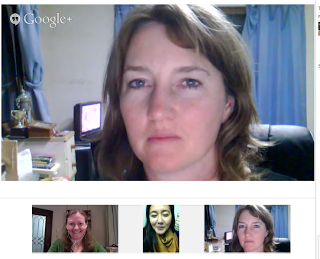 Left to right: authors Holly Thompson, Mariko Nagai, Suzanne KamataUp to ten user screens can be visible at a time, and an unlimited number of participants can participate via audio. Read this Intro to Google Hangouts article in the Huffington Post if you are new to Hangouts. See also author/illustrator Debbie Ohi's Google + Guides and Tips for Newbies.
Left to right: authors Holly Thompson, Mariko Nagai, Suzanne KamataUp to ten user screens can be visible at a time, and an unlimited number of participants can participate via audio. Read this Intro to Google Hangouts article in the Huffington Post if you are new to Hangouts. See also author/illustrator Debbie Ohi's Google + Guides and Tips for Newbies.
Why haven't I used Hangouts before? I was thinking throughout the COETAIL Hangout. Maybe because I love Skype?
In any case, for writers, I can envision various applications for Google Hangouts:
School Visits Virtual author visits can be done with Skype or Google Hangouts. For Google savvy schools and teachers, Hangouts might be a great option. See Cynthia Leitich Smith's post How Authors Can Connect with Readers with Google+ Hangout.
Critique Groups For critique groups composed of writers, illustrators or translators based in far-flung locations, video conferencing with Hangouts could work well.
Discussions and Meet-ups For themed discussions (about a particular book, craft or technique, or just a casual weekly meet-up) Google Hangouts could enable group members spread over a wide area to participate in a virtual face-to-face discussion. See this post by Debbie Ohi about a Google+ Hangout illustrator meet-up.
Virtual Conference Attendance Via Skype or Google+ Hangouts, members of a group who can't physically attend a conferences might be able to attend virtually. If WiFi is available at a conference venue (not a given in Japan), virtual attendance by Google+ Hangout invitation might be possible.
Panel Presentations Offering a virtual "panel presentation" would be possible with Google+ Hangout. Several speakers could present on a particular topic, then take questions from participants. This could be shared publicly via YouTube (Hangouts On Air) or it could be open to a closed group.
As Regional Advisor of the Japan chapter of the Society of Children's Book Writers and Illustrators (SCBWI Japan), I'm always aware that we could be doing more to connect with our author, illustrator and translator members who are spread all over Japan. But whereas in COETAIL, participants are already frequent Google, Google Docs and Google Apps users, within SCBWI Japan, members have widely varying levels of tech know-how, and use different computer systems. Would it work? Would enough people be interested? Would Google+ Hangouts be easy for everyone to use?
I decided to test Google+ Hangout with a few members to discuss this issue. I set up a meeting with three far-flung Japan-based YA authors: Benjamin Martin in Okinawa, Suzanne Kamata in Shikoku and Mariko Nagai in Tokyo. We didn't manage to catch Ben, but Suzanne, Mariko and I were able to test Hangouts and discuss ways of using this feature with SCBWI members.
Results:
Audio was problematic some of the time. Now and then it sounded like we were under water, and there were some long audio and video delays. Note Mariko's facial expression as we tried getting around this.
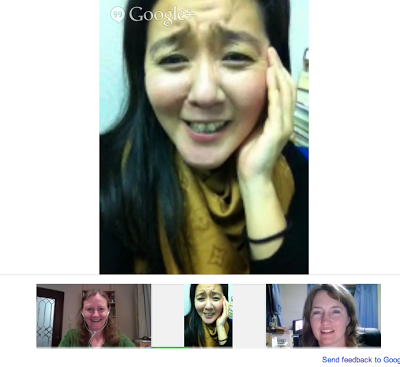 Left to right: Authors Holly Thompson, Mariko Nagai, Suzanne Kamata
Left to right: Authors Holly Thompson, Mariko Nagai, Suzanne Kamata
With 3 participants, audio and video was better than with two (perhaps due to one member accessing via smart phone?). For more than a few users on a Hangout, having a leader will make things easier. Users may need a system for taking turns to speak, and may need to be introduced to the mute button. Talking at the same time makes it difficult to understand anything; background noise can be very loud. Participants should create a Google account in advance and need a recognizable avatar or photo to make it easy for the host to safely send invitations to right people for the Hangout.
I'm not sure if Google+ is better than Skype for video conferencing. Skype requires the host to have a Premier account, but as with Google+ up to 10 users can participate at a time.
In any case, this is an area we will pursue and hope to have more video conference interaction available soon within SCBWI Japan.
Last week because of the typhoon, our COETAIL face-to-face class was canceled and we met instead with Google+ Hangouts. While I'm a frequent user of Skype, as written about in this earlier COETAIL post, I hadn't joined a Google+ Hangout before.
At the COETAIL hangout, I was definitely not the only first-timer. Some of us were learning and adapting as the session progressed (I discovered the un-mute button in the last two minutes of our Hangout). A few participants were only able to instant-message chat, and not join in the audio/video conversation. Nonetheless, the discussion actually proceeded smoothly and fairly easily, and many of the COETAIL cohort were on video.
What is Google+ Hangouts? Briefly, Google+ Hangouts allows for video and audio conversations.
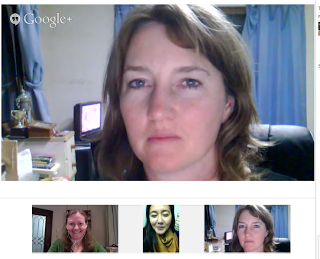 Left to right: authors Holly Thompson, Mariko Nagai, Suzanne KamataUp to ten user screens can be visible at a time, and an unlimited number of participants can participate via audio. Read this Intro to Google Hangouts article in the Huffington Post if you are new to Hangouts. See also author/illustrator Debbie Ohi's Google + Guides and Tips for Newbies.
Left to right: authors Holly Thompson, Mariko Nagai, Suzanne KamataUp to ten user screens can be visible at a time, and an unlimited number of participants can participate via audio. Read this Intro to Google Hangouts article in the Huffington Post if you are new to Hangouts. See also author/illustrator Debbie Ohi's Google + Guides and Tips for Newbies.Why haven't I used Hangouts before? I was thinking throughout the COETAIL Hangout. Maybe because I love Skype?
In any case, for writers, I can envision various applications for Google Hangouts:
School Visits Virtual author visits can be done with Skype or Google Hangouts. For Google savvy schools and teachers, Hangouts might be a great option. See Cynthia Leitich Smith's post How Authors Can Connect with Readers with Google+ Hangout.
Critique Groups For critique groups composed of writers, illustrators or translators based in far-flung locations, video conferencing with Hangouts could work well.
Discussions and Meet-ups For themed discussions (about a particular book, craft or technique, or just a casual weekly meet-up) Google Hangouts could enable group members spread over a wide area to participate in a virtual face-to-face discussion. See this post by Debbie Ohi about a Google+ Hangout illustrator meet-up.
Virtual Conference Attendance Via Skype or Google+ Hangouts, members of a group who can't physically attend a conferences might be able to attend virtually. If WiFi is available at a conference venue (not a given in Japan), virtual attendance by Google+ Hangout invitation might be possible.
Panel Presentations Offering a virtual "panel presentation" would be possible with Google+ Hangout. Several speakers could present on a particular topic, then take questions from participants. This could be shared publicly via YouTube (Hangouts On Air) or it could be open to a closed group.
As Regional Advisor of the Japan chapter of the Society of Children's Book Writers and Illustrators (SCBWI Japan), I'm always aware that we could be doing more to connect with our author, illustrator and translator members who are spread all over Japan. But whereas in COETAIL, participants are already frequent Google, Google Docs and Google Apps users, within SCBWI Japan, members have widely varying levels of tech know-how, and use different computer systems. Would it work? Would enough people be interested? Would Google+ Hangouts be easy for everyone to use?
I decided to test Google+ Hangout with a few members to discuss this issue. I set up a meeting with three far-flung Japan-based YA authors: Benjamin Martin in Okinawa, Suzanne Kamata in Shikoku and Mariko Nagai in Tokyo. We didn't manage to catch Ben, but Suzanne, Mariko and I were able to test Hangouts and discuss ways of using this feature with SCBWI members.
Results:
Audio was problematic some of the time. Now and then it sounded like we were under water, and there were some long audio and video delays. Note Mariko's facial expression as we tried getting around this.
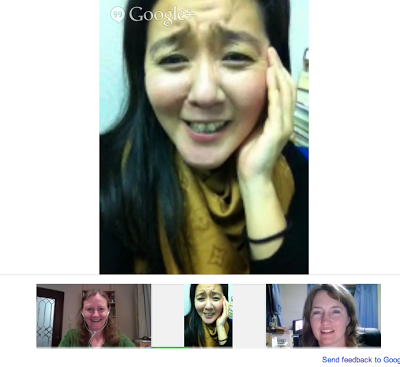 Left to right: Authors Holly Thompson, Mariko Nagai, Suzanne Kamata
Left to right: Authors Holly Thompson, Mariko Nagai, Suzanne KamataWith 3 participants, audio and video was better than with two (perhaps due to one member accessing via smart phone?). For more than a few users on a Hangout, having a leader will make things easier. Users may need a system for taking turns to speak, and may need to be introduced to the mute button. Talking at the same time makes it difficult to understand anything; background noise can be very loud. Participants should create a Google account in advance and need a recognizable avatar or photo to make it easy for the host to safely send invitations to right people for the Hangout.
I'm not sure if Google+ is better than Skype for video conferencing. Skype requires the host to have a Premier account, but as with Google+ up to 10 users can participate at a time.
In any case, this is an area we will pursue and hope to have more video conference interaction available soon within SCBWI Japan.
Published on October 22, 2013 02:40
No comments have been added yet.



