Google Photos App: A Must Download for Unlimited Backup
I read about the Google Photos app from Jeanne at Le Chic Geek back in July and downloaded it based on her write-up.
I was initially wary of:
Another app
Another recurring charge on my card
Another something to keep track of
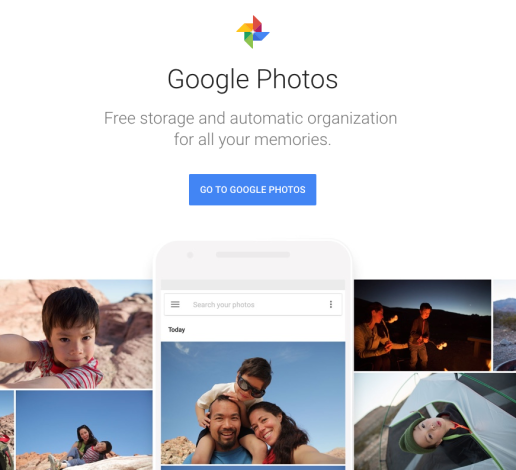
Gamechanger alert
But I’ll go ahead and say, you can do well with the free version. Especially if you don’t already have a backup.
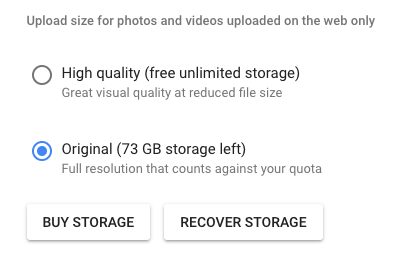
You get free unlimited storage if you go for a reduced file size
In fact, whether you decide to pay the $2 per month or not, this app is a MUST download.
Why the Google Photos app?
Link: Google Photos
Link: Download for iOS
Link: Download for Android
Somebody on the internet is telling you to download yet another app. What else is new, right?
This one’s worth it, though. Because it can actually save space on your phone by creating an online backup of all your photos.
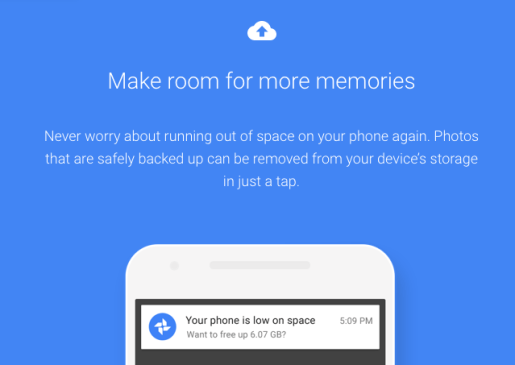
Google Photos proactively saves precious MB (or GB!) on your phone
Once they’re uploaded, you can delete the dozens of selfie attempts, carefully arranged food photos, and endless shots of the same thing in various degrees of zoom. (I hope to god that’s not just me.)

Go ahead, take a few more selfies with your brother
Even better, you can upload every. single. photo. currently on your phone. Yes, it will take a while to upload. But once it’s done, you can erase the pictures of a Mai Thai you drank in Hawaii in 2013 without guilt. And free up a ton of space on your phone.
Pro tip: Set it to only back up when connected to wifi to save your cellular data!
About that $2 charge
Google Photos will back up all your photos free and without limits, “up to 16MP and 1080p HD.”
Or, you can pay $2 a month for your photos to be uploaded at their full size and quality. Now, the free version is actually more than enough – the quality will still be fantastic. And any changes will likely be imperceptible to the naked eye. Especially if all you’re doing is uploading them to Facebook, or a blog post, or sharing with friends.
Still, I opted to pay the $2 monthly charge to preserve the file size. I have that thought in the back of my mind that says, “You never know.”
What if I want to make a photo book one day? Or blow up one of the pictures? Or just have the photos of my loved ones to look at years and years from now – what will I want to do with these photos in the future?
I can’t know the answer of course, but I want the option to have the original size. And for that (probably ridiculous) reason, I am willing to pay the very nominal amount each month.
What it does
The search function is where is gets really cool. And there are some built-in features that are really handy and fun.

Easy, simple menu
For one, it’s dead simple to search. You can search for people (through face recognition), places (based on geo-tag), or things (like monuments, wine bottles, or dogs).

Find any person, place, or thing in your photo files
And, you can create albums to share, collages, even animation and videos. Google will make some of these for you automatically – and it’s super fun when they pop up.

That time I went to Santiago, Chile
There’s also a news feed like you see above – “Rediscover this day” – that is totally charming. It flashes me back to a particular day. The day I met a friend for the first time. Or visited a new place. Or simply had a good one.
How to search
I always talk about my dog. And of course I have dozens of photos of him on my phone. But now I type “dog” into the Google Photos app and BAM:

You wanted pics? Nicely arranged photos of my handsome mutt
It works well for places, too. This is perhaps the easiest search to perform.

From the “duh” files
For example, my search for “Munich” returned lots of images of beer steins from Oktoberfest. Perrrrfect. 



