I’ve been experimenting with Screeny by Daeo Corp. Software, for recording screencasts on a Mac. It works well, but it took me ages to figure out where the app saves the movie or image files.
Here’s the answer: Screeny creates a “Screeny” directory inside your “Movies” directory, and puts the files there. They’re .mov files.
~/Movies/Screeny
Here’s an example file name:
Screeny Video 26 Mar 2016, 5.47.45 AM.mov
Here’s what the directory looks like in Finder:
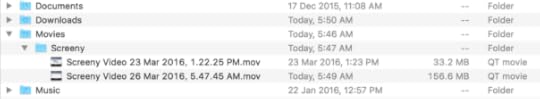
Screeny puts the files in that directory as soon as you stop recording. There’s no way to change the default location of the files.
What about single screenshots? Screeny puts those into a Screeny directory in your “Pictures” directory:
~/Pictures/Screeny
Example file name:
Screeny Shot 26 Mar 2016, 6.09.59 AM.png
I hope this helps you find your screencasts. :)


Published on March 25, 2016 12:28
