UXpin's Blog, page 61
May 12, 2022
DesignOps at Uber: Who Are DPMs and How Do They Create Impact?
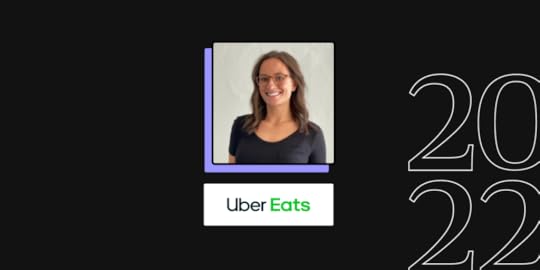
At UXPin’s Design Value Conference in March 2022, we hosted five design industry leaders to understand Design and DesignOps at some of the world’s biggest organizations.
One of those speakers was Maggie Dieringer, Senior Design Program Manager at Uber. Maggie has worked as a DPM at Uber since 2016 on the Rides and Eats products and has gained valuable experience working alongside some of the world’s best tech talent.
In her 30-minute talk at Design Value Conference 2022, Maggie shared insights about how she helped build Uber’s DesignOps from the ground up. Maggie talks about her practical approach to DesignOps, including three key “framing factors” DPMs must consider when working with design teams and stakeholders.
Enable your designers and engineers to use a single source of truth in design and code. Use UXPin’s revolutionary Merge technology to solve some of the biggest DesignOps challenges. Explore what UXPin Merge is about.
What is a DPM – Design Program Manager?Here is a quick definition to better understand Maggie’s role if you’re unfamiliar with the DPM position.
A DPM (Design Program Manager) works closely with UX teams providing the necessary operational support required to complete tasks and projects. Their job is to execute a DesignOps vision and roadmap–usually under the instruction of a DesignOps leader.
DesignOps at UberWhen Maggie started at Uber, two people were on the DesignOps team, including herself. The team’s scope covered seven categories:
DesignOps: tooling, facility management, org management, DPM brand, etc.Portfolio Planning: annual and six-month planning, scaling practices across teams, MTR, headcount comms, etc.Roadmap Management: prioritization, managing cutlines, stack ranking with leadership, scoping, sequencing, QA, advocates for quality, etc.Comms & Events: external brand, recruiting experience, office culture, team/internal/industry events, team meetings, celebration and recognition, team health, etc.Modeling, Tracking, Reporting: Resourcing & allocation, negotiation of work, dependency tracking, intake of work, UX allocation reporting, kickoffs, crit management, design review templatization, etc.Finance & Growth: budget/T&E/morale tracking, headcount allocation, growth narrative, playbooks and toolkits, etc.Learning & Development: training, internal/external skill shares, external design events, onboarding, talent reviews/promo management, career paths, competencies, inspiring teams, external speakers, etc.As of March 2022, Uber’s DesignOps team has grown to 16 team members, supporting six offices (in US/CAN, EMEA, and LATAM), with an additional four team members who work cross teams at strategic DesignOps positions.
TeamOps & ResearchOps x 6 team membersProduct DPMs x 12 team membersDirector & Strategic x 4 team membersUber’s Approach to Framing & Scaling the DPM RoleMaggie shared her team’s strategy for increasing the DPM’s influence at various levels. She talked about three things.
Framing and scaling DPM (around your needs depending on your organization’s current priorities)Increasing DPM impactSupporting DPM trajectoryFraming and Scaling DPMAsk yourself, “where is your time best spent?” and “how do you ensure that you’re having the most impact with that time?”
Maggie believes there is no right or wrong way to do something, but instead, we should frame our work to focus on impact. This approach aligns with one of Uber’s DesignOps principles, which reads: “Our success is based on the impact our work has on product, business, design, and customer experiences. This impact may be organizational, strategic, or executional.”
Maggie identifies the three framing factors that have the most impact in her day-to-day:
What’s the size of the design team and the state of the organization?What type of resourcing and allocation environment are we operating in?What level is my primary design partner?Framing Factor One: Size & State of the Design Org
The state and size of your organization have a significant impact on what level you’re managing and supporting teams.
“Regardless of the state of the organization or the team’s size, we meet the teams where they are at.” Maggie Dieringer, Senior Design Program Manager at Uber
State:
How long has the team been around?What is the organization’s level of maturity?Size:
How big is the design team, area, sub-area, or portfolio you’re supporting?State of the Design OrgMaggie defines the team’s state and maturity on a spectrum from nascent to established. This definition is important because a DPM’s approach is very different at opposite ends of the spectrum.
For example, a DPM will focus on implementing processes and frameworks to facilitate growth and development in a nascent organization. Conversely, for established teams, a DPM focuses on evolution, iteration, evangelizing, and improving existing processes and frameworks to accommodate growth.
Size of the Design OrgSize is another component of the first framing factor. Maggie uses a similar spectrum with 10-15 team members on the low end and 30-50 on the high end.
The industry standard is one DPM for every 10-15 designers, but this ratio isn’t the reality for many DesignOps experts.
For a 15:1 ratio, DPMs are able to integrate with the design team to offer granular support, including tasks like:
Meeting with IC designers dailyManaging and running team meetingsAttending and running design reviewsProject managementOptimizing collaboration on a micro levelAs the ratio increases, DPMs lean more towards a high-level approach:
Meeting with IC designers monthlyMeeting with managers dailyGoing to crits every few monthsAttending design reviews to help connect the dotsCollaboration at a macro levelVision exercisesFraming Factor Two: Design Team Resourcing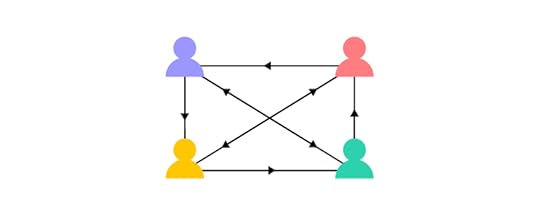
The way you set up your engagement and staffing model, as well as the allocation and organizational strategy, can have an immense impact on how DesignOps can and will lean in.
Engagement Model:
What type of staffing engagement does the team operate in?Allocation:
Is the team you support well-staffed or operating lean?Engagement ModelMaggie uses a spectrum to identify the organization’s staffing model with “flexible” on one end and “fully dedicated” on the opposite. Like size in Framing Factor One, the staffing model can help determine on what level DPMs can engage with teams.
In a flexible model, DPMs may need to go deep into one area, whereas in a fully dedicated model they may zoom out and focus more holistically across many areas.
AllocationAnother consideration for resourcing is whether the company is constrained on resourcing, in growth mode (actively hiring), or somewhere between. In a constrained staffing model, DPMs must be creative, working with all available resources.
In growth mode, DPMs have more freedom to look at high-level vision and what the organizational growth strategy could look like.
Framing Factor Three: Level of Partnership
Level:
Are you partnering mainly with the ICs (individual contributors), Leads, Manager, or a Director?Exposure:
Has your partner worked with a DPM before?LevelWhen working with Design Managers and middle management, Maggie has found that she focuses more on a single area and activities like load balancing, team health, education on how to work with design, and other supporting roles.
On the other end of the spectrum, at the director level, DPMs work on organizing the leadership team who reports through the director, organizational strategy, looking at cross-team dependencies, scaling programs, and broader, more team-wide activities.
ExposureThe second consideration for factor three is your partner’s exposure to DesignOps, and have they worked with a DPM before? If your partner is unfamiliar with DesignOps, it’s crucial to educate them about the DPM role and set expectations.
Maggie says it’s important for DPMs to outline their roles and responsibilities at the beginning of a partnership, including what they don’t work on, to set clear boundaries and expectations.
Increase DPM’s Impact
Increasing your impact as a DPM depends on the desired level of engagement for you and your team. Again Maggie uses a spectrum to assess the activities.
DPMs are more hands-on when zoomed in, working with teams on day-to-day tasks. When zoomed out, DPMs focus more on advocating, strategy, and planning.
The team’s size and designer/DPM ratio have a significant influence on whether DPMs can operate at a zoomed-in or zoomed-out level of engagement.
“We use our size to help drive the desired DPM engagement.” Maggie Dieringer, Senior Design Program Manager at Uber
Support DPM Trajectory
Maggie asks these five crucial questions often when considering DPM’s long-term goals:
Which activities and environments bring me job fulfillment day-to-day?Which activities will have the most impact and influence right NOW on the team I support?How can I leverage my partner to work on the things that are important to my career?How can I use my team size to influence the desired behavior and engagement?Do I thrive doing tactical or strategic activities (or both)?Maggie recommends that DPMs complete a framing exercise using the three factors above to plot where they think they can have the most impact.
Based on the activities mentioned in the three framing factors:
Where are you today?Where do you want to be?Where does your team want to be?Watch Maggie’s full 30-minute DesignOps Layers of Impact webinar on YouTube. If you prefer reading, head onto the blog post that recaps the full conference.
Increase DPM Impact With UXPin MergeUXPin Merge helps you enhance design consistency and collaboration between design and development teams. It’s one of the tools that every DPM should have in their arsenal to optimize design process and create impact faster. Check out UXPin Merge and see how it can help you mature design at your org.
The post DesignOps at Uber: Who Are DPMs and How Do They Create Impact? appeared first on Studio by UXPin.
May 10, 2022
What These 5 Experts Tell You About DesignOps

We analyzed the strategies and processes from five industry experts. This article summarizes the knowledge these DesignOps trailblazers share through blog posts, interviews, webinars, and talks.
Table of contentsDave Malouf – Director of Design Operations at Teladoc HealthPatrizia Bertini – Associate Director of Design Operations at Babylon HealthErica Rider – Senior Manager UX – Developer Tools and Platform ExperienceRachel Posman – Senior Director, Design Operations at SalesforceSalomé Mortazavi – Director of DesignOps at SiriusXM Learn from Other DesignOps Experts at Upcoming Webinars!Revolutionize design at your company with UXPin Merge–a code-based design tool that optimizes UX workflows while solving many DesignOps challenges. Sign up for a free trial to experience Merge through our MUI library integration.
Dave Malouf – Director of Design Operations at Teladoc HealthDave Malouf is a veteran DesignOps expert who’s been around since the early days of design operations–according to Superside, Dave coined the phrase DesignOps.
In his famous DesignX Community talk, Amplifying Design Value (also published on his Medium account), Dave outlines ways Ops can increase Design’s value within the organization through:
Form giving: How form creates value–line, layout, composition, color, type, texture, volume, negative space, juxtaposition, alignment, flowClarity: From information architecture that enables users to use a digital productBehavioral fit: How design provides an intuitive user experience that streamlines or compliments a real-world activityExploration: How designers discover possibilities through sketching and trying ideasIn an interview with Superside, Dave lists the key challenges DesignOps must solve:
Improving the craft, methods, and processFinding the best toolingHiring the best teamManaging the best teamSetting up proper communication channelsHow to reward team members for doing great workDeveloping collaborative processes with cross-functional stakeholdersAsset management workflowDelivery processesDesigning best practicesDesign governance and policiesLearn more about Dave’s approach to DesignOps through a 1-hour webinar he did with UXPin titled: Holistic Design Operations.
Patrizia Bertini – Associate Director of Design Operations at Babylon HealthPatrizia Bertini is Associate Director of Design Operations at Babylon Health. In December 2021, Patrizia did a webinar with UXPin where she gave a high-level strategy for Measuring DesignOps’ Impact.
Patrizia says DesignOps Leaders must measure their impact because “DesignOps is supposed to relieve design-related inefficiencies to create more productive designers.”
To measure DesignOps, you must define the problem, recognizing the difference between efficacy and efficiency.
Efficacy: Produces qualitative results by measuring behavior and the way people do workEfficiency: Produces quantifiable data to measure performance and changesPatrizia uses a three-step process for identifying areas for improvement:
Identify your users and define the problem. Patrizia segments these users into Business, Design Leader, and Design Team. When you identify a problem, you must assess how it impacts all three user segments.Define the dimensions that matter measured in quality, cost, and time. What can you do to impact efficiencies and improve performance?Lastly, you “play impact” –a process of evaluating the problem with quantifiable and qualitative data to understand the scale of the issue and determine the best course of action.Watch Patrizia’s hour-long webinar Measuring DesignOps’ Impact or our summary article, ROI of DesignOps: All You Need to Know About Quantifying DesignOps’ Impact.
Erica Rider – Senior Manager UX – Developer Tools and Platform ExperienceErica is another veteran UX designer with extensive experience and an impressive resume from some of the world’s largest tech companies. She currently works for PayPal in a DesignOps role.
Erica is responsible for PayPal’s DesignOps 2.0, which used UXPin Merge as the foundation to scale and optimize the company’s internal product design. With five UX designers, over a thousand developers, and more than 60 products, PayPal could ship new products 8X faster using Merge without employing more team members.
With UXPin Merge, PayPal’s product teams took over designing, prototyping, testing, and delivering new products–freeing the small team of UX designers to focus on high-level user experience initiatives.
Watch Erica’s one-hour webinar, Scale design efficiently with DesignOps2.0, or read How PayPal Scaled Their Design Process with UXPin Merge for more.
Rachel Posman – Senior Director, Design Operations at SalesforceRachel has worked in design for almost a decade at several enterprise organizations, including Capital One, Uber, and Salesforce–in DesignOps and ResearchOps positions.
Rachel wrote chapter 2 of DesignOps 101: Guide to Design Operations, where she talks about the importance of DesignOps.
“Design operations exists to help mitigate challenges that design teams face:
Increasing volume of work and demand on the time of design teamsWorking in isolation or having siloed workflows or proceduresMissing design tools that could help design teams work smarterMisunderstanding from not being part of the initial strategy that goes into a projectPush for speed and efficiency to create quickly”In Postcards from the Future (of DesignOps), Rachel reveals her strategy for envisioning “future contexts and scenarios for current products and services.”
Rachel divides the future into four segments based on a cone from Future Today Institute:
Tactical: 12-24 monthsStrategic planning: 2-5 yearsVision: 5-10 yearsSystems-level disruption and evolution: 10+ yearsBy talking about and envisioning the future, Rachel and her team found they could develop strategies to create their future worlds.
Check out Postcards from the Future (of DesignOps) for a step-by-step guide to implementing Rachel’s planning strategy.
You can also get valuable insights from Rachel and six other DesignOps experts in our free ebook, DesignOps 101: Guide to Design Operations.
Salomé Mortazavi – Director of DesignOps at SiriusXMSalomé has spent many years consulting for several Fortune 500 companies helping to transform their software development practices. She currently works as Director of DesignOps at SiriusXM.
Salomé uses a practices-first DesignOps approach–the methods and frameworks used to achieve outcomes. Salomé notes that processes follow practices, so optimizing the former often creates more inefficiencies.
Salomé defines four key skills of a practices-first DesignOps leader:
Be comfortable with ambiguity: Don’t try to control everything; embrace problem-solving and the process of finding the best solutions.Research & Service Design skills: Leverage research and Service Design tools to visualize the entire ecosystem’s challenges. Strong Design and Product practices background: A DesignOps leader must have hands-on product experience to communicate effectively with team members. This experience also helps identify and diagnose problems easier.Program management skills: Knowing how to evolve and scale solutions is vital for long-term success. Building feedback loops help Ops learn and iterate to improve and optimize solutions.Read more about Salomé’s practices-first approach in this Medium post. You could also watch Salomé at UXPin’s Design Value Conference.
Learn from Other DesignOps Experts at Upcoming Webinars!Join our free webinar next week. Another great Design Operations leader, Amber Jabeen, will tell you how you can build the case and collaborate with other teams on building a design system for enterprise-level organizations. Check it out: Enterprise Design System – How to Build and Scale.
The post What These 5 Experts Tell You About DesignOps appeared first on Studio by UXPin.
What Those 5 Experts Tell You About DesignOps

We analyzed the strategies and processes from five industry experts. This article summarizes the knowledge these DesignOps trailblazers share through blog posts, interviews, webinars, and talks.
Table of contentsDave Malouf – Director of Design Operations at Teladoc HealthPatrizia Bertini – Associate Director of Design Operations at Babylon HealthErica Rider – Senior Manager UX – Developer Tools and Platform ExperienceRachel Posman – Senior Director, Design Operations at SalesforceSalomé Mortazavi – Director of DesignOps at SiriusXM Learn from Other DesignOps Experts at Upcoming Webinars!Revolutionize design at your company with UXPin Merge–a code-based design tool that optimizes UX workflows while solving many DesignOps challenges. Sign up for a free trial to experience Merge through our MUI library integration.
Dave Malouf – Director of Design Operations at Teladoc HealthDave Malouf is a veteran DesignOps expert who’s been around since the early days of design operations–according to Superside, Dave coined the phrase DesignOps.
In his famous DesignX Community talk, Amplifying Design Value (also published on his Medium account), Dave outlines ways Ops can increase Design’s value within the organization through:
Form giving: How form creates value–line, layout, composition, color, type, texture, volume, negative space, juxtaposition, alignment, flowClarity: From information architecture that enables users to use a digital productBehavioral fit: How design provides an intuitive user experience that streamlines or compliments a real-world activityExploration: How designers discover possibilities through sketching and trying ideasIn an interview with Superside, Dave lists the key challenges DesignOps must solve:
Improving the craft, methods, and processFinding the best toolingHiring the best teamManaging the best teamSetting up proper communication channelsHow to reward team members for doing great workDeveloping collaborative processes with cross-functional stakeholdersAsset management workflowDelivery processesDesigning best practicesDesign governance and policiesLearn more about Dave’s approach to DesignOps through a 1-hour webinar he did with UXPin titled: Holistic Design Operations.
Patrizia Bertini – Associate Director of Design Operations at Babylon HealthPatrizia Bertini is Associate Director of Design Operations at Babylon Health. In December 2021, Patrizia did a webinar with UXPin where she gave a high-level strategy for Measuring DesignOps’ Impact.
Patrizia says DesignOps Leaders must measure their impact because “DesignOps is supposed to relieve design-related inefficiencies to create more productive designers.”
To measure DesignOps, you must define the problem, recognizing the difference between efficacy and efficiency.
Efficacy: Produces qualitative results by measuring behavior and the way people do workEfficiency: Produces quantifiable data to measure performance and changesPatrizia uses a three-step process for identifying areas for improvement:
Identify your users and define the problem. Patrizia segments these users into Business, Design Leader, and Design Team. When you identify a problem, you must assess how it impacts all three user segments.Define the dimensions that matter measured in quality, cost, and time. What can you do to impact efficiencies and improve performance?Lastly, you “play impact” –a process of evaluating the problem with quantifiable and qualitative data to understand the scale of the issue and determine the best course of action.Watch Patrizia’s hour-long webinar Measuring DesignOps’ Impact or our summary article, ROI of DesignOps: All You Need to Know About Quantifying DesignOps’ Impact.
Erica Rider – Senior Manager UX – Developer Tools and Platform ExperienceErica is another veteran UX designer with extensive experience and an impressive resume from some of the world’s largest tech companies. She currently works for PayPal in a DesignOps role.
Erica is responsible for PayPal’s DesignOps 2.0, which used UXPin Merge as the foundation to scale and optimize the company’s internal product design. With five UX designers, over a thousand developers, and more than 60 products, PayPal could ship new products 8X faster using Merge without employing more team members.
With UXPin Merge, PayPal’s product teams took over designing, prototyping, testing, and delivering new products–freeing the small team of UX designers to focus on high-level user experience initiatives.
Watch Erica’s one-hour webinar, Scale design efficiently with DesignOps2.0, or read How PayPal Scaled Their Design Process with UXPin Merge for more.
Rachel Posman – Senior Director, Design Operations at SalesforceRachel has worked in design for almost a decade at several enterprise organizations, including Capital One, Uber, and Salesforce–in DesignOps and ResearchOps positions.
Rachel wrote chapter 2 of DesignOps 101: Guide to Design Operations, where she talks about the importance of DesignOps.
“Design operations exists to help mitigate challenges that design teams face:
Increasing volume of work and demand on the time of design teamsWorking in isolation or having siloed workflows or proceduresMissing design tools that could help design teams work smarterMisunderstanding from not being part of the initial strategy that goes into a projectPush for speed and efficiency to create quickly”In Postcards from the Future (of DesignOps), Rachel reveals her strategy for envisioning “future contexts and scenarios for current products and services.”
Rachel divides the future into four segments based on a cone from Future Today Institute:
Tactical: 12-24 monthsStrategic planning: 2-5 yearsVision: 5-10 yearsSystems-level disruption and evolution: 10+ yearsBy talking about and envisioning the future, Rachel and her team found they could develop strategies to create their future worlds.
Check out Postcards from the Future (of DesignOps) for a step-by-step guide to implementing Rachel’s planning strategy.
You can also get valuable insights from Rachel and six other DesignOps experts in our free ebook, DesignOps 101: Guide to Design Operations.
Salomé Mortazavi – Director of DesignOps at SiriusXMSalomé has spent many years consulting for several Fortune 500 companies helping to transform their software development practices. She currently works as Director of DesignOps at SiriusXM.
Salomé uses a practices-first DesignOps approach–the methods and frameworks used to achieve outcomes. Salomé notes that processes follow practices, so optimizing the former often creates more inefficiencies.
Salomé defines four key skills of a practices-first DesignOps leader:
Be comfortable with ambiguity: Don’t try to control everything; embrace problem-solving and the process of finding the best solutions.Research & Service Design skills: Leverage research and Service Design tools to visualize the entire ecosystem’s challenges. Strong Design and Product practices background: A DesignOps leader must have hands-on product experience to communicate effectively with team members. This experience also helps identify and diagnose problems easier.Program management skills: Knowing how to evolve and scale solutions is vital for long-term success. Building feedback loops help Ops learn and iterate to improve and optimize solutions.Read more about Salomé’s practices-first approach in this Medium post. You could also watch Salomé at UXPin’s Design Value Conference.
Learn from Other DesignOps Experts at Upcoming Webinars!Join our free webinar next week. Another great Design Operations leader, Amber Jabeen, will tell you how you can build the case and collaborate with other teams on building a design system for enterprise-level organizations. Check it out: Enterprise Design System – How to Build and Scale.
The post What Those 5 Experts Tell You About DesignOps appeared first on Studio by UXPin.
May 9, 2022
Design Value Conference Recap – How Top Leaders Tackle DesignOps Challenges
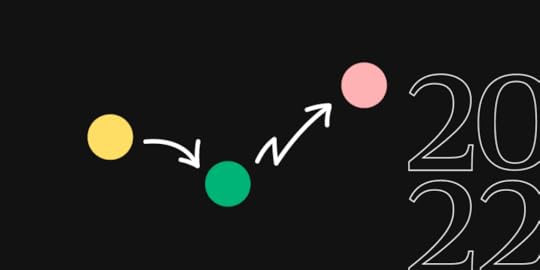
At UXPin’s first annual Design Value Conference in March 2022, we hosted five design industry leaders to understand Design and DesignOps at some of the world’s biggest organizations.
This article summarizes everything we covered at the Design Value Conference 2022, with links to a synopsis of each talk and the 30-minute video.
Design Value Conference 2022 was sponsored by UXPin Merge–the world’s most advanced collaborative prototyping tool. Sign up for a free trial to explore UXPin Merge through our MUI Storybook integration.
UXPin CEO Yuga Koda on Merge Component ManagerTo kick off Design Value Conference 2022, UXPin CEO Yuga Koda announced UXPin’s latest offering, Merge Component Manager–a new way to sync your component library with less reliance on engineers.
Merge in its current form requires some help from engineers to prepare a component library and repo to sync with UXPin. Merge Component Manager is a code-free way to import your components.
Merge Component Manager allows you to import and configure your components through an NPM package. The codeless process allows designers to set up and manage component properties within UXPin, giving them the full power of coded interactions when building prototypes.
Be the first to try UXPin’s Merge Component Manager–an easier way for designers to prototype using code components.
Design Value Conference 2022 Talk: Maggie Dieringer, Uber EatsMaggie Dieringer, Senior Design Program Manager (DPM) at Uber, shared some valuable insights about DesignOps at Uber.
Having worked with various Uber products, Maggie provided examples of how she tackled DesignOps with multiple team sizes and all stages of maturity.
Here are the key takeaways from Maggie’s talk.
Framing and ScalingMaggie’s framing and scaling process to determine where DPMs should spend their time to have the most impact. Maggie uses three framing factors to get an accurate picture of the org and make informed decisions:
Size & State of the Design OrgDesign Team ResourcingLevel of PartnershipIncrease DPM ImpactWith a clear understanding of the org and its problems, Maggie chooses a suitable “level of engagement.” DPMs are more hands-on when zoomed in, working with teams on day-to-day tasks. When zoomed out, DPMs focus more on advocating, strategy, and planning.
Support DPM TrajectoryLastly, Maggie creates a DesignOps roadmap with long-term goals. Using the framing exercise, Maggie wants to answer three crucial trajectory questions:
Where are you today?Where do you want to be?Where does your team want to be?Design Value Conference 2022 Talk: Salome Mortazavi, Sirius XMSalomé Mortazavi, Director of DesignOps at SiriusXM, talks about using frameworks to create a DesignOps roadmap.
Salomé’s work with SiriusXM and many Fortune 500 organizations has given her valuable knowledge and experience, which she shares in her talk.
Here are the key takeaways from Salomé’s talk.
Advice for BeginnersOne of the common mistakes beginner DesignOps practitioners make is being “yes” people. They take on too many day-to-day operations instead of focusing on the bigger picture.
When starting, Salomé has three recommendations to overcome this:
Find value: Look for areas where you can add the most valueEfficiency vs. Efficacy: Start by framing problems using the right metrics to identify a baselineListen and Take Notes: Rather than jumping in and making the changes you think the org needs, interview team members to understand their challengesDesignOps Framework: Design Maturity IndexSalomé uses the Design Maturity Index to identify themes and problems, separating them into two “buckets:”
DesignOps (Design Org Ops)Design Leadership/Design Team/Product (Design Practice Ops)Salomé uses a menu tool to assign and categorize these themes and problems accordingly.
Creating a DesignOps RoadmapWith her problems defined and assigned, Salomé outlines a DesignOps roadmap with three time horizons and several categories. Salomé uses the Build, Measure, Learn methodology to implement and evolve her roadmap.
Design Value Conference 2022 Talk: Erica Rider, PayPalErica Rider, UX Lead EPX @ PayPal, talks about how she revised the traditional DesignOps model to scale design and transferred UX responsibilities across the organization.
Traditional DesignOps vs. DesignOps 2.0Erica’s DesignOps strategy had to scale design practices, not the Design Department. To do this, Erica created a hybrid DesignOps/DevOps framework. Instead of creating DesignOps, Erica and her team operationalized design within DevOps.
Evolution of ResponsibilitiesFor this hybrid system to work, Erica had to empower product teams to design, prototype, and test while educating product managers and engineers about the importance of user experience.
Evolving PayPal’s DesignOps 2.0 ProcessHaving worked with DesignOps 2.0 since 2019, Erica and her team are working on evolving the process for product teams to deliver better products.
Erica is working on a system to operationalize user research. They’re also creating a balance of control/accountability so that Product, Design, and Engineering share UX responsibilities in PayPal’s hybrid operational model.
PayPal’s UX team uses a user experience wizard tool to measure and evolve this next iteration of DesignOps 2.0.
Erica Rider used UXPin Merge as the foundation for PayPal’s DesignOps 2.0. Sign up for a free trial to discover how Merge can help scale your design operations.
Design Value Conference 2022 Talk: Omkar Chandgadkar, AmazonOmkar Chandgadkar, a Senior UX Designer at Amazon Alexa Smart Home, discusses overcoming common design challenges using his two frameworks.
Omkar developed these frameworks from experience at tech giants IBM and Amazon to move from a tactical (or what Omkar calls “designing a plane while flying it”) to a strategic approach by being proactive.
Common Design Team ChallengesOmkar outlines three common challenges design teams experience at large organizations. In short, design teams often find themselves playing catch-up rather than working on long-term strategies.
Omkar uses two frameworks to overcome this catch-up conundrum.
Framework One: Omkar’s Connecting the Dots MapConnecting the dots is about aligning Product, Design, and Engineering activities and frameworks to improve communication and collaboration throughout the software development process.
The aim of connecting the dots map will help you identify how your orgs make decisions and how these decisions are interdependent. DesignOps can then implement strategies to align Design with the rest of the organization for more streamlined product delivery.
Framework Two: Omkar’s Design OfferingsOmkar’s proactive Design Offerings strategy is a process of creating products that DesignOps markets Product Managers for their projects.
These products streamline project intake and provide design teams with actionable first steps. DesignOps practitioners can use the Design Offerings framework for new projects or work through a product backlog.
How to Use Omkar’s Frameworks?Connecting the Dots Map:
As a reference to navigate projects and create project plansAs a mechanism to identify gaps in previously made decisionsDesign Offerings:
As a vehicle to educate partners about how they can benefit from designAs an intake mechanism to balance tactical and strategic projectsJoin Free Webinar about Design SystemsNext week we are hosting a new webinar with Delivery Hero MENA (talabat) DesignOps leader, Amber Jabeen. She’ll talk about getting an organizational buy-in for a centralized design system that works across different markets. Save your spot today at Enterprise Design System How to Build and Scale. See you there!
The post Design Value Conference Recap – How Top Leaders Tackle DesignOps Challenges appeared first on Studio by UXPin.
May 5, 2022
DesignOps Leader vs. Design Leader – What’s the Difference?
 Key TakeawaysDesignOps isn’t a substitute for design leadership; it’s a separate role with different skills and responsibilities.Although this separation exists, DesignOps must understand the end-to-end design process. Without this understanding, DesignOps cannot identify problems or implement effective strategies.Organizations must understand the importance and difference between DesignOps and design leadership to effectively scale design and its supporting infrastructure.Design leaders need the support of DesignOps to focus on the product and user experience without being weighed down or distracted by operational issues. DesignOps supports design leaders by providing the stepping stones to success.
Key TakeawaysDesignOps isn’t a substitute for design leadership; it’s a separate role with different skills and responsibilities.Although this separation exists, DesignOps must understand the end-to-end design process. Without this understanding, DesignOps cannot identify problems or implement effective strategies.Organizations must understand the importance and difference between DesignOps and design leadership to effectively scale design and its supporting infrastructure.Design leaders need the support of DesignOps to focus on the product and user experience without being weighed down or distracted by operational issues. DesignOps supports design leaders by providing the stepping stones to success.DesignOps requires a different skillset to UX design and design leaders, so understanding its role and function are essential for hiring the right people and management.
A design leader is responsible for “what” the organization is creating (the product), while DesignOps must focus on “how” the company delivers the product.
This article summarizes part of a webinar UXPin hosted with Patrizia Bertini, Associate Design Operations Director at Babylon-Measuring DesignOps Impact. Patrizia explains the difference between DesignOps and a typical design leadership position and how DesignOps functions within the organization.
We also have an upcoming webinar about building an Enterprise Design System. Keynote speaker Amber Jabeen, who leads DesignOps at Delivery Hero talabat (MENA), talks about building and growing design system collaboratively. You can sign up for Enterprise Design System here.
DesignOps’ Role in the OrganizationWe published an article answering the question, “What is DesignOps?” Summarized in one sentence:
“DesignOps (short for Design Operations) refers to the optimization of design processes, people, and technologies to improve the product’s design and business value.”
DesignOps is an inward-facing operations process that reduces the administrative burdens from designers so they can focus on design and getting products to market quicker.
10 Key DesignOps Roles Operations management: Creating and managing a design roadmap that aligns with design teams’ goals while identifying skills gaps to achieve those objectives.Process design: Creating design systems and mapping the tools teams need.Project management: Design workflows, assign projects, set timelines, and remove any bottlenecks.Creating a communication strategy: Liaising between the design teams and the organization, including communication channels and file and resource storage.Onboarding new hires: Hiring, orienting, and training new staff so that they seamlessly integrate with design teams.Building design team culture: Instilling the company culture with workshops, training, and other team-building events.Budget allocation and control: Managing the costs associated with running the design team rather than direct product costs.Legal: Working with legal teams to create NDAs, participant release forms, and other legal documents.Managing the procurement process: Streamlining and managing purchasing decisions to meet budget constraints which involves connecting with financial departments.IT and security: Liaising with IT to ensure all tools and processes meet security standards.
Operations management: Creating and managing a design roadmap that aligns with design teams’ goals while identifying skills gaps to achieve those objectives.Process design: Creating design systems and mapping the tools teams need.Project management: Design workflows, assign projects, set timelines, and remove any bottlenecks.Creating a communication strategy: Liaising between the design teams and the organization, including communication channels and file and resource storage.Onboarding new hires: Hiring, orienting, and training new staff so that they seamlessly integrate with design teams.Building design team culture: Instilling the company culture with workshops, training, and other team-building events.Budget allocation and control: Managing the costs associated with running the design team rather than direct product costs.Legal: Working with legal teams to create NDAs, participant release forms, and other legal documents.Managing the procurement process: Streamlining and managing purchasing decisions to meet budget constraints which involves connecting with financial departments.IT and security: Liaising with IT to ensure all tools and processes meet security standards.None of these ten roles deal directly with the product or customers, but rather the necessary administrative bureaucracy to get products to market and provide the best customer experience.
DesignOps Areas of InterventionIn Measuring DesignOps Impact, Patrizia separates DesignOps into three areas of intervention; business operation, workflow, and design operation, and people operation.

Business operation is managing budgets, resources, and other business-related design functions. Examples include:
Budget management/spending optimizationSpending policy overviewEnd-to-end procurement and 3PRM (practice in performance & reward management)Contract negotiationsOnboarding vendors and 3P (process, product, people) risk assessmentSpending ROI calculationTools ROI/impact assessmentResource asks assessment (tools + people)CW/FTE sequencing
Workflow and design operation is a holistic view of the end-to-end design process. How do designers get from concept to final product? Examples include:
End-to-end design process optimizationTools ecosystem managementTools onboarding/off-boardingCross-functional collaboration optimizationDesign system managementData governanceParticipant sourcing process managementResearch and design asset managementDesign standards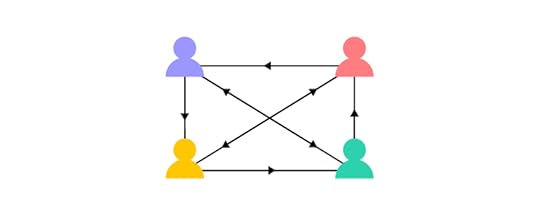
People operation considers the human aspect of design teams, like skills development, communication, and culture. Examples include:
Career path directionSkills matrix/team composition assessmentDevelopment programs and team trainingTeams cultureKnowledge & experience trainingStreamline ubiquitous cross-functional collaborationOnboarding/off-boardingInternal communicationChange managementEngagement modelsHiring/job specification/tasks reviewDesignOps Leader SkillsetIf you have ambitions to become a DesignOps leader, change management is the most important skill set. As Patrizia says during the webinar, “DesignOps changes the existing reality to bring more value. It’s a very transformative discipline.”
Further to change management, a DesignOps leader must have a project management background. A DesignOps leader must also have strong business acumen to manage budgets and strategize to meet long-term goals.
Since DesignOps requires cross-functional collaboration, communication and problem solving are vital skills for a DesignOps leader. They must know how to network and become spokespeople for design, drawing attention to significant wins and getting buy-in for important projects.
You can learn more about a DesignOps leader’s qualities and how to get started with DesOps in your company in our free eBook, DesignOps 101:Guide to Design Operations.
What do Design Leaders do?A design leader is someone who focuses on product design and strategy. Design leaders look outward to understand design’s influence on the customer experience and how to create business value. They also coach and mentor designers to improve their skills to facilitate creative thinking and innovation.
Ultimately, design leaders must ensure that design teams meet KPIs and objectives towards the organization’s business goals and user experience strategy.
DesignOps Leader vs. Design Leader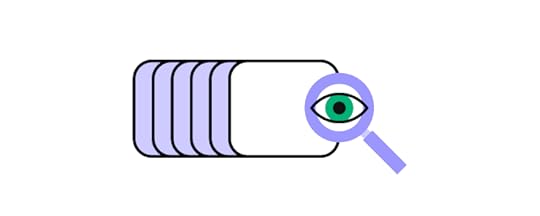
As Patrizia puts it in Measuring DesignOps Impact, the DesignOps leader/design leader relationship works similar to that of the CEO/COO. The CEO (design leader) has a vision for the organization (design/product), and the COO (DesignOps leader) creates the systems and processes to achieve that vision.
Patrizia uses five bullet points to compare the two roles.
DesignOps Leader:
Inward looking and process-oriented
Mission: the How / the performanceFocus: End-to-end design process & teamsKPIs: Team health, spending, & performance metricsDeliverables: Ops roadmap & strategySkills: Change managementDesign Leader:
Outward looking and product-oriented
Mission: the What / the productFocus: Product/service vision & individualsKPIs: Product & experience metricsDeliverables: Product & design strategySkills: Influence & negotiateOne quality a DesignOps leader and design leader have in common is a strategic mindset. They must design and implement strategies that take the organization towards its long-term goals. The most significant difference is the DesignOps leader looks inwards when creating a strategy while the design leader looks outwards.
Design Program Manager vs. Design ManagerBelow each leader position, you have people who execute their directives. These tactical roles support the leads to ensure vision’s executed effectively and seamlessly. The design program manager (DPM) reports to the DesignOps leader and the design manager to the design lead.
We can compare these roles using the same five bullet points:
Design Program Manager:
Mission: Execute Ops roadmapFocus: Align processes to executeKPIs: Program metricsDeliverables: Blueprints, project statusSkills: Process & project managementDesign Manager:
Mission: Implement design strategyFocus: Coordinate and execute designKPIs: Project tracking metricsDeliverables: Project statusSkills: Team & project managementA design manager must have a solid design background and have started as a UX designer or researcher. They must have hands-on experience with design to understand UX and its challenges.
A DPM is more project-based and therefore doesn’t require the same extensive design experience, but must still understand end-to-end design thinking and processes.
Free Webinar & Further ReadingThis article summarizes the difference between DesignOps and design leadership from an informative webinar on Measuring DesignOps Impact with Patrizia Bertini.
Patrizia also takes about quantifying DesignOps’ impact and how to pick the correct measurement–getting into the specifics of the difference between efficacy and efficiency metrics.
SIGN UP for Enterprise Design System – May 17, 2022We’re excited to announce our next webinar, Enterprise Design System, live on May 17, 2022. Our keynote speaker is Amber Jabeen, who helped create a centralized design system at Delivery Hero talabat. Amber’s topic of discussion is sustaining the use of design system for large enterprises.
Sign up for Defending Your Design System streaming live on May 17, 2022.
DesignOps 101If you’re looking for more DesignOps knowledge and insights, you can also check out our free eBook, DesignOps 101: Guide to Design Operations. This free guide features six chapters, each written by DesignOps industry leaders. Topics include:
What is DesignOps?The Importance of DesignOpsThe Impact of DesignOpsHow DesignOps WorksHow to Get Started With DesignOps in Your CompanyDesignOps ToolsUXPin is proud to provide this free content to help develop and evolve DesignOps practices. We welcome you to learn more about our revolutionary code-based technology Merge–a tool that solves many DesignOps challenges by bridging the gap between design and development.
The post DesignOps Leader vs. Design Leader – What’s the Difference? appeared first on Studio by UXPin.
May 4, 2022
Who is a UX Engineer Specifically?
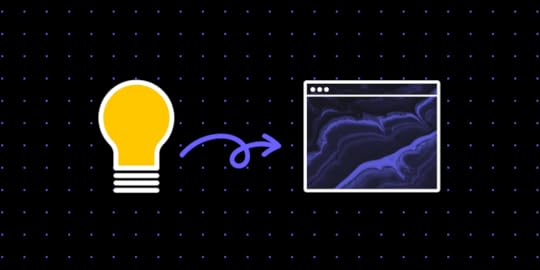 Key takeaways:UX Engineer is a unique job position for front-end developers who understand user experience and principles behind it.UXE’s unique skillset makes them a perfect bridge between design and development.Their responsibilities differ from one organization to another, but they usually help designers understand the feasibility of the prototype.
Key takeaways:UX Engineer is a unique job position for front-end developers who understand user experience and principles behind it.UXE’s unique skillset makes them a perfect bridge between design and development.Their responsibilities differ from one organization to another, but they usually help designers understand the feasibility of the prototype.UX engineers play a crucial role in modern software development teams. These tech generalists have the skills and language to enhance collaboration between design and development.
UX engineers often work on cross-functional teams, providing clarity and support between designers and engineers. They bridge the gap between these disciplines by collaborating with designers to turn design ideas into functioning code. Front-end and back-end engineers use this code as a foundation to develop the final product.
Bridging the gap between design and development has never been easier with UXPin Merge. Sync code components to UXPin’s design editor for designers to build fully-functioning prototypes. Sign up for a free trial to try Merge through our free MUI integration.
What is a UI/UX Engineer?
A UX engineer (user experience engineer), also called a UI engineer or UI/UX engineer, is a hybrid UX designer/developer position. They’re generally front-end developers who understand design thinking and design principles.
UX engineers work with design teams, engineering teams, or somewhere between, acting as a bridge between design and development. They usually specialize in front-end development building and optimizing UI elements like layouts, buttons, links, and other interactive components.
UX engineers often work with design systems–transforming static design elements into interactive code components.
Does UX Engineer Need Code?Yes, UX engineers must know how to code. At a bare minimum, they must be highly competent with primary front-end programming languages like HTML, CSS, and Javascript.
UX Engineer’s Skill Set & ResponsibilitiesIn UX Engineers: What We Are, UX engineer Briley Sandlin uses a graphic to represent a UX engineer’s responsibilities.
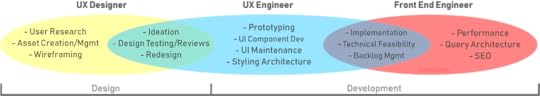
UX Designer:
UX researchAsset creation and managementWireframingUX Engineer/UX Designer overlap:
IdeationDesign testingRedesigningUX Engineer:
PrototypingUI component developmentUI maintenanceStyling architectureUX Engineer/Front-End Engineer Overlap:
ImplementationTechnical feasibilityBacklog managementFront-End Engineer:
PerformanceQuery architectureSearch engine optimizationUX engineers must be highly competent at front-end programming with knowledge and understanding of design processes and principles. Here is a walkthrough of how a UX engineer’s skills and responsibilities fit in the software development process.
Front-end Development – HTML, CSS, JavascriptA UX engineer’s primary role is front-end development. Like any front-end development, they must be highly competent and experienced with HTML, CSS, and Javascript.
Depending on the product, some companies might require experience with a specific front-end framework like React, Angular, Vue, etc.
Package ManagersDepending on the programming language, UX engineers must know how to work with package managers like NPM or Yarn used with Node.js projects.
Version Control (Git)Front-end development is ever-changing and evolving. UX engineers use version control systems like Git to manage changes and updates. Version control also allows UX engineers to work on a project simultaneously with other programmers.
Design ThinkingUnderstanding the design thinking process is crucial for UX engineers to collaborate with designers. They must have empathy for end-users and understand user experience design principles.
User Interface Design & Interaction DesignUI design and interaction design are crucial skills for a UX engineer. They work with designers to brainstorm ideas and turn prototypes into functioning code. While UX engineers don’t design user interfaces, they convert design files into code and must understand UI design principles.
Human Computer Interaction (HCI)Human computer interaction (HCI) is similar to interaction design but focuses on code rather than design principles. The UX engineer’s job is to build an intuitive front-end experience based on the designer’s prototypes.
Design SystemsUX engineers often work on design systems with a cross-functional team of designers, researchers, and other engineers. The UXE is responsible for building new components from design files.
Debugging & TestingDebugging and testing are a crucial part of a UX engineer’s job because they’re responsible for catching and fixing front-end bugs before release. UX engineers build code prototypes which they present to designers and engineers.
Designers ensure the prototype matches the design while the UXE’s fellow developers review the code for best practices, naming conventions, etc.
By building these code prototypes, UXEs streamline the design handoff process while creating the foundation for engineers to develop the final product.
Navigation and Information ArchitectureUX engineers must understand navigation and information architecture because they’re responsible for connecting screens, modals, and pages.
Responsive DesignResponsive design is crucial for front-end development. UX engineers must use CSS media queries to set breakpoints for multiple screen sizes and devices, including mobile, tablet, and desktop.
Wireframes & MockupsWhile UX engineers don’t necessarily build wireframes and mockups, they must turn these designs into code.
Aside from the essential skills we list above, UX engineers must also understand the following basic design principles to collaborate with design teams:
Visual designUsability testingUX researchUser journey mappingWhat Does the UX Engineer Actually Do?A UX engineer’s (UXE) responsibilities vary depending on the organization and product, but they usually work across design and engineering processes. We can define the UXE process in four stages:
IdeationDesignBuildTest1. Ideation
UXEs partner with user researchers and designers to define usability goals, brainstorm solutions and advise on the technical feasibility of early designs.
Brainstorming and sketching ideas are crucial during the ideation phase. UXEs provide technical insights about how an idea might work and if it’s within the product’s technical constraints.
Having a UXE during the ideation phase can save organizations valuable time because they can steer designers and researchers away from solutions beyond engineering capabilities.
2. Design
UXEs take an active role in the design process–from wireframing and low-fidelity prototyping to mockups and high-fidelity prototyping. If the UX engineer is working with a design system, they collaborate with designers to design a library of components in tools like UXPin.
A UX engineer is responsible for assisting designers in preparing design files, documentation, and prototypes for the design handoff. They ensure that developers understand the language and instructions and facilitate communication between designers and engineers.
3. Build
A UXE is responsible for converting static designs into code. Their role extends to layouts and UI elements, leaving other front-end development like data integration, APIs, performance, and analytics to the engineering team.
UX engineers work with the engineering team throughout the development phase to execute designs as intended.
4. Test
UX engineers work closely with designers to test ideas and develop solutions during the design process. UXEs also work with engineers to identify and fix bugs in code.
How to Become a UX EngineerIf you want to get a job as a UX engineer at a major tech company, they usually require a degree in Computer Science, human computer interaction (HCI), or UX design.
You have a few paths to becoming a UX engineer:
UX designer: Must learn programming languages like HTML, CSS, and Javascript, plus other front-end skills like Git, Chrome Developer Tools, NPM/package managers, and working with the command line.Front-end developer: The most common route to becoming a UX engineer is transitioning from front-end development. Front-end devs already have most skills a UXE requires but must learn UX design processes and principles.Product designer: The path from product designer to UX engineer is also straightforward. Product designers apply design thinking to their work, and most have basic programming skills to build prototypes.UX engineers also work with a diverse toolkit. They must be competent with design tools, DevOps, and developer toolkits because they wear both designer and developer hats. Check out UX engineer’s tools.
Many UX engineer positions work with design systems, so design system knowledge and experience are crucial if you want to land a high-paying UX engineer role.
UX Engineer SalaryAccording to Glassdoor, the average salary for a UX engineer in the United States in 2022 is $116,625.
Optimizing UX Engineering Workflows With UXPin MergeUXPin Merge allows UX engineers to collaborate with designers and developers through one tool. Sync components from a repository to UXPin’s design editor, so designers and engineers work with the same UI elements.
Instead of UX engineers coding prototypes, UX designers can drag-and-drop components to build fully functioning prototypes in UXPin. Designers can edit components via UXPin’s properties panel, which renders JSX–easy for UX engineers to copy/paste changes.
Any changes UX engineers make to the repository automatically sync to UXPin’s design editor so designers can work with the new components. This single source of truth means UX engineers only have to make slight adjustments to code rather than building prototypes from scratch every time–significantly reducing time-to-market.
Design handoffs are streamlined with UXPin Merge because designers and engineers already speak the same language. UX engineers can develop UIs using starter code from the repository before handing off to front-end and back-end developers to complete the final product.
Try UXPin Merge with our free MUI library through Storybook integration. Sign up for a free trial to improve collaboration between designers and engineers while enhancing your end-to-end software development process.
Discover MergeThe post Who is a UX Engineer Specifically? appeared first on Studio by UXPin.
May 3, 2022
How DesignOps Can Increase Collaboration in Enterprise?

In February 2022, UXPin hosted a free webinar with DesignOps expert Dave Malouf titled Holistic Design Operations. Dave discusses how he and his team solved the “human operational problem” to break down silos–a common issue with large and enterprise organizations.
Join us for the May 2022 webinar about building centralized design system for enterprises. Sign up for free at “Enterprise Design System–How to Build and Scale.”
Increase UX value at your company with the world’s most advanced code-based design tool. Design, prototype, and test faster with improved cohesion and consistency. Sign up for a free trial and discover how code-based design can enhance your UX workflows.
Enterprises are Prone to Create Silos
Silos are a significant issue for many enterprises. These vertical silos create a horizontal divider between teams, projects, and operations–getting in the way of design teams’ ability to do great work.
Companies have to manage work in individual workstreams at three levels:
Project levelProgram level (a group of projects)Portfolio level (a group of programs)As organizations scale, these silos expand, creating and intensifying problems. The foundations that built these silos start to disintegrate–consistency, cohesion, optimization, efficiency, and speed begin to degrade.
Organizations lose the ability to maintain the supporting structure of a holistic design practice because they’re distracted by these vertical silos. Focusing on just one of these silos at a time isn’t a scalable solution and only compounds the problems.
For example, if you try to scale delivery, you create bottlenecks in other operational processes like practice and business. Bridging the gap between these silos requires a holistic DesignOps approach.
Introducing Holistic DesignOpsDesignOps (short for Design Operations) refers to the optimization of design processes, people, and technologies to improve the product’s design and business value as well as building a better, more nourishing and efficient, work environment for the employees.
Dave Malouf describes DesignOps in three pillars:
Delivery operations: processes and programs–usually the first place DesignOps starts. Delivery operations focus on optimizing efficiency, velocity, cost reduction–how to get things delivered.Practice operations: The people, spaces, methods, and tools that make it possible for designers to design. Practice operations focus on quality, community, engagement.Business operations: As Dave Malouf puts it, “the operations no one wants to talk about.” The bureaucracy that teams have to deal with. Business operations focus on finance, IT, procurement, compliance, legal, etc.As we mentioned above, these three pillars of DesignOps are intertwined–impacting one another. If you’re optimizing design operations, you must use a holistic approach, and prioritize all of those areas. When you leave something out, you may add to the issue instead of fixing it.
How Does DesignOps Help with Operational Issues?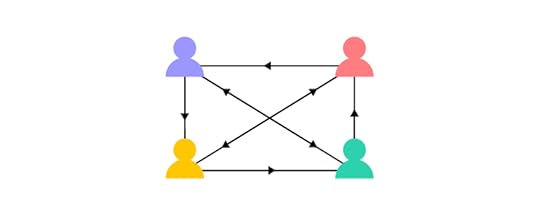
There’s a misconception that you can solve these operational issues with architectural solutions, like design systems, platform layers, reusable core components, and common branding, for example.
While these are reasonable solutions, the problem isn’t about technical mapping; it’s about people.
Discovering the Problem with OperationsDave and his DesignOps team found that adding more platforms and tools often amplified the issue they were trying to fix because they focused on optimizing processes without accounting for the human element.
The problem wasn’t with design; it was a service management issue.
Dave and his DesignOps team started a discovery process for this human problem. Finding the solution required a collaborative effort with team members from multiple departments.
Dave’s DesignOps team used journey mapping service blueprints to study four key areas:
ScaleSilosBridgesPeopleWhile they had the platform and components, the real issue was a lack of operations. They had to find a way to intertwine the human narrative with the practice and programs. Dave and his team’s solution had to move the narrative from design intent to design execution.
After completing their research, Dave’s DesignOps team arrived back at the vertical silo conundrum.
The code of this operational problem was the people who inhabited these silos also maintained them–making it difficult for tools alone to solve the problem. While they had some bridges in the technical sense, few were at the operational or narrative level.
They discovered that people were wearing blinders–there was a tunnel vision mentality. Team members measured things from the silo’s point of view, which didn’t align with other silos or the company.
There wasn’t anything fundamentally wrong with these individual silos. Teams used data to make decisions and optimize systems and processes. But with each silo operating independently, the delivery lacked cohesion and consistency.
Dave’s team had to change the operational model to create connection points from the user’s perspective at the narrative level.
Dave Malouf’s Strategy for Optimizing Operations
Dave and his DesignOps team created parent journeys for operational processes. Each parent had a 2D journey map with channels and a decision tree.
At each stage, Dave’s team created metadata so that team members could drill down into the meaning behind operational decisions. This metadata spoke to business and delivery teams to help with prioritization and making better decisions.
The metadata included links to work, insights, metrics teams must monitor as the project develops, and opportunities. Dave’s team also had a commenting system to collaborate and communicate, making the parent journeys dynamic to meet the project’s requirements.
This dynamic journey map allowed teams to visualize the project’s current state and multiple proposed future states for team members to prioritize and make decisions.
The operations team assigned a Design Program Manager (DPM) to the journey work and another DPM for delivery. These DPMs, combined with the team’s journey map system, were able to bridge the gaps between silos, thus improving cohesion and collaboration across projects, programs, and portfolios.
We highly recommend checking out the webinar UXPin hosted with Dave Malouf on Holistic Design Operations for more details about Dave’s approach.
Increase Collaboration With UXPinOptimize your UX workflows to improve collaboration, cohesion, and consistency with UXPin. With UXPin’s code-based design tool, you improve collaboration between designers while streamlining design handoffs with engineers.
Try UXPin with your team. Sign up for a free trial today!
The post How DesignOps Can Increase Collaboration in Enterprise? appeared first on Studio by UXPin.
May 2, 2022
How to Hire a DesignOps Expert?

The webinar with Dave Malouf about Holistic DesignOps made us wonder what else we could write about to expand on the design operations topic. One of such things is hiring. What should you look for in a DesignOps expert? If you want to watch the webinar, we have a recording of it on our YouTube channel.
Let’s go back to the main topic of this discussion–how to hire a DesignOps expert?
Table of contentsWho is a DesignOps Expert?DesignOps LeaderDesign Program Manager (DPM)Design ProducerDesignOps Leader’s Skill SetDesignOps Leader’s ResponsibilitiesBusiness OperationsWorkflow and Design OperationsPeople OperationsIs Your Company Ready to Hire a DesignOps Expert?Optimizing Design With UXPin MergeAs a discipline still in its infancy, there is no clear path to becoming a DesignOps expert. It’s not like UX, where you study to become a designer. Most DesignOps experts transition from product, design, change management, or project management because they want to solve their company’s inefficiencies.
Setting up systems and processes to keep design teams focused on building great products has proven to increase productivity and deliver a good return on investment. Building a DesignOps team is essential to compete in today’s ultra-competitive market.
Reduce time-to-market with UXPin Merge, the world’s most advanced code-based design tool–built to solve DesignOps challenges. Sync your company’s design system to UXPin’s editor to create a single source of truth between designers and engineers. Sign up for a free trial to experience Merge through our MUI library integration.
Who is a DesignOps Expert?
A DesignOps expert focuses on identifying operational inefficiencies and finding solutions to optimize them. DesignOps experts have little to do with design itself; instead, they focus on the tools, processes, systems, and protocols that enable designers to do work.
There are ten key DesignOps roles:
Operations management: Creating and managing a design roadmap that aligns with design teams’ goals while identifying skills gaps to achieve those objectives.Process design: Creating design systems and mapping the tools teams need.Project management: Design workflows, assign projects, set timelines, and remove any bottlenecks.Creating a communication strategy: Liaising between the design teams and the organization, including communication channels and file and resource storage.Onboarding new hires: Hiring, orienting, and training new staff so that they seamlessly integrate with design teams.Building design team culture: Instilling the company culture with workshops, training, and other team-building events.Budget allocation and control: Managing the costs associated with running the design team rather than direct product costs.Legal: Working with legal teams to create NDAs, participant release forms, and other legal documents.Managing the procurement process: Streamlining and managing purchasing decisions to meet budget constraints which involves connecting with financial departments.IT and security: Liaising with IT to ensure all tools and processes meet security standards.There are three primary DesignOps positions:
DesignOps Leader or Head of DesignOpsDesign Program Manager (DPM)Design ProducerDesignOps LeaderA DesignOps leader works closely with the Design Leader to create an operational vision and roadmap. This high-level role focuses on how design teams complete tasks and projects.
A DesignOps leader usually has a background in change management and project management. They have to understand how to facilitate change while recognizing the end-to-end project process.
As Patrizia Bertini says in UXPin’s webinar, Measuring DesignOps Impact, “DesignOps changes the existing reality to bring more value. It’s a very transformative discipline.”
A DesignOps leader has to find tools and processes to optimize operational workflows and then develop the strategies to encourage adoption.
Design Program Manager (DPM)A DPM is responsible for executing the DesignOps Leader’s strategy and roadmap. They work with UX and product teams providing the necessary support to focus on design.
To do this effectively, a DPM usually comes from a design background, so they understand the end-to-end design process and identify roadblocks.
The DPM also acts as a bridge between teams and projects to improve communication and collaboration.
Design ProducerA Design Producer works directly on a project managing the administrative and operational tasks so that designers can focus on designing. They manage the end-to-end design process, ensuring everything runs smoothly while facilitating communication and collaboration.
DesignOps Leader’s Skill Set
While it’s helpful for a DesignOps leader to understand design, it’s more important to have a change management background. They must understand how to implement change and encourage adoption.
DesignOps Leaders must have excellent business management skills for budgeting, strategy, and execution. They need to manage people and lead them towards their Ops vision.
Communication and networking are crucial DesignOps skills. Leaders spend a lot of time engaging with stakeholders and executives to advocate for design and get budget buy-in. They’re also the voice of design to the rest of the organization, meeting with peers to find opportunities for collaboration.
DesignOps Leader’s ResponsibilitiesIn Measuring DesignOps Impact, Patrizia Bertini talks about three DesignOps areas of intervention:
BusinessWorkflow and designPeopleBusiness OperationsManaging budgets, resources, and other business-related design functions. Examples include:
Budget management/spending optimizationSpending policy overviewEnd-to-end procurement and 3PRM (practice in performance & reward management)Contract negotiationsOnboarding vendors and 3P (process, product, people) risk assessmentSpending ROI calculationTools ROI/impact assessmentResource asks assessment (tools + people)CW/FTE sequencingWorkflow and Design OperationsA holistic view of the end-to-end design process. How do designers get from concept to final product? Examples include:
End-to-end design process optimizationTools ecosystem managementTools onboarding/off-boardingCross-functional collaboration optimizationDesign system managementData governanceParticipant sourcing process managementResearch and design asset managementDesign standardsPeople OperationsConsiders the human aspect of design teams, like skills development, communication, and culture. Examples include:
Career path directionSkills matrix/team composition assessmentDevelopment programs and team trainingTeams cultureKnowledge & experience trainingStreamline ubiquitous cross-functional collaborationOnboarding/off-boardingInternal communicationChange managementEngagement modelsHiring/job specification/tasks reviewIs Your Company Ready to Hire a DesignOps Expert?
Here are some signs your company might need a DesignOps expert:
You’re having trouble with silos, communication, and collaboration resulting in poor cohesion and consistency for project deliveries.You have too many tools which disrupt workflows or cause errors.Design teams often miss deadlines, or high rework rates adversely impact time-to-market.Designers complain that operational and administrative tasks prevent them from focusing on design.Design leaders spend too much time onboarding, orienting, and training new hires–time better spent on design-related tasks.Designers wear too many hats instead of focusing or specializing on one primary activity–i.e., UI design, research, testing, etc.Check out these resources to learn more about DesignOps, and its role in your organization:
Understanding DesignOps and Its Role in Design TeamsHow DesignOps Work – The Mindset of Design OperationsDoes Your Team Need a Design Operations Manager?DesignOps 101Join our Next WebinarWe regularly host webinars with design and DesignOps experts. Next webinar will be about building and scaling enterprise design systems. The speaker, Amber Jabeen, is a DesignOps leader at Delivery Hero, and she’ll share how to build a centralized design system.
Save your free spot here: Enterprise Design System–How to Build and Scale.
Optimizing Design With UXPin MergeManaging design systems is one of the biggest challenges for a DesignOps expert. Ensuring the design system’s UI kit syncs with the component library takes considerable time and effort.
With Merge, you sync your design system from a repository to UXPin’s editor, so designers use the same components as engineers–creating a single source of truth across the organization. Any changes to the repository automatically sync to UXPin, notifying design teams of the new release.
Ready to optimize your UX workflows with a single tool? Sign up for a free trial to experience Merge through UXPin’s MUI integration.
The post How to Hire a DesignOps Expert? appeared first on Studio by UXPin.
April 27, 2022
Product Design Influencers that You Need to Follow
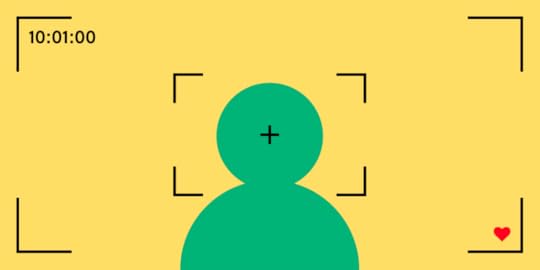
YouTube is often the go-to for product design tutorials, career advice, design tips, design tools, and more. We’ve put together our favorite product design YouTube channels and influencers to inspire your next project.
We’ve selected the best YouTube channels featuring product design and product development content from some of the Internet’s most creative people.
One of our favorite YouTube channels is Jesse Showalter. Jesse has done a couple of UXPin product reviews, including a basic overview and a walkthrough of our advanced features. Sign up for a free trial and follow along as Jesse takes you through UXPin.
Top Product Design InfluencersThese product design influencers offer practical advice and helpful design tips to enhance your design skills. Whether you’re just starting as a designer or a seasoned pro looking for advanced techniques, these product design YouTube channels offer excellent content for designers.
1. Flux (AKA Ran Segall)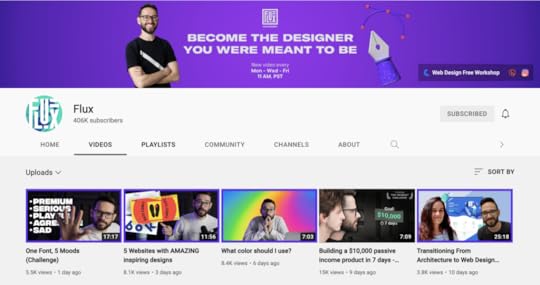
Flux is the personal vlog of a designer Ran Segall who documents his learnings of web design and entrepreneurship. Ran is extremely charismatic and knowledgable which makes him an amazing person to follow. Besides posting YouTube videos, he has a very energetic Instagram account where he publishes a bite-sized content for anyone interested in UX and UI design, as well as growing a digital business.
Here are links to follow Ran Segall:
YouTube channelInstagram Flux Academypersonal Instagram2. Sharon Oniyine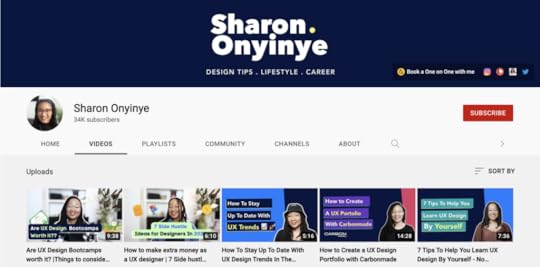
Sharon Onyinye is a UI/UX designer with over five years of experience working in tech. Sharon uses her YouTube channel to share her expertise with aspiring UX designers, including how to get a design job, portfolio/CV tips, and other helpful career advice.
You can also book a one-on-one with Sharon for career improvement, Interview preparation, portfolio, resume reviews, and general design advice.
Here are links to follow Sharon online:
Sharon Onyinye’s WebsiteYouTube Channel3. Jesse Showalter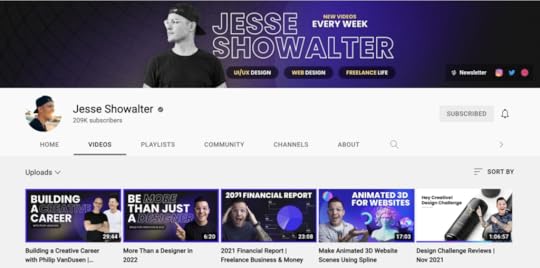
Jesse is a Product UI/UX Designer from the United States. He shares high-quality digital design and web development content on his YouTube channel.
What we love most about Jesse is his consistency–posting new videos every week to keep his followers up to date with the latest design tools, products, brand identity, and trends. Jesse also offers live streams with web design challenges, Q&As, design-alongs, and more.
Here are links to follow Jesse online:
Jesse Showalter WebsiteYouTube ChannelDribbbleGitHub4. DesignCourse – Gary Simon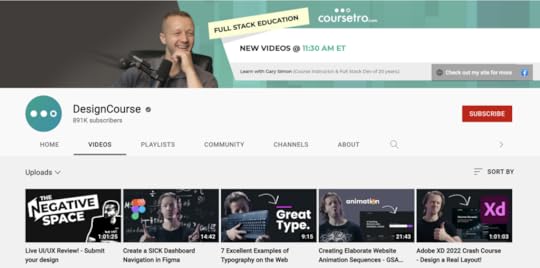
Gary Simon is a UX/UI Designer, Graphic Designer, and Full Stack Developer from the United States. He’s been posting vlogs to his YouTube channel since 2010 and amassed just shy of a million followers.
Gary has over 100 design and development courses on Envato Network’s TutsPlus.com, DigitalTutors.com, Pluralsight.com, LinkedIn Learning & Lynda.com. He also founded DesignCourse, which offers interactive design courses and a mentoring program.
Gary’s YouTube channel playlists include product reviews, typography & color tips, design/development tutorials, free courses, and much more. He also teaches his followers how to get the most out of design tools and front-end frameworks.
Here are links to follow Gary online:
DesignCourse WebsiteYouTube ChannelDribbbleGitHub5. Sarah Doody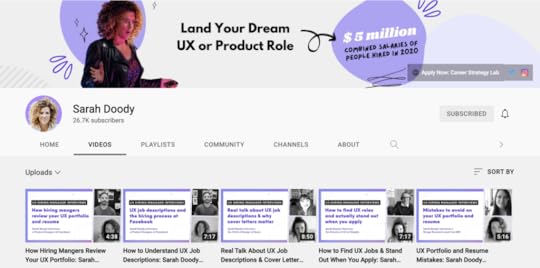
Sarah Doody is a User Experience Designer and Researcher from Salt Lake City, Utah, with over 18 years of experience. She founded the Career Strategy Lab, “a UX career accelerator that helps UX professionals get hired without applying to hundreds of roles.”
Sarah’s YouTube channel offers practical tips and strategies for aspiring UX designers with career advice, portfolio reviews, and user research tips and tricks.
Here are links to follow Sarah online:
Sarah Doody WebsiteYouTube ChannelLinkedIn6. AJ&Smart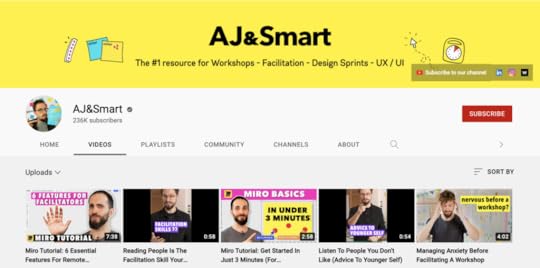
AJ&Smart is a Berlin-based Product Design Studio that also runs a successful YouTube channel with over 200k followers. The studio posts new vlogs regularly, hosted by different members of the AJ&Smart team.
AJ&Smart’s content focuses on UX/UI design, design sprints, design thinking, and research to help designers build better products. Other video topics include career advice, how to land clients, and tips for design teams.
AJ&Smart founded Workshopper, a platform offering free resources for UX/UI designers and product designers.
Here are links to follow AJ&Smart online:
AJ&Smart WebsiteWorkshopperYouTube Channel7. Vytautas Alechnavicius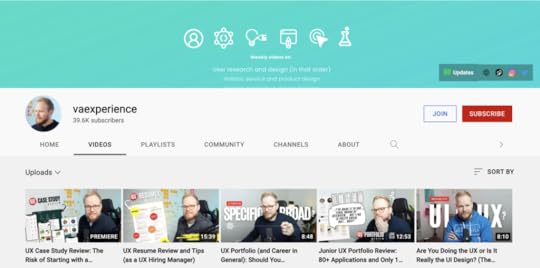
Vytautas (or Vy) Alechnavicius UX Designer, Researcher, and DesignOps Leader, originally from Denmark but living and working in the United Kingdom.
Vy works full time as a Product Design Manager at Tesco while running a successful YouTube channel about user research and design. He creates a lot of content around UX design processes and methods, with loads of valuable design thinking tips.
Vy’s Discord channel, Design Squad: UX Community, has almost 3,000 active members where designers and product strategists share knowledge and offer helpful advice.
Here are links to Vytautas’s website and social media:
Vytautas Alechnavicius WebsiteYouTube ChannelGitHubQuora8. Kim Tang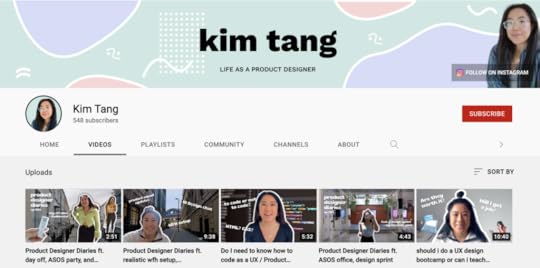
Kim Tang is a UX/Product Designer from the United Kingdom. Kim isn’t as established as the other design influencers featured in this article but shares interesting insights into her life as a product designer at eCommerce giant ASOS.
Kim now works as a product designer at FARETCH, a group of luxury fashion brands, including Browns, Stadium Goods, and New Guards Group.
Here are links to Kim’s social media:
YouTube ChannelInstagramProduct Development InfluencersIf you’re looking to develop your skills as a product developer, these four influencers offer excellent coding tutorials, tips, and advice.
1. CleverProgrammer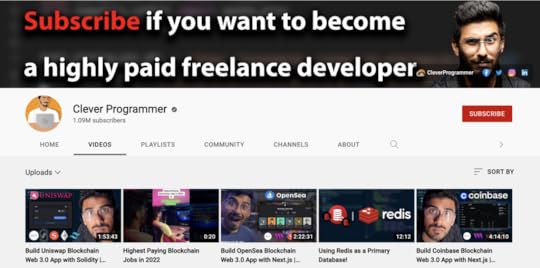
CleverProgrammer, aka Rafeh Qazi, is a Los Angeles-based Full-Stack Developer and Software Programmer with over a million YouTube subscribers.
Rafeh’s YouTube popularity is due to his comprehensive video tutorials, several of which are over seven hours long with more than 2 million views each.
Rafeh is the founder of CleverProgrammer, which offers various coding bootcamps in Javascript, Python, front-end, and full-stack development.
Here are links to follow CleverProgrammer online:
CleverProgrammer WebsiteYouTube ChannelLinkedInGitHub2. Ania Kubów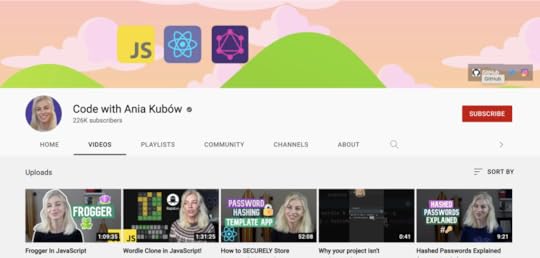
Polish-born, Dubai-raised, and UK-educated Ania Kubów is a software engineer sharing her knowledge and experience with aspiring developers. Her YouTube channel has over 210k subscribers, and Ania creates free content for freeCodeCamp.
Ania shares loads of fun code along projects on her YouTube channel, with playlists including games, APIs, web scrapers, clones of popular websites, React applications, and more. She also shares valuable insights into blockchain technology and how to create NFTs.
Here are links to Ania’s social media:
YouTube ChannelGitHub3. Dev Ed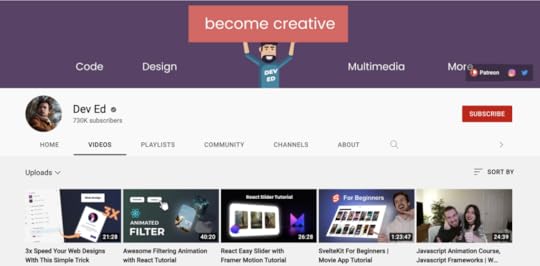
Not only does Dev Ed have the coolest name, but he’s also an incredibly talented web developer and designer from Romania with over 720k YouTube subscribers. His enthusiastic style and ability to simplify complex code concepts are what make Dev Ed so popular.
Dev Ed offers beginner coding tutorials for Javascript, Python, Node.js, React, CSS, and web development. He also has fun projects like building video games and creating exciting Javascript animations.
Here are links to follow Dev Ed online:
YouTube ChannelPatreon4. CoderOne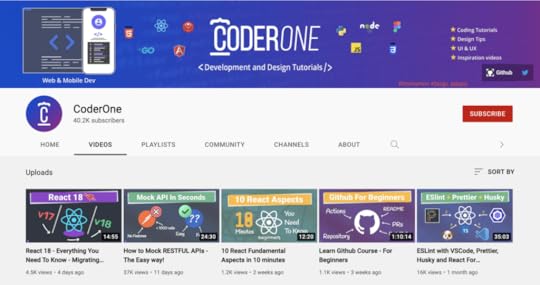
CoderOne is an educational channel for those of you who want top learn fundamental aspects of programming. It’s run by Islem Maboud who has an amazing gift of explaining the nuances of software development. He also teaches the audience step by step how to build something, such as food delivery app.
Here are links to follow CoderOne online:
YouTube ChannelTwitterGitHub5. Net Ninja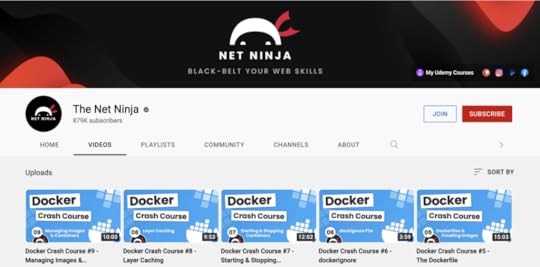
Net Ninja, aka Shaun Pelling, is a UK-based full-stack developer and online instructor. Shaun has four Udemy courses with over 62,000 students, and all his courses have solid 5-star scores (an incredible achievement) with thousands of positive reviews.
Through his YouTube channel, Udemy account, and website, Shaun offers courses in Node.js, Vue, React, Python, Ruby, PHP, HTML, Flutter, TypeScript, CSS, and other programming languages and technologies–“to Black-belt your coding skills.”
Here are links to follow Net Ninja online:
Net Ninja WebsiteYouTube ChannelUdemyBONUS: Design Influencer We Would Love to Go Back on YouTubeThese two design influencers have fantastic content, but they haven’t posted new videos for a while.
1. Mike Locke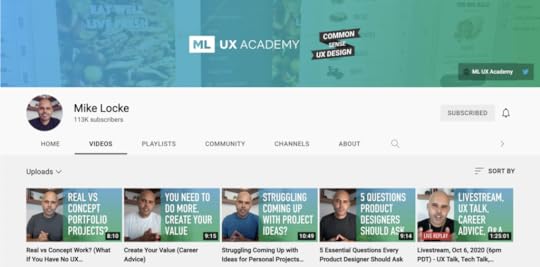
Mike Locke is a UI/UX Designer from the United States with more than 25 years of design experience. He’s worked as a UI/UX Designer at many global organizations, including Thomson Reuters, Yahoo!, CBS, ADP, and Fox TV, where he currently works as a Lead UI/UX Designer.
Mike’s YouTube channel offers tons of practical tips on UX/UI topics, career advice, interviewing processes, and more. He’s passionate about sharing his wealth of knowledge from working with Fortune500 organizations–which is what makes his videos so unique and engaging.
Although Mike hasn’t posted for over a year, you should still explore his YouTube channel for helpful design tips and advice.
Here are links to follow Mike online:
Mike Locke’s Website – ML UX AcademyYouTube ChannelLinkedInImproving Product Design With UXPinUXPin is a code-based end-to-end design tool used by UX and product designers worldwide. The intuitive design canvas and advanced features allow designers to build prototypes with significantly higher fidelity and functionality than other image-based design tools.
In this video, Jesse Showalter walks you through UXPin’s advanced prototyping features, including Interactions, States, Components, Variables, and Expressions.
You can also check out our free app examples and interactive UI patterns, demonstrating UXPin’s advanced features for you to copy and edit.
Sign up for a free trial and experience the endless possibilities with UXPin’s code-based design tool.
The post Product Design Influencers that You Need to Follow appeared first on Studio by UXPin.
What is NPM?
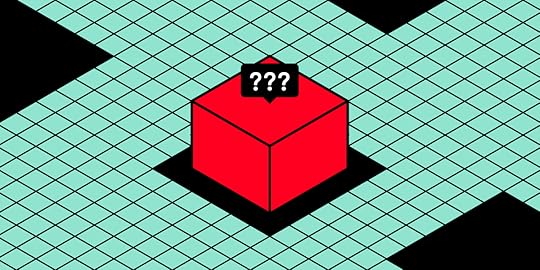 Key TakeawaysInstead of copying and pasting code, developers use package managers to install the code in their projectNPM is one of such package managers; it’s a standard one for storing and retrieving JavaScript projectsNPM is not only a repository of packages, but also a tool to communicate with storage facilityUse NPM to bring UI components into UXPin
Key TakeawaysInstead of copying and pasting code, developers use package managers to install the code in their projectNPM is one of such package managers; it’s a standard one for storing and retrieving JavaScript projectsNPM is not only a repository of packages, but also a tool to communicate with storage facilityUse NPM to bring UI components into UXPinMany programming languages use packages to build and scale websites, software, and other digital products. These packages allow engineers to extend a project’s functionality without writing and maintaining additional code.
If your company uses Node.js, you’ve probably heard engineers talking about NPM, Node.js packages, or a package manager. This article will explain these terms from a designer’s perspective, so you get a basic understanding of how packages work and why engineers use them.
Bridge the gap between design and development with UXPin Merge–a revolutionary technology that gives designers the ability to design UIs with fully functioning code components. Sign up for a free trial to experience UXPin and Merge with our MUI integration.
What is a Package Manager?Before we can explain NPM, it’s essential to understand the idea of a package manager. Think of a package manager as a toolkit for developers.
Let’s say you’re building an application that uses Stripe for payments. A package manager installs all the code your product will need to communicate with Stripe and process payments.
Instead of writing all that code or copy/pasting it from Stripe’s docs, engineers simply enter a command, and the package manager installs the code dependencies they need from Stripe.
There are millions of these packages for everything you can think of to develop an application–like different types of search functionality, APIs, payments, authentication tools, maps, icons, hosting, and more.
You get public open-source repositories (like NPM) where anyone can upload and install packages, as well as private package repositories with restricted access.
What is NPM (Node Package Manager)?
NPM or Node Package Manager is an open-source repository of tools engineers use to develop applications and websites.
NPM is two things:
A repository for publishing open-source projects. Simplified version: a digital storage and retrieval facilityA command-line interface (CLI) for interacting with the repository. Simplified version: a tool to communicate with the storage facilityWhat is a Command Line Interface?A command-line interface (CLI) is a text interface developers use to interact with computer programs. This CLI allows you to execute commands to run background operations necessary for software development.
In the case of NPM, the CLI allows you to interact with the package registry. For example, engineers can use commands like npm install followed by the package name to install a specific package.
The NPM RegistryThe NPM website is where engineers can search and learn about packages. This website is just a registry and doesn’t host the packages. Instead, engineers use platforms like GitHub, Packagecloud, AWS CodeArtifact, and others to host and distribute packages.
For example, if we look at the UXPin Merge CLI on NPM, it has displays GitHub as the repository and relevant link. Above that is the command to install the UXPin Merge CLI and its dependencies: npm i @uxpin/merge-cli. The “i” after NPM is an abbreviation for “install.” So, typing npm install @uxpin/merge-cli would render the same result.
 What are Dependencies?
What are Dependencies?Packages consist of other packages that engineers call dependencies–we know, confusing, right! These dependencies are packages of code that perform different tasks within the project.
For example, the UXPin Merge CLI uses Typescript and therefore requires the typescript package as a dependency. Typescript is just one of the 41 dependencies UXPin Merge CLI requires.
What are Devdependencies?Looking at the UXPin Merge CLI’s dependencies, you’ll notice 41 Dependencies and 41 Dev Dependencies (also referred to as devDependencies–one word).
Dependencies: The packages required to run a piece of softwareDev Dependencies: The packages needed during the development phase onlyDependencies and devDependencies reside in a separate folder called node_modules, so your packages.json file and project code know where to find them.
What is the package.json File?There’s a package.json file that provides its metadata and dependencies. When installing the project on your computer, NPM will reference the package.json file to install the dependencies and devDependencies.
Instead of installing each dependency individually, you simply type npm install in the command line.
Hosting providers also use the package.json file to install the dependencies (excluding devDependencies) needed to run the project on its servers.
What is package-lock.json?The package-lock.json specifies the exact version of the package used to build the project. This file locks the dependencies so that when the project is installed, it references the versions used during development rather than the latest release.
Engineers update packages regularly, often changing the way the package works. So, locking your dependencies ensures the project operates as intended.
How to use NPMHere are some common NPM commands and what they do:
npm init: Creates a package.json file for your project. If you’re building an application from scratch, npm init will be one of the first commands you use to include key project information. NPM will automatically update your package.json file whenever you install or remove packages.npm install: Installs all of the project dependencies in a package.json file.npm install : Installs a specific package from the NPM registry and saves it to your node_modules folder. For example, npm install @uxpin/merge-cli will install the Merge CLI.npm install –save: Installs an NPM package and adds it to the dependencies in your package.json file.npm install –save-dev: installs an NPM package and adds it to the devDependencies npm uninstall : Uninstalls a specific package from your project.npm doctor: Runs diagnostics on your npm installation to check if it has everything it needs to manage your packages.npm update : Updates a specific package to the latest version.These are just a few of the most common NPM commands. You can find the complete list in the NPM documentation.
Understanding NPM as a DesignerNPM is simply a toolkit comparable to plugins or app extensions for design tools. You don’t need to know the ins-and-outs of how packages are created, but it may be useful to know a thing or two about it.
First of all, some of code component libraries are shared as NPM packages, such as MUI, Ant Design, etc.
How to find component libraries that are distributed as NPM packages? Let’s say you search through Adele, UXPin’s library of publicly available Design Systems, for a component library that you can bring in to UXPin. You pick Shopify’s Polaris and notice that it is distributed via NPM.
So, you go to the NPM site, look for Shopify’s Polaris, and find it.
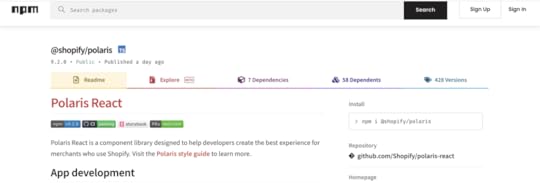
UXPin with Merge technology allows you to import UI elements from component libraries via NPM packages. Then, you can use those elements to put together fully-functional prototypes. UXPin Merge is usually being set up by a developer. But if you lack the development support, you can use our new tool – Merge Component Manager and manage UI components by yourself.
Want to try it? Request access to Merge Component Manager.
If you want to enhance your programming knowledge to collaborate with devs better, then learning about basic code principles (HTML, CSS, Javascript) and component libraries is far more valuable for designers.
Improve Collaboration With UXPin MergeMerge enhances collaboration between design and development because designers and engineers work with the same component library.
Instead of having a UI kit for designers and code for devs, Merge syncs a repository to UXPin’s editor so design teams can build fully functioning prototypes using code components.
You can sync your company’s design system or a component library like MUI so that designers only have to drag and drop UI elements to build interfaces and prototypes.
Connect design with code with Component Manager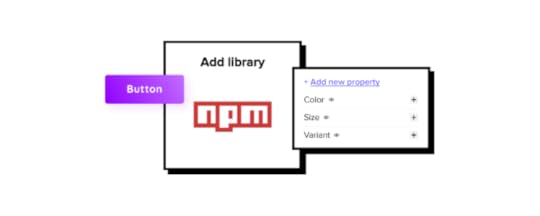
Be the first to try our newest tool – Merge Component Manager. Import UI components to UXPin without developer’s support. Configure components and see how easy it can be to create code-based prototypes that act like a finished product.
The post What is NPM? appeared first on Studio by UXPin.
UXpin's Blog
- UXpin's profile
- 68 followers



