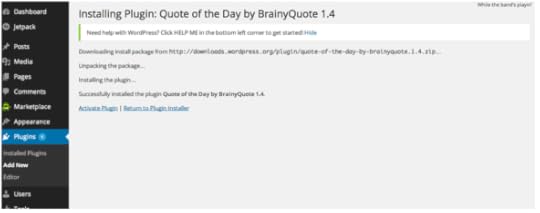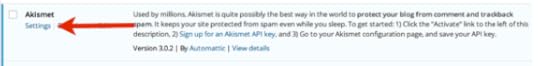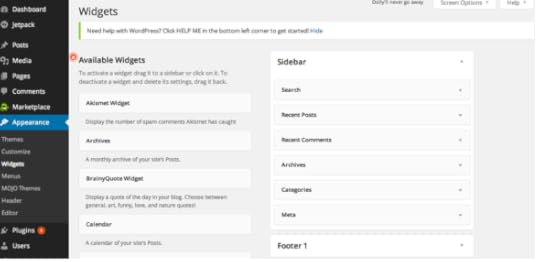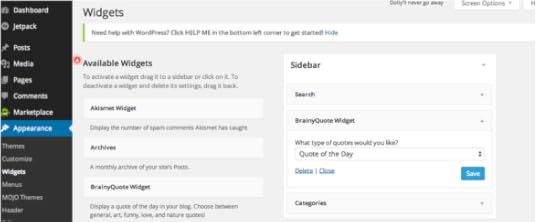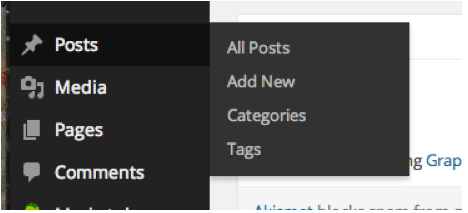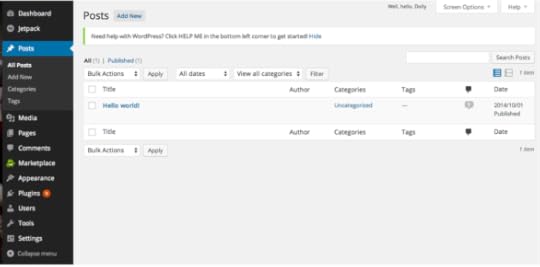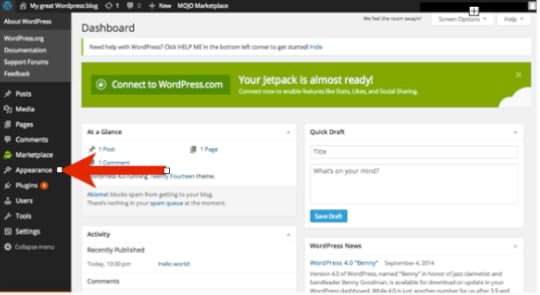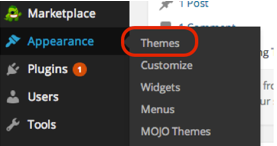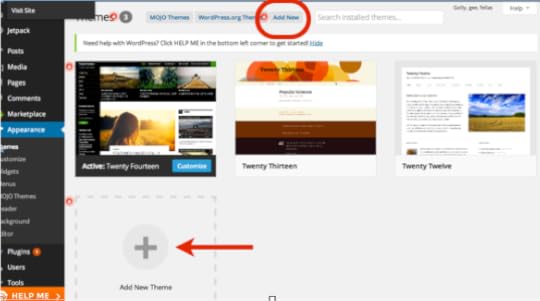K. Ferrin's Blog, page 22
February 16, 2015
Finding and Installing WordPress Plugins
Plugins are, quite possibly, the absolute best thing about WordPress. They allow you to bring sophisticated functionality to your website without having to know a stitch of coding. WordPress (and the developer of the plugin) does all the heavy lifting for you.
Think of a plugin as little bundle of software designed to perform a function. It is designed in such a way that it can be “plugged in” to your WordPress site and work with very little tinkering on your part. It’s like a light bulb—you have to get the right size, but from there you plug it in and it works.
Plugins are designed for all sorts of stuff, from silly (adding a new Hello Dolly quote to your site each time someone pulls it up) to complex (adding a captcha to your comments to reduce spam comments—one of those things that makes you type in displayed text before you can post). They might be visible on your site or they may work in the background where a site visitor never sees them. Regardless, they’ll make your website much easier to manage, and they make it really shine with visitors.
I have a plugin that allows me to find free stock photography and graphics that I can use in my blog posts. I have a plugin that allows me to add social media sharing buttons to my posts so my visitors can easily share my content on Twitter or Facebook or whatever other platform they use. I use a number of these applications to help improve my site.
Finding and installing plugins is easy. Log in to your admin panel and find the Plugins option in the menu along the left side of the admin panel. Hovering over the option allows you to see all currently installed plugins, add a new one, or utilize an editor. Select the Add New option.
The Add Plugins page is very similar to the page we explored when we were looking for a theme for your site. It has similar search functions, allowing you to see Featured Plugins, Popular Plugins, or your list of favorites. It also allows you to do a search. Say you want a plugin that would allow you to display a new quote every time someone visited your site. You don’t need to know the name of a plugin, simply type, “quote of the day” into the search bar and see what options you get.
When you find one you’d like to use, click the Install Now button. It will install the application and direct you to an install page. Just like with your theme, you will need to activate this plugin before it will work on the site.
Also much like with your theme, there may be some options allowing you to customize or modify the plugin. This will vary by plugin. If there are settings available, you will see a Settings option in the menu item beneath the widget. Here as example, a Plugin called Akismet, which is used to prevent comment spam. You can see there is a Settings option below the plugin. If there is no Settings option, there are no custom options for you to worry about.
If the plugin you installed is something that must be visible on the site, like the Quote of the Day plugin installed for this example, the final step in this process is to tell WordPress where you want the plugin to be visible on your site. This is done through Widgets.
From the Dashboard of your admin page, look for the Appearance option on the far left menu. If you hover over it you get several options, one of which is Widgets. Clicking the Widgets option will pull up a page that will look very similar to the image below.
This page allows you to determine what you display on your website in the sidebars or in the footer. On the left is a list of all the available widgets (this will auto update with any new plugins you install that are displayable on the site). You can see in the example below that the plugin I installed, BrainyQuote Widget, is listed as an available widget.
To make it visible on your page, you simply click it and drag it to where you want it. To remove something from the sidebar or footer area, simply click and drag it over to the left side or the Available Widgets side.
I felt the default sidebar for this site was a bit busy. You can see in the above image that I pulled several items out of the sidebar, and I put the BrainyQuote Widget in there. Once you are done with your modifications, hit Save. Now, pull up the front end of your blog. You can see you now have a new sidebar with the Quote of the Day showing.
Hopefully you can see from this example how easy it is to add cool effects and functionality to your site using plugins. Now go have some fun!
Next week we will talk about some basic blogging tips and tricks you might find useful. For previous articles in this series please see the articles below.
The Importance of a Website to Your Author Platform
Why You Need a Self-Hosted Website
Naming Your Website
Selecting a Registrar and Web Hosting Company
Installing WordPress
Picking and Installing a WordPress Theme
Creating and Modifying WordPress Pages
Creating and Editing WordPress Blog Posts
Using Categories and Tags
February 4, 2015
Are You a Witch or Are You a Fairy? Are You the Wife of Michael Cleary?
Research is pretty routine in the life of a writer. Even one that writes about made-up worlds and invented magical systems. In support of my current project I’ve been doing a bit of research about changelings, humans (often children) who are stolen away, faerie replacements or an enchanted piece of wood, left in their place. The folktales vary widely as to who is doing the taking, with fairies, trolls and elves typically taking the blunt of the blame.
In doing my research I’ve stumbled upon some pretty interesting tidbits, one of which is the story of Bridget Cleary.
Children’s nursery rhymes often have gruesome histories, and the Irish nursery rhyme ‘Are you a witch or are you a fairy? Are you the wife of Michael Cleary?’ is one such. On a cold winters day in March of 1895 Bridget Cleary, a 26 year old seamstress married to the cooper Michael Cleary, fell gravely ill. The pair were liked and respected in the village they called home, but they were a bit peculiar. They’d been married for eight years, but they had no children (an oddity at the time). And Bridget was an independent sort – always wandering around town delivering eggs to her customers and stopping for a spell near the old “fairy forts” outside of Clonmel.
Michael summoned a doctor when his wife fell ill, but the man was slow in coming. It took him over a week to get there, and in the meantime, Michael became increasingly convinced his wife had been taken by fairies, the sickly thing left behind a creature of magic and deceit – a changeling.
A visit from Bridget’s aunt and uncle found the house full of villagers chanting and performing rituals to try to banish the fairy, while Michael, Bridget’s brother, and a handful of villages forced herbs boiled in milk down her throat, threw urine on her, and held her over a hearth fire in an effort to cast out the evil forces they believe possessed her.
A few days after St. Patrick’s Day Bridget was reported as missing. Folks said she had been taken by the fairies. Others said she’d sought out the fairies in their fairy forts. But a short time later her body was found, badly charred and mutilated, in a shallow grave nearby. Michael denied having killed his wife. Claimed he’d only “driven out the fairy”, and that he would soon meet his real wife at a local fairy ring, she’d ride out on a white horse to meet him there.
This story and nursery rhyme have really stuck with me. It’s not unique, certainly. Humans are a violent sort, and easily mislead by belief in supernatural forces – whether in the form of faerie or the more modern devil. History is littered with the bones and dust of those killed in the name of some ‘purity’ ideal. It’s that nursery rhyme. ‘Are you a witch or are you a fairy? Are you the wife of Michael Cleary?’ The idea of this being chanted by laughing children as they dance about those very same ‘fairy rings’, clueless about grisly nature of the rhyme, ignorant of the agony and heartbreak Bridget must have felt in those last days and hours as her husband, brother, and everyone she knew brutalized her in the name of ‘driving out the demon’ of her illness. It’s as if they summon that darkness in the breaths between their laughter when chanting such things.
Interesting plot bunny – laughing, innocent children summoning darkness into the spaces between their words as they chant nursery rhymes, breathing it out as they laugh into the bright sunny air. I’ll leave that for another day. For today, Bridget Cleary will find a place in my current novel. As will her rhyme.
Are you a witch, are you a fairy? Are you the wife of Michael Cleary?
If you want to learn a bit more:
http://www.burningbridgetcleary.com/bridgets_story/
http://en.wikipedia.org/wiki/Bridget_Cleary
*This one may be a trigger warning for some.*
http://www.digitalmedievalist.com/2007/10/13/bridget-cleary-fairy-intrusion-in-nineteenth-century-ireland/
February 2, 2015
Using Categories and Tags on Your WordPress Website
The Internet is a very large place. Google estimates there are 644 million active websites on the Internet. That is a lot of information. Organizing and grouping this information in some manner is essential to making this massive amount of information useable. This is where categories and tags come in. Categories and tags are how you sort the content on your site to make your website more usable and to allow folks to find what they are looking for quickly and easily.
Categories are high-level groupings of your posts. Using my site as an example, I have a category I use to group all the short stories, flash fiction, and/or sneak peaks on my site. This allows anyone who visits my site looking for samples of my writing to find them quickly and easily. I also do book reviews, so I have a category for those as well.
The key to using categories effectively is to think about what kind of content you want to post, and then come up with categories that reflect that content. I post my own writing, book reviews, comics, and posts about the writing life. I also post about the fantasy genre and about the business of writing. I have all of those categories on my website.
It is important to come up with a high-level list here. You don’t want 100 categories; that is much too difficult to manage, both for you and your readers. Keep your categories clean and as minimal as you can so that your readers can easily find the content they are looking for. Generally, any given post should be assigned to only one category. If you find you are constantly needing to add posts to multiple categories, you may need to define a broader category that better encompasses your work.
Tags are where you get specific. Use tags to describe the content in that specific post. Say I have an excerpt from my YA epic fantasy novel, Magicless. I would add it to the “excerpts” category, and would tag it with things like YA, epic fantasy, Magicless, excerpt. A post with an excerpt from my dark urban fantasy novella, Desiderium, would also go into the “excerpts” category, but would be tagged with words like dark fantasy, urban fantasy, and Desiderium.
Tags are also designed to relate your posts together, sort of like the index in a book. There are no maximum or minimum numbers of tags per post, but again, you want to keep them minimal and tightly targeted to your content so folks can find what they’re looking for quickly and easily.
Once you have determined what types of content you will post and what categories and tags you want to use, it’s time to add them to your site. Log in to your admin panel again and hover over the menu item on the left for Posts. You should see a new menu pop up that gives you the option to select Categories or Tags. Let’s start with Categories.
In WordPress, every post must be assigned to one category. By default WordPress creates an Uncategorized category. Any time you create a post and do not assign a category it will simply automatically pop the post into the Uncategorized category. This is fine if this is as far as you want to go. But if you’d like to add additional structure to help your readers find the content they are looking for, you should add more Categories here.
To add a Category, you fill in the empty fields on the left side of the screen. The name is the word or term you’d like to appear on your website as a category. For now you can use an all-lowercase version of the category name. Categories can be hierarchical, so you can have parent and sub-categories. If you chose to do this, you define that within the Parent section of this form. You can skip this if you do not need or want to use it. The description is not often displayed, but depending on the theme you chose it might be visible. Describe what the category is, keeping it as short and sweet as you can.
Once you’ve populated all the fields you wish to use, hit the Add New Category button. You will immediately see the new category populate in the list of categories on the right side of the page. Now, go to the Posts menu item on the left and select Add New as if you wanted to create a brand new post. You will see the familiar post page open, and if you look to the far side of the screen in the Categories box you will see your new category. You add a post to a category by selecting the appropriate one here.
You add a tag in the exact same way. Hover over the Posts menu item on the left and select Tags. Populate the form on the left side of the Tag screen, and click the Add New Tag button when complete. You add a tag to your post in the Add New Post screen. You can also edit posts to modify which categories and tags are used.
Next week we will talk about plugins, what they are, where to find them, and how to use them.
For previous articles in this series please see the articles below.
The Importance of a Website to Your Author Platform
Why You Need a Self-Hosted Website
Naming Your Website
Selecting a Registrar and Web Hosting Company
Installing WordPress
Picking and Installing a WordPress Theme
Creating and Modifying WordPress Pages
Creating and Editing WordPress Blog Posts
January 28, 2015
10 Book Bloggers for Fantasy Authors
You slaved. You bled. You cried. You drained all sorts of bodily fluids onto the page. While your friends drank wine and wandered through the new exhibit at the history museum you sat at your desk with fingers to keys. They hiked, camped, biked and tubed down cool rivers under the hot summer sun while you sat in your office and forced words into the shape of a story. You swallowed your frustration when your editor splashed red all over masterpiece. You smiled (if that rigor mortis upturning at the corners of your mouth counts as a smile) when the rejection letters came in.
You stuck it out, the ups and downs, heartbreak and elation, and now you’ve got a shiny, new-book-smelling masterpiece in your hands with your name on it.
Congratulations!
You might be thinking the hard part is over, but you’d be wrong. Now you’ve got to get people to read it, and when you are just starting out, that is no small feat. If your already famous and you’ve already got a platform to launch from you are a lucky dog! For the rest of us, we have to build our platform one achingly painful and lonely step at a time.
One great way to get your name out there is through reviews. There are loads of book bloggers out there, many of whom who have a large readership. A review from one of these folks can gain you and your book a whole bunch of eyeballs. Unfortunately these folks are hard to find, often are not accepting new requests, don’t read fantasy or won’t review indies.
Here are ten book bloggers who do all of the above! As of this writing they read fantasy, are accepting solicitations, and are all open to indies. Check their websites for their current status, this all can change at any time. Many of these bloggers also host giveaways, interviews and excerpts on their websites. Check their sites for the details.
www.auggietalk.com:
AuggieTalk accepts middlegrade, YA ,and adult fantasy novels from traditional or indie published authors. They do have a months long review line, but then again, who doesn’t?
www.beauty-in-ruins.blogspot.com:
Beauty in Ruins has a soft spot for epic fantasy written for adult readers. They are not interested in YA or NA.
www.betweenprintedpages.wordpress.com:
Between Printed Pages leans toward YA and NA fantasy and fairy tale/myth retellings.
www.booksnatch.blogspot.com:
Book Snatch is interested in fantasy and dystopian books without graphic sex, violence, or crude language.
www.bookishoutsider.blogspot.com:
Bookish Outsider is interested in fantasy, urban fantasy, dystopian and steampunk novels for adults or young adults.
www.theeternalscribe.com:
The Eternal Scribe is interested in fantasy and related sub-genres, however, notably, they are *not* fans of epic fantasy. Interested in adult and young adult age groups.
www.fantasybooklane.com:
As the name suggests, fantasy is the primary genre of choice for Fantasy Book Lane, and they accept submissions from any age range. If vampires are involved they must be dark and broody – no sparkling vampires allowed.
www.hugrymonsterreview.wordpress.com:
This Hungry Monster is particularly interested in indie authors and new authors of fantasy. Will read adult or YA.
www.onlyindiebooks.wordpress.com:
Only Indie Books reads adult, YA or NA fantasy and most associated sub-genres. And as the name suggests, only hosts indie authors.
www.thebeardedscribe.blogspot.com:
The Bearded Scribe accepts submissions for any speculative fiction sub-genre.
Let me know when your review is up and I’ll give you a signal boost!
Happy Writing,
k
January 26, 2015
Creating & Editing WordPress Blog Posts
Hopefully by this stage you are starting to see just how easy it can be to manage your own website with a tool like WordPress!
The process for creating and editing blog posts is the same as that used for pages. Once you’ve logged in to your admin account, you will want to use the menu along the left side of the page and find the Posts menu item. Just like we saw in the section on pages, when you hover over the Posts menu item you will see a secondary menu pop up. This time you get four options: All Posts, Add New, Categories, and Tags. We will cover Categories and Tags in another article. For now we will use the All Posts and Add New options.
You can see the All Posts page looks identical to the All Pages page. The difference is one displays pages, while this one displays posts. Every blog post you’ve created will be displayed here. You can add a new post by clicking the Add New button along the top of the screen. You can Edit, Trash, or View each post from the menu beneath each post title, you can see the number of comments for that post, and you can see the date the post was published.
To edit an existing post, click on the title of the post—in this case the “Hello world!” post. You modify the title and the body of the post the same way you modified this information on a WordPress page. Simply type in whatever you wish in each section. Similar to a word processing program such as Word, you can see at the top of the Body section there are buttons that allow you to modify the text by bolding or italicizing or creating a bulleted list.
Another thing to note about the Post page are the options along the right side of the screen. Just like a page, you update a post you are editing, and publish a new post, and you do that in the first box to the right. Under that, you have some Format options, and then you’ll see a box for Categories, for Tags, and for a featured image. These are not important at this point—as I mentioned previously, we will explore these further in a later section, but they are areas you will use quite frequently as you become more comfortable with the tools of blogging on a WordPress platform.
If you’d like to add an image to your post, you can use the Add Media button to do so. Pressing it will open up a screen that allows you to upload files. Click the Select Files button and then navigate to find the location of the file on your computer.
Once the file has been uploaded you have the option of adding a Title, a Caption for the image, Alternate Text, and the Description. You can also choose how you want the image aligned in the window and the size of the image. Only the URL (which auto populates), alignment, and size are necessary. You can ignore the others for now, though in time you will want to learn how to effectively utilize them to improve how others find your posts (otherwise known as search engine optimization, or SEO).
Once you are finished filling in this data, click the Insert Into Post button. As you can see below, it will insert the image into the post in the location and the size you specified. Note that it will insert the image wherever your cursor was within the blog post, so if you are having problems with where the image is populating make sure your cursor is where you want the image to be.
Once you are done with the post, click the Update or Publish button to make the post visible on your website. Now, pull up the front end of your website and check out your new blog post. Well done! You have all the tools you need right now to maintain your site and fill it with useful and relevant content, putting you ahead of the game building your author platform!
The remaining sections that follow cover some slightly more advanced concepts. We’ll talk about widgets—tools that allow you to easily add complex functionality to your site, and we’ll also talk about categories and tags before wrapping up with some basic blogging tips and tricks.
For previous articles in this series please see the articles below.
The Importance of a Website to Your Author Platform
Why You Need a Self-Hosted Website
Naming Your Website
Selecting a Registrar and Web Hosting Company
Installing WordPress
Picking and Installing a WordPress Theme
Creating and Modifying WordPress Pages
January 7, 2015
Creating and Modifying WordPress Pages
Welcome to the next installment of WebDesign for Writers! At this point you’ve got a website with a gorgeous new theme installed. Now it’s time to start posting! Creating pages and posts in WordPress is incredibly easy. Log in to your admin panel (www.yourwebsite.com/wp-admin). Once logged in, you will be on your site dashboard. This is your home base for your site—where you’ll start for pretty much all the work you will want to do here.
To create a page, navigate to the Pages option on the menu to the left side of the screen. When you hover over that item you’ll see the options All Pages or Add New. For the purposes of this example I’m going to select All Pages, but you can also select the option to create a new page directly from here.
You can see now that you are in the Pages section of your site. Every page you have on your website will be displayed here. Most websites have at least a few pages: usually an About page, a Contact Us page, and a Home page. The homepage is created by default, and I’ll show you how to create the other two here.
You can do and see all sorts of things from the Pages section. I’ve noted a few of the items you’ll use most frequently in your blogging efforts:
You can add a new page from this screen by clicking the Add New button.
For every page you’ve created (there is only the one sample page at this stage) you can Edit, Trash, or View the page from the menu items below the page name.
You can see how many (if any) comments you’ve received on that page.
You can see the date and time the page was published
At this point, we are going to modify the existing sample page and turn it into an About page. First, click on the title of the page—in this example the title is Sample Page. Clicking the title opens the actual page itself and gives you the ability to edit as desired. You change the content by simply typing in the available fields. Delete the words Sample Page and replace them with About Me (or whatever you want the text to say). Then go into the body of the page and modify the text to say whatever you desire.
Once you’ve finished typing in whatever information you’d like for this page, click the Update button on the far right. If you’d like to see what the page looks like before you publish it, you can use the Preview Changes button located just above the Update button.
Now we are going to create a new page. From the page you just updated, click on the Add New button up at the top of the page. This will open up a page just like the one you just edited but all the fields will be blank. Add the title and the content of the new page, and then click the Publish button. When you are modifying an existing page, you use the Update button to save it. When you are creating a new page, you publish it.
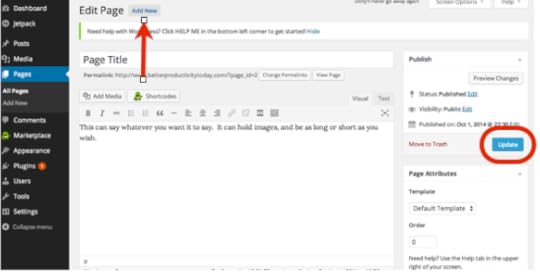 For this example, I created a Contact Me page. Once you’ve done the same (creating whatever page you’d like), navigate to the front end of your site to see what it looks like. Remember, the back end is your admin panel where you modify your site, and is not something your visitors will ever see. The front end is the actual website itself—what people see when they pull up your site.
For this example, I created a Contact Me page. Once you’ve done the same (creating whatever page you’d like), navigate to the front end of your site to see what it looks like. Remember, the back end is your admin panel where you modify your site, and is not something your visitors will ever see. The front end is the actual website itself—what people see when they pull up your site.
When you pull up the front end, you should see both the modified and the new page you created in this exercise. You can see below the site now has a Home page (created by default), an About page, and a Contact Me page. Congratulations, you now rule the world of WordPress pages!
Next we will talk about how to create and publish your first post, as well as how to remove the sample posts and comments that your theme created by default.
For previous articles in this series please see the articles below. Next week we’ll cover creating and modifying pages in your WordPress Theme!
The Importance of a Website to Your Author Platform
Why You Need a Self-Hosted Website
Naming Your Website
Selecting a Registrar and Web Hosting Company
Installing WordPress
Picking and Installing a WordPress Theme
December 17, 2014
Picking and Installing a WordPress Theme
Welcome to the next installment of WebDesign for Writers! This is where things get really fun. Picking the look and feel of your site can be absorbing. You can spend hours on this step alone—I certainly have! In this article you’ll learn how to find and install a WordPress theme that fits perfectly with your style and genre.
The first step is to log in to the admin panel of your site. Remember the URL, username, and password you recorded after you installed WordPress? It’s time to pull those out and use them. Open up www.yourwebsite.com/wp-admin and log in using your username and password. You’ll be directed to a webpage that looks something like this. To find and install themes, you’ll want to navigate to the Appearance tab.
If you hover over this menu option you’ll see that it expands out into a second menu. Select the Themes option.
From here you’ll want to add a new theme, and you can use either of the two options highlighted below to accomplish this.
The search function allows you to see featured themes, popular themes, or the latest themes. There is also a feature filter that allows you to search themes with a specific color or a specific layout in addition to other possible features. Since you’re new to all this, I recommend that you just search through the featured or popular lists to see what kinds of themes are out there.
Don’t fixate on things such as the included images; these will all be changed as you tweak and customize it to suite your needs. Instead, focus on finding a layout you like. Do you like a clean, minimalist design with nothing but a single blog post visible at any time? Do you prefer something that is designed more for the display of graphics or for a store? Or maybe a magazine layout?
Read the descriptions of the themes (by clicking on the image) to get a better idea of what the theme is capable of. Many of them provide multiple color schemes, the ability to modify the font, and so on. It may also be useful to read through the comments and see what other users thought of the theme and whether they ran into any problems while using it.
Once you’ve found a theme you like, click the Install button at the top left of the display.
The system will do everything needed to get the theme properly installed for your site. Once it’s done, you’ll get a screen that looks like the following. Here, you’ll want to hit the Activate button to make this the active theme for your site.
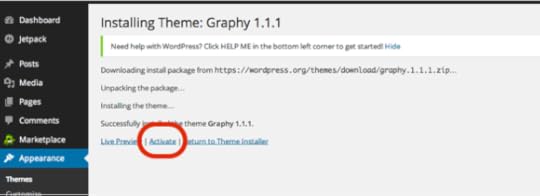 Once you’ve activated the theme it will take you back to the mojo marketplace page. From here you can customize the theme in a variety of ways, depending on the theme you have chosen. The theme I chose for this example allows you to change the site title and tagline, the logo, the colors, the navigation, and widgets. The main thing for you to worry about at this stage is the site title and tagline. This changes the name that is visible on your website.
Once you’ve activated the theme it will take you back to the mojo marketplace page. From here you can customize the theme in a variety of ways, depending on the theme you have chosen. The theme I chose for this example allows you to change the site title and tagline, the logo, the colors, the navigation, and widgets. The main thing for you to worry about at this stage is the site title and tagline. This changes the name that is visible on your website.
As an example, the theme I installed looks like the following by default. Note that the “Hello world!” is a sample blog post—all themes come with a sample post and a sample comment so you can see what they look like.
This is the default page for the template I chose. You can see the title, “My great WordPress blog,” and the tagline, “Just another WordPress site.” Definitely not what you want your site to say!
By modifying the Site Title & Tagline section you can change this to say whatever you want. Because yeah, you are that awesome. When you are done modifying these options, click the Save & Publish button in the upper left.
For now, I would recommend you disregard the remainder of the available options unless you really want to change up the font or colors. You can play with these options over time and learn what they do to change the site itself. Widgets are a critical component, and I will talk about those a bit later in this series. For now, you should check out your site to see it with your newly installed theme. Congratulations, you’ve designed your first website!
Next we will talk about how to create and publish your first post, as well as how to remove the sample posts and comments that your theme created by default.
For previous articles in this series please see the articles below. Next week we’ll cover creating and modifying pages in your WordPress Theme!
The Importance of a Website to Your Author Platform
Why You Need a Self-Hosted Website
Naming Your Website
Selecting a Registrar and Web Hosting Company
Installing WordPress
December 15, 2014
The Writing Life – Blocks and Boulders
Writing and storytelling are the coolest things in the world. That said… some days are better than others.
December 12, 2014
Author Event Speech and The Magic of Finishing
A few weeks back I participated in the inaugural Illumination Author Event in Denver. The Illumination events are wonderful intimate events where readers get to have lunch and network with their favorite authors. The first event was in Denver, but they are being scheduled all over the country. Check out the link above for more details.
As part of the event each author gives a talk. I thought I’d share a version of it here, for those unable to make it to the event. What do you think? Tell me in the comments below.
~ The Talk ~
I remember writing my first short story, I was about nine years old. I called it Halloween Ghost and it was about a boy stumbling upon a haunted house while trick-or-treating. The boy is captured by the resident ghost. But it turns out the ghost is a friendly sort and was just giving away giant servings of ice cream. In reading it now two things are very apparent, one – my love for all things speculative has been a life long passion, and two - spelling was not a gift of mine at that point in my life! I’m pretty sure I found every possible spelling of the word ghost in the 100 words that made up that story! Also, full disclosure, I still love ice cream.
I was very excited about the assignment, I remember it clearly – I loved writing even then. But what I remember most clearly is the lightning strike of inspiration I got when the story popped into my mind. The idea seemed to come straight out of the aether – some gypsy-voodoo-black-magic that I’d somehow managed to get on me or to step in. Like walking through an unseen spider web, though much more pleasant. (And with none of the frenetic GET IT OFF ME dancing.)
It felt as if it had come from out there, rather than from inside of me.
I continued to write over the years, but I never finished a story. I wrote while I rode the wave of inspiration but when inspiration abandoned me I abandoned the story. For decades this was my pattern. My life is littered with half written books, characters half formed, their lives paused 1/4 of the way down a page, with a backstory but no future story. Villains abandoned at their peak, hero’s forced to linger at their point of greatest weakness, characters stuck where things are most dark, most dire. It’s pretty gruesome back there!
Somewhere after that first lightning flash of inspiration I’d picked up the habit of seeing writing itself as gypsy-voodoo-black-magic. Something that came from “out there” and if it comes from “out there” that means I have no control over it. I am subject to the fickle whims of the muse. If the muse stops weaving her magic what am I, a mere mortal, to do about it?
In looking back at it now I realized I’d believed this about all sorts of things, not just writing. I’d never really finished anything that mattered. Yea… I did the usual stuff – I graduated from high school and went to college. I graduated from college too, and got a job. That job led to another job and into roles with increasing responsibilities. By all outward indications I was successful and accomplished. But I knew something no one else knew.
You see, when I was nine I wanted to be a writer. By the time I started college I wanted to be a biologist or chemist. I left college with a BS in Criminal Justice (pre-law) and by the time I started working in my first “real job” it was in technology.
Now, meandering paths are not uncommon at that stage of life – many, maybe most of us, have no clear idea what we want to do when we’re twenty. But what might not be so obvious is that, for me at least, the spaces between those bullet points were trade off’s.
Science for writing – it’s a far more pragmatic career choice.
Criminal Justice for science because it was just plain easier.
Technology for law because that’s where I could find a job.
It turns out I loved working in technology, I’d stumbled into another passion and I’ve stayed there ever since. But even here there were tradeoff’s. Despite what I told others, and despite what I told myself at the time, the underlying reason for every one of these trade off’s was fear.
What if I can’t do it?
What if I’m not good enough?
Not smart enough?
Not cool enough?
What if I try my hardest, but still fail?
Instead of working hard for what I wanted most, I spent my time working a little for what came easiest. It was easy to blame the fickle muse for this. To hide the path of least resistance within the guise of magic-from-the-aether. To claim I followed the path of inspiration. But eventually I started to wonder about this muse of mine. What kind of sick bitch was she to start me down one path only to yank the rug from under me and send me careening off in some new direction? It was like the most serious game of keep-away I’ve ever heard of!
Now, to be clear, we should follow our inspirations. Inspiration is an expression of our intuition, it tells us where our passion lies, where our talents reside. But believing that people accomplish things because they have some super-secret tie in with some super-muse, or because they’re gifted with gypsy-voodoo-black-magic is a mistake. The truth is that finishing stuff is hard no matter who you are. And it takes a lot more than inspiration to carry things through to the end. Whether you are getting your degree, getting fit enough to jog a mile, or writing a book, finishing is the hardest thing you’ll ever do.
Inspiration is designed for the start. Sweat, dedication, and courage are designed for the finish. I’d lived my life waiting for the magic. I’d made the mistake of believing all I needed was that magic. I’d forgotten all about sweat part. I’d forgotten the courage part.
There really IS magic in writing, and in life. Inspiration and creativity are magical… random junk from day to day life go in, it sloshes around somewhere in your gut, turning into some primordial semi-toxic stew that occasionally vents off some nasty stench, and then suddenly out of the blue – POOF! Ideas come out. It’s an amazing thing. I’ve got no clue how it works.
But the actual writing part, the doing, is sweat and courage. It’s showing up EVERY SINGLE DAY no matter where your muse is. Some days, the magical ones, words flow like warm honey. Other days it feels like you’re crawling across a mile of used needles, bloody hospital scalpels and poo.
When I realized all of this I realized my muse had done her job well. The rest of it was on me. So, I found my courage and began finishing the really important things. I started writing again – in earnest – and I’ve published two books so far, realizing a lifelong dream of being a writer. I made a dizzying career change and launched my own business, I finished a degree I’d long wanted but kept putting off. Inspiration told me what was important, sweat and courage helped me to finish the job.
You see, finishing has nothing to do with inspiration and has everything to do with hard work and the courage to keep to your path. It’s showing up every day, as I mentioned. It’s refusing to give in to the blank looks you get from people when you tell them what you’re trying to do, it’s continuing with your efforts even when you see no results. It’s not glamorous. It’s actually quite ugly. It often involves crying. There’s almost always blood. But after all of that, at the end of the day, when you have finished, it is pure magic.
December 10, 2014
Desiderium, Monsters the First Ch 18

Desiderium
My #WedPeeks post for this week is chapter eighteen of Desiderium, and the end of our journey together. I hope you enjoyed the story!
*Warning: There is violence, sex, and a lot of profanity in these pages.
~ EIGHTEEN ~
Death and Demons
I slept late into the following day. With the curtains drawn it was hard to tell night from day, but when my eyes finally opened a thin crack of brilliant sunshine solved the mystery straight away.
I had a big breakfast—it might be my last, after all—and then I sat down to read. I had eleven hours before the ritual would begin, and about nine hours before I had to start making preparations.
I read some of my favorite book, Jitterbug Perfume, by Tom Robbins. I was nervous, though, and couldn’t focus. I flipped on the TV and wasted time watching the SyFy channel, and then Animal Cops Houston. As the sun started setting I fixed myself dinner and watched a marathon of Say Yes to The Dress. Odd, I know, but it was Sophie’s favorite reality TV show and it made me think of her. I wanted to think of her. I wanted her close to me, in the forefront of my mind. I wanted to marry her one day, link our lives together, and see her wearing one of these dresses she so loved. I got up and grabbed one of the pictures off the wall and set it in my lap as I watched the smiling, happily teary women announce “this is the one!” time after time, and fantasized it was Sophie saying it every time.
When it was time, I redid the ritual sweeping and smudging. Not necessary, but I figured it couldn’t hurt. I set a white candle in each of the four corners of the room, and set a black one in the center. I set a mirror face-down next to the black candle and the red satchel on the other side of the black candle. I flipped on my iPod, flooding the room with soft romantic music, and lit the lotus incense. I popped the porn flick I’d ordered off the Internet into the Blu-ray and let it play.
I went into the spare room and double-checked the closet there. It was lined floor to ceiling in mirrors, and all was still there as it had been the last 500 times I’d checked it.
With everything physically in place, I stripped down and hit the bath. I had a long, scalding-hot soak. I let the heat sink into me, relaxing my muscles, and the scent of the purification oil carried my mind away. I focused on building my internal strength and banishing all thoughts of negativity. And then I focused on sex.
Annabel Lee is a succubus. A being that lives on the life force of humans, which they get at through the act of sex. To evoke such an entity requires an intense focus on passion and arousal. The stronger the desire, the more compelled they will be to come. For dinner.
Annabel knew me. She knew how I tasted and how I had filled her. The woman at the occult shop had told me that most often a succubus went after a man only one time. She’d appear one night, have passionate sex, and then she’d be on to another victim the next night. Rarely did they victimize the same man more than once, and it was almost unheard of for them to return again and again until, finally, they had killed him.
Her repeat visits to Blake and then to myself indicated we had a taste she found particularly appealing. She was convinced that given this fact, I would be able to compel her to visit me. I believe she is right. I’m less sure that I’ll be able to resist her when she does come.
I focused on Sophie, on our lovemaking. I immersed myself in the memory of our first kiss, our first touch, the feel of her body pressed against mine, and our first time together. I thought of all our times together in great detail. I put myself there physically, and imagined it was happening right now, right here.
When I was fully aroused, I stepped out of the tub and into the living room. I turned up the porno and turned down the music. I set every picture I had of Sophie between the white candles in each corner of the room. Then I lit each white candle in turn, invoking the elements for their aid and protection as I lit them. I sat down in the middle of that square and with my fingernail I carved a rough penis shape into the black candle with an open chalice around it, framing it. I lit the black candle and pushed it just to the end of my arms’ reach. I set Blake’s sharpened humerus under my naked ass, placed the large amber phallus up against my own, and then traced out a circle around me in amber.
I watched the porno for a while; it turned me on, but not like imagining Sophie did. I returned to my fantasies of our time together, imagined her taste, her feel. I put my hand onto the amber phallus and stroked it as if I were stroking myself. I imagined Sophie’s hand in my hand’s place. My desire was reaching a fever pitch. I craved release. But no sign of Annabel.
I let my desire spread out in a pool around me, circle around the pieces of amber in my protective circle and fill the entire square of my living room. Annabel, I thought, come to me. I imagined the velvety black of my passion filling the entire room around me, creeping up the walls, and fingering out into the city streets around me. I imagined a tendril snaking its way into her apartment, inviting. “Annabel,” I murmured, this time out loud.
I imagined her the way she was when I first saw her. What I remember of our first encounter. I imagined her materializing in front of me now, tasting my desire and gorging on it, wanting more. I visualized her as she had been that first night in the alley, her breasts pressing against the thin fabric of her shirt and her skirt pooling into the V where her legs came together. I visualized her standing before me now, same shirt, same skirt, and imagined the scent of her, the sound of her voice.
“Terryn.”
The sound, as always, was enough to push me over the edge. Enough to make me throw all caution to the wind and leap. Leap without consideration of cost.
“I’m here.”
I heard a faint whisper, and realized with a shock that it had come from outside of my own head. It was real. She’d come.
I opened my eyes and saw a smoky blur, a vaguely woman-shaped entity, materializing in the air in front of me. I could feel hunger emanating from that cloud, bottomless, limitless, devouring. The depth of it terrified me, and I wondered that I had never felt it before. But then I had never been in a protective circle before, with powerful elementals at my back and positive energies limiting her control.
Even so, I was as overwhelmed by her scent as ever. I reached out to her and saw her smoky form take a firmer shape. I strained to see her, naked, before me, and take her as we’d taken one another so many times before. I felt the waves of desire wash over me, threatening the carful dams I had built. I felt myself slipping away and thought these would be the last minutes of my life.
I am dying, now. I see the abyss of death and I am standing with one foot in it. If I had one moment left to live, what would I do with it?
My vision cleared just enough for my eyes to focus on one of the pictures of Sophie at the side of the room. “Sophie!” I yelled. And then I reached out and yanked Annabel with every ounce of strength in my body into my circle. Her suddenly solid eyes widened in shock and her mouth opened in surprise, before she had time for anything more I shoved with the same force into the mirror beside the black candle. The mirror that was now shiny-side up.
Her face transformed remarkably fast. The sickly glow leaped into her eyes and her heavily toothed maw expanded as she lunged for me. Her clawed hands came at me from within the mirror, came out of the mirror. With a shout I threw it from me onto the red satchel. I could hear her screeching in fury as I jumped to my feet and frantically worked to wrap the mirror in the satchel. She could not come out entirely from it, but she clawed and screeched and wave after wave of sickly sweet pheromone wafted from the liquid surface of the mirror, threatening to overwhelm my conscious thought.
“Sophie, Sophie, Sophie!” I shouted over and over as I wrestled the mirror into the bag and then collapsed, sweat pouring off my brow and shaking in terror as I tied the top of the bag closed.
“Jesus Christ,” I panted. “Jesus, Jesus, Jesus. Shit, shit.”
I leaned to the side and threw up what was left of my dinner. I closed my eyes and rested my forehead on the carpet in front of me. I took several deep breaths, focusing on the scent of sage that still lingered in the air around me. Almost done. Almost.
I pinched out the black candle. I knelt back in the circle of amber and lifted Blake’s humerus in my hand. I pulled the red satchel back close to where I knelt and watched in horror at the shapes moving inside of the bag. Thank the powers in this circle that horrible screeching sound was no longer audible.
I knelt like that for quite some time, trying to calm the beating of my heart, and trying to muster the courage for the next and final step.
Bangbangbang.
I looked up in shock at the alien noise. A few minutes later it came again—knocking at the door, and a panicked voice yelling, “Terryn! Terryn! It’s Sophie. What the fuck is going on in there? I need to talk to you but…what the fuck, Terryn!”
The movement in the bag stopped abruptly and I could feel Annabel considering this new development. A sick smell came to my nose and I lost myself in images of animalistic and frantic fucking once more. “No, goddammit!” I yelled, and drove the pointy end of Blake’s humerus straight into the center of the mirror, straight into Annabel’s demonic face.
An ungodly scream tore through the house—ethereal, unattached, horrible, and erotic simultaneously. The mirror exploded into a million pieces, the bag it had been in was ripped to shreds and mirror glass cut and sliced its way to every corner of the room, impaling itself into drywall and flesh alike. I was thrown by the force of the explosion, the white protective candles at the four corners snuffed instantly, and with it their protection. The screaming continued, echoing back and forth across the room for several seconds more, and then blessed silence.
I felt numb and lay still until the cops kicked in the front door of my house and came running in with their guns drawn. I could hear Sophie outside yelling my name over and over and threatening whatever officer was trying to hold her back. I felt bad for that guy.
I didn’t care that they had busted down my front door. I didn’t care that they would likely find Blake’s bone, too, and associate me with the grave robbery from the night before. In fact I laughed in exhausted relief at the confused and shocked look on their faces when they came into the remains of the room and saw me naked and bleeding all over the floor. I didn’t care about any of that. Whatever happened now, I was free. Blake was free.
I swear I felt him there in that moment. A whisper that traveled into the room, through me, and back out into the ether. A sense of gratitude. And forgiveness. And apology, for being the one that brought that thing into our lives. There and gone.
They finally let Sophie in and when she came she didn’t even see the damage in the room around me. She saw only me. She knelt in the remains of the mirror glass, knees cut and bleeding, and kissed my bloody face.
Exhaustion was making my limbs and body heavy, and my flayed eyelids were falling toward closed. I forced them open and looked into her beautiful eyes.
“Sophie,” I croaked, “will you marry me?”
For a complete listing of chapters use the Desiderium category, or click below.
Ch1, Ch2, Ch3, Ch4, Ch5, Ch6, Ch7, Ch8, Ch9, Ch10, Ch11, Ch12, Ch13, Ch14, Ch15, Ch16, Ch17