Darren Varndell's Blog, page 2
January 28, 2014
Google Penguin Update
 Google Penguin UpdatePenguin is a Google algorithm update that was first announced in April 2012. Aimed at decreasing search engine rankings for websites that violate Google’s Webmaster Guidelines, by using black-hat SEO (Search Engine Optimization) techniques designed to artificially increase the ranking of a web page, by manipulating the number of incoming links pointing to the page. These tactics are often described as link schemes or link networks.
Google Penguin UpdatePenguin is a Google algorithm update that was first announced in April 2012. Aimed at decreasing search engine rankings for websites that violate Google’s Webmaster Guidelines, by using black-hat SEO (Search Engine Optimization) techniques designed to artificially increase the ranking of a web page, by manipulating the number of incoming links pointing to the page. These tactics are often described as link schemes or link networks.By Google’s own estimates, the Penguin update affects approximately 3% of search queries in English, about 3% of queries in languages like German, Chinese, and Arabic, and an even bigger percentage of sites within "highly spammed" niches.
In May 2012, Google rolled-out another Penguin update, Penguin 1.1. This update was predicted to affect less than one-tenth of a percent of all English searches. The principle goal for the update was to penalize websites found to be using manipulative techniques to achieve high rankings. The purpose for Google was to catch excessive spammers, but it seems that some legitimate websites may have been caught with this latest algorithm change.
A few websites lost search rankings on Google for specific keywords during the Panda and Penguin rollouts. It appears anchor text was to blame in many of these cases, as the links pointing to these sites concentrated on only several specific keywords. While the content of the websites may have been satisfactory, as the update focused heavily on the quality of incoming links, the overall impact varied for different websites. Google specifically mentions that doorway pages, those pages that are only built to attract search engine traffic, are against their webmaster guidelines. Regardless of this, many people still use this technique to target additional keywords, but should be mindful that Google has this technique clearly in its sights for action.
Penguin 3 was released in October 2012 and affected 0.3% of queries. Matt Cutts, leader of Google’s web spam team, announced on May 10, 2013 that the next major Penguin update would sport the name Penguin 2.0.
Penguin vs Previous AlgorithmsBefore Penguin, Google released a series of algorithm updates called Panda (see previous section) with the first appearing in February 2011. Panda aimed at lowering the ranking of websites that provided poor user experience. The algorithm implements a system by which Google’s human quality raters determine the quality of a website.
In January 2012, the Page Layout Algorithm update was released, targeting websites with little content, or too much advertising above the fold (the area of a web page that can be viewed without scrolling).
The strategic goals that Panda, Penguin, and the Page Layout updates all share is to bump up and display higher quality websites at the top of Google’s search results. However, sites that were down-ranked as the result of these updates have different characteristics.
Two days after the initial Penguin update was rolled-out Google delivered a feedback form, designed for two type of users; those who want to report web spam that is still ranking highly after the algorithm change, and those who think that their site was unfairly penalized by the update. Google also has a reconsideration request form, available through Google Webmaster Tools for the 700,000 affected sites.
Penguin RecoveryDoes your site use doorway pages to attract more traffic? It could be time to rethink think this strategy as you could be losing more traffic through a penguin penalty than you gain through the extra keywords. Replace these doorway pages with quality unique content that has some value, and target those pages to the extra keywords you need. Where adding fresh valuable content is not an option, these pages should be removed, returning a 404 response code to ensure search engines know this page no longer exists.
Do not bog down the top of your pages with lots of advertising as this leads to a poor user experience. Instead, place your most critical information (text containing your targeted keywords) as close to the top of the page as possible. Advertising should take up a secondary position on the page and not be excessive in number. Too many more than 2-3 ads on a page could start to cost you quality points.
When building incoming links to your site it is important to create a natural looking link profile. The overuse of your main keywords within the anchor text of incoming links will subject you to a penalty, and in some extreme cases, a manual action, or perhaps even the complete de-indexing of the site.
An ideal ratio for link anchor text is to target around a third of your links to use your keywords, another third should be your website or brand name, with the final third of your links using generic text such as click here, more etc.
If you have participated in link schemes, networks, or paid for links, you should start the task of removing these links, ideally at the source, but failing that, via the Link Disavow tool.
For a Penguin Update friendly website, concentrate on building high quality back links only from relevant, well respected, highly ranked, authority websites within your niche. The game is now about link quality and not so much about link quantity. Low quality links can actually harm your rankings, but it seems you do not need too many high quality backlinks in order to rank well.
Published on January 28, 2014 05:41
January 15, 2014
Google Panda Update
 Google Panda Algorithm UpdateThe Google Panda Update is a significant change to Google's search ranking algorithm that was first released in February 2011. The change focuses on lowering the rank of low-quality websites (or thin sites), and return the higher-quality sites nearer to the top of the search result pages.
Google Panda Algorithm UpdateThe Google Panda Update is a significant change to Google's search ranking algorithm that was first released in February 2011. The change focuses on lowering the rank of low-quality websites (or thin sites), and return the higher-quality sites nearer to the top of the search result pages.Some providers reported a surge in the rankings for news related websites and social networking sites, and a drop in rankings for sites containing large amounts of advertising.
This update was reported to have affected the rankings of almost 12 percent of all search results, one of the widest reaching updates to date.
Soon after the Panda update rollout, Google's webmaster forum became filled with complaints of scrapers/copyright infringement getting better rankings than the sites containing the original content, and at one point, Google publicly asked for data points and information to help detect scrapers.
Panda has received several updates since the original roll-out, and the effect went global in April 2011. To help affected website owners and publishers, Google provided an advisory on its blog, giving some clear direction for self-evaluation of a website's quality. They have provided a list of points on its blog answering the question "What is a high-quality site?", designed to help webmasters peek into Google's mindset.
This was a significant algorithm update that used artificial intelligence in a more sophisticated and scale-able way. Human quality testers rated thousands of sites based on various aspects of quality, including site design, trustworthiness, website speed, and whether or not they would return to the website. Google's new machine-learning algorithm was then used to look for similarities between websites people found to be high quality and low quality.
Many new ranking signals have been introduced to the Google algorithm as a result, while older, less intelligent ranking factors such as PageRank have been downgraded in weight as a ranking signal.
Panda is updated from time to time and the algorithm is run on the Google network on a regular basis. In April 2012 the Google Penguin update was rolled-out, affecting a further 3.1% of all English search queries.
In September 2012, a Panda update was confirmed by Google via its official Twitter page, where it announced; “Panda refresh is rolling out - expect some flux over the next few days. Fewer than 0.7% of queries noticeably affected". Another Panda update was released in January 2013, affecting about 1.2% of English queries.
Panda vs Previous AlgorithmsGoogle Panda affects the ranking of an entire website, or even a specific section of a site, as opposed to targeting specific individual pages.
In March 2012, Google updated Panda and stated that they were deploying an "over-optimization penalty," in order to level the playing field.
Panda RecoveryGoogle says that it only takes a few pages on a site containing poor quality or duplicative content to hold down your rankings (and traffic) on an otherwise good quality site, and recommends such low quality pages be removed from the site, blocked from being indexed by the search engine, or rewritten, and must be of a sufficiently high quality, as such content brings "additional value" to the web.
Website content that is broad or general, non-specific, and not substantially different from what is already available on the web should not be expected to rank well: Those sites are not bringing any additional value.
The key to recovery from the Panda update seems obvious; fill our websites with fresh, unique and high quality content that has not been begged, borrowed or stolen from elsewhere. Bring something new by adding value in some way with unique insights, reviews, related facts and resources.
Prevent all pages that do not offer such high quality content from being indexed by search engines using meta tags in your pages, or a robots.txt file.
Published on January 15, 2014 14:20
January 14, 2014
Search Engine Crawlers
 Search Engine CrawlersYou may not want certain pages of your website crawled and indexed because they might not be useful to users if found in a search engine's results, or from an SEO stand-point, are not relevant to the topic(s) that make up the rest of your site (a contact or privacy policy page for example is unlikely to be relevant to your chosen topic/keywords). Search engine crawlers can be instructed to ignore pages, and not follow certain links. This can be achieved in two ways:
Search Engine CrawlersYou may not want certain pages of your website crawled and indexed because they might not be useful to users if found in a search engine's results, or from an SEO stand-point, are not relevant to the topic(s) that make up the rest of your site (a contact or privacy policy page for example is unlikely to be relevant to your chosen topic/keywords). Search engine crawlers can be instructed to ignore pages, and not follow certain links. This can be achieved in two ways:a) Robots Meta TagYou can add a robots meta tag to any page on your website and it may contain any combination of the following values, in a comma separated list; NOINDEX, NOFOLLOW and NOARCHIVE
NOINDEX will prevent the page from being indexed (listed) by search engines.
NOFOLLOW will prevent the links on the page being followed by the crawler.
NOARCHIVE prevents the search engine from caching a copy of the current page.
Example;
<meta name="robots" content="NOINDEX,NOFOLLOW"/>
In the above example the page containing this tag would not be indexed, and the links contained within it would not be followed.
b) Robots.txt FileA robots.txt file is a plain text file that tells search engine crawlers whether they can access parts of your site. This file must be named "robots.txt" and be placed within the root directory of your website.
This file uses the Robots Exclusion Protocol to specify the parts of the site that may be accessed by the crawler. In the example below all resources except for those stored in the images folder are accessible.
Example;
User-agent: *Disallow: /images/
Warning: Care should be taken when employing any of the above methods to restrict access to your web pages by search engine crawlers. Spending hours optimizing your titles and tweaking your text will not help if you have inadvertently instructed search engines to ignore an optimized page!
Published on January 14, 2014 18:51
January 12, 2014
Optimize Images for SEO
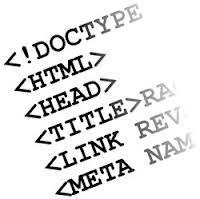 Optimize Images for SEOWhilst major search engines cannot make much sense of the content of an actual image, they do however try to make sense of the information contained within the images <img> HTML tag, notably the text contained within the alt parameter, and the filename given to the actual image file.
Optimize Images for SEOWhilst major search engines cannot make much sense of the content of an actual image, they do however try to make sense of the information contained within the images <img> HTML tag, notably the text contained within the alt parameter, and the filename given to the actual image file.Example:
<img src="http://blog.ezwebsitepromotion.com/20... file]" alt="[description text]">
Search engine crawlers will read the alt parameter of your <img> tags in order to understand what the image represents. To optimize images for SEO you should include your keywords, especially with linked images, while trying to describe the image. A good search engine optimization strategy is to consider what you would likely use as anchor text for a standard text link and use that information for your image’s alt parameter.
Try not to repeat the same keywords within a single image alt tag and avoid duplicate alt tags on an individual page. Use unique text in your alt tags for all images but keep them limited to 3 or 4 keywords related to the containing page, however, it is important to remember, as with text links above, the keywords chosen should be appropriate for the target page if the image is used as a link.
Alt Parameter Example;
<img src="http://blog.ezwebsitepromotion.com/20......" alt="MX5 Wing Mirror">
Follow the same procedures for optimizing your image file names, separating individual keywords with the '-' separator where needed.
Filename Example;
<img src="http://blog.ezwebsitepromotion.com/20..." alt="...">
There does seem to be some weight placed on the displayed location of images, with those shown at the top of a page given more SEO clout. Therefore, images containing your most relevant keywords should appear towards the top of the page, with images containing lesser value keywords following underneath.
With website performance becoming an established ranking factor it is also important to look at the number of images contained within a single page. Page load speed will be negatively affected by a large number of images, and in turn may have a negative impact on your site rankings. Keep to a reasonable number of images on a single page and ensure each image file has been optimized (compressed) for use on the web to obtain the smallest possible file sizes.
Avoid the use of very small images (e.g. 1x1 pixel image) and small transparent images as a means to inject more links or text (via alt tags) as this is seen as spammy by most major search engines and could cost you in your fight for higher rankings.
For SEO 2014 and beyond it should also be noted that a page full of images, but containing little or no relevant text, will not be considered of value to the end user and therefore unlikely to rank well, even if your images are optimized for SEO.
Published on January 12, 2014 19:15
Anchor Text for SEO
 Anchor Text for SEOThe text you use to link to other pages, the anchor text, plays an important role for SEO and achieving good rankings. When linking to other pages on your site try to use text links over images, and use keyword rich text that describes the page you are linking to. Try to avoid the use of generic anchor text such as 'click here', 'more' or 'home' etc.
Anchor Text for SEOThe text you use to link to other pages, the anchor text, plays an important role for SEO and achieving good rankings. When linking to other pages on your site try to use text links over images, and use keyword rich text that describes the page you are linking to. Try to avoid the use of generic anchor text such as 'click here', 'more' or 'home' etc.While conducting your Website Promotion and Search Engine Optimization strategies such as SEO Link Building, it is easy for some webmasters to lose sight of how they use anchor text and the HTML anchor tag on their own website or blog.
Internal links, those pointing to URLs on your own website, and external linking, where you link to pages on other websites, are treated very differently by search engines. Here we discuss both types of linking strategies to help you get your SEO and Links working together to improve your search rankings.
The use of text linking instead of images and buttons is the best choice as search engines seem to favor these types of links and give them more weight as a ranking factor. For this reason you should try to use text links wherever possible, especially when linking to internal pages on your website.
Avoid the use of generic terms and phrases such as 'Home', 'Click Here', 'More' etc. Unless you wish to rank for these terms they serve little purpose with regards to SEO. You should strive to use related keywords within your anchor text, both for internal and external linking, both of which are described in more detail below.
Internal Anchor Text LinkingAnchor text for internal linking should always contain keywords related to the target page. Linking text containing two to three words seems to work best. Follow the same strategy for your website menu and site navigation links.
Only use related and relevant keywords that appear on the target page as opposed to the page containing the link. Try to avoid linking to the same page more than two or three times from the same web page as this can look spammy to search engines.
External Anchor Text LinkingFor SEO 2014, link building to external websites is still a relevant factor for your own website as search engines also look at the sites that you link out to when ranking your website. Again use relevant anchor text only.
We have seen some success in linking outward to other quality sites using our targeted keywords, but only link to well established, trusted, authority sites.
Linking to bad or unrelated websites can cost you ranking positions and in severe cases, such as linking to hacking websites etc., can get your site banned (sand-boxed). It is also a good idea when external linking, to open the URL in a new browser window to ensure you do not lose your user if they click the link. Use the Target value of the anchor tag to specify "_blank" as the target for the new page.
Published on January 12, 2014 18:13
January 10, 2014
Website Navigation Design for SEO 2014
 Website Navigation Design for SEOGood navigation of your website into 2014 and beyond is important in helping your visitors quickly find what they want. It can also help search engines understand what content is important to your website for SEO.
Website Navigation Design for SEOGood navigation of your website into 2014 and beyond is important in helping your visitors quickly find what they want. It can also help search engines understand what content is important to your website for SEO.Your website navigation should be easy to understand and based on a hierarchy, starting at your home (root) page. Try to group similar items in a tree like formation, ideally with no page any further than 3 clicks away from your home page.
There is some evidence to suggest that text links are given more weight as a ranking factor than image links and so it stands to reason that the same would apply to links within your website navigation.
Use text links to create your menu(s) and use relevant keywords associated with the target page as the anchor text as opposed to generic terms like 'Home'. Again, it is important to strike a balance here between using search engine optimized text, while still providing a quality experience for your website end user.
Search engines are not very good at reading JavaScript, and cannot understand Java Applets or Flash components. While it cannot be disputed that these technologies bring a new dimension to web pages, they do not suit our purposes with regard to fine tuning of our website for search engines.
Given the weight placed upon website navigation as a ranking factor, it is suggested that you avoid the use of these (and similar) technologies in respect of your website navigation.
It would seem that at least one major search engine frown a little upon suicidal links, that is to say, links on a page that link to the same page, calling itself and going nowhere new. This small quality flag is often triggered inadvertently by webmasters that copy a block of code containing the website navigation to all pages on the website.
All seems fine at first glance, but you will have added a link to some of your pages that link to the page in question. For example, your contact page may well contain a link in its own navigation bar to the contact page, causing confusion when a user clicks the link which simply reloads the same page.
Disable these types of suicidal links in your site navigation by removing the anchor tags that surround the clickable text part of the link, or by removing the link from the page in question altogether.

SEO 2014 is our latest SEO book containing essential information for good search optimization practices along with details on how to recover from Panda, Penguin or Google Manual Web Spam Penalties.
Published on January 10, 2014 17:38
Unique Quality Content for SEO
 Unique Quality Content for SEONobody likes a copy-cat, and the major search engines are no different. Unique quality content is favored in terms of SEO over scraped or spun content, which can get your site penalized. Moreover, users know good content when they see it, and will naturally share your hard work by creating a buzz on social networks, forums and similar online communities if you deliver.
Unique Quality Content for SEONobody likes a copy-cat, and the major search engines are no different. Unique quality content is favored in terms of SEO over scraped or spun content, which can get your site penalized. Moreover, users know good content when they see it, and will naturally share your hard work by creating a buzz on social networks, forums and similar online communities if you deliver.The days where content is king are over. Purchasing a bunch of articles from another website, slapping them up on the web and pointing a bunch of links at the site, will no longer suffice with the latest search engine algorithms. In fact the results of such actions will probably be counter-productive.
Only publish unique content that you have created yourself, ensuring a high quality with regards to content, grammar, spelling and accuracy.
When pushed on the point of what makes a quality website, the head of Google's web spam team stated that to qualify, a web page should bring something new to the web. Filling your web page with nothing but content obtained from other websites will not be enough to achieve high rankings, you must add some value of your own in some way.
Search engines seem to also favor content that is updated often, tending to index blog sites more often, but this is not always the case. Some content is simply timeless and is not expected to change often. Other, more time sensitive content is more likely to be pushed down in the rankings by more up to date information.
Your keywords should appear within your content several times, spread evenly throughout the page, starting with your most important, and working them into the text in a natural sounding way. You should also try to add variations of your keywords (synonyms) where possible, for maximum exposure.
Emphasize each of your main keywords ONCE within your text using bold formatting, via the <b> or <strong> tags, and then ONCE again, this time in italics using the <i> or <em> HTML tags.
Example:
This is a <b>keyword</b> in bold, but this <i>keyword</i> is shown in italics.
Result:
This is a keyword in bold, but this keyword is shown in italics.
An excellent way to add new fresh content to your website on a regular basis is to add a Blog (web log) to your site. Posting regular blog entries will gain the search engines attention (good for SEO) with new content at the same time as increasing how often your website is crawled and indexed.
A blog also offers the opportunity to interact with your customers on a more personal level, gaining further valuable insights into your customers needs.
SEO 2014 is our latest SEO book containing essential information for good search optimization practices along with details on how to recover from Panda, Penguin or Google Manual Web Spam Penalties.
Published on January 10, 2014 08:42
January 9, 2014
Optimize Description Tags for SEO
 Optimize Description Tag for SEOEach individual web page should have a HTML meta description tag, again located within the <head> section of your web pages, describing the actual content contained on the page. This description text is often used in search engine result pages (SERPs) to describe the page within results, and usually shown beneath your page title in search listings.
Optimize Description Tag for SEOEach individual web page should have a HTML meta description tag, again located within the <head> section of your web pages, describing the actual content contained on the page. This description text is often used in search engine result pages (SERPs) to describe the page within results, and usually shown beneath your page title in search listings.As with page title tags, search engines may use this information to help classify the content or topic of the page, and so should be considered a major SEO ranking factor. You should ensure that all your web pages have unique, relevant and search optimized meta-description tags before moving on to the next item in this checklist.
Example:
<meta name="description" content="Click to buy MX5 wings mirrors and other great parts via our online store. Huge discounts at Bobs parts!">
The description tag should be placed within the head section of your page, i.e. between the <head> and </head> tags as shown in the example below;
<html>
<head>
<title>Example Page Title</title>
<meta name="description" content="Example Description">
</head>
<body>
...
</body>
</html>
Try to make your page descriptions engaging to the end user as well as optimizing for search engines. Remember that this, combined with your page title, is often the first thing a user sees of your website, listed among other similar listings, so make it stand out from the crowd!
For best SEO use less than 160 standard characters for your page description tag, and again try to integrate your targeted keywords. Try not to repeat your keywords too often (more than twice) and ensure it is readable and would make sense to a human reader who is less likely to click through to a site with a nonsense description.
Finally, remember to include a call to action within your page description, or something else to entice a user to click through and visit your website.
SEO 2014 is our latest SEO book containing essential information for good search optimization practices along with details on how to recover from Panda, Penguin or Google Manual Web Spam Penalties.
Published on January 09, 2014 16:37
January 8, 2014
Optimize Title Tags for SEO
 Optimize Title Tags For SEOThe HTML title tag is used within your web page source code to assign a title to each individual page on your website. These tags provide information that is used by a web browser to display the page title, usually in the browsers main title bar, or alternatively within the tab in the case of a tabbed browser.
Optimize Title Tags For SEOThe HTML title tag is used within your web page source code to assign a title to each individual page on your website. These tags provide information that is used by a web browser to display the page title, usually in the browsers main title bar, or alternatively within the tab in the case of a tabbed browser.Search engines also use the information within your title tag to help classify your page, often using it as the clickable text part of your entry when your page is displayed in search engine results.
The contents of your title tag for each page plays a major role with regards to search engine ranking. Optimizing these tags for search will give you a boost in rankings on its own and so should not be overlooked.
Optimize the title tags for each of your individual web pages, as described below; .
Create unique title tags for each page on your site. Each page on your site should have its own distinct title that is unique throughout your site.
Use brief, but descriptive titles that accurately describe the page's content. Include your keywords first and then your site name, as in the examples below:
Examples:
<title>keyword1 keyword2 keyword3 - sitename</title>
<title>1992 MX5 Wing Mirror – Bobs Car Parts</title>
The title tag should be placed within the head section of your web page, between the opening <head> and closing </head> tags as shown below;
<html>
<head>
<title>Example Page Title</title>
</head>
<body>
...
</body>
</html>
Use 70 characters or less for your title tags as longer titles will be truncated by search engines in most cases. It is important to include relevant keywords for the page, but do not repeat keywords more than twice within a page title.
Refrain from the use of all uppercase characters within your page title and avoid the use of strange or unusual symbols.
Remember to make sure each page title is unique within the scope of your website, contains your keywords, and is relevant to the contents of the page, when you optimize title tags.
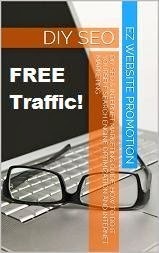 Want to know more? This article is a excerpt from our popular SEO Book: DIY SEO & Internet Marketing Guide, available in both Print and eBook format from Amazon.
Want to know more? This article is a excerpt from our popular SEO Book: DIY SEO & Internet Marketing Guide, available in both Print and eBook format from Amazon.For for more useful website promotion tips, tricks and resources be sure to check out our other SEO Books & Publications, and join our FREE SEO Newsletter.
.
Published on January 08, 2014 22:05
SEO Domain Names
 Choosing a Domain Name for SEOA domain name (e.g. example.com) plays an important role in SEO, and represents a name used to identify a particular website on the internet. What this name actually represents is the numeric IP (Internet Protocol) address of a web server containing the actual files making up a website.
Choosing a Domain Name for SEOA domain name (e.g. example.com) plays an important role in SEO, and represents a name used to identify a particular website on the internet. What this name actually represents is the numeric IP (Internet Protocol) address of a web server containing the actual files making up a website.All devices on the internet connect to each other using these IP addresses. When you type a web address into a browser to visit a website, the browser automatically looks up the correct IP address for the server using DNS (a directory associating internet names with numbers) and seeks the web page from the web server located at the returned address.
You will need a domain name to identify your new website on the Internet. You can register these names via a
When choosing a domain name think carefully about how relevant it is to your niche or business, how memorable it may be for people searching for your business or brand, and how complicated it may be for users to type into a web browser.
For best SEO results you should also try to include one or two of your keywords within your domain name (e.g. bobscarparts.com) but do not seek to register a domain name that exactly matches one of your main keyword phrases (e.g. usedcarparts.com). This once effective strategy was used to game search engines in the past, and in the case of competitive keywords, thanks to changes in search algorithms such as Google’s Exact Match Domain update, could result in a penalty for your website.
After you have chosen, registered, and set-up a suitable domain name for your website, as directed by your web hosting provider, and once DNS servers have updated to reflect your new information, you are ready to go ahead and start creating the actual content for your site and uploading the pages that make up your website to your web server.
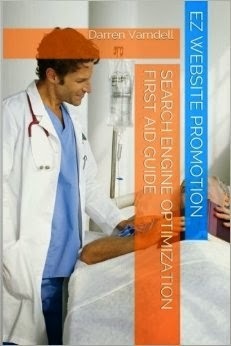 Want to know more? This article is a excerpt from our popular Search Engine Optimization Book: SEO SOS, available in both Print and eBook format from Amazon.
Want to know more? This article is a excerpt from our popular Search Engine Optimization Book: SEO SOS, available in both Print and eBook format from Amazon.For for more useful website promotion tips, tricks and resources be sure to check out our other SEO Books & Publications, and join our FREE SEO Newsletter.
.
Published on January 08, 2014 17:27



