Richard Tubb's Blog, page 64
July 9, 2019
The Awesome Webinar Series on Selling MSP Services!
 Thanks to Kaseya for inviting me to participate in their series of webinars on “Selling MSP Services“.
Thanks to Kaseya for inviting me to participate in their series of webinars on “Selling MSP Services“.
The webinars were a series of interactive sessions featuring me and experts from the world of Managed Services.
At the end of each webinar, you’ll go away with practical advice and a strategy for increasing your MSP sales.
View the Selling MSP Services webinars on-demand
You can view each of the webinars back on-demand, to watch anytime you want.
Simply click the links below for more details.
Selling MSP Services – Using Security as a Sales Tool
Selling MSP Services – Using Network Assessments as a Sales Tool
Selling MSP Services – MSP Marketing Tips
#mc_embed_signup{background:#fff; clear:left; font:14px Helvetica,Arial,sans-serif; }
/* Add your own Mailchimp form style overrides in your site stylesheet or in this style block.
We recommend moving this block and the preceding CSS link to the HEAD of your HTML file. */
#mc-embedded-subscribe-form input[type=checkbox]{display: inline; width: auto;margin-right: 10px;}
#mergeRow-gdpr {margin-top: 20px;}
#mergeRow-gdpr fieldset label {font-weight: normal;}
#mc-embedded-subscribe-form .mc_fieldset{border:none;min-height: 0px;padding-bottom:0px;}
Sign-up to receive my MSP newsletter
Make sure you don’t miss any of my future webinars by signing up to my MSP newsletter!
Email Address
First Name
Last Name
Powered by MailChimp
Marketing PermissionsPlease select all the ways you would like to hear from Tubblog:
Email Direct Mail Customized Online Advertising
You can unsubscribe at any time by clicking the link in the footer of our emails. For information about our privacy practices, please visit our website.
We use Mailchimp as our marketing platform. By clicking below to subscribe, you acknowledge that your information will be transferred to Mailchimp for processing. Learn more about Mailchimp’s privacy practices here.
Download the MSP Marketing Tips Webinar Resource Kit
I hope you find the Resource Kit – MSP Marketing Tips (PDF file) and the webinars useful!
If you found them valuable, do let me know by dropping me and Kaseya a Tweet @tubblog
What sales or marketing challenges are you working on? Leave a comment below or get in touch to continue the conversation!
You Might Also Be Interested In
How to Build a Great MSP Website
Why MSPs Need to Embrace Marketing
FreedomWP – WordPress Support for Business Owners
The post The Awesome Webinar Series on Selling MSP Services! appeared first on Richard Tubb.



July 4, 2019
FreedomWP – WordPress Support for Business Owners
 Every Friday I share one of my favourite finds of the week — a website, tool or an app that has impressed me.
Every Friday I share one of my favourite finds of the week — a website, tool or an app that has impressed me.
My Friday Favourite this week is FreedomWP – WordPress Support for Business Owners.
What is it?
FreedomWP is an outsourced WordPress support service for business owners.
How can it help me?
How strong is your website? If you use a tool like Website Grader then you might be shocked at how weak your site actually is.
If you’ve got a WordPress website for your business, then you’ll know the pain of having to maintain and update that site to keep it secure and functional.
If you’re embarrassed by your website (“it needs an update”) then you’ll know the pain of trying to make the time to improve it, while you juggle running your actual business.
Perhaps you’ve experienced the frustration of trying to use a specific WordPress plug-in or make a specific CSS tweak that *should* only take a few minutes, but ends up taking hours.
I’ve experienced all of these challenges and I see business owners experience them every day. I’ve publicly asked the question Why do IT outsourcers not outsource more themselves and so looked for a solution for my own WordPress website support and maintenance.
The solution I found was FreedomWP.
Based out of the UK, FreedomWP is a monthly flat-fee service to provide maintenances and updates for your WordPress-based website.
The sort of tasks you can ask FreedomWP to perform for you include:-
Making your site faster
Security updates to keep out criminals
Creation of landing pages for more sales
Improving your website’s visibility through Search Engine Optimisation (SEO)
Connect 3rd party marketing tools to your website to improve the sales process
Increase conversion rates
Keep visitors on your site for longer
Install and set-up WordPress plug-in’s
… and much more.
I’ve been using FreedomWP for a few months now and I’ve not found a task yet that they won’t perform for me (although I’m sure there is!).
Raising a task for FreedomWP involves visiting their support portal and raising a new ticket with a description of what you want to achieve.
FreedomWP then goes away and do the work, letting you know when the work is done.
The best bit about FreedomWP for me is that you don’t pay per job — you pay a flat fee for the service each month.
This makes it incredibly easy for me to budget for WordPress website support and maintenance for my business.
How much does it cost?
FreedomWP costs a flat £49 per month per WordPress website.
How can I get it?
Click here to sign-up for FreedomWP.
You can also reach out to FreedomWP owner Matthew Eldridge on Twitter @MattEld80.
Thanks to Chris Ducker of Youpreneur for recommending FreedomWP to me!
You Might Also Be Interested In
How to build a high traffic blog on WordPress
Zimbra, WordPress and Managing a Distributed Team – TubbTalk #09
Peek – Website testing by a real person
The post FreedomWP – WordPress Support for Business Owners appeared first on Richard Tubb.



July 2, 2019
Webinar – Marketing Tips for MSPs
 You can be the best IT company in the world, but if nobody knows about you, what’s the point?
You can be the best IT company in the world, but if nobody knows about you, what’s the point?
A heads-up about the latest in our webinar series on Selling Managed Service Provider (MSP) services with Kaseya, entitled “Marketing Tips for MSPs”.
Our last two webinars on “Using Security as a Sales Tool” and “Using Network Assessments as a Sales Tool” (both of which you can still watch on-demand) have proved very popular.
Now it’s time to turn our attention to marketing your services.
Marketing Tips for MSPs

In this live webinar, taking place on Tuesday 9th July 2019, we’ll be exploring how you can generate the marketing leads your business needs to increase your sales.
 I’ll be hosting the webinar, and I’ll be joined by two experts who know a lot about marketing!
I’ll be hosting the webinar, and I’ll be joined by two experts who know a lot about marketing!
Rachael Walker is the Product Marketing Director of Kaseya and works with MSPs to help them grow their business.
Claire Jenks is an MSP branding and design expert and has helped some of the top technology businesses in the world to find their brand identity.
Rachel, Jenks and I will be sharing our collective experiences of helping MSPs to grow by showing you how to build an execute an effective marketing plan.
This webinar will be live and interactive. We’ll be answering your questions during the webinar, so make sure to get involved!
What we’ll cover in the webinar
Some of the topics we’ll be covering will include:-
What does your marketing plan need to include?
How can you market on a small budget?
Why content marketing is so important to MSPs
How to effectively brand your MSP business to reach the right clients
At the end of the webinar, we’re going to make sure you have a practical set of steps for:-
Creating your own MSP marketing plan
To reach the right audience for your MSP services
To generate more sales
How to Register for the Webinar
The live webinar takes place on Tuesday 9th July at 1400 GMT (3pm CEST).
Registration for this webinar is free. Click here to register.
If you can’t make the live webinar, then register here and you’ll be sent a link to the on-demand recording.
Ask Us Anything!
What’s your biggest challenge when marketing your MSP?
What have you been procrastinating about that you know you need to do?
Register now to ask us your question and have it answered during the live webinar, or leave a comment below.
We’ll be answering all the questions you send us!
You Might Also Be Interested In
Webinar – If I were to start an MSP again: The 3 Steps Successful MSPs implement in Operations
How MSPs can Market Themselves Better – TubbTalk #28
How to Build a Great MSP Website – TubbTalk #08
The post Webinar – Marketing Tips for MSPs appeared first on Richard Tubb.



June 27, 2019
Evernote – Take Notes Anywhere
 Every Friday I share one of my favourite finds of the week — a website, tool or an app that has impressed me.
Every Friday I share one of my favourite finds of the week — a website, tool or an app that has impressed me.
My Friday Favourite this week is Evernote – Take Notes Anywhere.
What is it?
Evernote is an app that allows you to take notes anywhere, and retrieve them from any device.
How can it help me?
I’ve used Evernote since 2008 to capture anything and everything that I might need to refer back to, including:-
Handwritten meeting notes (Evernote allows you to scan these in via the mobile app)
Meeting agendas
Receipts
Conference guides
eBooks and White papers
Voice recordings (from Zoom and Braintoss — a voice-based to-do capture tool)
Voicemail recordings
Birthday, Christmas and Thank You cards
Contracts and agreements
Emails
Ideas and Brainstorms
Manuals for household appliances and gadgets
Email newsletters
Web-Pages
Printed flyers and vouchers
Photographs
… plus much more.
Basically, Evernote has become my second brain. It helps me turn physical items (such as handwritten notes, receipts and photos) into digital items that take up no physical space, and are easy to retrieve.
The beauty of Evernote is it’s search capabilities. You can store items by folder and sub-folder, use a naming convention, tags, or a combination of all of these. The Premium version of the app also has the ability to search text within PDF files.
People have been flabbergasted that I’ve recalled items from years ago, thanks to a quick search of my Evernote.
You can also forward emails directly into Evernote. Been sent an agenda list for a meeting? Get it out of your email inbox and into Evernote, where you can pull it up when the meeting takes place.
Evernote is super powerful!
How much does it cost?
Evernote is free for the basic plan.
Evernote Premium costs from £4.99/month.
Evernote Business costs from £10.99/month.
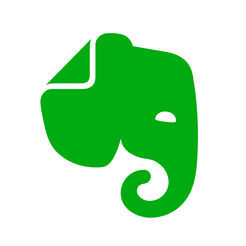
How can I get it?
Visit the Evernote homepage to get started.
You can download Evernote for Windows, Mac, iOS and Android.
You can also follow @Evernote on Twitter, or visit the Evernote Facebook page.
Thanks to Evernote expert Stacey Harmon for reminding me to write this Friday Favourite about Evernote!
You Might Also Be Interested In
My Daily Productivity Routine
Netmemo Plus – Voice-based Notes
4 tips for creating a paperless office in your MSP business
The post Evernote – Take Notes Anywhere appeared first on Richard Tubb.



June 20, 2019
AgoraPulse – Inbox Zero for Social Media
 Every Friday I share one of my favourite finds of the week — a website, tool or an app that has impressed me.
Every Friday I share one of my favourite finds of the week — a website, tool or an app that has impressed me.
My Friday Favourite this week is AgoraPulse – Inbox Zero for Social Media.
What is it?
AgoraPulse is a social media management tool.
How can it help me?
I’ve written before about how to manage e-mail overload, but how do you manage social media overload?
AgoraPulse has become my new social media management tool of choice because it allows me to manage all my social media platforms more effectively than any other tool I’ve tried.
For me, I regularly need to sweep Twitter, Facebook, Instagram and LinkedIn. That’s a lot of social platforms to stay up to date on and a lot of inboxes to manage.
AgoraPulse brings the Inbox Zero philosophy to Social Media management. It offers a social inbox to catch every conversation.
Once you’ve replied to a conversation, AgoraPulse ticks it off and moves it out of your inbox. This enables you to batch process social media management and reduce the amount of time it takes to respond to messages.
AgoraPulse also offers some great scheduling tools, strong reporting, and a built-in CRM to help you manage and track followers across all the social platforms.
How much does it cost?
AgoraPulse starts at £79 per month.
You can trial it for 28-days for free.
How can I get it?
 Visit the AgoraPulse homepage to find out more.
Visit the AgoraPulse homepage to find out more.
You can also follow @AgoraPulse on Twitter or visit the AgoraPulse Facebook page.
Thanks to Andrew & Pete for introducing me to AgoraPulse, and Mike Allton for expertly helping me on-board with it.
You Might Also Be Interested In
Missinglettr – More Traffic for your Blog. Less Hassle with Social Media.
Why Great Quality Content is Invaluable for IT Companies
Social Networking is a life’s highlight reel, not the whole story
The post AgoraPulse – Inbox Zero for Social Media appeared first on Richard Tubb.



June 18, 2019
What is GTD and how it helps with productivity
 Long-time readers of this blog will have heard me refer to the acronym GTD a lot. But what the heck is GTD?
Long-time readers of this blog will have heard me refer to the acronym GTD a lot. But what the heck is GTD?
GTD is short-hand for Getting Things Done. It’s a book written by the author David Allen and it teaches the art of stress-free productivity.
Since it’s publication in 2001, Getting Things Done has gone on to sell millions of books and has become much more than an idea. GTD is now a methodology for productivity and time management that has helped people all over the world become more productive — including me!
GTD and Me
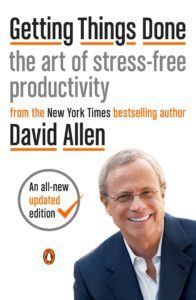 I first became aware of GTD in 2002. As the self-professed “world’s biggest procrastinator”, I started to look for solutions to help me become productive.
I first became aware of GTD in 2002. As the self-professed “world’s biggest procrastinator”, I started to look for solutions to help me become productive.
There are hundreds of “time management” solutions out there — most of which I’d tried. But none really stuck with me until I read GTD.
As I wrote in my article “David Allen – The Master of Getting Things Done” all those years ago, “I came across GTD around 12 months ago, and can honestly say that it transformed the way I tackle my everyday life!“.
Discovering GTD was a life-changing experience for me. It enabled me to build and sell my IT business, and be successful as a writer, speaker and consultant too.
In this article, I wanted to share why GTD is so important to me, and how it can be useful to you too.
What is GTD?
The fundamental idea behind GTD is that the mind is meant for creating ideas, not for storing them.
GTD helps you to record ideas in external systems (such as task lists) and then break them down into actionable steps.
This seems like obvious advice, but most of us don’t do this! Nearly everyone has a calendar to help them remember where they should be next, so why not use that same idea for the things we need to get done?
But GTD isn’t just a list-making exercise. Instead, it actively helps you avoid procrastination thanks to one of GTD’s main mantra. This mantra is “What’s your next action?”.
What’s your next action?
Early on in my GTD journey, I learned to be specific when recording actions. For instance, if you want to buy flowers for your Mom, you record it as “Buy flowers for Mom” and not “Mom”, “Flowers”, or “Mom Flowers”. Avoiding fuzzy language (which can confuse you when the idea is no longer fresh) and using “doing” language helps you to, well, get things done!
Most of us procrastinate because of a simple reason. We don’t know what our next step actually is.
If it’s not defined well (“Bathroom”) or it’s too big (“Redecorate bathroom”) then this leads to procrastination. We stumble because our brains get tired trying to work out what the heck we’re actually supposed to be doing. And before you know it, it’s easier to give up and go and browse Facebook instead.
So, define tasks as small, actionable next steps. Instead of “Redecorate bathroom”, you might record the task as “Visit DIY Store to buy paint for bathroom”. Even that action might be a bit fuzzy, so you might break it down to “Visit DIY Store to buy blue paint for bathroom”.
By storing ideas in an external system, rather than letting them rattle around in your mind, you free up your mind to concentrate on actually doing the work.
Which is great for avoiding procrastinating over the things you need to do. But what about the continuous stream of external demands on your time?
GTD for Inbox Zero
 Every day, each and every one of us is bombarded with external demands. If you’re an office worker, you’ll know the feeling of spending most of your time dealing emails, for instance.
Every day, each and every one of us is bombarded with external demands. If you’re an office worker, you’ll know the feeling of spending most of your time dealing emails, for instance.
I’ve written before about how to manage email overload. My approach is heavily influenced by GTD.
Plus, on top of all of those emails, you’ll also need to attend meetings (which generate actions you need to take), plus you’ll have dozens of other inputs, such as post, text messages, voicemails, appointment requests, instant messages and, well, you get the idea! It can be information overload!
Modern-life can be stressful… if you don’t take control.
All of this “stuff” needs to be processed for you to keep your head above water. But how, you might ask!
Well, for many years now, I’ve lived at Inbox Zero in my email.
It started with my experiment in reducing my emails by a quarter. I then reached Inbox Zero and have stayed there ever since.
Most of my clients and colleagues don’t understand how this can be! They’ve got dozens, if not hundreds or in some cases tens of thousands of emails in their inbox. How can you possibly process all that info?
While GTD wasn’t created to tackle email, specifically, I’ve found it excellent for managing ALL inputs in my life, including email.
I’ve achieved this by using the GTD workflow.
What is the GTD workflow?
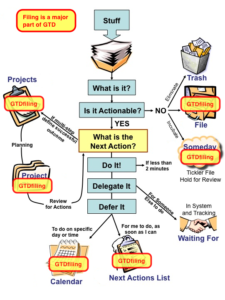 The GTD workflow can be broken down into five steps:-
The GTD workflow can be broken down into five steps:-
Capture
Clarify
Organise
Plan (and reflect)
Do (or engage)
The capture step means you pull together everything that you need to deal with. This should be emails, plus paperwork, plus anything else that is on your mind. Whenever I get overwhelmed, I find that doing a brain-dump of stuff that’s in my head helps.
You then clarify what you need to do with each of the items (email, paperwork, anything!) you’ve captured.
I ask myself whether the item I’ve captured should:-
Be deleted/thrown in the trash (you’d be surprised how much this happens!)
Filed away for future reference
Added to my “Someday/Maybe” list
Added to your calendar
Delegated to someone else
Completed there and then (if something takes less than two minutes to do, just do it!)
… or, if it takes more than two minutes to complete, added to your task list to do later.
Emptying your inbox of stuff doesn’t mean doing everything there and then. It means getting it out of your inbox and making a decision of your next action.
By the way, GTD has also helped me to gain clarity over what I shouldn’t be doing. I’ve written more on this on why you should create a to NOT do list.
Once you start gaining clarity over what you actually need to do (or not do) — what’s actually on your plate — you free up a surprising amount of physic RAM. The energy that you can use to plan your time better, rather than just reacting to what is thrown at you.
GTD and planning
 GTD is now a part of My Daily Productivity Routine. It’s as much a habit to me now as cleaning my teeth is.
GTD is now a part of My Daily Productivity Routine. It’s as much a habit to me now as cleaning my teeth is.
GTD also allows me the time to reflect on my priorities and plan my activities.
To help me plan, I do a GTD-based weekly review, where I bring my inboxes down to zero and then take time to look ahead in the diary to see what is coming up. I also remind myself of what has gone by in my diary, as it often prompts me of forgotten actions that I wanted to take.
GTD has also, indirectly, led to me adopting a daily journaling habit. Journaling helps me to appreciate what I’ve achieved, and where I want to go next. If you’re interested in finding out more about my journaling habits, then listen to my interview with Chris Ducker of Youpreneur on How to Journal for Business Growth.
This, in turn, allows me to do quarterly and annual reviews. These reviews have proved incredibly powerful in achieving big goals, as you can see by reading my article on My 2018 Year in review and How It’s Done.
But this all started with GTD.
GTD gives you control and perspective
GTD enables me to have control and perspective over my life, and the demands placed upon me.
I’ve used GTD to enable me to grow an IT business from a one-man-band jobbing IT guy into a multi-person business that I eventually sold.
That sort of growth isn’t possible if you spend all day inside your own head wondering what you’ve forgotten to do.
I then used GTD to grow my current consultancy business from me, myself and I into a business where I’m surrounded by a team (check out Team Tubb) who help me get stuff done, and I only work four days per week.
Again, this isn’t possible if I’m constantly worrying about what I might have missed.
As the old saying goes, “Any idiot can face a crisis; It’s day-to-day living that wears you out”
GTD gives me the time and energy to think about which direction I want to head in. The goals I want to achieve. What I want to succeed at, both personally and professionally.
GTD allows me to gain clarity over what I need to do. And then do it.
No more “World’s Biggest Procrastinator” (although, there are days…).
There’s a lot more to GTD than what I’ve described here — and that’s why you should go and buy the book. David Allen takes the idea and explains it in a way that makes sense.
Don’t just take my word for it, though! There are millions of people worldwide who use GTD.
Who uses GTD?
GTD is very popular within the technology space, for some reason. My gut feeling on why this is is that running an IT business, or working in tech, is one of the most demand and interrupt driven businesses you can be in. If you don’t have a system, then you’ll drown under the demands. The sales of my book “The IT Business Owner’s Survival Guide” (which is influenced by GTD) seem to reflect this need for a system in the tech industry.
But while I’m a tech geek, and most of the readers of this blog are techy geeks, you’d be surprised at who else uses GTD.
Musicians, artists and the creative community use GTD a lot. Singer/Songwriter, music director and Avril Lavigne’s lead guitarist Evan Taubenfeld uses GTD, for instance.
Actors Will Smith and Tom Cruise use GTD. What do you do when you have too much to do? GTD.
Oprah Winfrey uses GTD. She’s done quite well for herself too, by all accounts.
I was fortunate enough to be invited to have dinner with the author of GTD, David Allen, and his wife Katherine while visiting Amsterdam a while ago. It was a real pleasure to meet someone whose work had influenced my life so much. I’m very grateful for David and Katherine taking the time to meet my wife Claire and me.
David shares some great insights into who uses GTD and why they use it in my interview with him.
My interview with David Allen
 I had the opportunity to chat with the author of GTD, David Allen, a while ago for my Podcast, TubbTalk — The Podcast for IT Consultants.
I had the opportunity to chat with the author of GTD, David Allen, a while ago for my Podcast, TubbTalk — The Podcast for IT Consultants.
The interview was a special 50th episode celebration of my Podcast, released on the day of David’s 74th birthday. It’s something I’m very grateful to have been able to create.
Our chat — which was an hour or so in length — can be listened to in full at TubbTalk #50 – Productivity, Healthy Habits and Getting Things Done. I’d highly recommend listening to it (if I do say so myself) for a great overview of what GTD is, from the man who created the system.
I’ll be seeing David Allen again in person in a few weeks times at the GTD Summit.
The GTD Summit
I said that GTD was a worldwide phenomenon, and I wasn’t kidding!
On June 20th and 21st, the GTD Summit will take place in Amsterdam.
The Summit is a two-day deep dive into clearing your mind, organising your thoughts, achieving effective results and unleashing your creative potential.
If you’re attending GTD Summit, leave a comment below or get in touch with me. I’d love to meet fellow GTD’ers who read my blog!
If you’re not able to make it to GTD Summit, then I’ll be sure to update this article with a summary of my findings from Amsterdam after I’ve been.
Summary
The mind is made for generating ideas, not for holding them. By recording your ideas into a trusted external system, using the GTD methodology, you’re able to focus on getting things done.
Are you a procrastinator, like me? If so, I’d highly recommend GTD for helping you overcome that challenge and finally achieving your goals.
Are you a business owner or someone who is very busy? For me, GTD is essential to staying on top and keeping your head above water. I couldn’t have built my businesses without GTD, for instance.
Do you already use GTD? I’d love to hear your feedback. Leave a comment below or get in touch!
Now, what’s your next action?
You Might Also Be Interested In
How To De-Clutter Microsoft Outlook
Why using email could be killing your business relationships
Perseverance and Consistency = Success
The post What is GTD and how it helps with productivity appeared first on Richard Tubb.



June 17, 2019
Live Video – How to offer awesome MSP Endpoint Protection
 A heads-up that I’ll be recording a live video from the London Stock Exchange on Tuesday 18th June 2019 on the topic of cybersecurity. Specifically, we’ll be looking at the changing landscape of endpoint protection.
A heads-up that I’ll be recording a live video from the London Stock Exchange on Tuesday 18th June 2019 on the topic of cybersecurity. Specifically, we’ll be looking at the changing landscape of endpoint protection.
With the move to the Cloud, more and more organisations now have a distributed workforce. Staff are working from home, from coffee shops, from airports and hotels.
This flexibility comes at a cost to us as IT providers. How do we keep these staff safe online?
Traditional on-site security measures, such as Unified Threat Management (UTM) hardware, are no longer providing the protection that staff need.
So, how can Managed Service Providers (MSPs) use cloud-based protection to keep their clients safe online — wherever they are?
Live Video Q’n’A
 Being broadcast directly from the studios at the London Stock Exchange, this live video session is hosted by our friends at Avast and will feature a panel discussion.
Being broadcast directly from the studios at the London Stock Exchange, this live video session is hosted by our friends at Avast and will feature a panel discussion.
If you caught our last live video on Social Media Marketing vs. Advertising… How Can You Profit from the Difference? then you’ll know these are lively interactive sessions!
The panel and I will be talking about how progressive IT businesses are handling endpoint protection for their clients and answering your questions about cybersecurity.
On the panel, I’ll be joined by four experts in the field of cybersecurity.
Gareth Brown – Owner of Salisbury-based Sytec.
Jonathan Fox – Owner of East Sussex-based Foxability.
Steven Pretlove – Owner of Milton Keynes-based CCS IT Solutions.
Paul Fenwick – Senior Engineer at Avast.
We’ll be answering your questions live on air, so make sure you have your best, most challenging Q’s ready for us to tackle!
How to register for the Live Video
The broadcast will commence at 1100 GMT on Tuesday 18th June 2019.
Click here to register for the live video.
If you can’t make the live video, register anyway and you’ll be granted access to view the recording on-demand after the event.
How is your IT business handling endpoint protection in the shifting world of cloud services? What questions do you have?
Leave a comment below or get in touch — we’ll answer your questions live on air!
You Might Also Be Interested In
Cyber Security for Small Businesses
Norse Attack Map – Real-Time Cyber-Attack Map
Cloud DNS Protection – Avast Secure Web Gateway
The post Live Video – How to offer awesome MSP Endpoint Protection appeared first on Richard Tubb.



June 14, 2019
World Time Buddy – Time Converter and World Clock
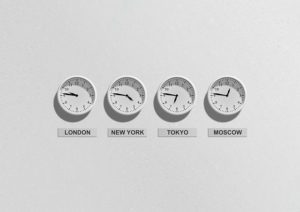 Every Friday I share one of my favourite finds of the week — a website, tool or an app that has impressed me.
Every Friday I share one of my favourite finds of the week — a website, tool or an app that has impressed me.
My Friday Favourite this week is World Time Buddy – Time Converter and World Clock.
What is it?
World Time Buddy is a website that provides a world clock, a time zone converter and an online meeting scheduler.
How can it help me?
I do a lot of work with people from all over the world and in different time zones.
I’ve mentioned Assistant.to before, which enables you to schedule meetings via email.
But organising online meetings with people in different time zones can be… challenging.
That’s where World Time Buddy comes in.
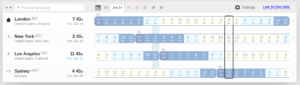 World Time Buddy allows you to compare your own time zone against other time zones. This enables you to schedule meetings, conference calls, webinars and international phone calls at times that are convenient for everyone involved.
World Time Buddy allows you to compare your own time zone against other time zones. This enables you to schedule meetings, conference calls, webinars and international phone calls at times that are convenient for everyone involved.
It also massively reduces the number of no-shows for meetings where people have got the wrong time!
World Time Buddy works with British Summer Time, plus other time-shifts around the globe. Just make sure to set the date of your meeting and it’ll do the rest for you.
You can also set defaults for World Time Buddy, to show the time zones you usually schedule meetings with. I’ve got London, New York, Los Angeles and Sydney set up as four default time zones, for instance.
How much does it cost?
World Time Buddy is free to use.
 How can I get it?
How can I get it?Visit World Time Buddy to start using it immediately.
You can also follow @WorldTimeBuddy on Twitter.
Thanks to Sydney, Australia-based Nigel Moore of The Tech Tribe for sharing World Time Buddy with me. It’s made our meetings between Australia and the UK a lot more easy to schedule!
You Might Also Be Interested In
TripIt – All Your Travel Plans in One Place
X.AI – A Personal Assistant Who Schedules Meetings For You
Why Taking Your Meetings Outdoors Can Help You Be More Creative
The post World Time Buddy – Time Converter and World Clock appeared first on Richard Tubb.



June 7, 2019
Action for Happiness – An Action Coach in Your Pocket
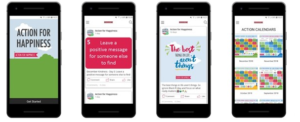 Every Friday I share one of my favourite finds of the week — a website, tool or an app that has impressed me.
Every Friday I share one of my favourite finds of the week — a website, tool or an app that has impressed me.
My Friday Favourite this week is Action for Happiness – A Personal Action Coach in Your Pocket.
What is it?
The Action for Happiness app gives you friendly nudges on your smartphone. It shares an inspiring or uplifting action idea each day.
How can it help me?
I am a big fan of the motto “Win the morning, win the day”. The Action for Happiness app helps give you a positive mindset each morning.
I have written before about 3 ways to build better habits immediately, and surrounding yourself with positive reminders is a good habit that everyone can benefit from.
I’ve found the app gives timely reminders of things I should be grateful for. It offers tips on actions I can take to help be happier every day.
The app is based on the actions published by Action for Happiness in their excellent monthly action calendars.
Every day the app will push you a couple of friendly nudges. It will share an action message in the morning, and an inspiring message towards the end of the day.
I’ve found that taking a moment to slow down and read these messages is a welcome break on any busy day.
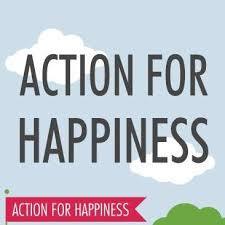
I recently discussed How to Journal for Business Growth with Chris Ducker on the Youpreneur Podcast, and the Action for Happiness app helps cultivate that same mindset of gratitude and taking actions that make you happy.
How much does it cost?
The Action for Happiness app is free.
How can I get it?
Click here to visit the Action for Happiness smartphone app download page.
The app is available for both iOS and Android Smartphones.
You can also visit the Action for Happiness homepage, follow @ActionHappiness on Twitter, or visit the Action for Happiness Facebook page.
You Might Also Be Interested In
Agent – Smartphone Do Not Disturb & More
How Journaling and Trying New Things can Improve Your Business and Your Life – TubbTalk #37
Why Discipline and Planning are Vital to Success in Business and Life – TubbTalk #29
The post Action for Happiness – An Action Coach in Your Pocket appeared first on Richard Tubb.



May 22, 2019
Cloud DNS Protection – Avast Secure Web Gateway
 Cloud DNS protection. Why use it?
Cloud DNS protection. Why use it?
Well, as IT Solution Providers or Managed Service Providers (MSPs) we all know the sinking feeling when a client contacts us to say that they think their computer has been infected with a virus.
“Did you click on anything you shouldn’t have?” you ask.
“No! Definitely not. Well… there was that pop-up offering me free Nando’s vouchers…”
Your heart sinks and the process of cleaning up the mess left behind becomes your responsibility as the IT Support provider.
What if there were a better way? That’s where Cloud DNS protection comes in.
Educate Users, But Prepare for the Worst
As MSPs, we try to educate end-users about Cyber Security.
We tell them not to click on those pop-ups.
You let them know that no, the email from the Nigerian Prince offering to send them money isn’t legitimate.
Our Engineers ask them not to click on messages about UPS deliveries if they’re not expecting a UPS delivery.
But with the best will in the world, we can’t eliminate the one factor that is always the weakest link in Cyber Security.
The human element.
When I ran my own MSP, my mantra was “educate users, but prepare for the worst“.
We should continue to help our clients understand the new (and scary) world of Cyber Security we live in, but we should also look to technology to keep them safe by preventing them from doing the wrong things.
That’s where Cloud DNS protection comes in.
Cloud DNS Protection
I recently caught up with my old friend Paul Fenwick, who works for one of the world’s leading Cyber Security vendors, Avast.
Paul has worked in the MSP industry for a very long time and knows the issues that service desks face each and every day.
So when Paul started telling me about Avast’s new Cloud DNS protection solution, Avast Secure Web Gateway, I asked him if we could record a walk-through of the product.
During this walk-through, I asked Paul the questions I’d ask if I were an MSP.
You can check out our whole conversation here.
How to Reduce Your Cost of Support with Cloud DNS Protection
While many MSPs I know charge handsomely for the Secure Web Gateway solution, many others give it away for free as part of their Managed Service offering.
Why give away Cloud DNS protection for free?
Simply, it reduces their cost of support.
If you can prevent end-users from making a mess, then you eliminate the hours of cleaning up that goes into a cybersecurity breach. That’s money well spent.
There’s no right or wrong answer to whether you charge for this type of service. However, I’d always encourage you to look at your overall profit as opposed to headline costs. You can read my article on Why you need to build metrics around your MSPs Service Desk now! on the importance of managing by metric, rather than gut feeling.
Lowering your cost of support always leads to increased profits. And that’s what successful MSPs do really well — concentrate on offering profitable services.
Conclusion
With all the cybersecurity education in the world, end-users are still going to be fooled by the bad guys and click links they shouldn’t click. How can you help protect them?
Rather than hope that this scenario doesn’t occur, why not plan for it happening and implement a Secure Web Gateway solution to provide Cloud DNS protection.
Prevention is always better than a cure!
How do you educate your clients on cybersecurity? Leave a comment below or get in touch.
You Might Also Be Interested In
Cyber Security for Small Businesses
pCloud – All your files with you, anywhere you go
Norse Attack Map – Real-Time Cyber-Attack Map
The post Cloud DNS Protection – Avast Secure Web Gateway appeared first on Richard Tubb.






