Josh Lesnick's Blog, page 20
July 21, 2017
diananock:
So I spent hours reconstructing that great Onion Star...



So I spent hours reconstructing that great Onion Star Child image from this episode of Steven Universe and making it look authentically like a painting. (See: detail crop above.) It’s now up for voting in the SU Fan Forge category, and I’d really like to get it approved for actual merchandise!
GO VOTE FOR IT HERE! SAY NICE THINGS!
Also, please reblog this if you can. I’d really appreciate it!!!
July 20, 2017
superhappy::3
Bumpo. Made a few minor fixes ( like adding her...
July 19, 2017
July 18, 2017
superhappy:
hmmm?
hmmmmmmmm
So yeah this comic is a year old...
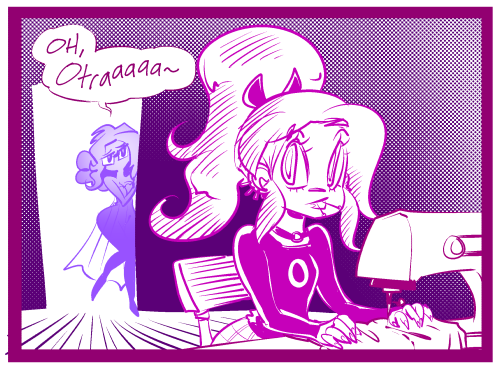
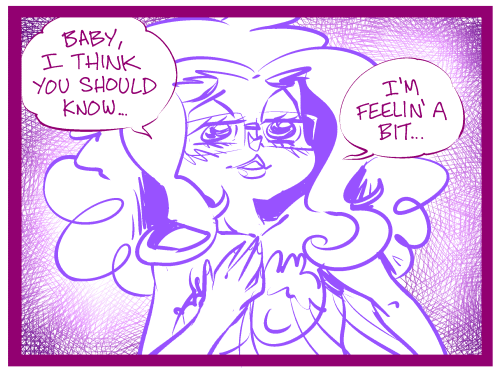
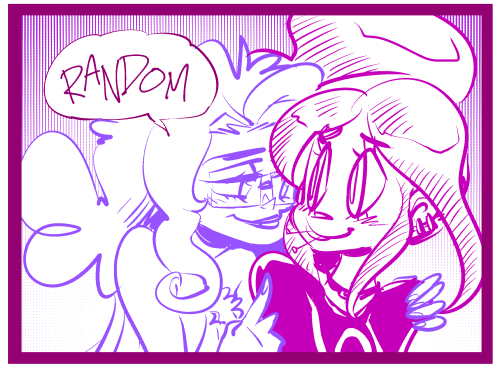
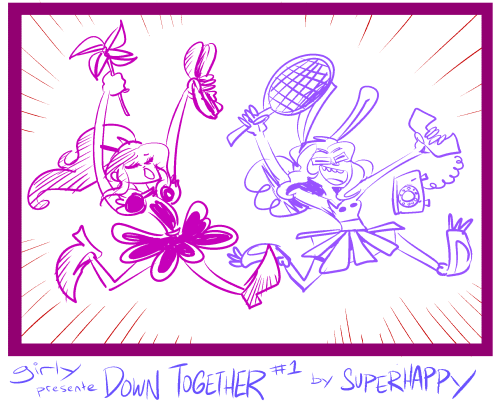
hmmm?
hmmmmmmmm
So yeah this comic is a year old but I am gonna restart it and try to update it weekly now.
Just… so y’all know.
July 14, 2017
just a quickie sketch of the mean girls
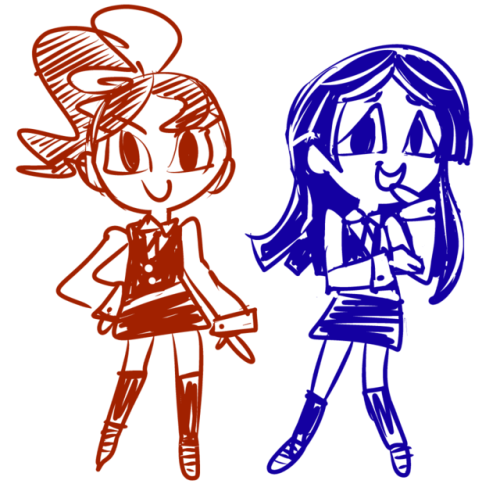
just a quickie sketch of the mean girls
July 13, 2017
Is Girly available in print anywhere? If not, is it available for purchase digitally?
https://www.comixology.com/Girly/comics-series/80699
yeah… i probably should put that on my website somewhere.
July 11, 2017
The next Pet Elf chapter will be ready for Slipshine prettttty...


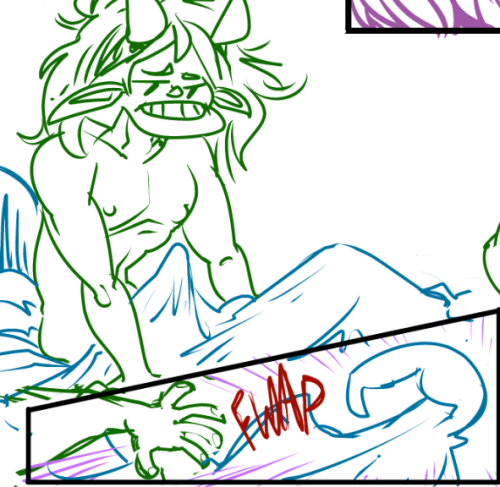

The next Pet Elf chapter will be ready for Slipshine prettttty soon. Here’s some progress.
July 10, 2017
superhappy:
a few people requested Lucy. I figured WHAT THE...

a few people requested Lucy. I figured WHAT THE HELL.
A little bit of Slipshine nostalgia for everybody.
have a repost!
from 2011
July 8, 2017
July 5, 2017
To be able to view my blog
…you must turn off the SFW filter
…then disable safe mode
…then change your rating filter from PG to XXX
…then email proof-of-age to Tumblr
…then wait 3 weeks
…then go to your settings, check your list of enabled/disabled blogs, and click “enable” for my blog.
…then wait 3 more weeks. During this time, you must go to your settings and click the “I’m still interested in viewing this blog” button once. If you do not click this button in the time frame provided, you will have to restart the process
…finally, after the 3 weeks are up, you will be sent an email reminding you that you wanted to look at my blog, with a link to confirm, once and for all, that you would like to view the blog. Do not reply to this email, you must click the button.
…that button will take you to a questionnaire asking exactly why you want to look at my blog.
…if you answer less than 57 of the 72 questions correctly, you will fail the questionnaire and must restart this process after a 3-month grace period.
…If you pass, you will finally, at last, be taken to the final confirmation page. Select “Yes” to unlock the ability to view my blog. Select “No”, “Not sure”, or “Maybe” to leave my blog locked.
…you can now view my blog… with NSFW thumbnails in place of all the images. Clicking on these images will take you to a confirmation page asking if you would like to view the image. Be sure to click the correct confirmation link. There will be a fake on on the page, to make sure you’ve been paying attention. Once you click the correct confirmation link, the image will load. Note that it may not load correctly in Opera, Chrome, or Firefox.
…you will be able to turn off the NSFW thumbnails after following my blog for six months. Go to your Tumblr settings. Click “list of blogs”. Click “list of NSFW blogs. Click “NSFW blogs you have approved”. Click the name of my blog. Click “Settings”. Click “Notification menus”. Click “NSFW image warnings. Click “Disable”. Click “Yes” to confirm.
…you can now view my blog without any restrictions.
…however, if you want to view my posts on your dashboard, you’ll have to
Josh Lesnick's Blog
- Josh Lesnick's profile
- 5 followers





