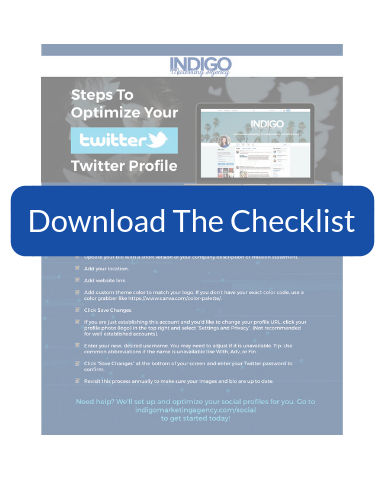Claire Akin's Blog, page 33
November 27, 2018
How to Set Up and Optimize Your Twitter Profile

While Facebook and LinkedIn might be the first social media platforms to come to mind for financial advisors, Twitter is also a valuable resource to take your business presence to the next level. As part of our Referral Marketing Package, we create and optimize all of your social media profiles for you. Today, I want to share our helpful checklist for setting up and optimizing your Twitter profile!
What Is a Twitter Profile?
We all know what Twitter is today, thanks to Donald Trump. But what makes it different? Twitter is a unique social media platform in that it limits its users to 140-character tweets. These short and concise messages appear on your profile, which also showcases your photo, logo, bio, and link to your website.
Anyone who visits your profile can see how many tweets you have, number of followers, recent tweets, and retweets and shares from others. Your Twitter profile is yet another way to showcase your brand and services and increase your exposure. Check out the Indigo Marketing Agency company profile now and follow us here.
How to Set Up and Optimize Your Twitter Profile
Follow the steps on the checklist below to create and build out your Twitter profile today. If you need help, email me today at claire@indigomarketingagency.com. Want to learn more about how to make Twitter work for you? Get started today with our Referral Marketing Package.
About Claire
Claire Akin runs Indigo Marketing Agency, a marketing firm serving top independent financial advisors. Claire is a former Investment Advisor Representative who holds her MBA in Marketing from the Rady School of Management at UC San Diego as well as a BA in Economics from UC Davis. It’s her goal to help specialist advisors target their ideal prospects with content marketing.
The post How to Set Up and Optimize Your Twitter Profile appeared first on Indigo Marketing Agency.
How to Setup and Optimize Your Twitter Profile

While Facebook and LinkedIn might be the first social media platforms to come to mind for financial advisors, Twitter is also a valuable resource to take your business presence to the next level. As part of our Referral Marketing Package, we create an optimize all of your social media profiles for you. Today, I want to share our helpful checklist for setting up and optimizing your Twitter profile!
What Is A Twitter Profile?We all know what Twitter is today, thanks to Donald Trump. But what makes it different? Twitter is a unique social media platform in that it limits its users to 140 character tweets. These short and concise messages appear on your profile, which also showcases your photo, logo, bio, and link to your website.
Anyone who visits your profile can see how many tweets you have, number of followers, recent tweets, and retweets and shares from others. Your Twitter profile is yet another way to showcase your brand and services and increase your exposure. Check out the Indigo Marketing Agency company profile now and follow us here.
How to Setup and Optimize Your Twitter ProfileFollow the steps on the checklist below to create and build out your Twitter Profile today. If you need help, email me today at claire@indigomarketingagency.com. Want to learn more about how to make Twitter work for you? Get started today with our Referral Marketing Package.
About ClaireClaire Akin runs Indigo Marketing Agency a marketing firm serving top independent financial advisors. Claire is a former Investment Advisor Representative who holds her MBA in Marketing from the Rady School of Management at UC San Diego as well as a BA in Economics from UC Davis. It’s her goal to help specialist advisors target their ideal prospects with content marketing.
The post How to Setup and Optimize Your Twitter Profile appeared first on Indigo Marketing Agency.
November 20, 2018
How to Create and Optimize Your Facebook Business Page

It’s no secret that Facebook is where people spend their time. You may have a personal Facebook page, but do you have a Facebook Business Page for your firm?
For each of our clients, we spend a lot of time creating and polishing their social media profiles. Today, I want to share our handy checklist for setting up and optimizing your Facebook Business Page!
What is a Facebook Business Page?While your personal Facebook Profile showcases you, a business page showcases your company. It’s like a profile for your firm. Anyone can follow your business page to see your updates, learn about events, and contact you.
Your employees can also list your company as their employer through their profiles, bringing even more social media exposure to your business. Check out the Indigo Marketing Agency company page now and follow us here.
What are the Benefits of a Facebook Business Page?There are a few reasons you’ll want to have a Facebook business page.
First, it helps you reach your target audience and increase your exposure to potential clients. As of the third quarter of 2018, there were 2.27 billion active users on Facebook. (1) You won’t be able to find that kind of exposure anywhere else!
Second, it builds brand loyalty. By creating a business page, you not only get your name and logo in front of people, but you have a chance to share your mission, produce content that puts your brand top-of-mind, and put a human face on your brand.
Third, Facebook ads are an inexpensive and targeted way to get your company in front of the right eyes and increase lead generation and engagement.
Finally, a Facebook business page can improve your website’s search engine optimization or SEO. Facebook can direct traffic to your website and blog and your posts, links, and ads on Facebook can boost your SEO.
How to Setup and Optimize Your Facebook Business PageFollow the steps on the checklist below to create and build out your Facebook Business Page today. If you need help, email me today at claire@indigomarketingagency.com. Want to learn more about how Facebook can help your business grow? We can set up and optimize your social profiles and create Facebook ads to generate new leads for your firm.
FacebookChecklistAbout Claire
Claire Akin runs Indigo Marketing Agency, a marketing firm serving top independent financial advisors. Claire is a former Investment Advisor Representative who holds her MBA in Marketing from the Rady School of Management at UC San Diego as well as a BA in Economics from UC Davis. It’s her goal to help specialist advisors target their ideal prospects with content marketing.
___________
(1) https://www.statista.com/statistics/264810/number-of-monthly-active-facebook-users-worldwide/
The post How to Create and Optimize Your Facebook Business Page appeared first on Indigo Marketing Agency.
November 9, 2018
The 5 Top-Performing Financial Advisor Blog Posts of 2018
If you’re an advisor who hasn’t done much marketing before, you may wonder how top advisor use blog posts to increase their presence and get more referrals. It’s all about positioning yourself as an expert and staying top-of-mind.
At Indigo Marketing Agency, we work with top advisors to use content marketing to generate awareness and referrals. Each blog post we create for our advisors goes out on their website, by email, and is shared across social media. Here are the five top-performing advisor blog posts this year!
1. How to Correct an Overfunded Defined Benefit PlanThis advisor is a 401(k) specialist and helps business owners create and optimize their retirement plans. This post received over 2,000 views on the day it went out and thousands of follow up views from Google searches on the subject.
2. See a Sample Financial PlanThis is a blog post we do for almost all of the advisors we work with because we know it works. We also add a button to the advisors’ home pages so visitors can click to see a sample plan. Prospects want to know what they’d be purchasing by working with you and this is always one of the most visited pages on our advisors’ websites. One advisor we work with has 1,500 views of this post in the last three months alone!
3. Could a Deferred Sales Trust Help Reduce Your Tax Bill?For advisors with a unique specialty, it pays to create content that provides a solution to the most urgent problem your clients face. For this advisor, a post on deferred sales trusts got over 1,100 views the day it went out and hundreds more in the weeks that followed. High-quality, specific content is always a hit.
4. The Intersection of Life Coaching and Financial PlanningCreating content for your marketing is all about showcasing what makes you different. For one top advisor we work with, what makes him unique is that he provides life coaching along with financial planning. His post on the intersection of the two got hundreds of views and shares via social media.
5. New Tax Bill Approved: Here’s What it Means for YouTimely events provide a great opportunity to get in front of clients and prospects. This top-performing blog post was sent out as soon as the new tax bill was approved. The advisor’s clients shared it with friends and family, resulting in hundreds of extra views and a few new referrals.
What about your marketing? What was your top-performing blog post this year? If you haven’t been sending out content to remind your clients and prospects what you do and how you can help, now is the time to get started. Check out a Sample Marketing Calendar and learn more about our Referral Generation Package today!
About ClaireClaire Akin runs Indigo Marketing Agency, a marketing firm serving top independent financial advisors. Claire is a former Investment Advisor Representative who holds her MBA in Marketing from the Rady School of Management at UC San Diego as well as a BA in Economics from UC Davis. It’s her goal to help specialist advisors target their ideal prospects with content marketing.
The post The 5 Top-Performing Financial Advisor Blog Posts of 2018 appeared first on Indigo Marketing Agency.
October 10, 2018
Check Out Our Sample Marketing Calendar for Financial Advisors
Do you have a marketing calendar? If you’re like most financial advisors, you probably don’t have a marketing plan in place and haven’t created a dedicated marketing calendar for your firm.
Our Referral Generation Package is our most popular marketing package because it helps advisors stay in front of their network with a minimum investment of their time.
Each month, we create original, custom content catered to each advisor’s ideal clients. We deploy the content to their website, by email, and across social media.
Staying top-of-mind and reminding people what you do and how you can help makes it easy for them to refer you when they come across someone who needs your help.
But what type of content is the most effective for generating referrals? Check out our sample marketing calendar to review our top-performing topics for advisors!
My first blog post went out today on why I became an advisor. I was SO surprised at the response. Several people, both colleagues and prospective clients emailed me saying how great it was. They were full of compliments, thanking me for sharing my story. Someone started following me on FB and one client said he wants to introduce me to his son who is a international pilot. Thank you!!
Dave Stanfield, Evergreen Wealth Management
Get Started on Your Marketing Plan and Enjoy No Set Up Fees
For a limited time, enjoy no setup fees and we’ll:
Create and optimize your social media profiles (LinkedIn, Facebook, and Twitter)Set up your email marketing engineDesign your custom email marketing templateTo get started now, fill out the form below.
Notice: JavaScript is required for this content.The post Check Out Our Sample Marketing Calendar for Financial Advisors appeared first on Indigo Marketing Agency.
October 4, 2018
Announcing the Littlest Indigo Marketer! (Video)
We have big news! My husband Josh and I are thrilled to welcome the newest member of our family, April. She was born one month early on October 1st at exactly five pounds.

She’s doing great and big sister Molly learned the word “baby” just in the nick of time! Watch this short video now. Thank you to our amazing clients and the Indigo team members for all of your support.

I look forward to returning to the office in a few weeks. In the meantime, please contact Tammy at tammy@indigomarketingagency.com for account-related issues or Lori at lori@indigomarketingagency.com about content-related issues.Best,Claire, Josh, Molly & April

The post Announcing the Littlest Indigo Marketer! (Video) appeared first on Indigo Marketing Agency.
September 26, 2018
The 8 Technologies You’ll Need to Create Your First Webinar
After last week’s blog post, 8 Reasons Webinar Marketing is So Promising for Financial Advisors, I got several questions from advisors about the best technologies for creating webinars. I’ll be honest, DIYing your own webinar is a lot of work. But if you’re fairly tech-savvy and ready to put in 8-12 hours of work, a webinar can be a powerful investment in your marketing. If you want to learn everything you need to know to create your first webinar, watch Webinar Marketing for Financial Advisors. Ready to get started? Here are my recommendations for the eight technologies you will need to create your first webinar.
 1. PowerPoint
1. PowerPointThe first step to creating your webinar is writing your presentation. There are a variety of technologies out there like Prezi and Keynote, but I recommend using good old PowerPoint, even if you’re using a Mac. This way, you can have a graphics expert design the slides and send them back to you in an editable format.
2. UpworkTo turn your slides from text-only bullet points into a beautiful presentation that features your firm’s branding and color scheme, you’ll want to work with a great graphic designer. I recommend finding one on Upwork.com, a freelance hiring website. Search for PowerPoint designers and make sure they have five star reviews. Plan to spend at least $2 per slide to get your project designed well.
3. A Good Camera (Optional)It’s not necessary, but if you want to be on screen during your webinar, you’ll need a good camera to film yourself. There are a few options that will work well. Try using your iPhone to capture a landscape video. Or, if you have a MacBook, the built-in camera is fantastic. Want to go big? The Canon G7X is the best camera on the market for this type of recording. Just keep in mind that you’ll need a memory card, tripod, and other accessories for a luxury camera setup.
4. A Great MicrophoneWhether you plan to record video of yourself or simply do a voiceover of your slides, you’ll need high-quality audio for your webinar. A USB microphone that plugs directly into your computer is your best bet. The Blue Yeti is the top-rated microphone for podcasting and available on Amazon for about $130. Keep in mind that this microphone takes a little bit of work to learn how to use. Be sure it’s in Cardioid mode, sitting straight up and down, and that you speak directly towards the logo.
5. Screen Recording SoftwareOnce you have your PowerPoint designed and approved by compliance, it’s time to record your webinar! If you have a Mac, QuickTime will already be installed, so you can just click to “Start New Screen Recording.” For PCs, try SoapBox from Wistia, which makes it really easy to record from your built-in webcam then switch to recording your screen with audio. Another good option for PCs is Camtasia.
6. Video HostingOnce you’ve recorded your webinar and gotten the final version approved by compliance, you’ll need to host it somewhere on the Internet. I use Wistia, which is free for your first three videos. I find that it looks less cluttered and more professional than Vimeo or YouTube.
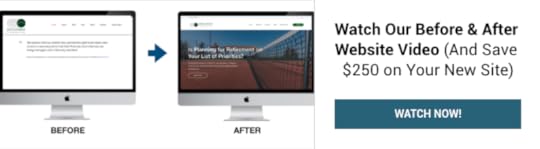
They key to running an effective marketing webinar is setting it up to run on autopilot so that you can use it forever. Webinar automation software takes care of things like the registration page, reminder emails, countdown clocks, and actually playing the webinar at the time someone signed up to watch it. Then, you can customize follow up and replay emails. I use EasyWebinar, which is $497 per year.
8. Email Marketing SoftwareAfter someone watches your webinar, you’ll want to follow up with them to persuade them to take the next step with you. By scheduling follow up emails in the days and weeks after the webinar, you can maximize your conversion rate. I recommend MailChimp to set up a four email workflow that runs automatically. It’s free for fewer than 2,000 contacts.
Once you have your webinar set up and your follow up email sequence on autopilot, it’s time to promote your webinar. Use email, social media, and your referral partners to spread the word. Consider direct LinkedIn messages and Facebook ads. After you’ve invested the time and energy to create an automated webinar, you can focus on promoting it to generate new leads in perpetuity.
I know this all may seem like a lot of work. When you sit down and look at an empty PowerPoint slide, it may be overwhelming. I typically spend two to three full days per month creating, recording, and setting up my monthly webinars.
Are you interested in how top advisors are using webinar marketing to get new clients? Register now for Webinar Marketing for Financial Advisors to find out everything you need to know about the next frontier of marketing!
About ClaireClaire Akin runs Indigo Marketing Agency a marketing firm serving top independent financial advisors. Claire is a former Investment Advisor Representative who holds her MBA in Marketing from the Rady School of Management at UC San Diego as well as a BA in Economics from UC Davis. It’s her goal to help specialist advisors target their ideal prospects with content marketing.
The post The 8 Technologies You’ll Need to Create Your First Webinar appeared first on Indigo Marketing Agency.
September 24, 2018
Has Your LinkedIn Account Been Restricted?
If you’re a financial advisor with a LinkedIn profile, chances are you recently received an alert that your LinkedIn account has been restricted. LinkedIn has been working hard to secure their system from hackers, political accounts, and fake accounts. Almost all of the advisors I know have had their accounts restricted over the last week.
Why Has Your Account Been Restricted?LinkedIn is vague about their selection process for restricting accounts. The alert below explains “behavior that appears to violate terms of service,” but I’ve confirmed that the advisors we work with have not violated the terms of service. I’ve also seen multiple accounts with no recent activity that have been restricted. The vast majority of restrictions are not due to violation of terms of service.

The process to unlock your account should take you less than five minutes or so. You’ll need to photograph the front and back of your driver’s license and upload it to LinkedIn. When you attempt to log into your account, LinkedIn will give you a prompt to verify your identity. Select your country, upload your images, then submit. Your account will be reviewed in 2-5 business days. Want help now? You can submit a help ticket using this form to get in touch and request help sooner.

Once you’ve submitted your ID to verify your identity, LinkedIn will unlock your account within a few days. You will be automatically logged out of your account on all devices and will need to reset your password. Once you’ve gone through this process, your account will be verified and secure in the future, so you should not need to repeat the process any time soon. You’ll receive an email when your account has been unlocked.

To learn more about LinkedIn and how to use it to find more qualified prospects, watch our latest LinkedIn webinar below!
About Claire
Claire Akin runs Indigo Marketing Agency a marketing firm serving top independent financial advisors. Claire is a former Investment Advisor Representative who holds her MBA in Marketing from the Rady School of Management at UC San Diego as well as a BA in Economics from UC Davis. It’s her goal to help specialist advisors target their ideal prospects with content marketing.
The post Has Your LinkedIn Account Been Restricted? appeared first on Indigo Marketing Agency.
September 23, 2018
DON’T MISS OUT ON OUR WEEKLY MARKETING TIPS
We send out free marketing tips every week designed to help financial advisors grow their business. Sign up here!
The post DON’T MISS OUT ON OUR WEEKLY MARKETING TIPS appeared first on Indigo Marketing Agency.
September 22, 2018
11 Tricks to Get Your Blog Posts to Show Up In Google Searches
The idea for this post came to me from John Stanton of Seacrest Wealth Management. He wanted to know if there’s a way to write blog posts so they will show up for a given keyword search in Google. John provides annuity reviews in his practice, so he would like to rank for searches like “Should I Keep My Annuity?”
This practice is known as search engine optimization (SEO). Showing up for keyword searches helps people find you when they need your help. But of course, there’s a lot of competition for hot keywords and SEO isn’t as straightforward as it used to be. Here’s what you can to do today to get your blog posts to show up for specific Google searches.
1. Understand the Role of GoogleIt’s helpful to first consider this challenge from Google’s perspective. They aim to be the best search engine, which means they want to deliver the most helpful results. Google judges how helpful their results are by how long you stay on a given website, how much of a blog post you read, or whether you click through to other content on a particular site. They also consider website credibility indicators, like the total traffic to your website, how many other websites link to your site, and whether your site is connected to active social media profiles.
All of these factors give Google a glimpse into how legitimate and helpful your website is. Their algorithm for determining which search results to return for a given keyword search is constantly being updated to make their search engine better. No one knows exactly how it works and SEO experts are constantly trying to play catch up. 
In the old days, you could stuff “keywords” into your website so that Google would think your site was highly relevant for specific search terms. This means that you could put “Financial Planning” over and over on the pages of your site to show up for those keyword searches. Google got wise, and now “keyword stuffing” is actually penalized.
Google calculates your keyword density, or the percentage of times a keyword is used in relation to the total words on that page. If you have a keyword density of higher than around 2%, your post will be punished by the Google Gods.
The only way to show up for search results today is to create valuable and helpful content. Google knows if your content is helpful by watching the behavior of people who search for something and end up on your site. Answering a question well and keeping people on your site longer can help your blog posts show up higher in search results. My blog post, Ten Secrets to Promoting Your Event, is one of the highest ranked posts on my site because it thoroughly answers a common search question of how best to promote your event online.
3. Focus on Only One or Two KeywordsFor each blog post, focus on one or two keywords to write about. It could be “key person life insurance” or “ETF investing.” By targeting your content to specific keywords, you’re more likely to come up for those searches.
4. Put Those Keywords in the Title, Headings, and URLOnce you choose they keywords you’d like to focus on, it’s important to use them in the right areas of your post. Google gives hierarchical credibility to your post’s title, headings, and URL. You’ll want to use the keywords in both the title, the paragraph headings, and the web address.
5. Add a Meta DescriptionA meta description is a 160 character or less summary of your blog post. Your meta description actually shows up below the title of your post in search results. It’s important to create an accurate meta description so Google knows what the post is about and so that people will click on your post in their search results. Most websites for advisors have areas to add your meta description. If you have a WordPress site, you can use the Yoast SEO plugin to optimize your meta description.
6. Make Sure Your Blog is Mobile FriendlyBecause the majority of website traffic comes from mobile devices today, Google will penalize sites that are not mobile friendly because they don’t provide a good user experience. Make sure your website is mobile friendly and if you’re not sure, check using this tool.
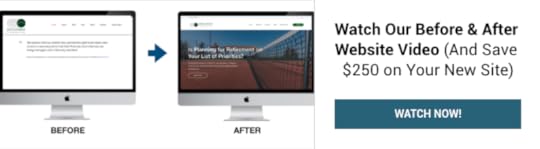
I had a professor in business school that would fail students if they used irrelevant imagery in their PowerPoint presentations. He was so tired of seeing generic profit charts or a thumbs up sign that he finally snapped. If your image was not relevant to the slide at hand, you would fail.
Like my professor, Google also likes image relevancy. They prefer that you use a relevant image and title your image appropriately. Did you know that screen readers used by blind and visually impaired people depend on images being labeled properly? Adding an accurate label to your images helps your SEO score. You can do this by editing the “alt text” for each image in your post.
8. Create a Lot of Content on the Same TopicI wish there were shortcuts to mastering search engine optimization, but there aren’t. The best way to be seen as credible and helpful in Google’s eyes is to create a lot of great content on the topic of your specialty.
One of my clients does this as well as anyone. Steven H. Kobrin, LUTCF, is also known as the life insurance guru. His blog posts cover everything you’d ever want to know about life insurance, including posts like:
The Guide to Buying Life Insurance (eBook)How Business Owners Use Life Insurance to Fund Buy-Sell AgreementsGet Life Insurance if You’re a Cancer SurvivorHow to Evaluate the Credentials of Your Life Insurance BrokerWill Your Life Insurance Cover Your Emotional Needs?Should Your Children Be Your Life Insurance Beneficiary?Premium Financing for Life InsuranceThe Blunt Truth About Marijuana and Life InsuranceI’m not kidding, Steve does an incredible job on covering this topic. Each blog post you create on the same topic adds to your site’s total SEO credibility.
9. Link to Your Related Blog PostsRemember how Google judges how helpful your site is by how long someone is on your site and whether they click through to your other content? That’s where internal linking comes in. You’ll want to link to your other blog posts on related topics to give readers helpful information and keep them on your site longer. Aim for at least three internal links per post.
10. Get Others to Link to Your PostGetting other websites to link to your site or “backlinking” used to be the biggest trick in the SEO book. But then SEO specialists spent their time adding links to their client’s posts in the comments of other websites and Google got wise.
Today, backlinking isn’t as powerful as it used to be, but having other credible sites link to your post will help your SEO. Publish your posts on other related sites, share with professional partners, and let key influencers know about your content. Every time an industry leader like Michael Kitces links to one of my blog posts, that post gets a big SEO boost.
11. Share by Email and Social MediaIf you found an incredibly valuable blog post on a topic that interested you, what’s the first thing you would do? You’d share it via email or on social media. A lot of “shares” gives Google a big clue that your post is valuable. Share each of your blog posts with everyone in your network by email and on social media.
Tying it All TogetherIf you’ve made it this far in my post, you know that there are no shortcuts to SEO. The best way to get your blog posts to show up for given keyword searches is to become the expert on those keywords and share your expertise by creating great content.
That’s why my Monthly Marketing Package is designed to do just that. We create custom content each month, label and tag it appropriately, then share it by email and on social media. In addition to educating your clients and staying top-of-mind with your network, we’re building your website’s SEO now and into the future.
If you want to invest in local SEO for your website so you show up in Google searches and on Google maps, we also have a local SEO package for a low one-time cost.
I hope this deep dive into blog post SEO was helpful for you. If you have specific marketing questions, please email them to me at claire@indigomarketingagency.com and I’ll do my best to answer them! In the meantime, be sure you’re subscribed to my newsletter so you get all the latest tips to your inbox!
About ClaireClaire Akin runs Indigo Marketing Agency a marketing firm serving top independent financial advisors. Claire is a former Investment Advisor Representative who holds her MBA in Marketing from the Rady School of Management at UC San Diego as well as a BA in Economics from UC Davis. It’s her goal to help specialist advisors target their ideal prospects with content marketing.
The post 11 Tricks to Get Your Blog Posts to Show Up In Google Searches appeared first on Indigo Marketing Agency.